Color Palette
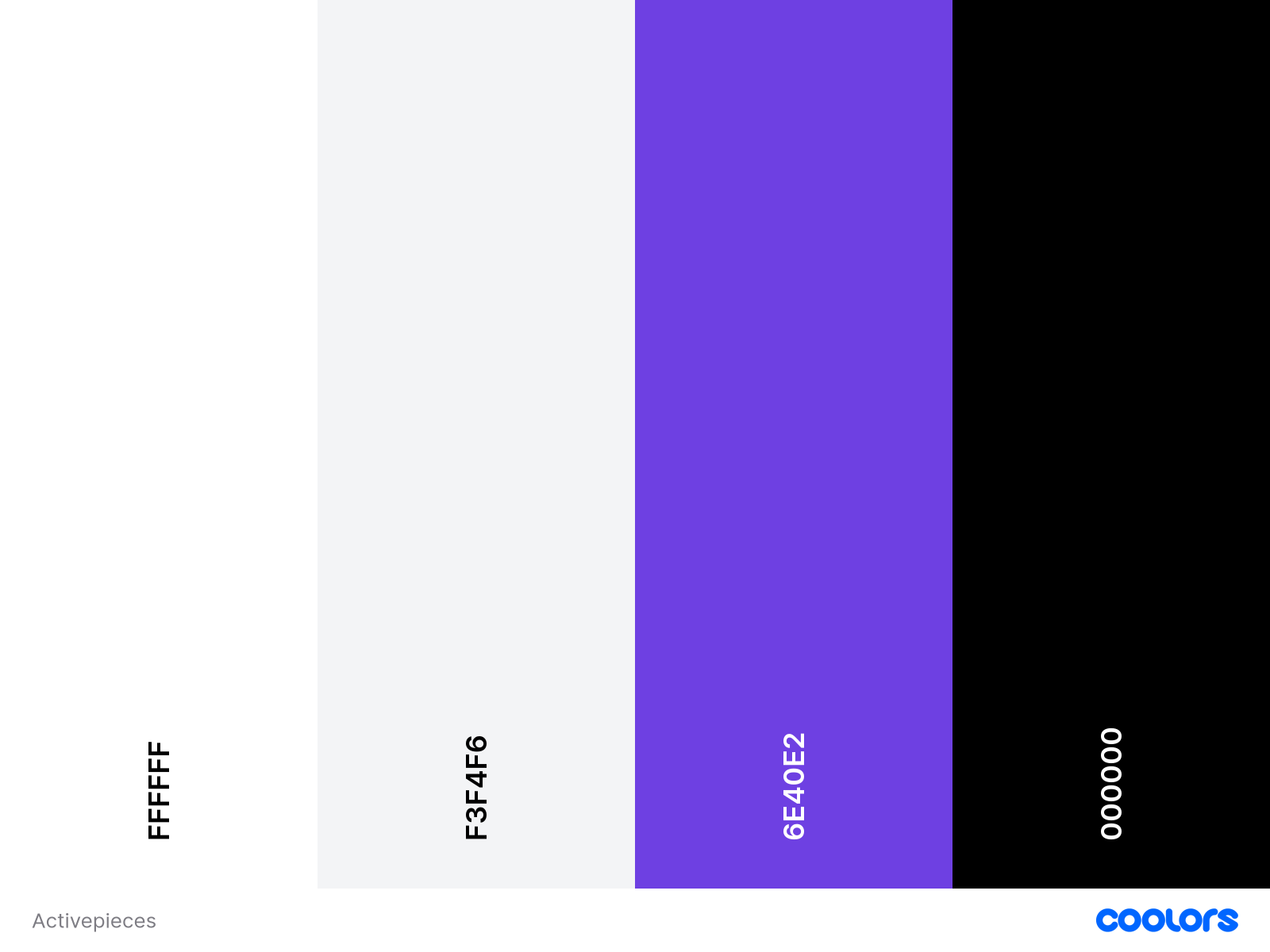
- Primary colors for main actions and branding
- Secondary colors for supporting elements
- Semantic colors for status and feedback (success, warning, destructive)
Tech Stack
Our frontend is built with:- React - Core UI framework
- Shadcn UI - Component library
- Tailwind CSS - Utility-first styling
Learning Resources
- Interface Design (Chapters 46-53) from Getting Real by Basecamp

