What Is No-Code Automation? How to Build Without Coding

Some days feel like a loop of clicking the same buttons, sending the same messages, and filling the same fields. No-code automation tools help you break that loop.
This type of automation lets you design no-code business process automation systems that handle repetitive work automatically. You can build them yourself with a drag-and-drop tool, no code involved.
By the end of this article, you'll understand what no-code automation is and how it fits into your everyday work.
What Is No-Code Automation?
No-code automation refers to building systems that do your work for you without writing code. You tell a no-code software, "When this happens, do that," and it follows your steps automatically.
These tools have a drag-and-drop interface that shows blocks for each action, so you don't have to learn programming languages or worry about how it works underneath. You connect them in the order you want, kind of like putting puzzle pieces together.
Many citizen developers use no-code workflow automation to save time and keep things organized. It helps business users or anyone who wants to automate business processes without knowing how to code.
Once you build a setup, it runs every time those same steps happen again.
In short, no-code automation makes it easy to create systems that move information, send updates, and keep everything operating smoothly.
Building Blocks of No-Code Automation
No-code automation works through four main parts that keep every workflow running smoothly: triggers, actions, conditions, and integrations.
Triggers
A trigger is what starts an automation. It's the event that tells your system, "something happened, now do the next step."
Every no-code automation begins here. The moment a trigger fires, the whole workflow comes to life.
Typically, no-code automation platforms let you choose a trigger from a list of options. You can pick a pre-built one for apps you already use. After you choose, you connect your account and tell the system what to watch for.
The platform then checks for that event, either instantly through webhooks or on a set schedule through polling. When it happens, the system collects the related data and passes it to the next step in the flow.
Actions
Actions are the steps that happen right after a trigger. When a trigger fires, the system follows the list of actions you've built. These can include:
- Sending an email
- Updating a record
- Adding a new contact
- Creating a task in your project tool
Each one runs in order, one after another.
Inside a no-code automation tool, you can select these actions from a simple list. The system handles all the background coding and API calls automatically, too.
Once everything is set, you test the setup and let it run on its own.
Conditions or Filters
Conditions and filters add rules that help the automation make choices. A condition might check if a number is above a certain value or if a field contains a specific word. Based on that answer, the workflow either continues or takes a different path.
Filters, on the other hand, stop a workflow if the rule isn't met. For example, you can say, "Only continue if the email subject includes the word urgent." That prevents extra actions from running when they're not needed.
These key features let you use data to decide what happens, just like you would if you were handling it yourself.
Integrations
Integrations connect your apps so they can share data and run together. In no-code automation, integrations link everything into one connected flow, including:
- Customer relationship management (CRM) software
- Reporting tools
- Spreadsheet
A no-code platform ensures information moves safely and quickly between your tools. Some integrations sync instantly, while others update every few minutes depending on the setup. Advanced systems can even sync data both ways, so updates stay current across all platforms.
These integrations make automation accessible to non-technical users who want to automate tasks on their own without asking developers for help.
Benefits of No-Code Automation
No-code automation is effective in dynamic business environments, where processes change often and quick adjustments matter. By enabling non-technical users to build and edit workflows, you reduce delays and keep your processes consistent across every department.
Some other benefits of no-code automation:
- Adjusting a process only takes a few clicks when business needs change
- Anyone can create automations without technical skills or support from IT
- No-code solutions help your departments handle their own automation projects
- Workflows automate repetitive tasks and reduce time spent on manual work
- Automations remove human errors that often happen with data entry
- You save money by cutting the need for complex software development
- Systems stay organized and scalable as task volumes increase
- Automation helps enhance business operations and speed up results
- Employees have more time for creative and strategic work
- Task management becomes easier since routine steps run automatically
No-Code vs. Low-Code vs. Traditional Automation
Automation methods fall into three main types, each defined by how much coding knowledge and customization they require: traditional, no-code, and low-code automation.
Technical Skill Required
Each kind of automation needs a different level of skill.
No-code automation is for anyone who doesn't have traditional programming skills. You just pick what you want the system to do, connect your apps, and tell it when to start.
Low-code automation sits in the middle. You still use visual tools to build your business workflow, but you can add small bits of code when you want to do something more specific. People who know a little about how coding works can use it to connect older systems that no-code tools can't reach.
Traditional automation needs IT professionals since it uses programming languages to write everything from scratch, from how data moves to how the app looks. It takes more time and training, but it gives full control over how the system works.
Flexibility
The more you code, the more freedom you have to change how automation works.
With no-code platforms, you can build useful workflows, but you can't really change how the system behaves beyond what's built in.
Low-code automation, in contrast, gives you more space to adjust things. You can add custom steps or connect software that isn't supported by default.
Traditional automation gives total control. You can build anything you want because you write every single line of code. That means you can make systems that handle complex data, connect with custom tools, or even build full business process automation setups.
Some companies use traditional automation technologies like robotic process automation to handle large or detailed workflows.
Time to Build
The time it takes to build something depends on how much coding is involved.
No-code automation is the quickest since you can just drag blocks, connect your apps, and test them right away. Something small, such as sending an email after a form is filled out, takes only ten minutes to finish.
Low-code automation takes longer because you might have to write a bit of code or connect extra tools. It usually takes a few days or weeks, depending on how complex it is.
Traditional automation takes a lot of your time because you have to build from scratch. Developers handle every step and test it several times before it works perfectly.
The Role of AI in No-Code Automation
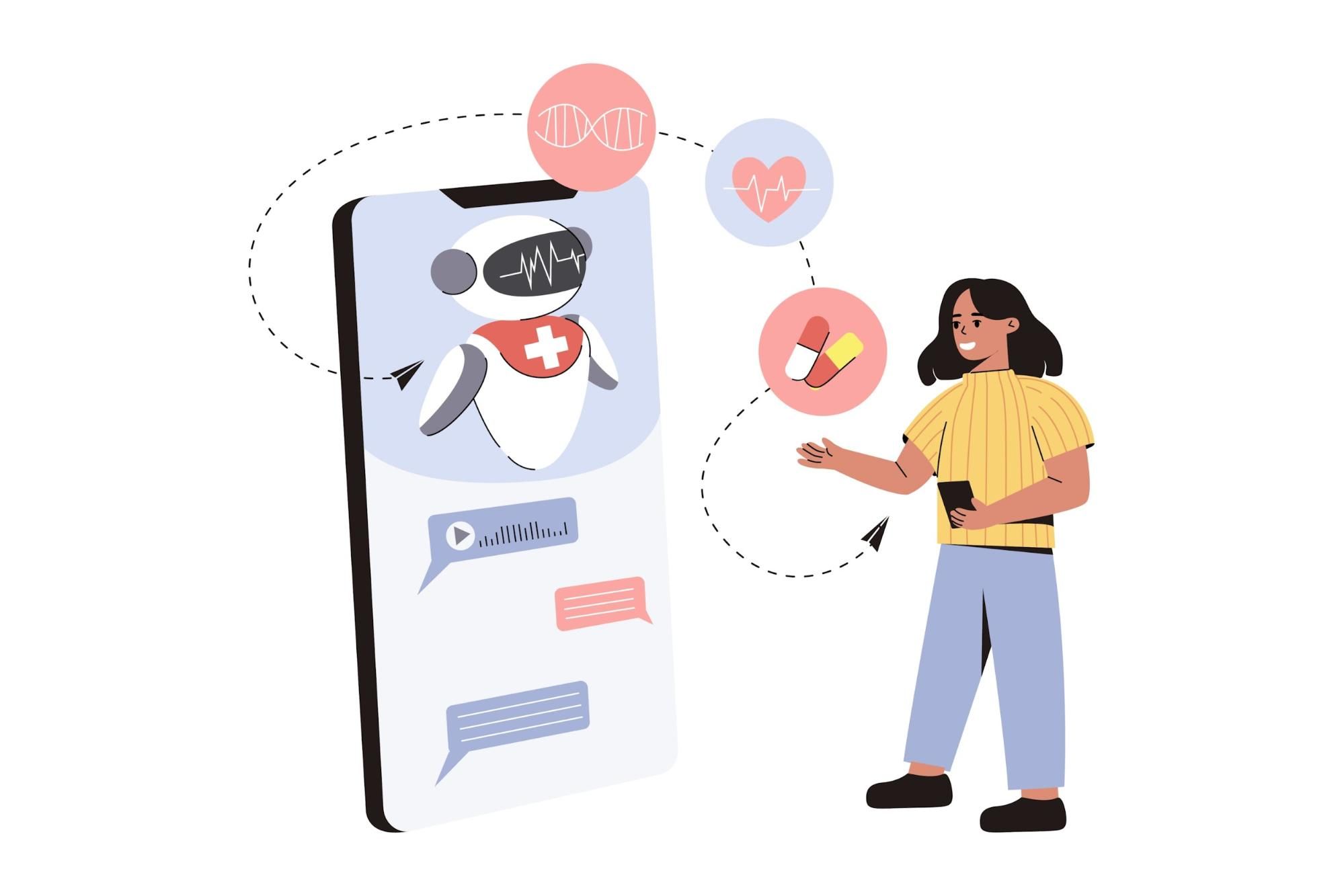
AI often works like a digital assistant inside the no-code platform. It can:
- Suggest what to do next
- Find missing details
- Explain why something might not be working
Some tools even let you describe what you want in plain language, and the AI turns that request into a working automation. That means you can say something simple like, "When someone fills out a form, summarize their response and save it in a report," and the system will build it for you.
Through natural language processing, it can even understand and respond to text the way a person would, which is useful for customer support or analyzing feedback.
Mistakes to Avoid With No-Code Automation
These are the common issues you should avoid with no-code automation:
Integration Limits With Niche Tools
One problem that comes up often with no-code automation tools is trying to connect apps that aren't common or widely used. These platforms rely on pre-built data connectors made by their developers.
That means you can only link the apps that already exist in their library. When you need to work with a niche tool or an older system, there's a chance it won't be supported at all.
Even when those niche apps have an API, it can be too complex or poorly documented for a no-code platform to support. The system might not know how to handle the data or structure of that tool, which stops the workflow from running smoothly.
When this happens, users often need to find another way to connect the missing app, such as moving to a low-code software or traditional setup. It takes extra time and adds more work, but it's sometimes the only way to make everything run together.
Version Control and Governance
Another challenge with no-code automation is keeping track of changes and maintaining control across teams. Since most platforms don't include built-in systems like Git, every time someone edits an automation, it replaces the old version completely.
Governance issues often come from how easy no-code tools are to access. You can create automations on your own, which sometimes leads to "shadow systems." These might handle sensitive data without following company policies.
Mistakes in giving full administrative permissions or skipping documentation can create security and data access concerns.
Over-Automating (Process Confusion)
People see how simple it is to build a flow and begin automating everything without thinking it through. Sometimes, the process they automate isn't even efficient to begin with. Automating a broken process just makes the same mistakes happen faster.
As you keep adding steps and rules, the workflow can grow into something too complicated to manage. A small two-step setup can turn into a maze of conditions, which makes it tough to fix or explain when something goes wrong.
Another issue is that not all work should be automated. Some steps need human input or judgment. When automation ignores that, it can cause errors or confusion.
Security and Data Access Concerns
Many people who build automations don't fully understand security settings. When connecting tools, they might give too much access to data without realizing it.
For example, someone could give a no-code app full permission to read and delete files when it only needs to read one folder.
Data exposure can also happen by accident. Since many of these tools work online, sensitive data might pass through different regions or servers, which can cause compliance problems for certain industries.
How Activepieces Solves These Challenges in No-Code Automation

Activepieces, a workflow automation platform, gives you a simpler way to build automations that actually work. It was created to fix the problems that hold other no-code tools back: missing integrations, weak version control, and unclear workflows.
The platform uses a visual interface that helps you see exactly how each step connects. It's further designed for non-technical users and developers, so anyone can build automated workflows that handle real business tasks.
You can host Activepieces yourself or use the cloud version, which is both protected by strong encryption and clear permission settings.
Expanding Integrations Beyond Popular Apps
Activepieces supports 455 integrations as of now, covering everything from email and spreadsheets to finance software. The number keeps increasing since the platform is open source, which means the community helps build new integrations, called "pieces."
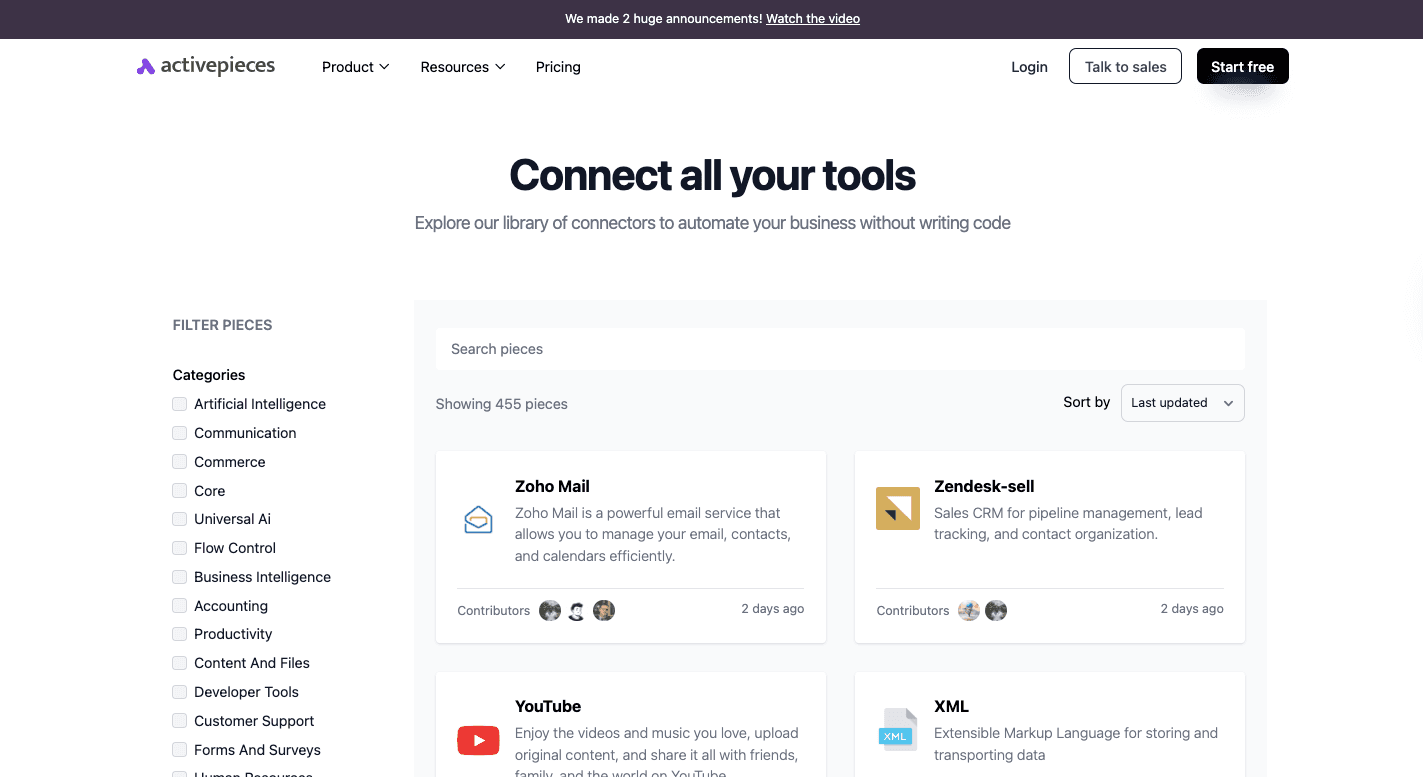
You can also create your own using TypeScript, so you have the freedom to connect any app you want.
Each new piece added by the community becomes available to everyone else right away, expanding what the system can do without waiting for a vendor update. This setup lets you connect almost any tool they use daily and enjoy a seamless integration process.
Restoring Control With Built-In Governance
Managing automations can be tricky when multiple people work on the same flow. Activepieces fixes that with built-in version tracking, so you can roll back to older versions anytime something goes wrong.
It also adds governance tools that give you more control over who can edit or publish workflows.
Audit logs track every change made, which helps when you need to review what happened or prove compliance. Enterprise users can even set up role-based access control to make sure only the right people can adjust sensitive automations.
Building Smarter Automations
Many people try to automate everything at once and end up with workflows that are too complicated. Activepieces' layout makes it easy to see how data moves and where each action happens. You can tell what every part of the process does.
Human-in-the-loop steps add moments where you can approve or check actions before the workflow continues.
The platform's AI can also help decide how to route data or organize information better, so each flow stays logical.
Protecting Data With Enterprise-Grade Security
Keeping data safe is a big part of how Activepieces works. It gives you two options:
- Self-hosting
- Managed cloud version
Self-hosting keeps everything within your own system. The cloud version, on the other hand, protects information with encryption while it's being sent and stored. Sensitive details, like passwords or keys, are hidden automatically in logs.
Combined with access controls, safe integrations, and transparent settings, Activepieces gives you the confidence to automate without worrying about losing control of your information.
Unlock the Full Power of No-Code Automation With Activepieces
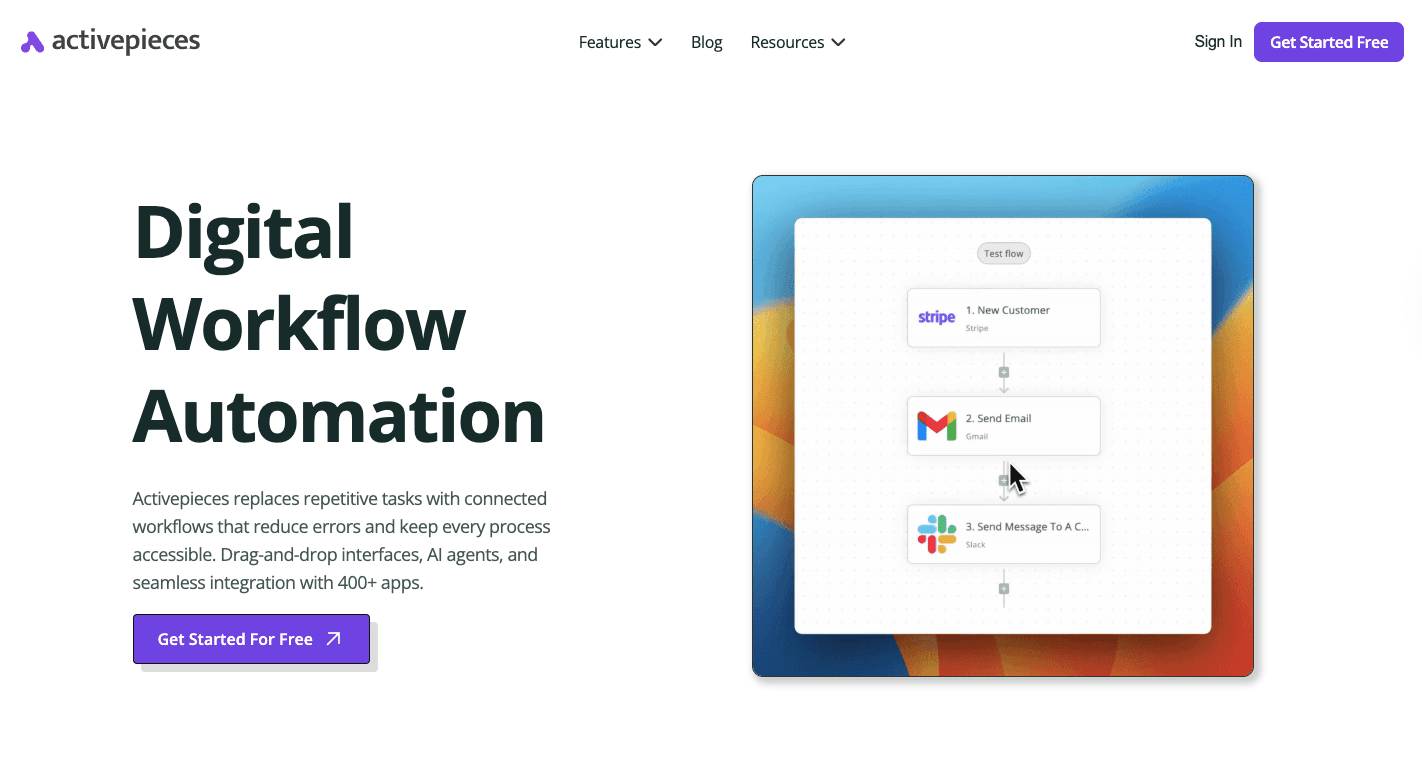
Activepieces is a no-code automation software that gives you everything you need to build, customize, and control your own automations. It mixes drag and drop functionality with AI tools and an open ecosystem that keeps growing.
People use Activepieces to accelerate digital transformation across their companies. It gives everyone the ability to create systems that used to take weeks of coding.
The setup is easy enough for beginners. You can start with pre-built templates for workflow ideas and customize them for your business. Every piece fits together inside a visual builder that makes complex processes simple.
In addition, Activepieces offers a free plan that includes AI features, community support, and plenty of tasks to start with. You can start with it and build real projects right away.
Build automations that learn and adapt. Sign up now to explore AI-driven no-code automation!
FAQs About What Is No-Code Automation
What is a no-code automation?
No-code automation is a way to build systems that automate tasks without needing programming knowledge or coding skills. It uses drag and drop builders, visual tools, and pre-built components to help people design process workflows through a simple interface.
The no-code approach makes it possible for anyone to build functional software that runs complex actions without writing any code. These no-code automation solutions are used to speed up work, reduce errors, and make automation accessible to everyone.
What is a no-code example?
A no-code example could be setting up an automation project where every time someone fills out a form, their information is saved to a spreadsheet, and a welcome email is sent automatically.
What is the best no-code automation platform?
The best no-code automation platform right now is Activepieces. It's open source, AI-ready, and includes hundreds of integrations that let you build workflows.
Is ChatGPT a no-code platform?
ChatGPT isn't a no-code platform. It's an AI model that helps users generate text and ideas. However, you can connect ChatGPT to no-code automation tools like Activepieces to make automations that respond to messages or process information automatically.


