18 Best No-Code Alternatives to Zapier (2026 Update)
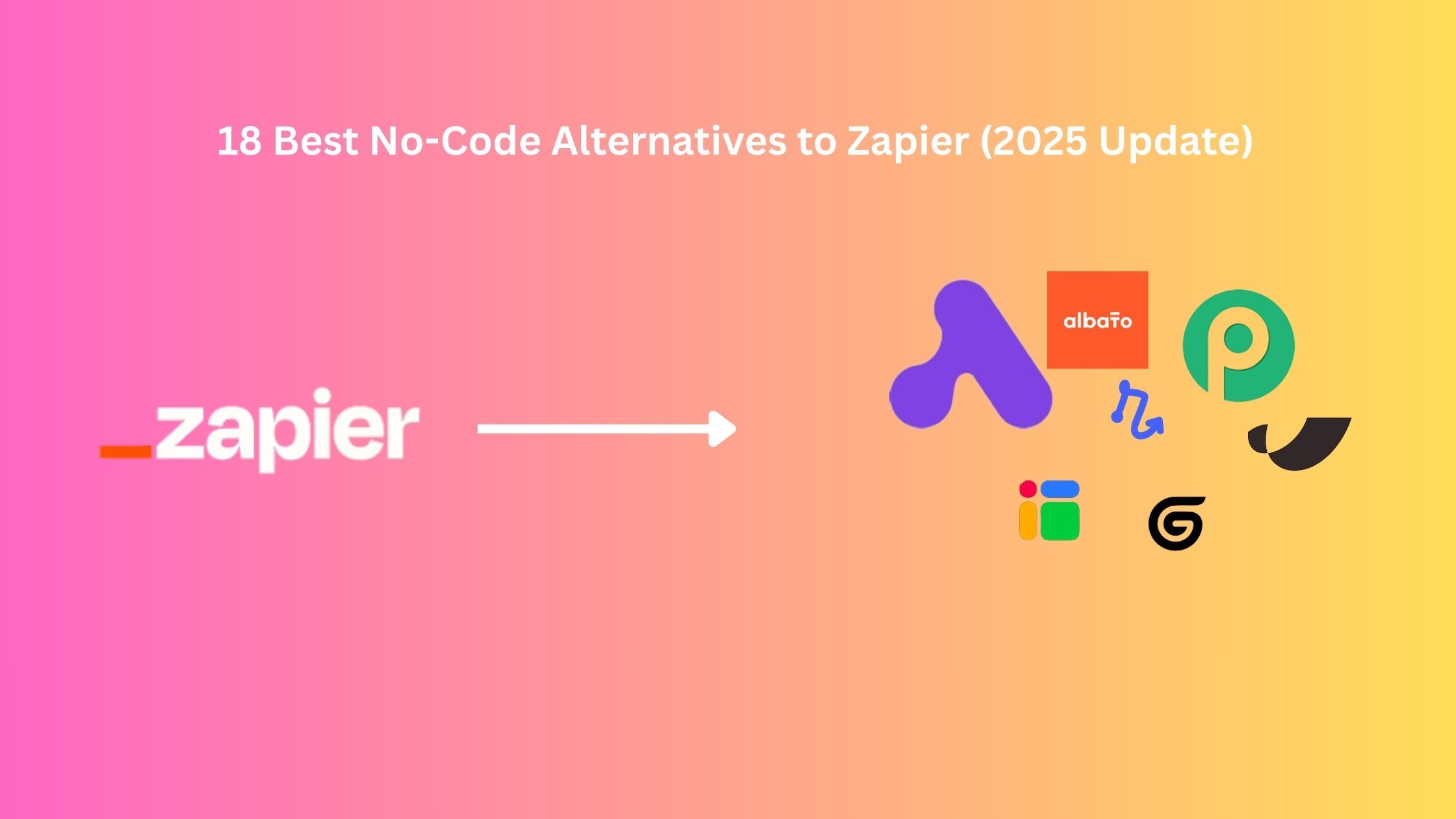
Zapier is a no-code automation tool that has been around for years, helping people connect their apps and build simple automations without code.
But here’s the thing: For many teams, the Zapier pricing adds up quickly, task limits feel restrictive, and advanced features often sit behind expensive add-ons. Also, if you’re looking for open-source or self-hosted options, Zapier simply isn’t built for that.
Fortunately, Zapier isn’t the only player in the game anymore. Over the past few years, a whole new wave of automation tools has emerged, and in this guide, we’ll explore the 18 best no-code Zapier alternatives in 2026.
What Are the Best No-Code Alternatives to Zapier?
A wide range of tools now gives you more flexibility, affordability, or niche-focused features depending on your needs. Some are open-source and self-hosted, some are designed for AI-powered workflows, and others are great for teams managing data, IT operations, or personal productivity.
Here are the 18 best Zapier alternatives we’ll be exploring in detail:
- Activepieces
- Pabbly Connect
- Albato
- Sheetgo
- Bardeen
- Relay.app
- Gumloop
- Tines
- Automatisch
- Parabola
- ZigiOps
- Agemo CodeWords
- Pluga
- IFTTT
- Integrately
- Microsoft Power Automate
- Airtable Automations
- Skyvern
In the next section, we’ll break them down one by one so you can find the best fit for your workflow.
18 Best No-Code Alternatives to Zapier (2026 Update)
TL;DR
| Tool | Free Plan | Open-Source | Self-Hosted |
|---|---|---|---|
| Activepieces | ✅ Yes | ✅ Yes | ✅ Yes |
| Pabbly Connect | ❌ | ❌ | ❌ |
| Albato | ✅ Yes | ❌ | ❌ |
| Sheetgo | ✅ Yes | ❌ | ❌ |
| Bardeen | ✅ Yes | ❌ | ❌ |
| Relay.app | ✅ Yes | ❌ | ❌ |
| Gumloop | ✅ Yes | ❌ | ❌ |
| Tines | ❌ | ❌ | ❌ |
| Automatisch | ✅ Yes | ✅ Yes | ✅ Yes |
| Parabola | ✅ Yes | ❌ | ❌ |
| ZigiOps | ❌ | ❌ | ❌ |
| Agemo CodeWords | ✅ Yes | ❌ | ❌ |
| Pluga | ✅ Yes | ❌ | ❌ |
| IFTTT | ✅ Yes | ❌ | ❌ |
| Integrately | ✅ Yes | ❌ | ❌ |
| Microsoft Power Automate | ✅ Limited | ❌ | ❌ |
| Airtable Automations | ✅ Limited | ❌ | ❌ |
| Skyvern | ✅ Yes | ❌ | ❌ |
Let’s start with the tool that’s quickly becoming the go-to Zapier alternative for many teams: Activepieces.
Activepieces is an open-source no-code automation ecosystem, which consists of AI Agents, no-code AI workflow builders, Model Context Protocols, Tables, and Todos for human-in-the-loop and critical workflow automations
Unlike Zapier, which locks you into a closed system, Activepieces gives you the freedom to self-host if you want complete control over your data. That means businesses with stricter security needs can run automations without relying on a third party’s cloud.
At the same time, Activepieces is incredibly beginner-friendly, making setting up workflows and building AI agents simple, even if you’ve never touched automation before. Also, if you are a developer, you’ll love the flexibility. Activepieces lets you extend workflows with custom code, so you can mix no-code simplicity with technical power when you need it.
Pricing is another big win. Activepieces is one of the most affordable automation platforms out there, with generous free options and cost-effective paid tiers with unlimited tasks (no task-based pricing).
- Pabbly Connect
Feature-wise, Pabbly delivers much of what you’d expect from Zapier, connecting hundreds of apps, creating multi-step workflows, and running automations reliably in the background. It’s designed to be approachable for non-technical users while still handling the day-to-day automation needs of small businesses and growing teams.
- Albato
Albato is an automation tool that has a library of integrations that cover popular apps across marketing, sales, and operations. Setting up workflows feels intuitive, with a no-code builder that keeps things straightforward. While it’s great for affordability and multi-client use, it’s not as well-known globally, so its ecosystem isn’t as large as Zapier’s or some bigger players.
- Sheetgo
Sheetgo is great if your workday revolves around spreadsheets. Instead of copying and pasting data between Google Sheets, Excel files, and CSVs, Sheetgo lets you automate the flow of information directly inside your spreadsheets.
Think of it as a great Zapier alternative for anyone who’s constantly wrestling with rows and columns. Sheetgo is laser-focused on making spreadsheets smarter and more powerful. That makes it a natural fit for anyone who lives in Excel or Google Sheets all day long.
While it’s brilliant for spreadsheet automation, it’s not designed for broader app-to-app workflows beyond the spreadsheet ecosystem.
- Bardeen
Bardeen is an AI Copilot for GTM teams. You add Bardeen’s extension to your browser, and connect your apps and services. Bardeen brings AI automation directly into the browser, where GTM teams spend their time. However, Bardeen is focused mainly on GTM use cases; it’s not built as a broad automation platform for every department.
- Relay.app
Relay.app is an automation tool for workflows where people and automation work side by side.
The platform has an interface that’s approachable for non-technical users. At the same time, it integrates with AI tools, making it a great option for teams that want to combine automation with AI assistance. Relay.app is still new compared to older players, so its integration library isn’t as broad yet.
- Gumloop
Gumloop is an automation tool that helps you design smarter workflows for complex, multi-step processes. The experience is designed to feel intuitive: you drag, drop, and describe what you want, and Gumloop’s AI helps handle it. It’s particularly well-suited for teams experimenting with AI-driven content, analytics, or decision-making.
- Tines
Tines allows you to automate tasks like incident response, alert handling, or compliance reporting. The platform offers a clean, no-code interface that makes it easier for technical and non-technical team members to collaborate. Tines helps security and IT professionals build flows that get the right information to the right people automatically.
However, it is focused more on IT and security use cases than general business automation.
- Automatisch
Automatisch is an open-source workflow automation platform. Like Activepieces, Automatisch appeals to users who value data privacy and self-hosting. Instead of relying on a third-party cloud service, you can install it on your own infrastructure and build automations tailored to your team’s needs. The interface is approachable, with a no-code flow builder
- Parabola
Parabola is designed to transform, clean, and enrich data. Think of it as a no-code data pipeline builder. You can import data from spreadsheets, APIs, or e-commerce platforms, then use Parabola’s drag-and-drop steps to filter, restructure, or calculate before sending it wherever it needs to go. Parabola is powerful enough to handle big datasets, but still approachable for non-technical users.
While Parabola is excellent for data workflows, it’s not designed for broader app-to-app automations outside of data use cases.
- ZigiOps
ZigiOps is built specifically for IT operations and service management. With ZigiOps, teams can connect tools like Jira, ServiceNow, Dynatrace, and other IT service platforms without writing custom integrations. The focus is on deep, bi-directional integrations, meaning data flows back and forth seamlessly between systems. ZigiOps is tailored more for IT and enterprise use cases, less for small businesses or personal productivity.
- Agemo CodeWords
Agemo CodeWords lets you simply describe what you need in natural language, and it generates a workflow for you. It balances no-code and full-code when you need it. You also get he ability to chat with Cody, their AI, to create or edit workflows.
- Pluga
Pluga offers a library of pre-built integrations for common business tools, such as CRMs, email marketing apps, and more. Pluga is appealing to small businesses and entrepreneurs who want to automate everyday workflows like sending new leads from a form straight into a CRM or syncing payments with accounting software without needing a steep learning curve.
However, while Pluga is perfect for simple workflows, it’s less suited for very complex or enterprise-level automations.
- IFTTT
When it comes to personal productivity and simple automations, IFTTT (short for If This Then That) is one of the easiest ways to connect your favorite apps and devices with straightforward “trigger and action” recipes.
For example if you want your smart lights to turn on when the sun sets? IFTTT can automate that. It’s especially useful for individuals and small teams who want automation to handle the little things, whether that’s syncing apps, boosting productivity, or even managing smart home devices.
IFTTT is best for personal use, small automations, and smart home enthusiasts, but it’s not designed for larger businesses or complex, multi-step workflows
- Integrately
Integrately enables you to pick from thousands of ready-made workflows and get started instantly. You can still customize things if you want, but for many small businesses, the pre-made automations are enough. It is best for small businesses and individuals who want quick, no-hassle automations. However, its app ecosystem is smaller than Zapier’s, so very niche integrations may not be available yet.
- Microsoft Power Automate
If your team is already deep in the Microsoft 365 ecosystem, then Power Automate is the most natural Zapier alternative to consider. It’s built directly into Microsoft’s suite of tools, which means you can create automations that connect Outlook, Teams, Excel, SharePoint, and more without leaving the environment you already use every day.
Power Automate also supports robotic process automation (RPA) for automating repetitive desktop tasks.
However, the interface can feel overwhelming at first, and it’s not as beginner-friendly as lighter-weight tools.
- Airtable Automations
If your team already runs on Airtable, then its built-in automation feature might be useful to you. Airtable Automations let you keep everything inside the same tool you’re already using.
You can trigger actions whenever records change, send notifications to Slack, update fields automatically, or even connect to outside apps through integrations. It’s not as broad or flexible as dedicated automation platforms, but for Airtable-heavy teams, it covers most of the day-to-day needs without adding extra complexity. However, it can’t pass as a replacement for full-scale automation platforms if you need lots of cross-app integrations.
- Skyvern
If you’ve ever wished you could hand off repetitive browser work to an AI assistant, Skyvern is built exactly for that. It’s an AI-powered browser automation tool that lets you describe what you want done, like “log into this site, scrape the data, and upload it to a spreadsheet,” and Skyvern takes care of the rest.
Unlike traditional automation platforms that rely on prebuilt integrations, Skyvern focuses on the browser itself. That means you can automate workflows across websites and tools that don’t even have public APIs. For teams that deal with data collection, form-filling, or web scraping, this opens up a whole new level of flexibility.


