What Is MCP (Model Context Protocol) and Why Is It So Exciting for AI?

Watch the video for this article here.
What Even Is MCP (Model Context Protocol) and Why Should I Care?
You've probably seen it popping up everywhere lately – "MCP." Maybe you've seen confusing diagrams, hype-filled headlines promising it will "change AI forever," or you've even tried asking your favorite chatbot what it means, only to get some…creative guesses.
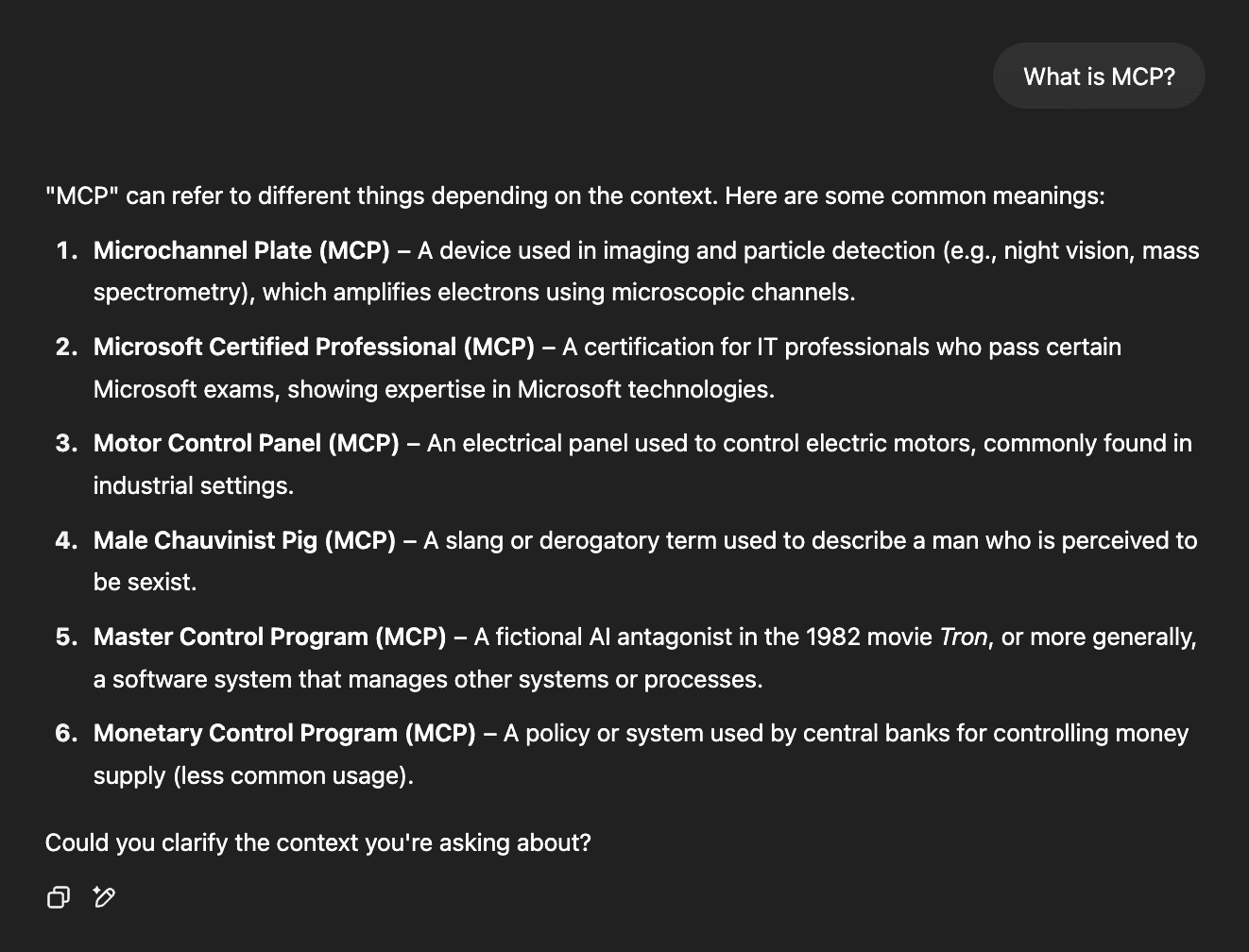
ChatGPT has no idea what MCP means.
If you're feeling a bit lost about Model Context Protocol (MCP), then you're definitely not alone. It's new, it sounds excessively technical, and most explanations dive straight into jargon like APIs, SSE, and other terms that can make your eyes glaze over unless you're a developer.
But here’s the secret: the core idea behind MCP is actually pretty simple, and understanding it unlocks why it's such a big deal for the future of how we interact with AI assistants and other AI tools.
We are in the process of moving beyond the chatbot era of Artificial Intelligence towards a new era where AI assistants are more useful, more powerful, and more exciting than ever. MCP is making it possible.
Forget the Jargon: MCP is USB-C for AI
At its core, MCP – developed by the AI company Anthropic – is a standardized and secure way for AI tools (like Claude, Cursor, and Windsurf) to connect to and interact with other applications and data sources (like HubSpot, Instagram, Quickbooks, ClickUp, Intercom, Gmail, and any other app you can think of).
So far, connecting applications like Google Drive to AI assistants has required custom, one-off integrations that take a long time to roll out. This is like having different propriety chargers for every single electronic device you own. In the area of consumer electronics, USB-C came along as a standard connector and simplified everything. MCP aims to do something similar for the AI ecosystem.
Before MCP, developers had to build unique bridges for each connection. This was:
- Slow: Building these connections takes time and resources.
- Limited: AI tools could only connect to apps developers specifically built integrations for.
- Often One-Way: The AI might get information, but couldn't easily take action back in the other app.
MCP changes this by creating a common language, or protocol, to connect AI tools to external applications.
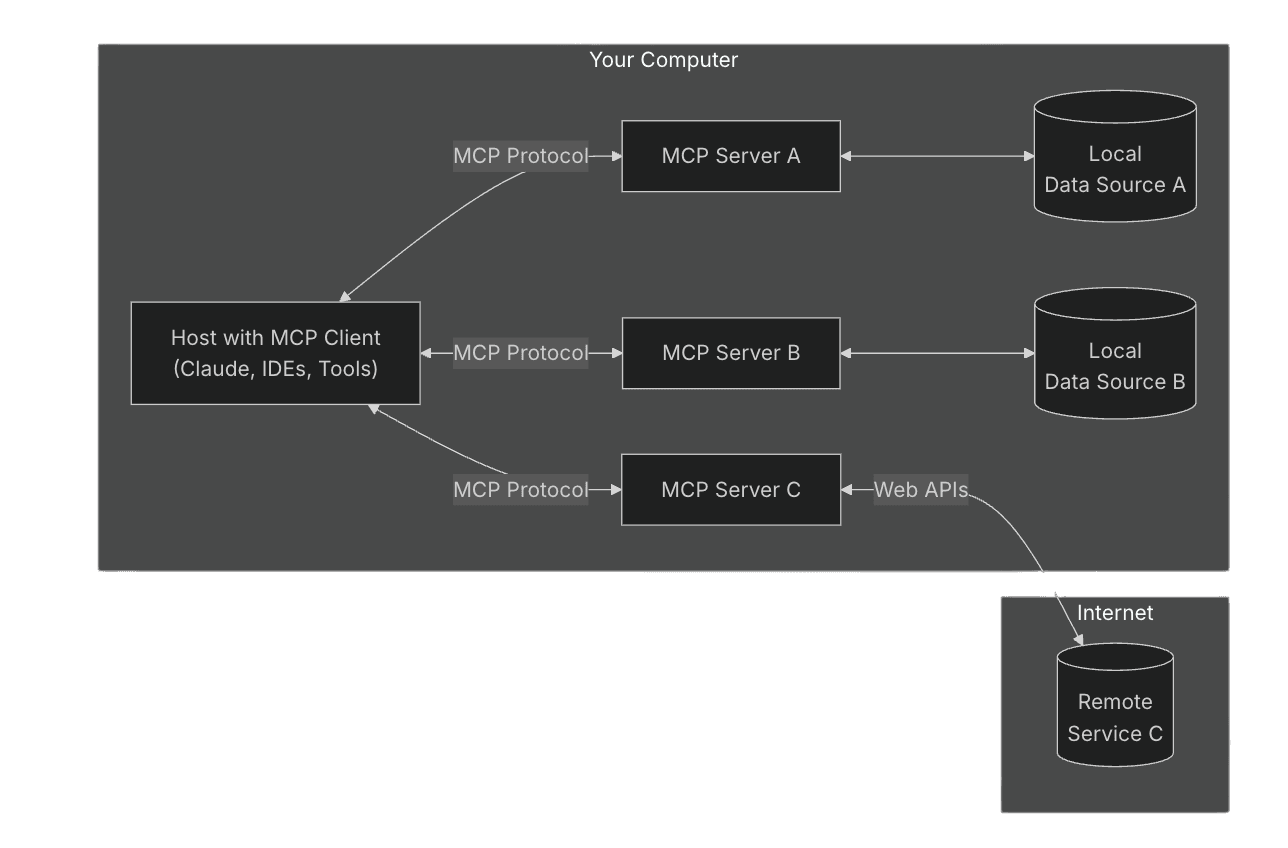
MCP Diagram (Source: Anthropic)
- AI Developers can now build their AI tool (like Claude) to "speak" MCP.
- App Developers (and open-source contributors) can now easily make apps compatible with MCP.
- Companies like Activepieces have made it easy to create MCP servers to connect AI tools to hundreds of apps without writing any code.
- The apps connect securely, in real-time, and can communicate in both directions with AI tools.
Now, instead of building thousands of unique bridges, Claude just needs to connect to an MCP server, and that server handles the communication with a wide array of end applications. It uses a secure client (your AI assistant) and server (the tool connector) structure.
This standardization means:
- Faster Integration: Connecting new tools becomes much quicker.
- Wider Compatibility: Any tool that adopts the MCP standard can potentially connect to any AI that speaks MCP.
- Enhanced Security: The protocol is designed with secure connections in mind.
Supercharging AI Assistants like Claude with MCP connections is like having an actual human assistant – but an assistant that never forgets your coffee order and has instantaneous access to the combined sum of all human knowledge on the internet. Pretty cool! And just a teeny bit scary, but that's ok.
Why This Matters: Enabling Agentic AI
Okay, a standard connector is nice – we all like having a single type of cable to charge our phones and laptops – but why all the hype around MCP? Why are we getting so worked up about a connection standardization?
Because this standardization unlocks the true potential of Agentic AI.
"Agentic" simply means the AI can act as your agent – it can do things on your behalf across different applications, based on your instructions.
Instead of simply responding to your questions with text-based answers, an MCP-enabled AI assistant can take action on sophisticated prompts like:
- "Check my Google Calendar for free slots and send a meeting invite to Julia tomorrow afternoon."
- "Find that client proposal PDF from last year in my Google Drive."
- "Create an email in Gmail summarizing this document and send it to Jeff. CC Julia."
- "Update the contact record for 'Jane Doe' in HubSpot with this new phone number."
- "Add these action items to my project management tool and mark them as high-priority."
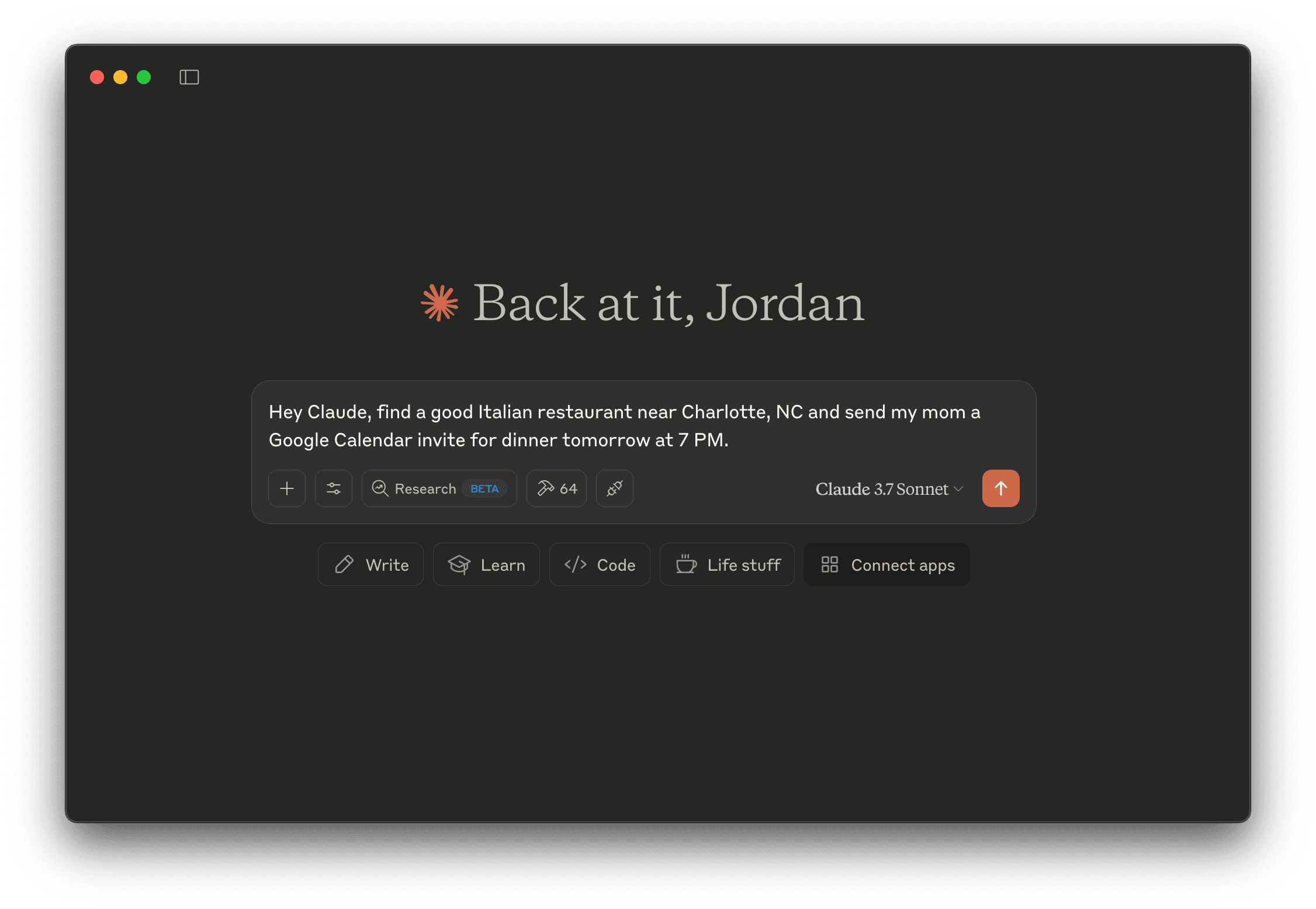
MCP allows Claude to carry out actions in other applications on your behalf.
You give the instruction in one place (your AI assistant inferface – like Claude), the AI assistant interacts with the necessary tools via MCP to get the job done, then it shows you the results in the same interface where you gave the prompt. You don't even have to open a new browser window or change tabs.
Why Agentic AI is Useful
This shift towards Agentic AI, powered by protocols like MCP, means:
- Less App Switching: Manage more tasks directly from your AI interface.
- Streamlined Workflows: Automate multi-step processes that involve different tools.
- AI Democratization: Companies like Activepieces make setting up these powerful MCP connections incredibly easy, and it does not require writing any code.
- AI is now a True Assistant: Your AI becomes more proactive and capable.
We are in the process of moving beyond the chatbot era of Artificial Intelligence towards a new era where AI assistants are more useful, more powerful, and more exciting than ever. MCP is making it possible.
Supercharging AI Assistants like Claude with MCP connections is like having an actual human assistant – but an assistant that never forgets your coffee order and has instantaneous access to the combined sum of all human knowledge on the internet. Pretty cool! And just a teeny bit scary, but that's ok.
Using MCP with an Activepieces MCP Server
So how can you start using MCP right now?
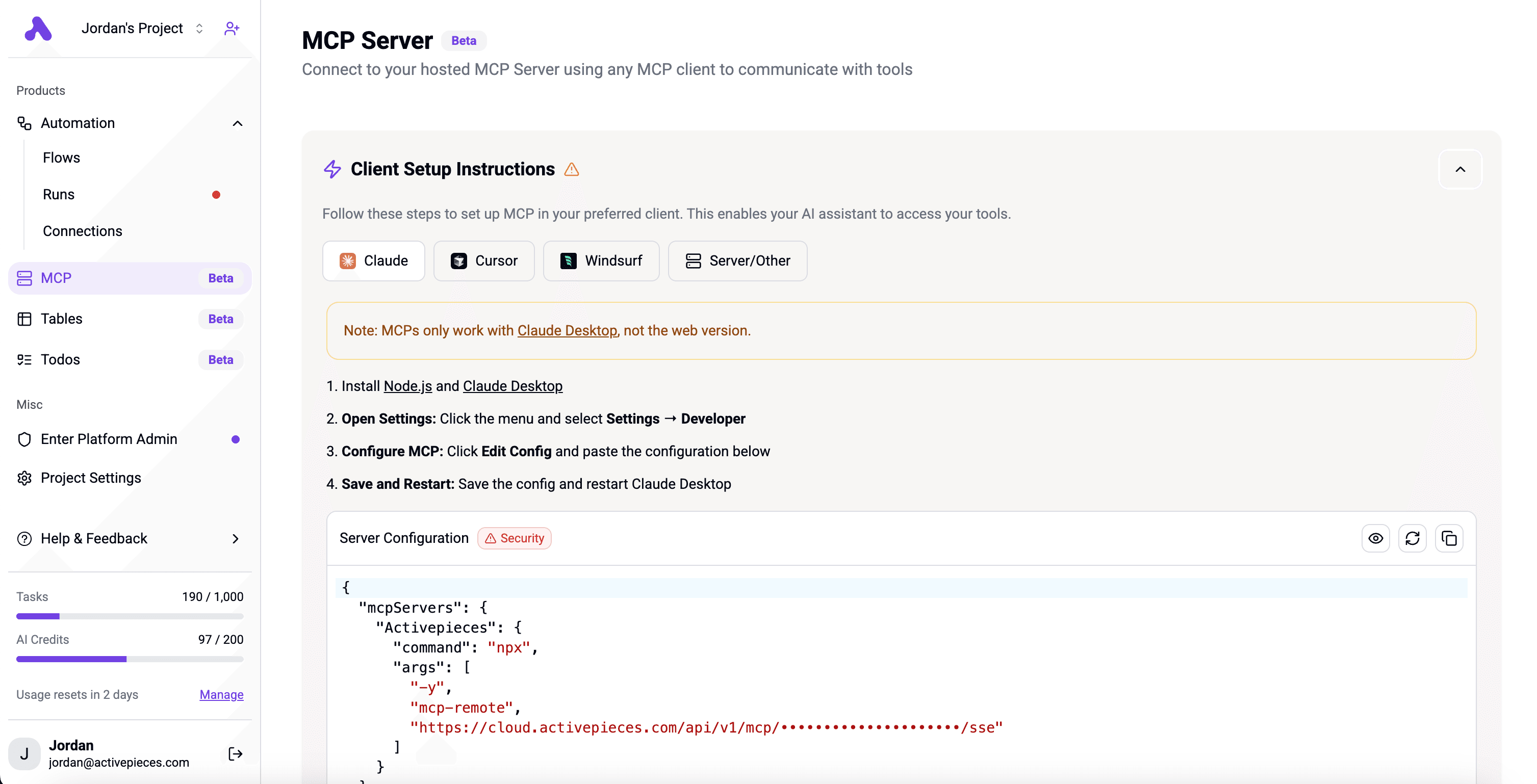
Activepieces MCP server. Activepieces gives you your very own MCP Server to connect Claude, Cursor, Windsurf, and other AI tools to all of your favorite apps. We have created the world's largest MCP ecosystem, with 280+ MCP Tools available already, and we're adding more every day. This MCP server is free to use and can be set in in just a few minutes. For full instructions on how to get started, go to this tutorial.
Using MCP Flows as AI Tools in Activepieces
Activepieces allows you to create AI-powered automations with potentially hundreds of steps, without having to write a single line of code. We've added the ability to use any Activepieces Flow as an MCP tool, which means you can just ask Claude "Hey, run my Daily Action Plan flow and give me an agenda for today." Then Claude will trigger the Flow, interpret the results, and give you an agenda within the Claude Interface.
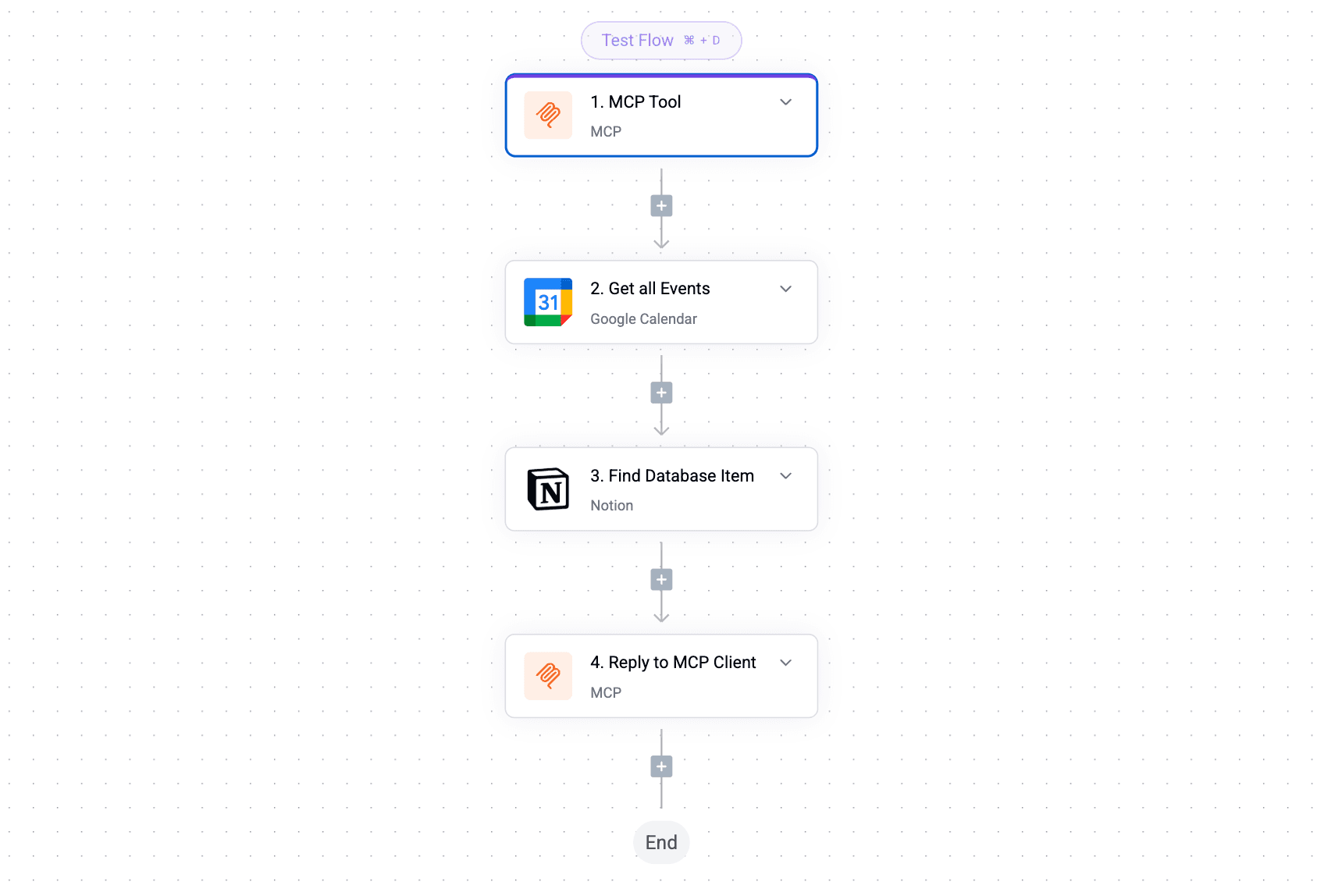
Daily Action Plan MCP Flow.
Try making an MCP Flow by clicking "+ Create Flow" in the MCP tab within Activepieces to build something amazing.
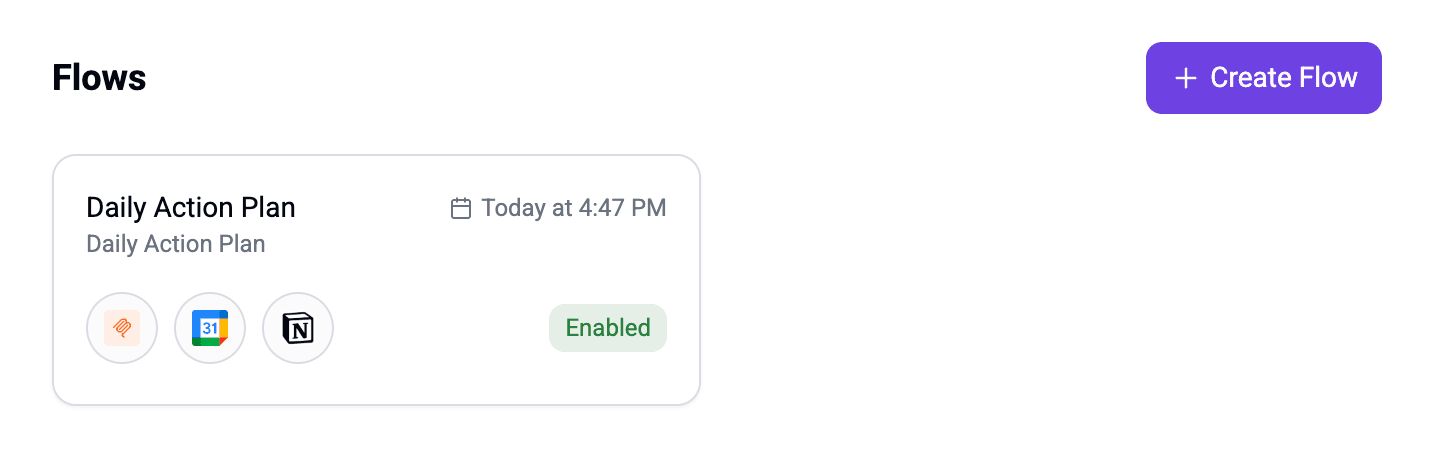
A "Daily Action Plan" MCP Flow that can be triggered by Claude
The Future is Agentic
MCP isn't just another hyped-up tech acronym; it represents a foundational shift towards AI that's more integrated, more capable, and ultimately, more helpful in our daily digital lives. MCP is the plumbing that allows AI to move beyond simple conversation and start taking meaningful action.
This is where the future of AI is headed: AI Agents that don’t just respond to prompts. They act. They anticipate your needs and behave proactively in your best interests.
The power of MCP isn't limited to integration with AI chat assistants like Claude. MCP is bigger than that. MCP also allows for AI Agents to operate in the background – quietly, autonomously, and purposefully – without requiring a chat interface at all.
With MCP, developers can build agents that don’t just answer prompts, but proactively manage real-world tasks. These agents can monitor inboxes, manage support tickets, orchestrate workflows across apps like Slack, Gmail, HubSpot, Notion, and hundreds more – all without constant human supervision.
For example:
- An AI email agent could quietly monitor your inbox, automatically prioritize messages, flag urgent items, draft responses, and archive completed threads – all while you focus on more important work.
- An AI customer support agent could triage incoming tickets, fetch relevant knowledge base articles, escalate critical issues, and even close common support cases – without needing a chat interface or human approval for every action.
- An AI project manager agent could sync tasks across ClickUp, Jira, and Asana, adjusting project timelines automatically based on incoming information or team changes, without needing direct prompting.
- An AI financial assistant could monitor QuickBooks or Stripe transactions, flag unusual activity, and prepare weekly reports autonomously.
Because MCP gives AI agents secure, real-time access to a broad range of tools – and a structured way to know when and how to use them – it dramatically lowers the barriers to building powerful, domain-specific agents. Instead of building one-off, fragile integrations for every app an agent might need to use, developers can simply connect the agent to an MCP server and unlock an entire ecosystem of capabilities.
This is where the future of AI is headed: AI Agents that don’t just respond to prompts. They act. They anticipate your needs and behave proactively in your best interests.
By embracing MCP today, we are laying the groundwork for a future where intelligent agents proactively handle complex, multi-step workflows across the apps and systems we use every day – often without us even needing to ask.
Ready to see how easy it is to get started with MCP?
Check out our step-by-step guide on connecting Claude to Google Calendar using Activepieces MCP.
What tasks would you love your AI assistant to handle across your apps? Let us know in the comments!


