Workato vs Zapier: All You Need to Know Before Choosing
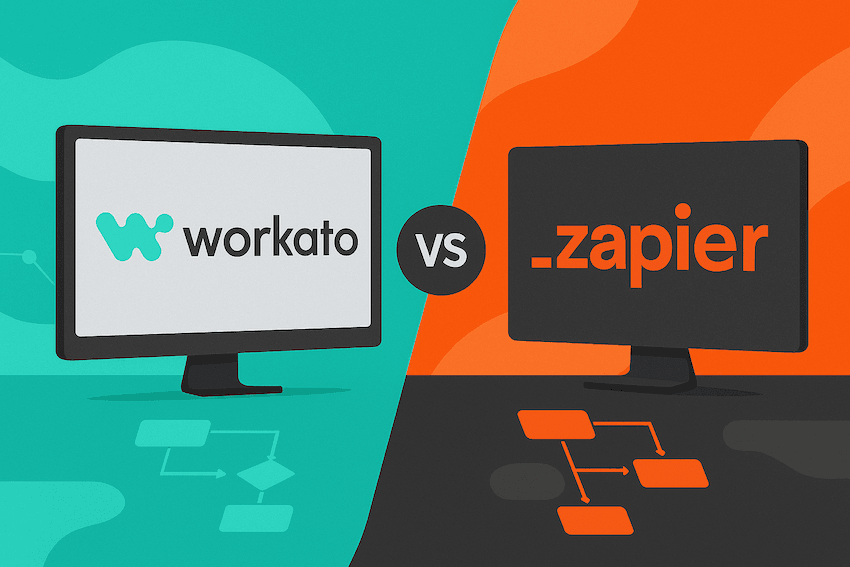
Zapier and Workato often end up in the same discussion because they represent two very different paths in automation. Zapier makes it easy for anyone to set up quick workflows, while Workato focuses on complex processes and enterprise-grade capabilities.
To see which approach matches your needs, the skills of your team, and the way you want to build workflows, you need to compare these two.
In this article, you'll learn the key differences, the strengths and weaknesses of each, and which is the right automation tool for your business model.
Join Activepieces free and see how much time you can win back!
What Is Zapier?
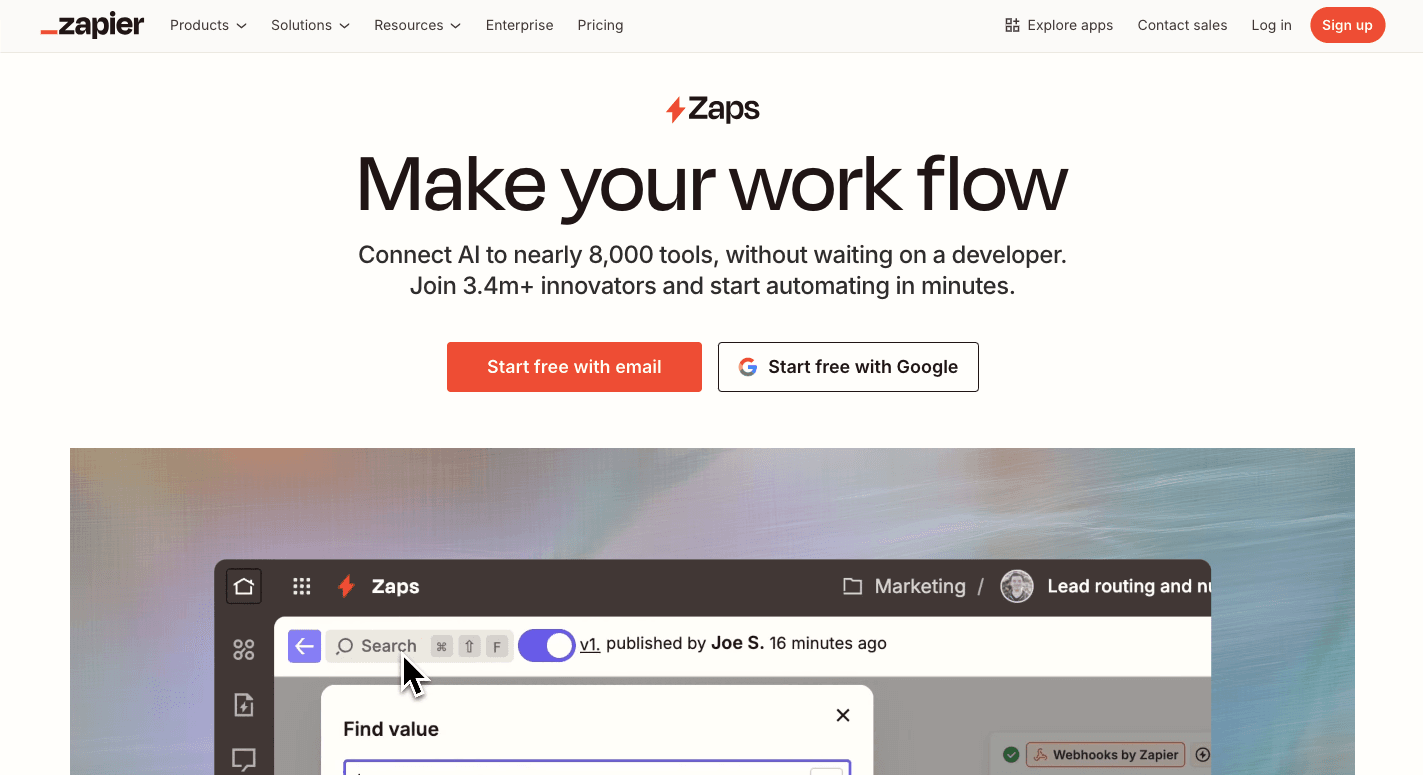
Zapier connects apps so one action triggers another. You set up steps once and let the platform handle them every time the same event happens. That's how you automate repetitive tasks without hiring extra help.
Typically, Zaps use a single trigger and action, but you can chain multiple steps together, too. Filters keep a Zap from running unless certain conditions are met, and branching paths give you different results depending on the data.
Zapier offers templates to speed up setup, plus the option for developers to build custom connectors when they need something specific. It further supports more than 8,000 app integrations, from marketing to finance systems.
Among freelancers, startups, and small businesses, it's a go-to option for quick automations. Business users like its user-friendly interface, while those with more experience can build custom workflows that manage more than just straightforward tasks in daily operations.
What Is Workato?
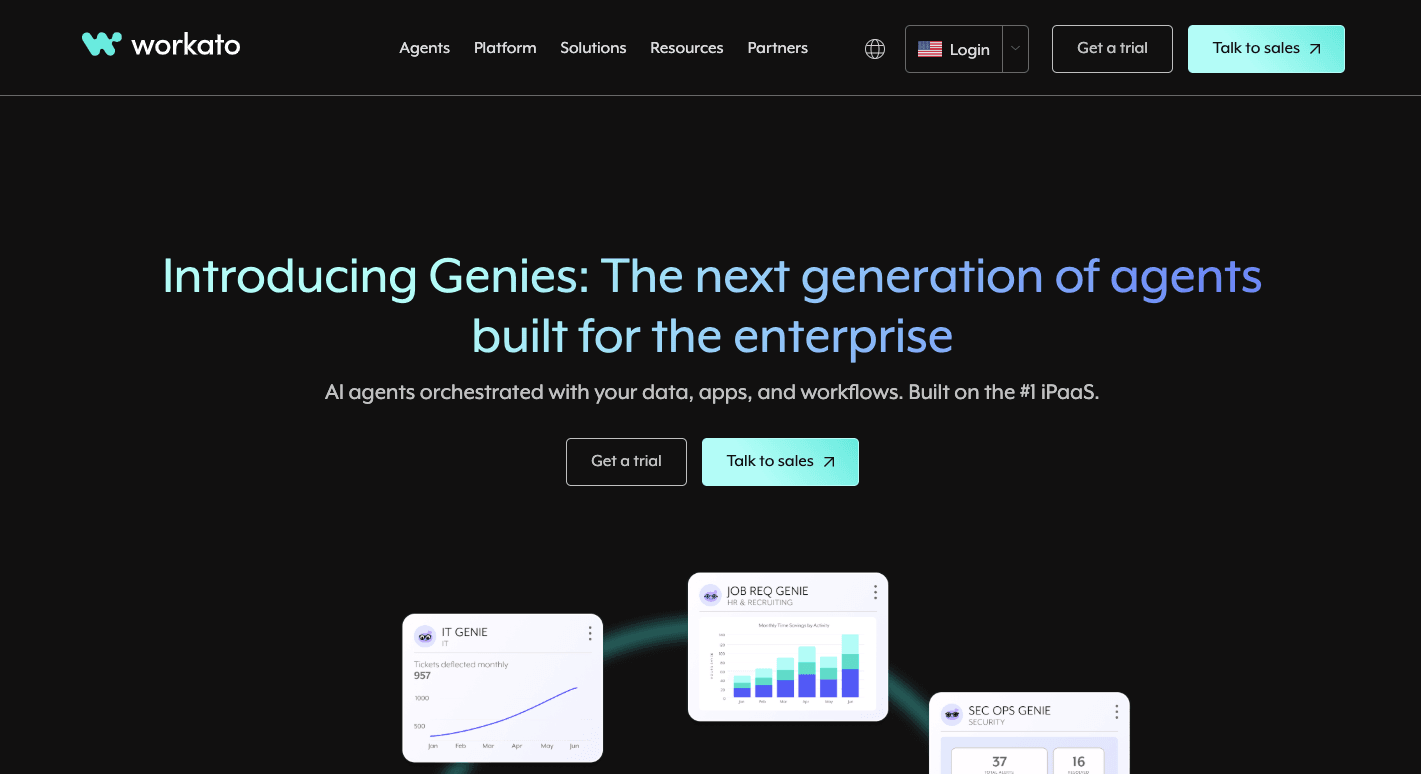
Workato works in a different way than Zapier. Automations are called "recipes," and each one starts with a trigger. That trigger then sets off a series of actions or kicks off other business processes. These recipes are for large businesses with complex workflows that need more than just simple connections.
The platform includes hundreds of connectors like Salesforce, NetSuite, and Workday. If a connector isn't available, developers can build one with Workato's SDK.
Beyond connecting apps, the system focuses heavily on data management. You can clean, format, and transform information as it moves between systems, which helps avoid errors and reduces the need for manual fixes.
It also comes with advanced features such as conditional logic, error handling, and role-based controls for those who care about compliance and process automation at scale.
Workato vs Zapier: Key Differences
Zapier focuses on simple automations, while Workato delivers advanced control for bigger teams. Looking at their key features helps you decide the right tool for your needs.
Automation Engine and Logic
Workato
Workato recipes give you a way to build automation that feels closer to full-scale business processes than quick fixes. A recipe begins with a trigger, and then runs a sequence of actions.
Those actions can be simple, such as creating a support ticket, or more advanced, like processing data across multiple systems. Recipes also allow you to connect with hundreds of business applications and on-premise systems, and you can even use custom connectors built through its SDK.
These recipes handle complex workflows, too. You can:
- Branch processes using conditional logic
- Set up loops to work through lists of data
- Call other recipes to reuse common tasks
That makes it easier to build automations that reflect how a business actually works rather than forcing everything into a simple trigger-action flow.
Zapier
Zaps are simpler by design. A Zap starts with a trigger and continues with one or more actions. Filters let you decide when a Zap should continue. Paths then create multiple outcomes depending on the data. Lookup tables pull values from stored data and apply them mid-process.
It can also automate complex workflows. Multi-step Zaps allow long sequences of actions, and the platform includes built-in tools for:
- Formatting data
- Adding delays
- Inserting short custom code blocks
Each Zap runs steps in order so results stay consistent, even when many apps are involved.
Learning Curve
Workato
Learning Workato depends on how far you want to take it. Setting up a basic recipe is straightforward with the templates and a drag-and-drop builder. Business users can manage simple integrations like syncing contacts between a CRM and an email platform without too much effort.
Things change as soon as you start building deeper automations. Recipes that include detailed data mapping, multiple branches, or advanced error handling require knowledge of APIs and data structures. That creates a steep learning curve for teams moving beyond the basics.
Workato offers courses through Workato Academy, where you start with foundation-level lessons and advanced users train for developer certifications. IT departments and technical teams often manage the heavier recipes, while less technical staff stick to the simpler ones.
Zapier
Zapier has always focused on making automation easier to start. As a new user, you can pick from thousands of templates and build your first Zap in minutes.
The editor walks you through each step, and even without experience, you can get something operating quickly. For advanced workflows, the learning curve rises.
Even then, the curve stays lighter than Workato's, which is why Zapier continues to attract individuals, small businesses, and medium-sized businesses that want automation without a heavy technical lift.
App Integration Standards
Workato
Out of the box, Workato includes over 1,200 connectors. When you require something outside of that list, developers step in and create custom integrations with the Connector SDK. By doing this, Workato supports common SaaS platforms, on-premise systems, and custom-built applications.
Beyond app coverage, Workato's architecture is for enterprise-grade integrations and gives IT teams security protocols, governance, and audit trails that meet compliance standards. Recipes can include:
- Bulk data operations
- Error handling
- Authentication methods for regulated industries
These qualities make Workato ready for more advanced integration across business-critical apps.
Zapier
Zapier has a catalog of over 8,000 pre-built connectors, so you have quick access to various apps across nearly every business function. Anyone knowledgeable about its visual editor can make automations. Getting started with creating integrations usually takes only a few minutes, too.
With Zapier, you can set up simple integrations that handle notifications, updates, or basic record transfers without touching a line of code. Developers also contribute by publishing new connectors through Zapier's partner program.
There are even security features included:
- Standard encryption
- OAuth 2.0
- MFA
Data Processing
Workato
Workato includes dedicated support for batch processing that moves entire groups of records at once. For instance, a trigger collects a hundred new accounts from Salesforce in a single batch, then processes them through multiple actions.
The system also integrates with bulk APIs for efficient handling of files that can reach gigabytes in size. Users usually use cloud storage, such as Amazon S3, as a staging area, where data is collected before being loaded into a warehouse like Snowflake.
For especially large files, Workato streams data in chunks to make sure recipes don't slow out mid-process.
Zapier
Zapier processes data one record at a time. A trigger fires when an event occurs, and the connected actions run just for that single piece of data. However, that limits performance when handling large datasets.
Some workarounds exist. The Digest can gather multiple events into a single batch for later processing, and line items handle arrays in supported apps. Even with those tools, Zapier isn't for massive bulk operations.
Pricing
Workato
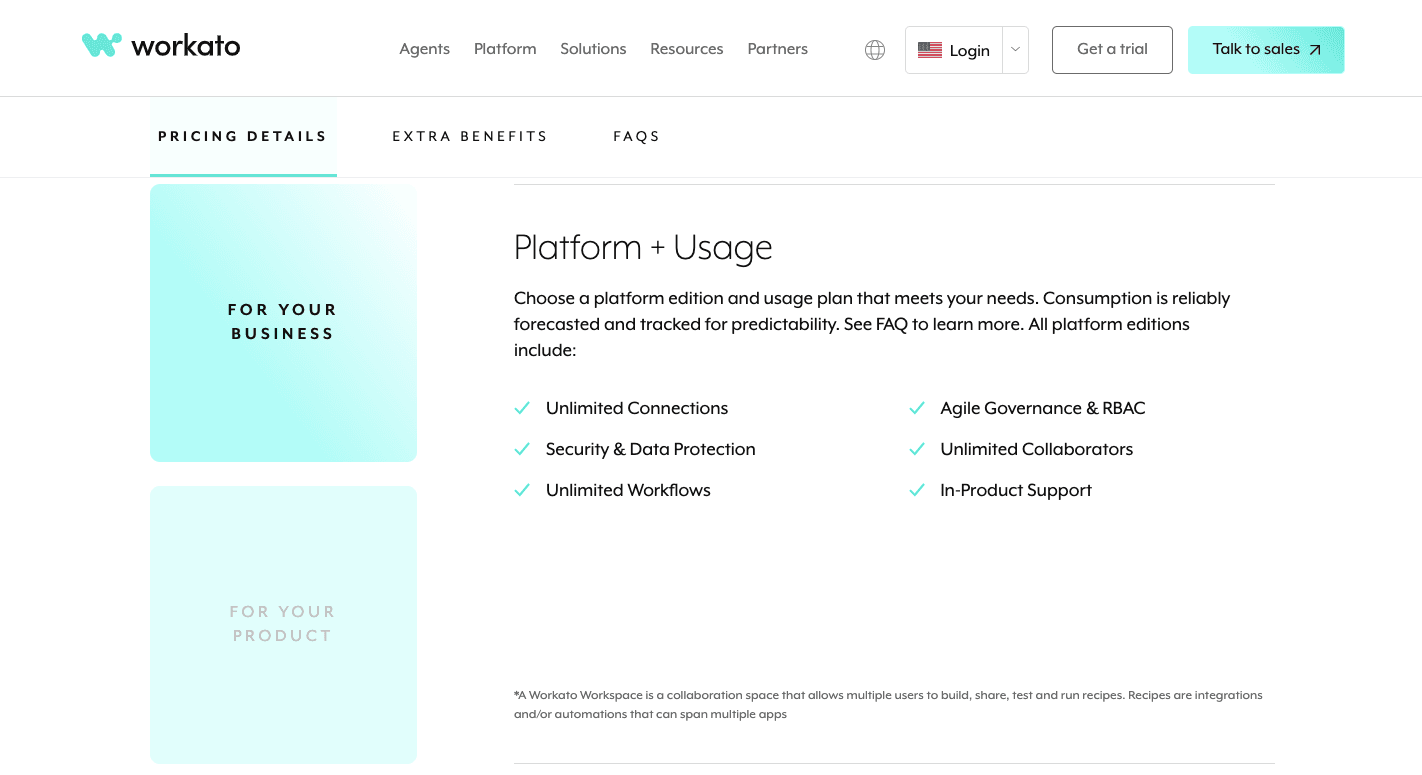
Workato doesn't share public price lists. Costs depend on the number of recipes an organization runs, the number of connectors involved, and the level of governance and support required.
Zapier
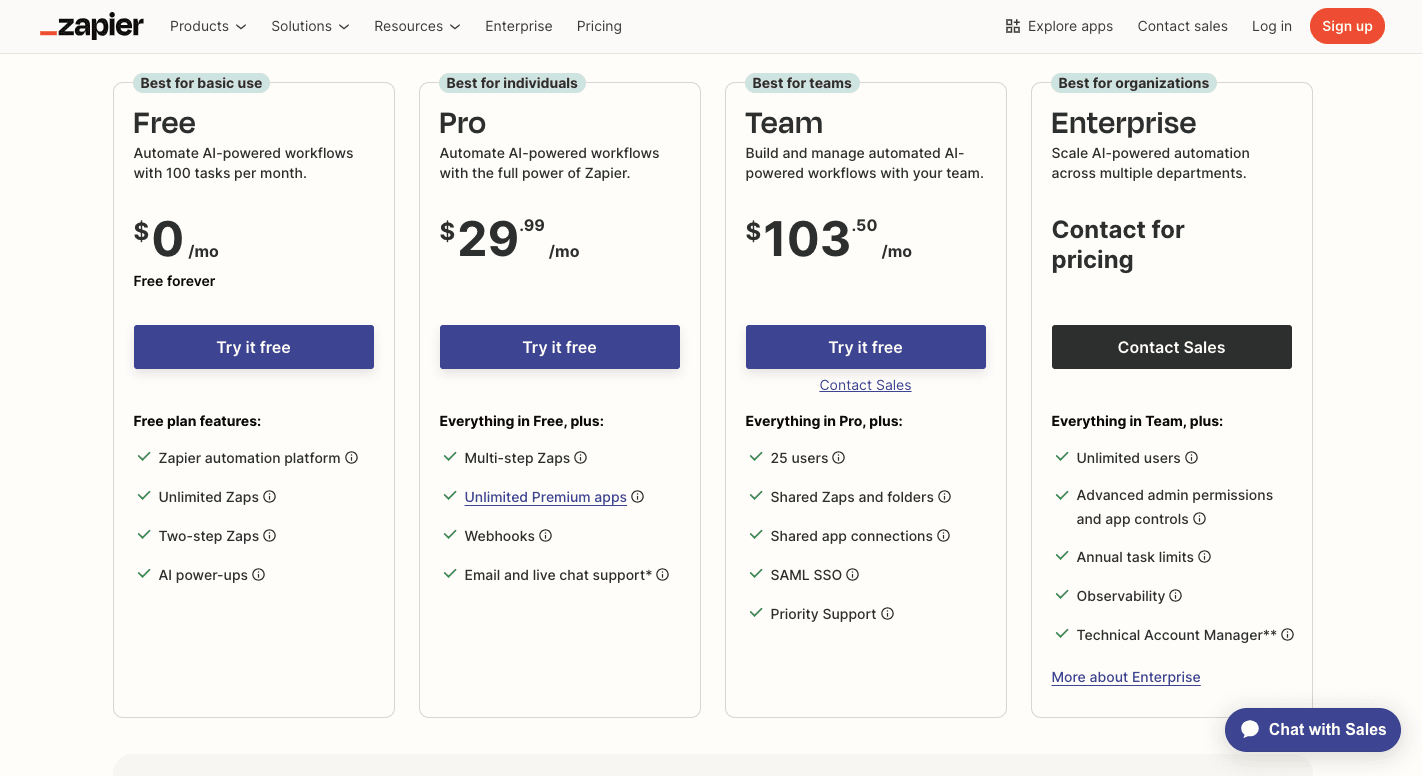
Zapier uses a tiered system for both teams and individual users. The free plan covers 100 tasks per month and works for simple, two-step automations. Paid tiers increase the task limits and add features like multi-step Zaps, paths, and premium app access.
The Professional plan starts at $29.99 per month, and offers 750 tasks and faster update speeds. On the other hand, the Team plan costs just over $103.50 a month for 2,000 tasks.
An enterprise option is also available, which adds features like SSO, role-based permissions, and priority support.
Zapier vs Workato: Pros and Cons
Workato
Pros
- Includes robust automation capabilities with recipes that support multi-step flows, conditional logic, and advanced orchestration.
- Designed for mid-sized companies and large enterprises that need governance, compliance, and integrations across multiple systems.
- Hybrid support with on-premise agents that connect local and cloud systems securely.
Cons
- Costs are only available through direct sales discussions.
- Comes with a steep learning curve, especially for non-technical users.
- Some connectors lack depth, which can lead to extra manual work.
Zapier
Pros
- User-friendly interface that makes automation accessible to non-technical users.
- With a free plan available for individuals and small businesses.
- Users can launch simple automations quickly with templates.
Cons
- Task-based pricing rises quickly as usage grows.
- Lacks built-in error handling and robust security features, which limit enterprise use.
- Processes data one record at a time, but isn't suited for bulk operations.
Where Activepieces Outshines Zapier and Workato

Activepieces is an open-source workflow automation tool that supports simple and advanced use cases. As of now, it includes over 434 pre-built connectors called "pieces," and new ones are added continuously by both the core team and the community.
With such coverage, you can link multiple applications without relying on workarounds. Even for non-technical users, the drag-and-drop builder makes it easy to design flows. At the same time, developers extend functionality with TypeScript and create their own pieces.
The option to self-host also makes it safe for organizations that want total control over sensitive data. Together, these qualities allow Activepieces to deliver powerful automations that fit companies of every size, from startups to enterprises.
AI-Native Integrations
Activepieces currently has 434 active integrations.
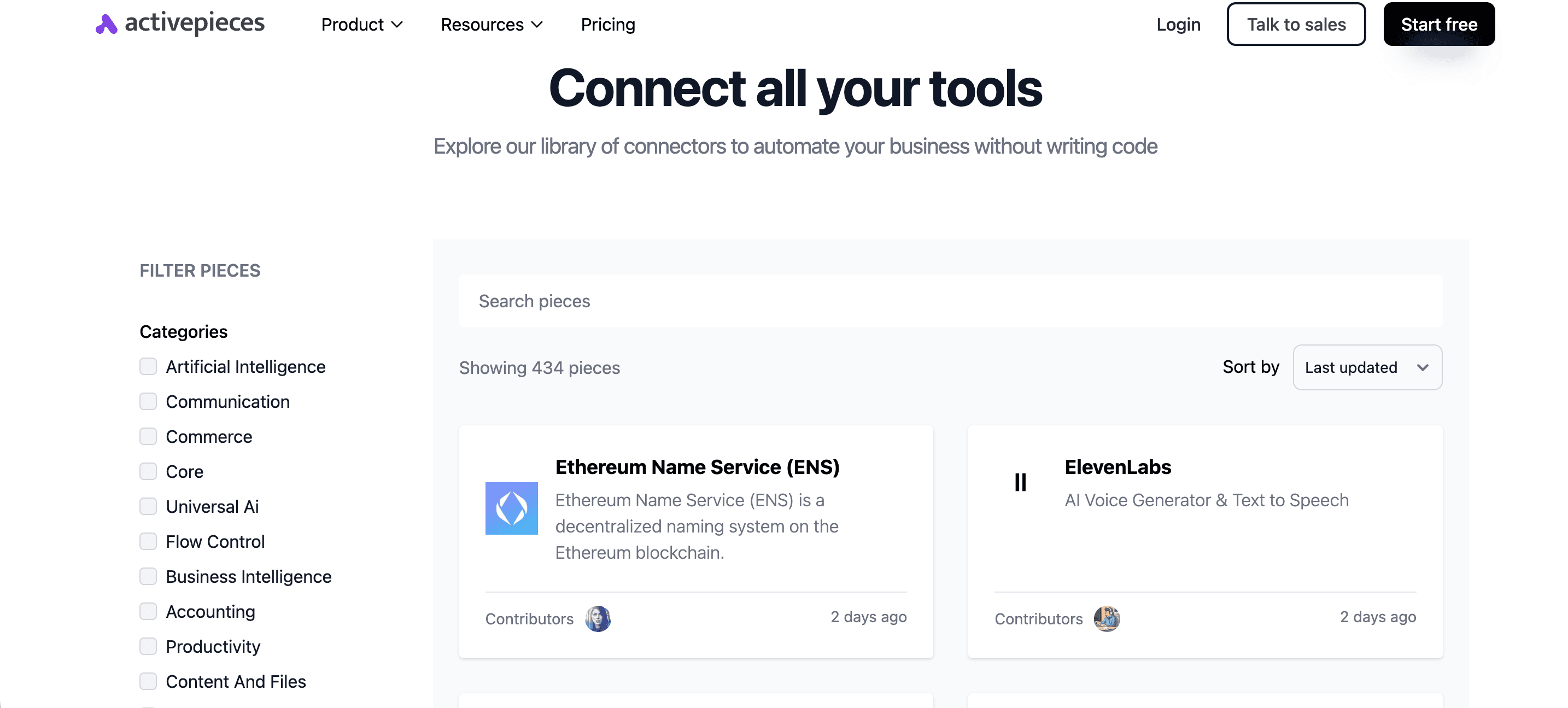
Some of the pieces you can use include:
- OpenAI
- ElevenLabs
- WooCommerce
- Image AI
- Zendesk
- Zuora
- Zoho Desk
- Microsoft Excel 365
- Motion
- Formstack
- Parseur
You can also build flows around AI agents that qualify leads, generate follow-ups, or process support tickets without supervision. Developers who want more control can rely on the AI SDK and use the Model Context Protocol (MCP) to connect agents with external data.
User-Friendly Interface
The interface is designed for user friendliness with a vertical layout that avoids the clutter of node-heavy canvases. From the dashboard, you can start a new flow in seconds with quick setup templates or build from scratch by adding a trigger.
Every action is a labeled block, and data flows between steps without extra mapping work. Errors are highlighted inline, with detailed logs at the step level for easier debugging.
AI Copilot suggests flows in plain language, while the AI Agent builder lets you design agents by describing your mission and assigning tools. The interface feels light enough for beginners but still gives developers space to add logic, custom code, and branching where needed.
Transparent Pricing
Activepieces has the Community Edition, which is free and self-hosted. For cloud hosting, the Free plan offers 1,000 tasks per month, 200 AI credits, two active flows, and community support.
The Plus plan is at $25 per month, and includes unlimited tasks under fair use, more than ten active flows, unlimited tables, 500 AI credits, and email support. Meanwhile, the Business plan that starts at $150 per month has 50 active flows, 1,000 AI credits, 10 projects, API access, and five users.
Finally, the Enterprise plan offers custom pricing with dedicated resources and priority help for companies with specific enterprise needs.
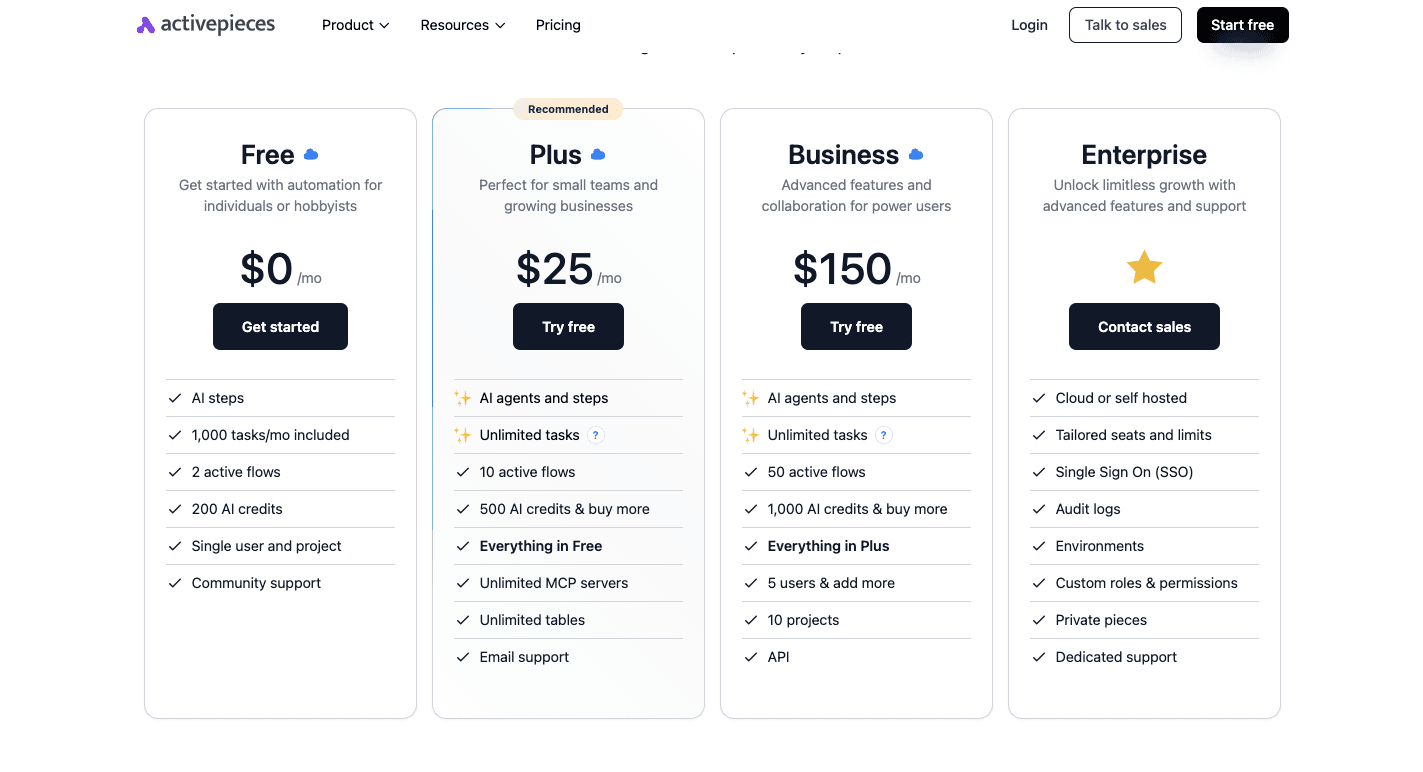
Every plan includes unlimited tasks under fair use, which avoids the limits seen in Zapier's task-based model. Compared to Workato, which requires a call with a sales team, Activepieces shows all costs upfront, making it easier for organizations to plan.
Community and Support
Support reflects the open-source roots of the project. The Discord community is highly active in offering real-time help from both staff and users. A structured forum organizes questions, bug reports, and discussions into categories, so it's easy to search for answers.
On GitHub, the team responds directly to issues and feature requests, showing full transparency in development. Free users rely mostly on community channels, while paid plans include email support.
For enterprise customers, dedicated Slack channels and ticketing systems are available, with engineers rotating through support so answers come from the people building the platform. That mix of peer help and direct technical guidance gives Activepieces better community support than many closed-source competitors.
Test Activepieces for free today and discover what automation should feel like!
Put an End to Both Zapier and Workato Tradeoffs With Activepieces
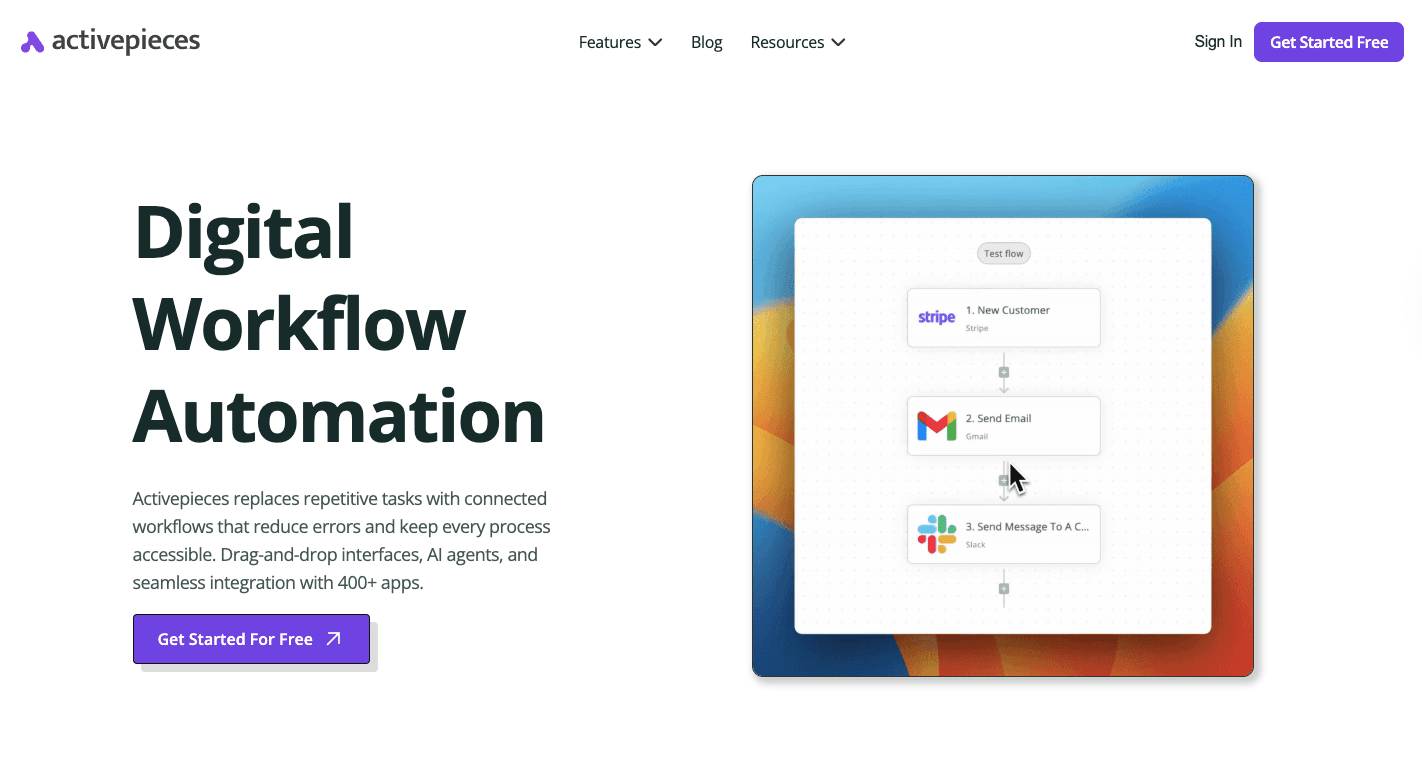
Zapier is too simple for complex integrations, and Workato often requires more money and setup. But Activepieces gives you a single platform where anyone can create automations across apps, teams, and entire organizations.
With the no-code builder, even non-technical users can set up flows. Developers can extend functionality with TypeScript, add new "pieces," or integrate custom systems. Organizations can further keep sensitive workflows in-house with a self-hosting option.
The platform supports 434 integrations and grows daily with community contributions. Predictable flat-rate pricing makes costs easier to plan compared to task-based models. AI Copilot and human-in-loop features, on the other hand, bring a modern edge to automation.
Overall, Activepieces opens a path forward for companies that want simple and complex automation without requiring deep technical expertise or endless tradeoffs.
Start automating your work in minutes
FAQs About Workato vs Zapier
What is the difference between Zapier and Workato?
Zapier focuses on quick, no-code connections that suit small teams and medium-sized businesses. Workato, in contrast, delivers enterprise-grade capabilities that allow advanced logic, error handling, and deeper security. Companies often bring in Workato when both IT staff and business users need to manage automations across multiple departments.
Is there any automation tool better than Zapier?
Yes. Activepieces is a better alternative since it combines ease of use with powerful automations, open-source flexibility, and the option to self-host, something Zapier doesn't support.
What is Workato used for?
Workato helps organizations connect apps and automate processes at scale. It's widely used to manage data flows, run custom workflows, and support enterprise teams that need advanced error handling and stronger governance.
What automation platform is Workato similar to?
Workato is often compared to data integration-heavy platforms like Activepieces, Make, or MuleSoft if your workflows require custom APIs and orchestration at an enterprise level.
Is Activepieces better at creating automated workflows for business operations?
Yes. Activepieces combines the ease of Zapier with the depth of Workato. It works for non-technical and tech-savvy users alike, offering open-source flexibility, predictable pricing, and AI-native design.


