Top 3 Business Automation Tools for Small Businesses in 2025

Most of your life is on the cloud, I get this. You use Google Sheets for your operations and calculations. You use ClickUp or Trello to keep track of your daily work, and you use Microsoft Teams, Slack, or Discord for your internal communication.
Business automation is the middle software that connects all of these apps. You'd like to find this middleware and ask it to move your data between the tools you use at work.
For modern businesses, this connection also helps improve customer experiences and helps teams stay ahead in their daily operations. So, which automation software should you choose, and how should you choose it?
This article will explore the three business automation tools for small businesses.
How Business Process Automation Tools Work
In the past, people wrote code to automate their tasks. For small businesses, it was very costly, unstable, and high-maintenance to find developers to write the code to automate their tasks, and then keep improving or stabilizing these automations.
Today, you can automate repetitive tasks without writing a single line of code. The rise of no-code tools changed everything.
For small businesses, this shift means they can:
- Set up sales automation
- Manage CRM workflows
- Lessen manual data entry
- Reduce costs across every team
The need for automation continues to increase, and you can use no-code software to automate your small business. Typically, these platforms have flow builders where you can choose which apps to connect to which, therefore automating all the departments of your small business.
How to Choose a Business Automation Tool
Before jumping into the details of the business automation tool you'll use at your company, you need to understand why one is better for you than the other. We use these aspects to compare any two no-code business automation tools:
Simplicity
You can measure simplicity by counting how many clicks it takes to build a basic automation and how much new terminology you need to understand before mastering the tool.
The easier it is to automate repetitive tasks, the faster your team can adapt and build new flows without technical help.
Capabilities
Your needs can be limited now, but if they grow more complex, will you need to move out of this tool, or can it stay for the long run and for the more complex automation?
Go for a platform that:
- Supports sales automation
- Handles customer relationship management workflows
- Manages heavy data entry tasks smoothly as your operations scale
Cost
You don't want to pay way above your budget when you use a business automation tool. Are there any hidden fees that you will only know when you fall for them? The best software helps you reduce costs as you grow, not add new ones.
Limitations
Sometimes you need to bring in a more technical person to unlock the full potential of your automation. Can these technical people extend the capabilities of the tool, or will it be so limited that you get stuck?
3 Best Business Workflow Automation Tools for Your Small Business in 2025 (Ranked)
Choosing the right automation tools can decide how well your small business runs. The options below rank the top business workflow automation tools for 2025.
1. Activepieces

Activepieces is an open-source automation platform, so you can host it yourself or use the cloud version, and it works equally well for startups and large teams. Everything you need to automate sits in one workspace where you can connect apps, create flows, and manage AI steps.
The user-friendly interface makes automation less intimidating for non-technical teams. You can build workflows using drag and drop functionality, choose triggers, and decide what happens next.
Developers can go deeper by writing custom extensions or using the built-in AI SDK, but no one needs to code to start.
Currently, it has 450 data integrations. Unlike other platforms, it's transparent and community-driven, meaning new integrations appear quickly.
Features
Activepieces includes advanced features that help you automate faster.
- AI-ready steps - Add AI functions like summarizing, analyzing, or generating text directly into any workflow.
- Open ecosystem - Build or edit your own integrations and share them with the community.
- Self-hosting option - Run Activepieces on your own servers for better privacy and compliance.
- Human-in-the-loop - Pause automation to request feedback or manual approvals.
- TypeScript extensions - Developers can build new "pieces" with full flexibility.
- Enterprise-grade security - Includes encryption, audit trails, and role-based access control.
User-Friendly Interface and Builder
The Activepieces interface includes:
Dashboard
A left-hand panel lets you manage everything: AI agents, flows, data tables, and app connections.
You can also sort your projects into folders as your automations grow. The dashboard logs every run, showing successes or errors, so you can track performance easily.
Flow Builder
Automation starts here. The builder uses a vertical, step-based layout that's easier to read than visual maps. Add a trigger, choose your connected app, then create steps using drag-and-drop functionality.
Every step has labeled fields for configuration, which makes it easy for non-technical teams to follow. You can add logic branches, loops, and test steps instantly.
AI Integration
You can add AI steps for summarizing or analyzing text, or create custom AI agents that act across your integrated tools.
Capabilities
Activepieces blends no-code simplicity with advanced automation. You can design workflows visually, layering conditional logic and loops to handle complex operations without touching a single line of code. Everything happens in real time, so it's easy to test and adjust your flows as you build.
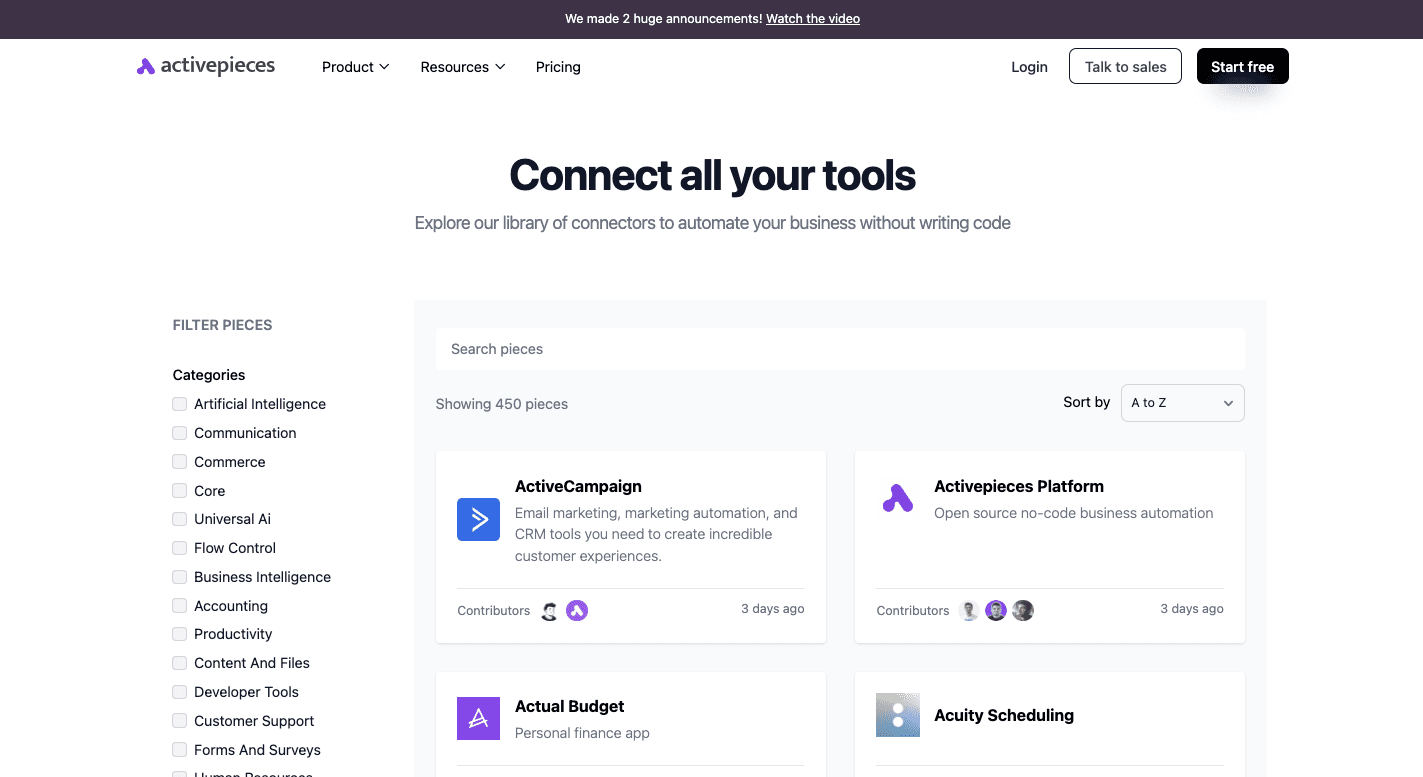
As of now, it connects to 450 pre-built integrations, or "pieces," spanning marketing, sales, customer service, and project management. If your software isn't already listed, you can add it using webhooks or HTTP requests.
AI integration runs deeper than just add-ons. You can drop AI steps into workflows to summarize customer emails, write content, or process support tickets automatically. You can also build AI agents that move through connected tools.
Pricing
Activepieces' Free plan includes 1,000 tasks each month, access to AI steps and agents, 200 AI credits, and two active flows. The Plus plan costs $25 per month and offers unlimited tasks, AI agents, 500 AI credits, and priority support.
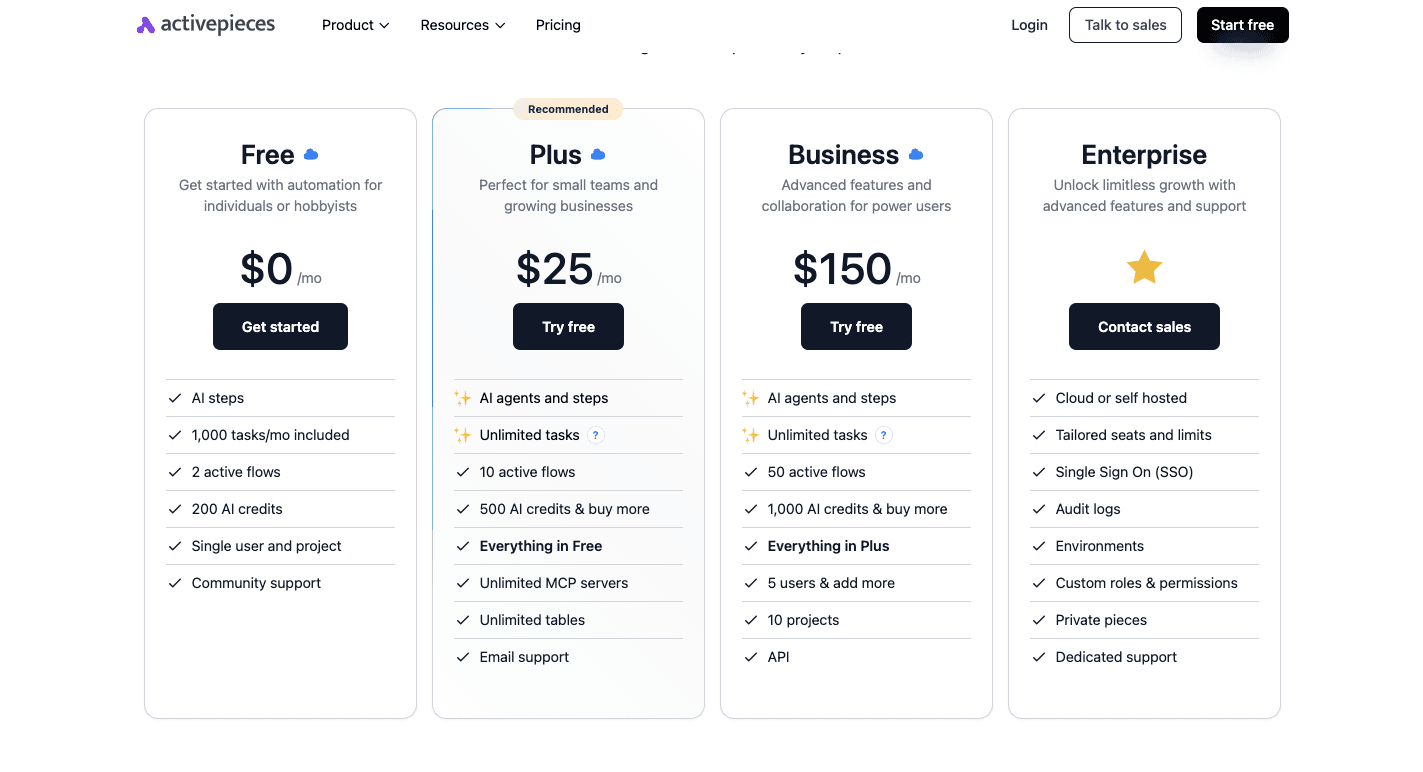
For heavier workloads, the Business plan costs $150 per month and includes 50 active flows, 1,000 AI credits, 10 projects, API access, and up to five users. Larger organizations can choose the Enterprise plan, which provides custom pricing, dedicated infrastructure, and premium support.
A free open-source edition is also available for teams that want self-hosting and complete control over their data.
2. Zapier
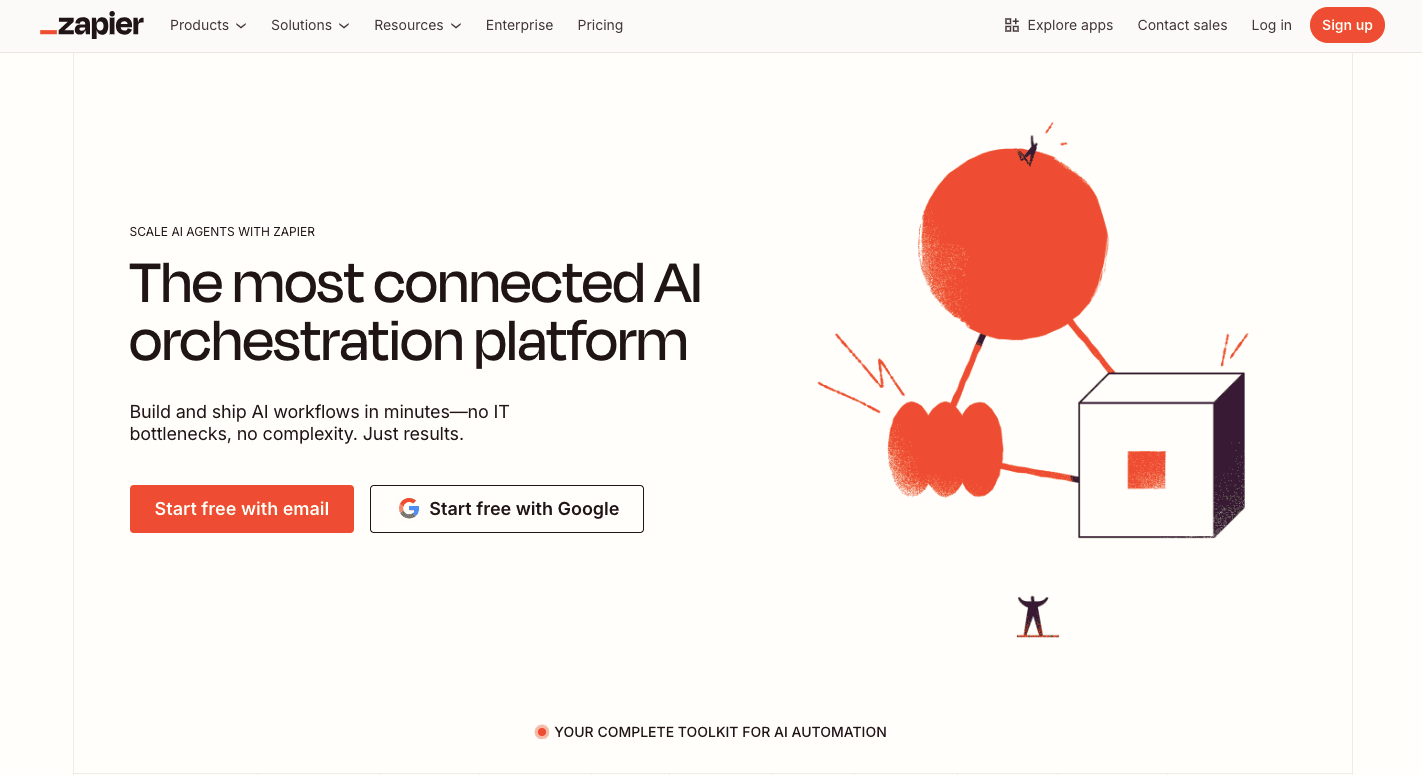
No wonder Zapier is mentioned when it's about business automation. Zapier is known for two things: Being the most famous business automation tool and being too expensive (did you see it coming?).
Zapier connects popular apps like Gmail, Slack, Google Sheets, and Shopify so they can work together. You pick a trigger in one app and an action in another, and Zapier runs it for you. That's what they call a "Zap." Once it's set up, it moves data automatically and saves you from repeating manual tasks.
Since it's simple to use, many small business owners stick with it. You don't need coding knowledge to build automated workflows, and the setup usually takes minutes.
However, the problem starts when you try to make complex flows. As you add more steps, it gets harder to fix mistakes, and human errors happen easily.
Features
Zapier's essential features make it easy to build and adjust automations without needing a developer.
- No-code builder - You don't need technical skills to create automations.
- Multi-step Zaps - Link several apps together so one change triggers multiple actions.
- Conditional logic - Add rules that make automations smarter and more specific.
- App integrations - Works with over 8,000 apps across marketing, CRM, and finance.
- Instant triggers - Zaps run automatically when something changes in a connected app.
- Templates - Ready-made workflows that help you get started quickly.
- Collaboration tools - Let every team member edit or share the same Zaps.
- Performance tracking - See what's running, what failed, and how much time you saved.
- Notifications - Get alerts when a Zap runs or stops working.
Pricing
Zapier has both free and paid plans. The Free plan gives you 100 tasks a month, one user, and basic two-step automations.
When you need more room, the Professional plan costs $29.99 per month and lets you run 750 tasks, use premium apps, and get faster updates every two minutes. The Team plan costs $103.50 per month and gives you 2,000 tasks, shared workspaces, and unlimited users.
Larger companies that want advanced options often go for the Enterprise plan, which has custom pricing and includes admin controls and single sign-on.
Zapier Evaluation
Simplicity
You can build automations very quickly, but usually only the simple ones. For small teams or those handling basic project management, its ease of use makes it one of the well-known workflow automation tools available today.
Capability
As much as Zapier is easy to use, it's only capable of achieving simple tasks. When you add conditions or loops, the interface becomes too busy.
If you insist on creating these complex flows, it becomes harder to debug them later when they fail. Businesses with many customers or data-heavy workflows quickly hit these limits.
Cost
Each day, Zapier becomes more expensive. Multi-step flows, Webhooks, and even adding a teammate require a paid plan.
The free plan is too limited and is rarely enough for real automation. For many, the rising cost from Zapier doesn't justify the return or the expected cost savings.
Limitations
Missing apps or limited actions remain a major issue. If something isn't there, you have to contact the app developer to add it, which slows everything down.
3. Make
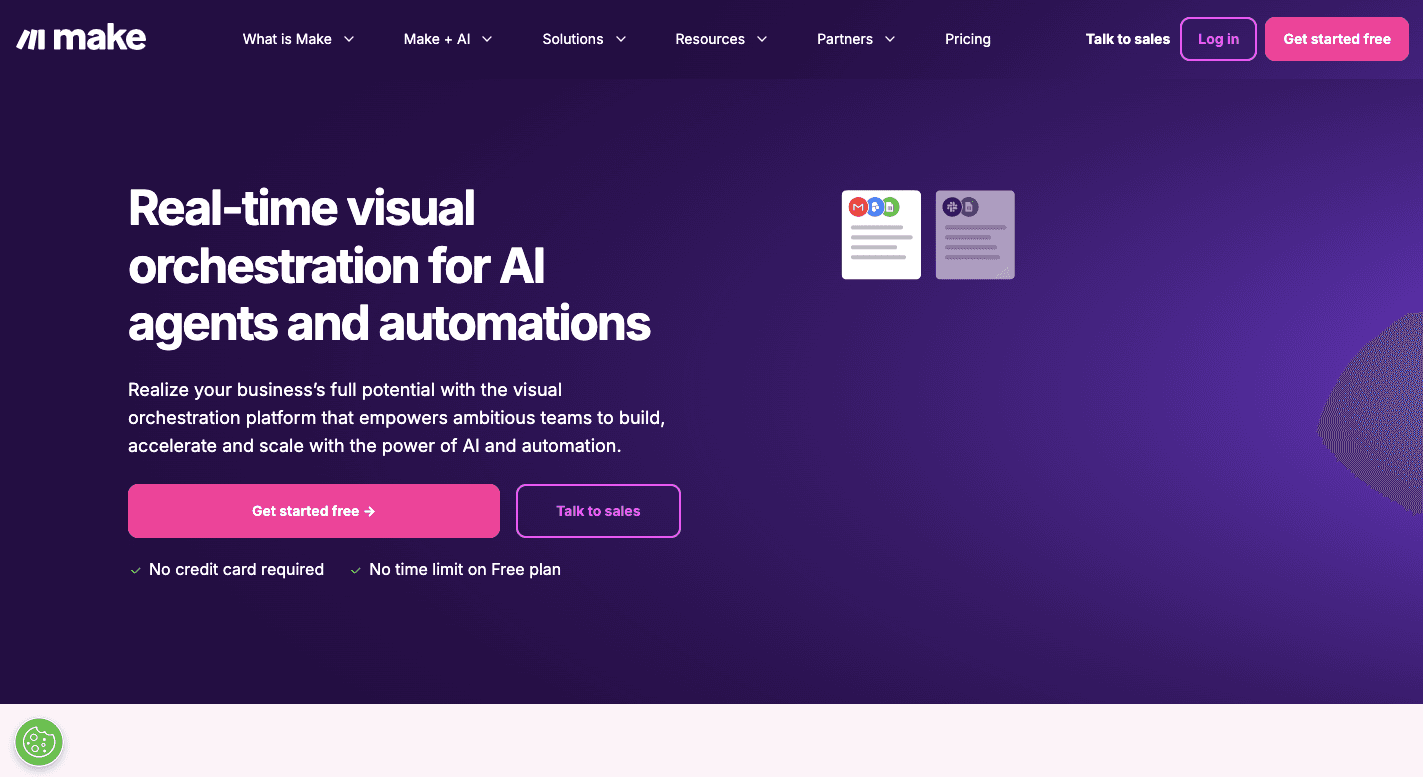
Make, previously known as Integromat, is a low-code platform that gives you a visual way to connect apps, organize workflows, and handle more advanced operations. Instead of typing out logic or code, you drag and connect modules on a visual canvas.
Usually, Make is for people who want to focus on building advanced workflows rather than sticking to basic automations. You can connect CRMs, accounting tools, and marketing apps, or help your sales team track leads automatically.
Once set up, it handles mundane tasks like data updates or notifications on its own. While there's a learning curve, it pays off when you start running complex scenarios that save time and improve efficiency.
For those who rely on repetitive processes or deal with lots of manual labor, Make can replace most of it with a few connected steps.
Features
Make offers a mix of features that suit businesses ready for more advanced automation.
- Visual builder - Design workflows step by step using a flowchart-like interface.
- Multi-step scenarios - Chain several actions together to automate complex business processes.
- Conditional logic - Add rules that guide workflows based on real-time conditions or data.
- App integrations - Connect to over 3,000 apps across CRM, finance, and marketing categories.
- Iterators and aggregators - Process large batches of data in a single workflow run.
- Templates - Use pre-built setups to start automating faster.
- Reporting and analytics - Track runs, monitor usage, and see where you can improve results.
- Notifications and alerts - Get updates on workflow errors or successes immediately.
- AI assistance - Use smart suggestions that help reduce errors and optimize complex setups.
Pricing
Make has a free version that includes 1,000 operations each month, basic modules, and a 15-minute interval between workflow runs. It's a generous plan for anyone testing automation for the first time.
The Core plan costs $10.59 per month and gives you 10,000 credits, more control, and access to the API. For teams that need faster execution, the Pro plan costs $18.82 per month and adds priority runs and searchable logs.
For $34.12 per month, the Teams plan includes team roles, scenario templates, and shared access for multiple users.
Make Evaluation
Simplicity
Make is a complicated business automation software for small businesses. You have to learn the terminology used on Make, like Scenario, Op, and Module, before you can start.
Many setups require extra research, and support is rarely available when you need it. For non-technical teams, the learning curve is steep and doesn't help improve efficiency at first, which often frustrates beginners.
Capability
Once you learn Make, it can handle both simple and complex flows using routers, paths, and triggers. However, it's not a low-code platform for quick adoption.
Cost
The way Make counts operations adds up quickly, especially compared to others in your tech stack. Watching for a new record in Google Sheets, for instance, costs operations every time it checks for new data instead of only when changes occur.
Limitations
You can extend Make by writing new apps using the visual interface in your dashboard. Yet, that flexibility can't be compared to tools that allow you to extend it with code and do anything you imagine.
Future-Proof Your Entire Business Process Automation Workflows With Activepieces
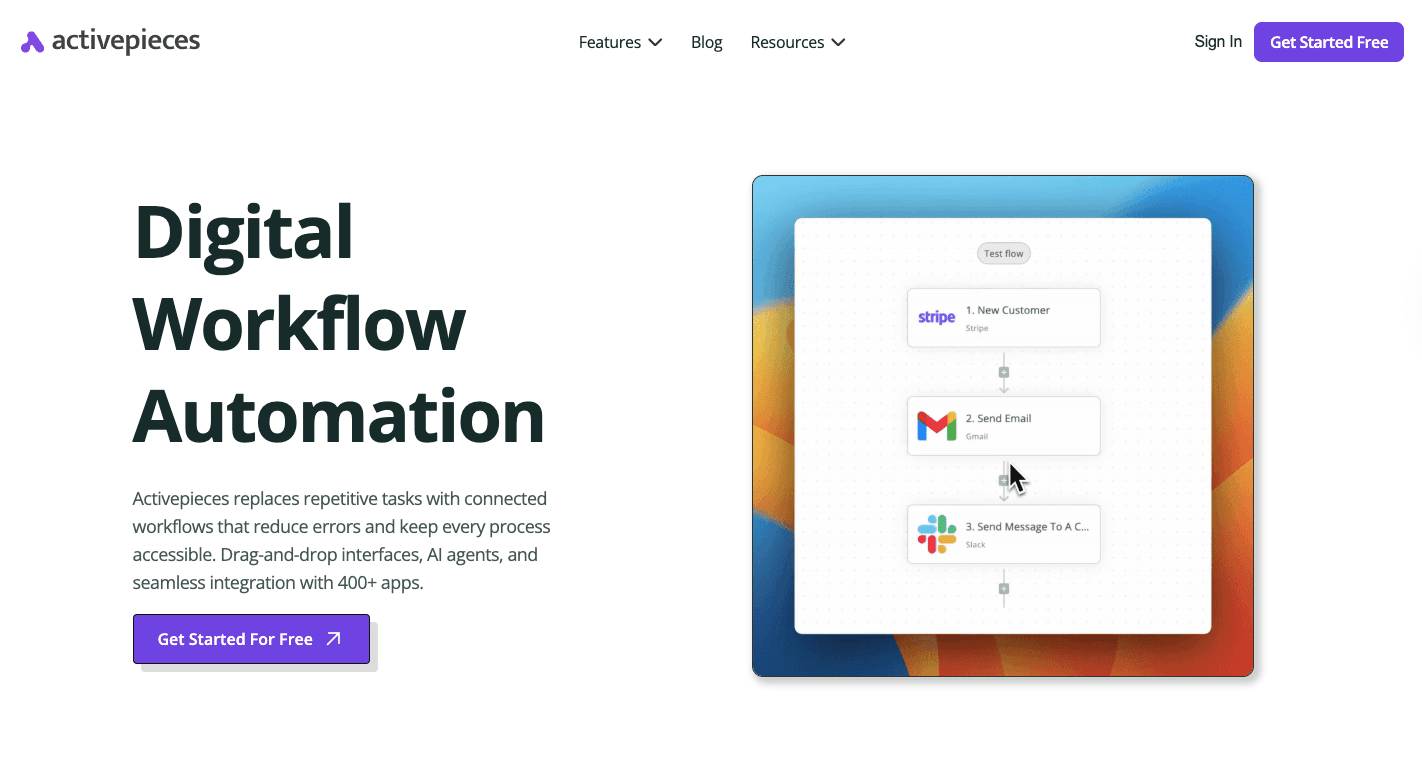
Activepieces gives you a way to build small business automation that lasts. It's open source and secure, which means your workflows can grow and adapt as your needs change. You don't need deep technical expertise to use it either.
It even fits naturally into your tech stack, connecting with over 450 "pieces," like Google Sheets, Slack, HubSpot, and OpenAI. Each integration can be adjusted or extended to match your business goals.
You can further self-host, customize, and maintain privacy. The built-in AI tools help you automate smarter, too.
By using a system that's open, AI-ready, and enterprise-level, you avoid costly mistakes that come from locked-in tools or constant rebuilds. Activepieces helps your business stay future-ready.
FAQs About Business Automation Tools for Small Businesses
What's the difference between business process automation and robotic process automation?
Business process automation (BPA) focuses on improving complete workflows across departments like sales, HR, and project management by connecting apps and automating routine tasks. Robotic process automation (RPA) is narrower and handles repetitive actions such as manual entry or form submissions.
In short, business process automation improves how teams work together, while robotic process automation focuses on individual, rule-based tasks.
How do automation tools help in business processes?
Automation tools save time, reduce human error, and help teams make more informed decisions. They connect apps, send updates automatically, and keep data consistent across departments.
Businesses also use them for marketing automation, social media management, and customer feedback tracking to improve accuracy and efficiency in daily operations.
Which business processes should I automate first?
Start with repetitive or time-consuming processes. These include lead generation, email follow-ups, invoice tracking, and data transfers.
Automating these saves hours each week and lets teams focus on strategy and growth instead of manual entry.
What are examples of business process automation?
Automation examples include: automated report generation, marketing automation campaigns, CRM updates, project management notifications, and social media management scheduling.
These help small businesses track user engagement, respond faster to customers, and maintain smooth workflows across teams.


