Zapier vs Make vs Activepieces: What to choose for automation

Choosing an automation tool is not an easy task and the reason is that these tools have differences in features and prices that make them hard to compare. This article is a deep dive into how to choose among Zapier, Make and Activepieces for your automations.
If you're interested in the details, you can read the full comparison between Make, Zapier and Activepieces. But if you're looking for a quick conclusion, here is our take:
Conclusion: Zapier is pricey and only works for simple use cases, Make while cheap is too complicated that you need to search a lot to learn it, and Activepieces combines flexibility, pricing and the simple interface altogether. Our recommendation is to give Activepieces a try first.
Zapier vs Make
There have been long threads everywhere on the internet that compare Zapier against Make, many of them advertise Make as being the cheaper alternative to Zapier, and some promote Zapier as a simpler software when it comes for simple use cases. There is truth to all this, and that's where tools like Activepieces came up to set a new standard that solves it all for automation.
This guide takes you through the different aspect of comparison between business automation tools, then compares these 3 apps from these perspectives.
How to compare Make vs Zapier vs Activepieces
To benchmark a set of no-code business automation tools, you need to base your comparison on solid factors. Here are the factors we choose to compare upon:
- User interface of the automation tool: How many new things do I need to learn in order to create an automation flow? At the end of the day, if doing the task manually is faster than automating it, you will not consider using the automation software.
- Automation flows capabilities and flexibility: If I go more in depth, use conditions, loops, write code or use functions, would my automation software support that or will I be left behind?
- Affordability of the automation tool: Can my team pay for this tool? Is the pricing justified for the tasks I'm trying to automate?
- Extensibility of the automation tool's functionality: What point will I get stuck at? If there is a missing functionality or an incomplete connector on this automation tool, will I be able to extend it?
Activepieces vs Zapier vs Make: The comparison
1) Activepieces
Activepieces is an open source no-code workflow automation tool. It's built for business users and is so powerful and flexible to remove all the barriers to create complex workflows while staying simple and affordable.
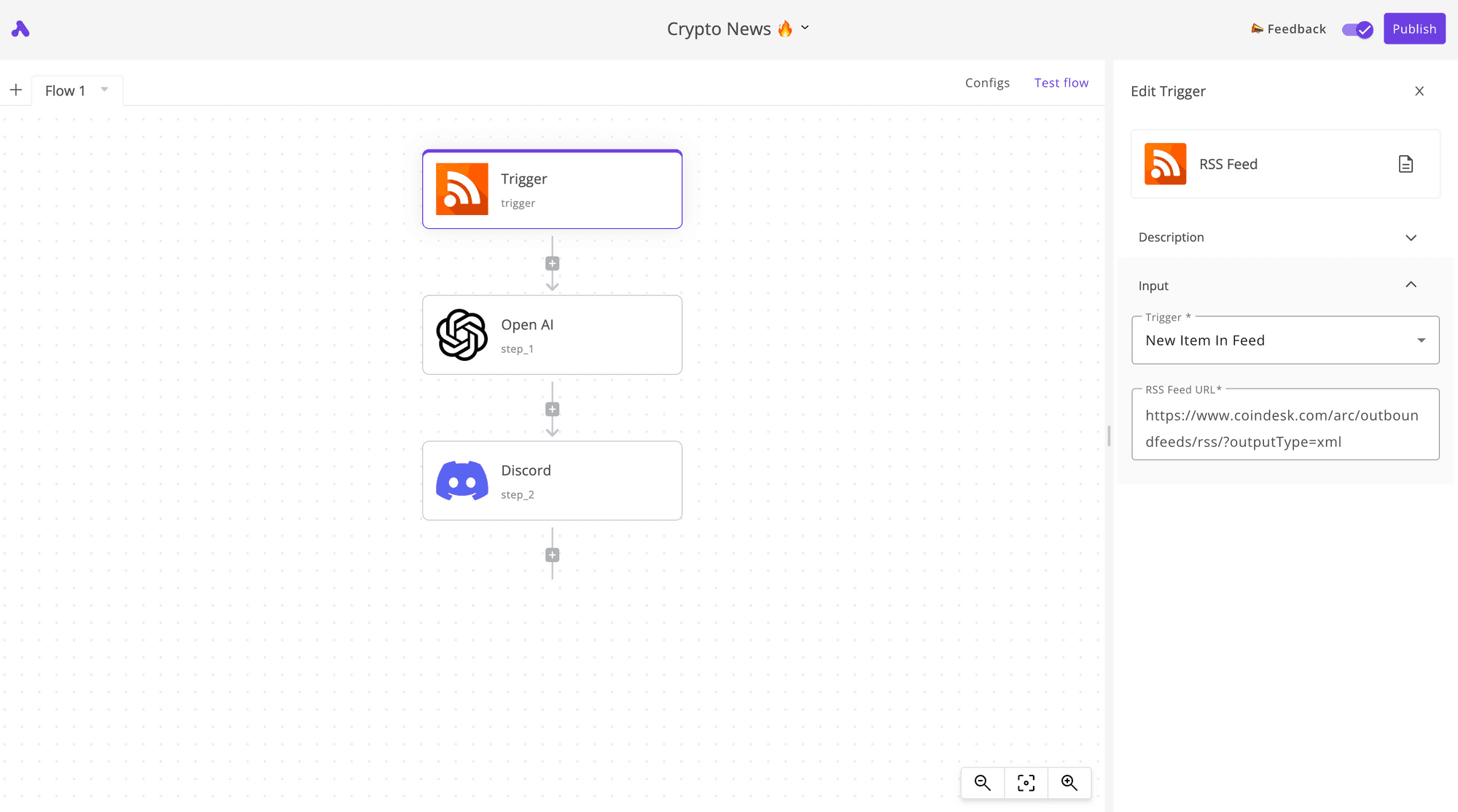
Activepieces Evaluation
- Activepieces user interface: Activepieces doesn't have a linear flow editor like Zapier, which allows for more complex automations, but also doesn't have a too complex interface like Make that asks you to learn many things in order to become productive with it. It stands in the middle combining the good sides of both worlds.
- Activepieces for complex automation flows: Activepieces makes it easy to build a flow in horizontal and vertical directions without getting distracted. You start from the top, you can add branches (or if conditions) and loops to iterate over an array of items. If you get stuck, you can always write code or send HTTP requests.
- Activepieces pricing: Activepieces has a generous free tier along with a pay-as-you-go model and a simple subscription structure. If you're using it for simple flows, it's cheap. If you're a big company, it's affordable.
- Activepieces extensibility: Activepieces is open source. It means anyone can read the code of the software and modify it. For this reason, if there is a missing app on Activepieces, you can add it, or better you can copy an existing app and extend it.
2) Zapier
Zapier is a very popular business automation tool. It has many partnerships with 3rd party apps what made it seen on so many websites. Does it have no limitations? Let's explore this.
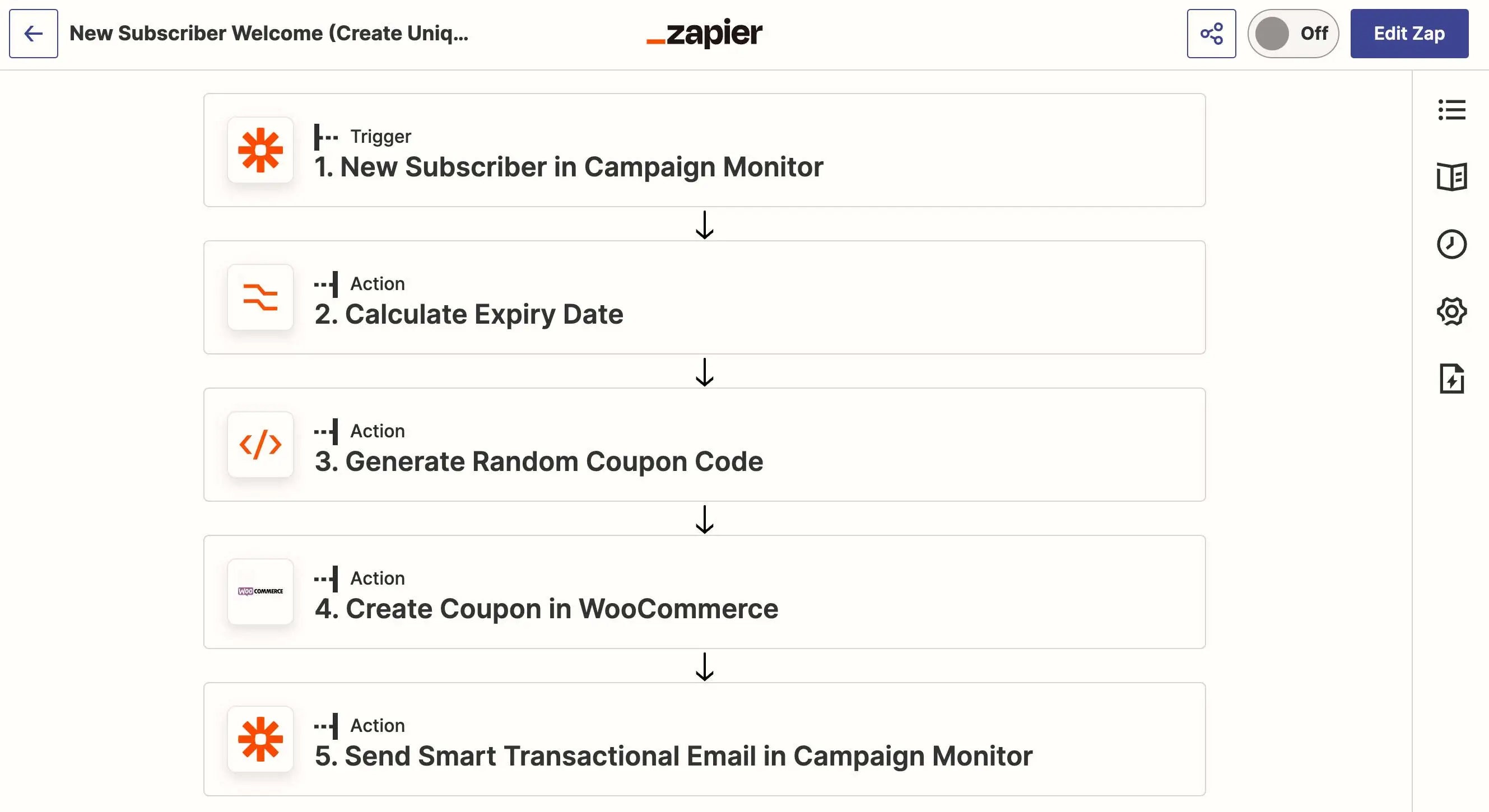
Zapier Evaluation
- Zapier user interface: Zapier has a simple flow editor, this is one reason why it's popular. It's a vertical linear flow editor where you start designing from the top and go downwards. This is a great feature of Zapier but it comes with limitations that will be explored in the next points.
- Zapier for complex workflows: Zapier is not for complex workflows. If you use their Paths (if conditions), the flow design will be very mysterious. Paths hidden inside paths. If you need to change the format of the data on the way, there are no inline functions, which increases the number of steps in your flow, therefore requires more design time and increases your bill once executed (they charge for every step).
- Zapier's affordability: Zapier was very affordable to many users, but it's become less so. The limitations are crazy such as only 100 free tasks per month. If you want to add multi steps, you'll have to start paying immediately. It's not designed for all kind of automations and businesses who'd like to adopt automation.
- Zapier's extensibility: While Zapier has so many apps on it, many parts of these apps are missing and some other apps are totally missing too. No platform is perfect since they can't cover 100% of the internet's apps. However, when it comes to extending Zapier to have this missing app, you'll need to contact the developer of that app to list themselves on Zapier as this is how Zapier's partnerships work.
3) Make
Make is a popular business automation software too. It positions itself as the cheaper version of Zapier. For many cases, this is true. Let's explore what's good and bad about Make.
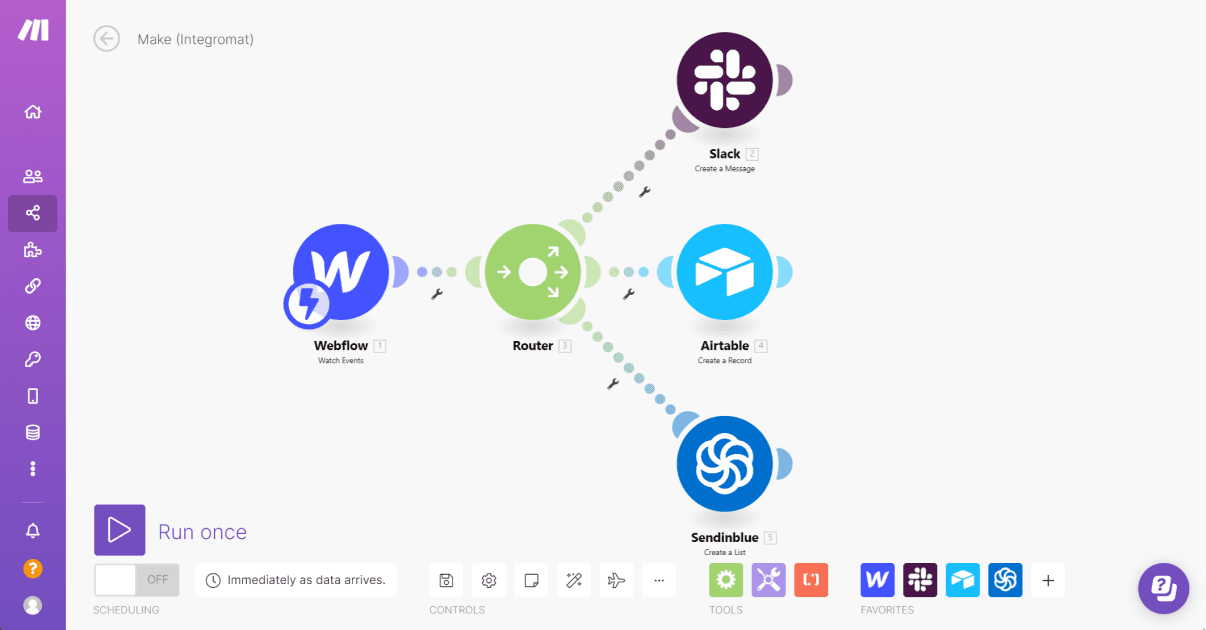
Make Evaluation
- Make's user interface: This is probably one of the worst things about Make. While it could look simple at the first glance, you will need to learn so many things from terminology to how-tos while using Make. For example, you need to know what a Module is and how triggers work (it's not obvious on Make), to many other things.
- Make for complex automations: This is the strongest side of Make. It lets you build complex automations and it's probably why the user interface is not simple too. However, many of these complex automations wouldn't be obvious to you until you learn more about how it works.
- Make's affordability: Make is known for being the cheaper alternative to Zapier. However, be careful when you subscribe as things could be easily tricky. For example, writing Code in your flow wouldn't be possible in any of Make's plans unless you are an enterprise customer. Also, Make barely offers any support to their users on the free/medium plans, and because of it complexity, you will very likely need support.
- Make's extensibility: You can create apps on Make if they're missing, but there is no way to copy an existing app to extend it. Creating apps is also on the visual interface while it can be more powerful if it's written in code.
Should I use Zapier, Make or Activepieces?
There is no one-size-fits-all but I'll give you a solid recommendation regarding this:
👉 Use Activepieces if you'd like to have an automation tool that is flexible enough and affordable, that doesn't require much learning and that has great support.
👉 Use Zapier if you don't have long term automation vision and you're sure that your automation needs are and will remain simple for a long period of time.
👉 Use Make if you'd like to create very complex automations but also have the time and energy to invest in learning all the details of Make even if their support is not responsive.


