Top 7 Workato Alternatives in 2026
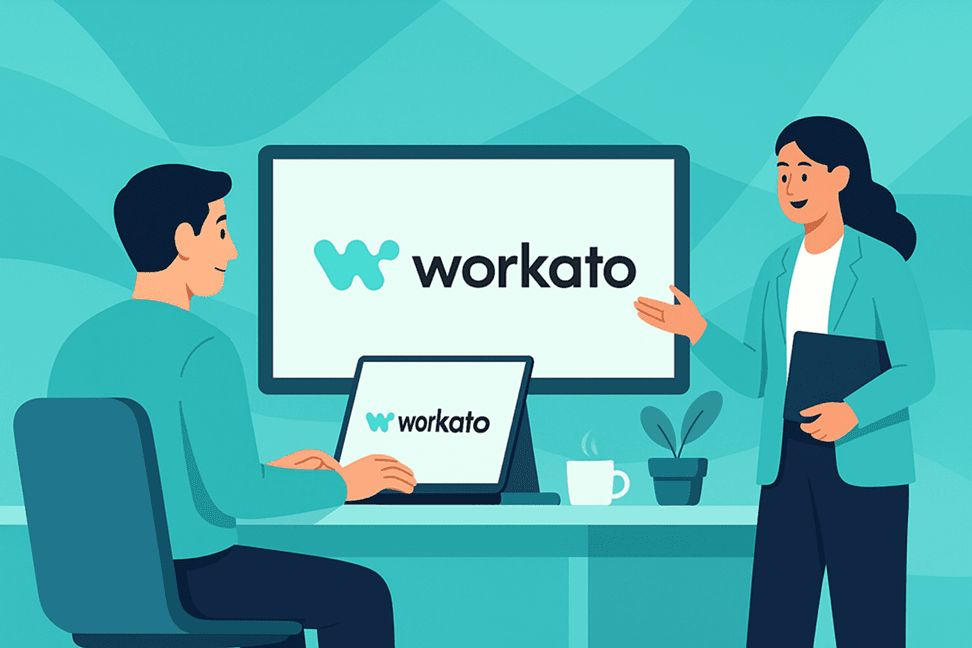
You might be using Workato right now and wondering why your bill keeps climbing or why simple flows feel harder than they should.
Many marketing teams hit the same walls: a steep learning curve, unpredictable pricing structure, and limited support for AI-driven automation. That's when you start to explore alternatives beyond n8n.
In this guide, we'll break down the best Workato alternatives available today. You'll see how each option stacks up and which might be the best fit for your team.
Sign up for free and start automating your first flow right now!
What Is Workato and Why Look for Alternatives?
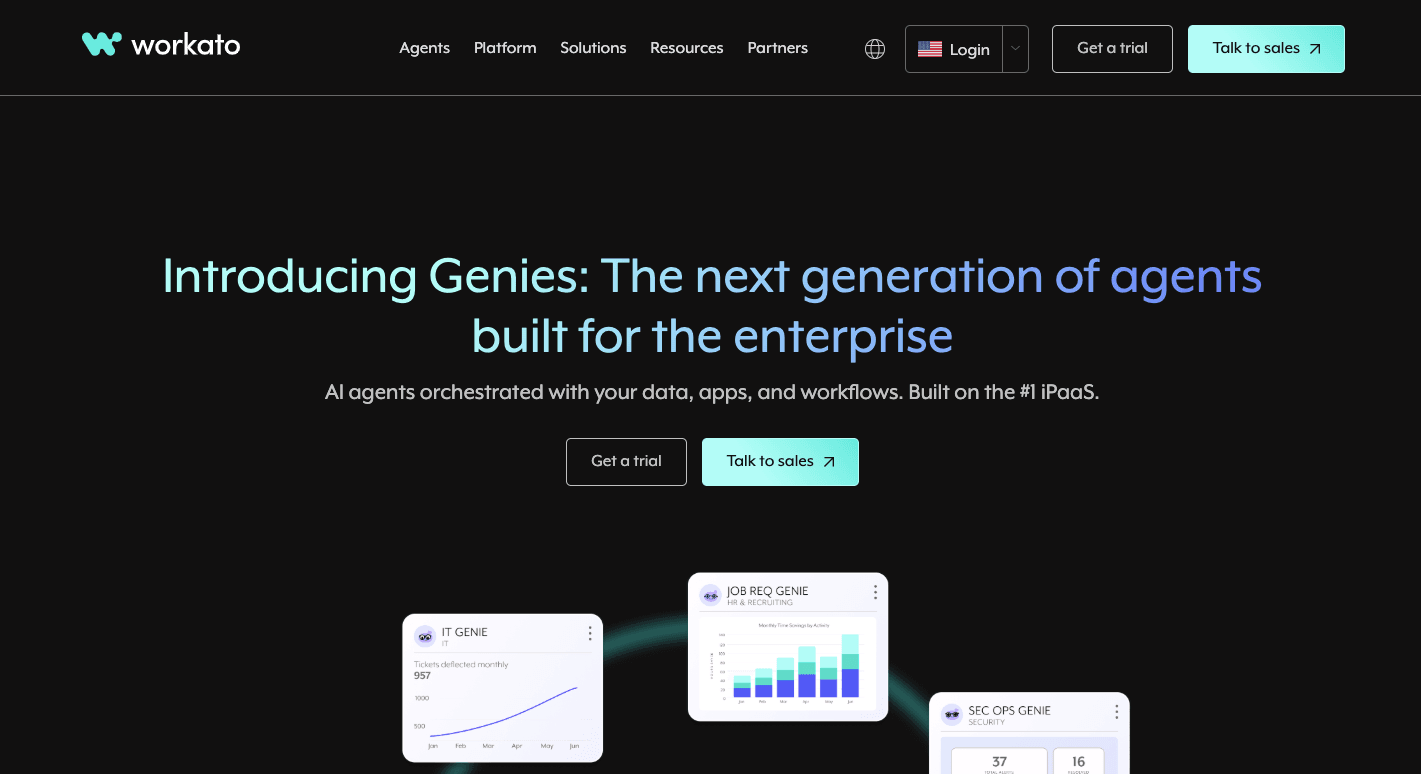
Workato is an integration platform that connects apps and moves data between them. You build "recipes," a set of rules that start with a trigger, then run a list of actions. For example, a new lead in Salesforce triggers a recipe that updates HubSpot and sends a Slack message.
The platform includes a drag-and-drop interface, pre-built connectors, and real-time syncing across multiple applications. Those features keep data consistency across various departments.
On the enterprise side, it adds core features like API management, audit logs, and enterprise-grade security controls so IT leaders can feel confident about compliance.
Now the downsides:
- Costs rise quickly, and the pricing structure isn't clear until you speak with sales.
- Heavy cloud reliance makes it tough for industries that rely on on-premise setups.
- Another issue comes up in areas with unreliable internet connectivity, since every recipe depends on the cloud.
These issues push many to check Workato competitors and search for an integration tool that's easier to manage, offers open pricing, and supports business processes of any size. That's why so many companies continue to explore alternatives.
7 Best Workato Alternatives for 2026
Many teams end up searching for other Workato alternatives when costs climb or setups get too complex. Each option below gives new ways to automate task flows and handle different needs.
1. Activepieces
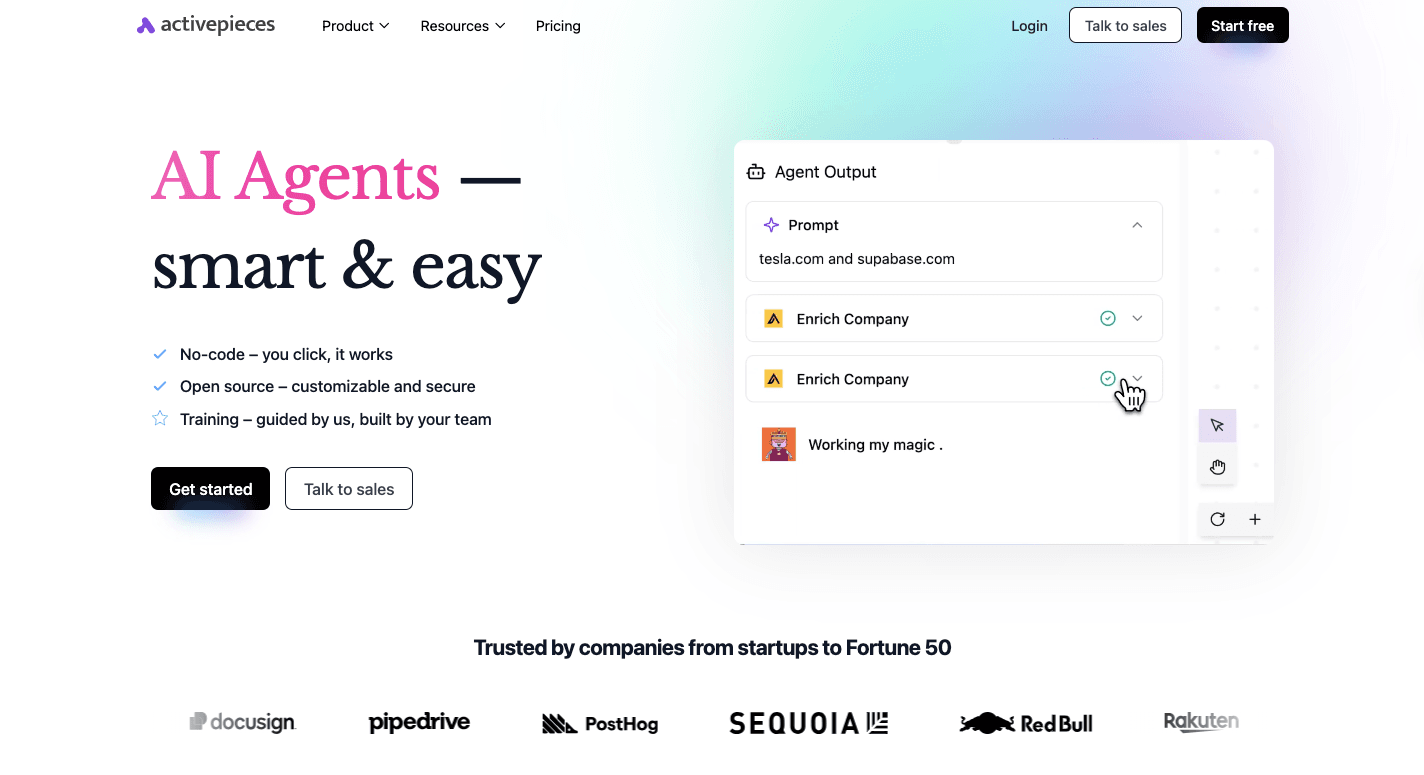
Activepieces is open source, so you can run it on your own servers or use the hosted plans. That freedom makes it easier to control data, avoid vendor lock-in, and keep costs predictable.
The drag-and-drop interface makes it possible for non-technical users to set up flows in minutes. Developers or IT teams, on the other hand, can write custom steps in Node.js or TypeScript.
For those who need tighter control, an enterprise-grade security feature is available when self-hosting. It also supports seamless compatibility across cloud apps and older systems.
Currently, Activepieces features an extensive library of 425 pre-built connectors. These connectors, called pieces, let you connect apps across sales, marketing, finance, and productivity tools.
The number is constantly increasing since the open-source community adds new pieces all the time.
For many businesses, that steady growth makes Activepieces a true single platform for automation.
Key Features
- Drag-and-drop interface - Build flows visually without writing code.
- Pre-built connectors - 425 integrations today, with new ones added regularly.
- Custom code support - Insert logic in Node.js or TypeScript.
- AI-ready - Native support for OpenAI, Google AI Studio, and other providers.
- Enterprise-grade security features - Options for secure hosting and air-gapped setups.
- Seamless compatibility - Works across modern apps and legacy systems.
- Building workflows - Automates approvals, sales follow-ups, and customer support.
Integrations
Activepieces integrations cover a lot of ground. As of now, there are 425 pre-built connectors, and the number keeps climbing because the community contributes new ones regularly.
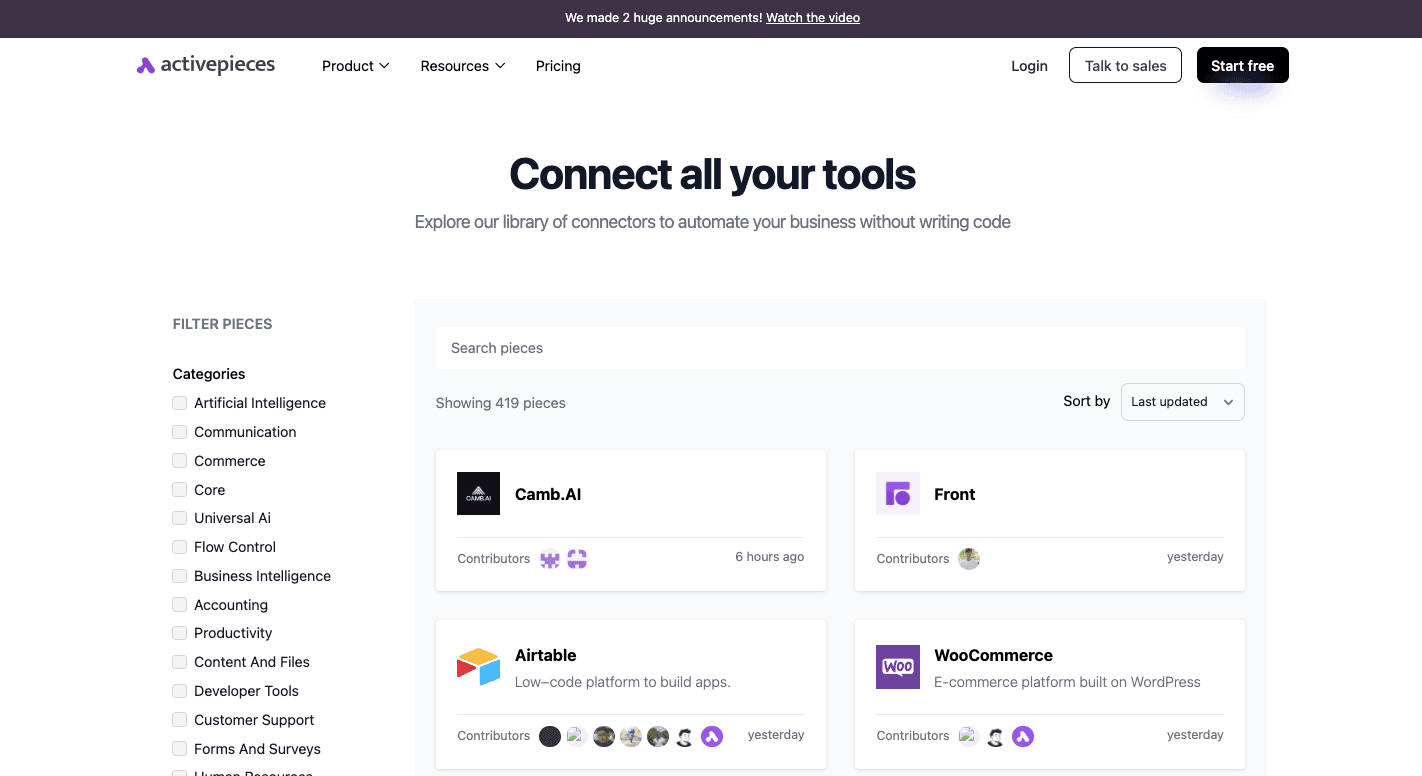
For instance, you can connect your tools to:
- Google Docs
- Snowflake
- HubSpot
- Front
- Airtable
- Stripe
- Motion
- WooCommerce
- Microsoft Power BI
- Slacks
Developers can insert custom code, set up webhooks, or connect APIs. Pieces are open source and built on npm, so anyone can create and share new ones.
Since the library is constantly expanding, Activepieces becomes stronger every month as more integrations roll in.
Use Cases
Activepieces can touch just about every team inside a company.
- In marketing, it grabs leads from forms, updates the CRM, sends follow-ups, and posts notifications.
- In sales, it assigns leads, updates deal stages, and tracks progress through the pipeline.
- In support, it links helpdesk tools with CRMs, automates ticket creation, and keeps customers informed.
- In finance, it generates invoices, updates records in accounting software, and delivers reports.
- In operations, it pushes requests into project boards, updates spreadsheets, and adds reminders to calendars.
- In AI-driven work, it processes documents, classifies data, and runs agents that act across multiple systems.
Pricing
Activepieces offers: open source and hosted. The self-hosted option is free, with no task limits, but you manage the server. Cloud-hosted paid plans start at $25 a month and give unlimited tasks under fair use, plus AI features.
At $150 a month, the Business plan adds more flows, team collaboration, and API access. The Enterprise plan, which has dedicated support and resources, offers customizable pricing.
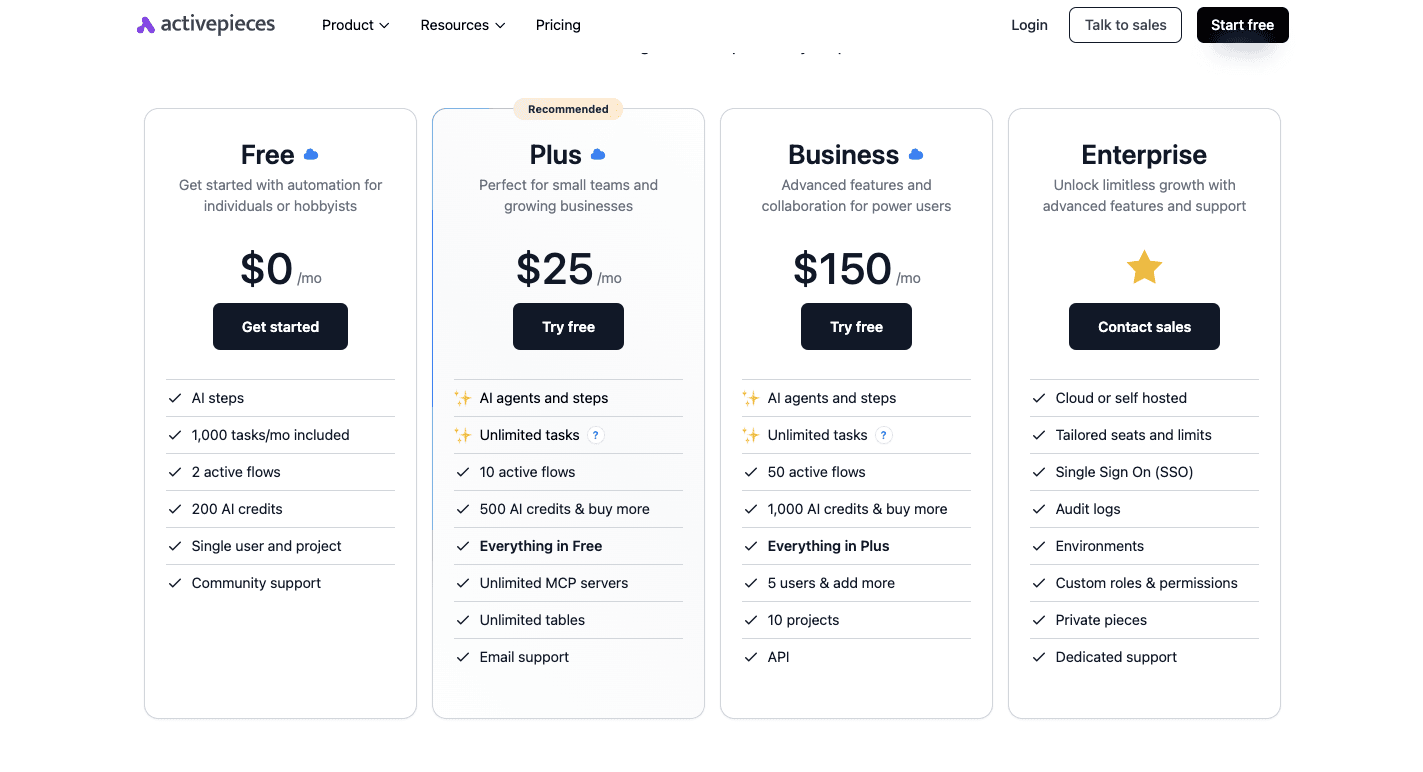
Activepieces offers transparent pricing regardless of how many flows you run, unlike Workato, which raises costs as usage increases.
Book a quick chat with sales and explore the enterprise option!
2. Microsoft Power Automate
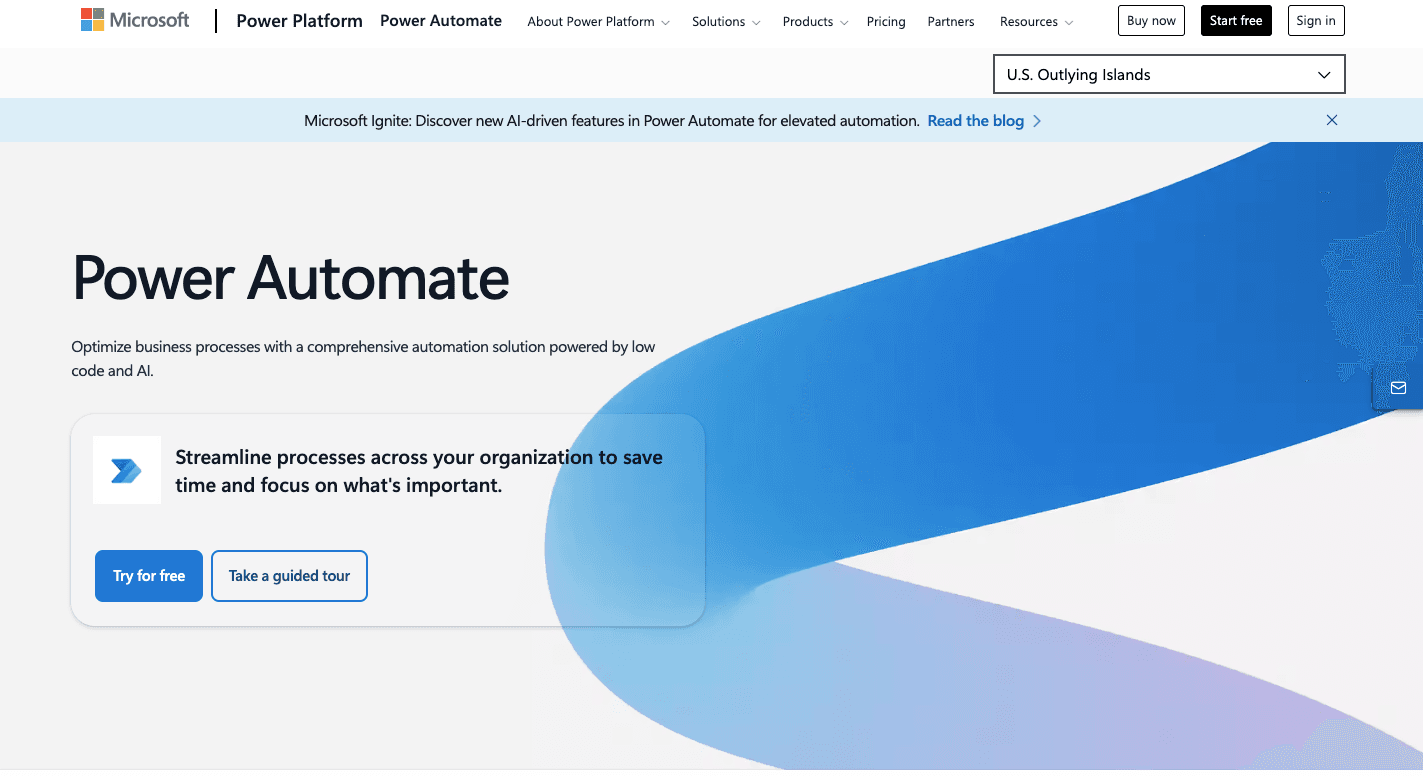
Microsoft Power Automate (formerly known as Flow_)_ is part of Microsoft's Power Platform. It connects everyday apps and provides you with a way to create automated workflows without heavy coding.
A flow can start with something simple, like receiving an email in Outlook and then continuing with saving the file to OneDrive or sending a message in Teams. That step-by-step setup makes it easier for business users to manage daily work across different systems.
The service performs especially well for organizations that rely on Microsoft software, but also supports a large number of third-party services. You get connectors for hundreds of cloud-based applications, such as Salesforce, Dropbox, and Google Drive.
There's also support for desktop automation, which means you can use robotic process automation to record clicks and keystrokes in older programs.
Companies also benefit from real-time monitoring that tracks performance and errors as flows run. The initial setup takes time for beginners, but once configured, the system can handle tasks that range from small notifications to full-scale automation across departments.
Key Features
- Cloud flows - Automations that start with triggers, run on schedules, or can be launched manually.
- Desktop flows - Robotic process automation (RPA) that records actions on legacy apps and websites.
- Business process flows - Guided steps that help you follow multi-stage procedures.
- AI Builder - Tools for scanning documents, analyzing data, and building flows with natural language.
- Connectors - More than a thousand connections for Microsoft services and outside apps.
- Templates - Ready-made flows for common processes to reduce setup time.
- User-friendly interface - Low-code design that makes sense to technical staff and non-technical staff.
- Management tools - Dashboards for permissions, usage, and real-time monitoring of activity.
Pros
- A large set of connectors and ready-made templates.
- Handles cloud and desktop automation in one platform.
- AI support is included through AI Builder.
- Drag-and-drop design that lowers the coding barrier.
Cons
- Initial setup is somewhat confusing for first-time users.
- Complex flows may slow down or time out.
- Troubleshooting is difficult with vague error logs.
- Premium connectors and AI add to the overall cost.
Pricing
A limited version of Power Automate comes bundled with Microsoft 365 subscriptions, covering basic flows. The Premium plan starts at $15 per user per month and includes unlimited cloud flows, attended robotic process automation, and AI Builder credits.
Businesses that need unattended bots can use the Process plan at $150 per bot per month, while the Hosted Process plan at $215 per bot per month includes a Microsoft-hosted virtual machine
Licensing grows more expensive when you depend on premium connectors or advanced AI features.
3. IBM Robotic Process Automation
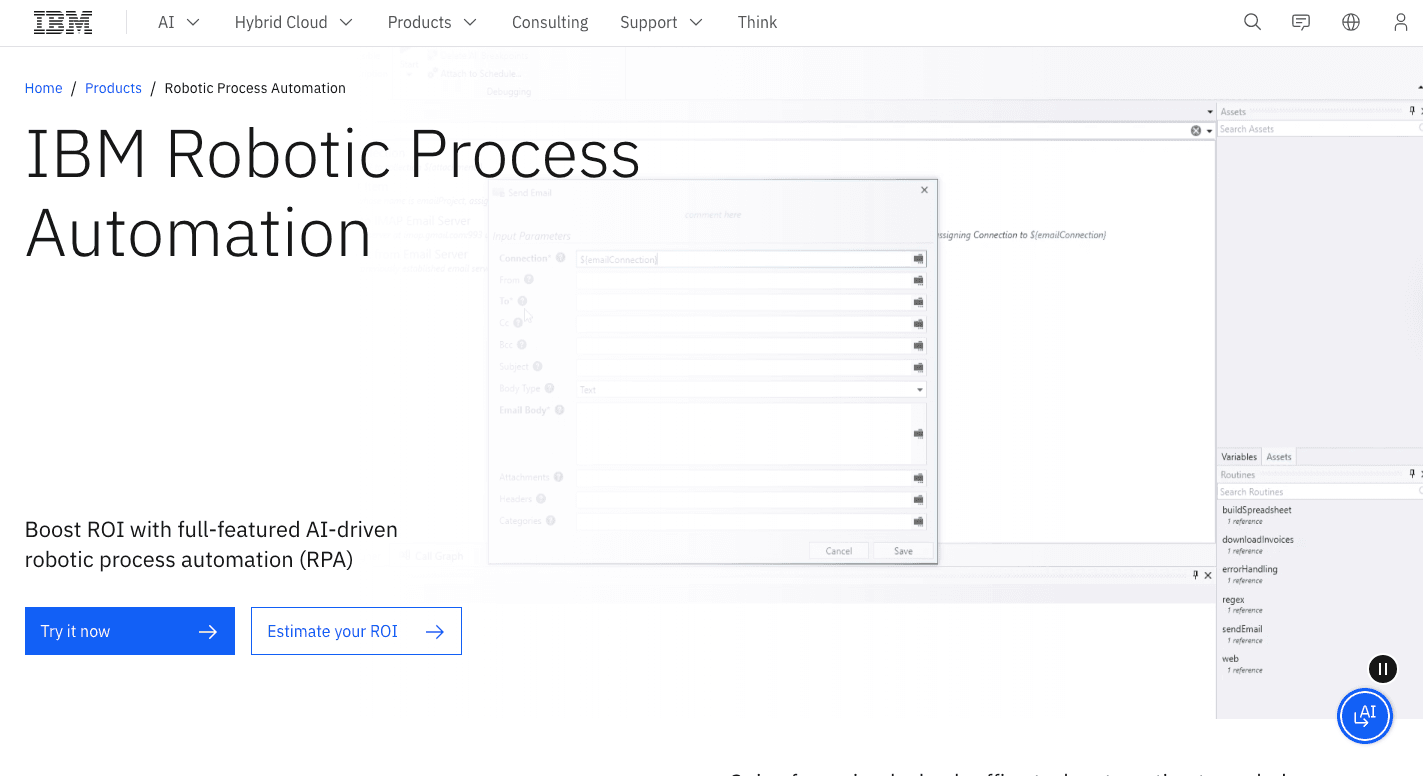
IBM Robotic Process Automation (IBM RPA) is an integration solution that automates manual tasks using software bots. These bots handle structured data, interact with applications, and complete high-volume transactions faster than human staff.
Since it supports attended and unattended bots, some can work alongside your staff. Others run independently in the background. For deployment, you have the options of cloud, on-premises, or within containers.
Built-in AI capabilities, including optical character recognition (OCR) and natural language processing (NLP), let bots move beyond rule-based work and interact with unstructured information such as scanned documents or emails.
The system also supports secure file storage for sensitive data.
With IBM RPA, you achieve seamless integration between systems and automate processes that range from finance reports to insurance claims.
Key Features
- Low-code studio - A drag-and-drop designer for developers and staff with less coding experience.
- Workflow recording - Captures keystrokes and clicks to build bots quickly.
- Pre-built commands - A library of hundreds of actions to reduce development time.
- Bot management - Central web console for scheduling, permissions, and workload control.
- Attended and unattended bots - Supports both human-assisted bots and bots that work alone.
- AI integration - Features like OCR and NLP expand automation options.
- Deployment choices - Available on-premises, in the cloud, or through containers.
- Operational insights - Dashboards provide visibility into performance and business outcomes.
Pros
- Combines RPA with advanced AI capabilities.
- Functions with both modern apps and legacy software.
- Offers low-code design that supports faster adoption.
- Scales across different environments and workloads.
Cons
- Licensing is expensive compared to rivals.
- Bots require stable processes.
- Debugging and maintenance are resource-heavy.
- OCR language support is limited for global businesses.
Pricing
IBM bases pricing on a capacity model. Licenses cover concurrent bot sessions rather than individual machines. That means you have the freedom to install as many bot agents as needed. Costs vary depending on the mix of attended and unattended bots in use.
You can run IBM RPA on-premises or as a SaaS option, with the base price starting at $981 per month for both. Additional charges apply for premium features like advanced OCR or extra integration tools.
4. Kissflow
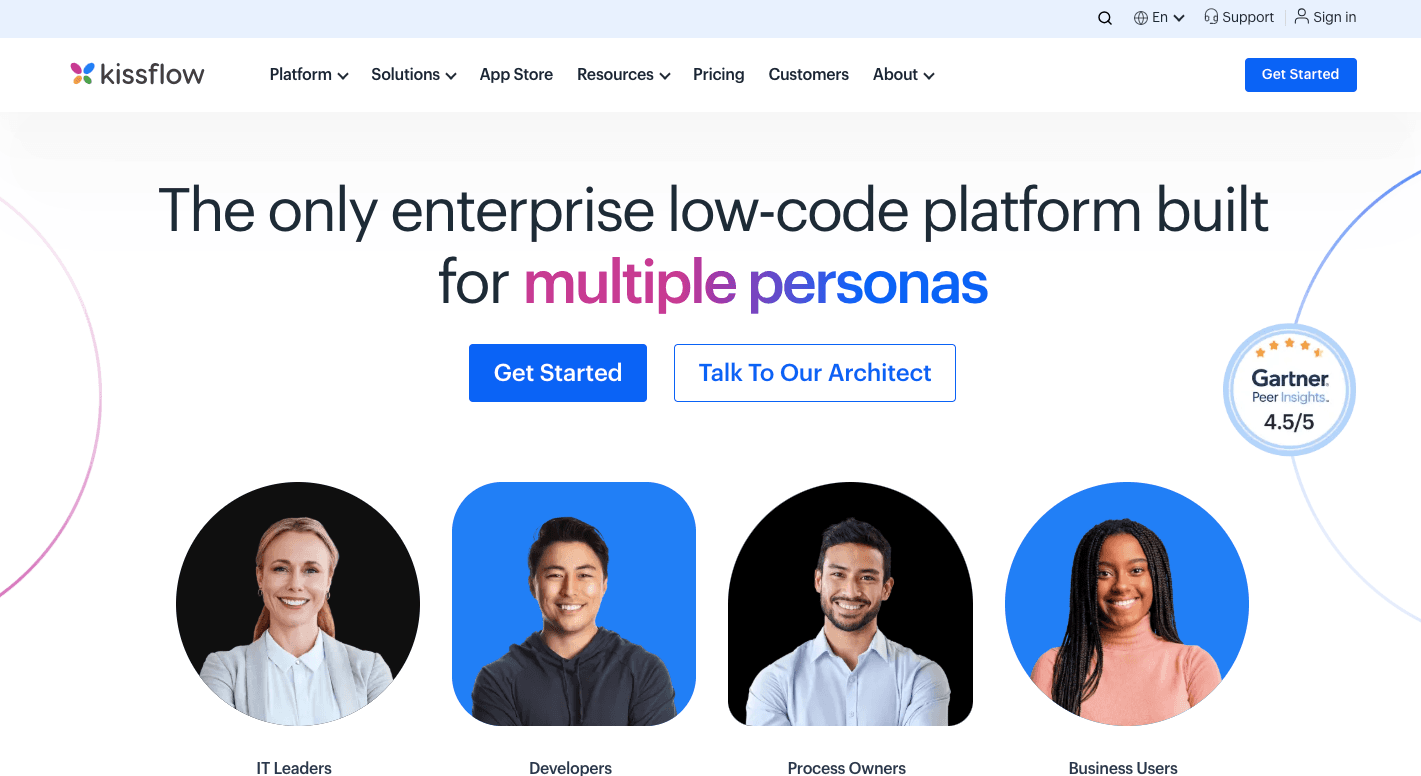
Kissflow combines no-code with low-code integration capabilities so businesses can handle both basic tasks and more advanced requirements. The platform targets "citizen developers," which means you can still design flows, forms, and apps on your own, even without coding knowledge.
At the same time, IT departments can step in when deeper customization is needed.
Many companies use Kissflow to deploy custom integration processes to automate repetitive tasks like onboarding, purchase approvals, or helpdesk tickets. It connects with systems people already use, including Google Workspace, Microsoft 365, and Slack.
Beyond linear workflows, Kissflow supports Kanban boards and case management. Reports and dashboards even come built in, so you can track how processes run in real time.
Although it makes automation easy, larger enterprises may still need technical expertise to set up advanced use cases or heavy data integration.
Key Features
- Visual workflow builder - Lets you design and automate steps through a drag-and-drop interface.
- Form builder - Provides drag-and-drop forms with over 25 field types and rules.
- Pre-built templates - More than 160 ready-to-use templates for HR, finance, and IT processes.
- Decision tables - Enable automation of detailed business rules.
- Project and case management - Includes Kanban boards and tools for unstructured work.
- System integrations - Connects with CRMs, ERPs, and external apps using APIs and webhooks.
- Analytics and reporting - Offers dashboards and reports to measure performance and track bottlenecks.
Pros
- Easy interface for non-coders.
- Fast deployment with ready templates.
- Unified platform for processes and projects.
- Responsive customer support.
Cons
- Reporting is too basic for advanced needs.
- Some customization limits.
- Occasional performance issues.
- Weak native integrations with some enterprise apps.
Pricing
Kissflow offers the Basic plan, which starts at $2,500 per month and includes unlimited workflows, but only a limited number of apps, integrations, and reporting features.
The Enterprise plan is custom-priced and includes everything in the Basic plan plus extras like AI Copilot, unlimited integrations, advanced analytics, governance, and premium support. Costs vary depending on team size and specific needs.
5. Boomi
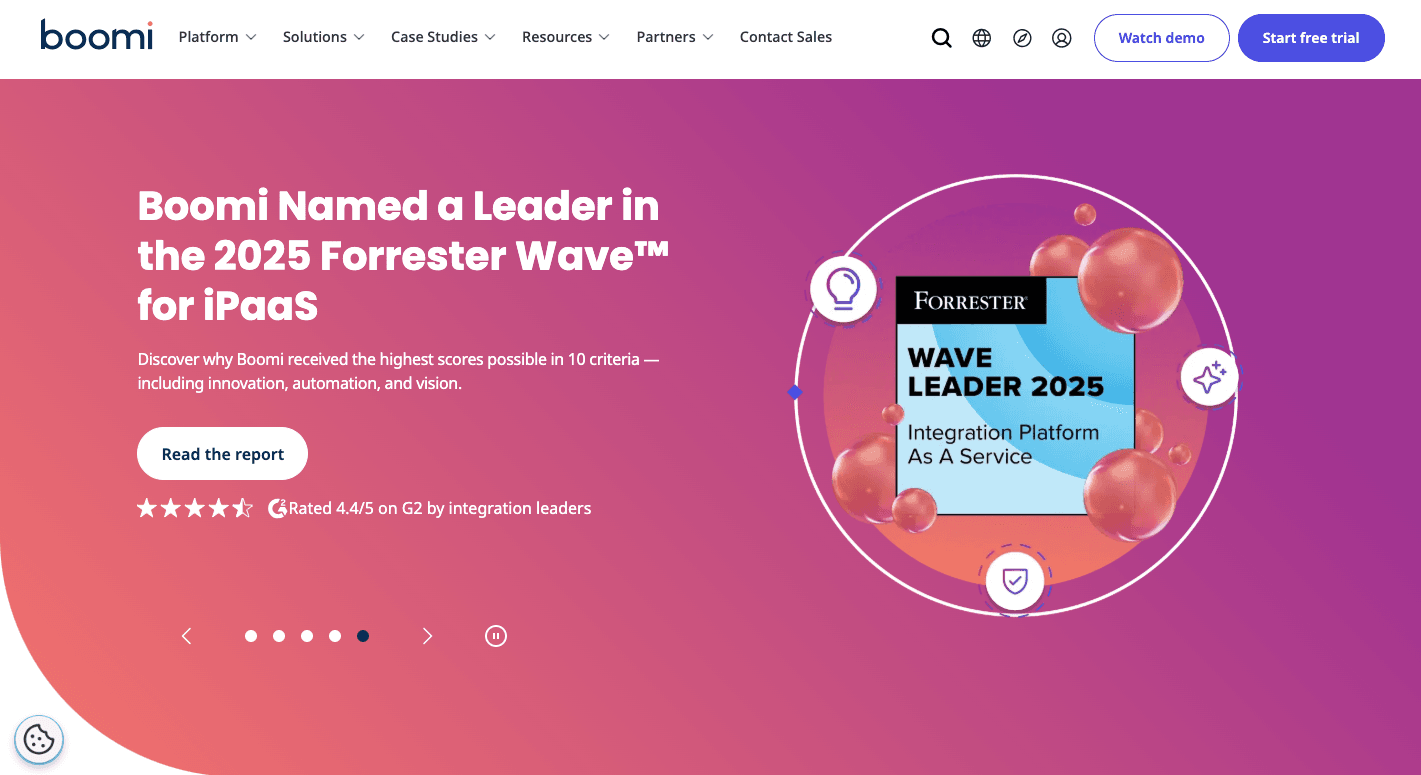
Boomi is a cloud-based iPaaS designed to tie together different apps and systems. It relies on something called "Atoms," the engines that run where you install them. Some companies place them in the cloud, others keep them on-premises.
Many organizations use Boomi to manage API integrations, connect departments, and keep processes smooth across finance, HR, sales, and marketing. Through API management and intelligent integration mapping, you get suggestions on how fields should connect.
On top of that, it supports master data management to protect data integrity and B2B management to handle partner exchanges. Companies often bring Boomi in when they want an integration solution that covers several use cases at once.
Despite automating business operations, advanced projects can still need scripting and error testing, so teams with technical depth get more out of it. Costs vary a lot as well, since the pricing structure depends on usage, number of connectors, and support level.
Key Features
- Low-code interface - Lets staff design integrations without heavy coding.
- Connector library - More than 1,500 pre-built connectors for leading software.
- Hybrid deployment - Atoms allow installs on-prem or in the cloud.
- Master Data Hub - Creates a single record of truth for company data.
- API management - Supports the full lifecycle of APIs.
- Intelligent integration mapping - Uses AI to recommend field matches.
- Workflow automation - Runs data syncs, approvals, and reports.
- Event streams - Handles real-time and event-driven integrations.
- Central dashboard - Tracks integration health and provides error testing tools.
Pros
- Fast builds with low-code.
- Large connector library.
- Flexible deployment model.
- AI-powered field mapping.
Cons
- Advanced use cases may need scripting.
- Slower with massive ETL jobs.
- Limits on customization for expert coders.
- Weak version control for larger teams.
Pricing
Boomi runs from Professional up through Enterprise Plus, with higher tiers adding process orchestration, user controls, and clustered runtimes. Costs depend on how many connectors and data volumes you need.
For smaller teams, a pay-as-you-go option starts at $99 per month on AWS Marketplace.
6. Activiti
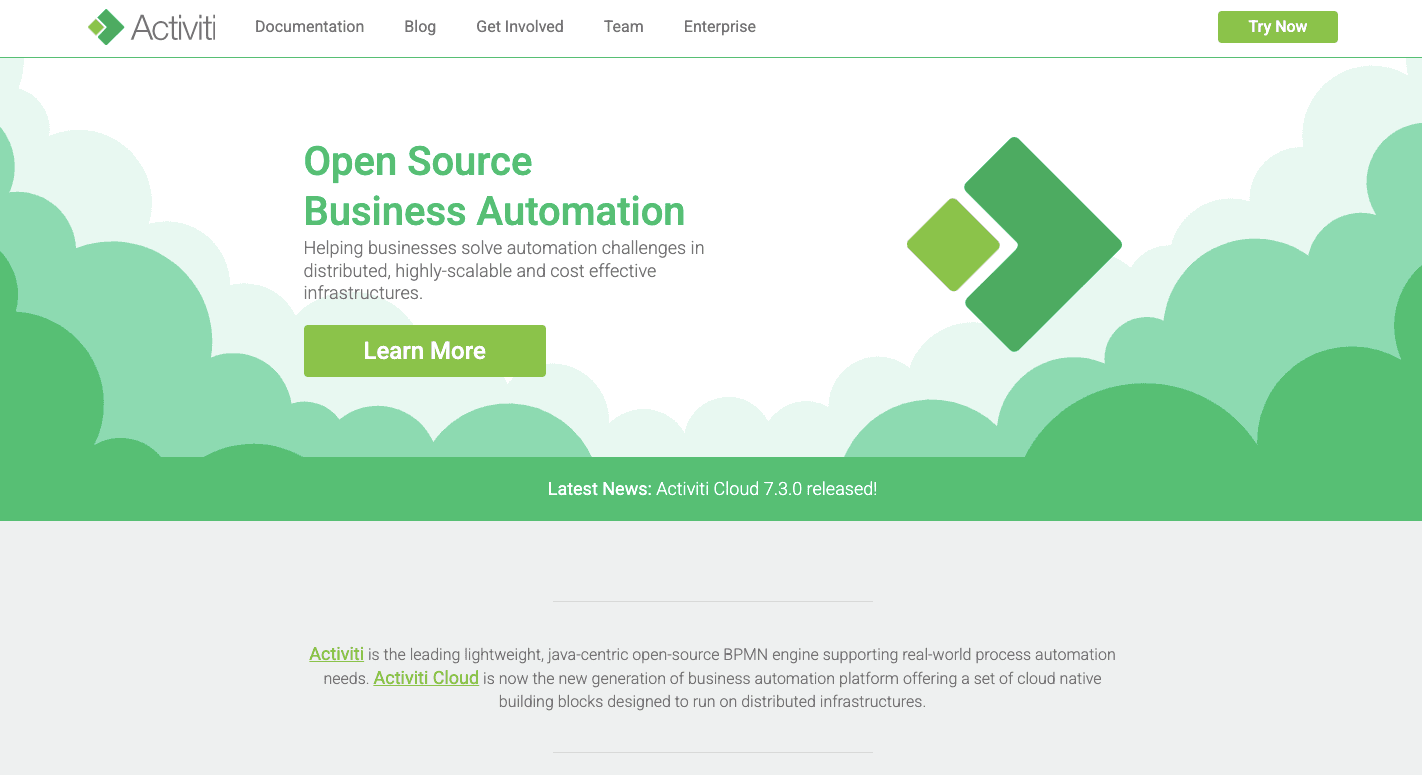
Activiti is written in Java and automates business processes from start to finish. A process includes system tasks, user approvals, or even calls to external services.
Everything starts with a BPMN 2.0 diagram, which models the flow of steps. Once deployed, the engine executes those steps, manages state, and stores progress in a database.
Analysts typically use Activiti to design workflows, developers code service tasks, and administrators keep things running. The system synchronizes data across apps, handles human approvals, and manages long-running operations that last days or even weeks.
For those working across multiple platforms, it offers APIs and extensions to integrate applications and services together. That's where companies often use it to sync data between CRMs, HR systems, and cloud tools.
Key Features
- BPMN 2.0 compliance - Standardized diagrams make workflows clear to both analysts and developers.
- Lightweight engine - Can run inside Java apps, microservices, or the cloud.
- Java APIs - Give developers programmatic access to the engine.
- Spring support - Operates closely with the Spring framework for enterprise apps.
- Task management - Tracks and assigns human tasks with lifecycle controls.
- Extensible design - Developers can add new functions or custom activity types.
- Monitoring and reporting - APIs expose real-time workflow data and history.
- Activiti Cloud - Cloud-native components for distributed environments.
Pros
- Free, open-source under the Apache license.
- Lightweight and embeddable in Java apps.
- Support data integration through APIs and services.
- BPMN 2.0 compliance for clear modeling.
Cons
- No official enterprise-grade support.
- The history of forks (e.g., Flowable) creates some uncertainty.
- Free software, but training and hosting add indirect costs.
- Limited built-in analytics compared to other BPM tools.
Pricing
Activiti is released under the Apache license, which means the software itself is free to use.
However, you may face costs for infrastructure, support staff, and development resources to customize and maintain it in production environments.
7. SnapLogic
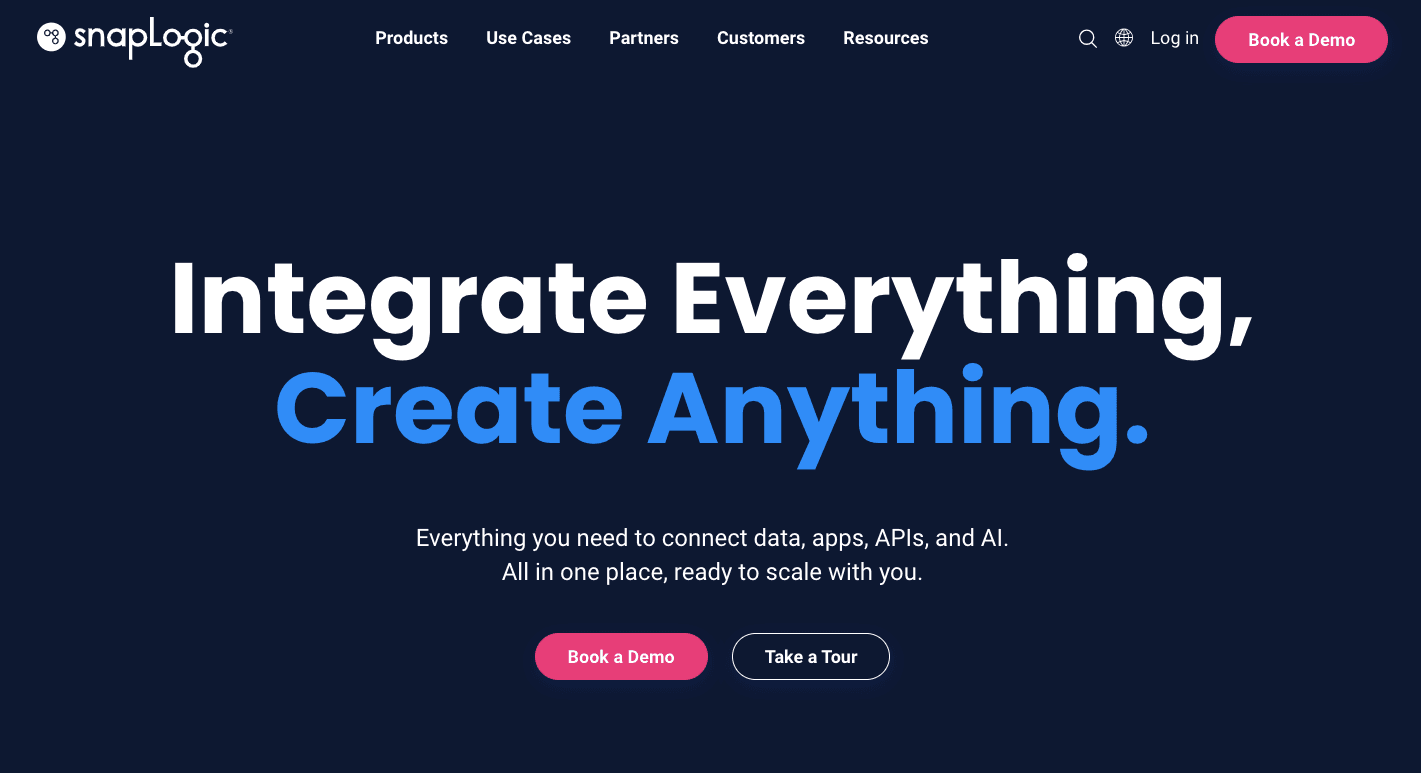
SnapLogic runs in the cloud and connects different systems together. It uses pipelines, the visual flows with drag-and-drop blocks, to move and transform data between sources.
These pipelines connect cloud apps, databases, and APIs in a way that doesn't require constant manual coding.
The platform enables users with varying skill levels to set up pipelines. Even with your basic knowledge, you can still design flows using its visual tools. Developers can then extend functionality with custom logic.
It further handles direct connections and more complex integrations. Companies often turn to it when they need to manage data movement across multiple applications or when they want to automate several intricate workflows.
Inside SnapLogic, there are hundreds of connectors called "Snaps" that link you much faster to services like Salesforce, AWS, and Oracle. And as you write pipeline logic from plain text prompts, SnapGPT assists you by suggesting next steps.
Key Features
- Pre-built Snaps - Over 700 connectors for apps, APIs, and databases.
- SnapGPT and autoSuggest - AI-driven tools that recommend steps or generate pipelines.
- Hybrid deployment - Supports pipelines running in the cloud (Cloudplex) or on-prem (Groundplex).
- Data movement - Handles ETL, ELT, streaming, and real-time transfers.
- Ultra pipelines - Continuous pipelines for low-latency, high-volume scenarios.
- Monitoring tools - Dashboards to track pipeline performance.
- Security features - Encryption, access controls, and secrets management.
Pros
- Uncomplicated design interface for quick adoption.
- Large library of connectors covering common apps.
- AI support speeds up pipeline building.
- Deployment for cloud and on-prem setups.
Cons
- Advanced features come with a steep learning curve.
- Debugging errors is sometimes difficult.
- Custom logic may require coding workarounds.
- Occasional glitches during development.
Pricing
SnapLogic doesn't list its pricing publicly.
Join Thousands Switching From Workato With Activepieces
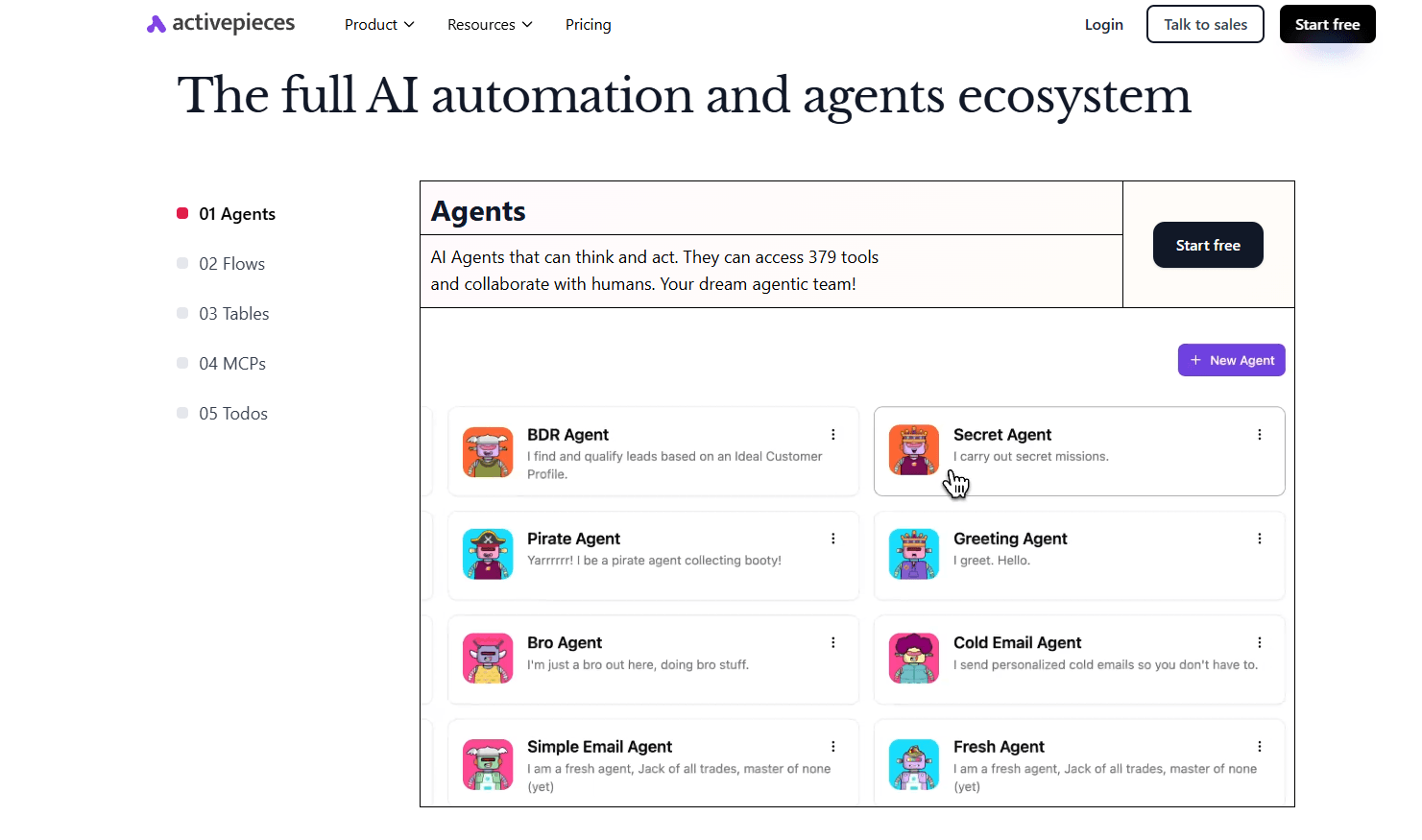
Activepieces allows you to automate without the weight and cost of enterprise-heavy tools. You can self-host if you want full control, or choose a cloud plan if you'd rather not manage servers.
Building flows doesn't require coding. A builder with drag-and-drop features lets anyone design automations quickly. When more control is needed, developers can still dive in, write code, and extend Activepieces in ways closed platforms never allow.
The number of integrations keeps rising. Currently, there are 425 pieces, from CRMs to finance software. New pieces show up all the time because the community keeps contributing.
With Activepieces, you get automations that remove repetitive work and lead to enhanced productivity across departments. Fewer hours spent on manual processes means more focus on work that matters.
Try Activepieces today and never worry about task limits again!
FAQs About Workato Alternatives
What is Workato similar to?
Workato is similar to automation and integration platforms like Alternatives, Zapier, n8n, Boomi, and SnapLogic.
Is Workato better than MuleSoft?
Workato is not always better than MuleSoft. MuleSoft is for enterprises that need advanced API management and large-scale, complex integrations, while Workato focuses more on ready-to-use automation for business users.
What is the difference between Boomi and Workato?
Boomi specializes in data integration, master data management, and hybrid deployments. On the other hand, Workato emphasizes ease of use with pre-built connectors and a drag-and-drop interface.
What workflow automation tool has better integration capabilities than Workato?
A workflow automation tool with better integration capabilities than Workato is Activepieces.
It combines open-source flexibility, enterprise-grade security, and hundreds of growing integrations that enable both developers and non-technical users to build scalable automations across multiple platforms.


