AI Business Process Automation 101: All You Need to Know

Before buying software, it helps to understand what you’re actually trying to fix.
Many leaders search for the best business process automation tools without really knowing how AI fits into their operations. AI business process automation (BPA) isn’t just faster data entry or a smarter dashboard.
In this article, you’ll learn how AI enhances process automation, how it differs from traditional methods, and how platforms like Activepieces make it easier to integrate AI into your everyday operations.
What Does AI Bring to Business Process Automation?
Artificial intelligence changed what automation can do. Before, systems followed strict steps. If something looked different, the process stopped until someone fixed it.
That kind of setup only worked with structured data: numbers in spreadsheets or clean forms. Business doesn’t run that neatly.
AI studies what happened before and starts to predict what’s next. Over time, it learns where delays happen and why errors repeat. Those insights allow you to optimize business processes and create intelligent automation.
When you integrate AI into your workflows, automation gains new awareness. These AI capabilities, such as the ability to identify patterns, turn automation into a system that adapts and supports better choices across every part of the operation.
Artificial Intelligence vs Traditional Business Process Automation
Traditional automation follows rules written by people. Each step depends on instructions that stay the same until someone edits them.
Once data changes or the process involves exceptions, the system stops. That’s the limit of traditional automation.
AI-driven automation brings reasoning to business process management. Systems that use natural language processing (NLP) can read customer emails or documents. Then, those trained with a machine learning algorithm can detect trends and respond automatically.
The process no longer depends on static logic. It adapts to changing data and business conditions.
Intelligent process automation combines both methods. The fixed rules of older systems provide consistency. On the other hand, AI adds decision-making and prediction. It learns from each cycle and handles variations without constant human intervention.
Over time, it’ll turn from a simple assistant into an operational partner that understands context, analyzes outcomes, and adjusts itself to keep business performance consistent.
The Building Blocks of AI Automation
AI automation runs on three main parts:
1. Data Collection and Training
AI only works as well as the data it learns from. Every model starts with information pulled from different places:
- Internal systems
- Customer databases
- Real-world interactions
The process data shows how tasks actually happen day to day. Historical data then helps the system see what’s normal and what’s not. These details protect data integrity so the AI doesn’t learn from errors or duplicates. Once collected, that data becomes the base for training.
During training, the model reviews every record, finds links between inputs and results, and tests its accuracy. Customer data gives more context by showing habits, preferences, and behavior patterns.
2. Workflow Design
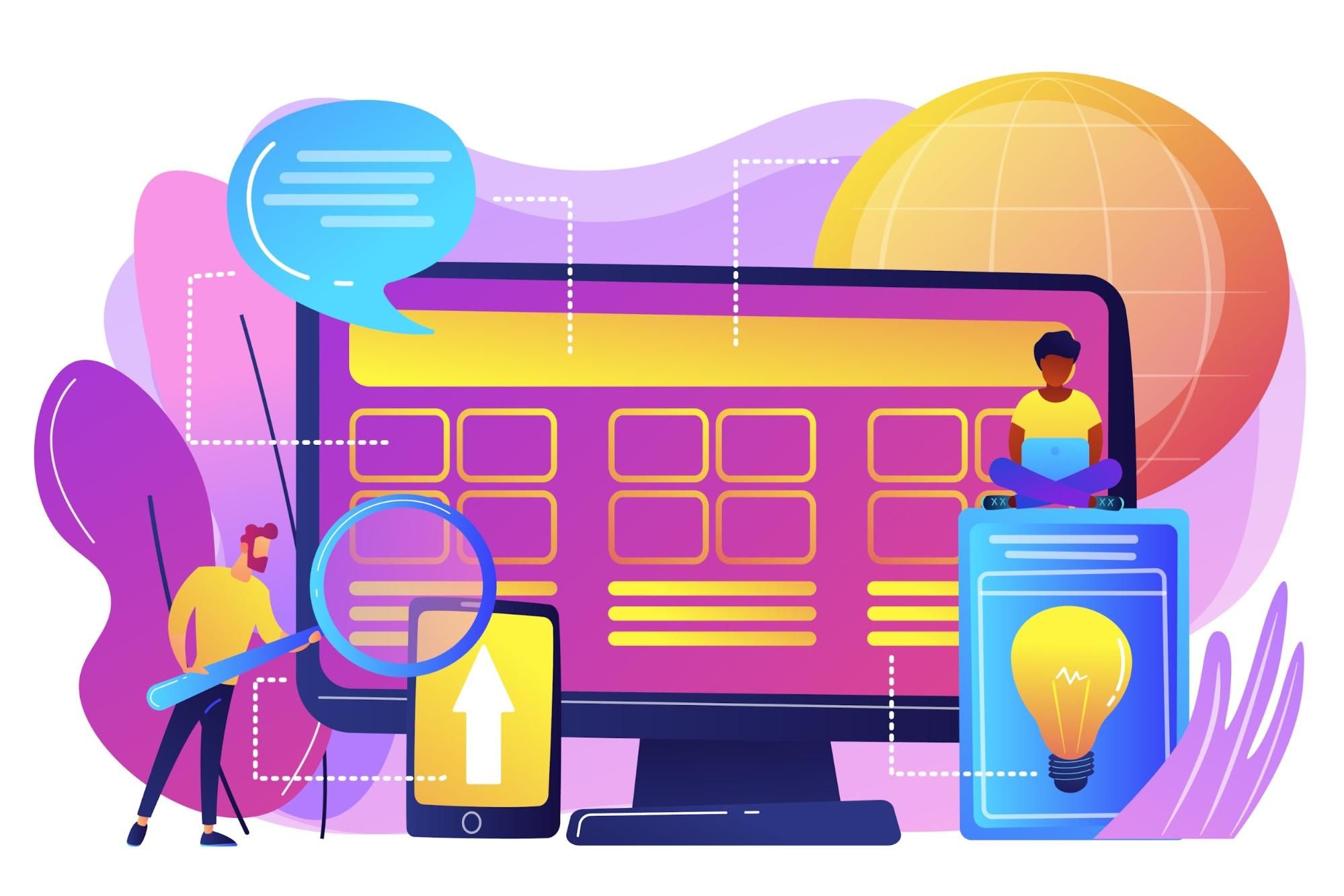
Workflow design decides how work moves from one step to another and when the AI steps in. Triggers start each task, and AI tools then review the information, make a decision, and act on it.
For example, when a customer sends a message, the system can analyze the tone, decide if it’s urgent, and route it to the right person. Human input stays part of the loop for exceptions or complex issues that need review.
Every time the workflow runs, the AI records how it performed and adjusts based on the results.
3. Integration With Third-Party Tools
AI doesn’t work alone. It needs to connect with other systems:
- CRMs
- Marketing software
- Payment platforms
Integration with third-party tools makes that possible. APIs link everything together, so information moves automatically between platforms. When one system updates, the others follow without anyone having to copy data manually.
Modern integration platforms centralize data and give AI the context it needs to make better decisions. That level of connection keeps information current across every department. Integrations turn AI from a single feature into the nerve center of business operations.
Benefits of AI-Powered Business Automation
Companies that invest early in AI-powered automation gain a competitive advantage, such as:
Time Savings
AI shortens work by taking control of repetitive tasks that eat up hours every week. It processes data entry, report generation, and approval steps faster than any person could.
Once the system learns a workflow, it runs without pause, even after your business hours. As AI steps into your complex business processes, it connects departments that used to wait on each other.
The reduction in delays adds up across hundreds of actions a day. AI also helps streamline tasks across multiple platforms, keeping everything synced automatically. That’s how automation delivers time savings and operational efficiency.
Each task you have finishes faster, and you can rely on accurate, ready-to-use data. As repetitive tasks disappear, you can spend your time on customer work or product development.
Operational Cost Reduction and Resource Optimization
Routine tasks automation cuts the cost of data entry, record updates, and report validation. Systems that once needed your entire team can now run with fewer people and better accuracy.
Fewer mistakes mean fewer corrections, which leads to direct cost savings. Automation also manages:
- Energy use
- Software load
- Scheduling
When activity slows, resources scale down automatically. That control stops waste and improves how every asset is used. Over time, those small adjustments turn into long-term savings.
In production, AI predicts maintenance needs before machines break down. Every change contributes to enhancing efficiency across the organization. The same infrastructure supports more work, fewer errors, and better consistency.
Improved Decision-Making
Automation strengthens decision-making by showing patterns that humans can’t see. It tracks data across departments, which gives business leaders a complete view of how organizational processes connect.
The system reviews the entire process, from customer input to final output, and highlights where results slow down or deviate. That perspective allows you to fix problems before they affect customers.
Predictive models further use past data to estimate what will happen next, so your teams can plan.
Each insight helps you move faster and with fewer surprises. Data becomes the base for every decision. Leaders can focus on strategy while trusting that the data analysis behind it is current and accurate.
Enhanced Scalability and Consistency
Business operations often expand faster than staff can handle, but automation keeps performance steady without extra effort. It processes more data, manages new requests, and supports higher volume without needing manual setup.
Every workflow keeps its accuracy, no matter how busy it gets. That limits human error and keeps performance consistent across departments.
As a retailer grows, for instance, AI updates stock levels in real time and processes thousands of transactions with the same precision as a few dozen. When workloads surge, cloud-based systems adjust capacity instantly, so speed doesn’t drop.
AI also maintains consistent reporting and output standards. As the system learns from each cycle, it adapts to new conditions and continues to deliver the same level of accuracy.
Top Trends in AI Business Process Automation
Check out these top trends in an AI-driven process automation:
Low-Code and No-Code AI Platforms
Low-code and no-code AI platforms give developers and non-technical teams access to automation solutions that used to require advanced coding. These systems use simple visual interfaces where you drag and connect components to design how work flows.
The technology behind them relies on process automation technologies that handle the logic and AI models behind the scenes.
No-code software lets anyone automate tasks, such as creating an internal tracker or chatbot, without writing a line of code. Low-code platforms, on the other hand, give more freedom by letting you add custom integrations or logic when a workflow grows complex.
Businesses use these platforms to bridge the gap between technical and operational teams, cutting the wait for IT support and reducing costs.
Build AI-Powered Workflows in Minutes With Activepieces

Activepieces is an intelligent automation tool that lets you move from idea to automation in minutes. The platform brings together no-code and deep AI capability, so you can build workflows that adapt and execute every part of your business.
AI-First Design
Each workflow you build in Activepieces can include AI agents that read data, reason through it, and take action on their own. These agents use a “perceive, think, act” structure to analyze information, choose the best path, and perform tasks across connected systems.
The platform also integrates large language models, which let you summarize emails, generate content, and make predictions directly within the flow.
No-Code Builder
Creating workflows feels natural with the drag-and-drop visual builder. You can combine pre-built data integrations called pieces connect services, and add logic without writing code.
Workflow templates cover everyday automations like lead qualification and the employee onboarding process. For those who prefer more control, low-code customization supports deeper integrations and advanced rules.
Extensive Integrations
Activepieces connects with 453+ pre-built integrations across marketing, operations, finance, and AI.
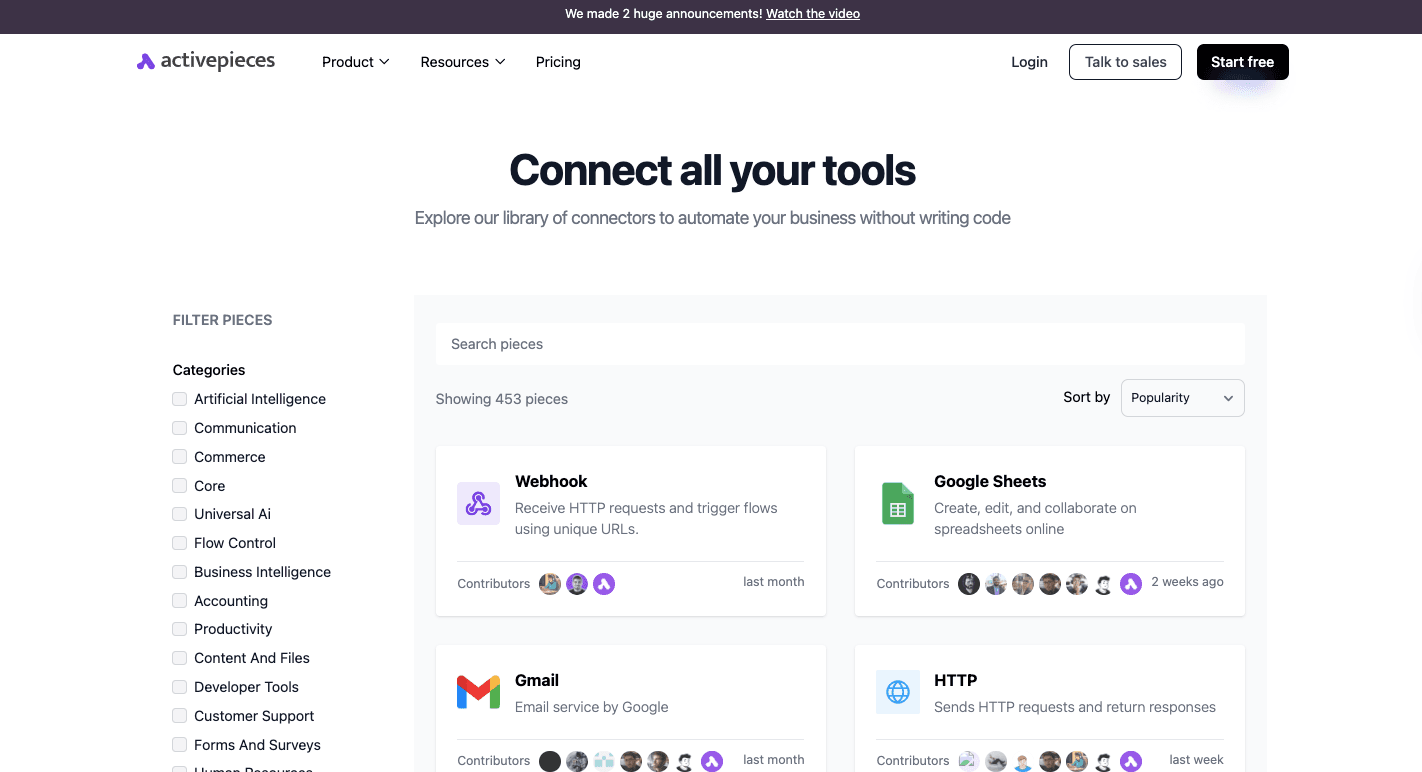
Integrations link directly to platforms like:
- Google Sheets
- Slack
- OpenAI
- Microsoft Excel
- WordPress
Each piece acts as a building block, so you can combine data from different services into one automated flow. The open ecosystem means new pieces often appear, and many are contributed by the community.
This constant growth gives you access to emerging apps faster than competitors.
Flexible and Open Platform
You can use the managed cloud service for simplicity or host it privately for maximum security. Activepieces’ open-source ecosystem allows you to modify, expand, and share new pieces, growing the platform faster than closed competitors.
This results in an automation that fits any environment, from small startups to enterprise systems, without limits.
AI Copilot and Guided Building
The built-in AI Copilot helps you design smarter workflows by suggesting the next steps or correcting broken logic in real time. Describe the task in natural language, and the platform builds the outline automatically.
From there, you can adjust details, test actions, and deploy the workflow with a single click.
Rise of AI Agents and Autonomous Workflows
In contrast with simple bots that follow instructions, these AI systems observe their environment, make decisions, and carry out actions without constant guidance.
Each agent uses memory to track past actions, context to understand what’s happening now, and planning tools to decide what should happen next.
For example, a sales agent can update leads, generate reports, and schedule follow-ups. Others can analyze customer feedback and adjust campaigns.
As these systems improve, less human intervention is needed. Workflows become self-correcting and adaptive, learning from every outcome.
Hyperautomation and Predictive Analytics
Hyperautomation processes combine every automation method into one strategy. It connects:
- Robotic systems
- AI
- Data analytics
Predictive analytics acts as the engine behind it, using data to forecast what will happen next and guide each automated decision. Together, they build workflows that act before problems appear.
The process starts with mapping how work happens. Then, automation links the systems together so data moves from one tool to another without interruption. Predictive models take over the timing, adjusting workloads or decisions using real data.
In a supply chain, for example, predictive analytics can signal a shortage early, and hyperautomation automatically triggers new orders or reroutes shipments.
Machine learning keeps improving those predictions as more information flows in.
Generative AI for Workflow Creation
Generative AI changes how workflows are built. Just describe what you want, and the system interprets the request and builds the automation from start to finish. A single prompt can create multi-step processes that link several tools together.
The same technology that powers conversational AI allows you to guide the system naturally. It understands context, suggests improvements, and adds logic automatically.
You could type, “Create a workflow automation that sends a welcome email to new customers, updates their profile, and schedules a follow-up task.” The AI then connects each step, fills in the details, and prepares it to run.
Once the workflow is created, you can review and refine it.
Generative AI makes automation faster to create and easier to adjust. It turns ideas into running systems within minutes and makes automation something anyone can build.
How to Get Started With AI Business Process Automation
AI automation works best when it’s rolled out step by step. To start, you should:
- Identify processes that repeat often and take up the most time each week.
- Target complex processes that involve multiple approvals, data checks, or coordination between systems.
- Prioritize areas where automation can deliver measurable results quickly.
- Define your goals: shorter turnaround time, fewer errors, or better customer satisfaction.
- Measure the current workflow to set a baseline for improvement.
- Review the available data to make sure it’s accurate, complete, and ready for training.
- Choose AI tools that fit your needs, skill levels, and existing systems.
- Start with a pilot project that’s easy to monitor and adjust.
- Collect feedback from users and refine the setup before expanding it.
- Train employees to use the tools and shift their focus toward strategic tasks.
- Monitor performance through reports and dashboards to track gains in accuracy and speed.
- Use results from the pilot to scale automation into new departments or more complex processes.
Power Up Your Business With AI Automation From Activepieces
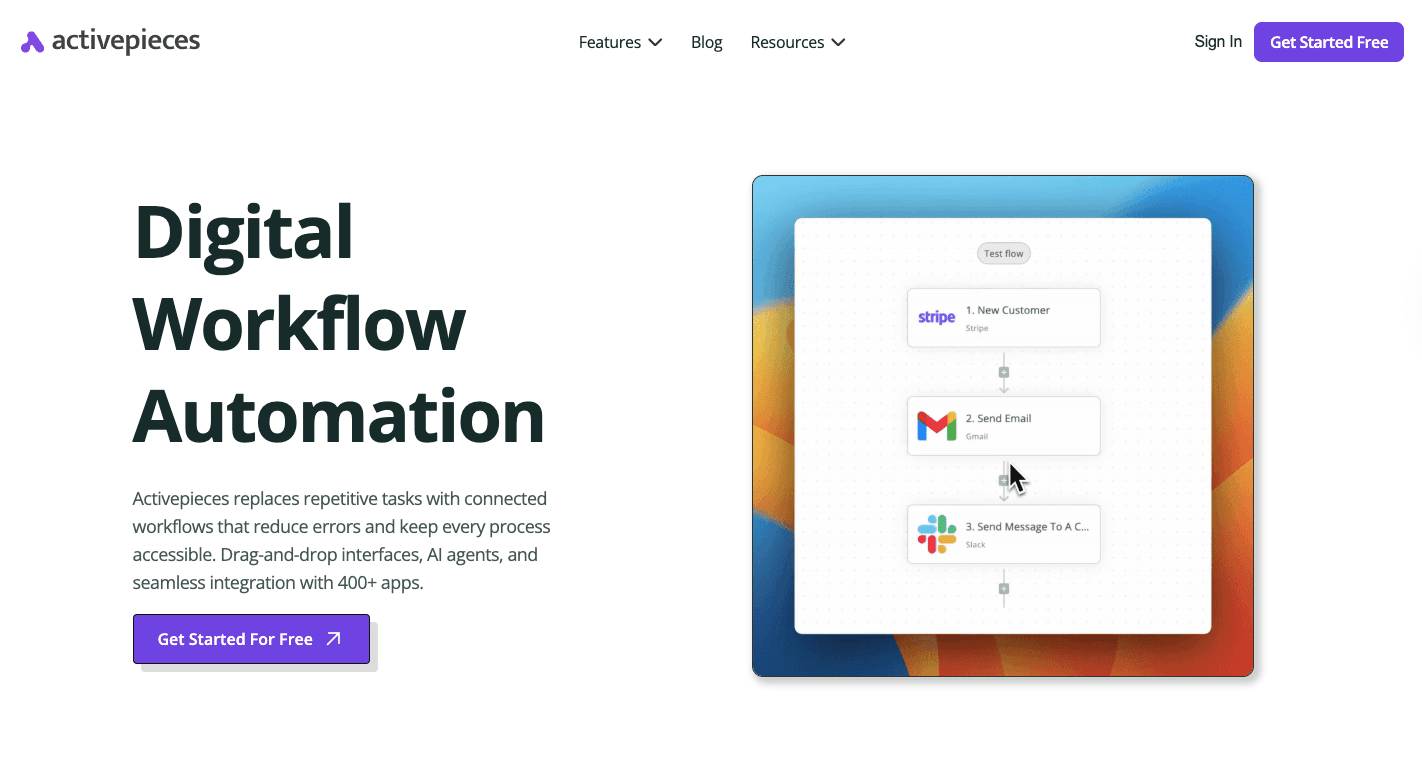
Activepieces makes work feel lighter. It takes the complex tasks of your day and turns them into workflows that run on their own.
You don’t need to know code to use it. The visual builder lets anyone drag and drop steps to create workflows that fit exactly how your team works. AI agents inside the platform can read data, write messages, make decisions, and connect with 453+ pieces.
For teams that need more control, Activepieces can be hosted privately, which keeps your data safe. It’s open source, meaning you can customize or add integrations whenever you need.
The best part? It doesn’t just automate, but also adapts. Activepieces grows with your team, your goals, and your systems.
FAQs About AI Business Process Automation
What is AI business process automation?
AI business process automation (BPA) uses artificial intelligence to automate processes that once required human judgment.
It goes beyond simple rule-based systems by using data analysis and decision-making to handle manual tasks, adapt to changes, and deliver improved efficiency across different business functions.
How is it different from robotic process automation?
Robotic process automation (RPA) automates repetitive, rule-based actions like copying data or sending emails, while AI BPA can learn, reason, and make decisions.
RPA follows fixed instructions, but AI BPA can process unstructured data, predict outcomes, and automate processes without needing human supervision.
Which industries benefit the most from AI business process automation?
Industries like finance, healthcare, retail, and logistics gain the most. In finance, AI supports fraud detection and compliance management.
In manufacturing, it improves supply chain management and resource planning. Across sectors, it helps IT teams manage systems more efficiently and reduces human errors in daily workflows.
What tools are used for AI-powered automation?
Tools such as Activepieces, UiPath, IBM Watson, and Microsoft Power Automate use AI to connect systems, automate workflows, and optimize decision-making.
These platforms help you move from time-consuming manual work to adaptive, intelligent automation that scales with business growth.


