9 Best Business Process Automation Tools in 2026
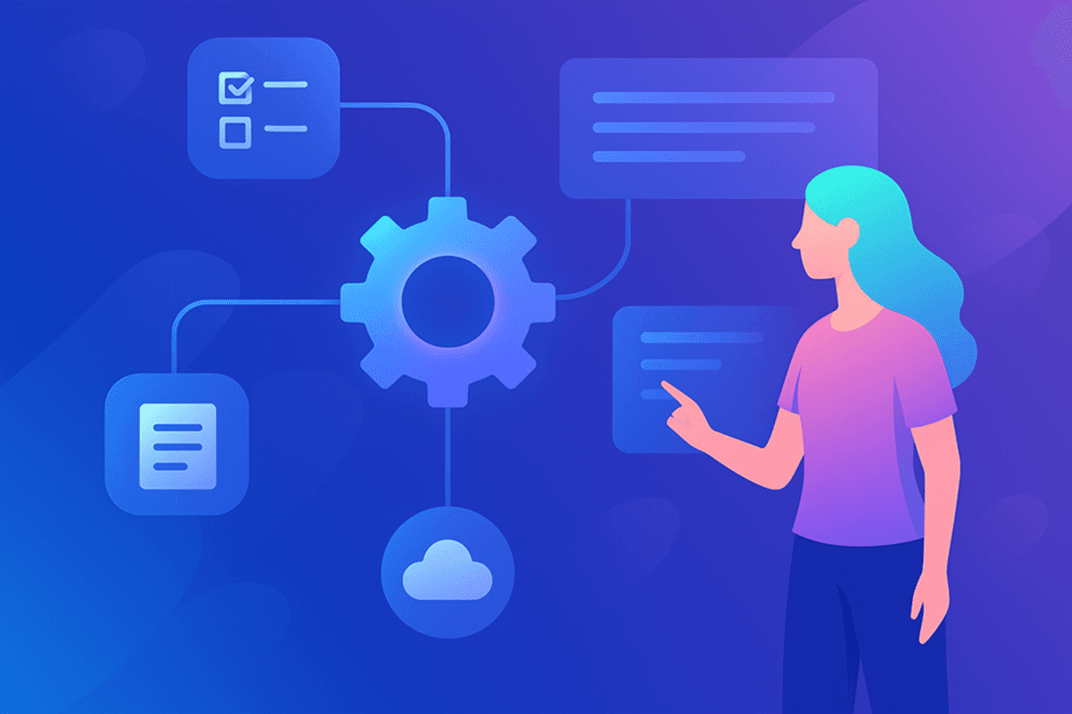
Growth sounds great until you’re buried under business processes that never stop. Every new customer adds more approvals, follow-ups, and reports. By the end of the week, your team’s doing the same things on repeat.
That’s probably the reason why you’re looking for business process automation tools. These platforms take over your repetitive work and simplify workflow management.
In this article, you’ll see how business process automation software can make a difference and which leads the market in 2026.
Why You Need Business Process Automation in 2026
Automation has become mandatory if you want your company to stay fast and competitive. As systems expand, business process automation (BPA) supports your growth by keeping every part of your company connected and efficient.
Key benefits of business process automation tools:
- Improves accuracy by reducing manual work, and automation eliminates human errors
- Speeds up execution through the automation of business operations
- Uses automation technology to complete repetitive tasks faster and with fewer steps
- Keeps document management consistent across teams
- Builds a culture of continuous process improvement to refine workflows over time
- Supports eliminating manual tasks that slow production or lead to mistakes
- Helps employees focus on strategy and creativity, raising employee satisfaction
What to Look for in Business Process Automation Software
When you compare options, a few details make all the difference, so it helps to know exactly what to check before choosing your business process automation software.
Intuitive Interface
When software is easy to use, people actually want to use it. That’s what an intuitive interface means.
You shouldn’t need hours of training to figure out where things are. Buttons and menus should make sense right away.
Many software options now use a graphical workflow builder where you can drag and drop each step of a process into place. This way, you can see how tasks connect. It also helps fix mistakes faster because you can spot them right on the screen.
That further means you don’t have to depend on IT for every change. In the long run, that makes your whole company faster and more organized.
AI Capabilities
Adding AI to business process automation software changes everything. Without AI, automation can only follow rules you set.
With AI, it can actually learn from data, spot patterns, and even make smart choices on its own. For example, it can:
- Read forms
- Pull out the right information
- Send it where it needs to go
AI can also predict what might go wrong before it happens. If a process keeps slowing down at the same step, the system can warn you so you can fix it. That’s what people mean by intelligent automation.
Integration Ecosystem
Integrations make sure your automation software can work smoothly with all your third-party apps, from email tools to databases.
When everything’s connected, your data moves automatically between tools. No one has to copy and paste the same information ten times, and human errors drop fast.
Having a better integration ecosystem also saves you money since you can keep your existing systems and just connect them. It keeps work simple and lets your team handle tasks faster without changing apps all day.
Security and Compliance
Every company handles sensitive information, such as:
- Customer data
- Payment info
- Employee records
That’s why security and compliance matter so much in automation. You want a system that locks down information and keeps hackers out.
Your business process automation tool should use encryption to protect data, limit who can access what, and record every change that happens. That way, if something goes wrong, you can see exactly where it happened.
Some even have automatic checks to stay in line with laws like the GDPR or HIPAA, which protect user data.
Transparent Pricing
Nobody likes hidden fees, especially when buying software. Transparent pricing just means the company tells you exactly what you’ll pay upfront. That includes setup fees, upgrades, or limits based on how much you use the system.
Other software solutions charge based on how many people use the tool or how many workflows you create. That’s fine as long as they explain it clearly.
9 Best Business Process Automation Tools You Should Try
These are the nine best BPA solutions worth trying:
1. Activepieces

Activepieces lets you build automations with an intuitive interface, then plug in AI and advanced logic if you need more control. Whether you’re automating marketing campaigns, syncing customer relationship management data, or just trying to save time on everyday work, it can fit your setup.
It works just as well for a small startup as it does for a large enterprise. It further provides:
User-Friendly Interface That Makes Automation Simple
The interface feels easy since Activepieces uses a visual workflow builder that makes creating automations for routine processes as easy as stacking blocks. You can drag, connect, and adjust actions without needing to code anything.
There’s also an AI Copilot built right in. It helps suggest next steps and can even build full workflows from a short description.
Activepieces simplifies workflow automation by keeping everything visual and easy to follow. You can test actions right inside the builder, invite teammates to edit, and organize projects without getting lost in menus. It feels more like collaborating on a shared document than building software.
AI-Powered Capabilities That Think for You
Activepieces supports advanced AI models and gives them context through stored data tables, so they remember what happened before. It also allows human review when needed, so you can pause a flow and check an AI’s decision before it runs.
Extensive Integration Ecosystem That Connects Everything
Currently, Activepieces connects with 455 pre-built integrations, and that number grows constantly. These integrations, called pieces, cover everything from spreadsheets and CRMs to AI and analytics tools.
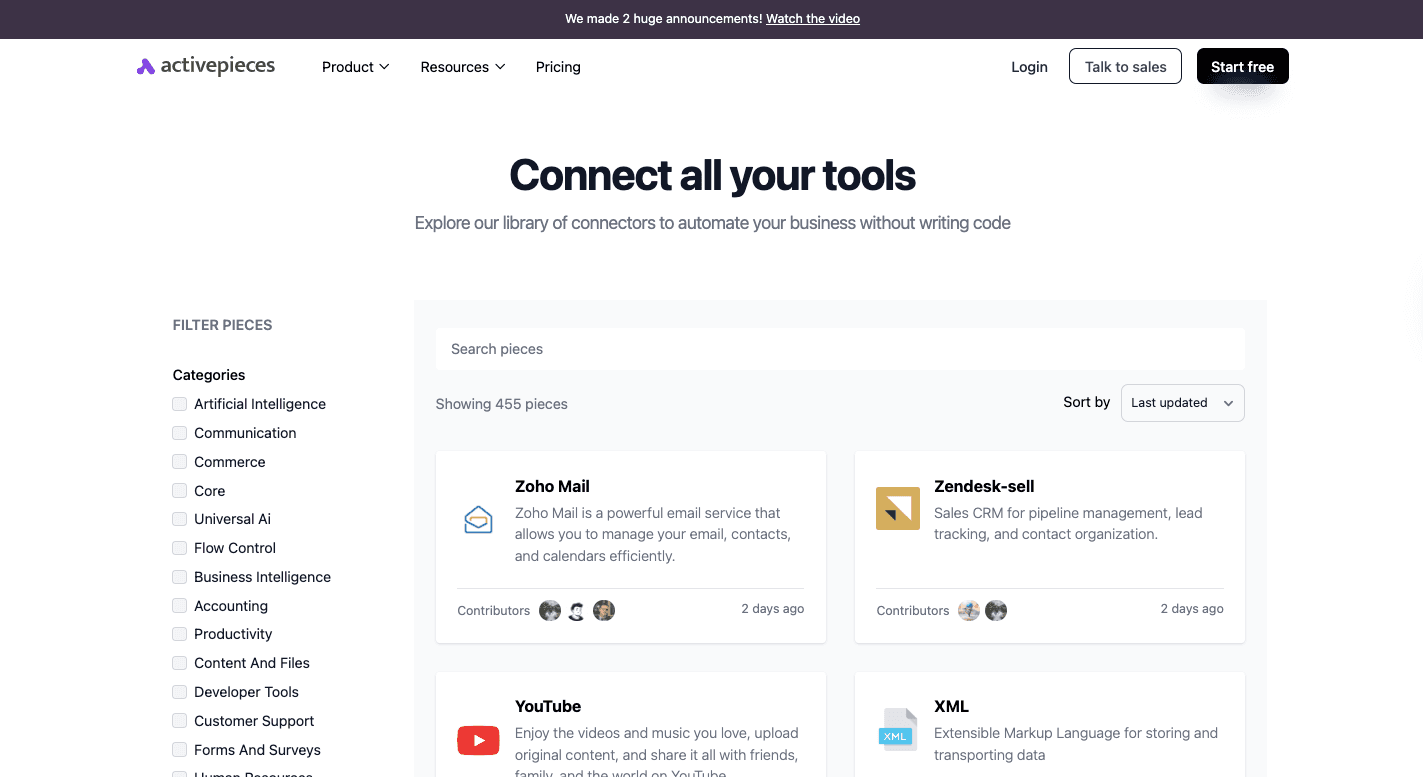
It’s community-driven, and users and developers around the world create and share new connectors every week.
You can also link apps directly or use webhooks and APIs for deeper connections. It works with your existing systems and even niche tools that other automation platforms skip.
Developers can also build custom connectors using TypeScript, so you’re never limited by what’s available out of the box. Whether you’re integrating customer data, tracking campaigns, or syncing third-party applications, Activepieces keeps it all running smoothly.
Enterprise-Grade Security and Full Compliance Control
Security is built into everything Activepieces does. It’s SOC 2 Type II certified, which means it meets strict standards for data protection and reliability.
Every piece of data, whether it’s stored or in transit, is encrypted with industry-grade security. You can also self-host the platform to control your data completely.
It even includes:
- Role-based permissions
- Audit logs
- Single sign-on (SSO)
That means you can decide who sees what, track every change, and protect sensitive information without slowing down your team.
Transparent and Simple Pricing
Activepieces’ free plan gives you 1,000 tasks per month, two active flows, and 200 AI credits.
The Plus plan costs $25 per month and unlocks unlimited tasks, ten or more flows, 500 AI credits, and email support. At $150 per month, the Business plan includes up to 50 flows, 1,000 AI credits, and five user seats.
Large companies can choose the Enterprise plan, which offers custom pricing, dedicated support, and higher resource limits.
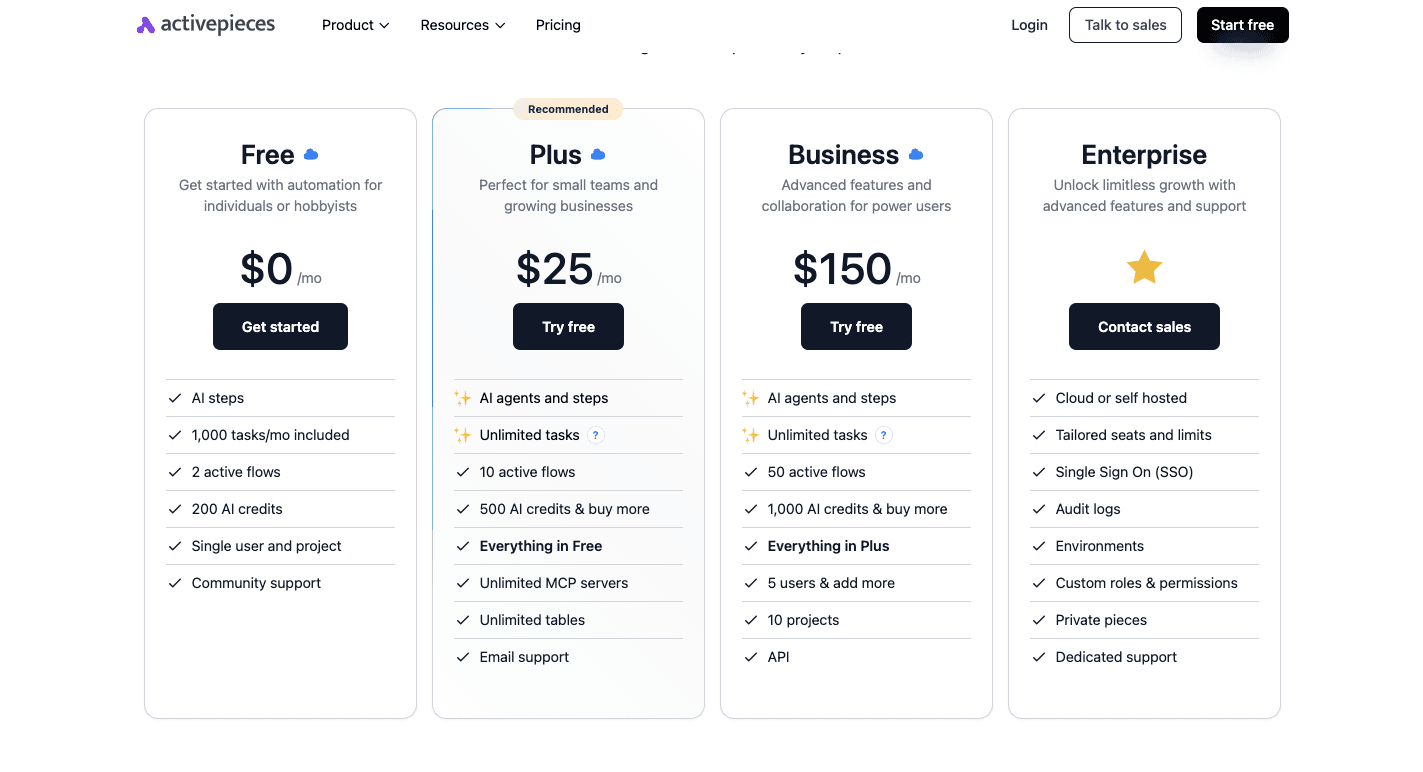
There’s also a free self-hosted version that removes all task limits if you prefer to manage your own setup.
2. ActiveBatch
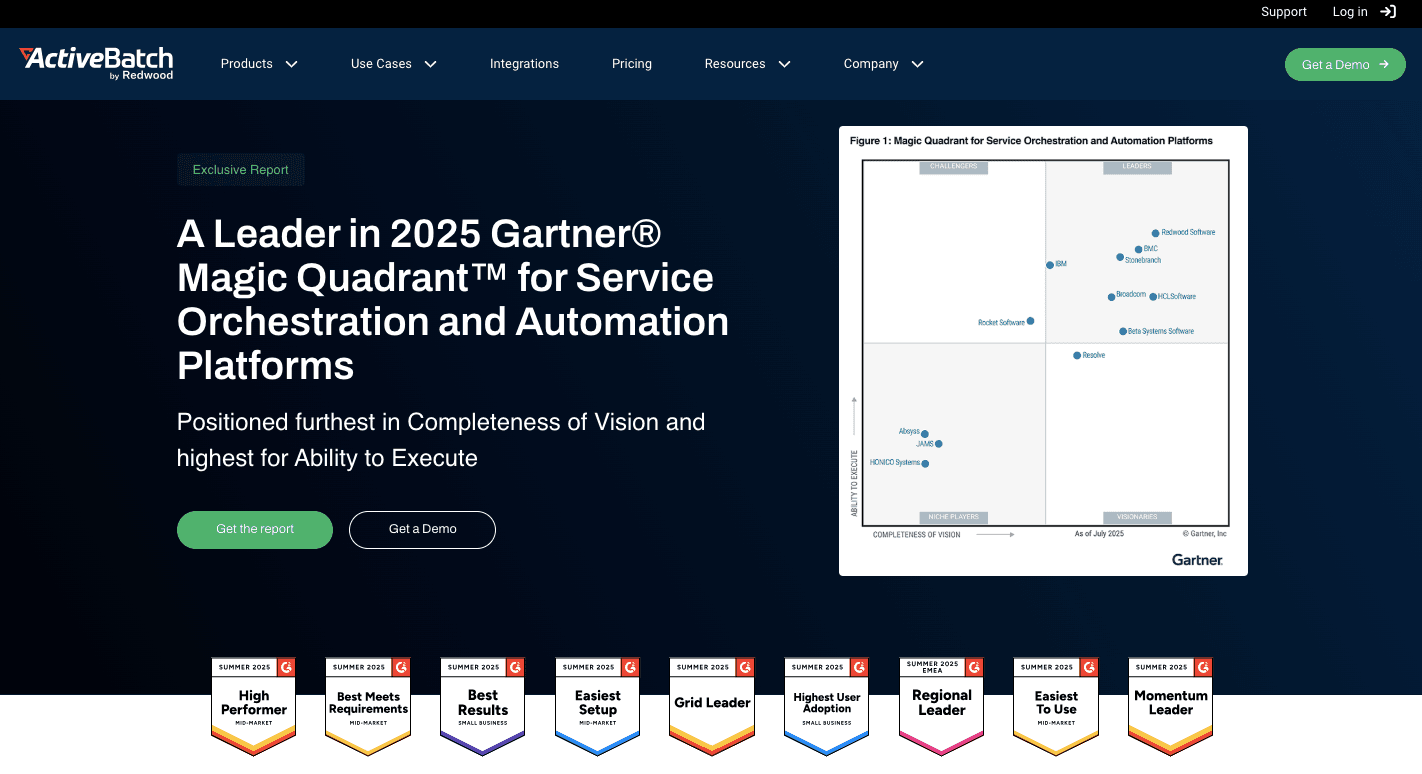
ActiveBatch is software that helps big companies organize and control the tasks that keep their systems running. It allows you to automate business processes so you don’t have to spend hours checking that everything has finished correctly.
When something changes, such as a file arriving or data updating, ActiveBatch can react right away. It connects different parts of your company’s tech setup, so information moves automatically. That keeps your business workflows consistent and prevents issues from ballooning.
It also includes reporting features that show how each task performs, which helps you find and fix problems early. ActiveBatch takes care of repetitive manual tasks so you can focus on planning and decision-making.
Key Features
ActiveBatch includes features to keep everything operating smoothly:
- End-to-end automation – Combines different systems so tasks finish one after another without delays or missing steps.
- Event-based triggers – Start jobs automatically when something happens, like a file upload or data update.
- Drag-and-drop workflow builder – Lets you design workflows visually instead of writing code.
- Real-time monitoring – Shows what’s running, what’s finished, and what needs attention.
- Cross-platform support – Works with Windows, Linux, cloud platforms, and more.
- Dynamic resource use – Adjusts server or cloud resources based on demand to save time and cost.
- Detailed logs and alerts – Tracks every action and sends notifications if something fails.
- Strong security controls – Keep sensitive data protected and access limited to the right people.
Pricing
ActiveBatch doesn’t share its pricing publicly.
What You’ll Like and What to Keep in Mind
- What you’ll like: It handles complicated tasks without breaking a sweat and gives you total visibility over everything happening in your systems. The drag-and-drop design makes it easier to build workflows, even if you’re not a developer.
- What to keep in mind: It takes time to learn because there’s a lot to it, and smaller teams might find the setup heavy. The interface could feel old-fashioned, and the cost may be high. But once it’s set up, it’s a system that keeps your business running smoothly.
3. Pipefy
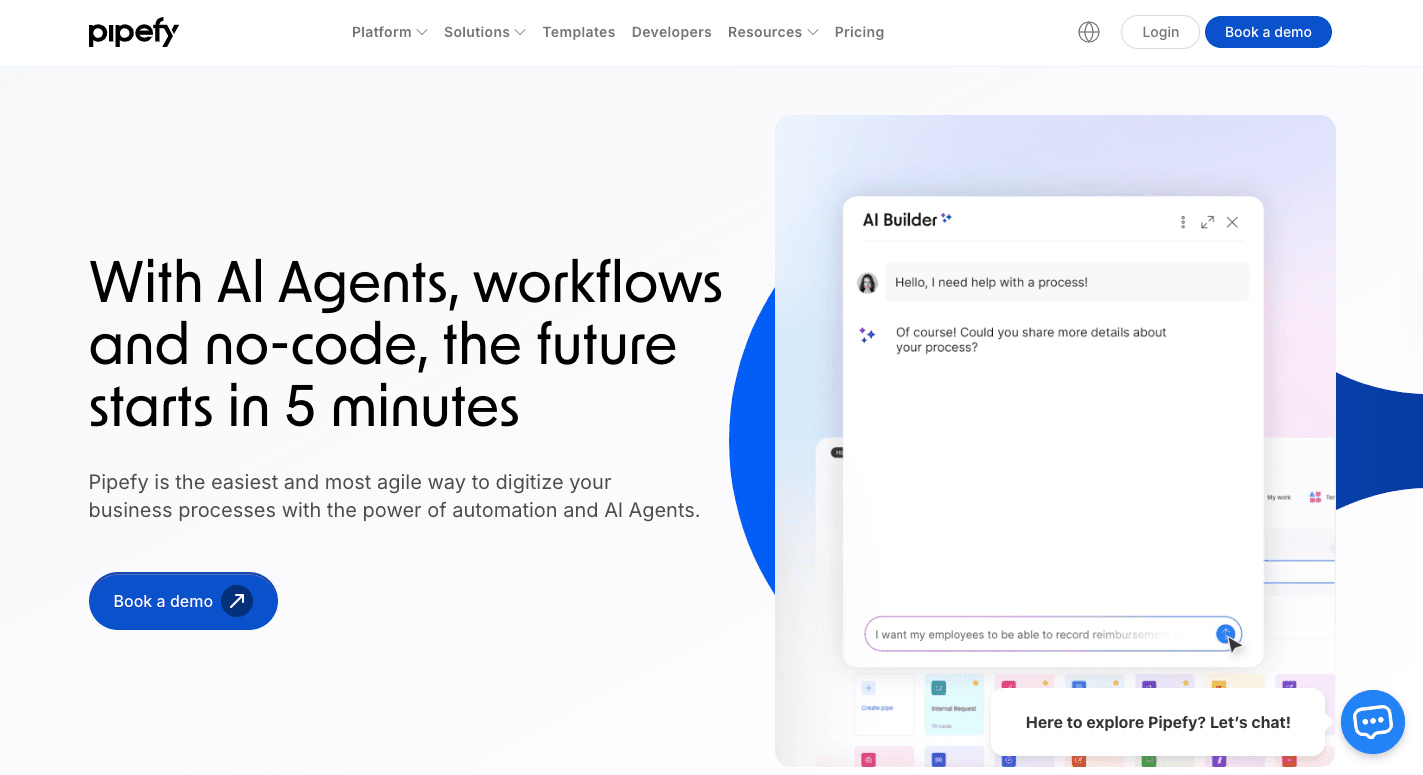
Pipefy is for those who want to optimize business processes without needing to code. It gives you a board where each task moves step by step until it’s done, which makes workflow management easy to understand, even for beginners.
Each process in Pipefy is called a Pipe, and inside it are Cards that represent tasks. When you move a card to the next phase, the platform can send updates, assign new owners, or start another task automatically. That means less manual work and more time for important projects.
You have access to visual process monitoring through its Kanban-style boards, too. It further helps turn complex tasks into simple, trackable steps.
Key Features
Pipefy offers features that make automating and managing processes straightforward.
- No-code automation – Lets you build workflows using simple “if this, then that” logic without needing any coding.
- Custom templates – Offers pre-built templates for HR, sales, and procurement that you can easily edit to fit your needs.
- Visual workflow builder – Uses a Kanban-style layout so you can see every task’s progress in one view.
- Data collection forms – Allows you to create digital forms that collect key information when new tasks start.
- AI-powered automation – Uses AI to create workflows, extract data, and complete repetitive work automatically.
- Centralized portal – Stores all data and forms in one place so teams don’t lose track of information.
- Collaboration tools – Keep communication, comments, and file sharing within each card for easier teamwork.
- Analytics dashboard – Tracks performance, lead times, and bottlenecks to support data-based decisions.
Pricing
Pipefy doesn’t share its pricing publicly.
What You’ll Like and What to Keep in Mind
- What you’ll like: You can create workflows fast, automate basic approvals, and keep everything in one place. The AI tools help speed things up and reduce mistakes.
- What to keep in mind: Building advanced workflows takes more effort, and the price can rise as you add more automations. Reporting isn’t as deep as other tools, and the mobile app can be clunky for complex work. Still, Pipefy keeps things simple for managing daily tasks clearly and consistently.
4. Camunda
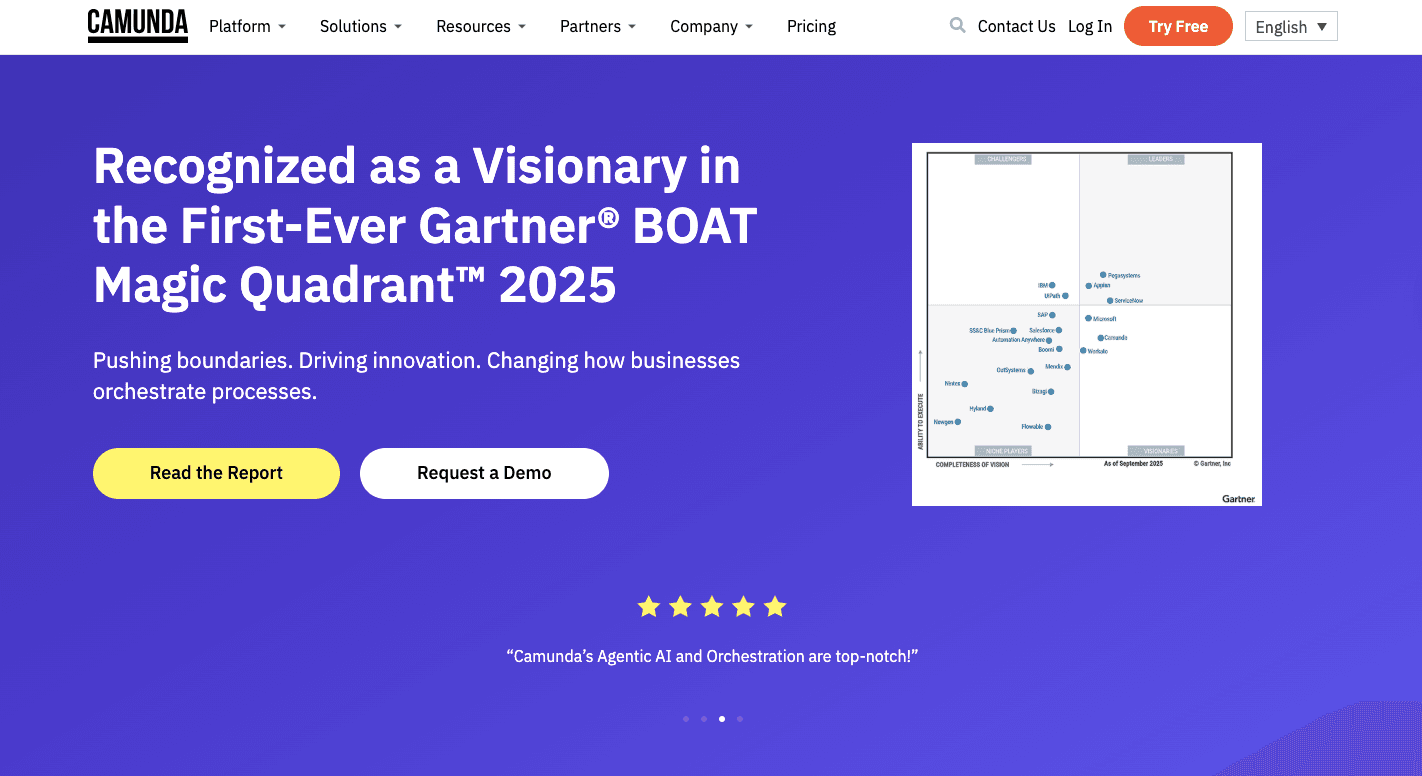
Camunda runs automated processes and handles large, detailed projects that need precision: approving loans, tracking deliveries, or managing online orders.
Since it uses standardized process modeling, you can draw out every step of a process, like a flowchart, before it runs. Each step can trigger another, connect to an app, or wait for someone to review it.
Even if you’re not a developer, you can plan everything visually. Then those who have technical knowledge can turn those plans into workflows using code.
Aside from that, Camunda is designed for complex tasks that can’t rely on simple if-then automations. It connects human work with software, so nothing slips through the cracks.
With built-in process monitoring, you can see what’s running, what’s stuck, and where improvements can be made.
Key Features
Camunda has a mix of features that help you build and monitor big, connected workflows.
- Cloud-ready engine – Handles huge workloads without slowing down, even when thousands of processes run at once.
- BPMN and DMN modeling – Lets you draw and define processes and decisions so everyone understands how things flow.
- Real-time execution – Runs the exact process diagrams you design, which turns models directly into working systems.
- Programming flexibility – Works with languages like Java, Node.js, and Python, so you can customize automations.
- Easy integration – Connects with apps like Salesforce, SAP, or AI tools to bring everything together.
- Monitoring tools – Help you see what’s happening inside your workflows and fix problems quickly.
- Human tasklist – Keeps manual approvals and teamwork linked to automated steps.
- AI orchestration – Adds AI agents to workflows for faster decision-making.
Pricing
Camunda doesn’t share its pricing publicly.
What You’ll Like and What to Keep in Mind
- What you’ll like: It gives you total control over how your workflows are built and run. The diagrams make processes easier to understand, and the monitoring tools help you find and fix issues before they grow.
- What to keep in mind: It’s not beginner-friendly. You’ll need developers who understand how to code and set it up. It can take time to learn, but if your team needs a way to manage complex processes, Camunda can handle it.
5. IBM Business Automation Solutions
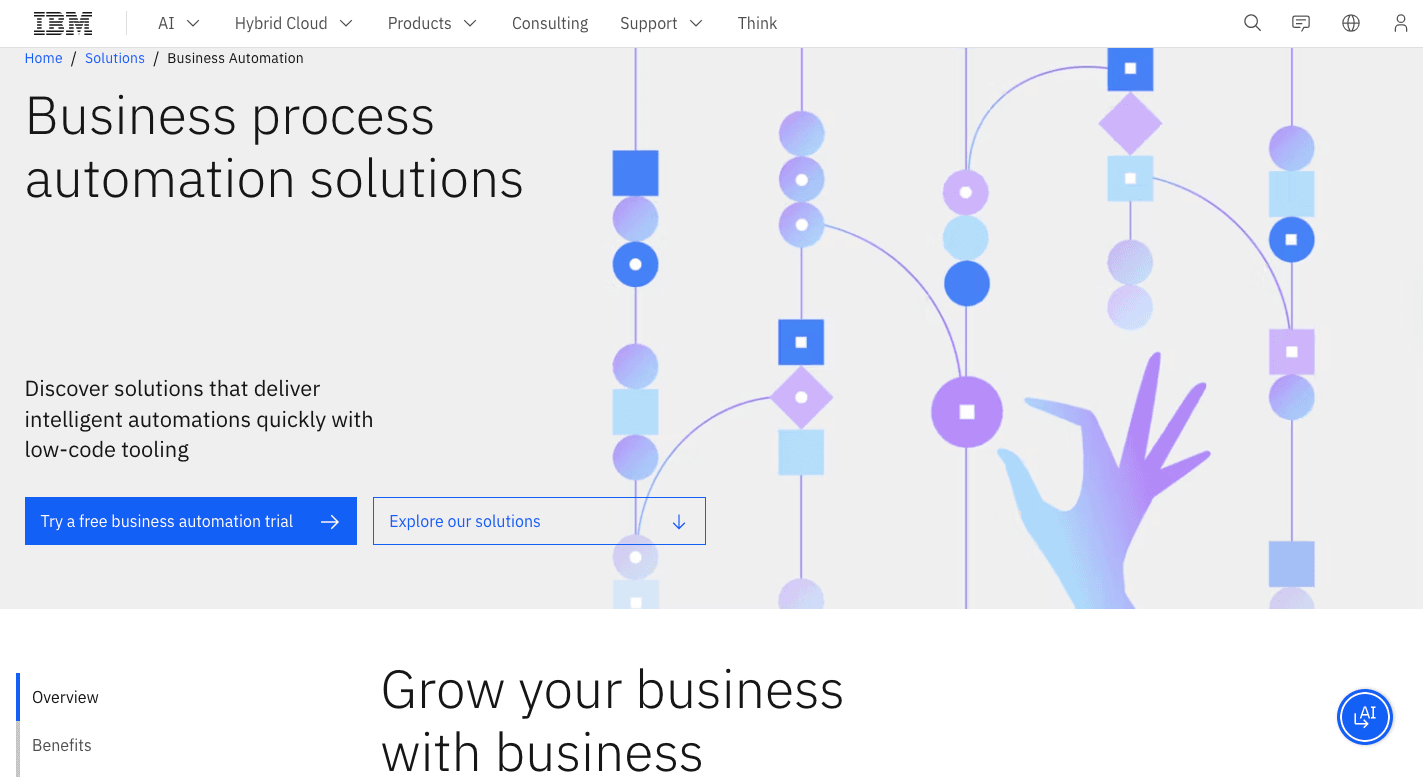
IBM Business Automation Solutions is a group of connected tools that streamlines processes and manages everyday work automatically. Businesses typically use it to manage tasks between people and IT systems so that routine jobs get done faster.
The system uses intelligent automation to make decisions on its own when it has enough data. You can use process mapping to plan how work should flow, then deploy those workflows using IBM’s cloud platform.
Connecting all parts of an organization reduces human errors, speeds up task automation, and helps you stay efficient even as you deal with more routine tasks.
Key Features
IBM Business Automation Solutions includes tools that help manage, design, and improve processes across large companies.
- Workflow automation – Manages how work moves between people and systems to keep tasks running in the right order.
- Decision management – Uses built-in rules to handle approvals, pricing, and policies automatically.
- Document management – Organizes and stores files like invoices, forms, and contracts securely in one place.
- AI and machine learning – Adds intelligent automation to handle decisions and analyze data in real time.
- Process and task discovery – Finds weak spots in workflows and shows where automation can save time.
- Robotic process automation (RPA) – Handles repetitive on-screen work, like copying data between systems.
- Low-code tools – Let business users create automations without deep programming knowledge.
Pricing
IBM doesn’t publish public pricing for its Business Automation suite.
What You’ll Like and What to Keep in Mind
- What you’ll like: It can connect everything, people, apps, and data, into one system. The AI features reduce manual effort, while process mapping and task automation keep your work predictable and fast.
- What to keep in mind: It takes time and technical skill to set up. Smaller teams might find it too complex, but for big organizations that want to automate across multiple departments, it’s one of the most complete automation systems available.
6. Microsoft Power Automate
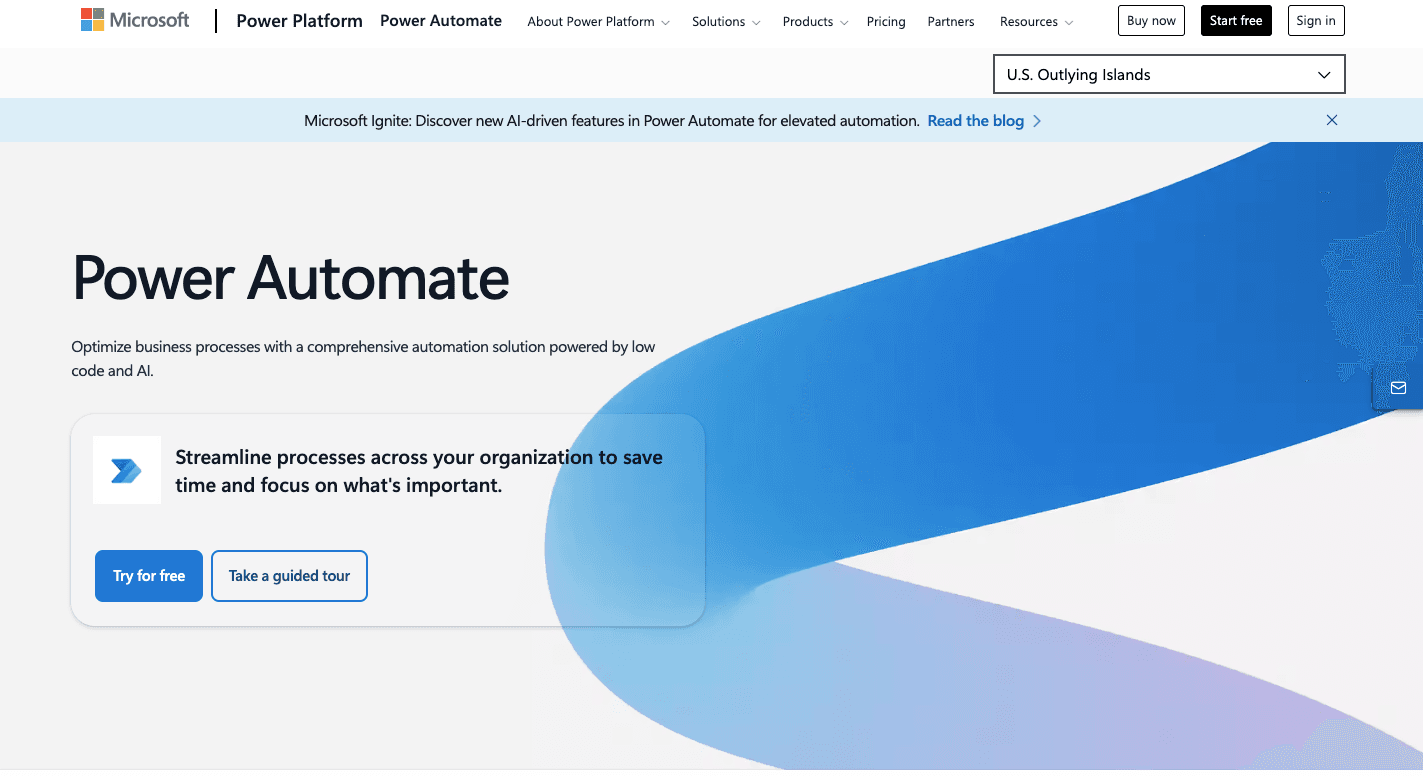
Microsoft Power Automate cuts down on repetitive work by letting computers handle it automatically. It connects apps like Outlook, Excel, SharePoint, and Teams, so when something happens in one place, it can trigger an action somewhere else.
The platform uses low-code tools, so you can drag and drop blocks to build your own workflows. You can also use it to boost operational efficiency by automating routine approvals, data entries, and alerts.
Over time, you can track what’s working and make small changes for continuous improvement. And since it’s part of the Microsoft Power Platform, it connects well with tools like Power BI and Power Apps to keep workflow processes organized.
Key Features
Power Automate has a wide mix of features that help you save time and reduce manual work.
- Cloud flows – Automatically trigger actions when something happens, like a new file upload or email.
- Desktop flows – Automate steps on your computer, like copying data or filling out forms.
- AI builder – Adds smart features like reading forms, analyzing data, or understanding text.
- Business process flows – Guides you through multi-step processes to keep everything consistent.
- Connectors – Works with over a thousand services, from Microsoft 365 to other popular apps.
- Custom connectors – Let you connect your own apps that aren’t already listed.
- Work queues – Help you manage and prioritize tasks that come in all at once.
Pricing
Power Automate is available in several ways. If you already use Microsoft 365, you get a basic version that handles standard automations between common apps like Teams and Outlook.
The Premium plan costs $15 per user per month and adds advanced tools like AI Builder, extra connectors, and desktop automation. Meanwhile, the Process plan is priced at $150 per bot per month and is better for companies that want automations to run on shared bots.
There’s also a Hosted Process plan at $215 per bot per month, which includes a virtual machine managed by Microsoft, so you don’t need to handle the setup yourself.
All three plans are available through annual billing only.
What You’ll Like and What to Keep in Mind
- What you’ll like: It fits those with the Microsoft apps you already use and can connect to many others. You can start small with a simple automation and build up to more advanced workflows later.
- What to keep in mind: It can get tricky once you start building big workflows with lots of steps. Some of the more advanced tools cost extra, and setup for complex processes can take time.
7. Kissflow
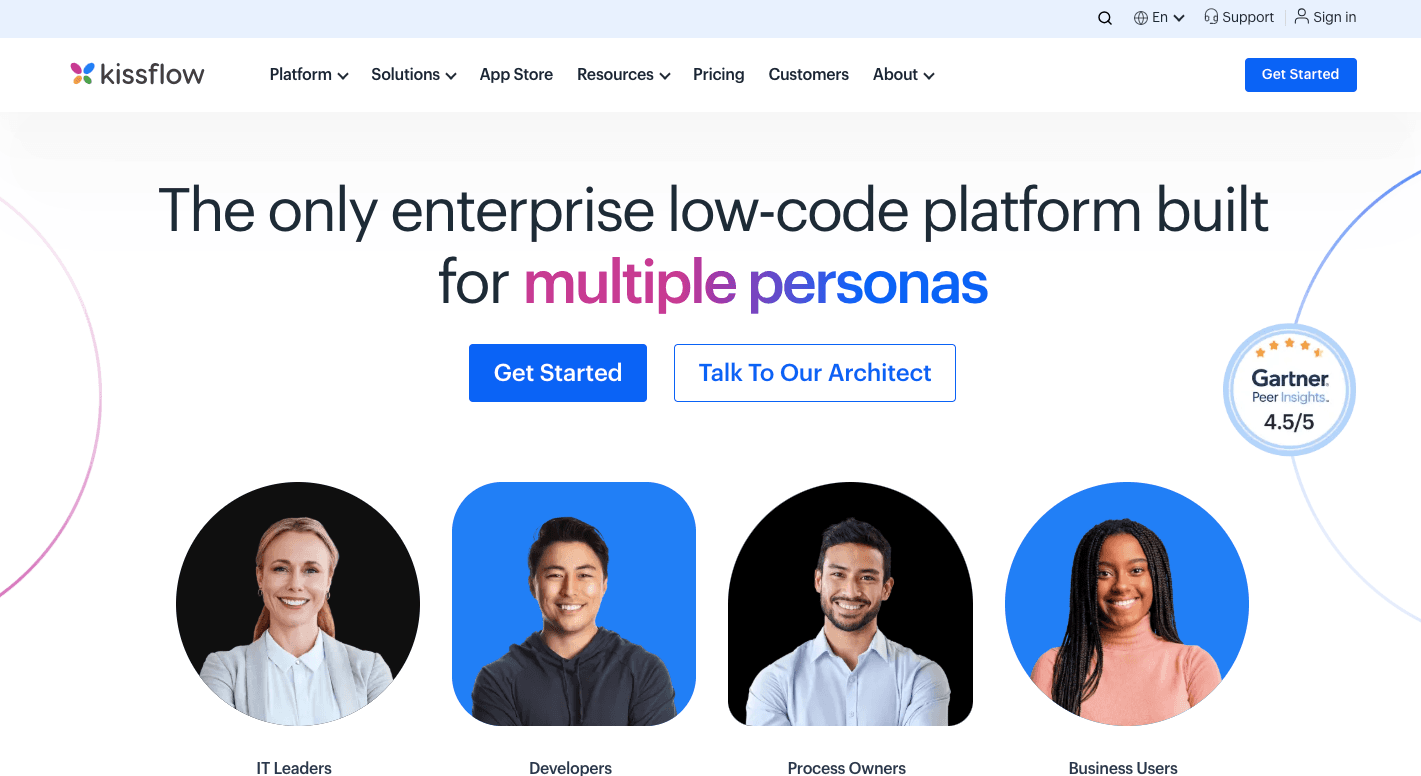
Kissflow is a cloud-based platform that automates repetitive tasks and manages everyday work in one place. Even without your IT team, you can create useful apps and workflows to eliminate manual processes.
It also helps with project management, case tracking, and simple app building. Everything is done through drag-and-drop tools that make it easy to design, edit, and connect processes.
With data integrations for apps like Slack, Google Workspace, and Microsoft 365, it’s easy to keep information flowing smoothly. The system supports seamless workflow automation as well, so every process runs without delay.
Key Features
Kissflow includes everything teams need to design, automate, and manage business processes from one place.
- Visual workflow builder – Lets you design process steps with drag-and-drop tools.
- Form builder – Offers customizable digital web forms with over 25 field types and smart rules for collecting and validating data.
- App builder – Allows you to create business apps without writing code, which lets you build tools that fit your exact needs.
- AI-powered automation – Uses AI to handle approvals, assign tasks, and apply rules automatically.
- Project and case management – Includes Kanban boards and case tracking tools for managing unstructured work and projects.
- Integrations and APIs – Connects easily with other tools like Google Workspace, Microsoft 365, and CRM systems for smoother data sharing.
- Analytics and reports – Provide real-time dashboards and reports to monitor performance and improve workflows.
Pricing
Kissflow has two main pricing options. The Basic plan starts at $2,500 per month and includes unlimited workflows, limited integrations, and basic reporting tools.
The Enterprise plan has custom pricing and includes unlimited apps and integrations, AI features, advanced analytics, and higher levels of support.
What You’ll Like and What to Keep in Mind
- What you’ll like: You can build apps and workflows on your own, even without technical help. The pre-built templates and visual builder make it fast to set up processes that used to take weeks. It also keeps everything, from critical tasks to daily approvals, visible and easy to track.
- What to keep in mind: It may not be suitable for very large companies or workflows requiring extensive customization. The reporting tools could be more detailed, and the price might be high for smaller teams.
8. ProcessMaker
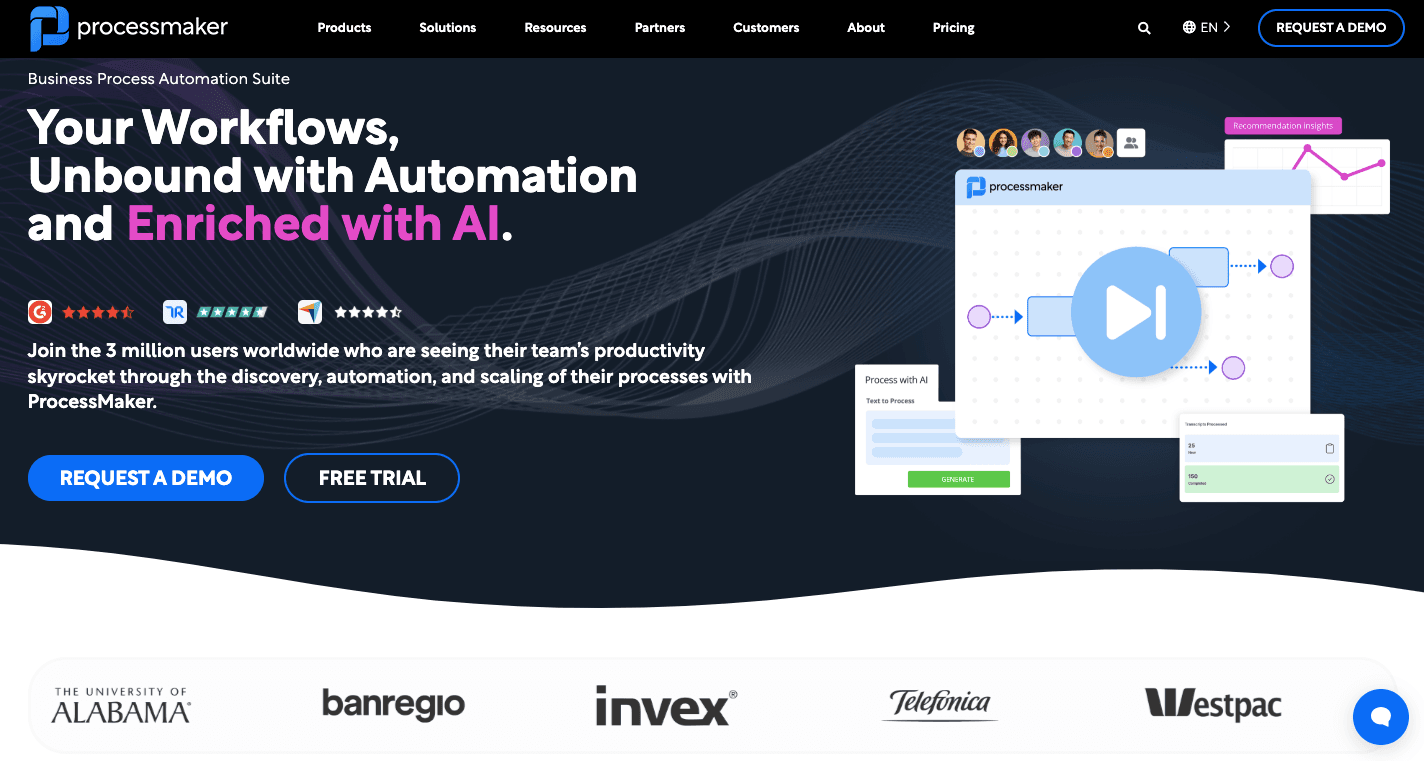
ProcessMaker is a low-code platform that lets you build automated processes for things like approvals, document routing, and data collection. Businesses use it when they need something more advanced than basic automation tools but still want a system that’s easy to manage.
You can collaborate with IT to automate complex business processes that connect multiple departments or software systems. ProcessMaker is visual, so instead of writing code, you drag and drop tasks and rules into place.
Every workflow runs through a clear sequence, showing who’s responsible for each step and where things stand.
It connects easily with existing systems like customer relationship management (CRM) systems, enterprise resource planning (ERP) tools, or cloud apps, which makes it useful for organizations that want all their tools working together.
AI features, on the other hand, speed up setup by suggesting process models or filling in logic based on what you describe. From financial approvals to customer onboarding, ProcessMaker makes it easier to manage work that would otherwise take dozens of emails or spreadsheets.
Key Features
ProcessMaker includes everything needed to model, automate, and track workflows.
- Low-code workflow builder – Lets you design, modify, and deploy workflows through a drag-and-drop interface.
- BPMN 2.0 compliance – Uses a global standard for process design, which makes workflows easy to understand and share across tools.
- Form designer – Create user forms for collecting or displaying information at each step of a workflow.
- AI-powered automation – Uses built-in AI to extract data, generate scripts, or even build process models from text.
- Process intelligence – Tracks workflow performance to find bottlenecks and make improvements over time.
- Document management – Automatically captures, sorts, and stores documents inside workflows.
- Integrations and APIs – Connects smoothly with enterprise systems like Salesforce, SAP, and Microsoft Dynamics.
- Mobile access – Approve, view, or edit workflow items directly from a mobile device.
- Monitoring tools – Offers real-time dashboards and reports for tracking efficiency and progress.
Pricing
ProcessMaker’s pricing starts at $3,000 per month for its Standard plan, which includes 1,000 workflow cases per month, unlimited processes and users, and full access to workflow automation and reporting tools.
The Professional and Enterprise plans have custom pricing and include more advanced features, integrations, and support for large-scale deployments.
What You’ll Like and What to Keep in Mind
- What you’ll like: The drag-and-drop design makes workflow setup straightforward. It can automate detailed approval systems and multi-step tasks across departments.
- What to keep in mind: It can take time to learn if you’re new to process design. The interface could be smoother, and some advanced analytics tools are limited. The cost may also rise quickly for big teams or large-scale automation needs.
9. Bonitasoft
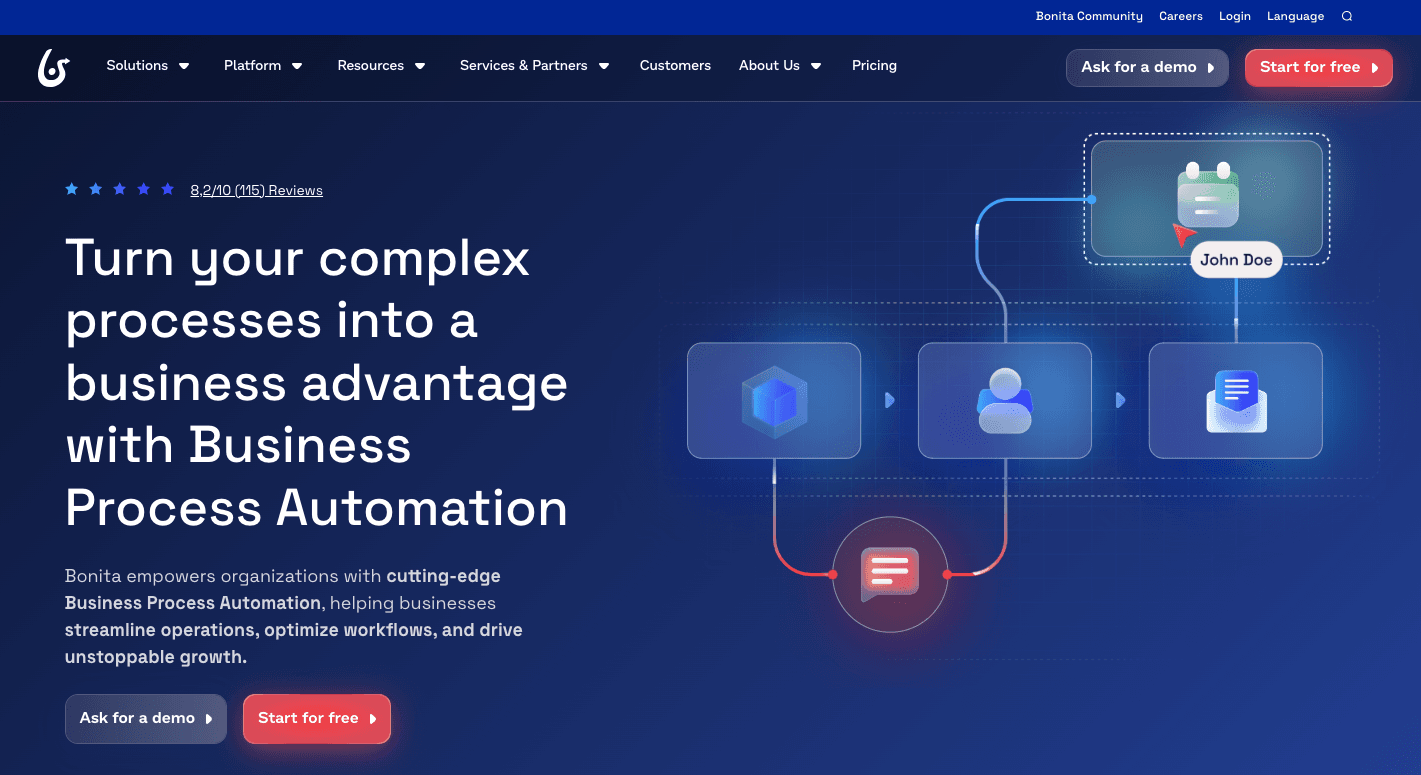
Bonitasoft is for business people and developers, so everyone can work together on automation projects.
You can design how tasks move from one person to another using a simple drag-and-drop feature. This makes it easier to automate complex business processes that usually take a lot of time and coordination.
Companies that already have systems in place but want to optimize existing business processes usually use it. You can use it to build what Bonitasoft calls Living Applications, which are interactive apps that link your forms, dashboards, and workflows in one place.
Business teams can set things up visually, and developers can step in when something needs extra customization.
Key Features
Bonitasoft includes everything you need to build, manage, and improve process-based applications.
- Low-code and high-code options – Let business users design workflows easily while giving developers the freedom to add deeper customization with code.
- BPMN 2.0 standard – Uses a modeling format that helps everyone understand and share workflows.
- Living applications – Creates full apps with custom pages and forms that link directly to your workflows.
- Open-source foundation – The platform is open-source, which means you can customize and extend it however you want.
- Integrations – Works with systems like Salesforce, SAP, and Microsoft tools, as well as databases and APIs.
- Process monitoring – Shows how well workflows are performing so you can fix bottlenecks and improve results.
- Continuous delivery tools – Make it easy to test, update, and move projects from development to production.
Pricing
Bonitasoft doesn’t share its pricing publicly.
What You’ll Like and What to Keep in Mind
- What you’ll like: It lets business users and IT work side by side. You can design workflows visually, connect your tools, and even build custom applications without starting from scratch.
- What to keep in mind: It takes time to learn, especially if you’re new to process design or automation. Some of the more advanced features, like analytics or high-end scaling, are only available in the paid version.
Build Limitless Business Automations That Adapt and Evolve With Activepieces
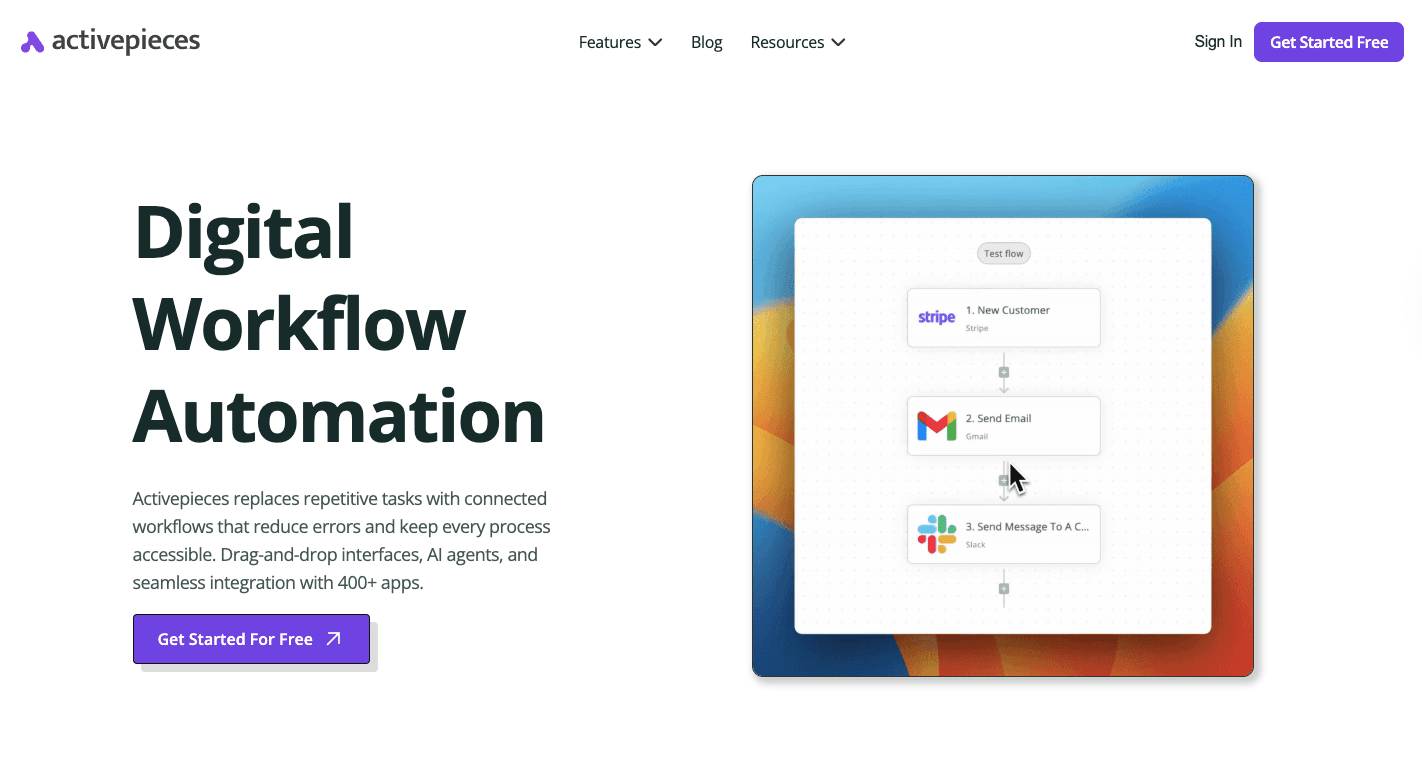
You’ve seen what other automation apps can do, and Activepieces takes things a step further. It allows your entire team to work faster on one centralized platform.
Designed for everyone, from small teams to large enterprises, it combines a user-friendly interface with AI and open integrations that fit into the tools you already use. It makes digital transformation feel effortless, too.
You can drag and drop actions to build workflows, automate repetitive tasks across apps, and even let AI handle decisions for you.
In fact, you don’t need to be a developer to automate your daily work, but if you are one, the platform gives you the flexibility to build and customize every flow.
Activepieces makes you ready for the way modern teams actually work.
FAQs About Best Business Process Automation Tools
Which business process management (BPM) tool is the best?
The best business process management tool depends on your goals, but Activepieces stands out for teams focused on speed, AI-driven automation, and operational excellence.
It’s flexible enough for both technical and non-technical users and works well for organizations automating workflows across departments, including HR, IT, and marketing departments.
What is the most used automation tool?
The most used automation tool today is Microsoft Power Automate, mainly because it’s built into Microsoft 365 and supports everything from data syncing to marketing campaigns.
Is ServiceNow a BPM tool?
Yes, ServiceNow is considered a BPM tool. It focuses on IT service management but also supports process design, automation, and optimization across other business functions.
What business processes can you automate?
Common business processes you can automate include approvals, document handling, customer support, data entry, invoicing, and project workflows. Many companies also automate lead tracking, campaign management, and reporting to streamline daily operations.


