Workflow Automation for Small Businesses: A 2026 Guide

How much of your week disappears into follow-ups, invoice processing, or fixing errors from manual work? For many small business owners, these routine tasks quietly steal hours that could be spent on growth.
The truth is, your entire business slows down when you spend more time pushing paperwork than serving customers.
Implementing automation changes that. When you create workflows that manage tasks on tools you already use, you cut wasted effort and keep everything moving.
In this guide, you’ll see how digital workflow automation reshapes small businesses in 2026.
Open your free Activepieces account now and simplify your daily tasks!
TL;DR
- Workflow automation for small businesses removes manual work so teams save time, reduce errors, and operate with fewer resources.
- Automation works through triggers, rules, actions, and integrations that connect tools like CRMs, email, accounting, and project management into one smooth flow.
- Common automated workflows include marketing follow-ups, sales replies, expense tracking, customer support ticketing, and HR onboarding.
- AI-powered automation improves personalization, decision-making, and speed while keeping humans in the loop where judgment matters.
- Activepieces connects 586+ tools into visual, no-code workflows with optional developer-level control, letting small businesses automate end-to-end processes without outgrowing their automation platform.
Why Small Businesses Need Workflow Automation in 2026
For small businesses, every wasted hour makes growth harder.
Larger companies already automate repetitive tasks like payroll approvals, lead follow-ups, and expense tracking. This makes it difficult for a small business that still relies on manual processes to catch up. Workflow management tools handle those chores faster and with fewer errors.
Time-consuming tasks, such as entering receipts, logging sales, or chasing updates, burn hours that never come back. Project management tools connected with automation close those gaps. You get updates in one place, deadlines stay clear, and mistakes drop.
Your labor costs rise, too, but the margins stay tight. Automated workflows step in to cover routine work so staff can focus on higher-value jobs. Tracking progress with key metrics shows where automation saves money and where it can enhance productivity.
Aside from that, customer-facing work improves. Customer relationship management (CRM) systems linked with automation log new contacts, send replies, and route tickets instantly. Faster service means stronger trust.
Small businesses that implement workflow automation in 2026 will save time, cut costs, and compete with companies far bigger than themselves.
How Workflow Automation Works for Business Processes
Workflow automation replaces procedures that used to require hands-on work.
A trigger starts the process, and the system follows predefined rules to decide what happens next. That trigger might be a new order, a form submission, or even a specific date. Once it fires, the automation carries out actions like sending a confirmation email or updating records.
Every workflow depends on four parts:
- Triggers set things in motion
- Rules guide the flow
- Actions finish the work
- Integrations pull data from multiple platforms and push updates back out
When project management software connects with your customer tools or accounting software, the result is one continuous flow. Through business process automation platforms, you streamline workflows and see how projects progress.
Put simply, workflow automation makes daily operations smoother and gives you more time to push your business forward.
Common Automated Workflows
With simple workflow creation, you automate business processes into systems that run themselves. The workflow automation examples below show how you can streamline operations:
Marketing Automation
Marketing automation shifts routine campaign work into a system that quietly runs in the background. Once it’s set up, the same workflow automation platform can send emails, schedule social posts, and nudge leads independently.
The sequence is easy to follow once you see it in action. For instance, if a visitor leaves an email on your site, the system adds it to a list, and then a welcome message goes out right away.
As the same person clicks on a product page, the software responds again, maybe with a discount code or a reminder. Each step is tied to a trigger, and those triggers make sure the campaign keeps moving without interruption.
Activepieces Workflow: Lead Nurturing
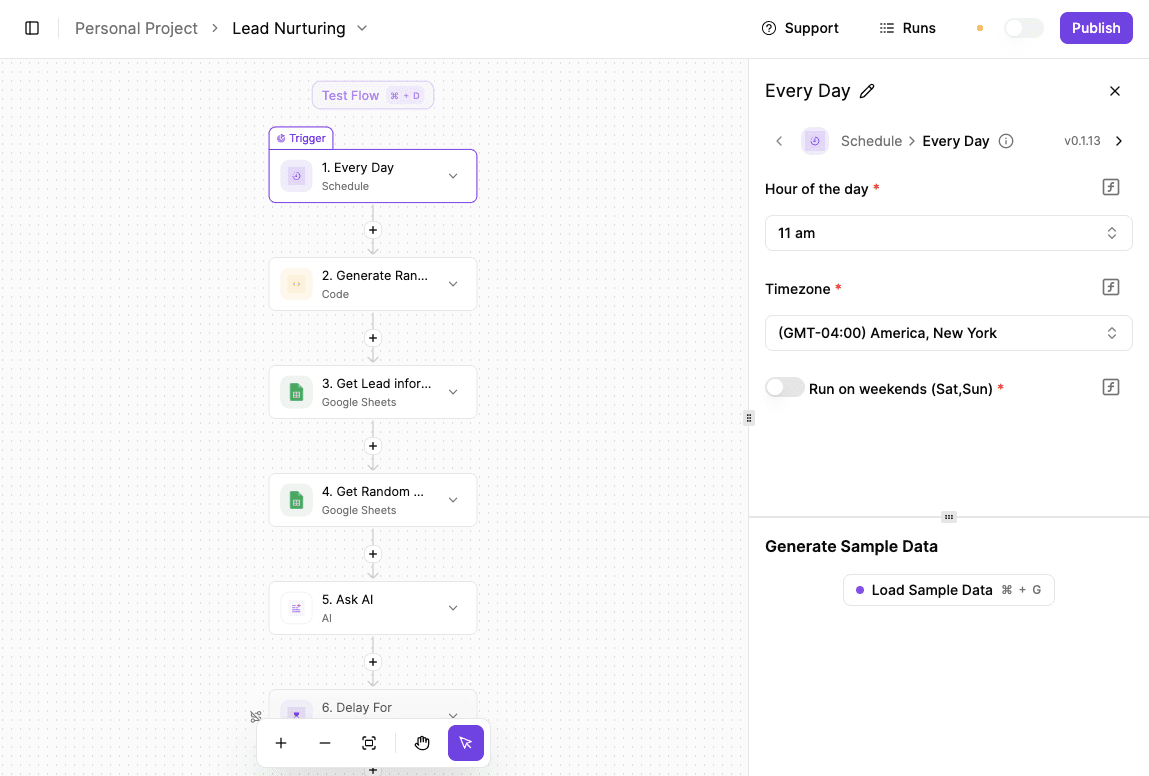
Lead nurturing with Activepieces goes beyond generic reminders. The system delivers personalized emails that share curated articles or resources with each lead.
Core components:
- Scheduled trigger runs daily at a set time
- AI generates a random number to pick a lead and an article
- Google Sheets stores lead data
- Text AI drafts the email with specific references
- Randomized delay makes timing feel natural
- Email action sends the message to the selected lead
Get the template here: Activepieces lead nurturing
Sales Automation
Sales automation takes the weight off sales teams by clearing away repetitive processes that keep them from selling. Your reps have to spend more time with prospects since data entry, follow-ups, and scheduling happen automatically.
The technology, however, doesn’t replace the human side of sales. It simply creates space for stronger conversations.
Then, rather than piecing together spreadsheets, your managers see the pipeline activity and team performance in real time through a dashboard. Patterns become clear faster, which makes planning the next steps easier.
Activepieces Workflow: Client Inquiry Reply
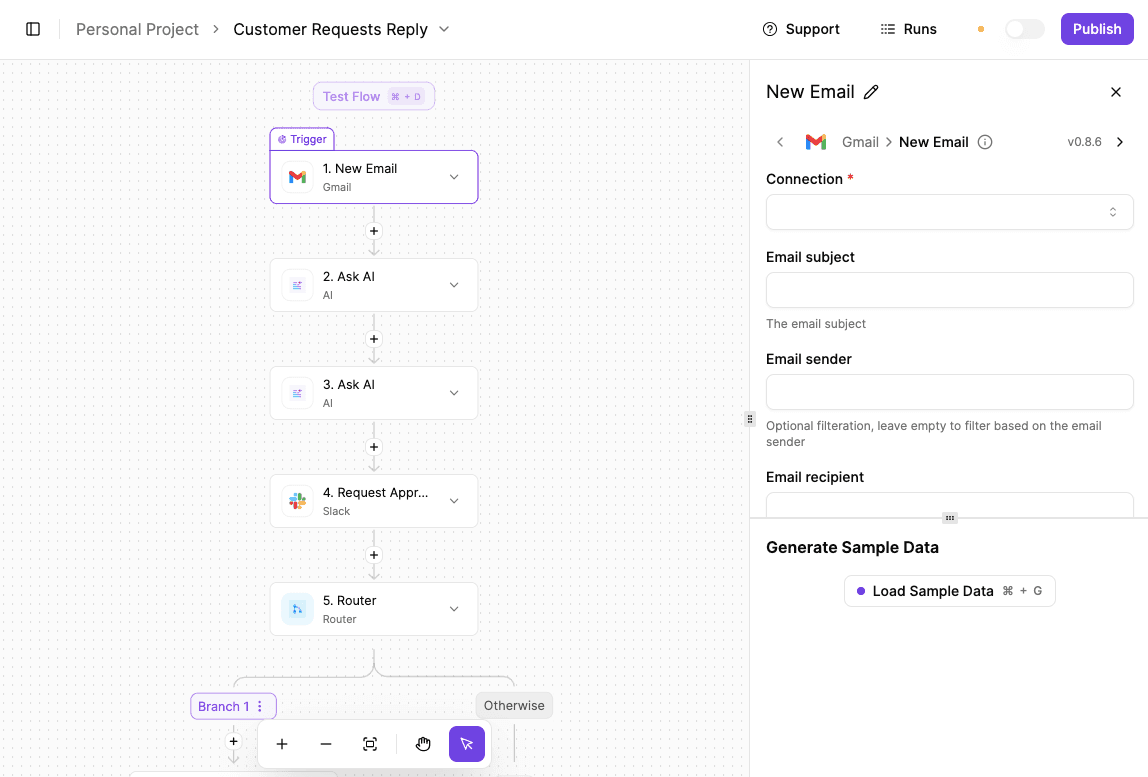
Activepieces can reply to new customer inquiries almost instantly. The system uses AI to understand the email, draft a response, and route it for approval. That speed keeps conversations alive and raises the chance of conversion.
Core components:
- Gmail connection watches for new emails
- First AI step analyzes intent and recommends a reply
- The second AI step drafts a polished message
- Slack integration sends the draft for team approval
- Router sends approved replies automatically or routes them for manual edits
Get the template here: Activepieces customer requests reply
Finance Automation
Finance automation targets key processes that usually clog up back-office operations:
- Manual data entry
- Payroll management
- Expense management
- Payroll processing
- Expense tracking
Shifting them into an automated system increases accuracy and frees up valuable time and resources.
The process follows a rules-based setup. When an invoice matches a purchase order, it can be approved automatically. Expenses that pass a set threshold get routed for review, while lower amounts move through without delay.
For payroll, your logged hours flow into the system, calculations happen instantly, and payments are prepared without manual checks. Staff can even scan receipts from their phones, which drop straight into reports.
Activepieces Workflow: Expense Tracker
![]()
The expense tracker workflow in Activepieces records and organizes expenses automatically. It captures details from receipts, categorizes them, and saves the results in Google Sheets for easy access.
Core components:
- Form or chat interface collects participant details and receipts
- AI extracts store names, items, and totals from images
- AI applies categories based on set rules
- Google Sheets stores and organizes the data
Get the template here: Activepieces expenses tracker
Customer Support Automation
Customer support automation keeps the service operating without hiring a large team. Many customer service processes involve asking the same questions repeatedly.
An automation platform steps in here to handle those requests automatically. Your agents can then focus on more complex customer interactions.
To answer a simple question instantly or create a ticket for a more involved problem, you put a chatbot on your website.
On the other hand, an email inquiry can generate an automatic confirmation so the customer knows their request is in the queue. Over time, the software learns from patterns, which makes responses more accurate.
Automation removes the backlog of repetitive work, while human agents step in when judgment or empathy is needed. That combination shortens response times and builds trust.
Activepieces Workflow: Customer Support Ticketing
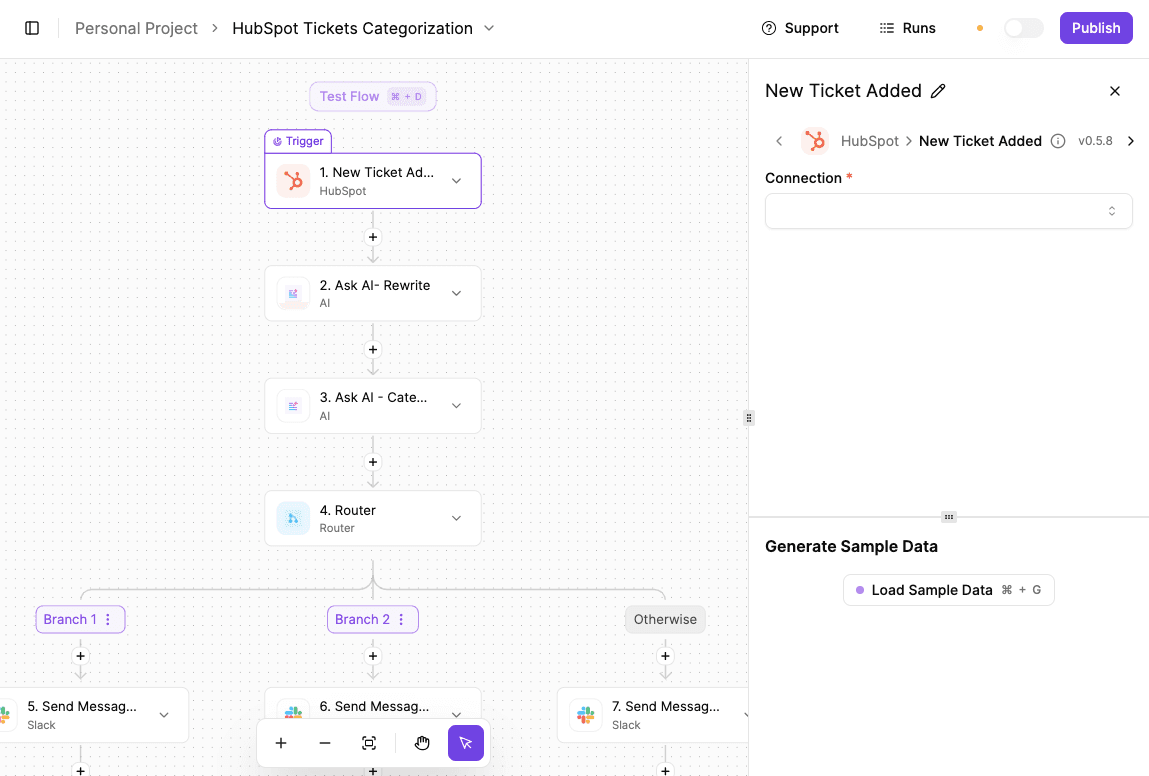
Activepieces categorizes and routes new HubSpot tickets automatically. It uses AI to rewrite descriptions for clarity, applies categories, and alerts the right team instantly.
Core components:
- HubSpot trigger for new tickets
- AI rewrites the ticket description
- AI categorizes the ticket by department or team
- The router directs information to the right group
- Slack integration sends instant notifications
Get the template here: Activepieces HubSpot tickets categorization
Human Resources and Employee Onboarding Automation
Human resources and employee onboarding automation reduce the amount of paperwork and routine steps new hires face. Every company has a list of administrative tasks that should be completed before a person can start work:
- Offer letters
- Contracts
- Account setup
- Training schedules
Automating these steps makes the process faster and more consistent.
When someone accepts an offer, the system generates the necessary documents and sends them out for signature. At the same time, IT is alerted to prepare equipment and create login credentials.
The new hire receives welcome emails, checklists, and reminders automatically, while managers are notified of their responsibilities. Each step moves forward without the risk of something slipping through the cracks.
Activepieces Workflow: CV Scanning and Scoring
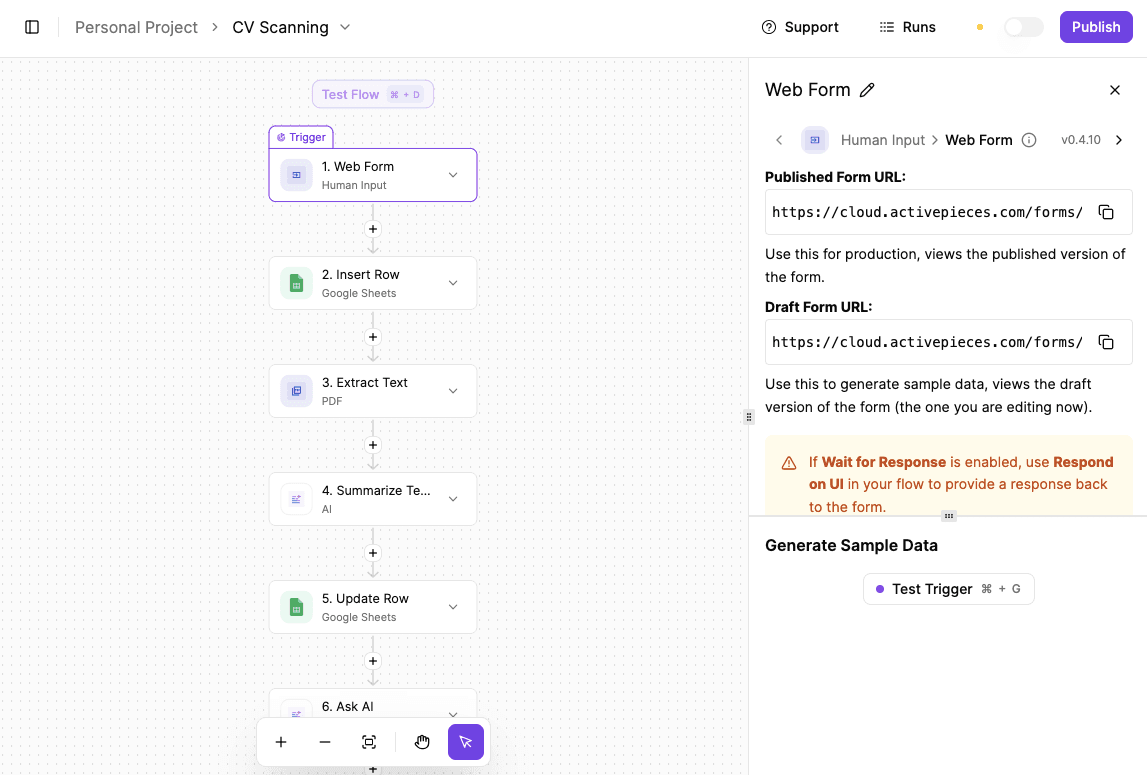
The CV scanning and scoring workflow automates CV screening. AI summarizes each CV, scores it against the job description, and sorts candidates into qualified or unqualified lists.
Core components:
- Form trigger collects candidate info and CV files
- Text extractor pulls content from the CVs
- AI model (Claude) summarizes key points
- AI model (Llama) scores the CV against the job description
- Google Sheets logs candidate details, summaries, and scores
- Branching logic sorts CVs into folders based on score
Get the template here: Activepieces CV scanning
Activepieces Workflow: Client Onboarding
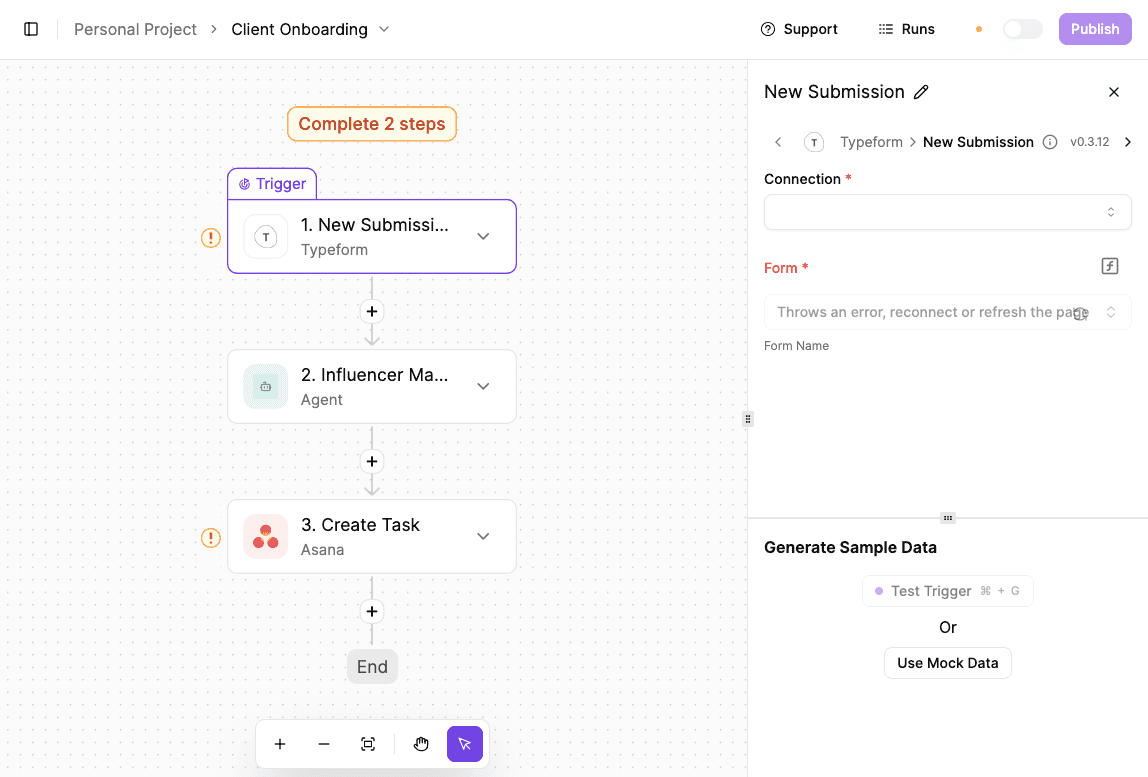
With this workflow, you can automate onboarding from the moment a form is submitted and carry it through email communication, record creation, task assignment, and team notification in a single connected flow.
Although it’s for customer onboarding, the same structure works just as well for employee onboarding with minimal changes.
Core components:
- Form trigger captures new submissions
- Email action sends the welcome message
- CRM integration creates the record automatically
- Project management action generates onboarding tasks
- Slack integration notifies the team of the next steps
Get the template here: Activepieces client onboarding
Top 3 Workflow Automation Tools to Increase Staff and Customer Satisfaction
The right automation software takes manual tasks off your team’s plate and helps staff deliver better service to customers. You got three options:
1. Activepieces
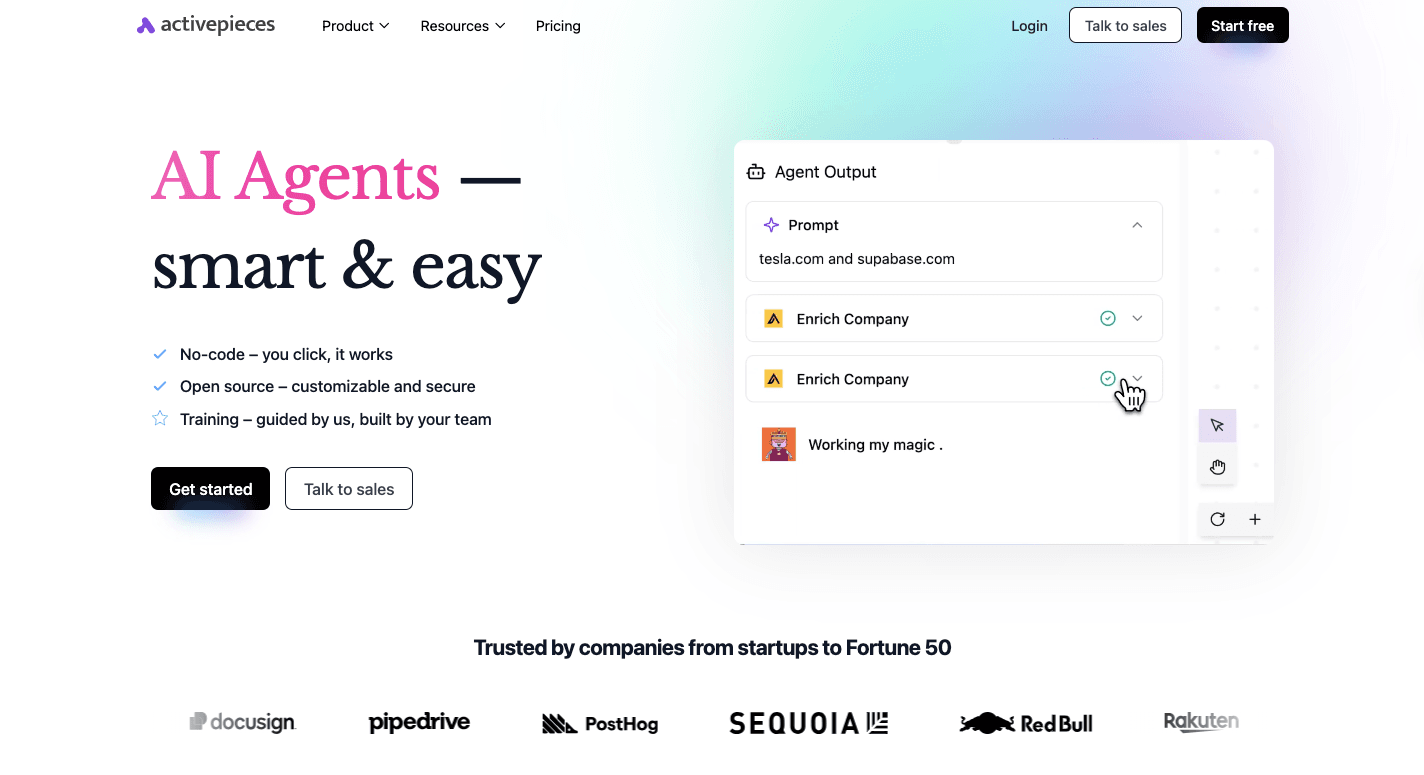
Even small business automation feels enterprise-ready when flows can be built visually while still offering developer-level customization under the hood.
The drag-and-drop interface makes Activepieces accessible for anyone who doesn’t have technical skills, while the open-source framework allows technical teams to extend it as needed.
The workflow automation tool runs on pieces, which are pre-built integrations. With more than 586 available today, and more being added all the time, it connects across sales, marketing, customer service, finance, and AI tools.
Each business workflow starts with a trigger, like a form submission or new row in a spreadsheet, and then continues through actions such as sending an email, creating a task, or posting to a Slack channel.
Data flows seamlessly between steps, and conditional logic adds flexibility for complex setups.
Integration capabilities stretch from Google Workspace and Slack to OpenAI and Salesforce, so your team members can build task automation on your entire tech stack.
Key Features
- User-friendly interface - Build flows visually without writing code.
- Triggers and actions - Start with an event like a form submission, then connect follow-up steps such as sending emails or updating spreadsheets.
- Integration capabilities - Over 586 pre-built connections, spanning AI services, CRMs, finance apps, and more.
- Conditional logic - Add branching paths so workflows adapt to real-world scenarios.
- AI-ready design - Integrate language models directly into flows for analysis, summaries, and content creation.
- Open-source ecosystem - Developers can write new pieces in TypeScript and contribute them to the community.
- Human input options: Build flows that pause for review or require approval before proceeding.
- Secure hosting options - Choose between cloud hosting or a self-hosted setup for maximum control.
Integrations
The current library offers 586+ pre-built pieces, and this number is constantly increasing due to contributions from the open-source community.
These pieces cover a wide range of categories:
- Google Sheets
- Microsoft Excel 365
- Slack
- ClickUp
- Zoho Desk
- Microsoft Dynamics CRM
- HubSpot
- ActiveCampaign
- WordPress
- OpenAI
- Google AI Studio (Gemini)
- Microsoft Power BI
Since Activepieces is open source, developers continuously publish new pieces, which means the ecosystem never stops expanding. Hence, you don’t need to overhaul your existing systems.
Pricing
When you look at pricing, the real question usually comes down to the cost of workflow automation versus the time and effort you already spend on manual work. Activepieces keeps pricing simple, so you always know what you’re paying for as you add more automations.
The Standard plan starts free and then costs $5 per active flow per month. If your team needs deeper control, the Ultimate plan runs on an annual contract with custom pricing and adds:
- Security
- Governance
- Audit logs
- Custom roles
- Single sign-on (SSO)
- Centralized AI billing
- Management APIs
- On-prem deployment with dedicated support
Activepieces Embed starts at $30,000 per year and includes an embedded builder, AI agents, a JavaScript SDK, custom branding, and private pieces.
For companies that prefer complete control, the open-source Community Edition is free and self-hosted. That removes task limits while keeping sensitive data in-house.
Pay for real workflows, not usage spikes or hidden limits. Book a call with sales today!
2. UiPath
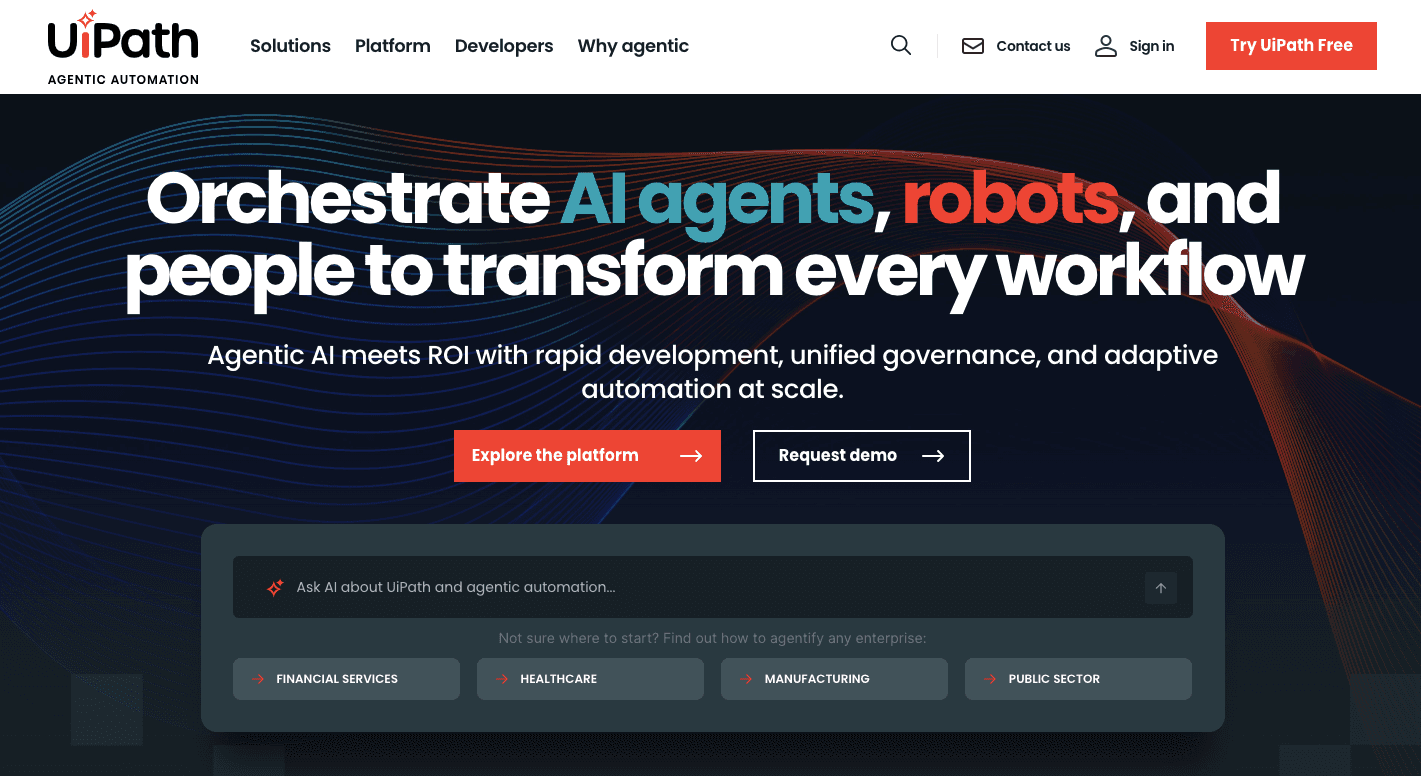
UiPath is workflow management software that combines RPA with artificial intelligence. Small business owners and large enterprises use it as a centralized platform to design, test, and run automated processes.
Routine task management, like data entry or invoice checks, can be shifted into bots that run around the clock. That shift cuts down on labor costs and frees up time for projects that need human focus.
Building automation begins inside UiPath Studio. The drag-and-drop design allows you to put workflows together without writing code, though advanced options are available for developers. Once a workflow is ready, bots carry it out step by step.
Some bots run alongside staff, supporting tasks as they happen, while others operate in the background on their own. Orchestrator serves as the command center, where every project can be monitored, scheduled, or scaled.
With the right automation strategy, companies manage projects more consistently and enhance efficiency across departments.
Key Features
- UiPath Studio - A low-code environment where workflows are built by dragging activities onto a canvas.
- UiPath robots - Bots that run the workflows, either side by side with staff or in the background on servers.
- UiPath Orchestrator - A web tool that handles scheduling, deployment, and monitoring of automation projects.
- Document understanding - AI that reads documents such as invoices or forms and extracts data automatically.
- Process and task mining - Tools that study user actions and system logs to uncover new automation opportunities.
- Computer vision - Lets bots work with applications by recognizing what is on the screen, including older software.
Pros
- Combines RPA and AI in one platform
- Access to a large learning community
- Bots run continuously to reduce manual tasks
Cons
- Advanced workflows take time to learn
- Updates sometimes introduce bugs or instability
- Debugging larger projects is slow
Pricing
UiPath offers the Basic plan, which starts at $25 per month and works for simple personal automation.
Standard and Enterprise plans don’t have public pricing. Those tiers are negotiated based on company size, number of users, and the automation features needed.
3. Lindy
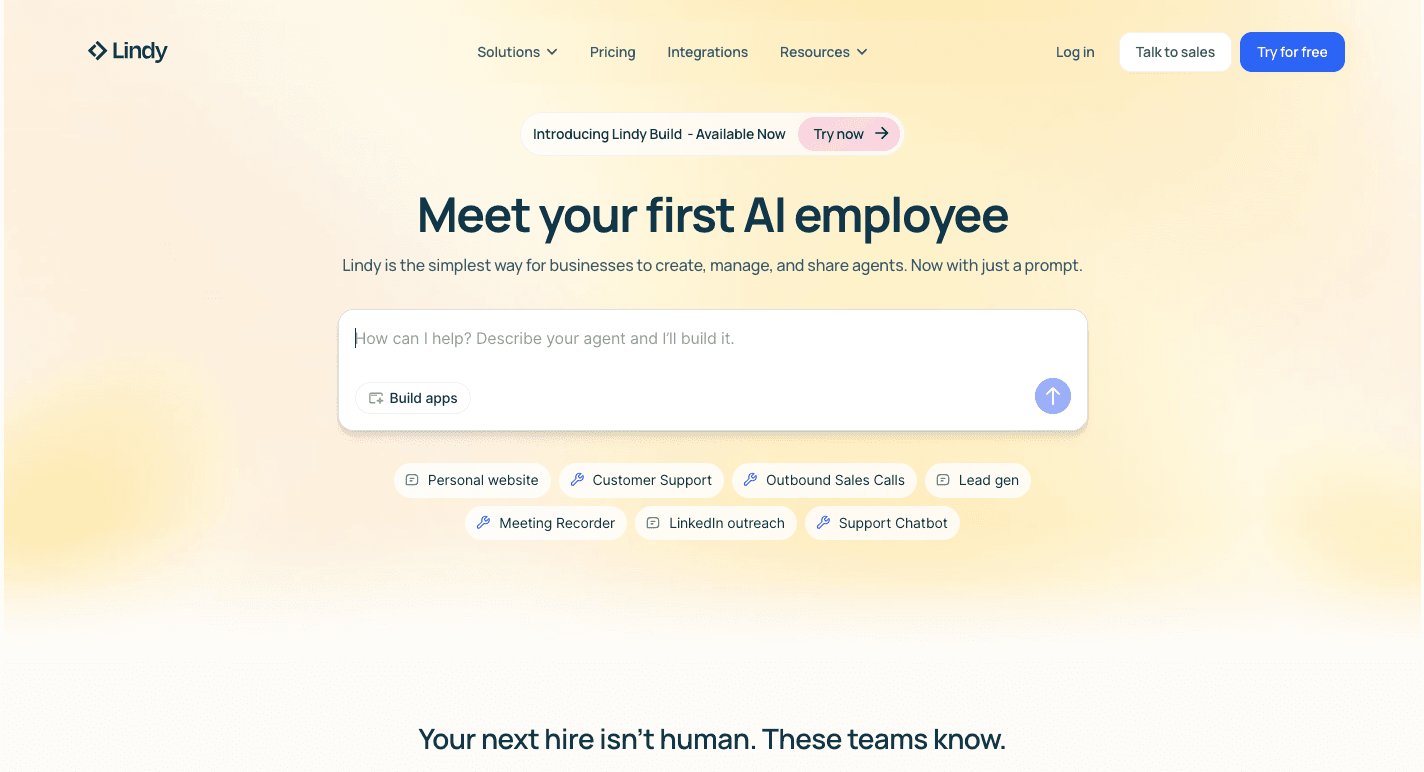
Lindy is a no-code platform that lets you build AI agents to automate tasks across everyday business tools. These agents use language models to understand context and complete tasks that stretch across different apps.
You can set up custom workflows without writing code. That makes it accessible even to non-technical users. With over 4,000 integrations, Lindy connects to email, calendars, CRMs, and chat platforms.
Agents run based on triggers like an incoming email or a Slack message. From there, the system applies conditions, checks connected data, and responds in real time. The design also supports branching paths through conditional logic, which lets agents handle complex requests.
Businesses use Lindy to improve efficiency in areas where human error and time pressure normally cause problems.
For example, a sales team can set up outreach that feels personal, while customer service teams use chatbots to manage basic requests. Even medical scribes can rely on it to generate documentation.
Key Features
- No-code agent builder - Users create automations by describing them in plain English.
- Pre-built templates - Ready-made examples for common workflows like meeting notes or sales outreach.
- Triggers, conditions, and actions - Logic-based flow where an event starts the process, filters guide it, and actions complete tasks.
- Knowledge base integration - Agents pull information from connected files or sites for accurate responses.
- Human-in-the-loop - Allows staff to review or approve actions before they go out.
- Email and meeting automation - Tools for inbox triage, scheduling, transcription, and summaries.
- Sales and customer support automation - Outreach campaigns, CRM updates, and chatbots that reduce repetitive work.
- Security compliance - SOC 2 and HIPAA standards for handling sensitive information.
Pros
- Wide library of integrations
- Templates for quick setup
- Compliance with industry security standards
Cons
- Some agents struggle with complex workflows
- Voice AI is limited in language and region support
- Support quality varies by user report
Pricing
Lindy has a Free plan that includes 400 credits per month and a knowledge base capped at one million characters. The Pro plan costs $49.99 per month and includes 5,000 credits and expanded knowledge limits.
At the top end, the Business plan is $199.99 per month and includes 20,000 credits plus a dedicated solutions engineer for support.
Make Every Small Business Operation Easier With Activepieces
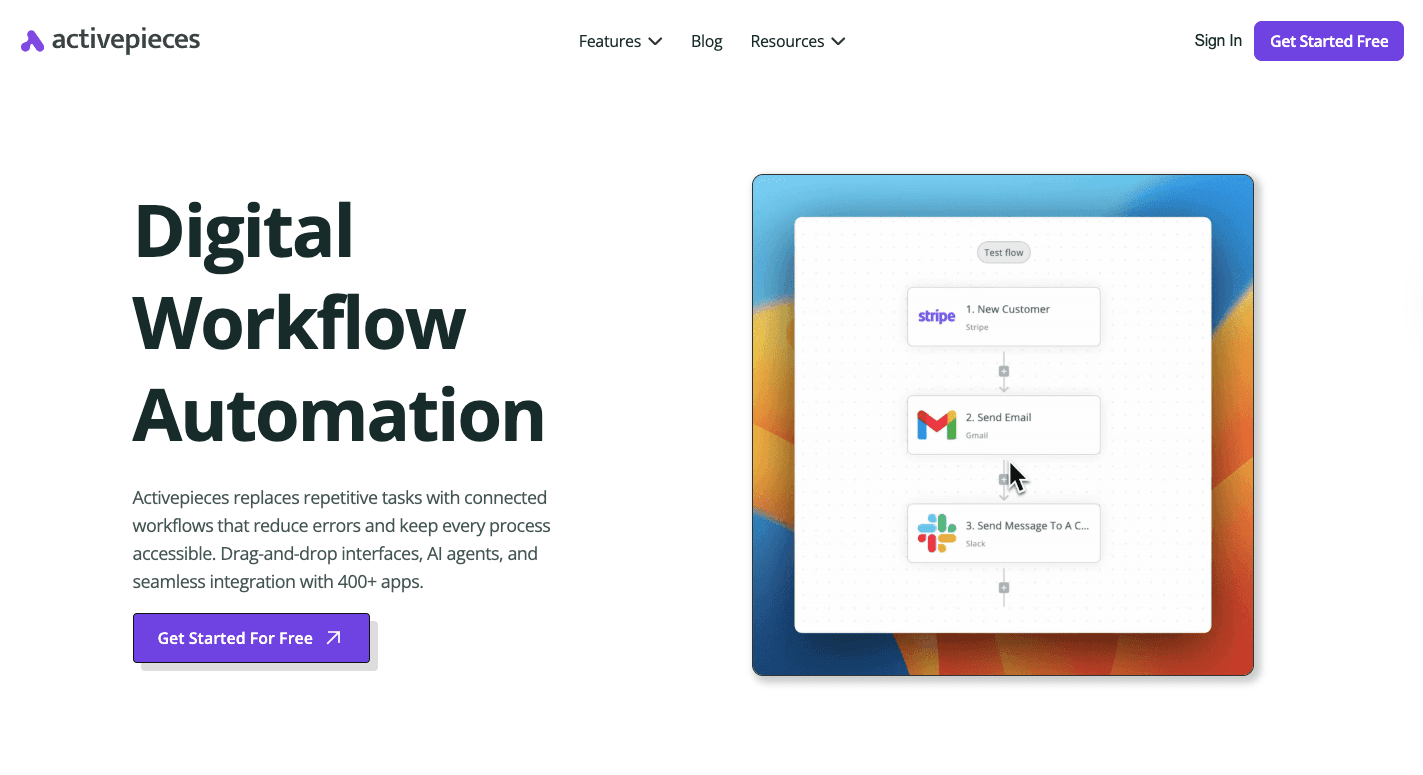
Small businesses often run on multiple separate tools, but moving data between them often means repeating the same work. Activepieces solves that with an automated system that connects tools through simple flows.
Even simple business automation feels advanced here because the platform blends an intuitive interface with enterprise-level flexibility. Non-technical users can drag and drop steps, while developers can create custom workflows in TypeScript when more control is needed.
The number of integrations, called pieces, already surpasses many competitors and continues to grow every week. Current options span CRMs, spreadsheets, chat apps, and AI tools, so it’s possible to automate nearly any process and connect with your existing tools.
Stop outgrowing your automation tool every six months. Switch to Activepieces!
FAQs About Workflow Automation for Small Businesses
What is workflow automation?
Workflow automation is the practice of setting rules that let software handle tasks, so work moves forward automatically once a trigger happens. Many systems now utilize natural language processing to comprehend customer questions and provide responses, which reduces delays and removes the need for constant human follow-up.
What are examples of workflow automation?
Common examples include adding new contacts to a CRM, routing support tickets, generating invoices, and running approval workflows for invoices, purchase orders, and HR processes. These setups help optimize client interactions and internal processes so nothing stalls or gets missed.
What are the key features of a good automation tool?
A good automation tool should connect easily with existing software, support rules and triggers, allow approvals when needed, and stay flexible as workflows grow.
Is automation software useful for small businesses?
Yes, automation software fits small businesses especially well because it reduces manual effort, lowers errors, improves employee productivity, and delivers quick time savings you can reinvest in your business.


