9 Benefits of Workflow Automation That Prove It’s Worth It

You know that feeling when simple tasks eat up your whole day? Approvals get stuck, forms pile up, and someone forgets to follow up. That's what happens when your team still relies on manual tasks.
With AI workflow automation, those headaches disappear. It's how modern teams handle tasks like employee onboarding, IT service requests, and invoice processing without burning out.
In this article, you'll see the true benefits of workflow automation for your business processes.
Simplify your workday with Activepieces and build your first automation flow now!
How Workflow Automation Works
Workflow automation uses predefined rules to complete business processes automatically.
Recent advancements in artificial intelligence (AI), machine learning (ML), and robotic process automation (RPA) have made automation faster and smarter. These improvements optimize business processes and workflows while keeping systems connected and responsive.
Automated flows rely on three key parts:
- Trigger: Starts the process, such as a new email or payment.
- Conditions: "If-then" logic that determines what happens next.
- Actions: Tasks like updating a record, creating a file, or notifying a team member.
To build one, first identify tasks that waste time or cause delays. Then set triggers, conditions, and actions inside your chosen platform.
Testing helps refine performance before launch. Over time, tracking performance metrics shows how workflow automation streamlines processes, saves effort, and reduces errors.
Workflow Automation vs. Business Process Automation
Workflow automation manages tasks like expense approvals, customer ticket routing, or form submissions. A trigger starts the action, conditions decide what happens next, and the system finishes the task. Each workflow operates inside a single department and follows a rule-based logic.
Business process automation (BPA), in contrast, covers the entire operation. It connects multiple workflow processes across sales, finance, and support so that work moves between systems without gaps.
BPA, when paired with workflow automation, becomes the structure behind full workplace automation, a system that handles high volumes of work and reduces time lost on coordination.
9 Benefits Businesses Get By Implementing Workflow Automation
Setting up automation takes planning and sometimes a significant upfront investment. But once the system runs, it handles specific tasks faster, reduces mistakes, and saves hours each week. The results:
1. Saves Time and Simplifies Repetitive Business Processes
Many teams lose whole days to repetitive tasks. Workflow automation solves that problem by turning predictable work into digital sequences that run on their own.
Every manual handoff replaced by automation saves measurable time. Those freed hours can shift toward more essential processes, such as:
- Planning
- Problem-solving
- Improving customer satisfaction
Besides that, your business process becomes steady, not stop-and-go. As you eliminate ten manual processes per week, you save dozens of staff hours each month. Those who automate business processes often report less burnout and fewer delays, too.
2. Reduces Operational Costs
Routine administrative work that once required several people now runs through automated systems that execute the same steps flawlessly. Labor hours shrink, but productivity rises.
Even a simple flow that handles purchase approvals or report updates can generate annual cost savings worth thousands of dollars.
Errors further drop when every task follows a defined path. Late payments, missed emails, or duplicate entries stop happening. Over time, this reliability limits waste and keeps operations consistent.
Better insight into workload and expenses gives you tighter control over resource allocation. You can see where staff time goes and identify underused capacity.
As each department connects, workflow automation streamlines operations, which reduces unnecessary steps and keeps budgets predictable. The financial return grows month after month as manual oversight fades into the background.
3. Improves Accuracy and Reduces Human Error
A single missed number in a report or a typo when you're doing data entry might cause hours of cleanup. Automating those steps with workflow automation technology keeps the process steady and predictable.
Each action follows predefined rules, which reduces the chance of oversight. Once the flow starts, data moves across systems automatically, so there's no room for manual re-entry or forgotten updates.
Validation rules, on the other hand, catch missing information early. The system flags those issues in real time, which gives you a chance to fix them before they spread downstream. That built-in precision saves more time than rework ever could.
Gitnux reported that 68% of organizations improved data accuracy after adopting automation. And then 72% of finance teams strengthened compliance and record-keeping.
In short, workflow automation enhances reliability by removing time-consuming tasks and repetitive processes that once depended on human attention.
4. Boosts Team Productivity
Team performance often depends on how quickly work moves between people. When everyone handles their share of manual tasks, delays pile up. Automation removes those slow points.
Routine steps, such as form routing or report generation, happen automatically, freeing your teams to focus on work that drives progress.
Based on a McKinsey study, automation takes over 60% to 70% of routine activities, which gives back your team's hours each day. Over time, this shift increases employee satisfaction.
Automation systems can even share information instantly, and you can set automated reminders to avoid missing tasks. Your employees don't need to send check-in messages since the system tracks them as well. That structure tightens task management and reduces downtime between stages.
When people can trade repetitive work for strategic tasks, energy and morale improve. Employees gain time for activities that directly influence your business growth.
5. Enhances Collaboration Across Teams
Workflow automation connects every part of a project so collaboration feels natural. Each automated process assigns tasks, tracks progress, and keeps communication in one shared space. Everyone can see:
- What's done
- What's pending
- Who's responsible
A unified platform also supports teamwork by showing everyone the same version of data. That setup keeps projects consistent and prevents errors from people working with outdated information.
Alerts and notifications keep updates flowing across teams in real time, no matter the time zone. These systems support seamless data flow between different organizations, too.
Modern automation systems handle these exchanges without long email threads or manual routing. A Forrester Consulting study discovered that 54% of companies that turned to digital automation reported faster feedback and better results once manual coordination disappeared.
6. Accelerates Decision-Making with Real-Time Data
Many managers still rely on reports that arrive days after the fact, which makes it hard to react in time. Workflow automation fixes that by delivering information as it happens. Every update flows through connected systems, so you can view the latest numbers and take action right away.
Automated dashboards and reporting tools replace the need for manual compilation. Performance data, revenue metrics, or service timelines appear instantly and stay current without someone updating a spreadsheet.
Those real-time views highlight patterns early, such as:
- Sales dips
- Production slowdowns
- Support backlogs
Built-in alerts make the process even faster. When a workflow detects a specific condition, such as missed targets or budget changes, it notifies the right person immediately. That speed prevents issues from spreading and helps you make proactive moves instead of reacting too late.
In addition, automated reporting systems store and transmit information under strict permissions to avoid the risks of data breaches.
7. Scales Easily as Your Business Grows
As more clients, orders, and projects come in, your old systems struggle to keep up. Workflow automation removes those limits by scaling operations without adding new layers of complexity.
Automated workflows can process hundreds of actions at once, from invoices to customer updates, all with the same consistency. That efficiency supports steady business growth without constantly hiring or expanding infrastructure.
It also standardizes how work gets done. Every team follows the same sequence, which keeps results consistent even as new employees join or new departments form.
Commonly, retailers use automation to handle seasonal surges, while service companies rely on it to manage thousands of daily requests. Automating routine tasks like scheduling, reporting, or client follow-ups likewise frees your people to focus on strategy and customer experience.
As operations expand, automation absorbs the workload, keeping response times short and productivity high across every team.
8. Boosts Customer Experience
Modern service setups rely on automating ticket management, escalation procedures, and customer inquiries to maintain quick support. Customer service teams stay organized because every request follows the same structure.
To solve common issues instantly and reduce support queues, many businesses use self-service tools like:
- Chatbots
- AI-driven FAQs
Automation also enables proactive outreach. When a system detects a recurring issue or service delay, it can notify customers before they ask. Consistent service builds trust, and customers notice when every response feels timely and informed.
9. Future-Proofs Your Business Operations With AI Integration
Integrating AI into workflow automation keeps businesses ahead of that curve. AI-driven workflows learn patterns, anticipate needs, and adjust automatically when conditions shift. That adaptability helps organizations stay efficient even as tools or markets evolve.
With seamless integration to your existing systems, the technology connects data from every department into one ecosystem. That structure allows business leaders to see performance across the entire organization in real time.
The system learns continuously, improving each process without manual updates.
According to research by Vanson Bourne, 80% of organizations are now working toward full end-to-end automation. Those who move early will maintain agility, while others struggle to catch up.
How Activepieces Delivers These Workflow Automation Benefits

Activepieces, an AI workflow automation software, takes everything companies want from automation and brings it into one unified platform. Here's how it delivers the aforementioned workflow automation benefits:
A Complete Platform for Every Stage of Automation
Many teams begin their workflow automation journey with tools that handle basic triggers and actions. Activepieces extends that idea by building a full system that connects data, apps, and teams across departments.
It serves as a workflow automation software that automates marketing campaigns, finance approvals, content updates, and even customer support flows.
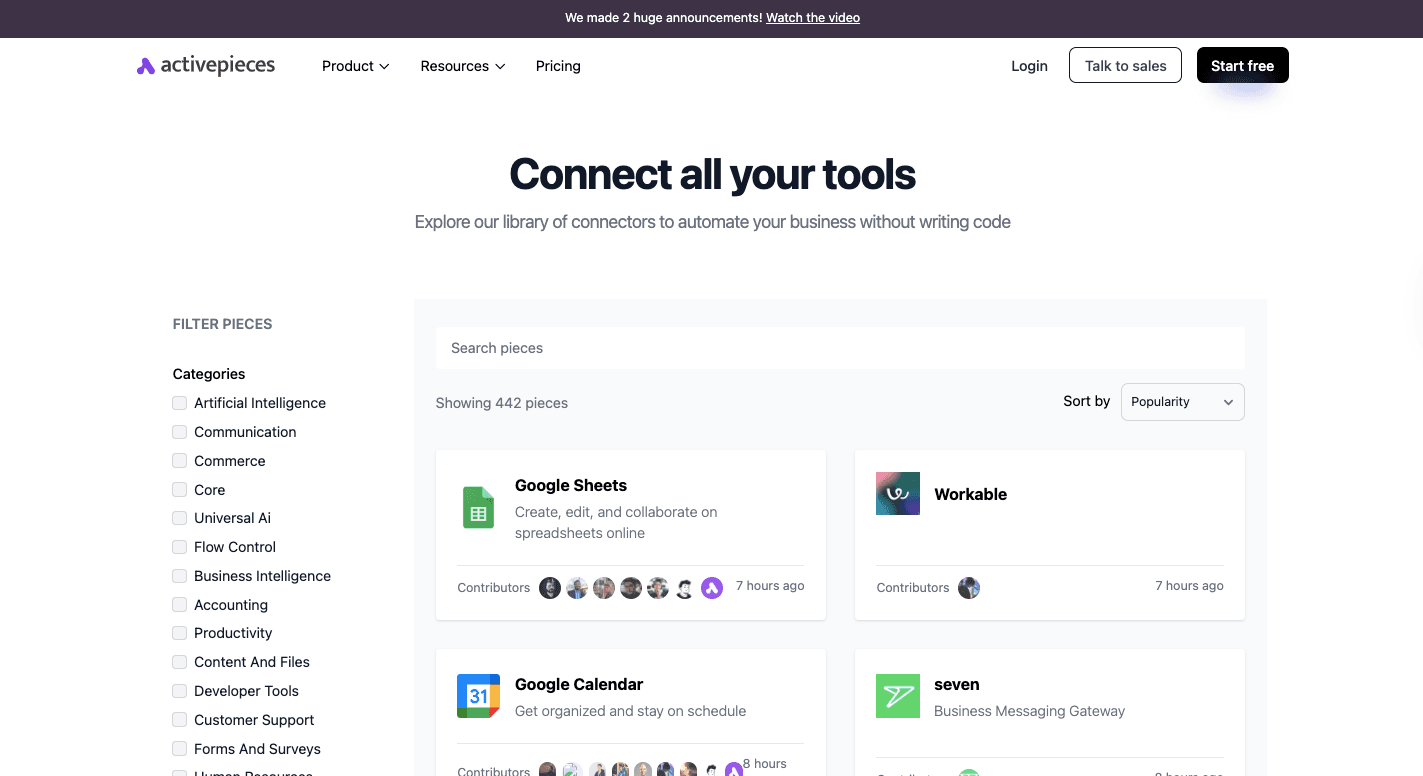
As of now, there are 442 ready-made integrations, called "pieces," that let you connect to:
- Google Sheets
- Slack
- WordPress
- OpenAI
- HubSpot
- Google Calendar
- Microsoft Power BI
- Dropbox
- Eden AI
Designed for Everyone
Activepieces handles complex processes while staying accessible to anyone. The drag-and-drop builder allows you to automate without writing a single line of code, reducing the need for deep technical expertise.
Developers, however, still have full customization through TypeScript. That gives them freedom to extend functionality and add unique automation steps when needed.
The platform supports seamless integration with existing tools, so it's easy to connect CRMs, spreadsheets, or databases already in use.
Enterprise-Grade Security and Scalability
Activepieces includes robust security measures, such as self-hosted deployment options, network isolation, and customizable permissions. Your data stays private, regardless of whether the system runs on the cloud or within a company's internal network.
From startups automating a few daily tasks to large enterprises managing thousands of workflows, Activepieces brings structure and consistency to automation at every level.
Let our sales experts show you how Activepieces connects your entire stack!
How Do You Measure the ROI of Workflow Automation?
A successful implementation starts with clear measurements of ROI. Before automating tasks, gather baseline data such as time per job, labor hours, and current costs. These numbers serve as your control group. Once automation begins, track the same points again to see where improvements appear.
Then, add up expenses:
- Licenses
- Data integrations
- Training
- Recurring support fees
After that, measure savings: time reductions, error decreases, and faster turnaround directly affect cost efficiency. Teams often see results within the first few months as manual hours drop and accuracy improves.
To guide your analysis, use performance metrics and key performance indicators. Common examples include task completion rate, customer response time, and error frequency. Improvements in these areas often reflect employee satisfaction and better service quality.
Continuous review of process performance through dashboards and reports helps you spot new opportunities to optimize workflows.
Experience the Benefits of Automated Workflows With Activepieces
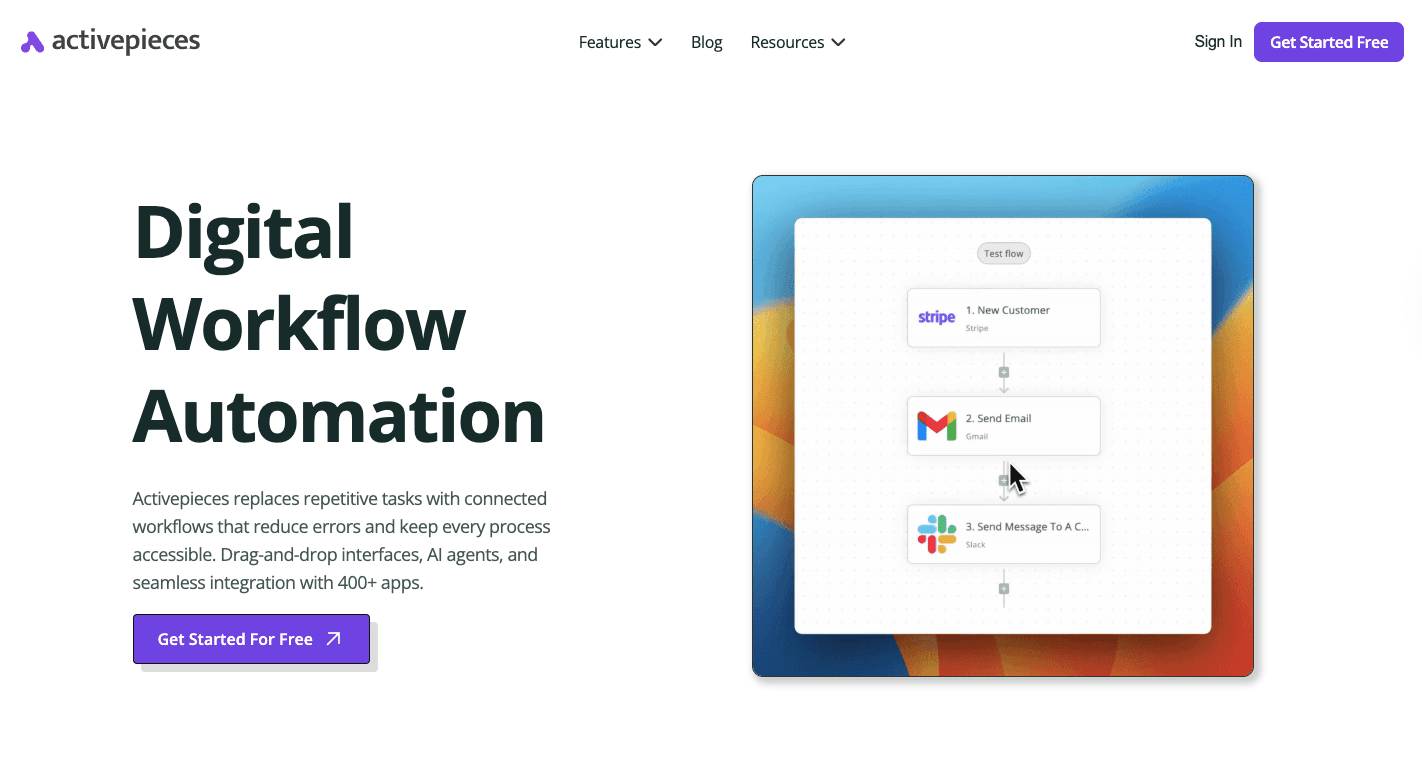
Activepieces is a no-code automation tool that takes care of repetitive and tedious tasks so you can focus on building better ideas, managing projects, and serving customers. As a workflow automation tool, it connects apps, data, and people into one flow where work moves automatically.
Every company deals with processes that grow in size and complexity over time. Activepieces helps teams handle more complex workflows by letting you create layers of automation that adapt to different conditions.
For example, a single workflow can handle lead generation, follow-ups, and reporting while pulling data from multiple apps. Everything stays connected, and no one has to jump between tools to make it work.
You can further add natural language triggers, sentiment analysis, or intelligent decision-making inside your workflows. The platform learns how each process operates and helps fine-tune it for better speed and accuracy.
Overall, Activepieces helps you reclaim time, reduce clutter, and build smarter systems that keep improving.
Try Activepieces and see how even simple automation can reshape your business!
FAQs About the Benefits of Workflow Automation
Why is workflow automation important?
Workflow automation is important because it keeps operations consistent and efficient. It reduces repetitive work, eliminates errors, and improves collaboration across departments. When you apply workflow automation, you remove delays caused by manual handoffs and keep every task on schedule.
The same logic applies across finance, marketing, and human resources, where automation ensures that routine work runs without interruption. By building predictable systems, companies strengthen compliance, lower costs, and create more room for innovation.
What are the benefits of workflow management?
Workflow management improves transparency, productivity, and accountability. You see exactly what needs to happen, who owns each task, and where the process stands.
It improves resource management by showing how time and effort are used, which helps leaders allocate people to the right projects.
What is the biggest benefit of automating processes?
Once tasks are automated, companies can handle more work without hiring more staff or increasing costs. Automation also brings measurable gains in accuracy and turnaround time.
A workflow that once required three approvals and two follow-ups can now finish in minutes. The long-term effect is stronger output with fewer bottlenecks and greater visibility across departments.
Which of the following is a benefit of workflows?
Workflows standardize how activities happen, which helps maintain consistency even as teams grow. A well-structured workflow ensures that each step is completed in order and according to company rules.
In larger systems such as enterprise resource planning, these workflows keep data synchronized and eliminate duplicate effort between departments. The consistency they bring also supports compliance, faster decision-making, and easier training for new employees.
What is the best workflow automation software for business process management?
Activepieces is the best platform for business process management because it supports both technical and non-technical users. The software connects with hundreds of applications and manages automation from simple triggers to enterprise-level systems.
It integrates smoothly with CRMs, analytics tools, and other business software, and includes features that support secure deployments and change management strategies during rollout.


