Automation for Startups: Your Step-by-Step Playbook
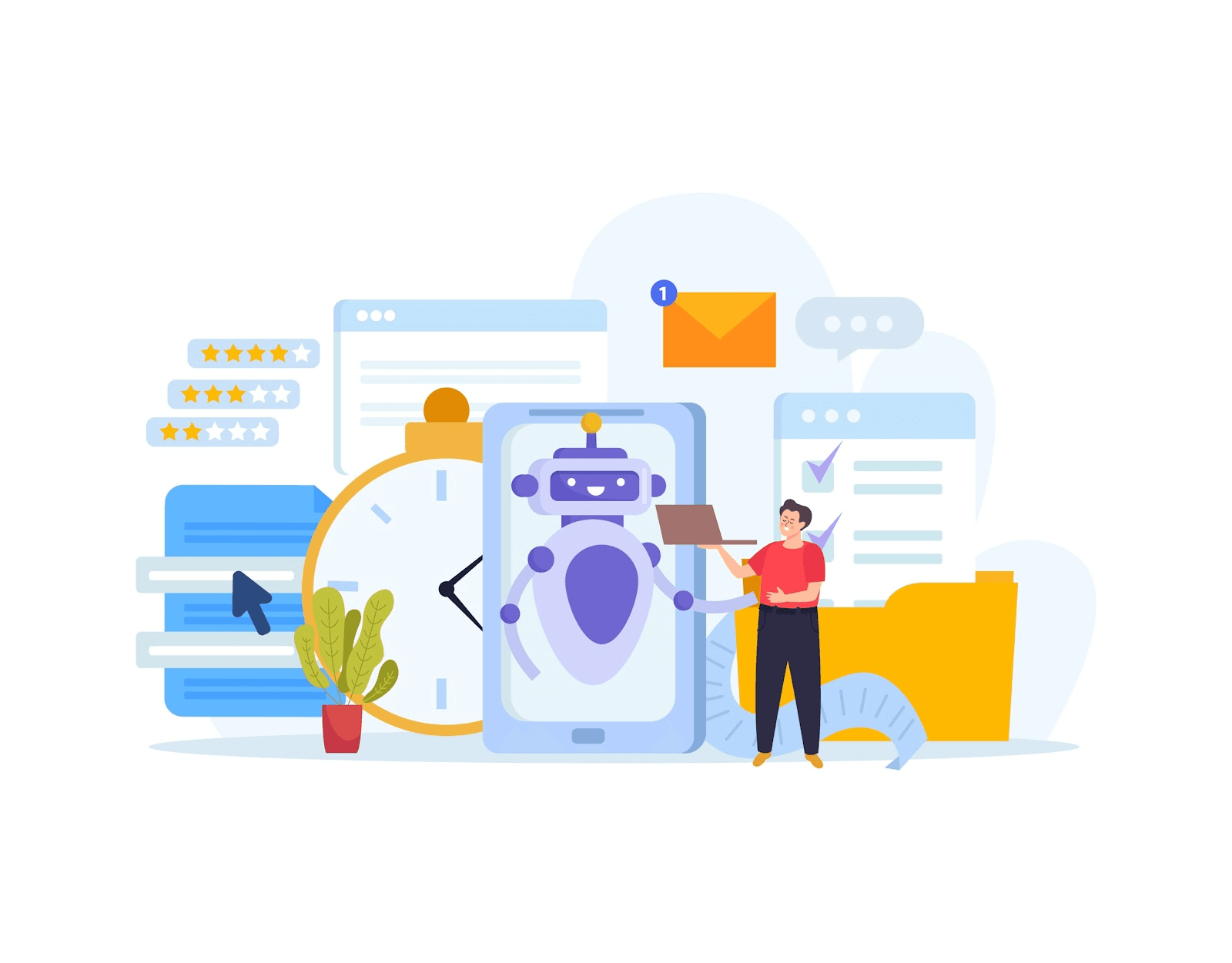
A startup often gets buried under mundane tasks like emails, spreadsheets, and customer follow-ups. Sound familiar? Those small jobs pile up fast and leave little time for growth.
By leveraging automation technology, you can let systems handle repetitive work in real time while your team focuses on sales, product, and customers.
In this article, you’ll learn how automation for startups works and the steps to build automation strategies that free your time.
Join the startups already scaling with Activepieces. Get started for free today!
What Is Automation in a Startup?
Automation in a startup uses technology to complete actions whenever a trigger occurs. Software takes on the heavy lifting, cutting out repetitive steps and automating routine tasks so teams can focus on growth.
For instance, a new lead fills out a form on your website. The trigger is the submission itself.
From there, several actions can follow automatically: a welcome email is sent, the lead’s details are added to your CRM, your sales team gets a Slack alert, and the person is enrolled in an email sequence. Each step saves time and reduces the need for manual intervention.
To make it work, you need the right automation tools. No-code and low-code platforms let you integrate seamlessly with the apps you already use.
You can connect email, chat, CRM, and even HR systems with drag-and-drop builders. That means faster setup for sales workflows, marketing sequences, or even reviewing job applications.
Automation rests on four elements:
- Triggers that start the process
- Actions that follow
- Integrations that connect systems
- Conditional logic that sets rules
Why Do Startups Need Automation?
Startups often struggle with limited staff, small budgets, and fast-changing demands. Relying on people for every detail feels like a full-time job and leaves little space for growth.
Automation helps by cutting down time-consuming tasks and keeping work completed consistently. Other reasons startups turn to automation include:
- It eliminates manual data entry and reduces errors that slow the business down.
- It automates processes across sales, marketing, operations, and human resources.
- It saves time by removing repetitive work and frees employees to focus on higher-value goals.
- It improves task management by keeping projects on track and reducing the need for manual follow-ups.
- It creates increased efficiency so the team can do more with the same or fewer resources.
- It’s cost-effective because automated systems can handle growth without adding new staff.
Time savings and better accuracy are only part of it. Employees gain more freedom from everyday chores, morale improves, and customers get faster service.
Common Areas Where Startups Automate First
The most common areas where startups begin with automation include:
Sales Automation
Sales automation brings order to the sales process by letting technology handle repetitive steps. Startups often struggle to balance outreach, follow-ups, and record-keeping.
By adding automated workflows, your sales team spends more time closing deals and less time on admin work.
A sequence typically looks like this:
- A new lead fills out a form on your site
- Details go straight into the CRM
- The sales team gets a Slack alert
- A follow-up sequence starts without delay
Automation can also update sales workflows in real time, assign leads to the right rep, and generate quotes or contracts without extra effort. Reporting becomes quicker and more accurate so that managers can view the performance.
The result is a smoother sales process where fewer leads slip through the cracks and every rep has more time to focus on building relationships.
Customer Support Automation
Customer support automation provides faster and more consistent service without needing a large team. Technology such as chatbots, automated ticketing, and self-service portals can handle the bulk of routine requests, leaving agents free to manage issues that require judgment or personal care.
A typical flow begins with a contact activity trigger, like a customer opening a chat on your site. The system responds instantly with a virtual assistant, which answers questions or pulls details from the knowledge base.
When the issue needs a person, a ticket is created and sent to the right agent along with the full history of customer interactions.
Automation further includes sending follow-up emails after a case is closed, sharing updates about shipping or outages, and collecting feedback. These touches save time for employees while improving the experience for customers.
Support runs 24/7, costs stay under control, and every conversation feels timely and professional, too. As the customer base grows, automation scales with it, which ensures service quality doesn’t drop when volume increases.
Marketing Automation
Marketing automation supports growth by taking over repetitive outreach, content delivery, and campaign tracking. A startup can simplify complex marketing processes by setting up workflows that run in the background. Once a trigger occurs, the system handles the next step.
Common marketing tasks that benefit from automation include:
- Segmenting contacts
- Posting on social media
- Running A/B tests
- Delivering personalized product recommendations
Each marketing action gets tracked in real time, and results flow into reports that help the team improve future campaigns.
With these systems, a small company gains consistency and reach without adding more staff.
Finance and Operations Automation
Finance and operations automation gives a startup more control over money and daily workflows. Manual steps like invoicing, payroll, and expense tracking often take hours each week.
For finance, systems can scan vendor invoices, match them with purchase orders, and schedule payments automatically. On the receivables side, invoices are sent on time, reminders go out when bills are overdue, and payments are tracked without effort.
Operations see similar gains. A new hire can be added to HR systems, equipment requests approved, and vendor records updated without long email chains. These reports support data-driven decisions, which help founders spot problems early.
Internal Workflow Automation
Internal workflow automation keeps the day-to-day work of a startup organized and completed consistently.
Workflows usually start with a trigger, such as a new hire being marked as “Hired” in the HR system. From there, certain tasks follow automatically:
- The new employee receives a welcome email
- IT gets a notice to set up accounts
- Managers see a task to schedule intro meetings
Each step happens in the right order without extra reminders.
Other examples include routing leave requests to the right manager, sending alerts for project approvals, or creating regular status reports from team updates. In operations, IT support tickets can be routed based on priority, and asset records can be updated when someone joins or leaves the company.
The Startup Automation Stack
The stack is a mix of platforms, sales tools, and apps that handle key processes across the company. A good setup reduces administrative tasks, streamlines workflows, and keeps data flowing without errors.
Building the stack starts with mapping out pain points. Once you see which steps are slowing the team, choose new software that solves the problem while connecting with the systems you already use.
Begin with the basics, like a CRM for customer records and an accounting platform for finance. From there, layer in marketing tools, chat apps, and project management systems.
No-code automation platforms tie everything together, which lets you automate tasks across apps without hiring developers. As the company grows, add more specialized tools that integrate cleanly with what you already have.
Why Activepieces Is the Best AI-Powered Automation Tool for Startups
You need the right tool to automate work without slowing growth. Activepieces is open source and AI-ready.
Employees can launch flows without coding, while developers get full control through TypeScript. With more integrations and AI features than competitors, it stands out as the platform created for long-term success in any industry.
Integrations
Activepieces currently offers 408 integrations or “pieces.”
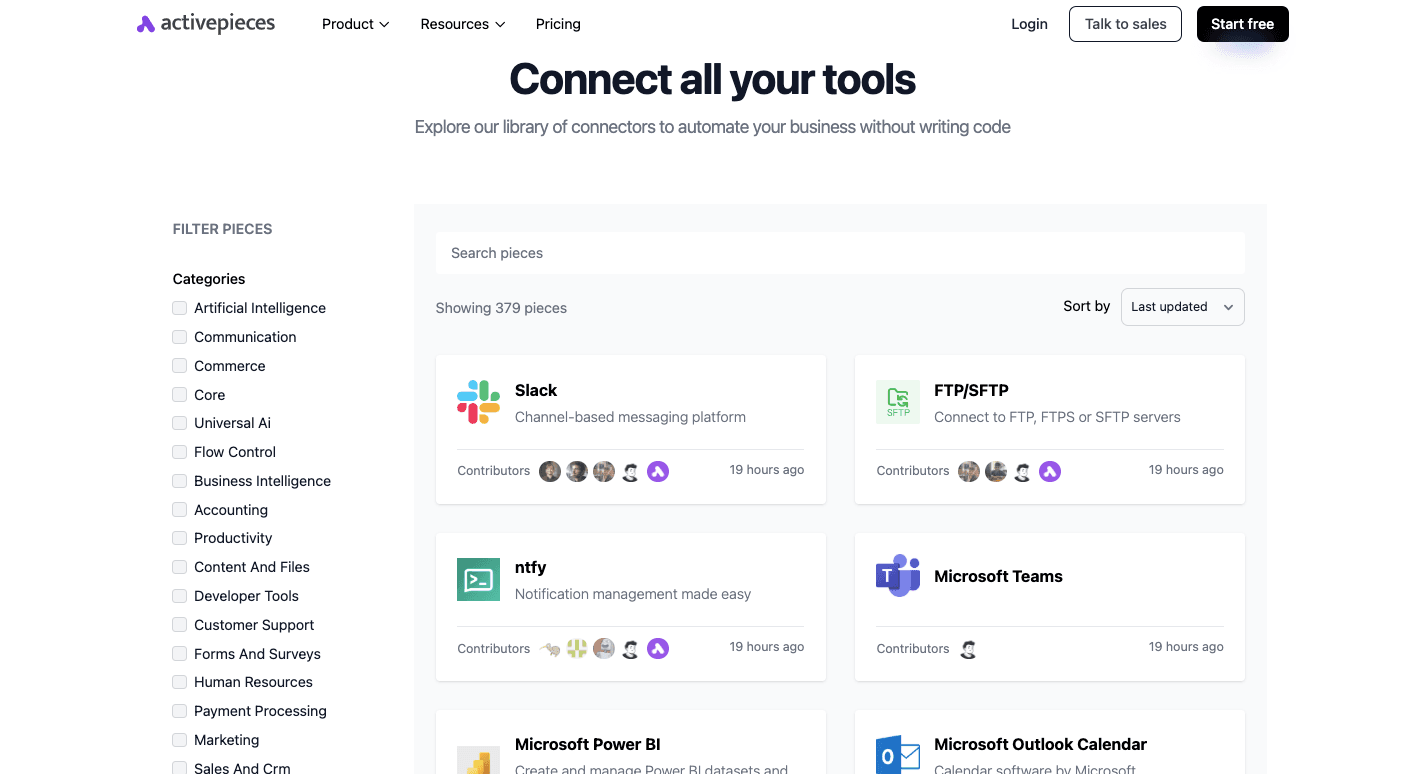
These include apps for sales, marketing, customer support, finance, and productivity, as well as AI services like:
- OpenAI
- Google AI Studio
- ElevenLabs
Unlike competitors, the integration library grows continuously because the community contributes new pieces. That means you aren’t locked into a static stack but can count on fresh tools being added.
The open ecosystem also allows developers to build their own pieces quickly. For a growing company, access to broad integrations ensures workflows stay connected and information flows smoothly between platforms.
Use Cases
AI agents take automation further by qualifying leads, summarizing customer requests, or generating real-time reports. Marketing teams use it to schedule posts, finance teams rely on it to process invoices, and HR can automate job applications and employee communication.
Each use case reduces repetitive steps while keeping tasks completed consistently. By automating the heavy load, teams free up time for strategic work and build a culture focused on growth.
Pricing
Activepieces offers a free plan that includes 1,000 tasks per month, AI steps, and community support.
The Plus plan starts at $25 per month, offers unlimited tasks under a fair use policy, over 10 active flows, 500 AI credits, unlimited tables, and email support. For growing teams, that level of access removes the limits that often slow progress.
The Business plan at $150 per month includes unlimited tasks, 50 active flows, 1,000 AI credits, 10 projects, API access, and 5 users.
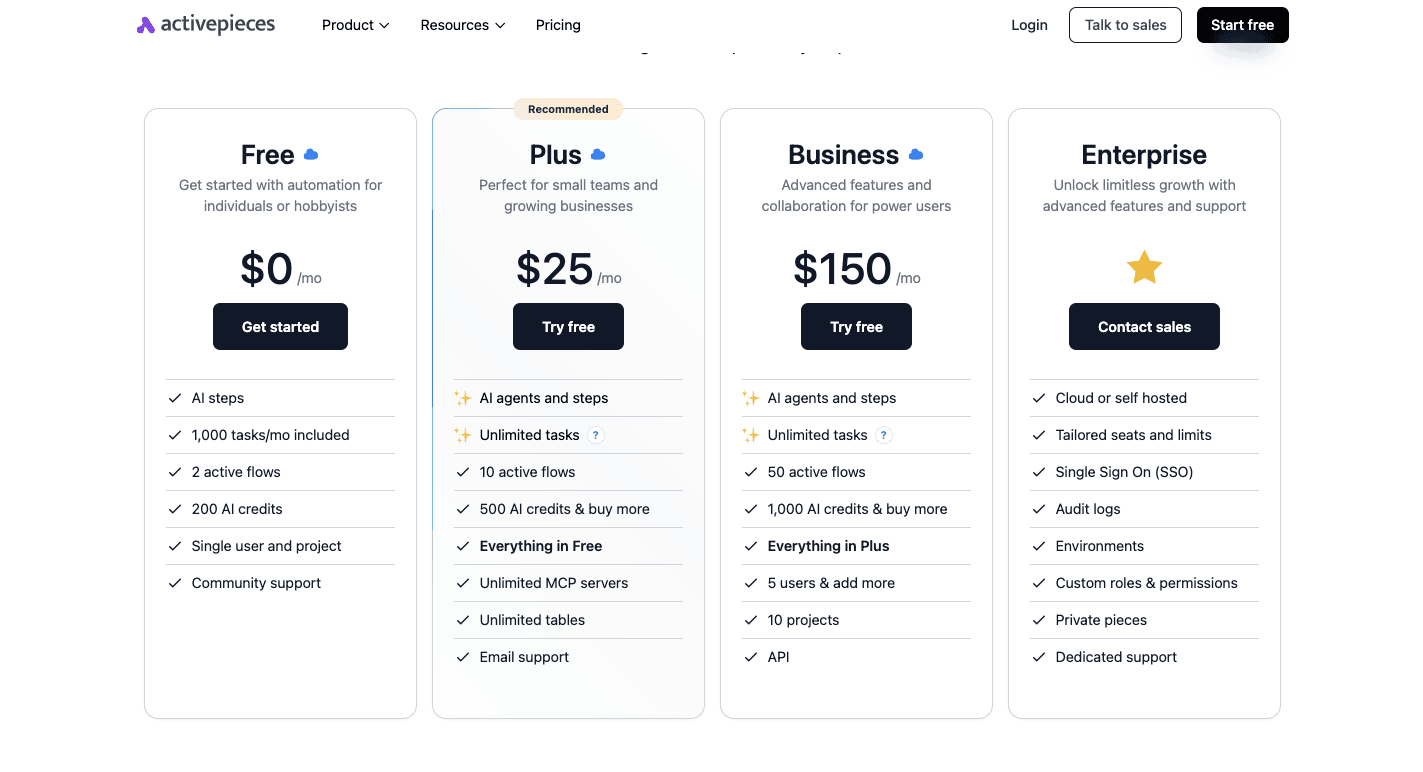
Compared with competitors like Zapier or Make, costs don’t rise unpredictably with task volume. That difference matters for startups managing tight budgets.
Pricing transparency combined with unlimited capacity makes Activepieces one of the most cost-effective automation options available.
Growth should not wait, so launch your free Activepieces account today!
How to Build an Automation Strategy for Startups
An automation strategy helps your team focus on high-impact areas, avoid wasted effort, and make sure systems support long-term growth. To build your strategy, you need to:
Identify Repetitive Tasks
You can’t build an automation strategy without first spotting where time disappears. The best way to find those areas is to ask the people who deal with them every day: your employees.
Other ways to uncover these tasks:
- Send surveys that ask what feels like busy work or takes longer than it should.
- Hold short chats with team members to learn about pain points.
- Use time tracking to see where hours are being lost.
- Run brainstorming sessions to collect ideas across the company.
Prioritize High-Impact Workflows
Not every process is worth automating. As a startup, you have limited time and budget, so the focus should go toward workflows that bring the biggest return. By looking at both effort and impact, you can see which projects deserve attention first.
An impact–effort matrix guides these choices:
- Quick wins: high impact, low effort. Examples include follow-up emails for demo requests, social media scheduling, or reminders for overdue invoices.
- Strategic initiatives: high impact, high effort. These require planning but can reshape the business, such as a CRM with lead scoring or an AI-driven accounts payable system.
- Fill-ins: low impact, low effort. Simple but minor, like weekly status reminders or automatic password resets.
- Eliminate: low impact, high effort. Complicated and rarely used, so not worth the time.
Don’t try to automate everything. Direct your effort to workflows that cut waste, boost accuracy, and give employees more space to do meaningful work.
Start Small and Test
Look for a process that repeats often and follows a simple trigger and action. For example, a web form submission can trigger two automated steps: add the lead to the CRM and send an alert to the sales team in Slack. That shows results quickly without involving too many apps.
No-code platforms make testing easier. Many business apps also include built-in automation features that are easy to activate.
After setup, run test cases with dummy data, check for errors, and measure the impact. Look at how much time is saved and how staff or customers respond. Share results with the team and use feedback to refine the process.
Once the test proves a positive result, expand step by step. Add lead scoring, trigger follow-up emails, or connect to a task manager to extend the workflow.
Layer in AI Agents
AI agents understand context, adapt, and manage tasks across systems. Activepieces makes this simple with its “Perceive, Think, Act” design.
The process starts when the agent perceives new input, such as:
- An email arriving
- A form submission
- A file upload
It then thinks by using advanced language models to decide what response makes sense. Finally, it acts by connecting with tools to send messages, update records, or launch another workflow.
Activepieces brings real benefits here. A support agent can review customer messages, summarize the issue, and route it with full context.
Your sales agent can qualify a new lead, send follow-up emails, and alert the team when action is needed. Then, an operations agent can track live metrics and highlight problems before they slow the business.
Experience AI-powered automation when you get started with Activepieces for free!
Monitor and Optimize Continuously
Automation is never a one-time setup. Check your performance often to keep workflows relevant and efficient.
Key areas to track include:
- Time savings compared with the manual process.
- Error rates before and after automation.
- Productivity gains, such as more leads processed or faster response times.
- Cost reduction from fewer hours lost to manual steps.
- Employee and customer satisfaction levels.
Collecting data is only the first phase. You need to analyze results and act on what you learn.
If a follow-up sequence has low open rates, test new subject lines. On the other hand, when approval steps cause delays, add exception rules for simple cases.
Updating tools and refining rules keeps processes aligned with your business goals.
Accelerate Startup Growth Through Automated Workflows With Activepieces
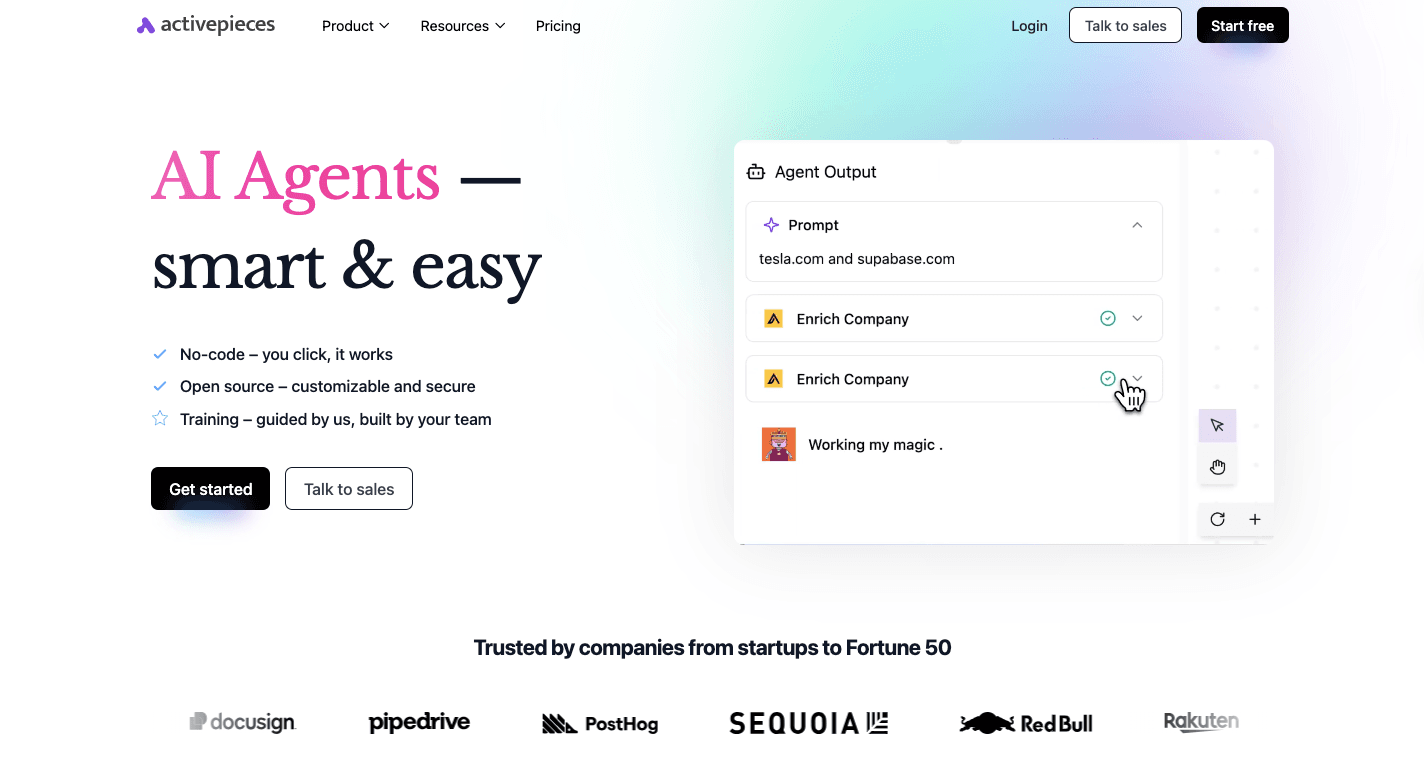
Your team probably spends more time than you’d like on copying lead data, sending follow-up emails, or updating reports. Activepieces takes those jobs off your plate so you can focus on growth.
Each employee can launch flows in minutes with the no-code builder, while developers get full freedom with TypeScript customization. With 408 automation integrations and a community adding more each month, your stack stays connected without gaps or silos.
Besides that, the native AI agents qualify leads, draft emails, and process data in real time. That means your sales team spends less time chasing cold prospects and more time closing deals.
Activepieces also keeps pricing easy. Start with the free plan, grow into flat-rate tiers, and avoid the bill shock you get with Zapier or Make.
Connect with our sales experts to explore how Activepieces can automate your workflows!
Check out more of our resources and insights here!
FAQs About Automation for Startups
Is Google for Startups free?
Google for Startups isn’t fully free, but it provides programs, credits, and resources that can be a great idea for early teams that need support without heavy costs.
What are the four stages of automation?
The four stages of automation are identifying repetitive tasks, creating simple workflows, expanding to cross-team systems, and scaling with AI agents for more speed and accuracy.
Is Zapier for a startup?
Zapier does offer startup-friendly plans, but costs rise with volume, so many growing teams look for alternatives that let them scale faster without worrying about time spent on limits.
How is AI used in startups?
AI is used in startups to automate processes, reduce manual work, and improve customer interactions, and for many founders, it’s a game-changer that helps them focus on growth with tools that learn and adapt.


