CRM Workflow Automation 101: Build Systems That Sell for You

A CRM is supposed to help teams close more deals, but too often it turns into another system that needs babysitting. Leads pile up, data gets messy, and people spend more time updating records than talking to customers.
When that happens, automation becomes the difference between a team that stays buried in admin work and one that runs on autopilot.
By the end of this guide, you'll know how CRM workflow automation works and how to use it to build processes that actually move deals forward.
Sign up for free and see why thousands choose Activepieces for CRM workflow automation!
What Is CRM Workflow Automation?
Customer relationship management (CRM) workflow automation turns a basic CRM into a system that works on its own. It uses simple "if this, then that" logic to automate repetitive tasks and supports smoother business processes from lead capture to follow-up.
Automation in customer relationship management runs on a simple pattern:
- A trigger starts the process
- Rules decide what happens
- The system performs an action automatically
These automated workflows work across departments, and many CRMs now include data integrations with project management apps to connect sales activity with tasks and deadlines. Strong data management keeps everything clean and reliable, even when you're managing multiple workflows at once.
Key Benefits of CRM Process Automation
CRM process automation cuts the extra steps from everyday work so your sales and support can stay focused on results. Every dollar a company spends on a CRM system earns about $8.71 in return, as per Nucleus Research, which shows how much impact automation has on both time and profit.
The biggest improvement often comes from how it helps sales and marketing teams stay aligned. And those who automate tasks, like lead routing or updates, no longer need to rely on manual data entry.
Once your business starts implementing workflow automation, processes become faster. Your sales teams get more time for calls and meetings, while new hires go through a shorter onboarding process.
It also becomes easier to handle routine tasks, sales tasks, and updates without losing track of anything. These changes help optimize workflows, boost productivity, and create a consistent work rhythm.
Common CRM Business Operations You Can Automate
Automation fits into nearly every part of daily work, such as:
Sales Workflows
Every sale starts with consistent follow-up and clear data. Sales automation keeps that rhythm going by removing the small, manual steps that eat away at selling time.
When a lead fills out a form, the CRM creates a record, assigns it to the right sales rep, and triggers a reminder to reach out. Those actions happen in seconds.
Routing and lead management make the sales process smoother. Your reps always know which opportunities need attention, and your managers see where every deal sits in the sales pipeline. It also helps teams react faster when leads go quiet by sending alerts or creating tasks for follow-up.
Sales Workflows in Activepieces
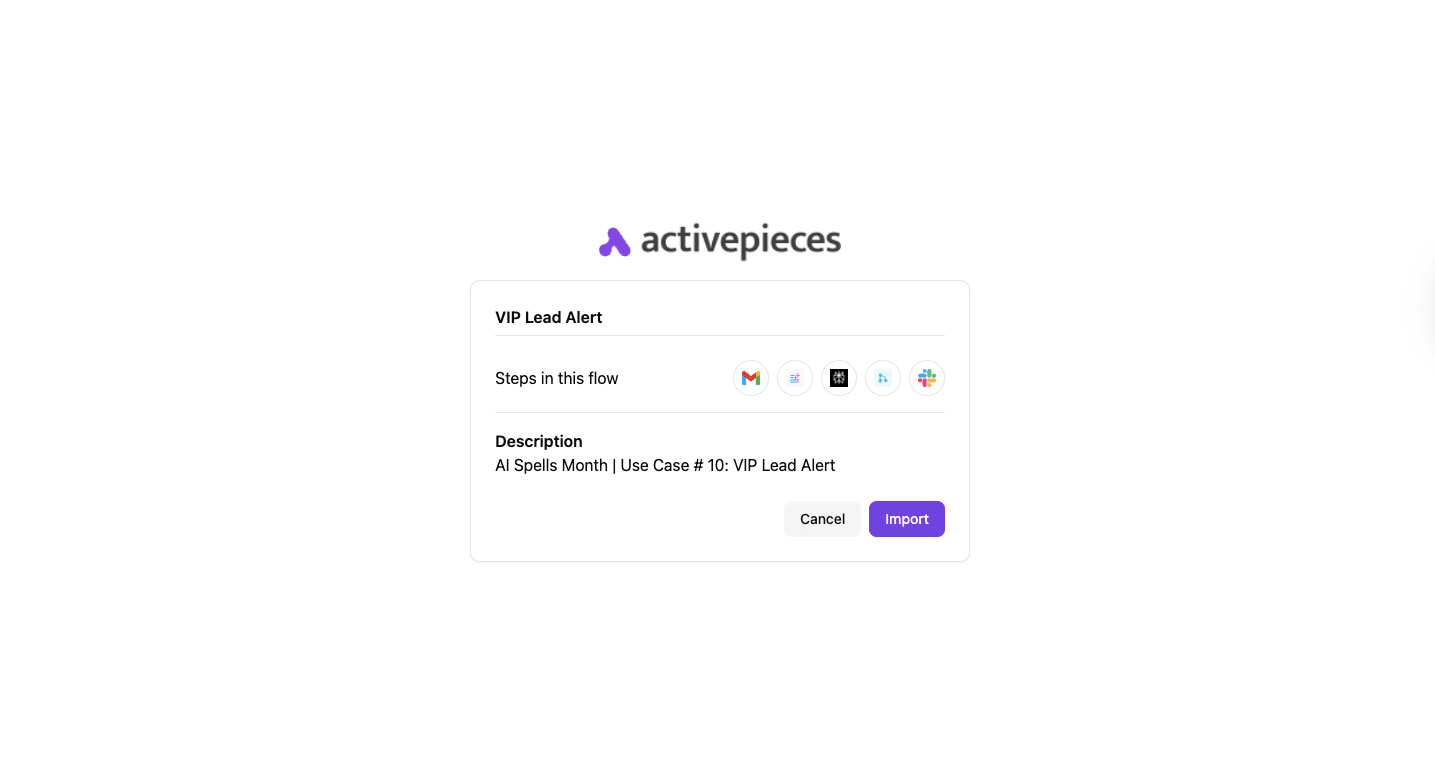
Activepieces VIP Lead Alert workflow keeps your team one step ahead by identifying and notifying you of high-value leads instantly. It uses AI to:
- Read incoming messages
- Research the sender's company
- Score the lead
- Alerts to Slack
Reps act fast, managers see potential deals as they appear, and no opportunity goes unnoticed.
Use the template: VIP Lead Alert
Marketing Workflows
Marketing depends on timing. When messages reach people at the right moment, engagement rises and trust grows. That's why marketing automation is so effective. It takes care of:
- Sending emails
- Segmenting contacts
- Scheduling updates
A connected CRM uses marketing automation tools and email marketing platforms to run ongoing marketing campaigns automatically. When someone downloads a guide or abandons a cart, the system responds with tailored messages. Each interaction builds stronger customer engagement and moves leads closer to a decision.
Automation further keeps sales and marketing aligned. Data flows between both teams, which makes it easy to pass qualified leads to sales without delay. That shared view of customer activity creates a smoother experience for everyone involved.
Marketing Workflows in Activepieces
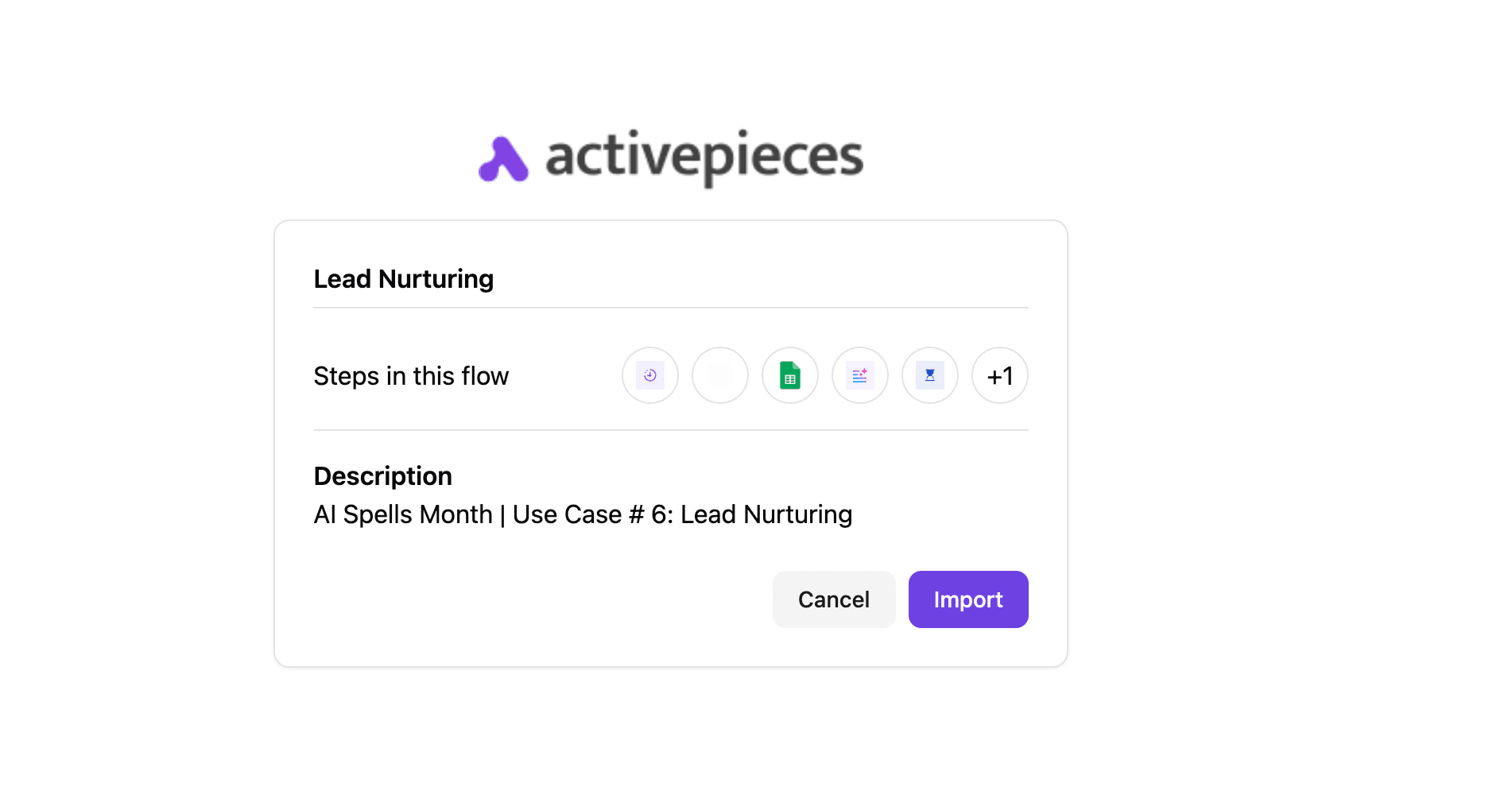
The Lead Nurturing workflow builds trust between interactions. Activepieces can choose a lead, pick an article from a resource list, and send a personalized email automatically. This keeps conversations alive without anyone needing to remember who to follow up with next.
Use the template: Lead Nurturing
Customer Support Workflows
Support works best when customers get quick, consistent help. Automating responses shortens wait times and keeps requests organized. Chatbots answer simple questions or create tickets for complex issues to give your customer service teams more time for important cases.
The system then updates contact details, logs interactions, and tracks resolutions automatically, so agents have full context every time they reply. That steady flow of information improves customer interactions and reduces repeated explanations.
After a case closes, the CRM can send a survey or thank-you note. Gathering feedback regularly helps enhance customer satisfaction and spot areas for improvement.
Support Workflows in Activepieces
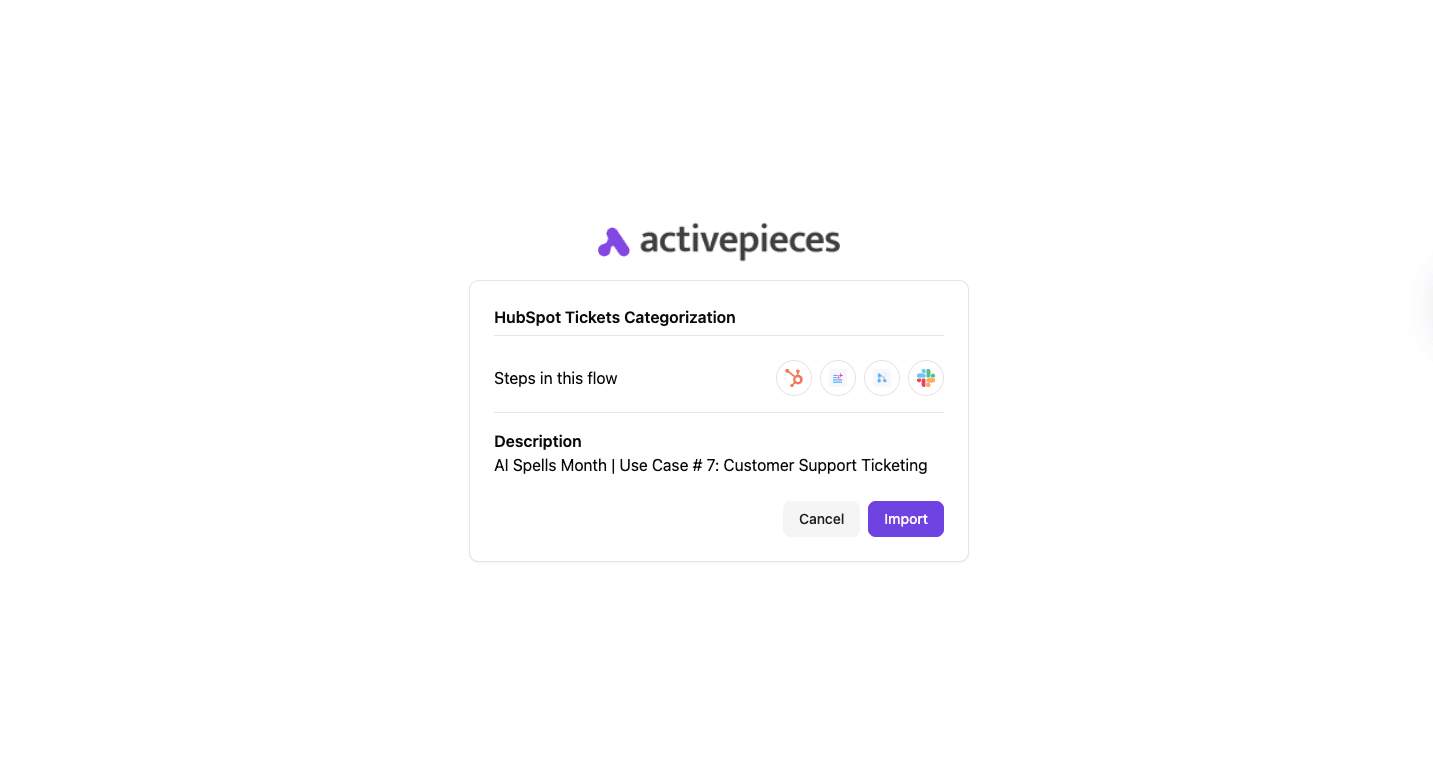
Activepieces makes service flow naturally through its Customer Support Ticketing automation. When a new issue comes in, it:
- Rewrites the description for clarity
- Classifies it by topic
- Sends it to the right Slack channel
Your teams know what's waiting, how urgent it is, and who owns it. That structure cuts delays and gives every customer inquiry a faster answer.
Use the template: Customer Support Ticketing
Cross-Department Automations
Sales, marketing, and support rely on shared information to stay coordinated. Cross-department automations connect those teams so data moves freely. A marketing-qualified lead can move straight to sales when it reaches the right score. Once a deal closes, onboarding starts automatically with alerts sent to the success team.
Customer tickets can also feed into product reports. If multiple people raise the same concern, the system notifies development automatically. These shared processes remove gaps and handoff delays between teams. Everyone works from the same information, and customers never have to repeat themselves.
Cross-department automation builds a complete customer journey from first contact to renewal. When teams move together, work feels lighter and results stay consistent.
How CRM Workflow Automation Works in Real Life
The workflow automation example below shows how a CRM can route leads, update records, and send messages without manual effort. Each setup follows the same pattern: a trigger starts the flow, conditions guide the path, and actions complete the process.
Lead Flow from Google Form to MailChimp and HubSpot CRM Software
Collecting leads manually wastes time that could be spent closing deals. Most teams start with a simple lead generation form, but moving those contacts into the right tools takes hours of copying and sorting.
By automating that step, your CRM decides where each lead belongs and handles it instantly. The lead flow example below shows how automating lead assignments saves time and keeps data organized from the moment a form is submitted.
1. Create an Activepieces Account
Start by creating an account where your automation will live. The dashboard gives you access to all the tools you need to build and manage automations. Once you sign in, you can link the apps you already use, such as:
- Google Forms
- HubSpot
- MailChimp
Each connection only takes a few clicks.
2. Build a New Automation Flow
Inside your account, click "Start Building" to open the automation builder, where each step represents a specific action. Name your flow something clear, such as "Google Form to CRM." You can manage multiple flows later, so naming matters for organization.
3. Set Up Your Google Form Trigger
Select Google Forms as the starting point, and then select the "New Response" trigger.
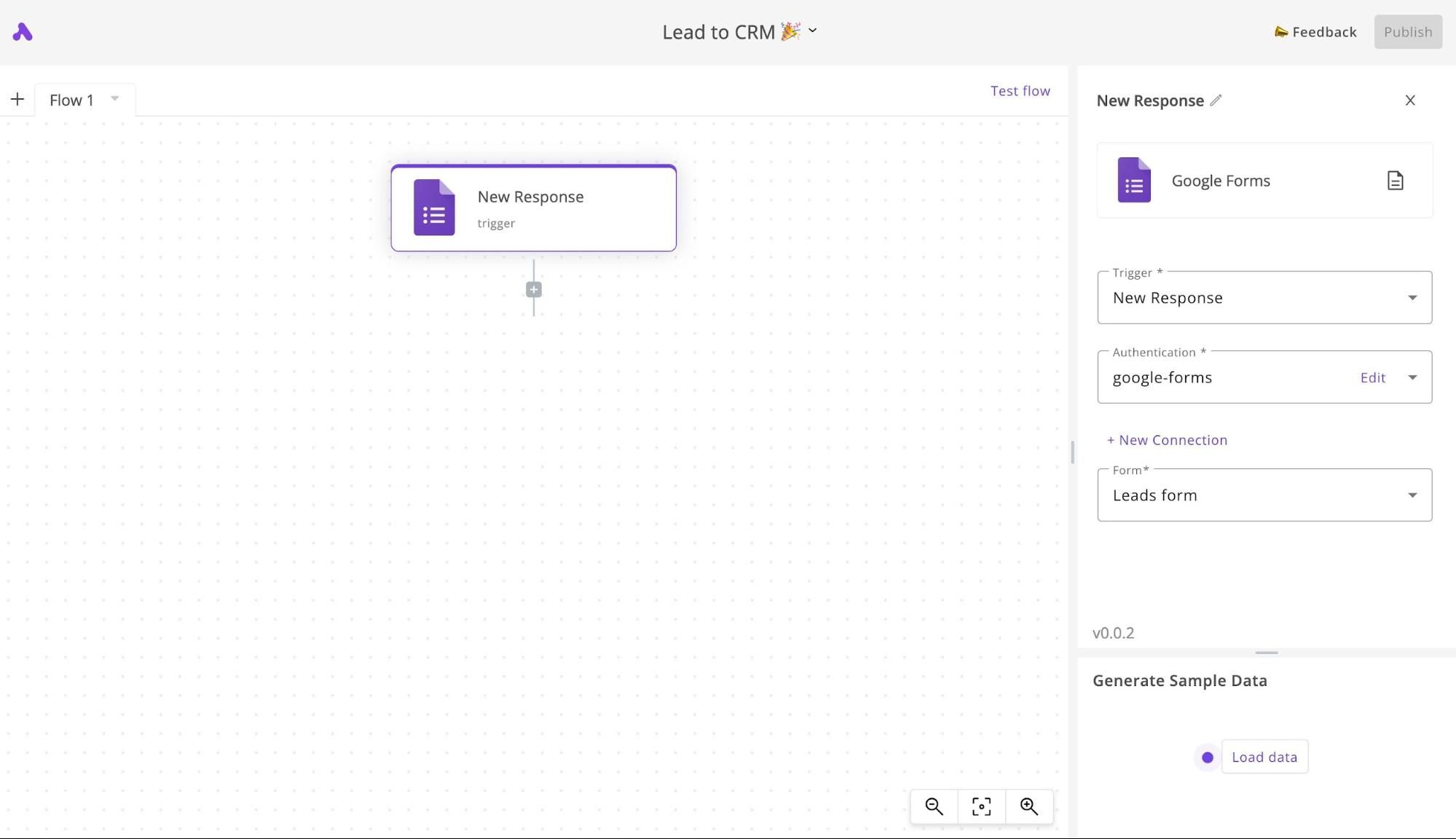
Connect your Google account, choose the form that collects leads, and load a sample response so the system knows what data to expect. Fields will appear automatically for mapping later, like:
- Name
- Emai
- Company
4. Add a Conditional Branch for Lead Scoring
Not all leads should go to the same place. Add a conditional step that checks the type of email submitted. When the address ends with "@gmail.com," the system will treat it as a general contact.
If it's a business domain, it routes straight to sales. That mimics a basic form of lead scoring, which allows the automation to qualify leads instantly.
5. Add Gmail Leads to MailChimp
For general or consumer emails, add a MailChimp step that sends the lead into your selected audience. Choose the "Add Member to an Audience" action, connect your MailChimp account, and map the email field from the form.
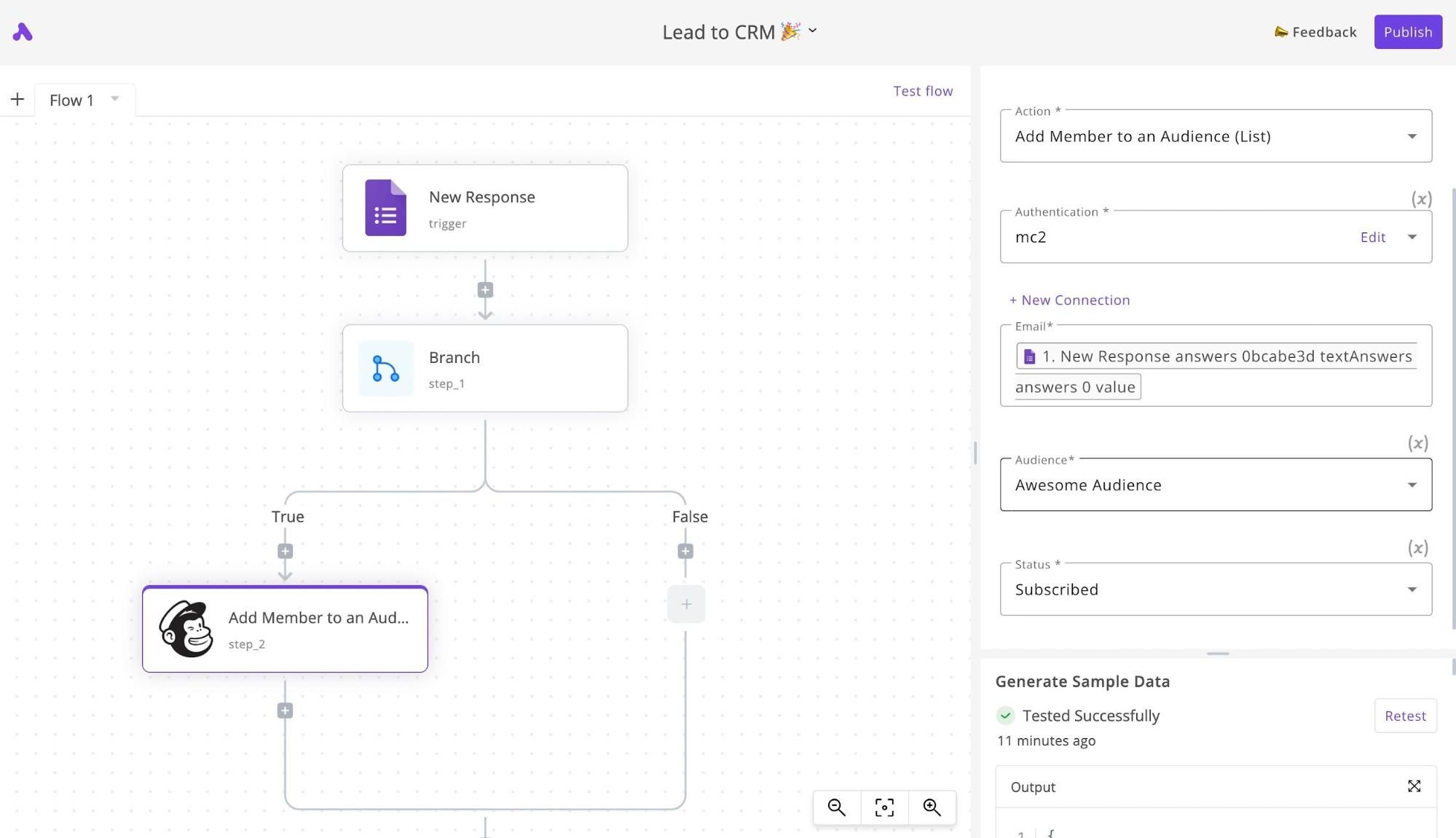
You can also set the contact's subscription status to "Subscribed." These leads will automatically receive newsletters or long-term nurture campaigns through MailChimp.
6. Add Business Leads to HubSpot CRM
Next, create a step for business contacts. Select HubSpot and choose "Create Contact." Map the form's first name, last name, and email fields to the appropriate HubSpot properties. You can even include custom fields like company name or job title if your form collects them.
Once saved, HubSpot instantly adds these contacts to your sales process, ready for follow-up.
7. Send an Email Notification for Every New Lead
Add a final step that sends a notification email each time a lead enters the system. Use Gmail or your preferred email app to notify your sales or marketing team. Include key details, such as:
- Name
- Company
- Email address
8. Test and Publish the Workflow
Before activating the automation, run a test submission to confirm that every step performs correctly. Check that Gmail addresses appear in MailChimp and business emails populate HubSpot. Once verified, click "Publish." From that moment, every new form submission follows the same automated path.
Why Activepieces Is the Best Workflow Automation Software in 2025

Activepieces is an open-source workflow automation platform for both technical and non-technical users. It helps create workflows that connect tools, automate processes, and reduce time spent on manual work.
Moreover, Activepieces combines a user-friendly interface with deep workflow automation capabilities that rival enterprise-grade software. You can run complex workflows without writing code, or expand them using TypeScript if your team prefers customization.
In comparison to other tools that charge per operation, Activepieces offers predictable, flat-rate pricing and supports unlimited automation volume. Businesses can streamline processes across marketing, sales, and support with ease.
Even teams without technical expertise can build flows quickly, while developers get full freedom through open-source customization. Lastly, there are 439 integrations and advanced automation features you could currently use.
Features
Activepieces offers the following features:
- Open-source customization - Every automation component, or "piece," is transparent and modifiable.
- AI agents - Build flows that use natural language or predictive actions powered by AI.
- No-code builder - Design automation visually through drag-and-drop.
- Self-hosted option - Keep full control of data and privacy while hosting on your own servers.
- Community marketplace - Access 439 shared pieces created by users worldwide.
- Collaboration tools - Invite team members to share, edit, and monitor automation projects.
Integrations
As of now, Activepieces connects with 439 pre-built integrations, covering the essential tools businesses use daily.
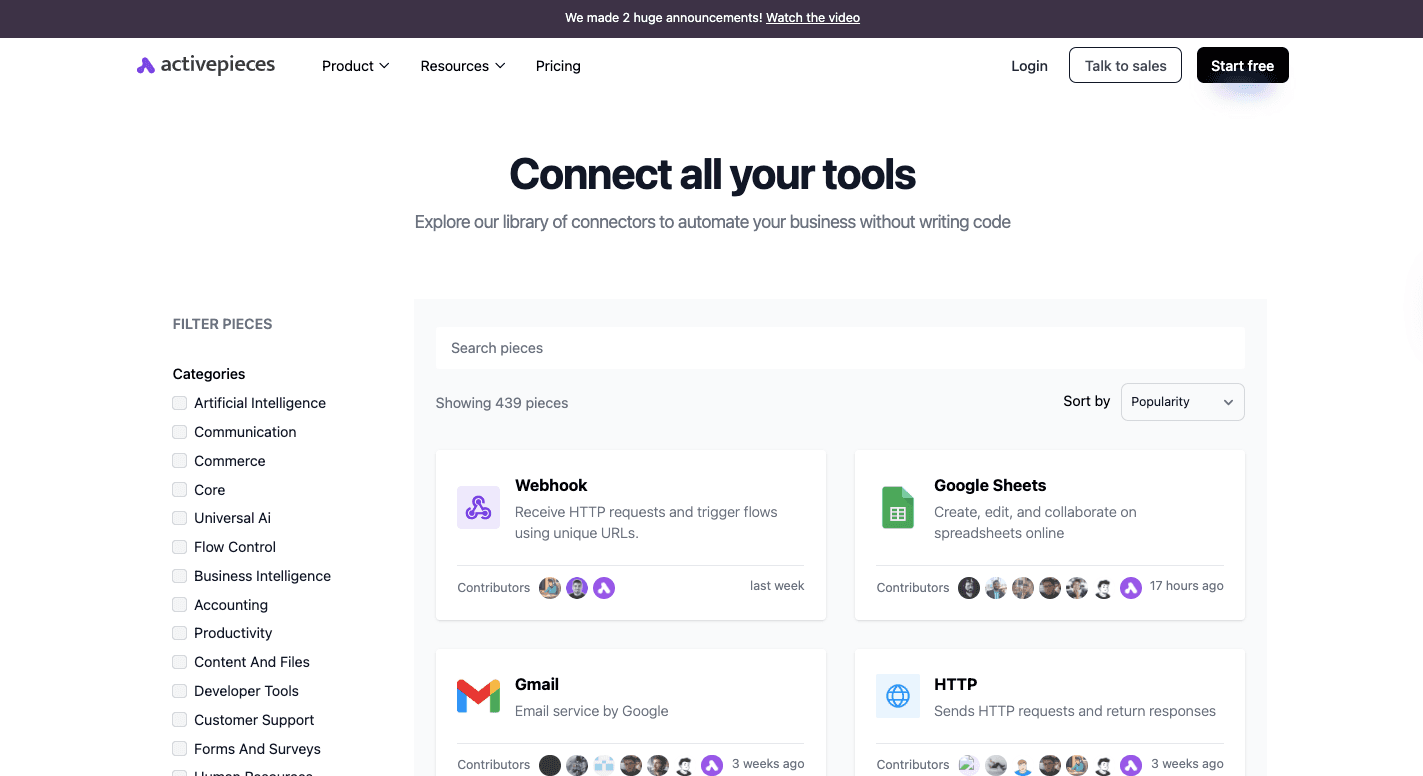
Its open ecosystem includes:
- OpenAI
- Google AI Studio (Gemini)
- ElevenLabs
- HubSpot
- Mailchimp
- Microsoft Dynamics
- Google Sheets
- ClickUp
- Microsoft 365
- Zoho Invoice
- Notion
Each integration, or "piece," is easy to install and modify, so you can scale automations across departments without losing visibility.
Use Cases
Businesses use Activepieces to automate operations across departments. The platform adapts to different goals:
- Lead management and routing for marketing and sales teams.
- Email automation for customer engagement and onboarding.
- Data management between systems like Google Sheets, CRMs, and analytics tools.
- Customer support automation with real-time notifications and ticket handling.
- Managing multiple workflows across teams allows for smoother collaboration.
These cases show how Activepieces fits both simple and enterprise-level needs while maintaining full transparency and control.
Pricing
The Free plan includes 1,000 tasks, two active flows, and access to AI tools. Then the Plus plan costs $25 per month, while the Business Plan costs $150 per month and includes 50 active flows, 1,000 AI credits, and access for five users. Larger teams can request a custom Enterprise plan with dedicated resources and priority support.
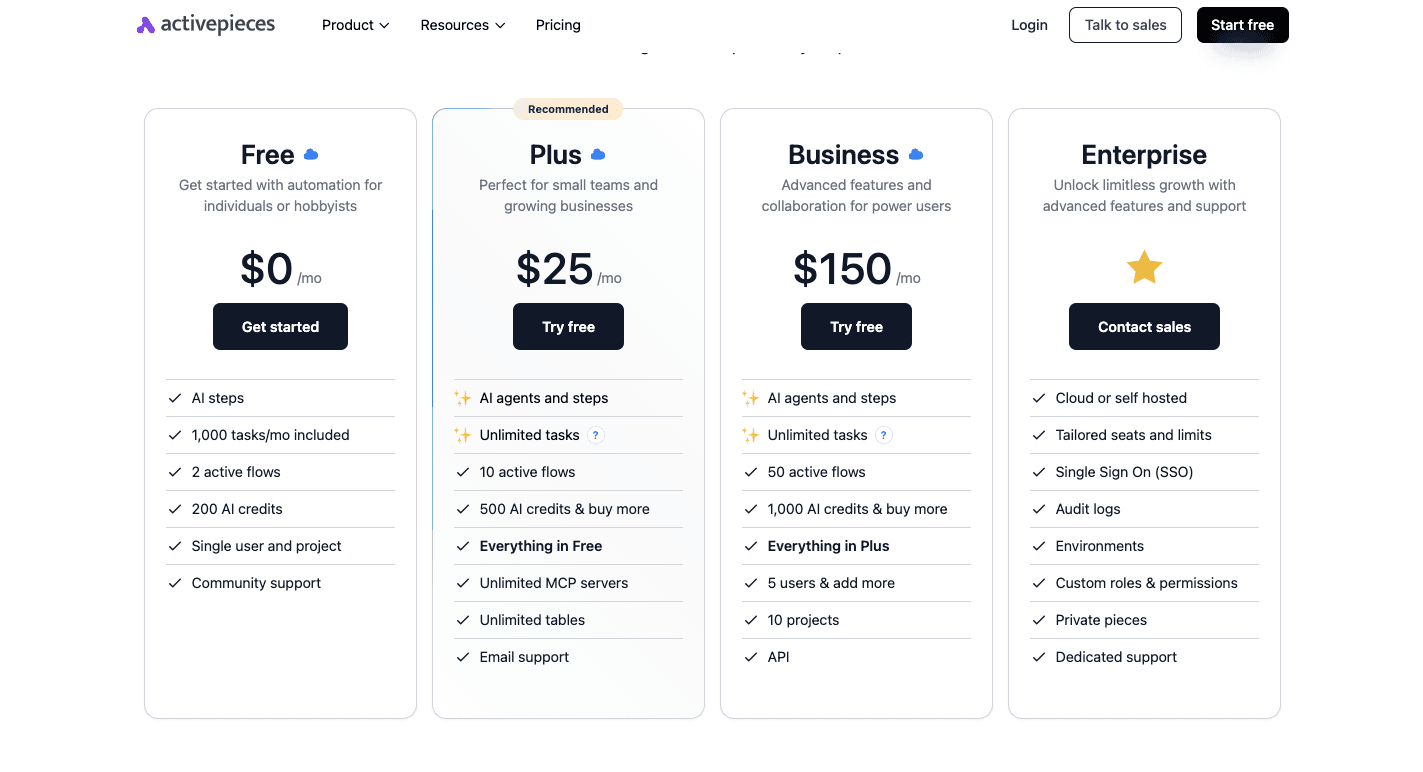
For full control, the open-source version is free to self-host. It gives you unlimited automations and complete ownership of your data without extra costs.
Talk to our sales team and see how to cut your workflow time by half!
How to Measure CRM Automation Success
Tracking key metrics reveals whether automation improves efficiency, reduces costs, and drives growth. Start with overall ROI.
Compare your revenue gains against the cost of software, setup, and training. Then look at how many manual processes are gone now that business users no longer retype leads or update records by hand.
In sales, check:
- Deal speed
- Conversion rates
- Response time
If your sales teams close faster and spend more time talking to customers, automation is doing its job. Marketing success is easier to see through MQLs, campaign engagement, and cost per lead. Growing numbers signal smarter targeting and more efficient marketing automation.
For customer support, track resolution times and satisfaction scores to see if automation enhances customer satisfaction and cuts repeat tickets. Finally, use your CRM dashboards for real-time tracking and consistent data management.
Teams that manage tasks efficiently and keep data clean can measure progress accurately, proving that automation supports real digital transformation across departments.
Create Automated Workflows That Close Deals Automatically With Activepieces
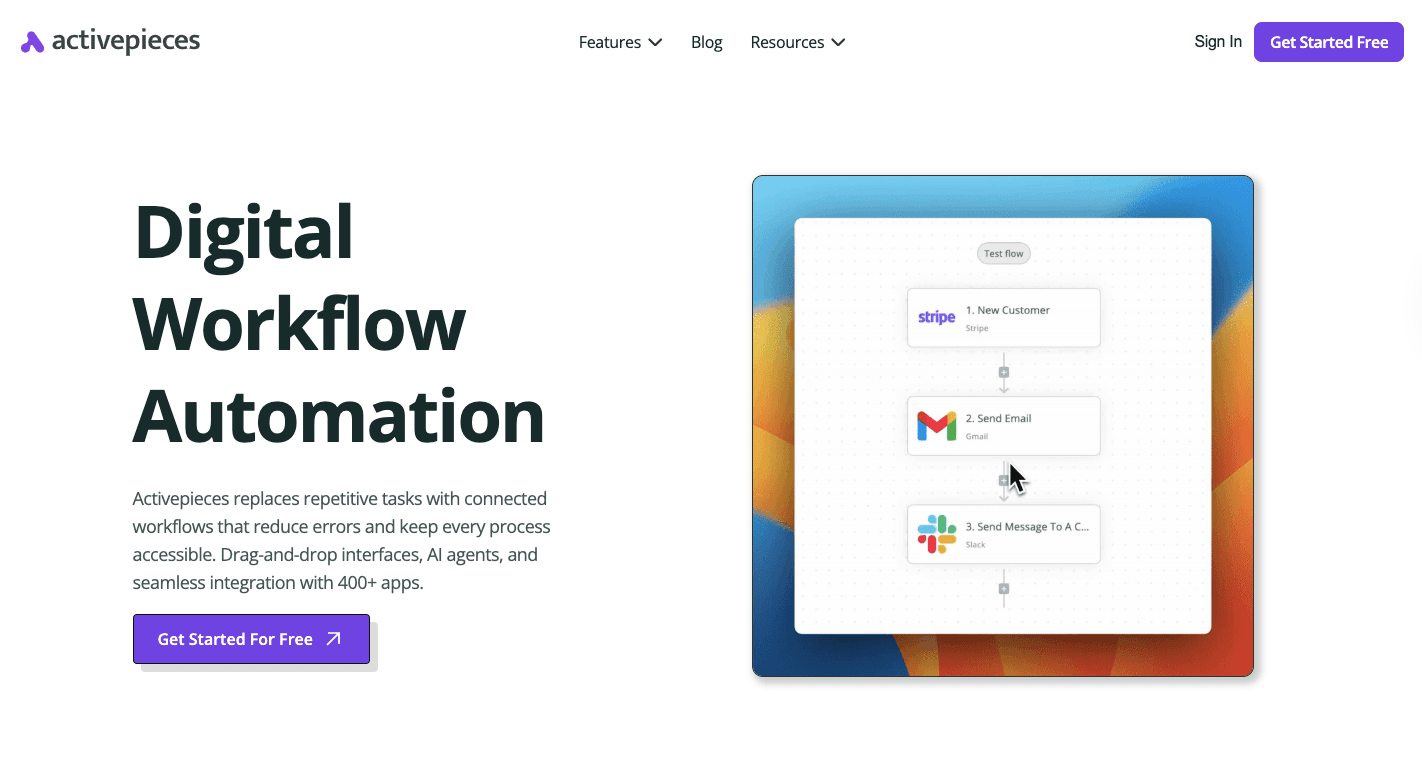
Activepieces gives you an easier way to streamline workflows and connect your CRM with tools like HubSpot, Mailchimp, and Google Sheets. The process runs on its own once it's set up, so you can focus on conversations that move deals forward.
Sales teams typically use Activepieces to build seamless automation of internal workflows that keep every lead on track. When a prospect fills out a form or reaches a new stage in the pipeline, the system instantly reacts.
It can assign a rep, send a follow-up, or update the record. Nothing waits for manual intervention, which improves operational efficiency and closes more deals in less time.
The intuitive interface makes every setup simple. You drag and drop steps to build flows that handle everything from lead scoring to customer outreach.
Overall, Activepieces lets your sales teams stay organized, consistent, and focused on closing deals while the system handles the rest.
Try Activepieces free now and get your first automation live in under 10 minutes!
FAQs About CRM Workflow Automation
What is workflow automation in CRM?
Workflow automation in CRM replaces manual tasks with rule-based actions that run automatically. It connects customer data, sales activities, and project management tools to keep everything aligned. Businesses use it to streamline repetitive tasks like follow-ups, lead routing, and reporting, which shortens the sales cycle and improves productivity.
What are CRM automations?
CRM automations are pre-built sequences that handle multiple tasks such as updating records, sending emails, or assigning leads. These automations help sales and marketing teams maintain accuracy, reduce errors, and improve task management without constant human input.
What are examples of workflow automation?
Common workflow automation examples include lead scoring, automated follow-ups, and deal stage updates. Teams also use multi-step workflows to connect forms, CRMs, and email tools so that data moves instantly between systems through seamless integrations.
Why is Activepieces the best workflow automation tool?
Activepieces combines power and simplicity with a clean, no-code interface. It supports AI-based actions, custom logic, and self-hosted options while offering reliable security and full data control. Its open-source design and wide app coverage make it a strong choice for companies that want automation without limits.


