7 Real-World Workflow Automation Examples You Can Copy

Every industry runs into inefficient processes that drain time and energy. You might notice inefficient processes around you, like your teams stuck on approvals or sales staff buried in emails. These slow steps block progress and risk compromising performance.
Fortunately, digital workflow automation solves this by automating repetitive tasks and managing even complex workflows for you. Rather than spending hours on manual steps, your team moves faster and focuses on business growth.
In this guide, you'll see examples of workflow automation that you can copy to save time and cut costs.
Join the community of teams automating their work by creating a free account now!
Why Use Workflow Automation in Your Business Processes?
Workflow automation for businesses reduces delays caused by repetitive tasks in your business by processing them as soon as they're ready. This way, you minimize human intervention in routine tasks through automation, and your teams can focus on bigger projects.
Errors often creep in when your staff spend hours on spreadsheets. Automation solves that by reducing manual data entry and keeping records consistent.
When updates move smoothly across various departments, everyone stays on the same page without digging into emails or files.
To make every step flow faster, you can connect other tools like customer relationship management (CRM) platforms that connect directly with automation. Even assigning tasks becomes easier, and internal workflows operate cleanly.
All of this happens without compromising performance, so your growth doesn't require endless hours of manual effort.
7 Workflow Automation Examples You Can Use Right Now
The right setup makes it easier to identify tasks that drain energy and shift them into systems that run on their own. When processes connect across various departments, workflows are faster and teams get more done.
There are a few examples that show how automation cuts wasted time and helps a business grow, such as:
1. Automating Sales Lead Assignment
Getting leads to the right person at the right time keeps momentum strong. Process automation makes this possible by routing contacts instantly, which enables businesses to respond while interest is fresh.
Methods vary. Round-robin rules share leads evenly, while territory-based routing is assigned by region. Scoring systems push high-value prospects to senior sales reps.
Some setups are routed by product line or industry, and then AI models check activity and availability in real time. These systems save time for sales teams and protect the sales pipeline from leaks. Leads get fast responses, and staff can focus on meaningful conversations.
Activepieces Workflow: Lead Nurturing Template
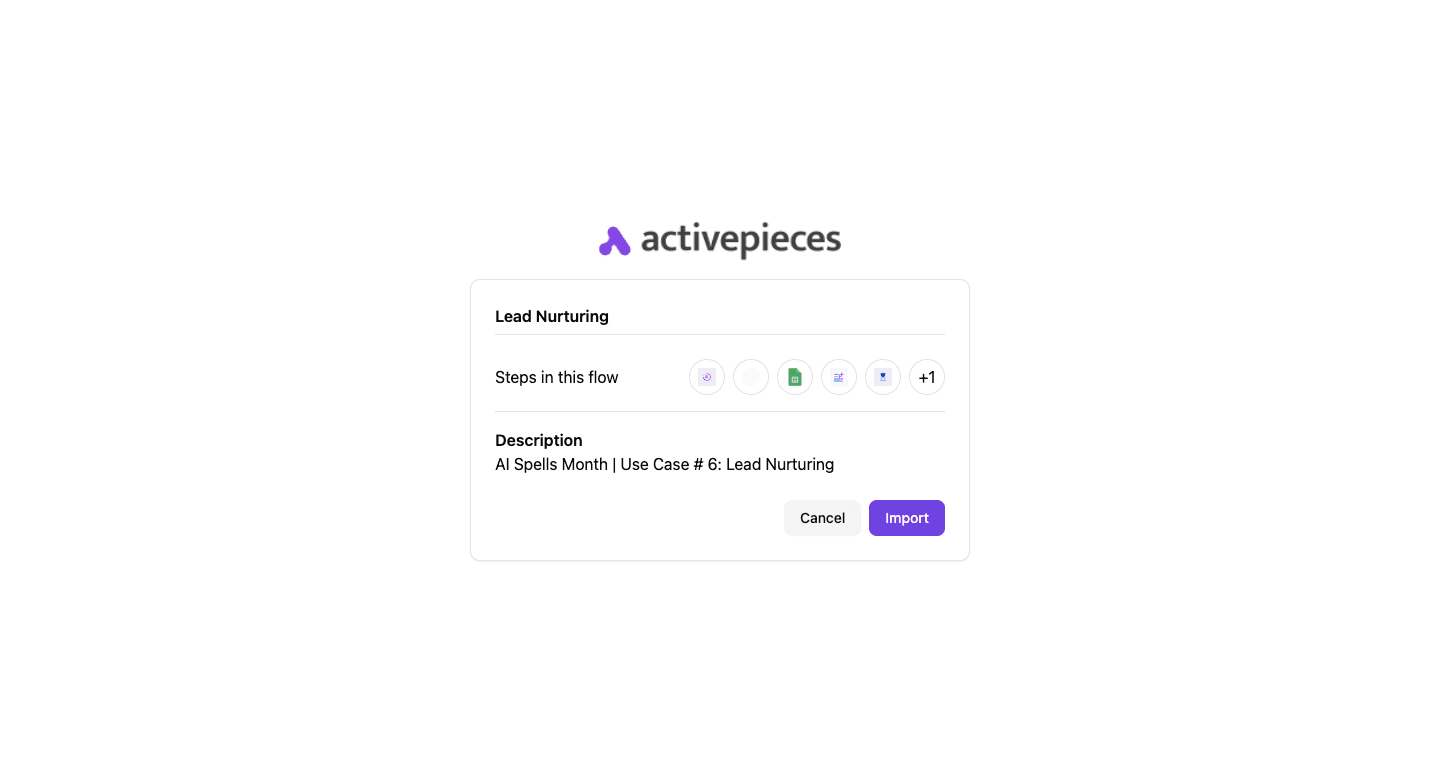
With Activepieces, you can go beyond routing and keep every prospect engaged:
- Trigger: Run daily or when a new lead arrives.
- Select lead + resource: AI picks a contact and matches it with content stored in Google Sheets.
- Personalize: AI writes an email that mentions the selected resource.
- Timing: Add a short delay so the message feels natural.
- Send: Deliver emails automatically and log touches for tracking.
Template: Activepieces lead nurturing
2. Customer Support Ticket Routing
Support teams often drown in requests, and without clear rules, tickets bounce around or sit unanswered. Routing solves this by matching issues to the right person the moment they arrive.
Skill-based rules connect technical problems to experts, while priority routing makes sure urgent cases get senior attention. Round-robin keeps workloads balanced, and time-zone matching assures customers get answers from someone awake and fluent in their language.
That directly raises customer satisfaction, since routing speeds responses and improves first-contact resolution. For your business, automation means your agents spend less time sorting and more time solving.
Even without extra headcount, you can now optimize internal processes or enhance customer experiences.
Activepieces Workflow: Customer Support Ticketing
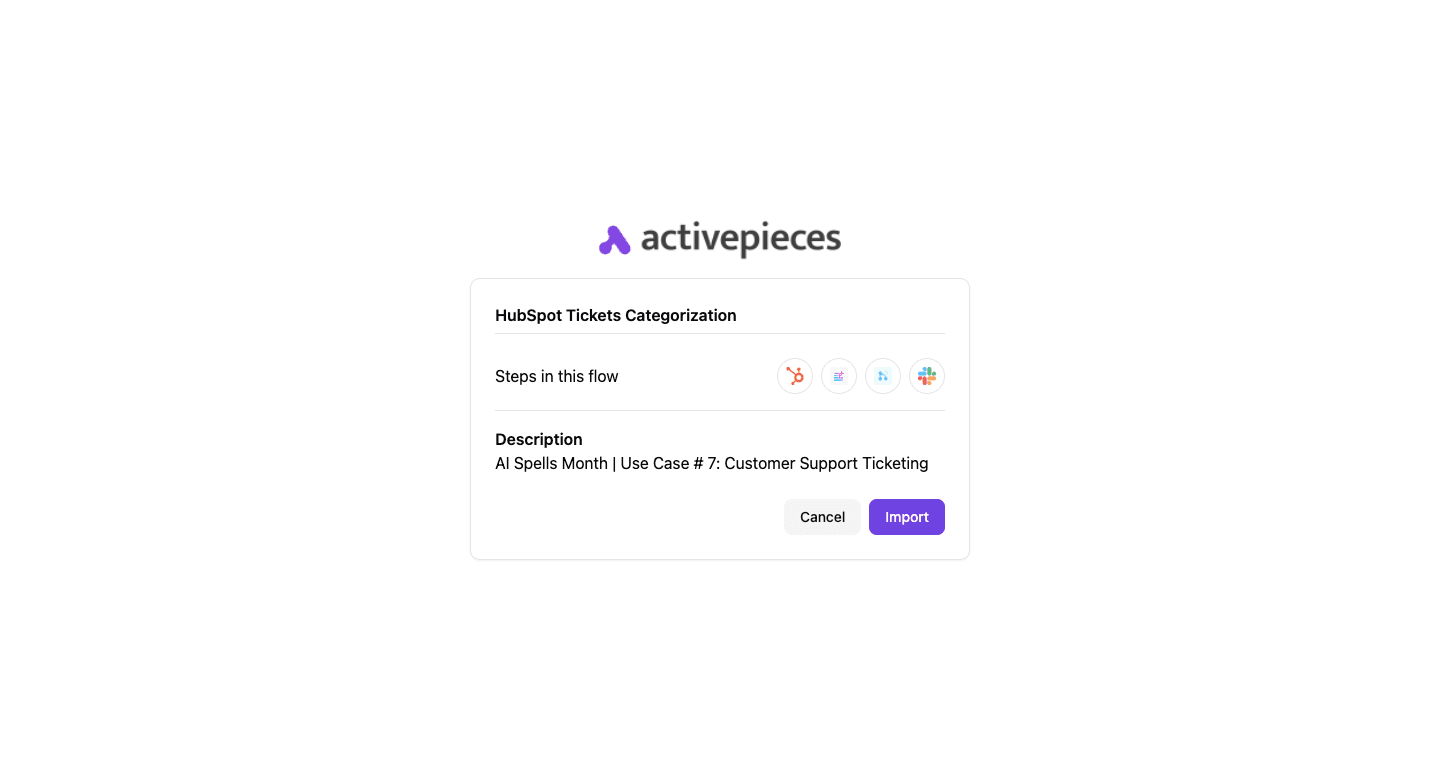
Activepieces makes ticket routing practical for any team. It uses AI to clean up incoming requests, sort them by category, and send them where they need to go. The flow looks like this:
- Trigger: A new HubSpot ticket is created.
- Rewrite: AI cleans and shortens the ticket description.
- Categorize: AI tags it by department or team.
- Route: Send to the right channel automatically.
- Alert: Slack sends automated notifications to staff for fast follow-up.
Template: Activepieces HubSpot tickets categorization
3. Employee Onboarding Workflows
Bringing in a new hire involves dozens of small steps that can quickly pile up for your HR and managers. Automating onboarding streamlines processes for new employee setup. From contracts and welcome emails to equipment requests, everything runs on time and in order.
Workflows can generate offer letters for e-signature, send pre-start surveys, and route documents securely. On day one, IT receives an automated ticket to set up accounts, while payroll is notified to add the person to the system.
Your managers can further track tasks through a checklist that updates in real time. Automating role-based enrollment into training sessions makes sure your new hires get the right learning path without manual scheduling.
When the process is consistent, everyone benefits. Key stakeholders across departments stay aligned, HR reduces paperwork, and new hires get a smooth introduction. A strong first impression directly improves the employee experience as well, raising satisfaction and retention.
Activepieces Workflow: Client Onboarding
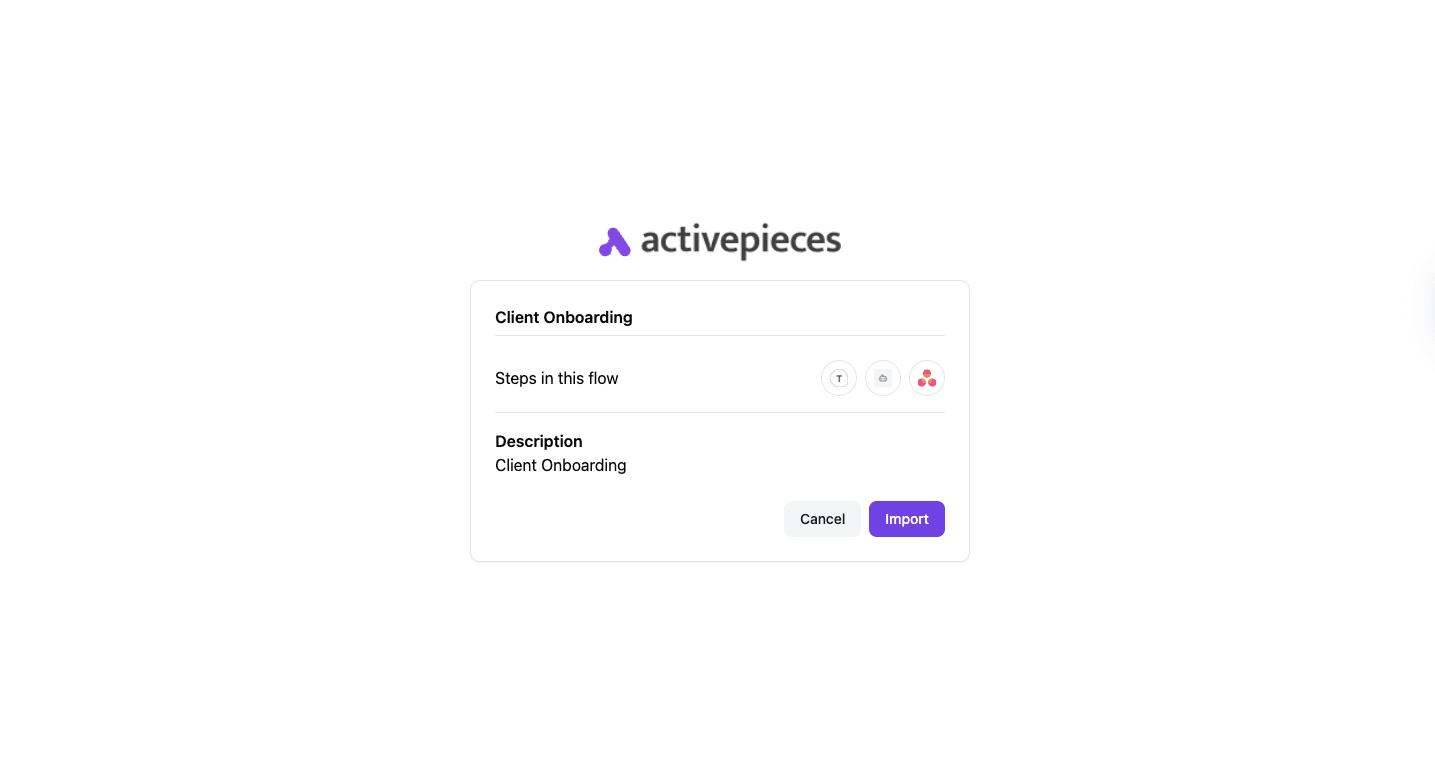
Activepieces doesn't have a preset employee flow, but its client onboarding template can be adapted:
- Trigger: A new submission in Typeform.
- AI agent: Summarizes company background, values, and goals.
- Task creation: Pushes entries into Asana to guide setup.
Template: Activepieces client onboarding
4. Invoice Processing and Approvals
Managing invoices by hand is slow, error-prone, and often creates payment delays. Automation changes that by scanning invoices, validating details, and routing them for sign-off instantly.
OCR and AI extract vendor names, amounts, and due dates without human effort. From there, rules decide who reviews it, whether it's a manager for smaller bills or executives for larger ones.
These automated processes help in salary calculations and tax deductions, as well as keeping payments on track.
Automated routing improves cash flow, shortens cycles, and prevents late fees. Faster expense approvals also keep vendors happy, which can strengthen long-term partnerships.
By cutting repetitive checks and reviews, you save hours and reduce manual errors that often creep into finance systems. Every action is logged, so reporting stays clean and audits become easier to manage.
Experience AI-driven automation by talking with our sales team today!
Activepieces Workflow: Invoice Reminder
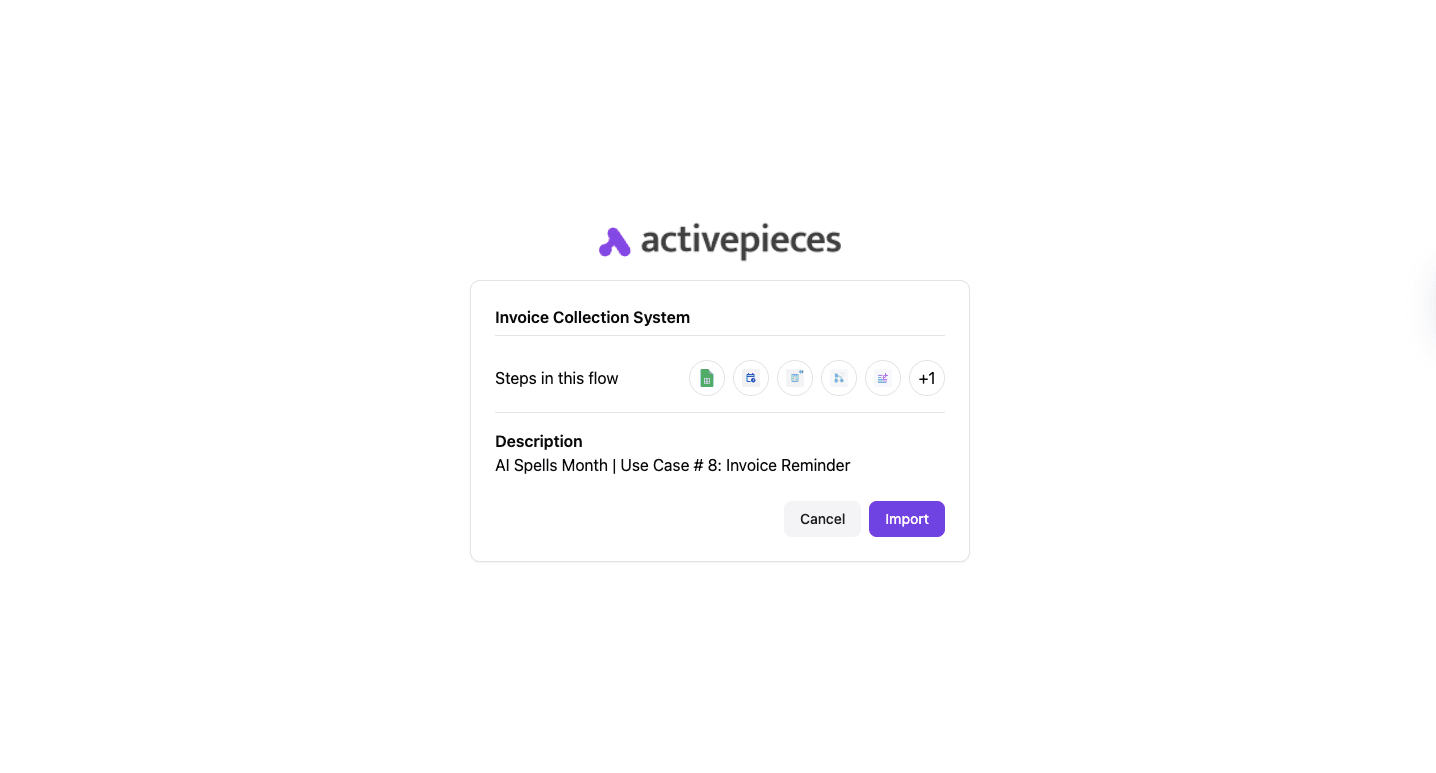
Activepieces offers a ready-to-use reminder flow that keeps cash flow steady and avoids awkward chases:
- Payment source: Pull invoice data from Google Sheets or Stripe.
- Date helper: Track how many days a payment is overdue.
- Router: Decide next steps based on 7-, 14-, or 21-day delays.
- AI text: Write polite or firm reminders automatically.
- Send email: Deliver messages on time without manual follow-ups.
Template: Activepieces invoice collection system
5. Social Media Posting
A strong online presence takes more than posting once in a while. The challenge is that daily updates across several platforms quickly eat up time.
Social media automation fixes that problem by handling the repetitive parts. You can line up posts in advance, organize them into content libraries, and schedule them to go live when engagement is highest. Evergreen updates can even recycle on a loop to keep your feed active.
Drafts, on the other hand, can move through approvals with automated notifications so editors and managers know when something is ready for review. Fewer delays mean less manual intervention and smoother collaboration.
These systems also produce automatic reports that highlight engagement, which helps your project managers see what's working without sorting data. Ultimately, you save time, improve consistency, and focus on enhancing productivity.
Activepieces Workflow: Content Repurposing
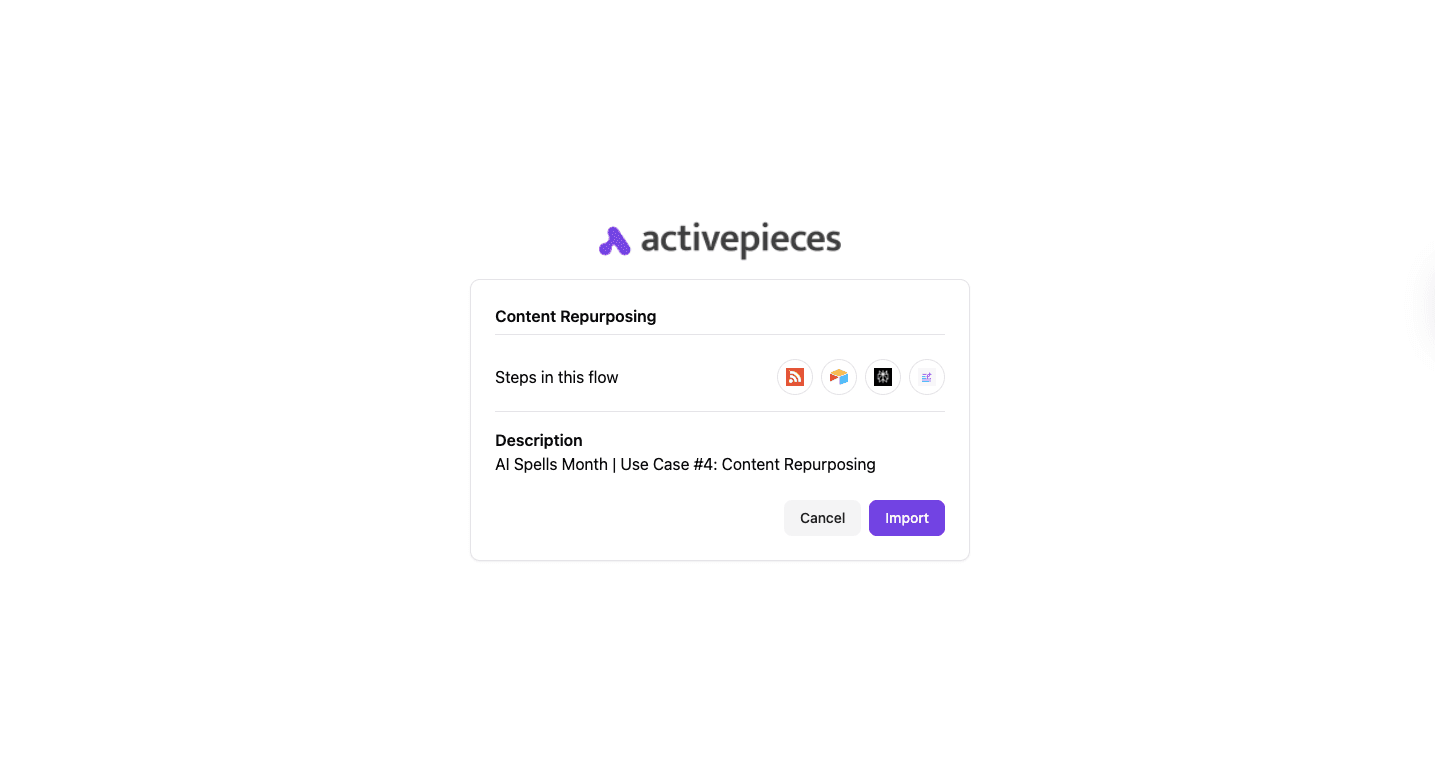
Content repurposing keeps your channels active while automating tasks that once drained hours.
- Trigger: Detect new articles through an RSS feed.
- Organize: Store in Airtable for easy access.
- Add depth: Perplexity AI layers in extra data and research.
- Create: Claude AI drafts LinkedIn posts, Instagram carousels, and tweet threads.
Template: Activepieces content repurposing
6. Report Generation and Distribution
As a decision-maker, you need accurate numbers at the right time. Waiting days for someone to build reports slows everything down.
Automation solves this by pulling data from business systems, formatting it, and sending it out on schedule. Weekly sales summaries, compliance updates, and even expense reports can be generated automatically, which saves you hours every month.
Fewer touchpoints also means fewer mistakes. By cutting out manual data entry, you avoid the human errors that usually creep in when staff shuffle spreadsheets.
Modern reporting tools add context with charts and insights too, so it's easier to spot problems or track progress across teams.
Activepieces Workflow: Weekly Business Review (WBR) Report
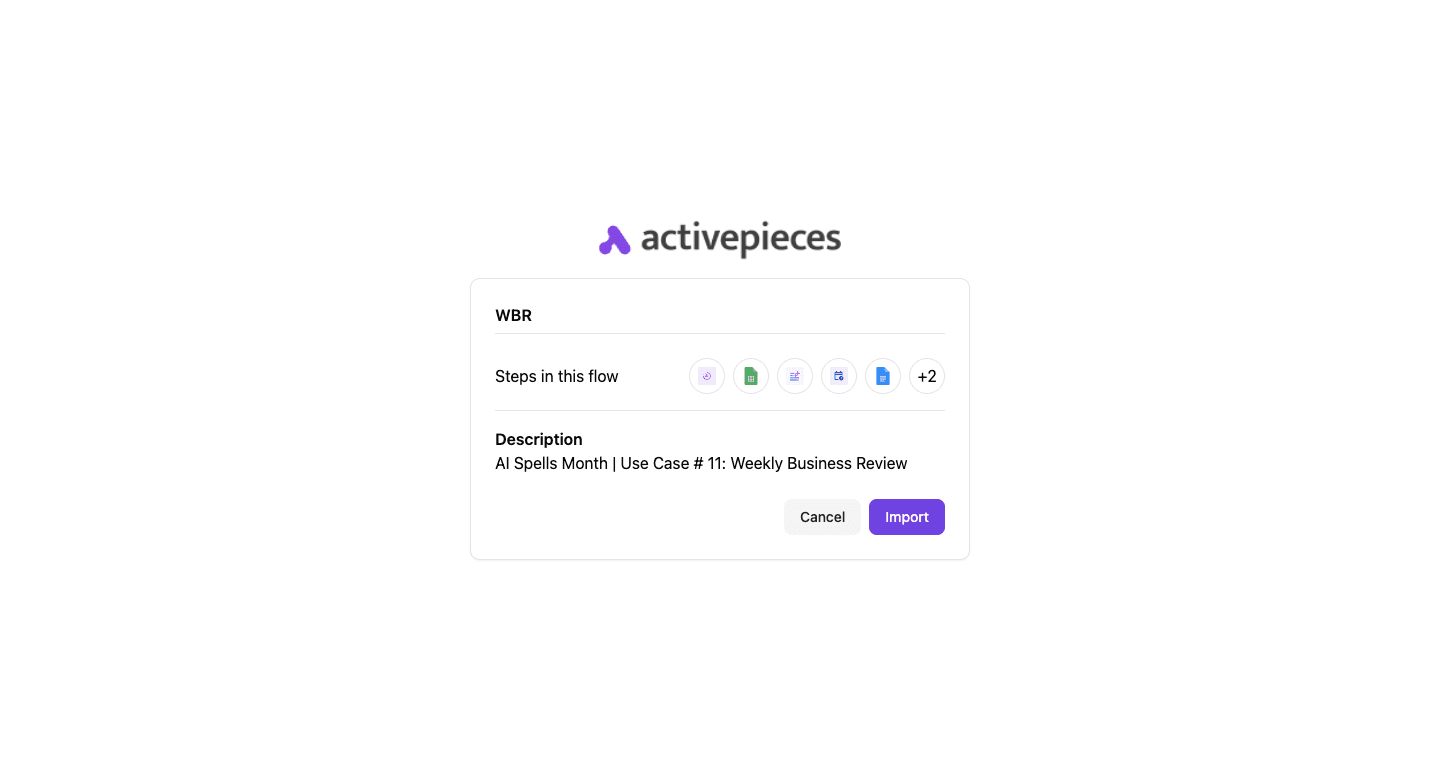
Activepieces makes recurring updates simple with a built-in flow:
- Pull: Collect data into a central Google Sheet.
- Schedule: Kick off the workflow each week automatically.
- Process: AI turns raw inputs into a formatted business review.
- Distribute: Save it in Google Drive and send it to Slack for review.
- Reset: Clear the sheet once leadership signs off.
Template: Activepieces WBR
7. Customer Feedback Collection
You should know how buyers feel after checkout. A support team needs to learn if an issue was handled well.
These are moments where automation makes feedback collection natural and timely. Workflows can send surveys by email or text after a purchase, ticket closure, or product milestone. These automated actions keep responses current and reliable.
Other methods include:
- Adding quick pop-ups on websites.
- Placing a visible "leave feedback" button.
- Using chatbots to gather input during live sessions.
Beyond direct surveys, tools can scan social media and review platforms for mentions, then turn unstructured comments into usable insights. Negative reviews trigger alerts so teams can react quickly, while positive ones are collected for testimonials.
Once feedback is in, automation tags each entry by theme, like pricing, bugs, or feature requests, then routes it to the right group. This avoids delays, removes repetitive manual work, and helps enhance collaboration across support, marketing, and product development.
Activepieces Workflow: Employee Feedback
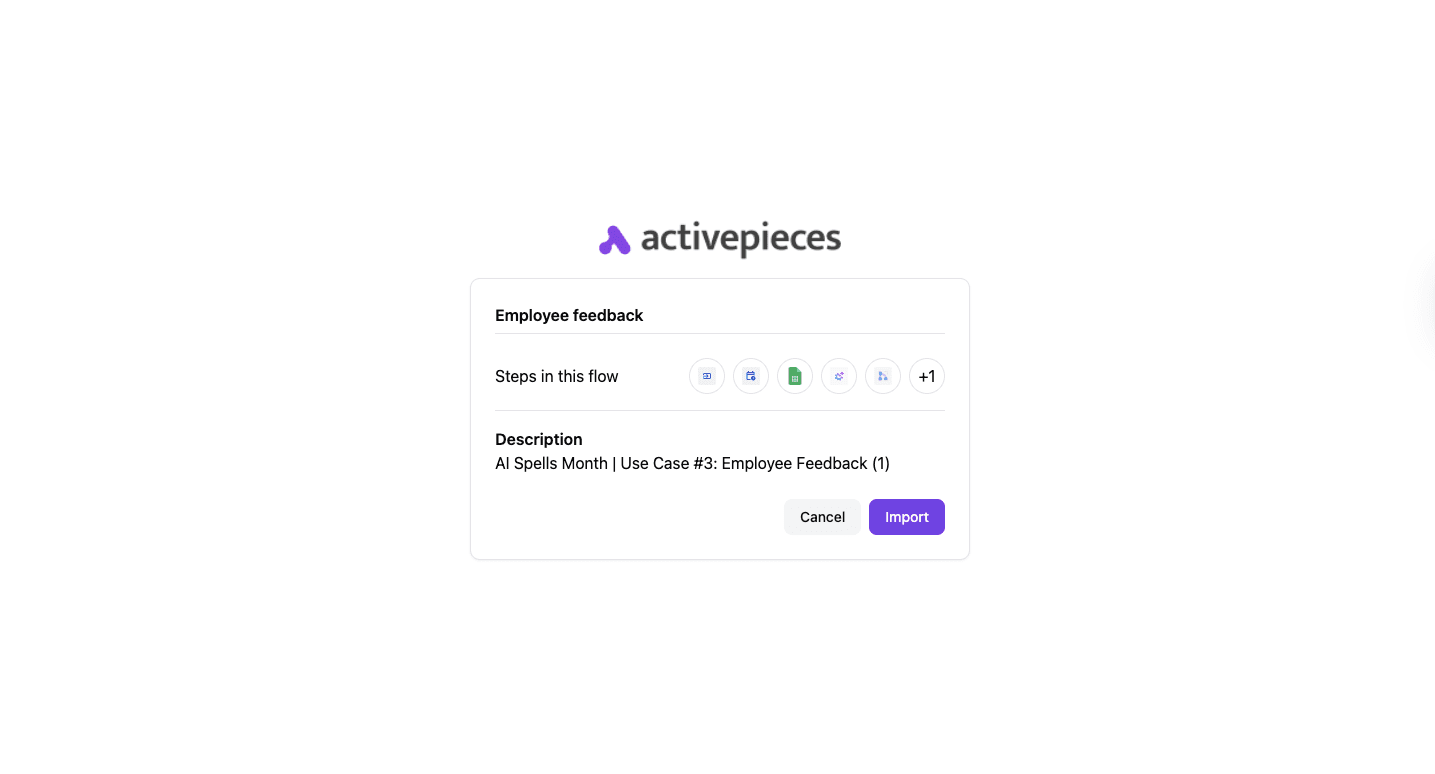
You can customize this template to collect and manage customer feedback. A simple flow might look like this:
- Trigger: Feedback submitted via chat UI.
- Date helper: Capture timestamp.
- AI check: Moderate and flag content.
- Router: Branch flagged vs safe.
- Google Sheets: Update log.
- Email: Send thank-you automatically.
Template: Activepieces employee feedback
Implement Workflow Automation Examples in Minutes With Activepieces
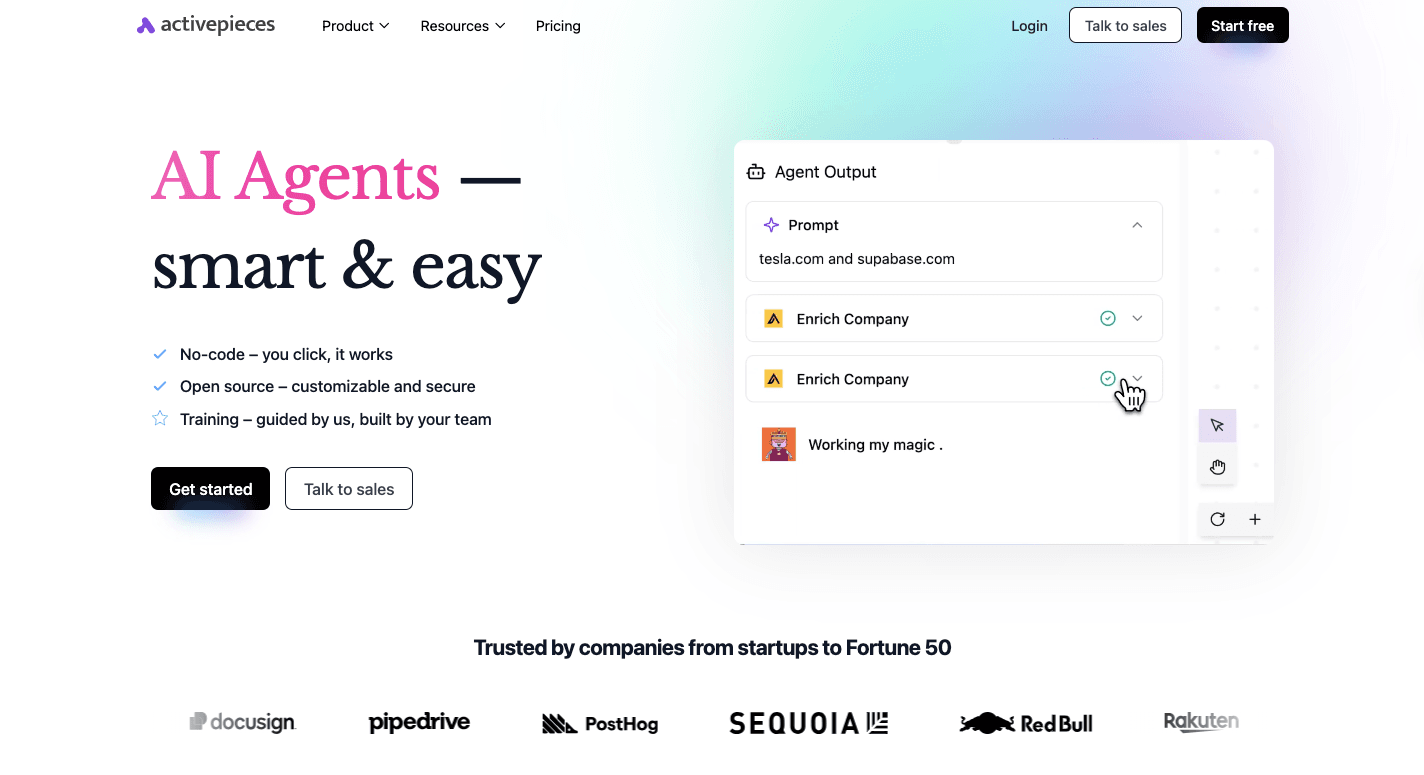
Many teams hesitate to start automation because they assume it's too technical. Activepieces changes that.
With the user-friendly interface, users can jump in and start building flows right away, regardless of job roles. Developers get the open ecosystem and AI-ready tools, while non-technical staff like the drag-and-drop simplicity.
The platform makes it easy to design workflows for sales, marketing, HR, or finance without hidden limits or unpredictable billing. By automating everyday steps, teams free up time for high-value activities like strategy, customer growth, and creative problem-solving.
Every app integration (called a piece) connects smoothly, so your departments stay on the same page while automations handle manual processes in the background.
Meanwhile, self-hosting options and built-in approval steps ensure compliance while keeping control of sensitive data. From lead nurturing to finance reporting, the tool adapts to any use case and scales as demand grows.
The result is simple: faster adoption, lower costs, and workflows that work for everyone.
Free yourself from repetitive tasks with a free sign-up to Activepieces!
FAQs About Workflow Automation Examples
What are examples of workflow automation?
Examples include sales lead routing, invoice processing, customer support ticket assignment, and employee onboarding. Each of these scenarios replaces time-consuming tasks with rules and marketing automation tools.
For instance, HR uses it to schedule training and paperwork, finance teams automate data collection for expense reports, and marketing uses a marketing automation platform to send personalized campaigns.
The key benefits are faster results, fewer mistakes, and more consistent operations. These setups also help you identify inefficiencies hidden in daily work. By linking apps and reducing manual tasks, automation creates repeatable flows that save time while minimizing errors.
What are the four types of workflows?
The four types are sequential, state machine, rules-driven, and parallel workflows. Sequential workflows run steps in order, while state machine workflows move between defined states based on conditions.
Rules-driven setups follow predefined rules, such as sending an invoice for approval when it crosses a certain value. Parallel workflows handle multiple workflows at once to let different teams or departments progress in tandem.
Together, these models support everything from human resources processes to cross-team collaboration.
What is a workflow automation system?
A workflow automation system is software that manages entire processes by replacing repetitive steps with digital flows. It integrates with existing systems like CRMs, ERPs, or HR tools, and moves information automatically between them.
Automation makes sure work gets done on time and with fewer mistakes.
What are the three automated workflows?
The three common examples are employee onboarding, invoice approvals, and customer ticket routing. Onboarding guides new hires through forms, equipment setup, and human resources tasks without delays.
Invoice approvals automate routing, review, and payments, reducing errors and missed deadlines. Ticket routing assigns issues to the right agent based on skill or urgency. Each one reduces manual tasks, shortens cycle times, and improves accuracy across the board.
What are the features to look for in the right workflow automation software?
Selecting the right workflow automation software means looking for a user-friendly interface, support for predefined rules, and strong integration with existing systems.


