Invoice Automation Software: Removing Invoice Processing Bottlenecks

Even with all the cool tech we have today, the invoice handling and payment process still has bottlenecks. Invoices arrive in one place, need to be checked in another, approved somewhere else, and finally paid. And who's doing all the pushing and nudging to make sure things move from one step to the next? People. This makes invoice processing very slow and prone to errors.
Invoice automation software acts like a smart assistant, moving invoices from the moment they land in your inbox to final payment and getting recorded in your ledger.
In this post, we will discuss why you need invoice automation software, examples of invoice processing workflows you can automate, example of an invoice process automation system, and tools to make this possible.
Sample of What An Invoice Automation System Looks Like
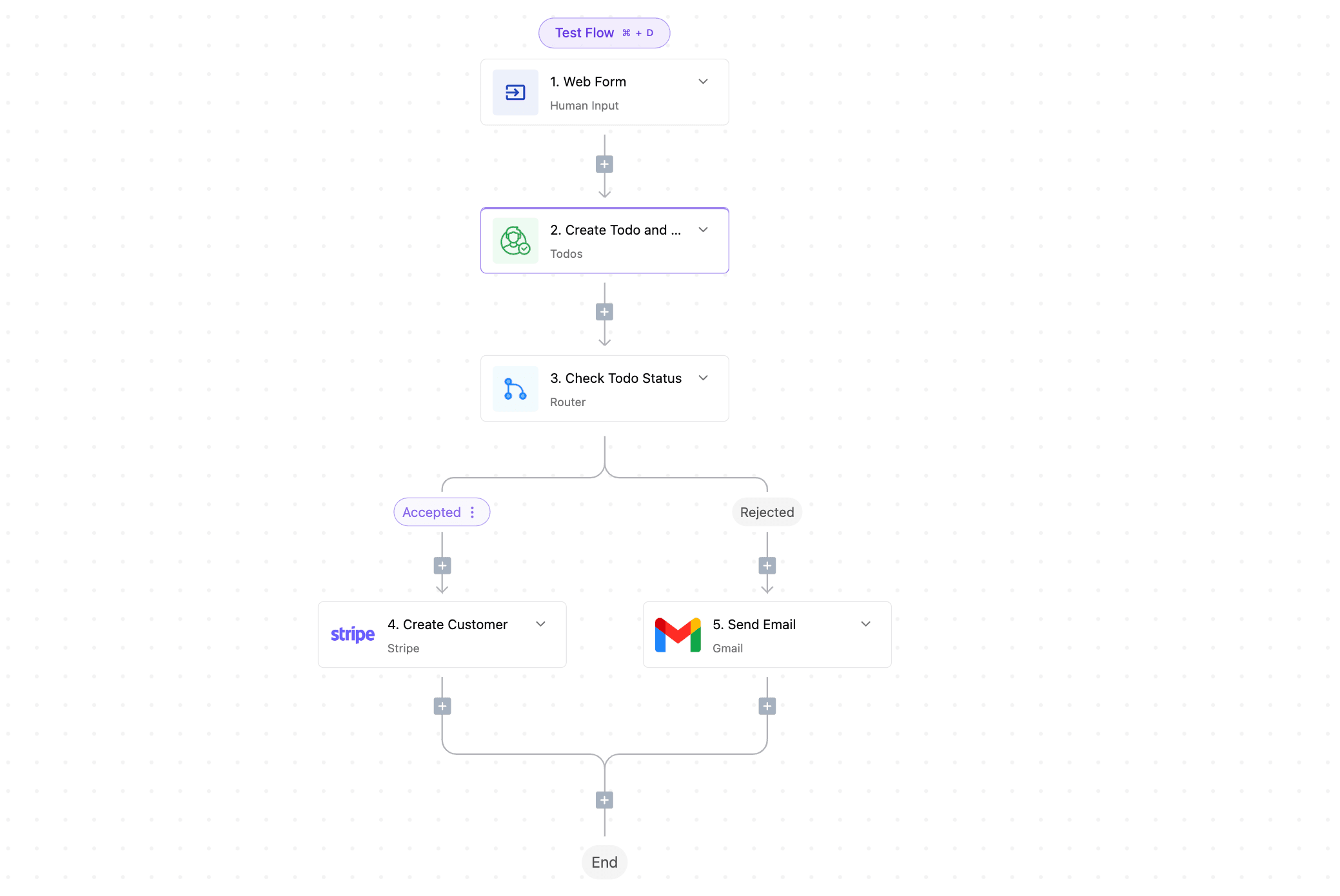
This is a simple invoice approval system created with Activepieces. It creates an approval To-do immediately after an invoice is submitted via a web form. If the appropriate person approves the payment, a new customer is created on Stripe. If it is rejected, an email will be sent to the invoice submitter.
All the human (approver) needs to do is take a quick look at the invoice and click either approve or reject. Activepieces also enables you to build AI agents to handle these processes using natural language (plain English).
Why You Need Invoice Automation Software
- Human Error is Costly (and Annoying): When people are busy typing numbers from invoices into spreadsheets or accounting systems, mistakes happen. A misplaced digit here, a forgotten line item there, and suddenly you're dealing with incorrect payments, reconciliation issues, or unhappy vendors. These errors lead to wasted time, re-work, and can even cost your business money in late fees or lost early payment discounts. Automated invoice processing drastically reduces these errors because machines are fantastic at repetitive, accurate data handling.
- Time is Money, and Manual Processes Waste Both: How long does it take for an invoice to go from your inbox to being fully paid and logged? It could take days or even weeks. Each step, like data entry, routing for approval, chasing signatures, and manually triggering payments, adds to the invoice cycle time.
- Boost Your Team's Productivity (and Happiness): Many finance people I know dread spending their day on mind-numbing data entry or endless chasing down approvals. These are repetitive, low-value tasks. By automating them, you free up your skilled finance team to focus on more important, strategic work. They can analyze financial data, build better budgets, manage vendor relationships, and spot opportunities for growth.
- Clear Visibility and Control: Ever wonder exactly where a particular invoice is in the approval process? Or how much you owe certain vendors at any given moment? Manual systems often leave you in the dark. Invoice automation software provides real-time visibility into every invoice's status. You know exactly what's approved, what's pending, and what's paid. This clarity helps you manage cash flow better, avoid surprises, and make smarter financial decisions.
- Better Vendor Relationships: Nobody likes being paid late. When you consistently pay your vendors on time, you build stronger, more trusted relationships. This can lead to better terms, preferential service, and even those sweet early payment discounts
- Audit-Ready, Always: Audits can be stressful. With manual processes, gathering all the necessary documentation for every transaction can be stressful. An invoice automation software creates a clear, digital audit trail for every step an invoice takes. This makes compliance easier and audits much, much smoother, reducing stress and saving even more time.
The Current State of Invoice Automation
So, what does invoice automation look like for most businesses today?
Well, many have definitely stepped up their game from mountains of paper to a mix of helpful digital or AI tools.
For example, you've got OCR (Optical Character Recognition) technology that can read invoices, pulling out key information like vendor names, amounts, and due dates. Then there are payment processors like Stripe that handle the actual money movement. And of course, communication tools like Slack for questions and updates.
These individual tools are great, each doing its part. But these abilities often aren't integrated into a smooth workflow.
Even if an invoice is approved, someone still needs to manually enter that information into another system, like a spreadsheet or an Enterprise Resource Planning (ERP) system, to keep everything aligned. Your OCR might get the data out of the invoice, but it doesn't automatically get it into every system it needs to be.
You also have payment follow-ups to worry about. Did that payment go out? Has the vendor confirmed receipt? Who's chasing down that missing invoice detail? Without a clear, automated flow, these follow-ups still require someone to remember, check, and nudge.
You have all the pieces of the puzzle, but you need something to connect them and ensure the data moves intelligently and automatically from start to end of the invoice processing without bottlenecks. This is where an invoice automation software comes in.
Examples of Invoice Process Automation Tasks You Can Fully Automate
Okay, so we've talked about what an invoice automation system looks like and how tools like Activepieces can help build it. So here are some real-world invoice processing tasks you can completely automate, letting your team focus on more strategic work:
- Auto-Tag and Route Incoming Invoices Based on Amount or Vendor: An invoice management system can instantly read an incoming invoice and, based on its total amount or who the vendor is, automatically apply the correct tags (e.g., "Marketing Expenses," "Software Subscription"). Then, it immediately routes it to the right person or department for the next step, like approval or direct payment.
- Trigger Approvals Based on Department or Spend Thresholds: You can set up rules like:
- "If an invoice is for the 'Operations' department, send it to the Operations Manager for approval."
- "If any invoice is over $500, require approval from two different people."
- "If the invoice is for less than $100 and from an approved vendor, just pay it!" The system takes care of sending the right approval requests to the right people, every single time.
- Send Slack Reminders If Approvals Don't Happen in 24 Hours: Instead of someone manually checking if approvals have gone through and then chasing people, the system does it for you. If an invoice approval isn't completed within a set time (say, 24 hours), the system can automatically ping the approver on Slack or send an email reminder, gently nudging them to take action.
- Sync Paid Invoices into QuickBooks and Archive PDF Copies in Google Drive: Once an invoice is approved and paid, what's next? Usually, someone needs to manually enter details into your accounting software and then file away the PDF. An invoice automation software does both automatically. It can instantly create the corresponding entry in QuickBooks (or your chosen accounting platform) and then save a neatly organized copy of the PDF invoice in a designated Google Drive folder. Everything is updated and filed away, without a single copy-paste.
Start Automating Invoice Processes Today
So, what's the big takeaway here? It's not about throwing out all those great tools your finance team already uses, like your Gmail, QuickBooks, Slack, Stripe, and Google Sheets.
The real goal of invoice automation software isn't to replace your existing tools; it's to connect them and turn them into one powerful, cohesive system. Automated invoice processing frees up your finance team to do what they do best: focusing on the exceptions (the tricky, unusual cases that truly need human brains) rather than getting bogged down in the endless cycle of routine operations.
It's time to explore how you can connect your current apps and let your invoices take care of themselves (of course, with human approval for critical steps).
Create a free account on Activepieces here: https://www.activepieces.com/
Related Articles
10 AI Agent Use Cases For Freelancers
10 AI Agents Use Cases For Enterprises
What Is Document Workflow Automation? (Features, Tools & Use Cases)


