What Is Document Workflow Automation? (Features, Tools & Use Cases)
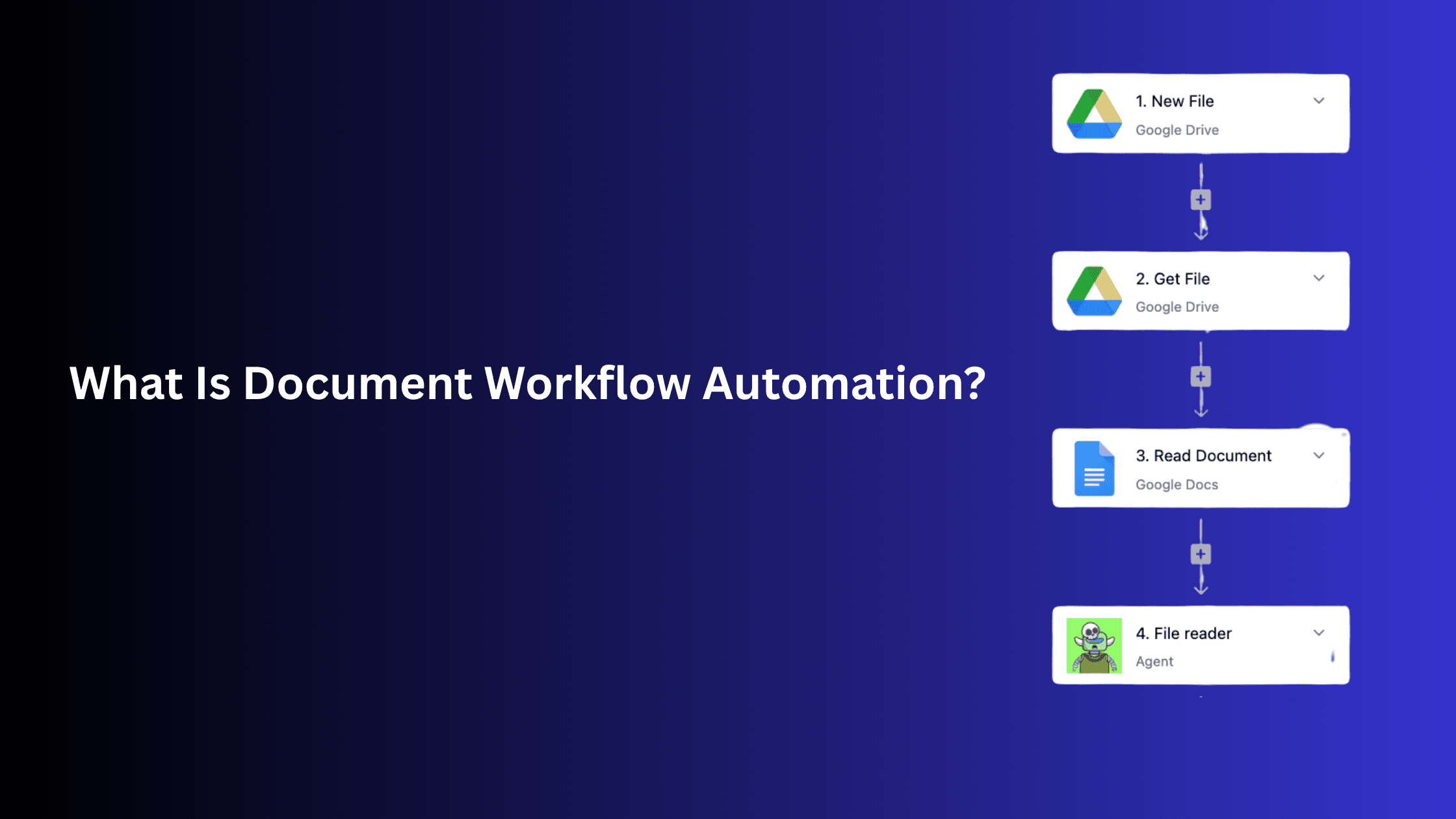
Document workflow automation is what happens when you finally get tired of tailing coworkers in the break room for signatures, endless email threads, or printing out the "final_final_v3.pdf" just to get a signature.
The manual business document handling process gets replaced with an automated system that quietly does the data collection for you, routes approvals, sends notifications, and even secures e-signatures.
In this article, we'll break down what document workflow automation really is and the modern automation tools you can use.
Turn email threads and PDF chaos into automated workflows. Start using Activepieces!
TL;DR
- Document workflow automation moves documents through creation, review, approval, and storage without manual follow-ups or email chains.
- Common use cases include invoices, contracts, onboarding, expense reports, and compliance paperwork.
- Core features of such tools include automated routing, approvals, version control, audit logs, and integrations with existing tools.
- Activepieces helps you set this up quickly with ready-made integrations, simple pricing, and minimal manual work.
What Is Document Workflow Automation?
Document workflow automation is the process of automating any process that involves documents, like forms, contracts, invoices, or reports, using document workflow software.
Think of it like setting up a series of instructions for your documents to follow by themselves, so you no longer have to manage documents manually or rely on reminders to move work forward.
Rather than relying on people to carry papers, forward emails, or track progress by hand, a document workflow automation system guides the document through each required step. It takes over repetitive tasks, such as routing files and sending notifications, which reduces delays and missed actions.
Let's say a document may need five different approvals before it reaches the final stage. Without automation, someone has to send it to the first person, wait for approval, then send it to the next, and so on.
With document automation, the system automatically routes the document to each approver in order, sends reminders when needed, and moves it to the next step once you approve documents.
Automated vs. AI-Enhanced Document Workflows
Document workflow automation generally falls into two categories:
Automated Workflow
In here, you use workflow software. The system routes documents and manages task assignments automatically based on predefined rules, where steps rarely change and approvals happen in a fixed order.
It significantly speeds up business processes, reduces human error, and provides clear visibility into where a document sits at any given time.
For example, an invoice is scanned and automatically routed via software to a manager for digital approval. Once approved, the system automatically sends it to accounting and records the payment status.
AI-Enhanced Workflow
AI-enhanced workflows go beyond following static rules. Artificial intelligence adds "intelligence" to document workflow automation. It can understand the content of documents, extract key data, and even learn from past patterns to improve the workflow over time (using AI agents).
A smart workflow automation system, for instance, can receive an invoice, read line items to flag possible fraud, and suggest the correct approver based on invoice type and past data before routing it for approval.
How Does Document Workflow Automation Differ From Document Management?
Document workflow automation and document management are often mentioned together, but serve different purposes:
Document Management
Document management is primarily about organizing, storing, and securing your documents. Think of it like a highly efficient digital filing cabinet and library.
A document management system allows you to:
- Store all your documents in one central, searchable place
- Control who can access, edit, or view specific documents (permissions)
- Keep track of different versions of a document
- Ensure documents are retained for compliance purposes
- Make it easy to find specific documents when you need them
Document Workflow Automation
Document workflow automation, on the other hand, is about making your documents actively move and do things based on predefined rules.
While a document management system stores the document, a document workflow automation system dictates what happens to that document at each stage of a process.
For example:
- Receiving an invoice and automatically sending it for approval based on its value
- Taking a signed contract and automatically filing it in the correct folder within your document management system
- Generate a new personalized onboarding document for a new hire using existing data
How Does Document Workflow Automation Work?
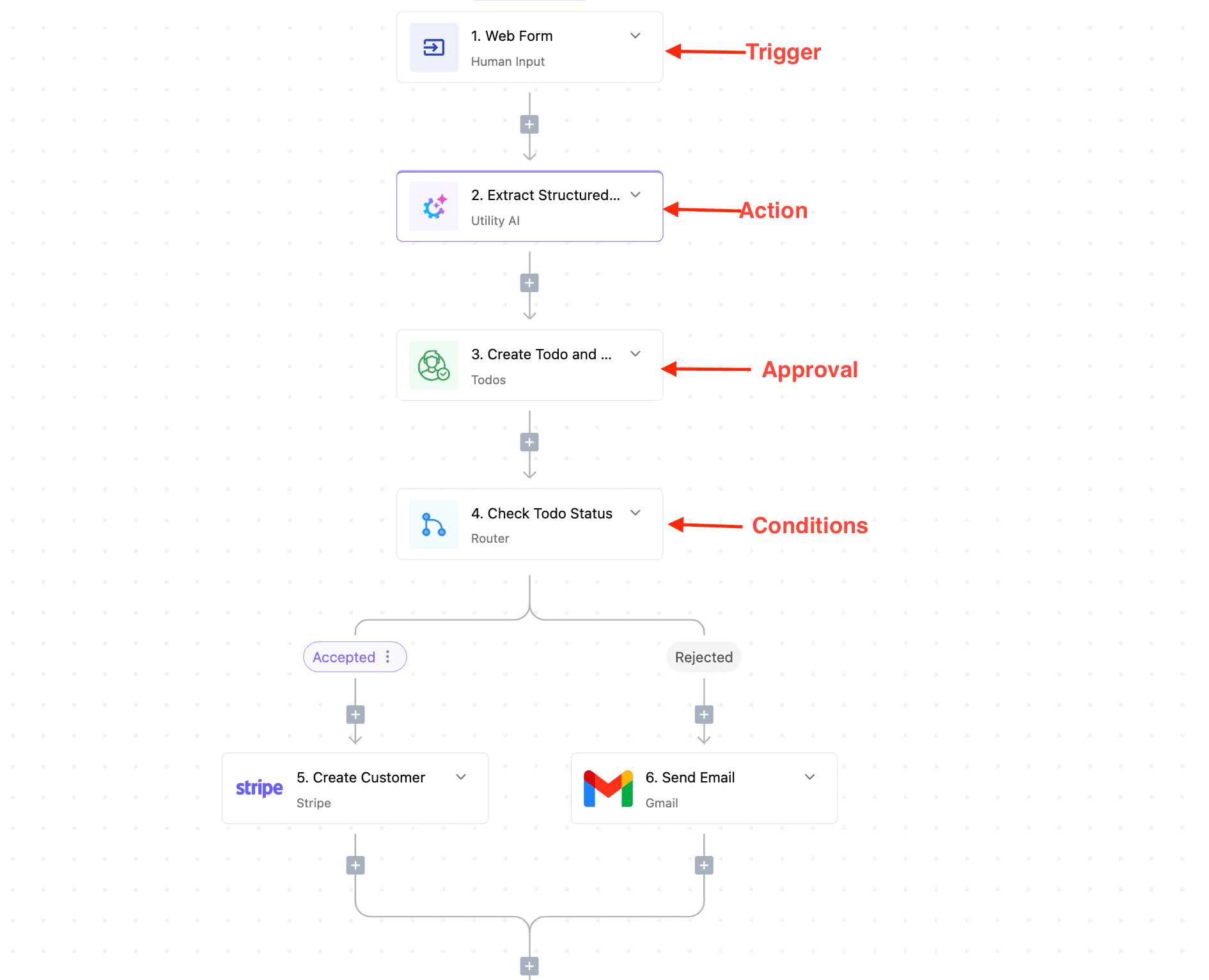
A document workflow automation system has specific components that tell it what to do, when to do it, and where the document should end up. These are what make up an AI-powered document process automation:
- Triggers: The event that starts the workflow
- Example: A new contract is uploaded, an employee submits an expense report, an invoice arrives in an email inbox, or a form is filled out online.
- Conditions: These are like "if-then" rules that determine what actions should be taken on the documents
- Example: "IF the invoice amount is over $2,000, THEN send it to the large invoice folder."
- Actions: These are the individual tasks the workflow performs.
- Example: Send an email notification, request a signature, and extract invoice data.
- Approval steps: Some document workflow automation software, like Activepieces, has "to-do" steps where a human is added to the automation loop in case of critical documents.
- Endpoints: It concludes the digital workflows. Consider it as the final destination or status of the document or process.
- Example: Document is archived, contract is signed and filed, invoice is paid, new employee record is created, or a task is marked as complete.
Some Document Workflow Automation Use Cases Across Departments
Different departments use document workflow automation:
HR
When you hire, you deal with a lot of paperwork like offer letters, contracts, tax forms, benefits enrollment, employee handbooks, and so much more. With document workflow automation, this workload is removed from HR.
For example, when a new hire is confirmed in the HR system, the automation kicks in. It can automate document generation for a personalized offer letter, send it for e-signature, and once signed, trigger other forms (like I-9s, W-4s, direct deposit forms).
Faster onboarding means new hires feel welcomed and productive sooner. It reduces HR's administrative burden, which allows them to focus on more strategic initiatives like employee development and engagement.
Plus, consistency in documentation helps with compliance.
Legal
Legal departments deal with contracts every single day, and often, these are critical, high-stakes documents that require multiple rounds of review, negotiation, and approval. Manual processes can lead to delays, version control nightmares, and even legal risks.
For instance, once signed, contracts are automatically filed in a secure, centralized digital repository with proper version control and access permissions. That makes searching for specific clauses or past agreements incredibly easy and ensures compliance with record-keeping regulations.
Automating this process speeds up contract cycles, reduces errors, improves compliance by ensuring all necessary steps are followed, and provides an audit trail of all changes and approvals.
Finance
Finance departments are all about accuracy and efficiency, especially when it comes to cash flows. Invoice approvals and managing vendor information can be incredibly manual and time-consuming, leading to delays in payments, missed discounts, and frustrated suppliers.
Here's how document workflow automation helps finance:
- Automated invoice processing: When an invoice arrives (via email, scan, or a vendor portal), document workflow automation tools can automatically capture key data like vendor name, amount, and invoice number. The invoice then automatically routes to the correct department or manager for approval based on predefined rules (e.g., invoices over a certain amount go to a senior manager).
- Vendor onboarding: New vendor data can be automatically verified and routed for internal approvals before the vendor is added to the system.
- Expense reports: Employees can submit expense reports digitally, attaching receipts. The system then automatically routes them to managers for approval, and once approved, triggers the payment process.
Overall, it reduces manual data-entry errors, provides real-time visibility into financial obligations, and enhances audit trails to improve financial control and compliance.
Operations
Every operational team has internal processes, from setting up new projects to managing inventory or handling customer requests. Often, these processes rely on various documents, checklists, and sign-offs that can become bottlenecks if managed manually.
Document workflow automation can streamline these operations. When maintenance requests, for example, are submitted through a form, a workflow for approval, scheduling, and tracking the repair can be triggered.
Healthcare
In healthcare, patient information isn't only essential but also highly sensitive and subject to strict regulations (like HIPAA). Manual handling of patient intake forms, medical records, and compliance documents can lead to errors, delays, and security risks.
These are some ways document workflow automation helps:
- Patient intake automation: Before an appointment, patients can fill out digital intake forms from home. The data is then automatically transferred to an electronic health record (EHR) system, saving time at check-in and reducing data entry errors.
- Consent forms: Electronic consent forms can be presented to patients on tablets, with digital signatures captured directly. These are then automatically stored in the patient's file.
- Compliance documentation: For things like incident reports, audit logs, or regulatory submissions, automated document workflows make sure that all necessary information is collected, reviewed, and approved according to strict protocols. The system can even flag missing information or potential compliance issues.
Key Features to Look For in Document Workflow Automation Tools
Finding the right document workflow software usually comes down to how well it fits day-to-day work and how easily you can adopt it as systems change.
1. AI Integration (Text Extraction, Summarization, and More)
Search for software that embeds AI and AI agents that can handle tasks that previously required someone to interpret documents.
Intelligent Text/Data Extraction (OCR/IDP)
Documents can be read directly by the system. Platforms with intelligent document processing (IDP) understand context, pull out specific data points like invoice numbers or contract clauses, and place that information into the workflow, so you reduce manual data entry and errors.
Summarization and Content Analysis
Long documents no longer need full manual review. The software can summarize content and surface key themes, which helps you assess contracts, reports, or feedback more quickly.
Smart Routing and Decision-Making
Document content can guide where files go next. AI routes documents based on what it reads rather than fixed paths, which leads to better decisions when files vary in type or risk.
2. Flexible Workflow Triggers and Conditions
Triggers and conditions define how workflows start and change, which is why workflow management software has them.
Diverse Triggers
Your software should allow a wide range of triggers to start a workflow. That can include:
- New email arriving
- Form being submitted
- File being uploaded
- Specific date being reached
- Change in a database
You don't have to wait for someone to notice something happened before work moves forward.
Advanced Conditions/Logic
The right tool lets you build complex conditional logic for nuanced situations, rather than relying only on simple rule-based tasks that treat every document the same. That said, your workflows react to real context.
For example, "If an expense report is over $500 and the submitter is from the Sales Department, then send it to the VP of Sales for approval."
3. Strong Integration Capabilities
Your documents and data don't live in a bubble. An automation tool needs to connect with your existing systems or other software, so information moves cleanly between your platforms.
That kind of seamless integration keeps work flowing and protects data integrity when files pass from one system to another.
Prebuilt Connectors
Look for direct data integrations with applications like:
- Accounting software (e.g., QuickBooks)
- CRM platforms (e.g., Salesforce)
- Cloud storage tools (e.g., Google Drive, Dropbox, SharePoint)
- HR systems (e.g., BambooHR)
- Communication (e.g., Slack, Microsoft Teams)
- Project management tools (e.g., Asana)
API Access
For more custom needs, the ability to connect through application programming interfaces (API) allows unique or in-house tools to work with your automation platform. It also prevents data silos and helps information move into your entire digital ecosystem.
4. Audit Logging, Compliance, and Security
Audit logging and security become non-negotiable once documents affect legal, financial, or regulatory outcomes, especially when multiple key stakeholders touch the same file at different stages.
Comprehensive Audit Trails
The system should automatically record every action, change, and approval within a workflow. That means knowing who did what, when it happened, and where it occurred.
Full audit trails make it easier for you to review decisions, trace mistakes, and explain outcomes during reviews or audits.
Compliance Features
For industries with strict regulations, such as healthcare or finance, the software should support compliance standards such as:
- HIPAA
- GDPR
- SOC 2
That usually includes data retention settings, access controls, and reporting tools. These features matter even more when compliance rules vary by county, since workflows should adapt.
Security and Self-Hosting
Look for features such as strong encryption for data in transit and at rest, role-based access controls, and multi-factor authentication.
A good document workflow automation systems also let you restrict access to sensitive documents by role or department, so only the right people can view or approve them.
When your industry requires tighter control, self-hosting keeps all data inside your own infrastructure.
5. Seamless Collaboration and Handoffs
Documents often require input and review from multiple people or departments, which makes coordination harder once work spreads beyond one team.
Automated Handoffs
The system should automatically route documents and tasks to the next person or team in the workflow once their preceding step is completed. That removes the need for manual tasks of forwarding documents that usually slow work down or get missed entirely.
Notifications and Reminders
Automated alerts through email or inside the application keep everyone aware of pending tasks, approvals, or deadlines. You no longer have to check in with people just to see where things stand.
Version Control
When several people work on the same file, the system needs to track changes, allow comments, and maintain a clear version history. That record creates a reliable track record of edits and decisions, so no one wonders which file counts as final.
Delegation and Escalation
The ability to delegate tasks when someone is unavailable, or escalate them when deadlines pass, keeps documents moving without forcing you to step in and push work forward manually.
6. Intuitive Interface
You shouldn't need a computer science degree to set up a workflow. Drag-and-drop interfaces and clear instructions are key.
How Activepieces Supports Better Document Workflow Automation

Activepieces, an AI-powered automation software, helps you stop doing the boring parts of document work by hand. You don't need to code to use it. The builder lets you drag steps into place and describe actions in plain language.
As of now, it offers 586 prebuilt pieces you can use. You can connect the tools you already use, and the system helps automate document workflows across storage, email, spreadsheets, finance tools, and CRMs.
Try Activepieces for free, and get ten active flows. After that, it costs $5 per active flow per month, with unlimited runs and access to AI agents. Teams that need deeper controls can choose an annual enterprise plan with audit logs, SSO, and more control over access. There's also a free open-source option you can host yourself.
So instead of grabbing a PDF, emailing it around, and then manually checking who signed, Activepieces can spot the document, route it to the right people, and only flag you when a real decision is needed.
If you want less manual intervention and fewer "Where's that file?" moments, go for Activepieces.
See how much document work you can remove in a week. Talk to the Activepieces team!
A Visual Example of Automating Document Workflows With AI Using Activepieces
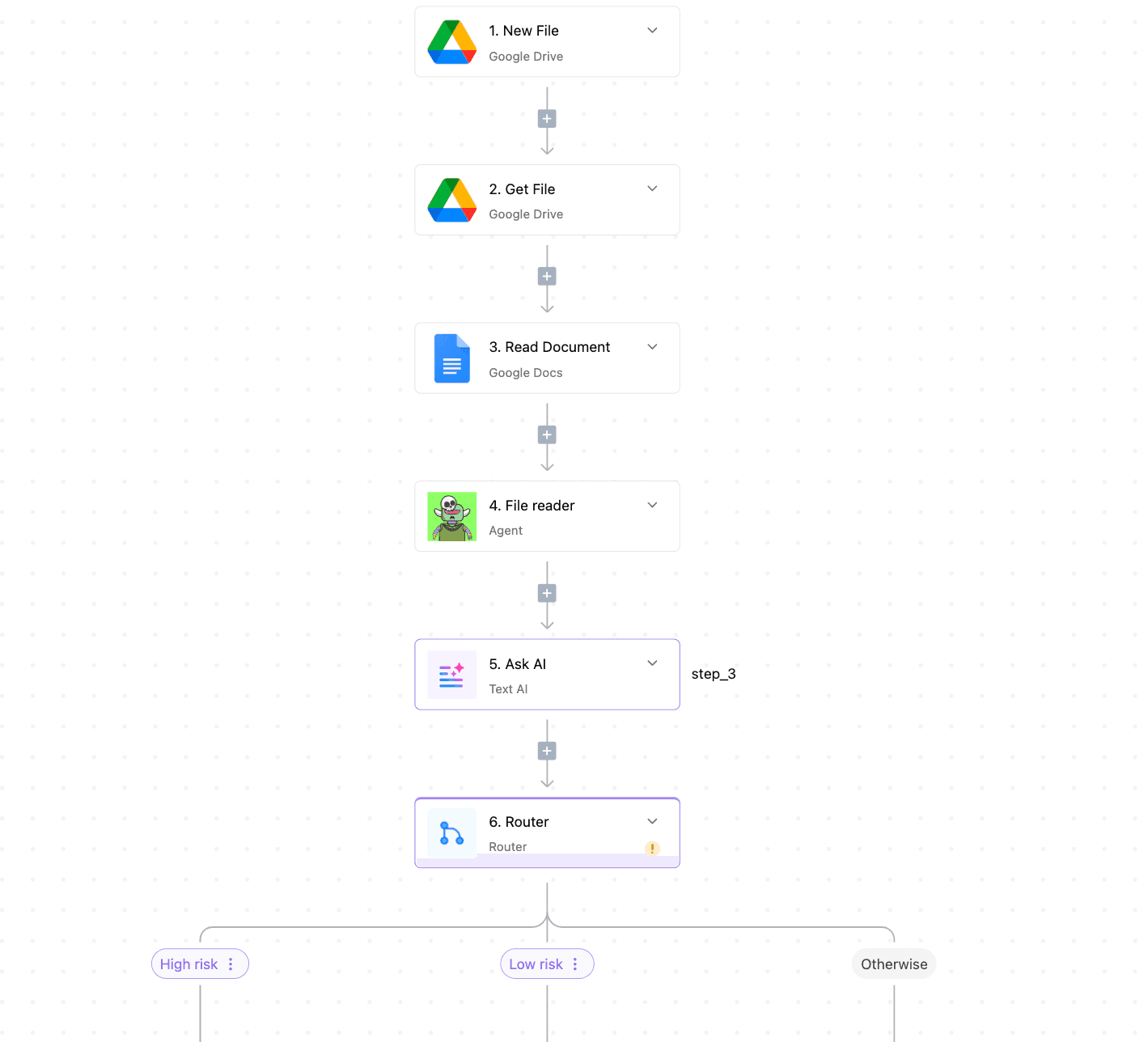
This is a document automation workflow that retrieves a contract file from a folder, reads the file, and then passes it to AI to analyze and determine the risk level of the contract. Then, different actions will be programmed to be taken on the file depending on the risk level.
Move Beyond Basic Document Automation With Activepieces
The best way to understand document workflow automation is to experience it yourself.
Your next steps:
- Explore the possibilities: Think about the most frustrating, repetitive document tasks in your day or your department. Could it be invoice approvals, onboarding forms, or perhaps contract routing?
- Try a template: Activepieces offers fantastic prebuilt standardized templates for common workflows.
- Start small, think big: You don't have to automate your entire business overnight. Pick one small, but impactful, document-heavy process. Get it automated, see the benefits, and then you can gradually expand to other areas.
Stop chasing files and approvals by hand. Automate your document workflows with Activepieces!
FAQs About Document Workflow Automation
What is document management workflow?
A document management workflow defines how files get created, stored, reviewed, approved, and archived inside an organization. It focuses on organizing documents and controlling access, while document workflow automation builds on top of it to automate processes and move files without manual steps.
Can document workflow automation handle approvals and compliance?
Yes, document workflow automation can manage approvals and compliance by routing files to the right people, logging every action, and enforcing rules that reduce manual errors.
What are the key trends in document workflow automation?
Key trends include deeper use of AI, tighter integrations with business tools, and systems designed for digital transformation. Many teams also focus on continuous improvement by refining workflows as volumes grow and rules change.
What are the examples of document workflow automation?
Common examples include invoice approvals, employee onboarding forms, contract reviews, and compliance reporting.


