Simplify Your Workday: 9 Best Workflow Automation Apps

Too much of your day goes into repetitive work: sending updates, copying data, or checking approvals. It slows your team down and eats into time that could be spent on growth.
Workflow automation apps solve that problem by connecting your tools and handling tasks automatically. They simplify complex processes, reduce manual effort, and make your daily operations run smoothly.
In this article, you’ll learn how workflow automation software works, why it’s becoming essential for modern teams, and which apps can help you build workflows.
Why Businesses Need Workflow Automation Apps
As companies grow, manual business processes slow everything down. But with workflow automation software, you can automate tasks like assigning tasks, sending invoices, or syncing reports.
Workflow automation apps reduce mistakes, save hours each week, and let you focus on building ideas. Managers also gain more control over operations since automations follow clear, predefined conditions and keep all actions transparent.
Automation further boosts productivity, reduces manual effort, and saves time across departments. By connecting different apps, you can share data instantly and integrate every part of your business workflows inside one app.
It increases efficiency and communication, too, which leads to smoother service delivery. In short, automating business processes makes companies ready to scale without extra work.
9 Best AI Workflow Automation Tools to Try in 2026
These workflow automation tools help you automate repetitive tasks, build workflows, and keep data connected across every app.
1. Activepieces

Activepieces is an AI-powered workflow automation that handles everyday flows fast and still has room for advanced builds for more complex tasks.
Key Features
Activepieces gives you a set of features for building AI-first flows fast.
Visual Builder You’ll Actually Like
You get a clean drag-and-drop builder where you lay out steps on a canvas. Pick a trigger, add actions, map data from one step to the next, and you’ve got working automation in minutes.
People without technical skills usually settle in quickly here.
AI Built Into the Flow
You can add AI automation steps directly within a workflow, such as summarizing notes, scoring leads, or drafting replies. Those AI features turn plain triggers into smart actions, so you can automate decisions, not just clicks.
Pre-Built Integrations
Currently, Activepieces connects to over 502 data integrations. The library of connectors continues to expand, offering complete workflow coverage for teams of any size.

For example, you can integrate with:
- Google Sheets
- Slack
- Microsoft 365
- ClickUp
- Workable
- OpenAI
- ElevenLabs
- HubSpot
- Dust
Activepieces also provides the option for developers to add custom pieces. Overall, these integrations allow you to connect different apps or your internal tools seamlessly while keeping automation smooth and secure.
AI Agents That Work Like Teammates
Activepieces lets you build AI agents that choose which pieces to use based on your goal. Your sales team, for instance, can run an agent that reads inbound leads, qualifies them, writes a first email, and logs everything in the CRM.
You set the rules, the agent does the work.
Enterprise-Level Controls
Higher tiers include role controls, audit logs, and security features like single sign-on and custom access rules. You can run cloud or self-host, so you decide where data lives.
Templates That Save Your Time
You don’t have to start from blank screens. Activepieces includes pre-built templates for common jobs like lead routing, reporting, and content repurposing.
Pricing

Activepieces offers a generous free plan on the cloud, then charges $5 per active flow per month after your free allowance. For enterprise needs, Ultimate adds governance, SSO, private pieces, and deeper admin controls.
The Embed plan starts around $30k per year for teams that want to drop the builder and agents into their own product.
2. Jira

Jira manages your work into projects that are easy to track, measure, and improve. Each project contains issues that represent tasks, bugs, or feature requests. Boards display progress visually to let you move items through stages like “To Do,” “In Progress,” and “Done.”
Many teams rely on Jira to automate repetitive tasks and improve consistency. It helps project managers mitigate risks by tracking every issue and milestone across teams.
Scrum and Kanban boards keep work visible, while customizable workflows fit each team’s process. Backlogs hold upcoming work that you can prioritize before starting sprints. Automation rules, on the other hand, can trigger notifications based on predefined conditions.
Reports and dashboards summarize performance, which gives you detailed views of progress and resources. Its reporting options even include comprehensive metrics to track key performance indicators and dive deeper into your overall team performance and project success.
Key Features
- Scrum and Kanban boards – Manage ongoing work, sprints, and progress visually.
- Custom workflows – Adapt workflows to match your processes and transitions.
- Automation rules – Automatically assign issues, send alerts, or change statuses.
- Backlogs and sprints – Organize upcoming work and plan sprint goals.
- Roadmaps and timelines – Visualize project timelines, dependencies, and releases.
- Reports and dashboards – Review productivity and project health with real-time data.
- Permissions and security – Set access levels for users and protect project data.
- Integrations – Connect Jira with Slack, GitHub, and other Atlassian tools.
Pros
- Deep customization for different workflows
- Agile support with Scrum and Kanban options
- Integrations with Atlassian tools
Cons
- Takes time to master advanced features
- High cost for larger teams
- Limited built-in resource management
Pricing
Jira offers several cloud-based plans. The free plan includes unlimited goals, projects, and 100 automation rule runs per month for up to ten users.
The Standard plan starts at $7.91 per user per month, while the Premium plan costs $14.54 per user per month. Enterprise pricing is custom and includes cross-product analytics, enhanced security, and 99.95% uptime for organizations managing multiple sites.
The prices change as the number of users grows.
3. Lindy
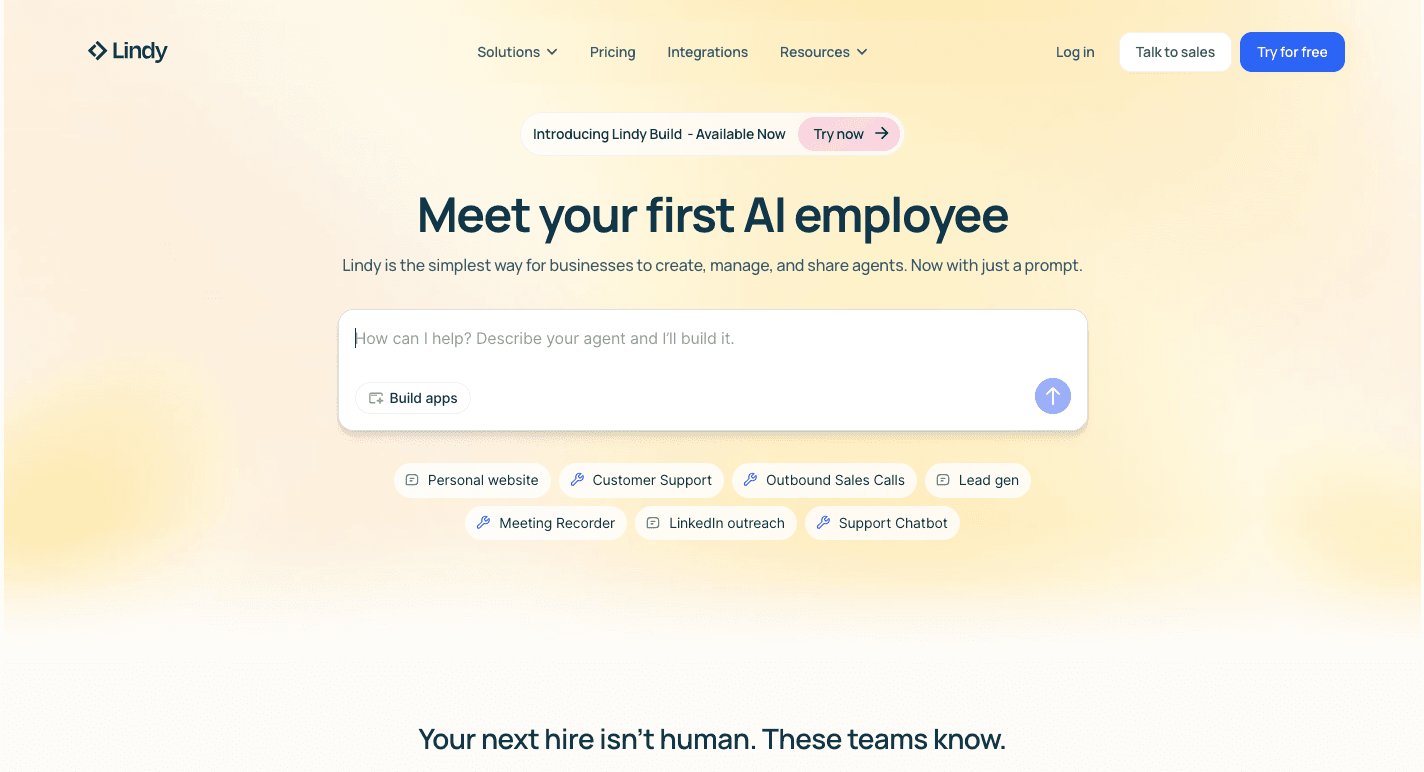
Lindy is an AI-driven assistant builder that automates business workflows through custom agents. Each “Lindy” acts like a virtual coworker that can schedule meetings, write emails, or manage leads.
The no-code platform lets you describe what you want in plain language, and the system builds the logic behind it. For instance, a marketing team might create an agent that drafts emails and updates a CRM, while HR could set up one that screens resumes and schedules interviews.
Agents respond to events in connected apps like Gmail, Slack, or HubSpot. When a condition is met, Lindy performs the related task automatically.
Each agent runs independently as well, and you can monitor how it performs through analytics and reporting dashboards. Those dashboards allow you to identify delays, optimize business workflows, and allocate resources more effectively.
Key Features
- Agent builder – Create custom AI assistants by typing simple instructions.
- Templates – Start quickly with pre-built templates for sales, meetings, and support.
- Triggers and conditions – Define actions that start when a certain event occurs.
- Data integrations – Connect with over 3,000 tools for complete workflow coverage.
- Knowledge base – Feed documents into the system so agents can answer questions accurately.
- Collaboration tools – Work together with teammates in shared spaces.
- Automation – Use rules to organize emails, qualify leads, and manage client communication.
Pros
- Template library speeds up setup
- Enterprise-grade security and compliance
- Allows human review for high-value tasks
Cons
- Struggles with highly complex tasks
- Results may vary depending on the setup
- Voice support and global coverage need improvement
Pricing
Lindy’s plans are based on credit usage. The free plan includes 400 credits per month and a one-million–character knowledge base.
Meanwhile, the Pro plan costs $49.99 per month and raises limits to 5,000 credits, while the Business plan is $199.99 per month with 20,000 credits, expanded features, and access to a dedicated solutions engineer.
They also offer the Enterprise plan, which comes with custom pricing.
4. Workato
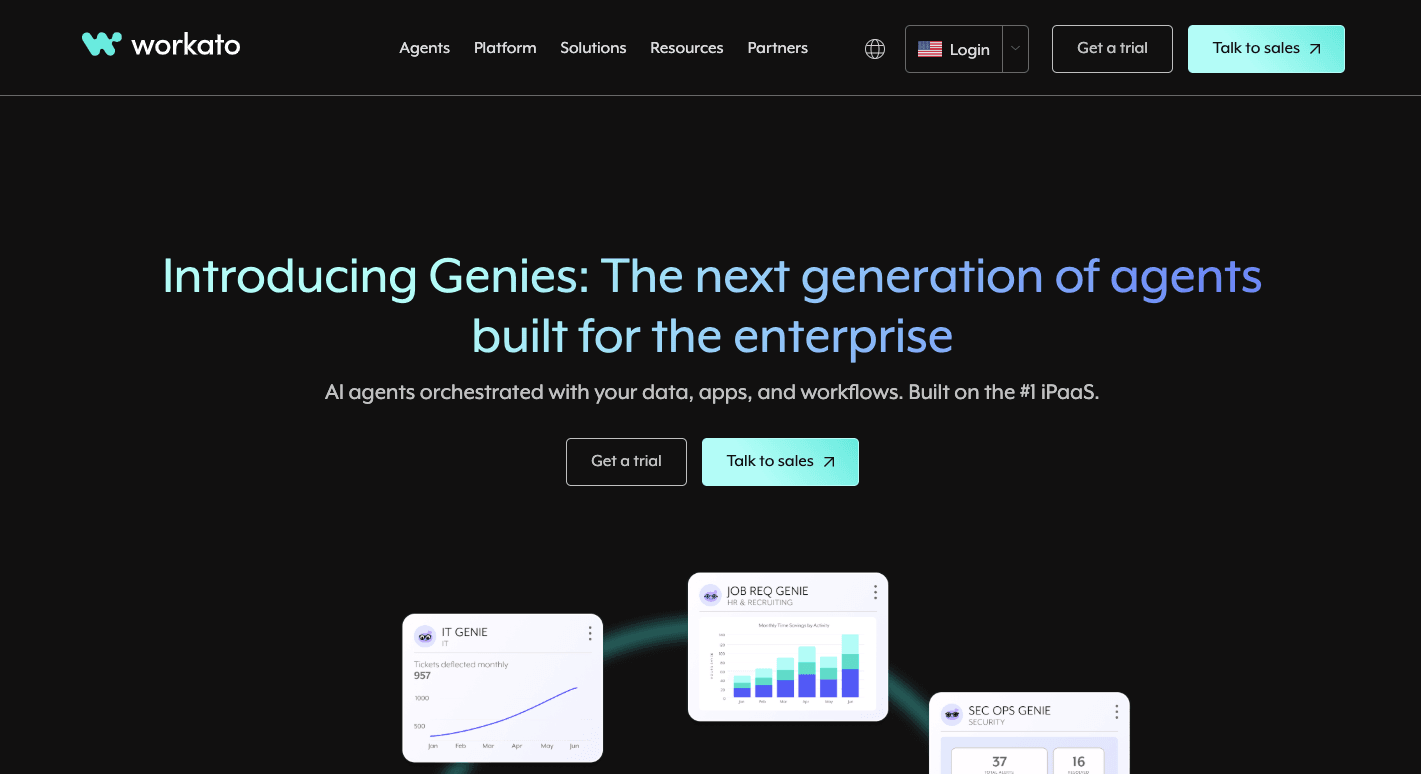
Workato connects cloud and on-premise systems so you can manage complex automations without building them from scratch. The workflow inside it, called a recipe, links apps through a series of triggers and actions.
Through the visual builder, non-technical users can drag and drop steps, while developers can extend functionality with custom code. It also uses artificial intelligence and machine learning to optimize automations and identify errors before they cause slowdowns.
Enterprises typically choose Workato since it integrates Slack, NetSuite, and SAP deeply. The platform further supports real-time updates and can offer two-way sync capabilities between connected systems, which keeps information consistent everywhere.
Key Features
- Recipes – Build automated workflows with triggers and actions between apps.
- Low-code interface – Create automations with drag-and-drop tools or advanced code editing.
- Data transformation – Clean, combine, and format data for accurate results.
- AI and machine learning – Use machine learning and other proprietary tech to improve workflow performance and predict errors.
- API management – Publish and secure APIs to expand system integration.
- Enterprise security – Protect data through encryption, compliance standards, role-based access control, and audit logs.
- Workbot – Manage workflows directly from Slack or Microsoft Teams.
Pros
- Handles complex, multi-step workflows with ease
- Integrates deeply with enterprise and on-prem systems
- Responsive customer support team
Cons
- Setting up for advanced logic requires training
- Debugging errors can take time
- Platform limits may restrict heavy users
Pricing
Workato pricing isn’t publicly available.
5. Trello
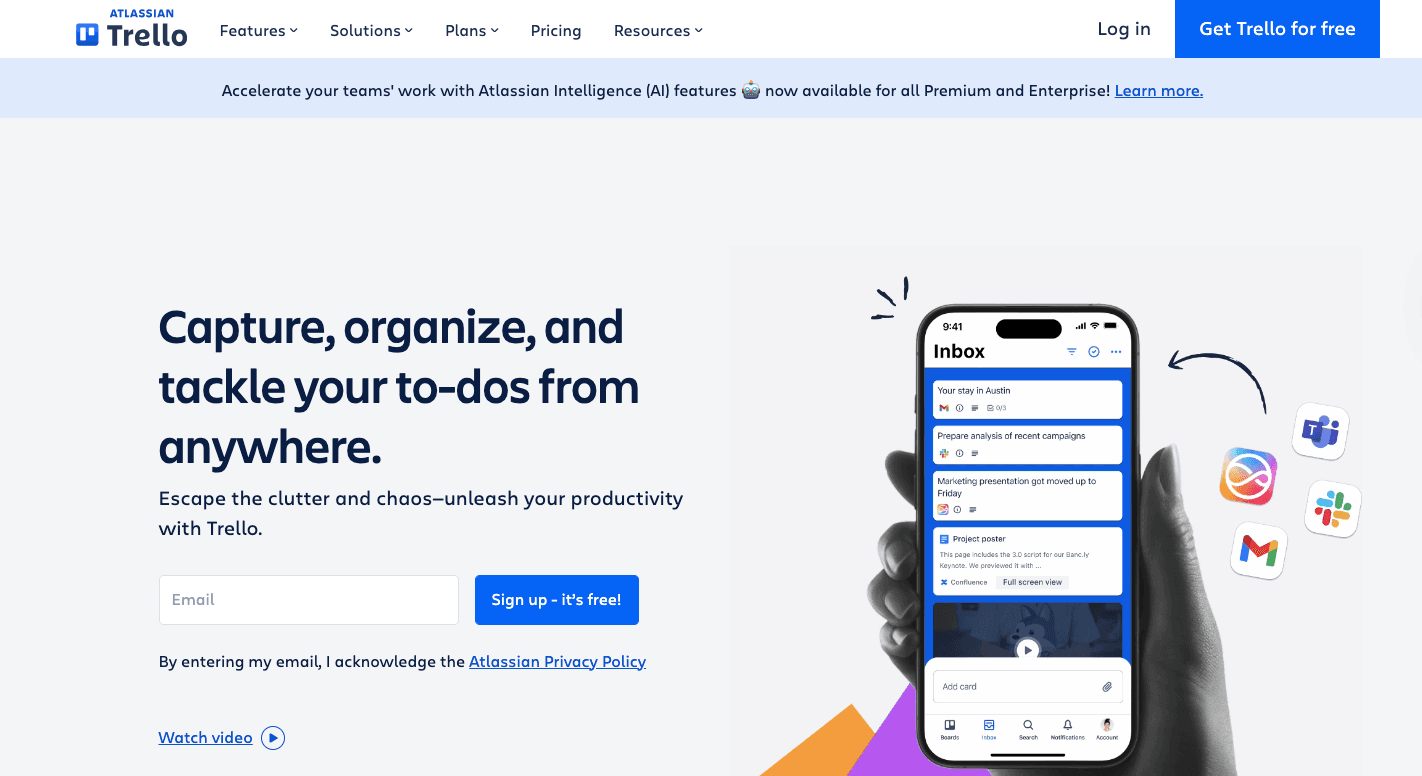
Trello is an automation and project management platform that organizes your work through a visual layout. For instance, boards act as digital workspaces, lists represent stages of progress, and cards express specific tasks.
Your marketing team, for example, can create a board with lists for “Ideas,” “In Progress,” and “Published,” while your software team can track “Backlog,” “Development,” and “Testing.”
Each Trello card can hold attachments, due dates, checklists, and comments, to keep everything in one place.
Automation runs through “Butler,” Trello’s built-in tool that helps you create simple automations without code. You can set a rule that moves a card to “Done” when a checklist reaches 100% or automatically assigns someone when a task enters “In Progress.”
Integrations called “Power-Ups” link Trello with Google Drive, Slack, or Jira, for smoother workflows and faster updates. Trello has a smooth learning curve, too, so even new users can get started in minutes and stay productive right away.
Key Features
- Boards, lists, and cards – Build a workspace that tracks every stage of a project.
- Butler automation – Set rules to handle repetitive actions like moving cards or sending reminders.
- Power-Ups – Connect Trello with apps such as Google Drive, Slack, and Jira to improve automation capabilities.
- Multiple views – Use timeline, calendar, dashboard, and table views for different perspectives.
- Templates – Access ready-to-use formats for content planning, HR tracking, or IT support.
- Collaboration tools – Mention teammates, add comments, and share updates directly on cards.
Pros
- Visual layout that simplifies planning
- Quick setup and minimal training required
- Flexible structure for different business operations
Cons
- Lacks advanced reporting tools
- Large projects can get cluttered
- No real-time chat option
Pricing
Trello’s free plan supports unlimited cards and up to ten boards per workspace. The Standard plan costs $6 per user per month. The Premium plan is $12.50 per user per month and adds timeline and dashboard views.
The Enterprise plan is $17.50 per user per month (only annual billing available) for a minimum of 50 users and includes enhanced security controls, unlimited workspaces, and centralized permissions for large organizations.
6. Whalesync
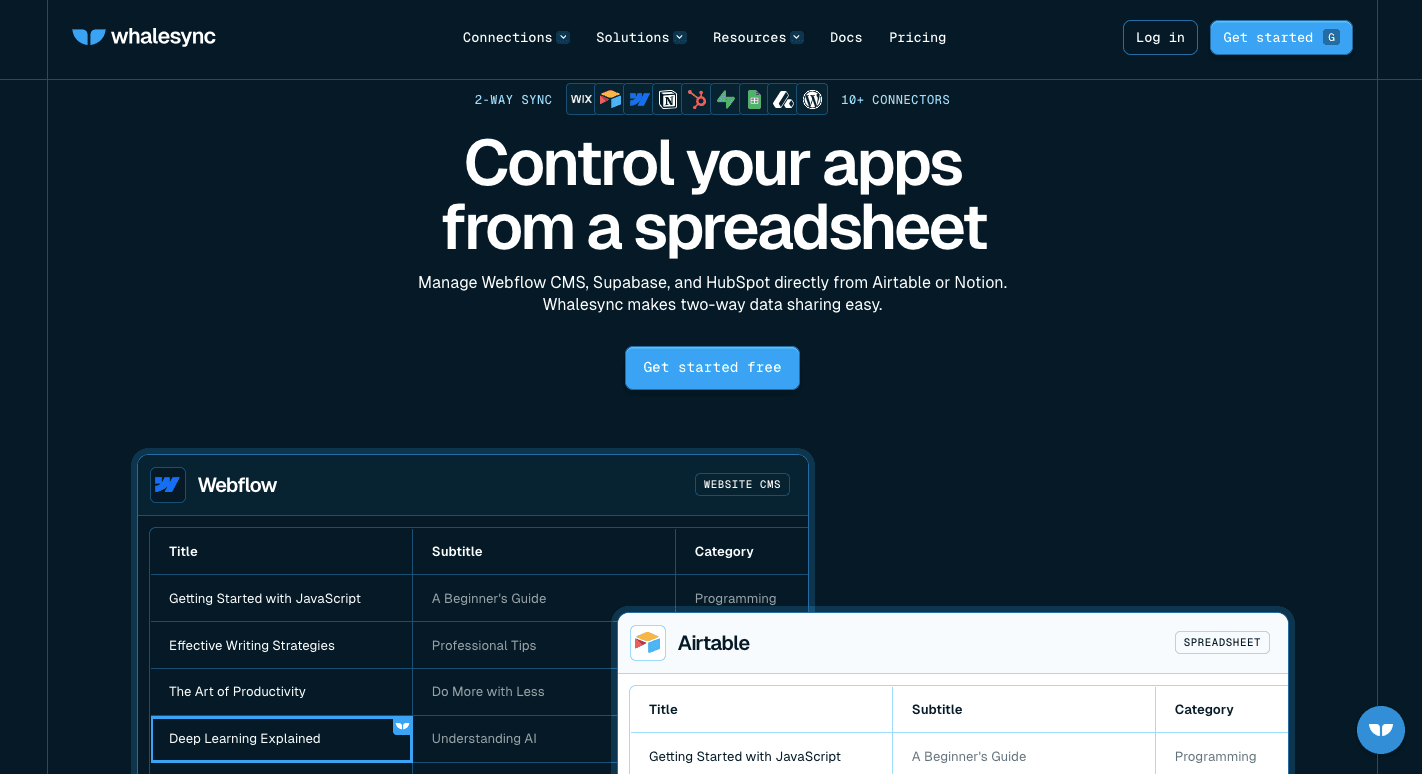
Whalesync is a no-code platform for people who want to keep records consistent without writing scripts or managing APIs. You can connect two apps, such as Airtable and Webflow, map their data fields, and let Whalesync handle the rest.
When data changes in one app, it updates automatically in the other. That continuous link keeps databases clean, current, and dependable.
Unlike general automation software, Whalesync specializes in synchronization. The system uses bi-directional syncing, so updates happen both ways instantly.
Once you give access to your connected apps, it manages any conflicts, applies error checks, and runs integration processes behind the scenes.
The setup takes only a few minutes. Just choose apps, map the tables and fields, and start syncing. Whalesync then performs an initial historical update before maintaining real-time data consistency.
Key Features
- True two-way sync – Keeps data identical between connected apps.
- Real-time updates – Syncs every change within seconds across both platforms.
- Simple setup – Uses a clear visual interface that requires no coding.
- Field mapping – Matches fields automatically or through manual mapping.
- Historical sync – Aligns all records during setup to avoid duplicates.
- Error monitoring – Sends alerts if sync issues occur.
- Rich data handling – Supports text, files, and images.
- Automatic API management – Adjusts API traffic limits for consistent performance.
Pros
- Provides instant, dependable two-way sync
- Doesn’t have a steep learning curve
- Supports complex data fields like media and attachments
Cons
- Limited customization for complex filters
- Less suited for large-scale data storage
- Some users report occasional delays
Pricing
Whalesync offers several paid plans with record-based limits. The Personal plan is $5 per month for 250 synced records and includes basic connectors like Airtable and Notion.
The Starter plan costs $20 per month and adds tools such as Google Sheets, Webflow, and Stripe. The Plus plan starts at $40 per month, supporting 1,000 records and connectors like HubSpot and Attio. The Pro plan starts at $200 per month and offers a minimum of 2,000 records.
New users can start with a two-week free trial to test syncing features before committing.
7. Kissflow

Kissflow is an automation platform with a drag-and-drop interface, so you can map steps like approvals, handoffs, and follow-ups in minutes. For example, an HR onboarding flow can start with a form, route approvals to the right people, then assign accounts and send day-one tasks.
It focuses on simple task automation and positions itself as an alternative to robotic process automation (RPA). You get a no-code builder for fast setup, plus low-code options when your IT team wants deeper control.
In addition, Kissflow supports digital transformation by pushing paper or email-based processes into tracked flows. If you like tweaking layouts, you can play around with a custom user interface for your apps and forms, so each team sees only what they need.
Key Features
- Visual workflow builder – Draw step-by-step processes with triggers, approvals, and branches, all in a no-code canvas.
- App and form builder – Create custom apps and forms with over 25 field types, validations, and conditional fields for clean data capture.
- Templates library – Start from over 160 templates for HR, finance, procurement, and IT, so you don’t begin from zero.
- Decision tables – Set rule logic in tables so routing changes based on amount, team, or request type.
- Kanban boards and cases – Track projects or support cases in boards that match your team’s stages, even when work isn’t linear.
- Integrations and APIs – Connect Google Workspace, Microsoft 365, Slack, and any webhook-ready system.
- Governance and security – Manage roles, audit logs, and access controls for regulated teams.
Pros
- Easy for non-technical teams to build automations
- Large template library speeds up setup
- Low-code options help IT extend what teams build
Cons
- Reports may feel basic for advanced analytics needs
- Deep enterprise integrations are not always native
- Some users mention slow load times
Pricing
Kissflow mainly offers the Basic plan and the Enterprise plan. Basic starts around $2,500 per month and includes limited apps, unlimited workflows, limited integrations, no external portals, limited reports, and standard support.
Enterprise pricing is custom. It adds unlimited apps and integrations, AI Copilot, advanced analytics, governance features, SSO/SCIM, and custom environments for larger organizations.
8. Pipedream

Pipedream gives developers a fast way to wire popular tools together without thinking about servers. You create workflows around events, then run custom logic on top.
Each workflow starts with a trigger and runs through steps that call APIs, transform data, or send messages. Teams use it to replace manual data entry, glue services together, and respond to events in real time.
You can start with simple workflows that move data from one app to another, then add branching, loops, and error handling when things grow. Pipedream also supports Node.js, Python, Go, and Bash, so developers write real code and pull in any package they need.
At the same time, the UI lets you snap in pre-built actions for common tasks, so you don’t have to code everything. You can even build multiple automations that react to different triggers, each with its own logic and rate limits.
Key Features
- Event-driven workflows – Run flows on webhooks, schedules, app events, or email triggers.
- Custom code steps – Write Node.js, Python, Go, or Bash in-line and import any package you need.
- Pre-built actions – Drop in common operations like sending Slack messages or updating Google Sheets.
- Workflow as API – Expose a flow as an HTTP endpoint so other services can call it directly.
- State and data stores – Keep state between runs to track users, sessions, or counters.
- One-click auth – Connect to thousands of APIs without writing auth boilerplate.
- Real-time logs – Inspect inputs, outputs, and timing for each step for easier debugging.
- GitHub sync – Keep workflow code in version control and review changes with your team.
Pros
- Works with a huge range of APIs and HTTP endpoints
- Mixes low-code steps with deep custom logic
- Detailed logs and event history for debugging
Cons
- Non-technical users may find the flow and code model tough
- Credit-based pricing can climb as usage grows
- Some gaps in the docs for edge cases
Pricing
Pipedream’s Free plan includes 100 credits, one million AI tokens, three active workflows, three connected accounts, and unlimited workflow testing.
The Basic plan is $45 per month and adds more credits, 10 active workflows, and extra AI tokens. Advanced costs $74 per month and introduces control flow features, premium apps, GitHub Sync, and support for unlimited workflows and connected accounts.
For $150 per month, the Connect plan extends Pipedream Connect to production with external user auth.
9. Gumloop

Gumloop lets you build AI-based automations with a visual builder. You drag nodes onto a canvas, link them, and set a trigger that starts the flow.
Usually, teams use Gumloop for routine tasks that take too much time when done by hand. It can also create complex workflows by using subflows, loops, and branching logic. You can run one flow for a single job, or split work into smaller flows that reuse the same logic.
Although it feels friendly for non-coders, a more technical audience who want tight control over steps and data handling can use it.
Key Features
- Visual builder – Drag nodes onto a canvas and connect them to form end-to-end logic.
- AI nodes – Add steps for extraction, summarizing, sorting, or drafting with models like OpenAI, Claude, Gemini, or Perplexity.
- AI agents – Set agents that decide which flow to run based on inputs and rules you define.
- Web scraping – Pull data from web pages with built-in scraping blocks and a Chrome helper.
- Subflows and loops – Reuse logic and process lists of items without rebuilding steps.
- Front-end forms – Turn a workflow into a simple interface that other teammates can use.
- Security and compliance – Supports SOC 2 Type II, GDPR, HIPAA, encryption, access control, and audit logs.
- Team workspaces – Share flows, credentials, and agents with permission settings.
Pros
- Easy visual setup even for non-technical teams
- Subflows make large builds easier to manage
- Web scraping saves time for research jobs
Cons
- Smaller app library
- Takes time to learn if you build big flows
- Live support depends on your plan
Pricing
Gumloop’s Free plan includes 2,000 credits per month, one seat, one active trigger, two concurrent runs, and unlimited nodes and flows with forum support.
The Solo plan costs $37 per month and adds 10,000+ credits, unlimited triggers, four concurrent runs, webhooks, email support, and bring-your-own API keys.
The Team plan is $244 per month and includes 60,000+ credits, ten seats, five concurrent runs, unlimited workspaces, unified billing, Slack support, and team analytics.
Enterprise pricing is custom for large org needs.
Connect Every App and Build AI Workflows for Every Task With Activepieces
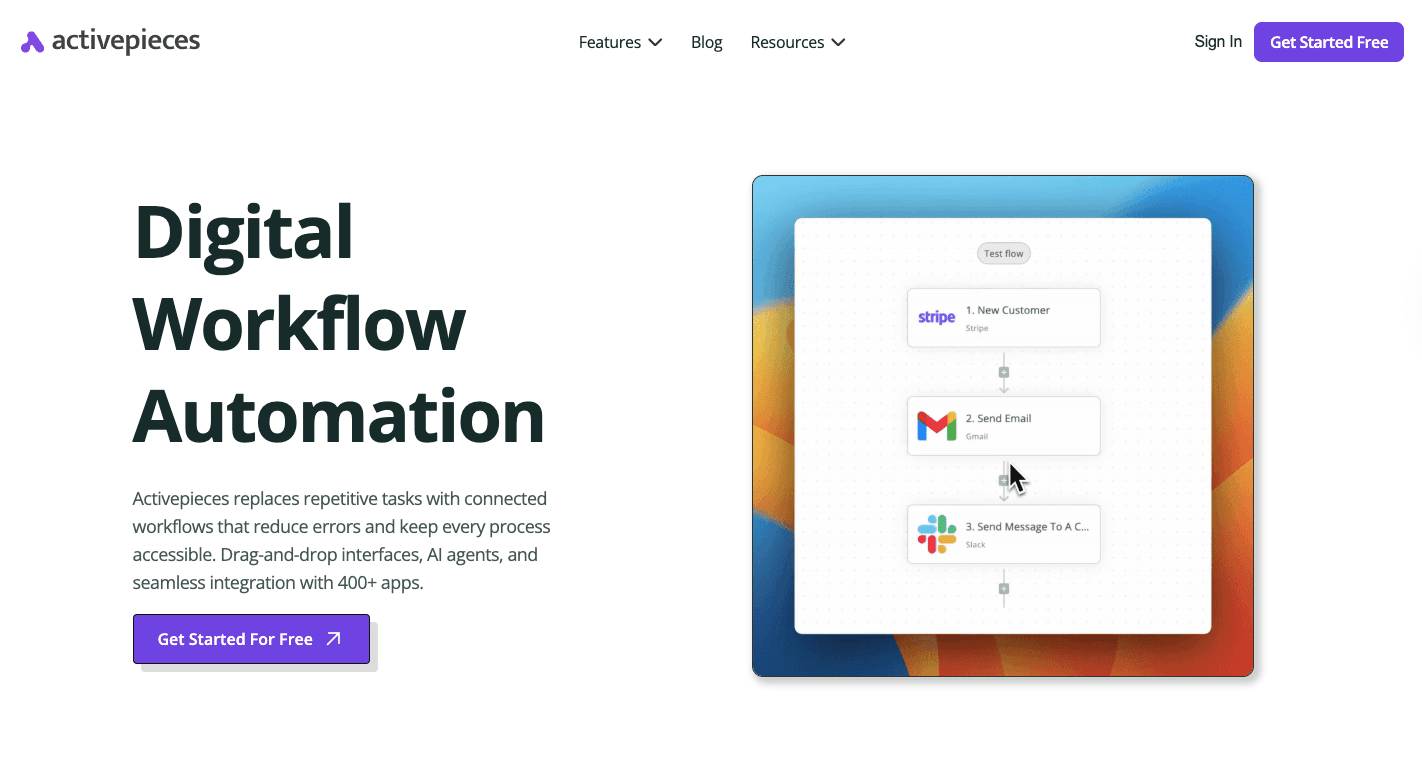
Compared with traditional automation tools, Activepieces brings everything together in a single platform so everybody in your organization can automate without limits. It gives you a user-friendly interface that anyone can learn fast, even without an IT team.
The platform currently supports 502+ integrations and continues to grow through community contributions, which offers you more flexibility than many other tools in the market. Meanwhile, developers can write custom pieces in TypeScript for deeper customization.
Its self-hosting option offers top-level privacy and security, so sensitive data never leaves your environment. Then, the visual builder and the AI Copilot feature guide you through building flows from scratch.
Regardless of whether you’re a developer creating advanced integrations or a small business user streamlining daily processes, Activepieces adapts to your workflow.
FAQs About Workflow Automation Apps
What is the best workflow automation software?
Activepieces stands out as the best option because it handles everyday automations, AI-driven decisions, task management, and even unstructured data in one place. It supports no-code building, advanced logic, AI agents, prompt-based steps, and self-hosting.
It’s stronger than tools like Zapier, Make, n8n, and Workato, which offer unlimited connections and unlimited users, but require more setup and cost far more.
What are examples of workflow automation?
Workflow automation examples include:
- Routing new leads to CRM records
- Drafting emails with AI
- Sorting support tickets
- Sending alerts when a deal moves through stages
What is the best application to create a workflow?
Activepieces is the best tool to create a workflow because you can build simple or advanced automations with AI, custom logic, and prompt engineering inside the same builder.
What is workflow automation software?
Workflow automation software is a system that lets you build flows that execute tasks automatically based on triggers, rules, and context. It replaces manual steps, reduces errors, speeds up decisions, and keeps data moving between apps without code.


