API Integration Platform: Everything You Need to Know
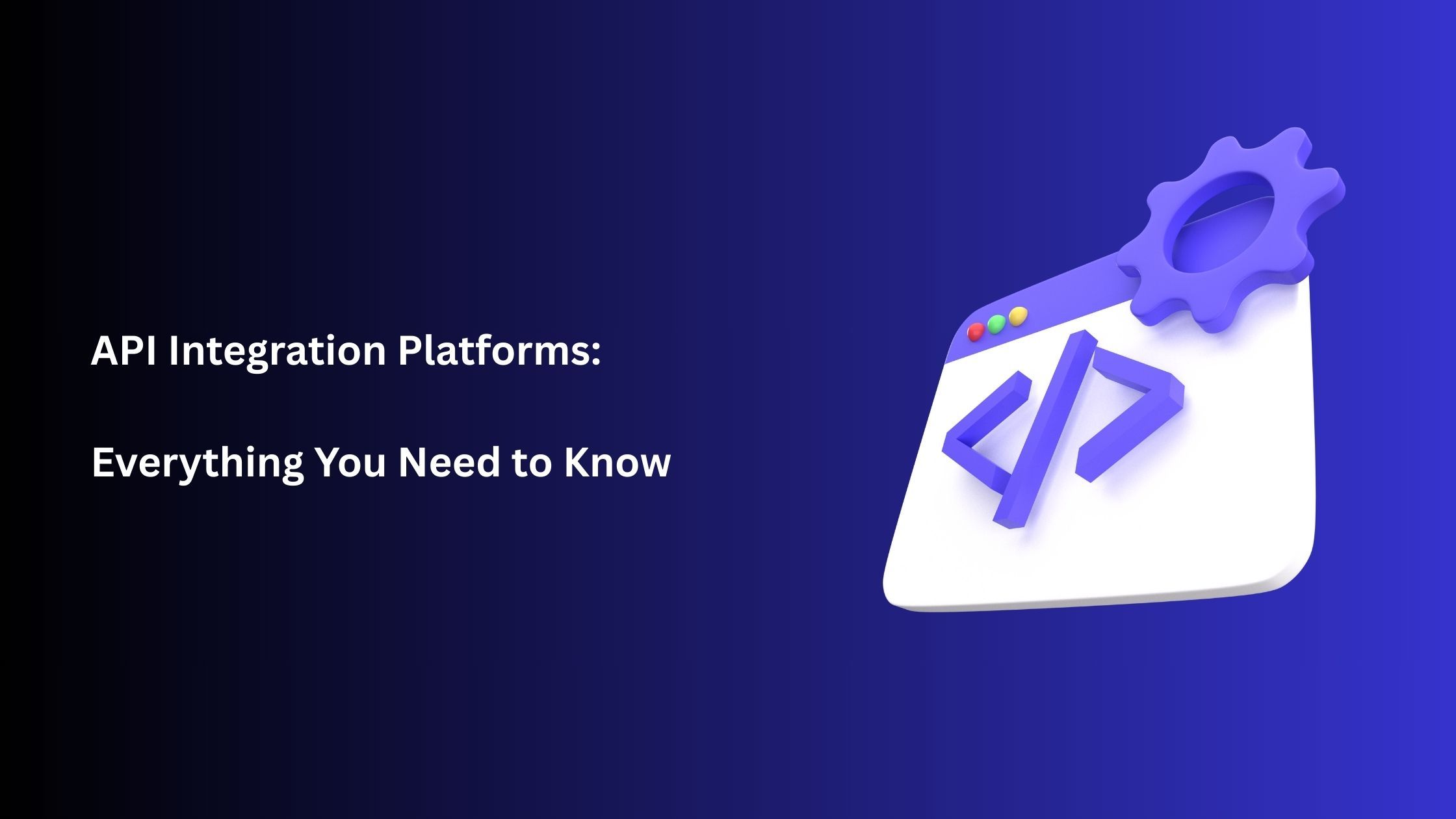
An API integration platform is one of the most important tools in the modern digital workspace, yet it’s also one of the least understood outside of developer circles. Today, businesses rarely rely on just one piece of software; instead, they use dozens of different applications for business operations.
The issue here is that most of these tools don’t automatically talk to each other. Without a way to connect them, teams end up copying and pasting data manually, re-entering information into multiple systems, and wasting valuable time on repetitive tasks.
This is where an API integration platform comes in. They bridge the gap between tools, making automation possible, and keeping information consistent across systems, so your business can operate more efficiently.
In this guide, we’ll answer the most common questions people ask about API integration platforms
What is an API Integration Platform?
An API integration platform is a software solution that connects different applications through their APIs (Application Programming Interfaces) so they can exchange data and work together automatically. Think of it as a control room where you decide how your tools interact without having to write custom code for every single integration.
APIs themselves are like digital messengers. They allow one piece of software to send a request to another, such as “add this new contact” or “send this order to the shipping system,” and receive a response. This process happens in the background every time apps share information or trigger actions in one another. But if you tried to build these connections yourself, you’d need significant development time, ongoing maintenance, and technical expertise.
This is the challenge that API integration platforms solve. Instead of manually coding and managing dozens of individual connections, you can use a single platform to:
- Connect multiple apps in one place.
- Automate processes so they run without human intervention.
- Manage and monitor all integrations from a unified dashboard.
The main advantage of using an API integration platform is efficiency. You get the power of API-driven automation without the complexity of building and maintaining custom integrations from scratch. This not only saves development resources but also ensures your data flows reliably between systems. To see different API integration Platforms, check out this blog: Top 10 Best API Integration Platforms for 2025.
Why Do You Need An API Integration Platform
One of the biggest advantages of using an API integration platform is that you don’t need to manually work with raw API documentation or write complex code to connect your tools. Modern integration platforms simplify APIs into something more approachable: connectors.
A connector is a prebuilt, user-friendly wrapper around an API. Instead of asking you to know exactly which endpoint to call or what JSON payload to send, a connector gives you plain-language actions like “Create a Contact in HubSpot” or “Send a Message in Slack.”
Behind the scenes, the platform still uses the API, but you get to work in a much simpler, visual way.
For example, in Activepieces, you can drag and drop connectors for Google Sheets, Slack, and HubSpot onto a single canvas, link them together, and define your workflow without ever touching an API request.
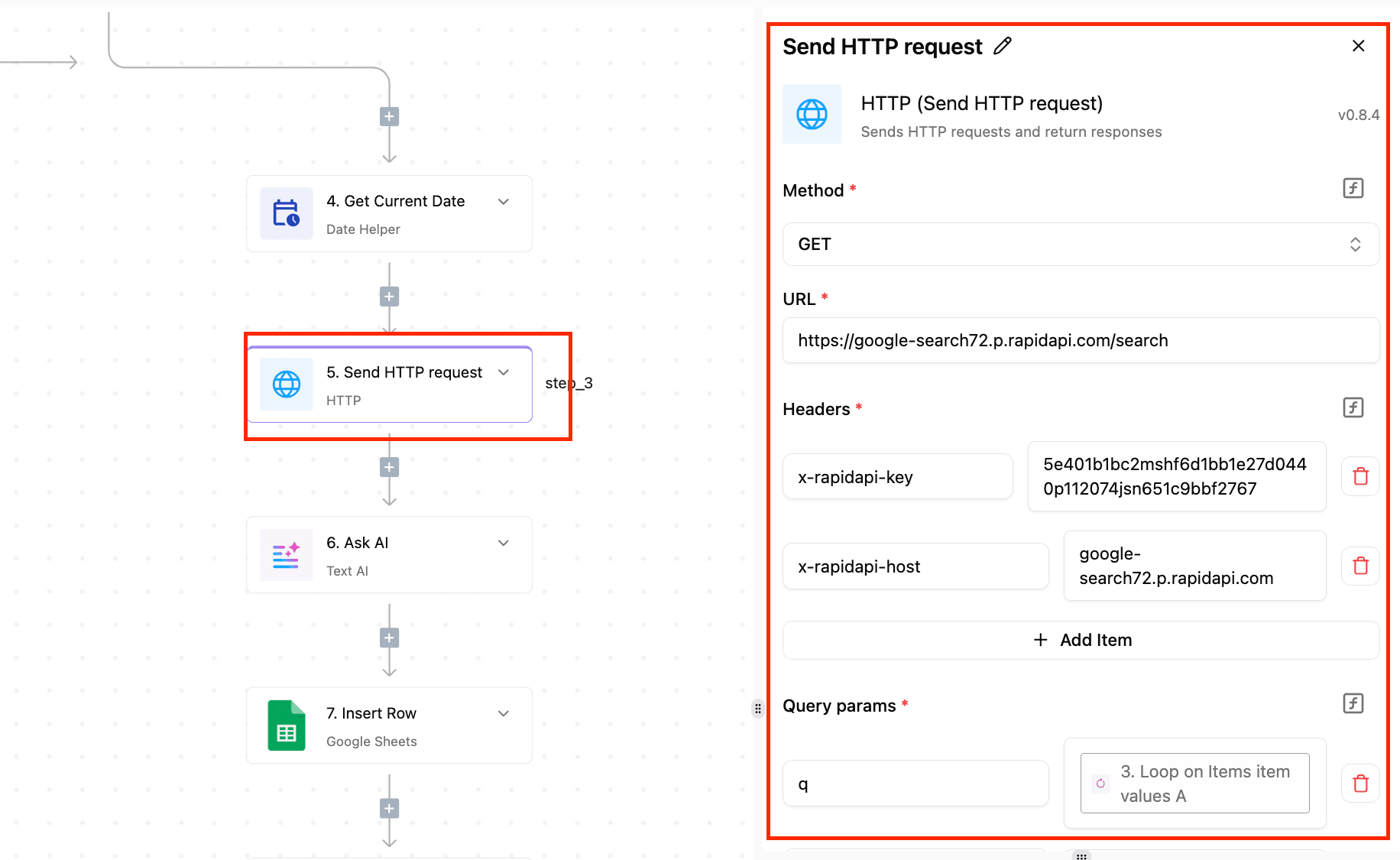
All of this is powered by APIs, but you never need to see the raw code or deal with authentication. The platform handles the technical translation, so your focus stays on building workflows, not debugging API calls.
What Are the 4 Types of API?
When discussing an API integration platform, it’s important to understand the different types of APIs it may work with. APIs vary based on who can access them, how they’re used, and the problems they solve. The four main types are:
1. Public APIs (Open APIs)
- Definition: These are APIs that are publicly available for anyone to use, usually with minimal restrictions.
- Purpose: They allow developers outside of the organization to build applications or integrations that connect to the company’s services.
- Example: The Twitter API, which lets developers post tweets, read timelines, and search for tweets from external apps.
2. Partner APIs
- Definition: APIs shared with specific business partners rather than the general public.
- Purpose: They enable secure and controlled data sharing between organizations that have a business relationship.
- Example: A shipping company that shares an API with a retail partner so the retailer’s website can show real-time tracking information.
3. Internal APIs (Private APIs)
- Definition: APIs that are only available within a company’s internal systems.
- Purpose: Used to connect different internal applications, improve efficiency, and ensure data consistency.
- Example: A company’s HR system API that integrates payroll software with employee management tools, used only by internal teams.
4. Composite APIs
- Definition: APIs that bundle multiple API calls into a single request.
- Purpose: They allow applications to get data from multiple sources or perform several actions with one call, improving efficiency and reducing load times.
- Example: An API that retrieves a customer’s account details, order history, and recommendations in one request.
Understanding these categories helps you choose a platform that can work with the APIs your business relies on.
Wrapping Up
An API integration platform is a powerful enabler of automation, efficiency, and scalability in modern business. Whether you’re connecting a handful of apps to streamline daily tasks or managing hundreds of integrations across enterprise systems, these platforms give you the ability to link tools, share data in real time, and eliminate repetitive manual work.
The best API integration platform for you depends on your needs, your team’s skills, your budget, and the complexity of your workflows.


