10 Top API Integration Platforms for 2025

API integration platforms are one of the most powerful enablers of modern business automation. Every time your apps share data or trigger actions in each other without manual intervention, there’s often an API working quietly in the background to make it happen.
While automation can also be achieved through other methods like robotic process automation (RPA), headless browser scripts, or macros, API-driven automation is typically more reliable, scalable, and efficient.
In this blog, we’ll explore the top API integration platforms in 2025 that help you connect your apps without the complexity of building every connection from scratch.
What is API Integration?
If APIs are the messengers that allow your systems to talk to each other, then an API integration platform is the command center that makes those conversations effortless. It takes the power of APIs, which traditionally required custom coding and developer time, and puts it into an interface anyone can use. Instead of building each connection from scratch, you can link your tools in one place, decide how they should share information, and set them to run automatically.
10 Best API Integration Platforms for 2025
TL;DR
Here’s a quick overview of the top API integration platforms in this guide. This table gives you a snapshot of each tool.
| Platform | Best For | Key Features |
|---|---|---|
| Activepieces | Easy, no-code API integrations for all teams | Visual workflow builder, self-hosting, open source |
| Integrately | Budget-conscious users | Simple integrations, affordable pricing |
| Workato | Large enterprises with complex workflows | Enterprise-grade automation, strong governance |
| Tray.io | Complex, data-heavy automation | Flexible API integrations, low-code capabilities |
| MuleSoft Anypoint | Full-scale API management and integration | API lifecycle management, enterprise security |
| Pipedream | Developers who want to code in their workflows | Serverless functions, API-first approach |
| Boomi | Hybrid cloud integrations | Pre-built connectors, enterprise data integration |
| TIBCO Cloud | Mission-critical enterprise app integration | High availability, strong compliance features |
| Celigo | Mid-sized to enterprise businesses needing robust integrations | Prebuilt flows, iPaaS solution, strong ERP integrations |
| Prismatic | SaaS companies embedding integrations into their apps | White-label integration builder, API-first, developer-friendly |
Now to the longer version.
10 Best API Integration Platforms for 2025
1. Activepieces
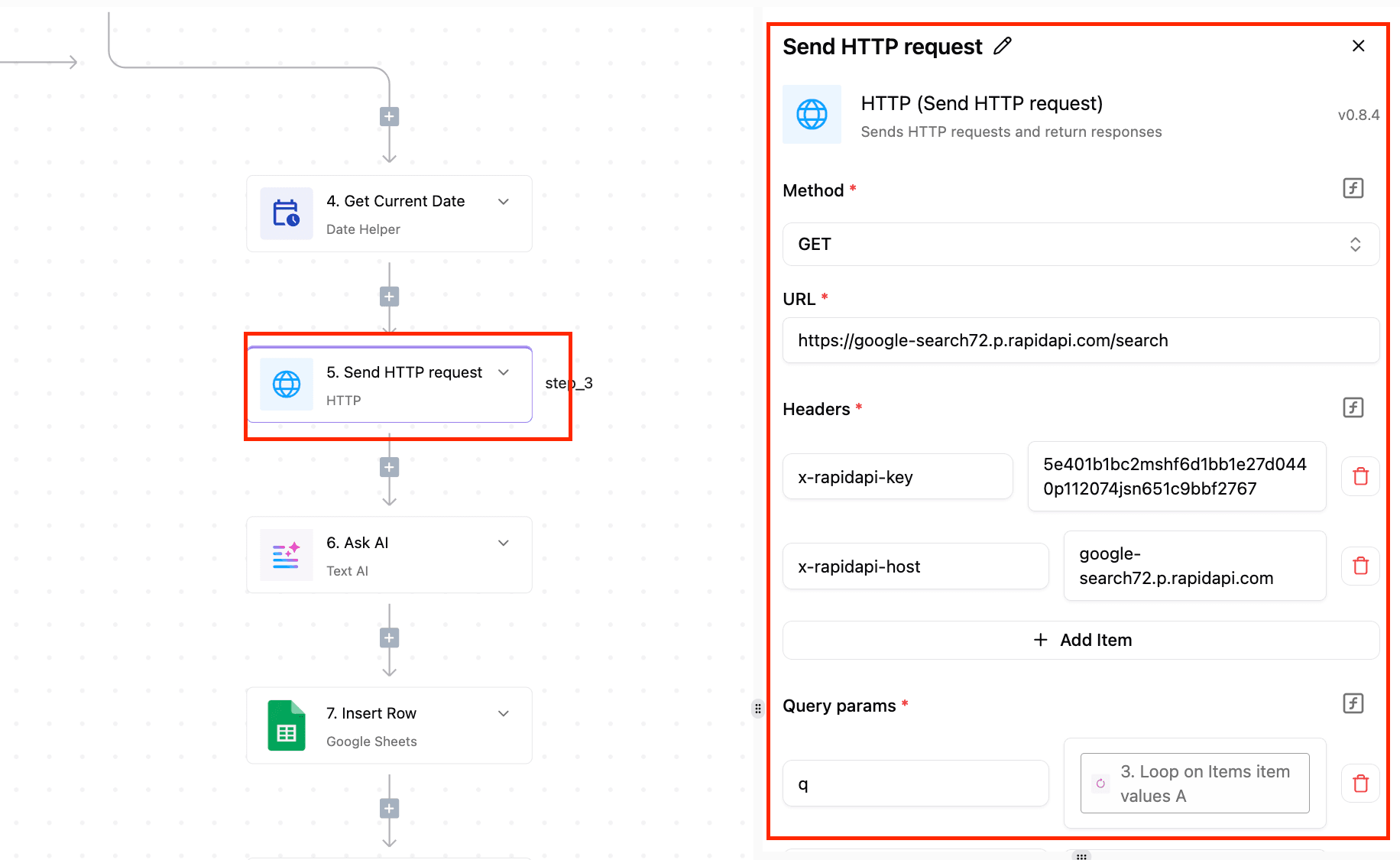
If you’re looking for a platform that combines simplicity, flexibility, and affordability, Activepieces is a great choice. It’s an open-source API integration platform that caters to both non-technical teams who want to build automations quickly and developers who need advanced customization.
Activepieces offers a visual, drag-and-drop workflow builder that makes creating integrations very easy, especially for non-technical users. You can connect popular apps like Google Sheets, Slack, HubSpot, and more without touching code. But for those who want extra control, you can embed custom JavaScript code right inside your workflows.
If you want an API integration platform that’s fast to learn, cost-effective, and puts you in full control of your data, Activepieces is the recommended choice
2. Integrately
Integrately is an API integration platform that is appealing to small business owners, solopreneurs, and teams on tight budgets who still want the power of automation. Integrately's API integration capabilities focus on enabling users to connect and automate workflows between a wide range of apps without requiring coding expertise. Its Webhook/API app acts as a bridge to link third-party services that aren’t directly supported by Integrately, allowing custom workflow creation.
Limitation
While it’s excellent for straightforward automations, Integrately’s customization options are more limited compared to advanced platforms
3. Workato
For enterprises that need robust, scalable, and secure integrations, ****Workato is a great API integration platform. It’s designed for large organizations that deal with complex workflows and high data volumes
Limitation
Workato’s pricing structure and feature set are overkill for most small businesses. It’s built for scale, and that comes with a significant price tag
4. Tray.ai
Tray.ai is a low-code API integration platform built for teams that deal with large datasets, complex workflows, and multiple systems without requiring full-on custom development from scratch. Tray.ai is built for mid-to-large businesses with complex workflows that span multiple departments.
Limitation
Tray.io is more technical than beginner-focused tools. While it’s low-code, users still need a solid understanding of data flows, API calls, and workflow logic to unlock its full potential. Pricing is also on the higher end.
5. MuleSoft Anypoint
MuleSoft Anypoint is a complete API lifecycle management solution used by companies to design, build, manage, and secure their APIs. MuleSoft Anypoint offers a unified platform where you can design APIs, connect them to systems, and manage them from a central dashboard.
Limitation
MuleSoft’s power comes with complexity. It requires skilled developers and architects to set up and maintain, and its pricing makes it more suited for large-scale operations than small businesses or startups.
6. Pipedream
If you’re a developer who loves to get hands-on with APIs and wants a platform that doesn’t hide the code, Pipedream is a great choice. Pipedream is a hybrid between a no-code integration tool and a serverless coding environment. You can create workflows that connect to APIs, then drop in code at any step to handle data exactly how you want.
Limitation
Because it’s so developer-focused, non-technical users may find Pipedream intimidating. While you can use some pre-built actions without coding, the real power comes from writing custom scripts.
7. Boomi
Boomi is a tool for connecting cloud applications with on-premise systems. It’s an enterprise-focused API integration platform designed to help organizations unify data and processes across diverse environments. Boomi specializes in hybrid integration, which means it works just as well for cloud-to-cloud connections as it does for integrating with legacy, on-premise systems.
Limitation
Boomi’s enterprise focus means it’s overkill for small businesses or simple automations. While its low-code approach reduces complexity, you’ll still need experienced staff to handle deployment and ongoing management.
8. TIBCO Cloud
TIBCO Cloud Integration supports a broad range of integration styles from traditional point-to-point connections to advanced event-driven architectures and microservices. It comes with support for custom API development. The platform also includes real-time analytics and monitoring, so IT teams can track performance, detect issues, and ensure compliance at all times.
Limitation
TIBCO Cloud is not a beginner-friendly tool. Its setup and management require skilled integration architects, and its pricing reflects its enterprise capabilities. It’s best suited for large-scale, high-stakes environments.
9. Celigo
Celigo is an integration platform as a service (iPaaS) designed to help mid-sized and large businesses connect their systems, automate workflows, and scale without needing a huge IT team. Celigo offers a set of prebuilt integration flows for popular applications. Celigo’s monitoring tools also make it easy to keep tabs on data movement and spot issues before they cause trouble.
Limitation
While Celigo is more approachable than many enterprise iPaaS solutions, it’s still a complex platform compared to beginner-focused tools. Businesses with minimal integration needs might find it more than they require.
10. Prismatic
Prismatic is designed specifically for embedding integrations into your product so your users can connect to their favorite tools directly from within your app. It offers a full embedded integration platform (often called Embedded iPaaS) that includes a visual workflow builder, prebuilt connectors, and a white-labeled integration marketplace you can brand as your own.
The platform is also developer-friendly, allowing engineers to extend integrations with custom code, manage deployments through CI/CD pipelines, and take advantage of its API-first architecture. For SaaS teams, this reduces the ongoing maintenance burden while delivering a polished, user-friendly experience.
Limitation
Prismatic is highly specialized. If you’re not building a SaaS product or don’t need to embed integrations for end-users, you won’t benefit from most of its features. It’s also a premium service tailored to software companies, so pricing reflects that.
How to Choose the Right API Integration Platform
With so many API integration platforms on the market, each promising speed, scalability, and simplicity, it’s easy to feel overwhelmed. However, the right choice depends on your team’s size, technical skills, budget, and the complexity of the workflows you need to automate. Here’s a framework to help you narrow it down.
1. Ease of Use vs. Flexibility
- If you want quick wins and minimal learning curves, choose no-code or low-code platforms like Activepieces or Integrately.
2. Scalability
- Consider the volume of data and number of integrations you’ll need in the next 12–24 months.
- Enterprise-grade platforms like Activepieces, Workato, MuleSoft, and TIBCO Cloud are built for heavy, continuous workloads
3. Cost Considerations
- Budget-conscious? Start with platforms that offer a free API integration plan, such as Activepieces, Integrately, or Pipedream.
4. Security & Compliance
- If you handle sensitive data (healthcare, finance, government), make compliance a top priority. Look for certifications like SOC 2, HIPAA, and GDPR compliance. Platforms like Activepieces, MuleSoft, Workato, and TIBCO Cloud specialize in enterprise-grade security.
5. Support & Community
- A great platform without reliable support can still leave you stuck. Look for active communities, documentation, and customer success programs.
💡Pro tip: If you’re still unsure, take advantage of free trials or limited free plans. Experiment with small workflows first, then scale up once you find the right fit.
You can start with a free Activepieces account here: https://www.activepieces.com/


