How to Find High ROI AI Automation Use Cases
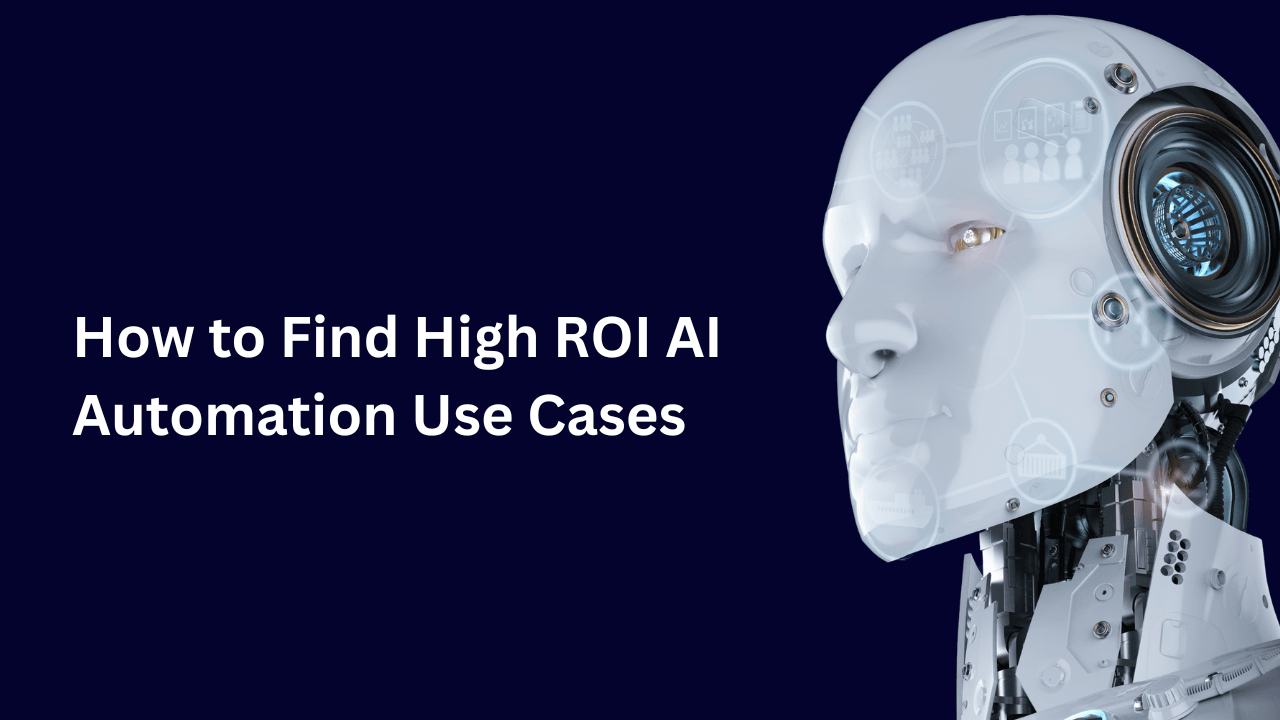
This guide is for you if:
You've probably saved countless AI automation templates and screenshots only to realize they barely fit your needs .
You want to know how to discover great AI automation usecases with justifiable ROI
Here’s the step by step guide that has helped our customers save over 400 hours, without a single AI consultant.
Step 1: What Can AI Automation Actually Do For You?
Don’t get caught up in the hype. Focus on what is practical, reliable, and scalable.
There are almost an infinite use cases for AI automation. However, thinking of the infinite possibilities will keep you in analysis paralysis.
To make it easier, here are some proven use cases that deliver value across any organization:
AI Automation Can:
1. Eliminate Repetitive Busywork
- Move data between your systems (CRMs, ERPs, spreadsheets)
- Send reminders and notifications automatically
- Keep records synced and avoid double entry
2. Interpret Messy, Unstructured Information
- Read emails, chats, PDFs, scanned docs (using AI/NLP/OCR)
- Tag, summarize, and categorize requests, even read handwriting
3. Make Quick Decisions or Recommendations
- Suggest next steps for tickets, leads, or customers
- Flag errors (like duplicate invoices)
- Prioritize work by urgency or sentiment
4. Work Side-by-Side With Your Team
- Autopilot up to 80% of routine workflow tasks
- Only hand off complex exceptions to a human
5. Automate Approvals and Routing
- Route docs and requests to the right person or team
- Balance workloads using AI-driven queue assignment
6. Extract and Validate Data
- Pull data from forms or scans and check against rules or databases
- Flag anything that doesn’t match
7. Spot Workflow Bottlenecks
- Predict and escalate stuck items
- Suggest where to shift the workload in real time
8. Create Personalized Outreach
- Generate personalized emails, reports, reminders, and notifications
9. Orchestrate Smooth, Cross-App Workflows
- Connect your CRM, ERP, help desk, and more so customer journeys flow, end-to-end
10. Improve Itself Over Time
- Learns from mistakes and exceptions to get smarter, fast
Rule of Thumb:
If you or your team are doing the same task 5+ times, AI automation can help you save time and cut errors.
Example:
Funding Societies used AI automation to triage support tickets. The system learns from past patterns to auto-assign new cases to the right teams. This speeds up response times and improves customer experience.
Step 2: Pinpoint Your Team’s Pain Points and Bottlenecks
We know, we know… you don't want to hear one more word about "Pain points"
But spotting where your team is actually frustrated is the secret sauce for AI automation. It pays off way beyond the shiny demo.
So ask yourself and your team this:
Where Are You Losing Hours (and Sanity)?
Don’t guess. Go direct:
🗣️ Talk to Your Employees, Not Just Managers
- Interview frontline staff and find out what actually slows them down (not just what managers think).
- Run a quick “day-in-the-life” challenge: have people jot down their most annoying, repetitive digital tasks.
🐞 Find the Friction
- Where do errors, handoffs, or delays always happen? (Is there an endless approval chain? or tasks that get lost in inboxes?)
- Scan customer complaints: Are people grumbling about slow replies or dropped balls? Those are automation goldmines.
🔎 Where Does Info Get Stuck or Lost?
- Mark down places where docs go in circles, instructions get repeated, or clarifications never end.
When you focus automations on the stuff everyone hates. Your team no longer see it as "forcing change".
They feel that you're bringing relief.
Step 3: Shortlist tasks that benefit from automation
Common Tasks that are prime AI automation candidates
- Digital: Task happens mostly online (forms, apps, email).
- Repetitive: If you do it 5+ times
- High-Volume or High-Friction: Consumes lots of staff time always has bottlenecks, or everyone dreads it.
- Require interpretation: Involves reading docs, understanding emails, or extracting data in different formats.
- Involve judgment calls: Prioritizing support tickets by tone or urgency, matching resumes to job descriptions, or flagging unusual transactions.
- Learn and adapt over time: Tasks that could improve with more data/feedback (recommendations, smarter routing, better responses).
- Handle incomplete or messy data: Filling gaps, making educated guesses, or suggesting next steps, especially when input is incomplete.
Pro Tip:
Score each task against the following:
- How often does it come up?
- How complicated is it?
- What’s the error rate?
- Does it directly affect customers or compliance?
Prioritize high-frequency, error-prone, or customer-facing tasks to maximize impact
Step 4: Visualize the Before & After
Seeing is believing.
Want everyone excited about automation?
Show the difference in a way that everyone can understand at a glance. Mapping out your current manual process next to your potential AI-powered workflow also uncovers any trouble spots before you go live.
How to Do It:
Sketch a Simple “Before & After” Workflow:
- Before: What’s slow, clunky, or prone to errors right now?
- After: How does AI speed things up, remove busywork, or make the process smoother?
Spotlight Key Changes:
Use your map to surface:
- New bottlenecks: Will some steps still need a human? Where might things get stuck?
- Potential slip-ups: Could AI trip up on tricky or rare cases?
- Best-fit Human + AI combos: Where should automation hand off to a person, or vice versa?
Keep It Simple:
You don’t need fancy software, a whiteboard, or a quick sketch work great.
Step 5: Find the Right Tool
The tool you choose will also determine what AI automations you're able to build easily.
The right tool is one that both IT and business teams love
What Makes a Tool a Winner?
Loved by IT
If IT loves it, you’re off to a strong start.
IT check list for your desired tool
- Integrates well with Your Stack: Deployment should be simple, scalable, and fit your tech puzzle.
- Data Security First: On-prem options and total code visibility for audit and compliance.
- Tight Access Control: Let IT set who can use which connectors .
- Crystal-Clear Reporting: Built in alerts and usage reports that actually make sense.
- Highly Extensible & Observable: Developers need to customize, troubleshoot, and extend without headaches.
- Feels Native to Devs: Fits into their workflow, not some extra chore.
Loved by Everyone Else
Business teams (Sales, Ops, HR, etc.) want easy and no-code or low-code options. Technical tools will bring resistance.
Nontechnical team's list:
- Plug-and-Play Connectors: AI tools like ChatGPT, Claude, etc., ready to go, no wiring required.
- No-Code, But Smart: A user-friendly UI, plus AI-powered code help for custom stuff.
- Built for Teamwork: Real-time collaboration and sharing, so teams aren't stuck in silos.
- Instant Sharing: Spread ideas and workflows without a fuss.
- Direct Chat Integrations: Trigger AI actions from chat (Slack, Teams, etc.)—no flow building required.
Our customers say that Activepieces balances both ends.
IT/Engineers get control and flexibility, and everyone else gets powerful tools that are easy to use.
Step 6: Gather Stakeholder Input and Build Buy-In
Even the slickest AI automation tool won’t stick if your team isn’t onboard. Bring workers into the process:
- “Which pain points should we fix first?”
- “What concerns or doubts do you have?”
- “How would you measure success?”
Quick Tip:
Deploying pilot projects in one department builds momentum and trust and gives you feedback for broader adoption.
The fastest path to AI automation ROI is small wins that matter, then expanding to touch more workflows.
You can start for free with Activepieces.


