8 Sales Automation Examples to Inspire Your Next Workflow

As your pipelines grow, so do the repetitive updates, follow-ups, and reports. Hours are spent on administrative tasks while key opportunities slip through unnoticed.
That’s why more companies are adopting sales workflow automation. These systems bring order to lead management, improve sales forecasting, and create time for strategy.
In this article, you’ll learn what sales automation is and see real examples that drive results.
Build your first automation today and see how fast Activepieces transforms your workflow!
Why Does Sales Automation Matter?
Manual sales processes eat up nearly half of your workday. That time rarely leads to new business. Automation fixes that by handling the routine work.
These workflows keep your records consistent, cut down the possibility of human error, and make every step easier to track. It even raises operational efficiency across the board. For instance:
- Reps can see their pipeline in real time
- Managers can spot gaps before they become problems
- Sales managers can better train their team because they can see where each rep stalls or succeeds
Automation directly supports generating revenue by keeping your deals moving and prospects engaged. As sales automation works quietly in the background and streamlines repetitive tasks, every conversation starts from solid ground.
Tools and Technologies Behind Sales Process Automation
Automation connects the moving parts of your entire sales process. Many businesses rely on sales automation technology to organize leads, manage communication, and track performance without requiring constant updates.
Here are some common technologies behind well-built sales workflows:
Customer Relationship Management Integrations
A customer relationship management (CRM) system holds every deal, contact, and message in one place. When other tools connect to it, the system starts running on its own.
For instance, when someone submits a form on a website, their information is automatically transferred into the CRM system. The record gets created, the lead is scored, and the right rep is assigned. That process happens within seconds without anyone typing a thing.
The CRM further keeps every detail of how sales professionals manage customer interactions, so nothing slips through. It also powers reports that pull real-time sales data, showing which products move fastest and which territories lag.
CRM systems automatically monitor and evaluate your sales metrics, generating reports that allow you to easily review and measure your sales performance. When connected properly, it becomes the system that holds your entire sales operation together.
Communication Tools
Through communication tools, every message is logged under the right contact. A voice over internet protocol (VoIP) phone system, for instance:
- Records calls
- Adds notes
- Attaches summaries to the right deal
Automated tools track interactions across multiple touchpoints, such as sales calls, which gives your managers an idea of the outreach quality.
A rep doesn’t even need to remember when to follow up or what was said in the last call. The system creates reminders, syncs updates, and notifies your team automatically.
AI-Powered Components
Artificial intelligence now works quietly inside most automation systems. It learns from patterns in historical deals, email open rates, and pipeline data to guide the next move.
Predictive models rank leads by how likely they are to buy. When a high-score lead engages, the CRM notifies the assigned rep right away.
AI writing assistants, on the other hand, handle routine communication by drafting emails or proposals based on existing customer data. When the data is accurate, the suggestions sound natural and relevant.
Workflow Automation Tools
Every system needs a way to connect triggers and actions. A workflow engine handles that logic. It watches for events and reacts instantly.
A sales automation tool, for one thing, can add the contact to the CRM, assign a task to a rep, and send a follow-up email, all within seconds. The process repeats the same way every time, which builds consistency across the team.
As activity scales, automation keeps things from breaking down. When hundreds of leads come in each week, the workflows decide who gets what, which follow-ups to send, and when to check back.
Over time, automation turns routine steps into predictable, measurable processes that let you focus on higher-value work instead of data entry and manual coordination.
Activepieces as Your All-in-One Sales Automation Software

Activepieces is an open-source sales automation software tool that unifies your customer data on one platform. Currently, there are 446 data integrations, and this number continues to expand.
Anyone can build sales workflows using the no-code builder. You can also expand its functionality through TypeScript.
It further eliminates repetitive actions and manual updates. By handling these repetitive sales tasks, Activepieces saves you hours each week and boosts accuracy.
Key Features
- Open-source ecosystem – Every component is open source and fully customizable.
- AI-ready workflows – Built-in AI integrations help create intelligent automations that learn from user data.
- No-code builder – A drag-and-drop interface lets anyone create automated workflows without programming knowledge.
- Enterprise security – Network-gapped or self-hosted setup keeps sensitive data under your control.
- Real-time collaboration – Your teams can edit, monitor, and share flows in one environment.
- Community-driven growth – Half of the data integrations available come from community contributions.
Use Cases
You can use Activepieces to automate business processes across different departments. For example, you can use it to:
- Capture and route new leads automatically to the right sales representative
- Sync CRM data with marketing campaigns for personalized outreach
- Automate follow-up emails and meeting scheduling
- Generate and store e-signed documents instantly after deals close
Businesses also use it to automate repetitive tasks like data syncing, report generation, and customer onboarding. Whether you’re handling lead tracking, email workflows, or multi-step pipelines, Activepieces makes every sales process faster and more reliable.
Integrations
Activepieces connects with 446 pre-built integrations as of now, and that number keeps growing. These integrations, called pieces, link apps across CRM, marketing, productivity, and AI.
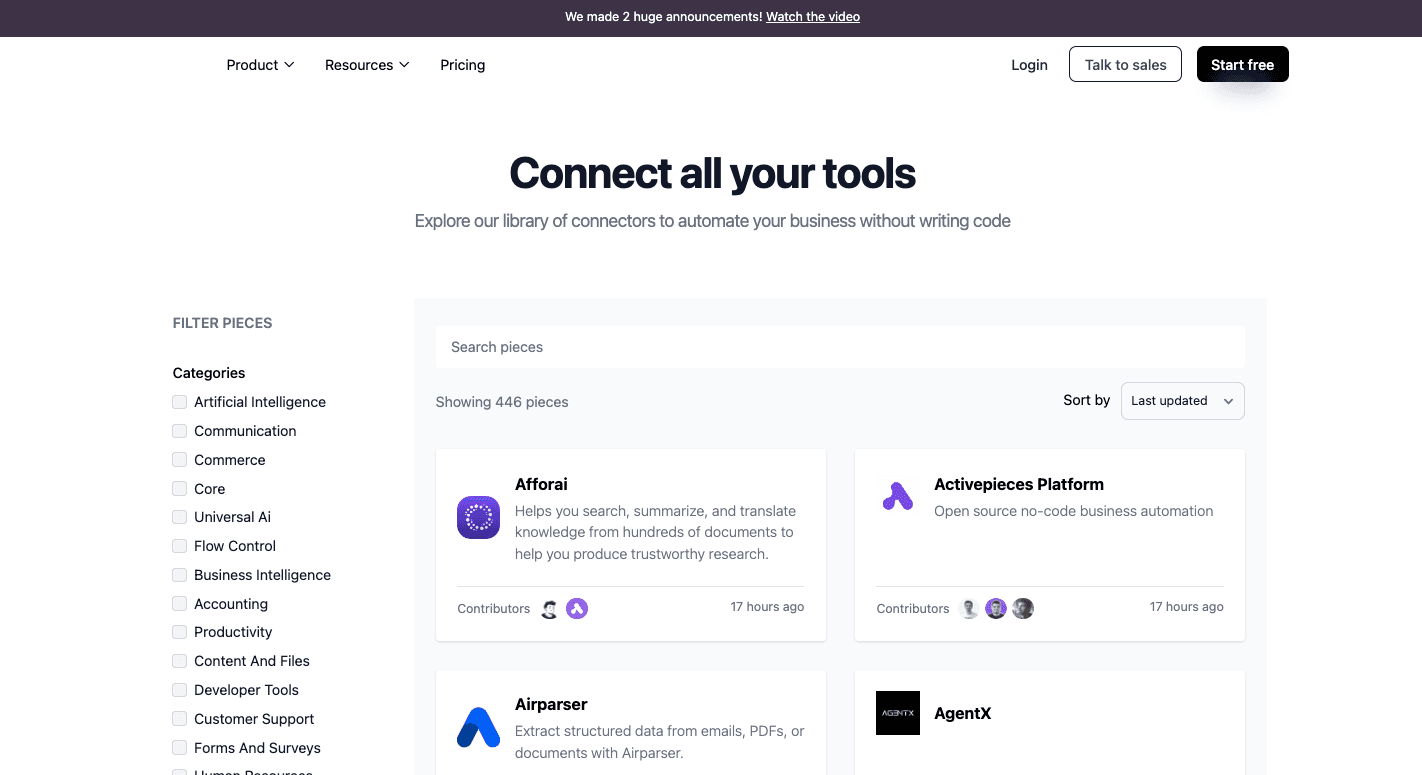
Common pieces you can use:
- OpenAI
- ElevenLabs
- Zoho CRM
- Microsoft Dynamics CRM
- HubSpot
- WordPress
- ActiveCampaign
- Total CMS
- Slack
- Discord
- Google Sheets
- ClickUp
- Zoho Invoice
The platform’s library expands every week and is powered by both the Activepieces team and its open community. This steady growth ensures you can connect new tools as your workflows evolve.
Connect with sales today to see how Activepieces can save your team hours each week!
8 Real-World Sales Automation Examples That Boost Performance
Some of the real-world examples of sales automation include:
1. Lead Capture
Lead capture begins the moment someone shows genuine interest in a product or service. A form submission, chatbot message, or event registration all count as signals that a prospect wants to learn more.
Automation collects that information right away and sends it to the CRM, where a new record is created and assigned to the right sales representative. The system verifies the contact details, applies tracking tags, and links the record to the campaign that generated it.
Your marketing team usually drives this stage by attracting new leads through:
- Ads
- Search campaigns
- Gated content
Every contact comes with metadata about where it originated, how the visitor interacted, and which offer drew attention. That context gives your rep complete info before the first call or email.
With all systems linked, you can manage a larger volume of leads in your sales funnel and maintain consistent communication with potential customers who might otherwise slip through gaps in manual tracking.
2. Lead Qualification and Scoring
After leads are captured, automation evaluates which ones deserve priority. Systems built around lead scoring look at every measurable signal and translate those actions into numerical values.
Using automation software to score leads based on specific criteria lets you qualify prospects objectively. The software analyzes customer behavior and compares it with known patterns from previous conversions. It then applies weights for details such as company size or industry.
When a lead passes a threshold that defines engagement, the system alerts a rep and updates the pipeline automatically. The highest-scoring qualified leads, for example, move to outreach first, while others enter follow-up campaigns designed for education and trust-building.
Automation also helps you manage leads by keeping all activity visible inside the CRM. Every opened email and site visit adds to the profile, and the score is adjusted accordingly.
Lead Appointment Qualification Template
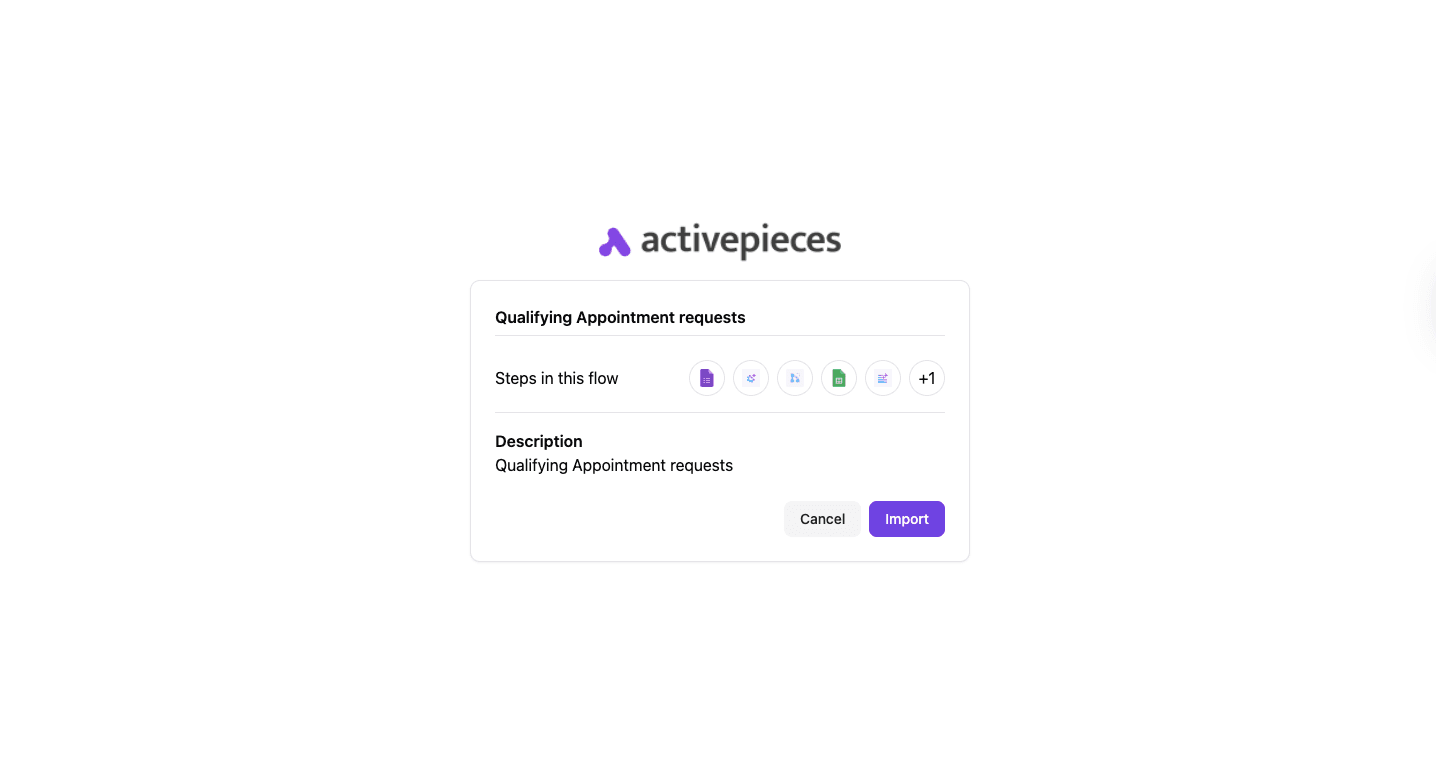
Relying on manual qualification can result in inconsistent outcomes because different reviewers might assess the same requests differently. The automated lead qualification employs standardized rules to guarantee fair and consistent assessments for all your clients.
Qualifying lead is much easier to do with Activepieces’ “Lead Appointment Qualification” workflow. It makes sure every client is evaluated equally.
Get the template here: Lead Appointment Qualification
3. Personalized Email Follow-Ups
Follow-ups shape how your prospect experiences your brand and build customer relationships. Automation sends emails based on timing and behavior.
A system watches for actions, such as a demo request, and then sends the next message automatically. Each note draws on CRM data to reference previous conversations or shared materials, which strengthens customer engagement.
If hundreds of prospects enter sequences at once, automation adjusts the content to personalize customer interactions without slowing your team down. Then, performance data is fed back into the CRM to refine the tone and timing for the next round.
4. Deal Stage Updates and Sales Pipeline Tracking
Every opportunity moves through several checkpoints before a contract closes. Automation keeps those movements visible and accurate.
As your rep updates a record or sends a proposal, the system:
- Advances the stage in the CRM
- Assigns follow-up tasks
- Alerts teammates who rely on the same data
This ongoing visibility helps with pipeline management by keeping the entire flow current and measurable.
Accurate stages make forecasting easier. Your managers can read live reports, adjust goals, and monitor conversion rates without pulling manual numbers.
Automatic notifications also keep departments aligned. These updates free your salespeople to focus on closing deals while the system maintains structure.
5. Task Assignments for Sales Reps
For many teams, assigning follow-ups and updates still takes time away from actual selling. Systems, like an automation platform, replace mundane tasks that once filled a large part of your day. Rather than entering a reminder, your reps can spend their time on direct communication.
Built-in task management tools monitor completion, update deal records when a task closes, and create new steps based on progress. Your managers can see which tasks are pending, which are late, and where work is backing up, all without requesting reports.
Automation also helps newer team members learn faster. Every triggered task includes a description of the next step, what materials to use, and how to log outcomes.
The same framework ensures consistency across your entire team so that the process remains steady even as workloads grow.
Assign Tasks (CRM) Template
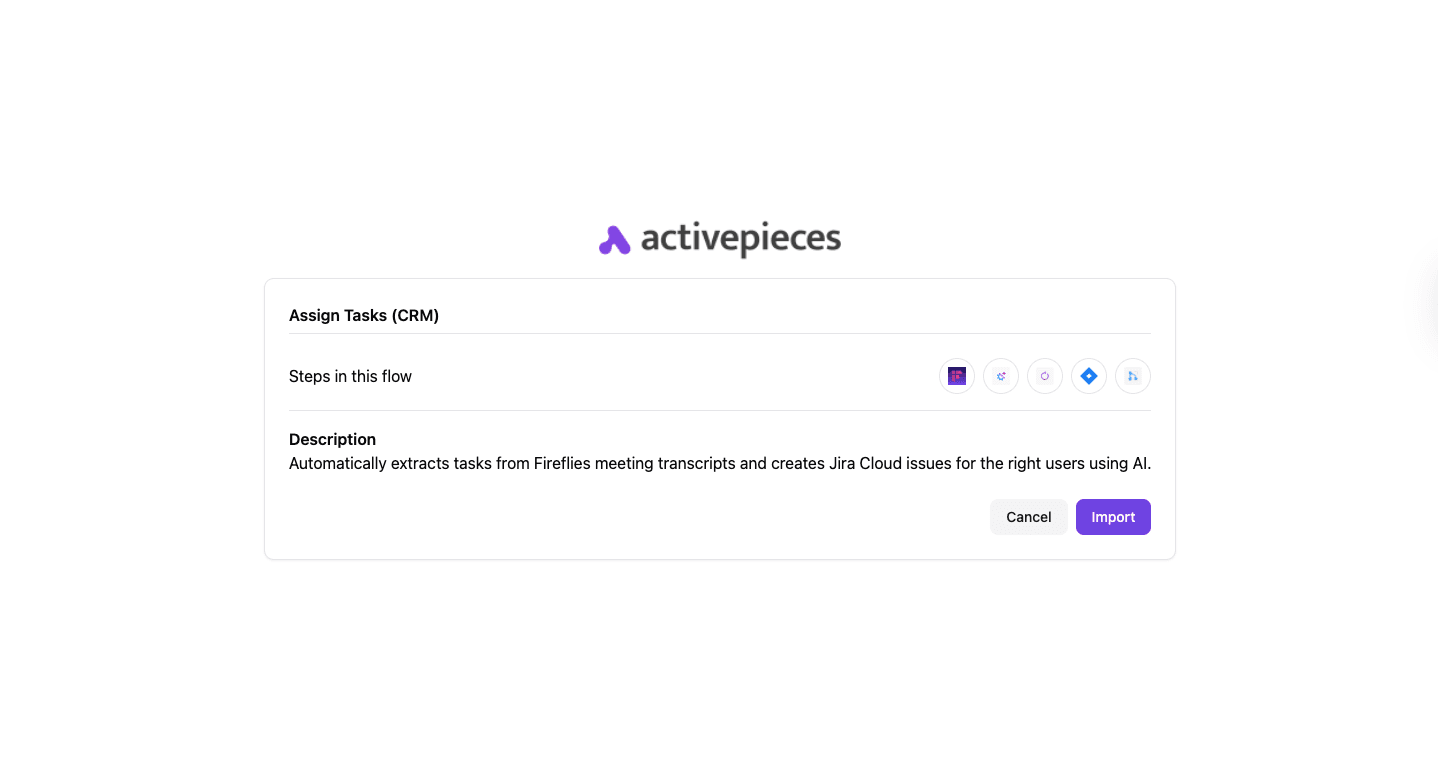
If you’re using Fireflies, the “Assign Tasks (CRM)” workflow automation from Activepieces takes your new meeting transcriptions and uses AI to extract tasks mentioned in them.
The workflow then finds the appropriate user on Jira Cloud and automatically creates an issue for them with the tasks.
Get the template here: Assign Tasks (CRM)
6. E-Signature Workflow
Finalizing a contract used to require printing, scanning, and emailing between several people. Modern automation replaces that sequence with a single digital path.
Each stage of the process happens automatically:
- Notifications confirm when documents are opened or signed
- Reminders go out to anyone who hasn’t completed their part
- The final file saves directly to the CRM record
Sales leaders can acquire complete visibility into document status, turnaround times, and any delays in approvals. They can measure how signing speed affects deal closure rates and coach teams on improving that step.
The workflow reduces risk as well. Built-in encryption, authentication, and audit trails protect each transaction and prove validity if disputes arise.
7. Data Entry and CRM Software Sync
Manual updates slow everything down and often lead to inconsistencies. Automated systems handle information flow between apps so that every platform reflects the same numbers, notes, and contact details.
With CRM automation, a sent email or booked meeting is automatically recorded in your system. That eliminates manual tasks such as typing notes or updating fields.
For most teams, automated data entry spares them from repetitive and time-consuming tasks and leaves more time for calls and follow-ups.
Continuous syncing across CRM software makes sure your marketing platform, analytics tools, and customer support systems all work from a single source of truth. That structure increases sales productivity because no one wastes time hunting for updates or verifying records.
8. Post-Sale Handoff to Customer Success
When a deal closes, the process shifts from selling to retention. Automation carries that transition smoothly by transferring notes, files, and customer details from the salesperson to the customer success manager. Each record includes:
- Call summaries
- Product choices
- Timelines
The system organizes these handoffs so individual sales reps can move on to new prospects without missing follow-ups. The workflow records the customer’s goals, preferences, and onboarding plan so nothing is lost.
Every department sees the same history as well, which helps maintain consistency throughout the sales journey.
Take These Sales Task Automation Examples Further With Activepieces
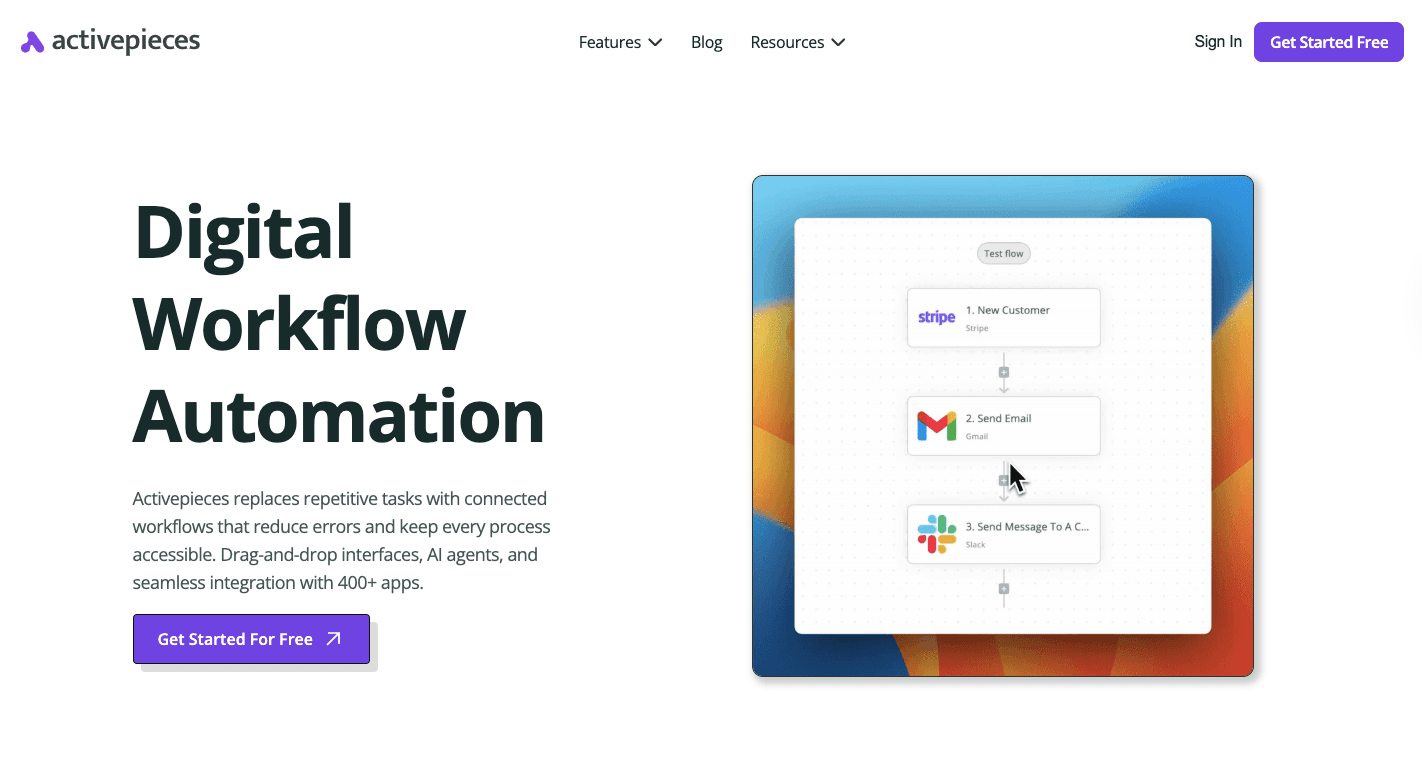
Activepieces brings all your automation ideas together in one place. It connects your apps, moves your data, and keeps everything running without the need for complex setup or constant maintenance.
When used to automate sales processes, Activepieces links tasks like lead capture, CRM updates, and email follow-ups into one smooth flow. Its AI-powered pieces handle actions that normally take hours to complete manually.
The platform also helps keep systems in sync by pushing up-to-date data across every connected app, to make sure your team always acts on reliable information.
Meanwhile, businesses with large databases benefit from Activepieces’ ability to unify existing data across multiple tools.
Regardless of whether you store customer records in spreadsheets or CRMs, the platform merges them into one consistent system that updates automatically. That makes collaboration easier and decisions faster.
All in all, Activepieces transforms your disconnected processes into an automated structure to keep your every workflow connected and ready to scale.
Save time, reduce errors, and sign up now to start automating smarter with Activepieces!
FAQs About Sales Automation Examples
What is sales automation?
Sales automation uses technology to automate processes like lead follow-ups, data entry, and reporting. It replaces repetitive manual work with automated workflows that improve customer satisfaction and let your sales team focus on strategies that drive revenue.
What are three examples of automation?
Examples of automation include lead generation that captures and qualifies prospects, CRM workflows that manage follow-ups and marketing data, and management automation tools that track sales performance and send updates to leadership in real time.
How to automate a sales process?
To automate a sales process, start by identifying tasks that repeat daily, such as data entry or lead routing. Then use a platform like Activepieces to connect your CRM, email, and enterprise resource planning (ERP) systems.
What’s the best automated sales tool?
Activepieces is one of the best tools for automating workflows across sales, marketing, and operations. It’s open source, AI-ready, and integrates with hundreds of popular apps.
What’s the difference between marketing automation and sales automation?
Marketing automation manages brand awareness, campaigns, and audience nurturing. Sales automation focuses on direct selling activities: tracking deals, qualifying leads, and maintaining customer relationships throughout the buying process.


