Real-World Business Process Automation Examples for 2026

The first question you’ll probably ask as you start applying automation is, “Where do I even start?” You might already handle dozens of business processes every day: reviewing invoices, tracking inventory, managing payroll, or responding to customers.
Business process automation (BPA) allows you to automate those manual processes that take hours and depend on people remembering every small step.
The best part? You don’t need coding skills or a large tech team. Modern automation tools can turn these tasks into standardized processes that run with minimal human intervention.
This guide will show you examples of business process automation that you can apply today.
How Business Process Automation Works
So how does business process automation actually work? It uses software to handle repetitive manual processes, such as:
- Robotic process automation (RPA): These “software bots” complete routine digital actions, such as entering numbers into forms or copying data between files.
- Artificial intelligence (AI) and machine learning (ML): AI helps the system understand patterns, while ML improves decisions based on real performance data.
- Natural language processing (NLP): Helps automation systems read and respond to human text.
- API integrations: APIs let apps share data instantly and safely.
To start automating business processes, review how your current workflows run. Identify processes that take too long, cause mistakes, or require constant checks.
Then, use business process management (BPM) tools to design a simpler flow. After that, set up automation tools that follow rules to send reminders, update data, or move files automatically.
Connect your automation to existing apps like customer relationship management (CRM) systems so data moves smoothly across departments. Once everything is connected, you’ll have standardized processes that run with minimal intervention.
This is just the beginning of what automation can do for you.
Real-World Business Process Automation Examples to Try
It’s easier to understand automation when you see it in action. The business process automation examples below show how an automation strategy can simplify your entire process.
1. Marketing Automation
Let’s start with marketing because it’s usually the easiest place to see quick results. Every single day, your marketing team sends follow-up emails, updates a lead sheet, and schedules social posts.
Those steps don’t need to be done by hand. Marketing automation can take over and run them in the background so your team can actually focus on ideas that move the business forward.
For instance, when someone downloads your pricing guide, a workflow can automatically qualify that lead as “interested” and notify your sales team to follow up. No one has to click anything. Multiply that by hundreds of leads, and you start saving real hours.
Automation also makes task delegation a lot smoother. If an ad campaign generates new leads, those leads go straight to the right team member automatically.
Over time, marketing starts to feel lighter since the system does most of the repetitive tasks for you and reduces human error.
2. Sales Process Automation
Selling gets disorganized when there’s too much admin work between calls and deals. Sales automation fixes that by taking those jobs off everyone’s plate. Your CRM can instantly:
- Add the details
- Rank how likely each lead is to buy
- Assign it to a rep
That kind of setup helps you optimize processes that usually slow things down. You can even have the system handle scheduling so your customers can pick a meeting time without email ping-pong. The more you automate, the fewer routine tasks pile up.
Some teams go a step further and start automating tasks like generating quotes or updating reports. That means fewer mistakes and better data.
3. Customer Support Automation

Every day, your support team receives hundreds of messages, and customers don’t want to wait. As you automate your customer support, you keep your line open 24/7.
A chatbot, for example, can answer when someone asks a question on your website. It can further gather customer data and send it to the right person.
You can even set up automatic ticket routing so issues land with the right agent immediately. Common requests like password resets or order tracking don’t need a person at all. The system handles them and frees up your team for more complex cases.
That change alone can boost your customers’ experience because people don’t need to wait in a queue.
Support automation also gives you better insight into what’s happening. You can see which questions always come up, how long tickets stay open, and where customers get stuck. Once you have that data, you can fix problems much earlier.
4. HR and Employee Onboarding Automation
HR work never ends. Yet, automation makes that whole setup easier.
When a new hire accepts an offer, the system can send the welcome email, collect signed contracts, and notify IT to create accounts. Everything for that onboarding process happens automatically.
It also takes care of document verification, system access, and contract management. For example, once someone uploads an ID, the system:
- Checks it
- Stores it securely
- Marks the task complete
HR departments commonly use automation to cut down manual tasks, such as sending reminders or updating payroll systems. When ten people start in the same week, every step runs in order.
5. Finance and Accounting Automation
You probably already know how much time gets wasted on invoices, receipts, and payroll. Most of that time comes from typing the same numbers over and over.
Automation can automatically read invoices, verify matches with purchase orders, and send them for approval, which reduces manual data entry. You can see where every payment is in real time, and nothing hides in someone’s inbox.
For example, if your team handles hundreds of invoice processing tasks a month, automation can cut that workload from days to a few hours. You get transparent processes because every action is tracked.
Once it’s set up, you’ll wonder why you ever did it the old way.
6. Operations and Project Management Automation
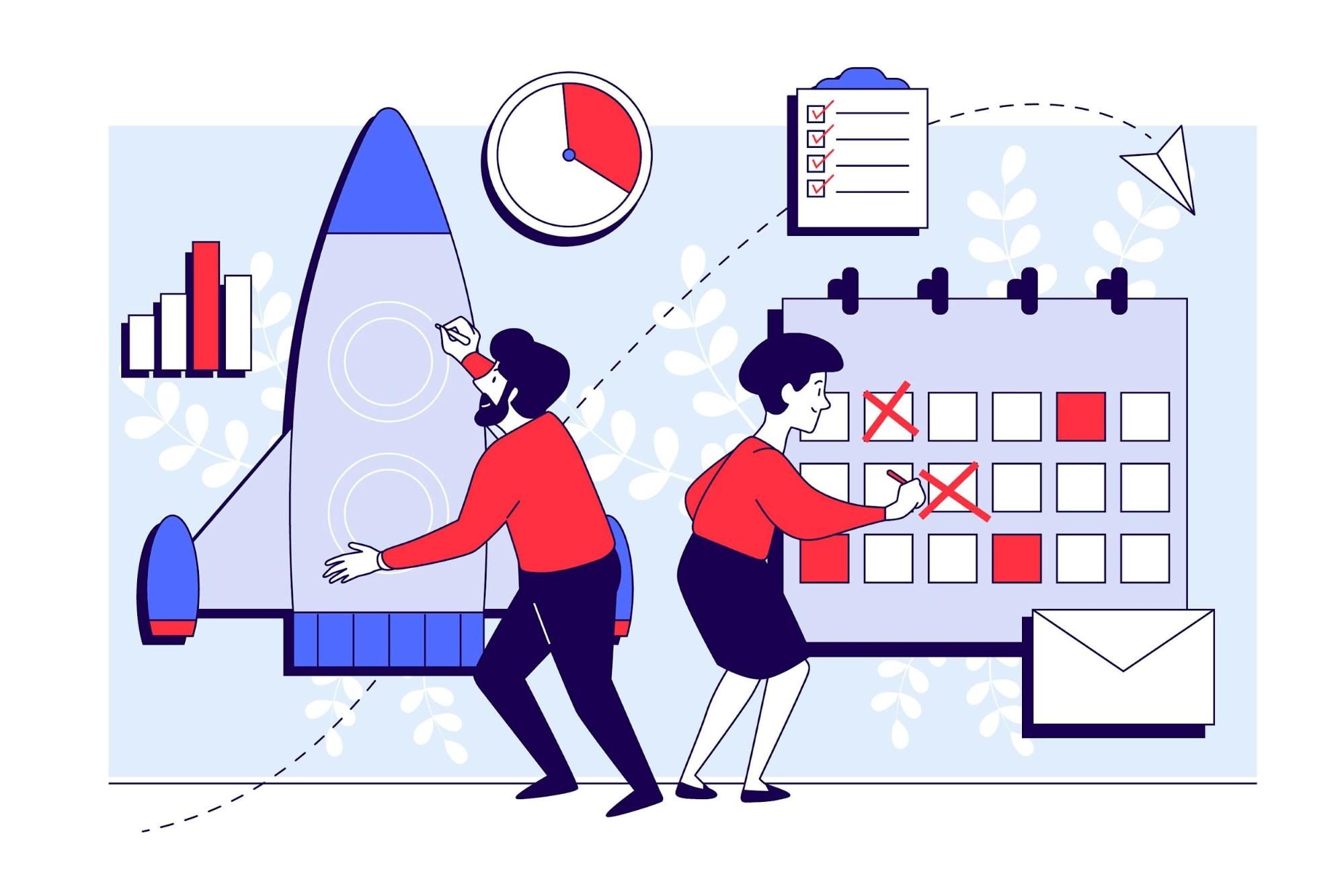
Operations typically break down when too many steps rely on people remembering to follow up. Automation keeps your projects progressing.
Let’s say your team manages ten projects at once. When you approve a new one, automation can:
- Create all the tasks
- Assign the right people
- Send reminders before deadlines hit
It’s an easy way to automate processes and boost operational efficiency at the same time. Besides that, it gives you better control over your business operations overall.
7. IT and Security Automation
IT is an area where manual work is risky. Every missed update or delayed patch can open a hole for concerns. Automation closes that gap by managing the routine stuff for you.
It checks for updates, installs them, and locks down systems that look suspicious. That kind of setup reduces manual errors that usually cause bigger issues later.
You can also see patterns that weren’t obvious before. If a certain server keeps crashing or slowing down, automation helps identify bottlenecks so your team can fix them.
The system takes care of your regular IT tasks and flags anything that needs attention.
8. E-Commerce and Order Management Automation
Every online order needs to be confirmed, paid for, packed, and shipped. Doing that manually works fine when your business is small, but once sales pick up, you’ll drown in admin work. Automation stops that from happening.
When a customer buys something, the system updates your stock, generates the shipping label, and emails the tracking info right away. You don’t need manual intervention at all. It keeps your team free and helps you save time during busy seasons.
It also prevents mistakes like overselling or shipping delays. If you’re out of stock, automation pauses the listing or sends a restock alert automatically.
Everything stays synced across your sales channels, and customers get a smoother experience.
See Why Growing Businesses Choose Activepieces for Automation

Activepieces helps businesses move away from time-consuming manual work by turning repetitive actions into automated workflows that run in the background.
Unlike other automation apps that require extensive setup, Activepieces offers a no-code builder anyone can use.
You can start small with, say, automating lead management and customer onboarding. Afterward, you can go for complex workflows that connect sales, marketing, HR, and finance systems together.
It even supports digital process automation, which means you can connect and automate business functions across the entire company, not just within one team.
It also includes intelligent automation to make smarter decisions like analyzing forms, rewriting emails, or routing messages to the right person.
For any team that wants to take automation seriously, Activepieces is ready for you.
Key Features
- No-code workflow builder – Create automations visually using drag-and-drop tools.
- Pre-built and custom pieces – Access 451+ data integrations, called pieces, or create your own using TypeScript for total control.
- Enterprise security options – Run it on your own servers for full control over your data, or use the cloud version for quick deployment.
- Human-in-the-loop – Add manual approvals or pauses in workflows when a decision still needs a person.
Ready-to-Use Automation Templates for Everyday Business Processes
Activepieces comes with ready-made templates that are easy to launch and customize.
Smart Support Ticket Routing
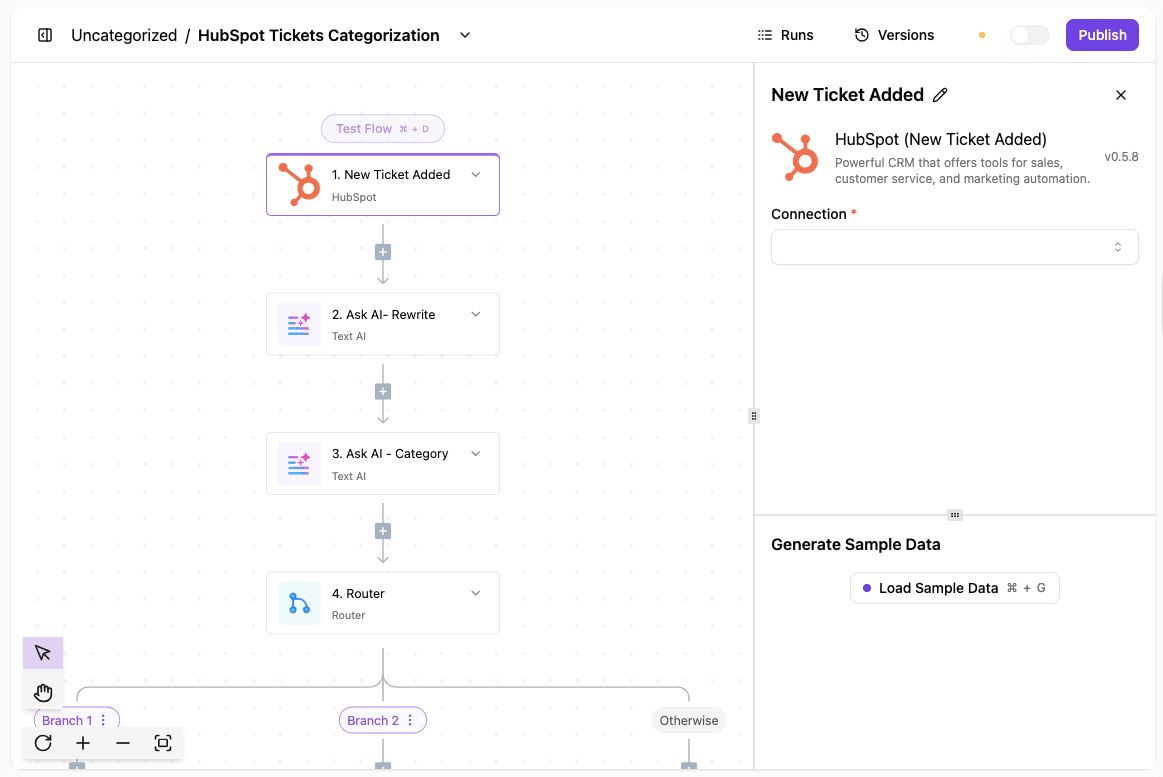
When your support inbox is full, this automation organizes everything before your team even logs in. The Customer Support Ticketing workflow cuts response time in half and helps teams handle high ticket volumes without hiring extra staff.
How it works:
- Every time a new ticket comes in through HubSpot, the system instantly rewrites the description for clarity using AI.
- It categorizes the issue by topic, such as billing, product, or technical, then routes it to the right Slack channel or team.
- Notifications are sent automatically, so no ticket is missed.
Get the template here: Customer Support Ticketing
Simplified Client Onboarding Process
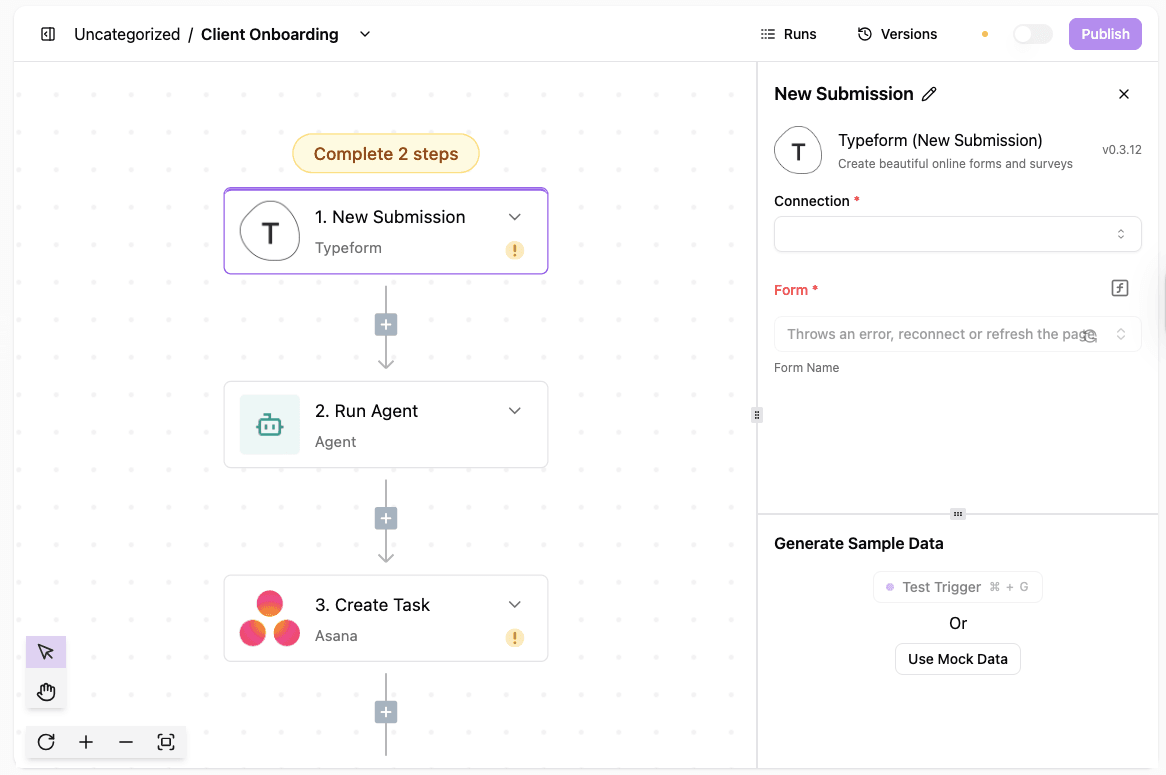
New client forms from Typeform trigger this flow automatically, saving your team hours of coordination. It keeps your onboarding process consistent and ensures every detail is captured without manual tasks.
How it works:
- The responses are summarized by AI into short, useful points: background, goals, and values.
- These summaries are turned into tasks inside Asana, complete with due dates and notes.
- Each team member sees what to do next without emails or meetings.
Get the template here: Client Onboarding
AI-Powered CV Screening and Scoring
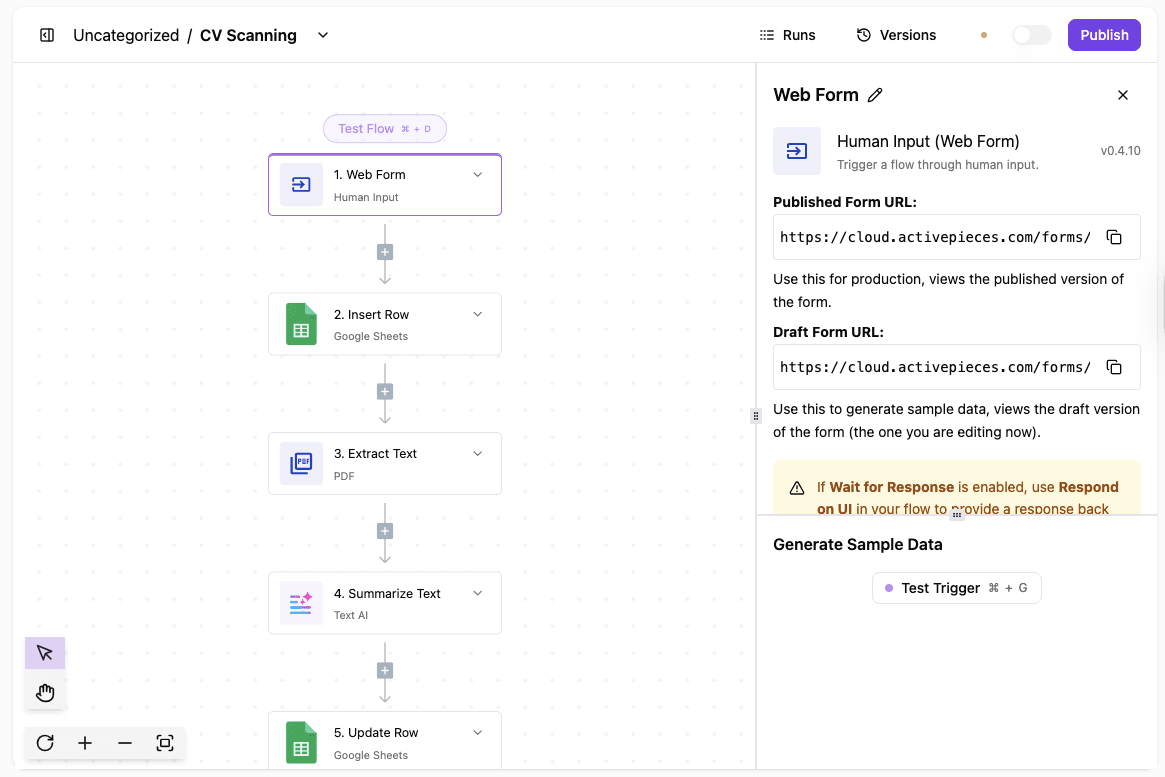
Recruiting can get overwhelming when you have hundreds of resumes to review. Activepieces’ CV Screening and Scoring automation scans each CV, summarizes it, and scores it against your job criteria. It saves your recruiters hours while keeping hiring decisions fast and fair.
How it works:
- Candidates upload their files through a form.
- Activepieces extracts text, summarizes the content, and compares it with the job description using AI.
- Each CV gets a score from 1 to 10 and automatically logs into a Google Sheet.
- Qualified candidates go into one folder, and others are filtered out.
Get the template here: CV Screening and Scoring
Automated Invoice Reminder Flow
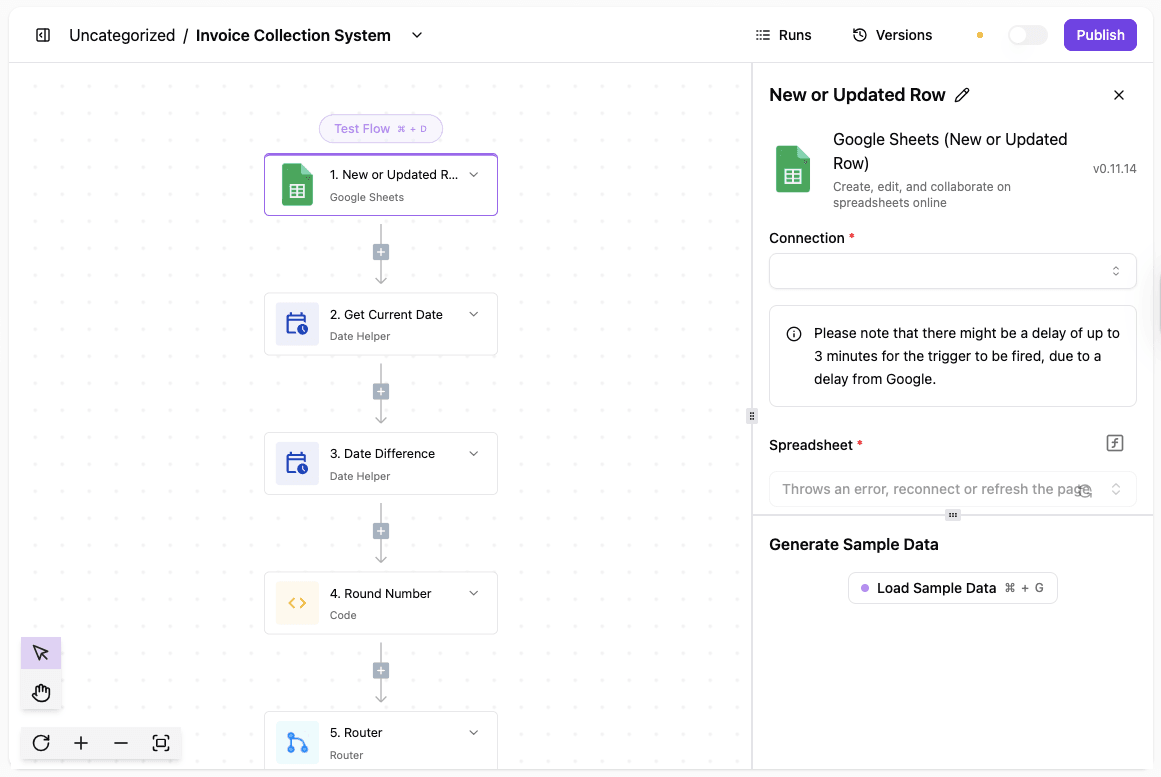
Late payments don’t have to mean awkward emails. The Invoice Reminder workflow tracks overdue invoices and sends friendly reminders automatically. You’ll keep cash flow healthy and communication professional without any time-consuming follow-ups.
- Activepieces pulls payment data from your source (like Stripe or Google Sheets).
- It calculates how long each invoice has been overdue.
- Based on your rules, it sends personalized reminders. For instance, gentle after 7 days and firm after 21.
- Each message includes payment details and updates the system once the invoice is settled.
Get the template here: Invoice Reminder
Experience True Business Digital Transformation With Activepieces
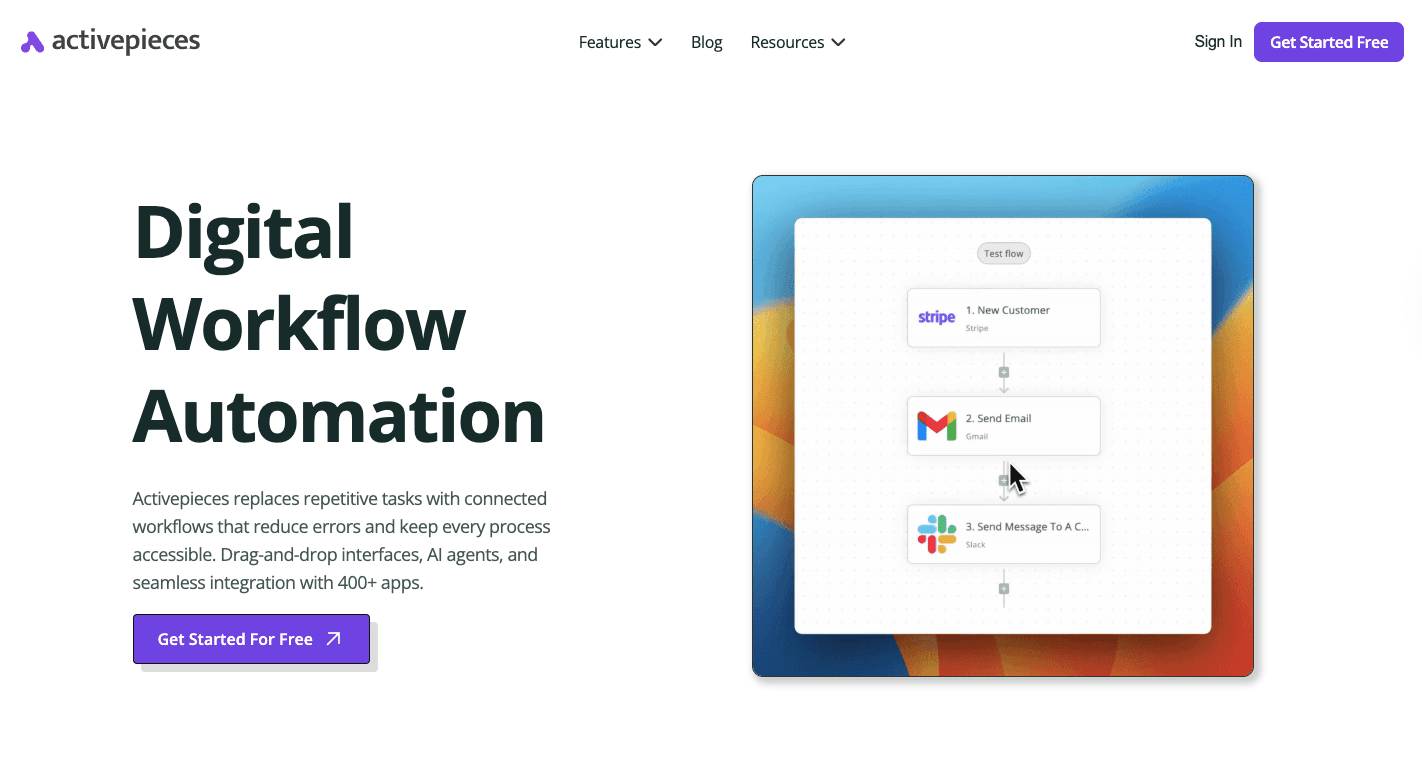
Automation shouldn’t feel complicated. Activepieces gives every business, from startups to enterprises, a simple and better way to work. It replaces redundant tasks with efficient workflows that scale across your entire organization.
Developers can customize every detail, while non-technical teams can automate tasks in minutes.
Activepieces stands out from other software solutions because it’s open source and secure enough for industries with strict data policies. You can self-host it for maximum control or run it in the cloud for quick setup.
Aside from that, Activepieces’ smart automation connects every app and system you rely on. That means smoother operations, fewer errors, and more time to focus on strategy.
FAQs About Business Process Automation Examples
What is an example of process automation?
An example of process automation is workflow automation in order processing, where software automatically tracks orders, updates inventory management, and sends shipping notifications without human intervention.
It follows predefined rules that trigger tasks like invoicing and delivery updates, resulting in improved efficiency and cost savings across teams.
What is business process automation?
Business process automation uses technology to perform repetitive work that would otherwise require people to do manually. It helps reduce errors, speed up tasks, and connect systems so you stay on the same page and focus on strategy.
What are the four types of business processes?
The four main types are operational processes, supporting processes, management processes, and strategic processes. Together, they guide how a company delivers value, manages resources, and tracks its automation efforts.
What are some examples of business processes?
Common examples include payroll, recruitment, customer support, sales approvals, and supply chain coordination. These processes benefit the most from automation because they involve structured steps and predictable workflows.
What is business process automation software?
Business process automation software is a tool that helps organizations design, manage, and monitor digital workflows. It replaces repetitive work with automation, integrates data between systems, and ensures consistency across all business operations.


