Content Workflow Management: The Essential Guide for 2026
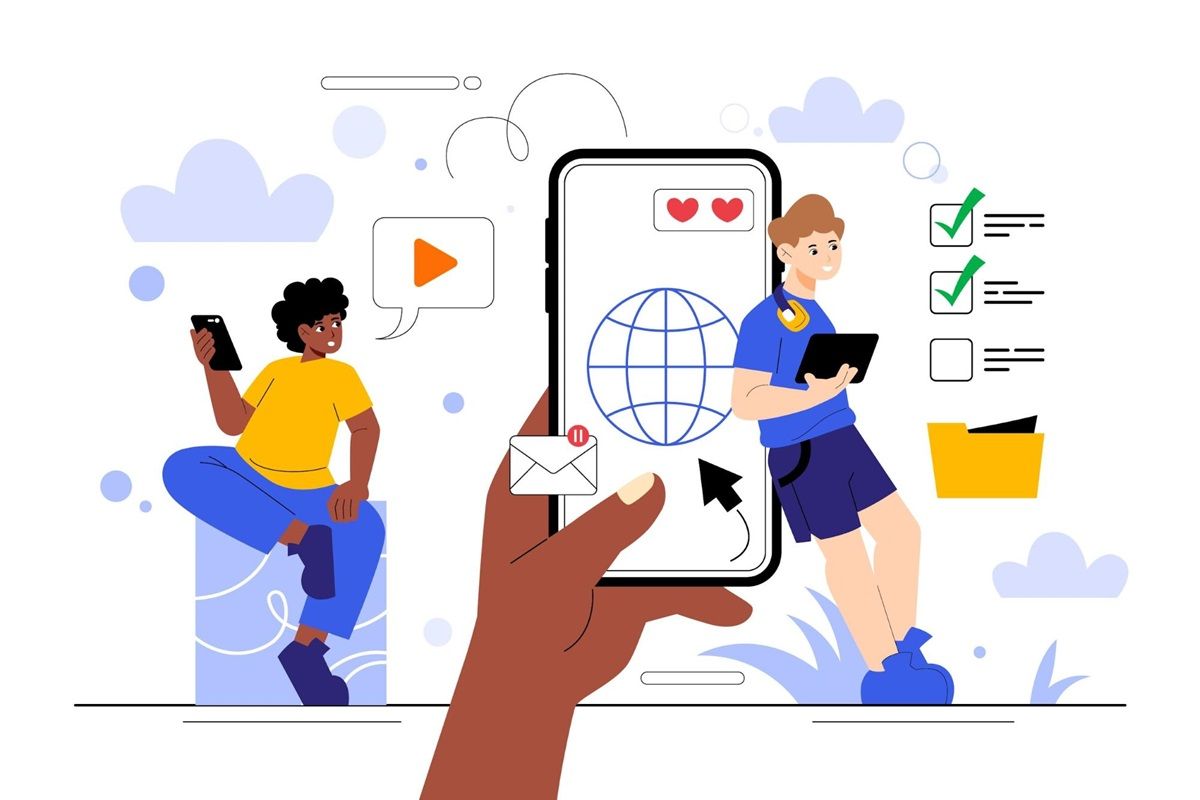
A blog post sits half-finished in Google Docs. Your designer’s waiting on feedback, your editor’s chasing approvals, and your Slack is filled with “is this final?” messages. No one in your team dropped the ball. Your system did.
That’s what happens when there’s no content workflow management in place. The work keeps moving, but not forward. Deadlines stretch, priorities blur, and creativity gets buried under admin.
A strong content creation workflow turns your ideas into real output. This guide will show you how to make that happen and finally get your content system under control.
Join thousands of teams improving productivity and sign up to Activepieces today!
What Is Content Workflow Management?
Content workflow management keeps every part of content production connected. You use it to map out each stage:
- Ideation and planning
- Content creation
- Review and editing
- Approval process and publishing
- Distribution and promotion
- Performance analysis
When a project begins, it enters a content production workflow that assigns work to the right people automatically. Writers move a draft forward, editors get alerts once deadlines are met, and project managers track progress on one dashboard.
A system like this accelerates content creation by removing repetitive handoffs. It also reduces back-and-forth messages and missed details. For example, an article approved on Thursday can be queued for design on Friday and published by Monday.
Your brand standards stay intact through each step. Defined templates, tone guidelines, and review checkpoints ensure brand consistency across your campaigns.
Why Content Workflow Management Matters
A defined content workflow management system keeps everything in sync. Other reasons why every content team needs workflow management:
- Keeps brand voice unified and avoids inconsistent messaging across platforms.
- Eliminates the risk of publishing outdated or incorrect content by enforcing clear review steps.
- Helps teams streamline repetitive tasks like approvals, scheduling, and notifications.
- Prevents unnecessary back and forth between writers, editors, and managers.
- Builds accountability by defining ownership for every task and deadline.
- Creates visibility so progress can be tracked in real time.
- Supports scalability as content types and platforms grow.
- Helps maintain consistency in tone, visuals, and standards across all materials.
- Encourages wiser decisions by tracking data and performance results.
Components of a High-Quality Content Workflow Management System
A well-defined workflow keeps your content teams organized and accountable. Each part of the system works together to move your content.
Roles and Responsibilities
These are common roles in your content workflow:
Strategic Roles
Strategic roles handle direction and planning. The content strategist or chief content officer shapes the larger plan:
- Why the content exists
- Who it serves
- What business goals does it support
Then the content manager keeps that plan alive in day-to-day work by maintaining the content calendar, tracking deadlines, and coordinating deliverables.
Project managers bridge strategy and execution. They assign tasks, manage resources, and watch timelines to keep production balanced.
Content Creation Roles
Writers, designers, and SEO specialists handle production. Writers create articles, scripts, and product copy that match the brief.
Designers add visuals that strengthen the message. The SEO specialist improves search engine visibility through research, structure, and optimization.
Review and Approval Roles
Editors and proofreaders refine language, clarity, and tone. After revisions, key stakeholders give final sign-off, such as:
- Department leads
- Legal teams
- Product owners
Distribution and Analysis Roles
Once approved, social media managers distribute and promote content across relevant channels. Analysts review metrics like engagement, reach, and conversions to see what worked.
Stages and Deadlines
Stages and deadlines turn your workflow from a loose plan into a real system. Each project moves through defined checkpoints, and every stage has its own timeline.
A single publish date doesn’t help much if there’s no structure leading up to it. Breaking your process into parts helps your team manage workloads, track progress, and keep accountability visible.
Two models usually guide how those stages are organized: task-based and status-based workflows.
Task-Based Workflow
A task-based workflow divides work into fixed actions with specific due dates. Each task has a start and an end point, so the entire schedule can be tracked easily. A campaign might look like this:
- On Day 1, a strategist writes the brief and lists the goals, target audience, and keywords.
- By Day 3, the writer delivers a first draft.
- The editor reviews on Day 5 to refine structure, accuracy, and tone.
- Stakeholders review on Day 6 for final approval.
- The content goes live on Day 7, and promotion starts on Day 8.
That pattern keeps large projects under control. Everyone knows when to start and when to hand off. Accountability improves because dates are visible to the whole team. It further limits confusion and helps project managers balance workloads across campaigns.
The downside, however, is how one missed step can cause a delay that spreads to the next phase. You need to keep communication tight and flag issues early to avoid a chain reaction.
Status-Based Workflows
A status-based system looks at the stage of progress instead of fixed task dates. Each piece of work moves through labels like:
- Backlog
- In Progress
- Research
- Writing
- Review
- Approved
- Published
Work can pause briefly without breaking your system, and priorities can shift when needed. Your managers can also spot slowdowns quickly and move resources if needed.
Teams that produce frequent updates, like blog articles, landing pages, or social media campaigns, often rely on this method. It adapts to quick feedback loops and helps content teams keep pace with fast campaign schedules.
Automation and Integrations
Automation keeps your content system moving through simple rules that handle tasks that usually eat up time.
Automated routing, for example, lets you avoid long email threads and keeps everyone on schedule. Alerts remind your team members when deadlines are near, and completed items shift automatically to the next phase.
Once content is approved, the system can post it to the site and schedule updates for relevant channels. Connecting these automations further with your existing tools, like Google Analytics, prevents double work and keeps metrics in one place.
All of that is possible with data integrations. Your content moves between systems, such as the content management system (CMS), digital asset management library, and analytics dashboard.
Together, automation and integration cut repetitive steps and make the content workflow software stronger.
How Activepieces Revolutionizes AI Automation and Integration for Your Content Management Workflow

Activepieces connects every step of content production, so you stop repeating the same manual work. It lets you automate your entire content process using a visual builder that anyone can understand.
Since the platform runs on open-source technology, you can host it yourself or use the cloud version for quicker setup.
There are over 442 pre-built connections, called pieces, covering tools like Google Sheets, Slack, WordPress, and OpenAI. Developers can write their own pieces in TypeScript, while non-technical users rely on drag-and-drop blocks to build workflows.
Many content teams use Activepieces to cut down on repetitive work, keep communication aligned, and publish faster without losing accuracy.
Key Features
- AI-ready automations – Connect with tools like OpenAI or Gemini to generate ideas, summaries, and insights inside your workflows.
- No-code builder – Use visual blocks to create automations without technical help.
- Open source framework – Every piece is written in TypeScript for full customization.
- Human-in-the-Loop Control – Add steps that require human review before an action continues.
- Flexible hosting options – Choose between self-hosted setups or secure cloud deployment.
- Built-in AI Copilot – Get guidance while creating automations to save setup time.
- Community expansion – Users constantly add new pieces worldwide.
Use Cases
Activepieces fits naturally into any content-driven workflow. A content manager can automate blog publishing, while a marketer sets up social scheduling in the same space.
Besides that, you can:
- Move approved articles straight from Google Docs to WordPress.
- Notify editors on Slack when new drafts are ready.
- Collect analytics from multiple platforms into one dashboard.
- Trigger SEO audits automatically after publication.
Integrations
Activepieces connects more tools than most automation platforms. Currently, there are 442 pre-built pieces.
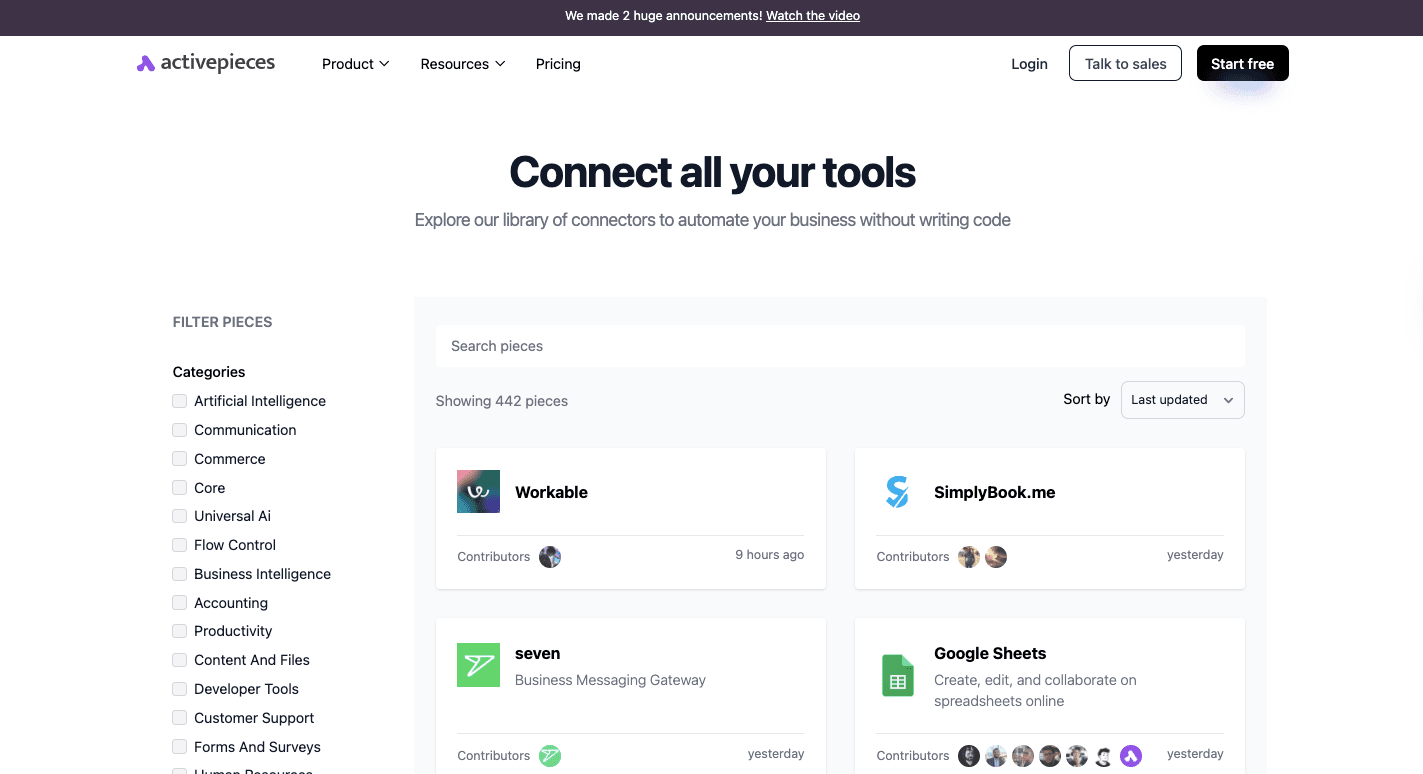
Some of them include:
- OpenAI
- Gemini
- ElevenLabs
- Slack
- Google Sheets
- Microsoft Excel 365
- WordPress
- ActiveCampaign
- WooCommerce
- Zoho CRM
- Microsoft Power BI
- ClickUp
- Seven
- HubSpot
Each integration keeps data accurate and updates flowing across all tools, which removes silos and creates a seamless end-to-end workflow.
Book a quick call with Activepieces sales and get expert guidance on setup!
Feedback Loops
Feedback keeps the workflow improving over time. Each project ends with a review where your team checks what worked and what slowed production. That reflection builds the next version of the process.
Internal feedback starts with peers and stakeholders. Writers, editors, and designers comment on each other’s work to improve quality. Meanwhile, managers collect notes from stakeholders involved in compliance or brand checks to keep consistent quality across campaigns.
An effective loop means no insight is lost. Information moves back into planning, which makes every new project more precise and effective than the last.
Stages of a Content Production Process
A structured content workflow keeps your content creation process steady from planning to publishing. The usual stages of content production include:
Ideation and Planning
Every project starts with understanding who you’re speaking to and what they actually need. Your content marketing team begins by defining the target audience. Once that’s clear, your team shapes a content marketing strategy that connects audience needs with business goals.
All of your content marketing efforts should start with research. That means doing keyword research to identify what people are searching for, competitive analysis to see where others fall short, and content ideation sessions to find unique ways to fill those gaps.
After generating a list of content ideas, you filter them down to those that can genuinely deliver value. Each topic then gets mapped to a format:
- Blog
- Video
- Podcast
- Case study
The planning phase makes sure every piece connects to a purpose, fits the audience’s intent, and stays achievable with available resources.
Content Creation
Execution begins once ideas become briefs and tasks. Before anyone starts creating content, your team reviews research, references, and visual direction to keep everything aligned. Based on your campaign goals, you can create product-led blogs or engaging social media posts.
Each asset goes through several internal checks, so your tone, sentence construction, and message align with the plan. For instance, writers verify SEO, designers prepare final layouts, and editors refine the copy.
Review and Editing
The review process is the quality control before anything reaches the public. Editors start with structure and message to see if ideas connect clearly and flow in the right order. Then comes alignment with brand guidelines, where your content has to sound like the same voice across all channels.
Once everything’s solid, technical pieces go through an expert review to confirm accuracy. Usually, when there’s something that needs fixing, reviewers leave detailed comments and suggestions directly on the file.
After those edits, one last proof makes sure there are no lingering errors or missing visuals. Every check keeps the standard high while providing creators a direction on how to improve.
Approval Process and Publishing
Before anything goes live, each piece goes through a structured approval process to confirm accuracy and alignment with brand messaging.
Legal checks may be needed for certain industries, while marketing directors handle the final sign-off. These steps protect both reputation and consistency.
When your content is approved, publishing begins. The final version is uploaded to the content management system, formatted, and reviewed again for layout and links.
After that, your team can publish content according to the schedule in the calendar. Some use automated systems to publish blog posts across multiple websites at the same time. Once everything checks out, the piece is ready to go live.
Distribution and Promotion

When the content is public, the marketing and distribution stage should turn a live post into something people actually see. Marketing managers coordinate across teams to share new releases through:
- Company blogs
- Newsletters
- Social platforms
You can also track engagement by channel to see which placements drive clicks and shares. Those insights feed back into planning so future campaigns can refine where and how content gets promoted.
Performance Analysis
After the launch, you can collect data from analytics dashboards, SEO trackers, and feedback tools to evaluate how content performs in search rankings and engagement. Metrics like traffic, conversions, and retention show what resonates and what needs work.
There are instances where some articles may outperform because of structure or timing. Others, in contrast, lag due to weak keywords or unclear topics. Your team reviews these insights and decides what to update or reuse.
Old pieces can be refreshed with current data or repurposed into new formats. Each analysis improves accuracy for your next project. Continuous measurement keeps the content system improving and guides you to more informed decisions every cycle.
Necessary Tools for Content Workflow Management
Some of the necessary tools you need for your content workflow management are:
Project and Task Management
Project management tools can turn scattered work into something you can see, measure, and control. Each project is divided into smaller tasks with assigned owners and due dates. That visibility lets your manager spot issues before they snowball.
A task management system also prevents confusion. Every file, note, and comment stays with the task it belongs to. It helps you stop chasing email threads to find feedback. Features like task tracking can further help you monitor progress and spot missed deadlines early.
Content Creation and Collaboration
Creative work depends on shared access and fast feedback. Modern collaboration tools can connect writers, editors, and designers in real time, so nothing stalls waiting for updates.
When you run multiple projects at once, the same system keeps tasks organized. You can open one view and see which pieces are in writing, which are in design, and which are ready for review. People can collaborate efficiently instead of trading versions back and forth.
Centralized tools also enhance collaboration by keeping communication tied to the content. No one has to dig through chats or email chains to find the latest direction.
Workflow Automation and Integration
Automation ties every stage together. Simple rules handle routine steps so you can focus on creative work. A finished draft can automatically move to editing, notify the reviewer, and schedule the next task.
When the approval process ends, the system can post the article, update the status board, and trigger reports.
Integrations, on the other hand, connect all the platforms you use, such as CMS, analytics, and chat, so data flows cleanly between them. These links reduce delays and keep information current across your stack.
Activepieces takes automation further. It’s an open-source platform that lets you build workflows without writing code. You can:
- Connect tools
- Set conditions
- Create triggers that move content automatically
It gives you control over automation that normally requires engineering help.
Analysis and Reporting
Every piece of content produces data. Analytics tools collect numbers on reach, engagement, and conversion, and turn the performance into something measurable. These data-driven insights show how each content asset performs across channels and where the process slows down.
The data can even reveal patterns you might miss when you rely on intuition alone. Over time, measurement sharpens focus, trims wasted effort, and guides better decisions for the next round of work.
Rebuild Your Digital Content Workflow Around Intelligence With Activepieces
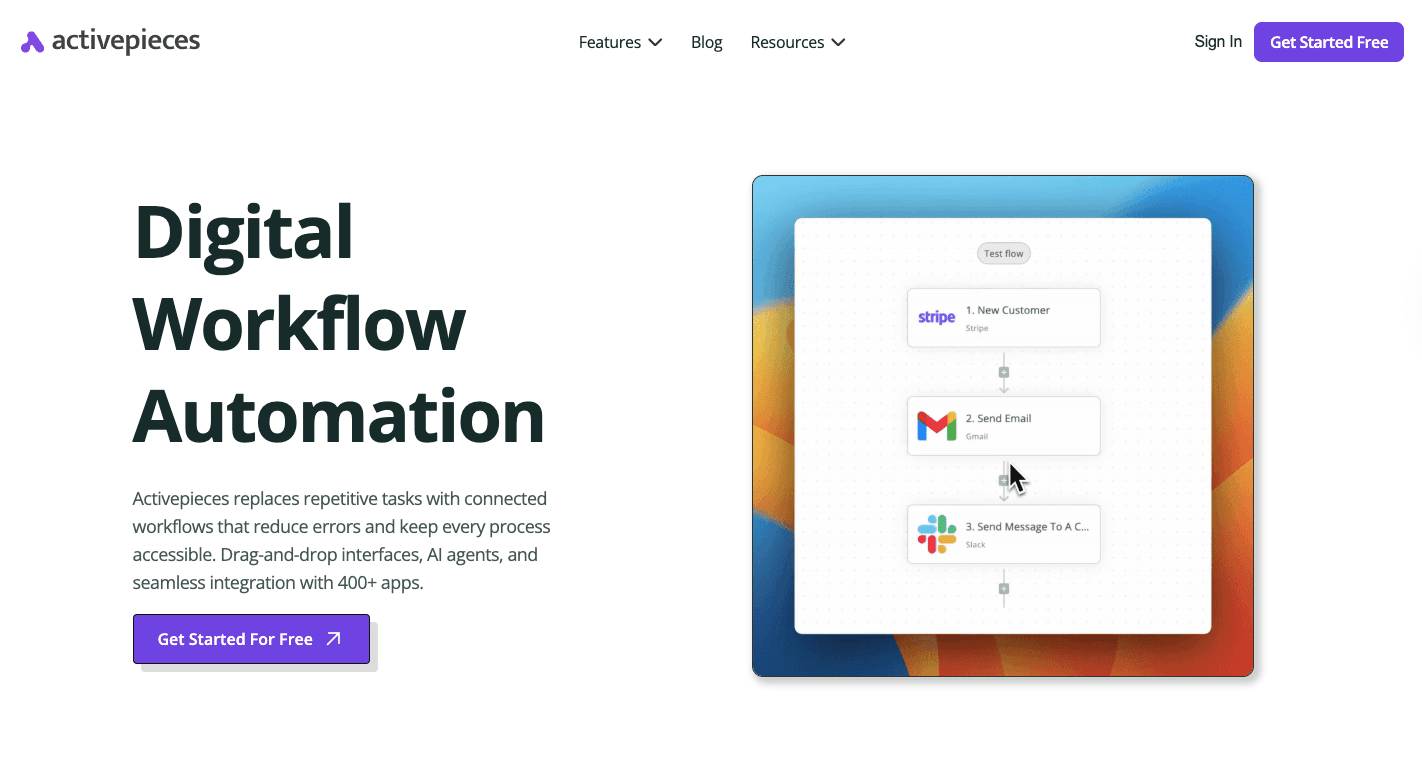
Activepieces is an AI-powered content workflow tool that can help you handle content projects without drowning in back-and-forth messages or missed updates. Every part of the process stays connected, so your tasks move naturally without constant check-ins.
Some digital teams use it to organize campaigns, build automations, and monitor performance in one place. For example, a single workflow can manage keyword tracking, social posts, and SEO checks without separate apps. You can further connect with 442+ integrations right now.
Work becomes easier to track, updates happen in real time, and everyone knows what’s next. Activepieces keeps content operations steady, predictable, and focused on getting results.
Create smarter systems for your team and sign up to Activepieces now!
FAQs About Content Workflow Management
What is a content workflow?
A content workflow is the structured process that guides how your teams plan, create, review, and publish content. It defines who does what, when tasks move forward, and how approvals happen to keep content projects organized and consistent.
What are the five stages of workflow?
The five stages of workflow are planning, creation, review, approval, and publication.
What are the seven steps of content creation?
The seven steps of content creation include research, ideation, planning, writing, editing, approval, and publishing. These steps help marketing departments produce accurate, engaging, and on-brand content that supports broader campaign goals.
What are the four major types of workflow management?
The four major types of workflow management are sequential, parallel, status-based, and rule-driven.
Sequential workflows move step by step, parallel workflows run tasks at the same time, status-based workflows track progress through defined states, and rule-driven workflows use automation to trigger specific actions.


