How to Automate SEO Site Audit With Activepieces
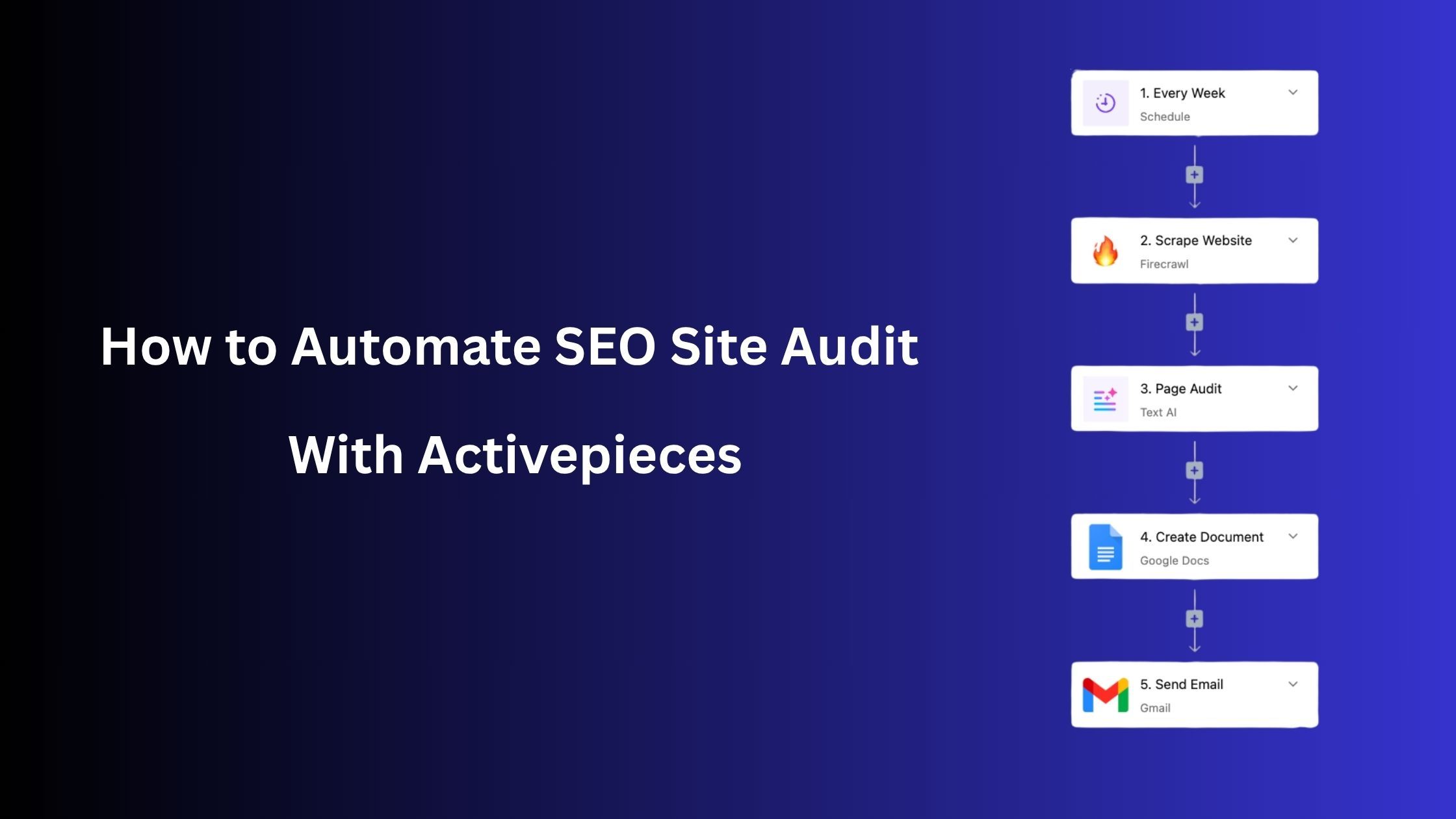
Whether you're a marketer, content strategist, or web developer, this step-by-step guide will show you how to automate a recurring SEO site audit in just a few minutes.
With Activepieces, you can automate the entire process, from scraping your site to generating an audit report and emailing it to the relevant personnel.
In this post, you will learn how to build an SEO site audit automation system in a few minutes with zero code.
SEO Site Audit Automation Overview
Here is an overview of what this flow does
- It starts with a schedule that runs every week
- Your website or blog page is scraped with Firecrawl
- AI audits the page based on your predefined criteria
- A document is created with the audit details
- An email is sent to the person in charge
No, let's dive into how to build this flow
Pre-requisites for this flow
- An Activepieces Account
- A Firecrawl Account
- A Firecrawl API Key: When you sign up, click on the Dashboard button, then you will find your API key
Step 1: Add Your Trigger
Begin by choosing the Schedule trigger.
- If you want to run your audit weekly or monthly, this is where you set the interval.
- You can customize the frequency based on how often your content or technical elements change.
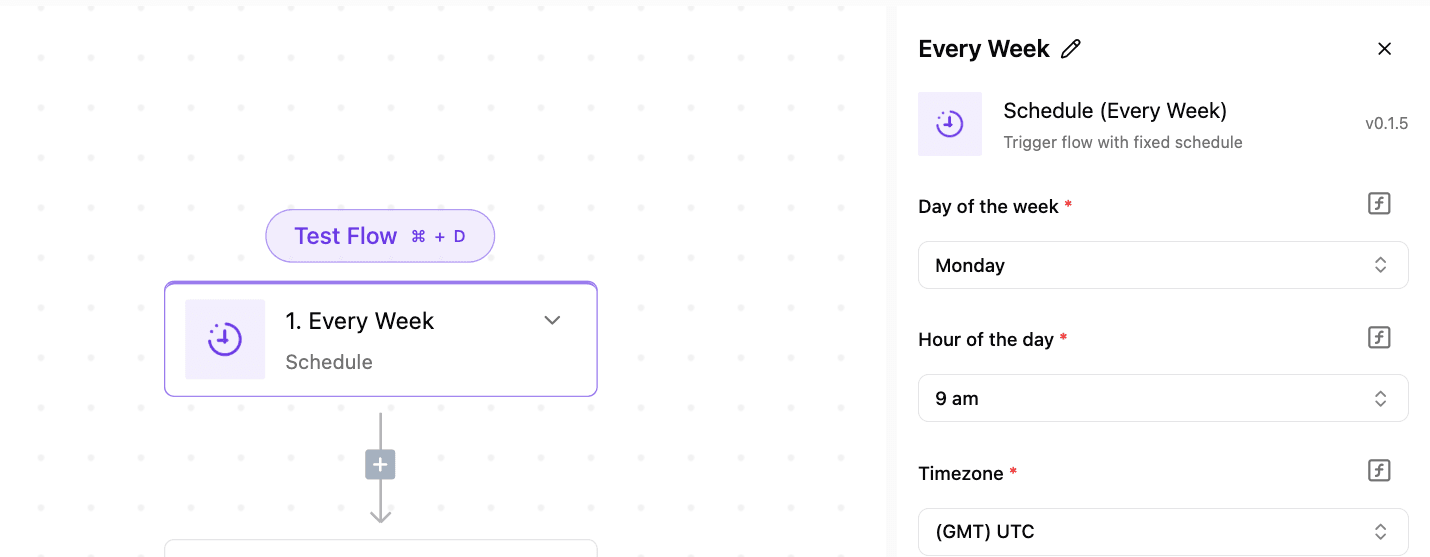
Step 2: Add Firecrawl Scrape Website Action
Firecrawl is an AI-powered web scraping and crawling tool.
To use it in Activepieces:
- Sign up for Firecrawl here.
- Obtain your API key from your Firecrawl dashboard.
- Paste your API key into the Activepieces action.
- Add the URL of the website you want to scrape.
- Set Extraction Type
- Choose Default for a general content crawl.
- Alternatively, you can select:
- JSON Schema if you want structured data extraction.
- Prompt if you want to give specific instructions for how to extract content.
Tip: The "Prompt" option is great for custom SEO checks, like extracting only H1 tags, meta descriptions, or broken links.
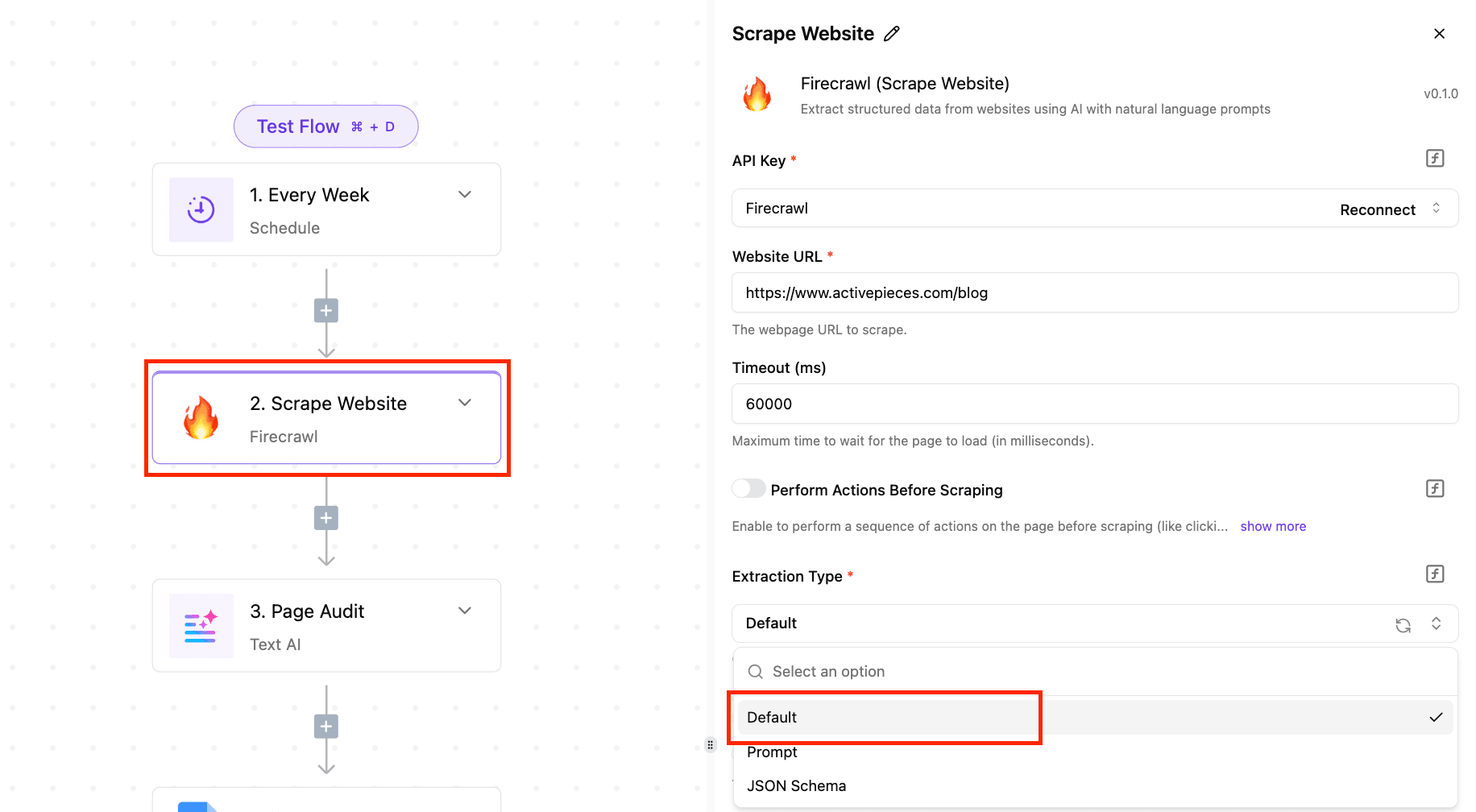
Step 3: Add AI
- Insert the Text AI action.
- Write a prompt to analyze and audit the data scraped from Firecrawl. The prompt used in this flow is in the image below.
- You can fully customize the prompt to suit your audit style.
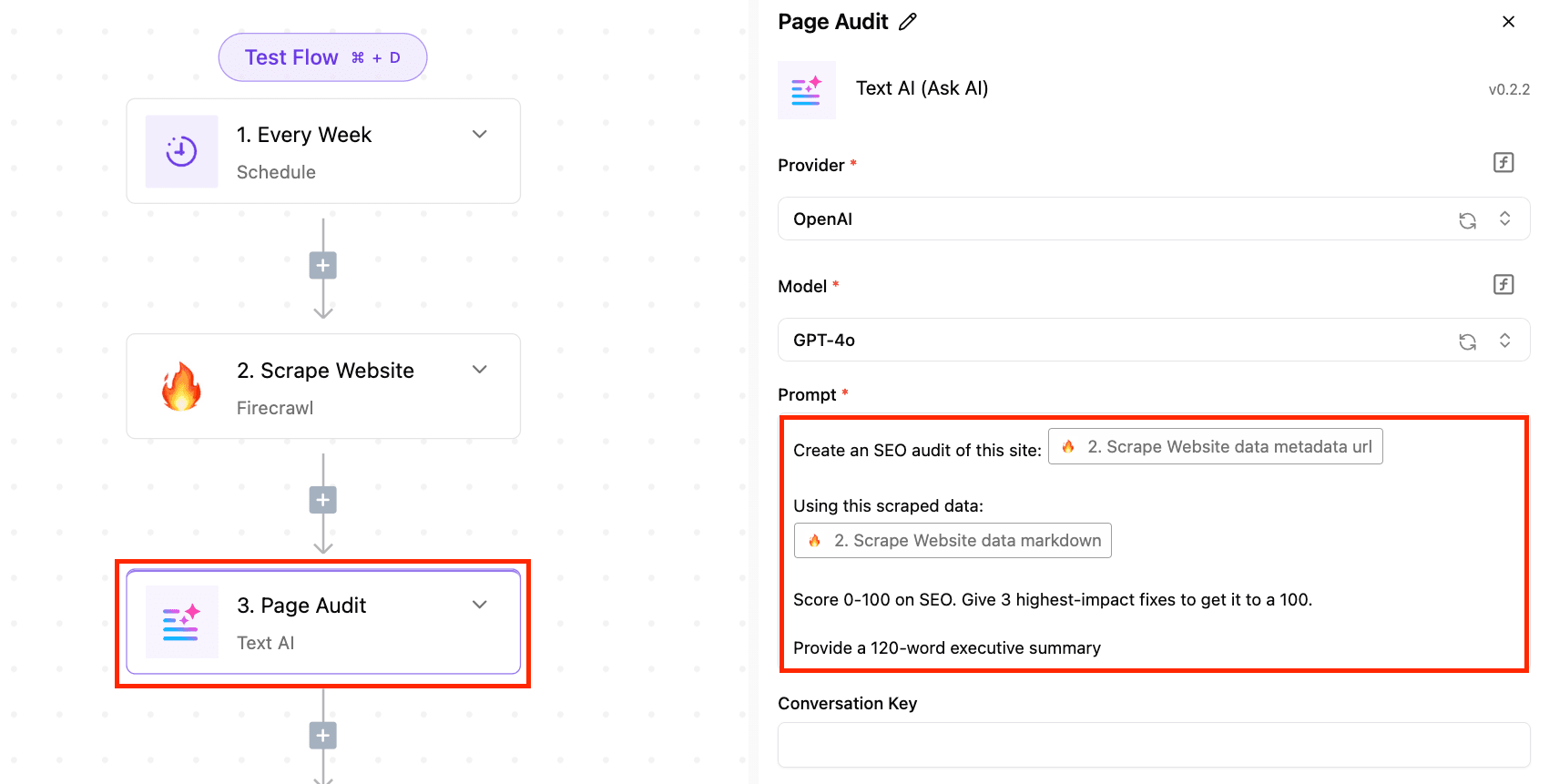
Step 4: Create a Google Docs Document
- Use the Create Document action.
- Connect your Google Docs account.
- Add a title like “Weekly SEO Audit – [Your Website Name]”.
- In the document body, pass in the AI-generated audit content from the previous step.
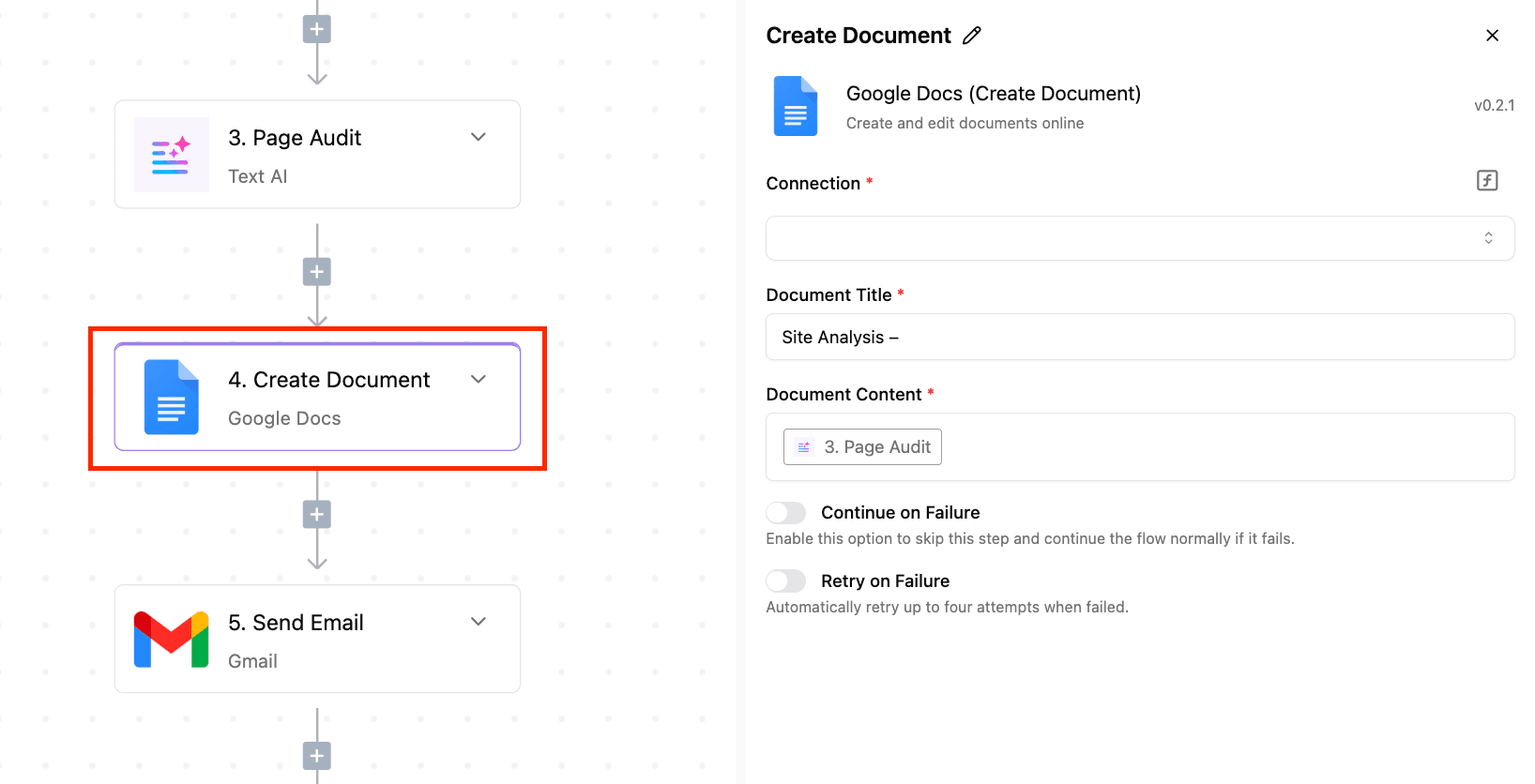
Step 5: Send the Audit Via Gmail
- Add the Gmail - Send Email action.
- Fill in:
- Subject: “Weekly SEO Audit Report”
- Body: Write a short message and include the Google Docs URL so the recipient can access the report directly.
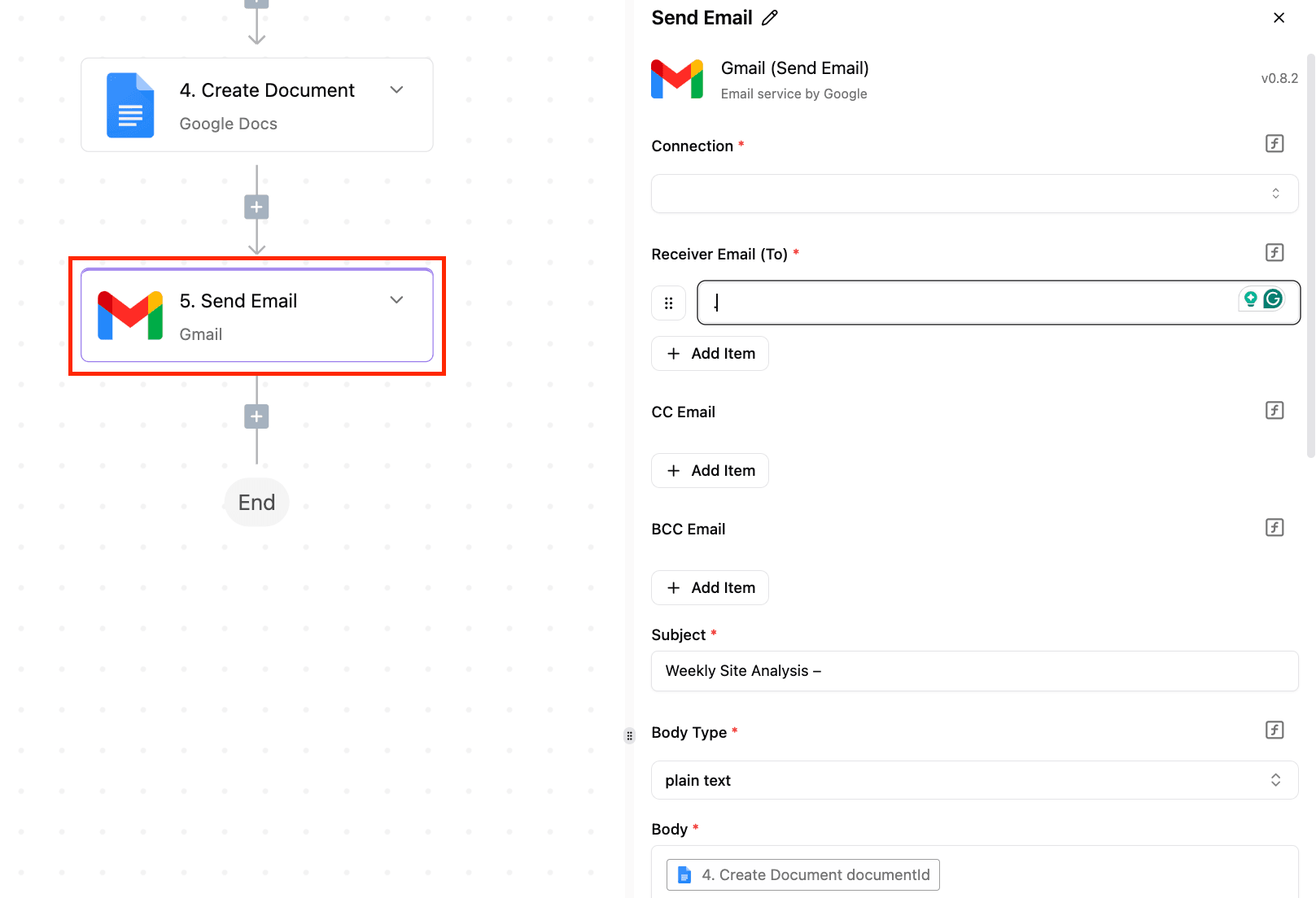
Final Thoughts & Next Steps
That’s it, you’ve just built a fully automated SEO audit system with this setup:
- You stay on top of website performance.
- You save hours of manual work.
- You impress stakeholders with consistent, professional reports.
Now it’s your turn. Sign up/Login to Activepieces and build your first SEO audit automation today. Get the SEO Site Audit Templates here


