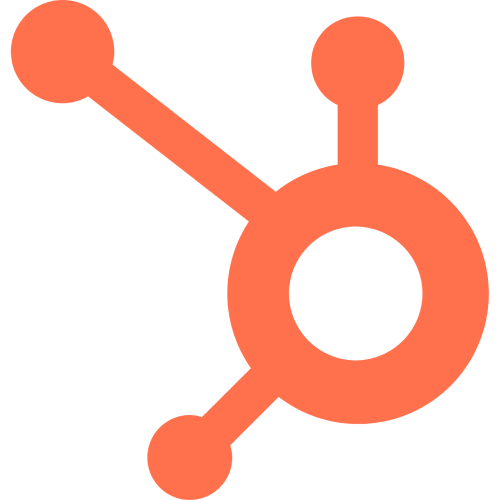MCP Usecases For E-commerce

E-commerce businesses face a chronic integration headache. Inventory in one silo, customer support tickets in another, marketing workflows in a third. Every new AI-app combination means custom code, high development costs, and unreliable point-to-point APIs. What if your AI could automatically update stock levels, generate and send personalized promotional emails, or log customer inquiries directly into Zendesk without a single line of code?
Now that’s what MCP does for e-commerce. Model Context Protocols (MCPs) standardize how AI models invoke actions like read/write database records, trigger workflows, or call third-party APIs.
If you have ever wondered what the future of will look like in the e-commerce space, especially with AI automation, then you are in the right spot. If you don’t know what Model Context Protocol (MCP) is or you just want an in-depth understanding of MCPs, please check this post on everything you need to know about Model Context Protocols (MCP)
In this article, we’ll explore MCP use cases in the e-commerce space. You will also get a step-by-step guide to set up your own MCP integration in minutes.
Why MCP Matters for AI Assistants in E-commerce
Before MCP, AI assistants like Claude or ChatGPT in e-commerce were mostly about generating text like product descriptions or ad copy. That’s great, but it still couldn't help carry out any task, especially if you are overwhelmed. With MCP, your AI can carry out your e-commerce tasks with natural language.
You can also check out the largest open-source MCP server in the world here. It has over 300+ tools (Including Shopify, ready for you to connect to your AI assistants)
E-commerce Challenges Model Context Protocol (MCP) Solves
- Siloed Systems
If you run a growing apparel brand, for example. Your inventory lives in Cin7, customer data in Salesforce, and your marketing emails go out through Klaviyo. A VIP customer messages you asking about back-in-stock dates and a loyalty discount. Today, your support rep has to jump between three dashboards to piece together an answer.
With MCP, you just ask Claude, for example, “What’s Jane Doe’s loyalty tier, and is her size medium tee back in stock?” The AI gathers all that information in one shot and replies instantly
- Manual Handoffs
For example, a customer calls wanting shipping for an order placed on Shopify. Your team copies the order number, logs into your shipping label software to get a label. Then jumps into Gmail (or Zendesk) to send the tracking link. Time is wasted.
Also, the person in charge of handling this could easily switch tasks and forget. This is very common during holiday seasons or peak periods. With MCP, you can ask Claude, “Upgrade order #12345 to 2-day air and send tracking to Alex.” The AI calls Shopify to update the order, tells your shipping label software to print a label, and sends the email automatically.
- Scalability Issues
For example, you sell on Shopify, Amazon, Etsy, and Magento, and you’ve got three AI assistants for email marketing, customer support, and fraud detection. That’s 4 platforms × 3 AI tools = 12 separate integrations to build and maintain. Every time you add a new channel or swap in a better AI model, you’re back to trying to patch up the connection.
With MCP, you just connect to an MCP server and connect your tool directly.
Top MCP Use Cases in E-commerce
Shopify Order Confirmation
This MCP flow can be triggered from Claude by just saying, “Hey Claude, call my order confirmation flow”. Once an order is created on Shopify, an HTTP request is sent to a Shipping label company, and the details of the shipping label are then sent to the customer's email
This was built with Activepieces MCP server.
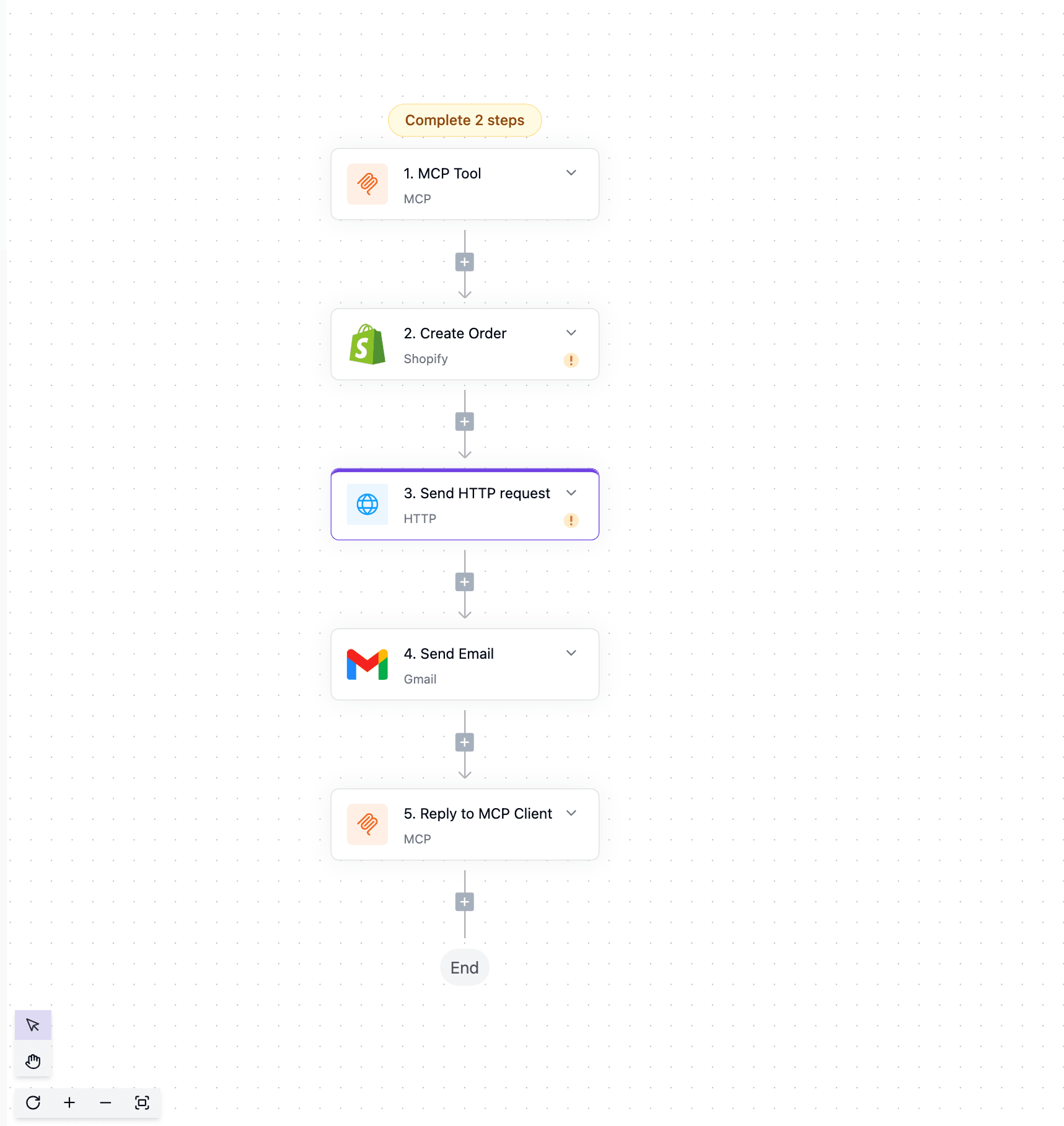
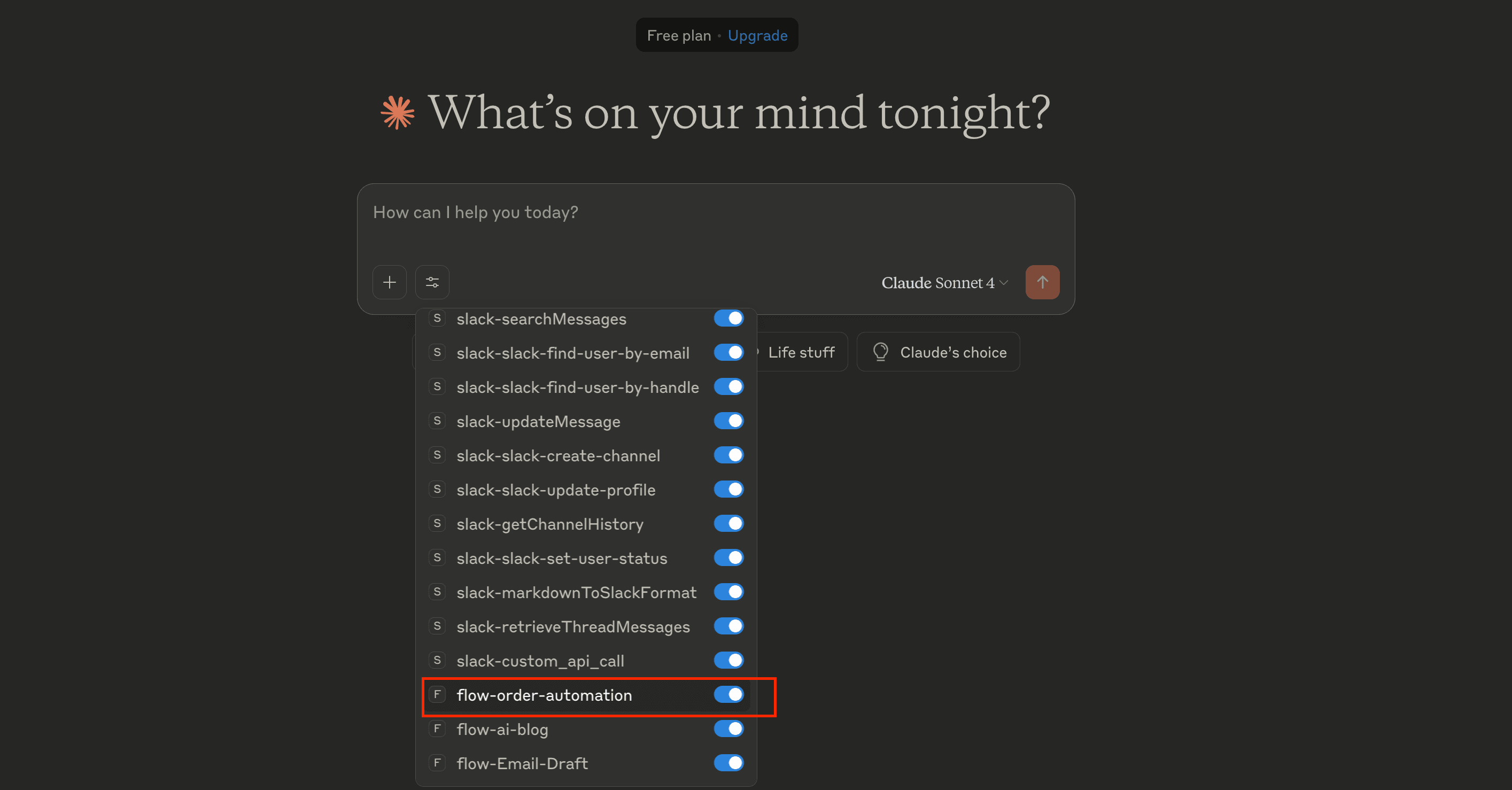
You can get the template for the MCP flow here: https://cloud.activepieces.com/templates/aTYunKeBMN1bVfaxxIeqp
Real-Time Inventory Management
- Automatic Stock Level Checks via AI Prompts
Instead of hopping into your ERP or inventory dashboard, just type or speak a question to your AI assistant. For example: “What’s our current on-hand count for the women’s black runner sneakers in size 8?” Your AI assistant communicates with your inventory system (like Shopify), pulls the current number, and shows you the answer right in chat while you focus on other things
- Trigger Restock Orders with No Developer Overhead
When an item hits your reorder point, for example, 50 units left, you can have your AI auto-place a purchase order with your supplier. Just say, “If runner sneakers (size 8) drop below 50, send a new PO for 200 pairs to ShoeCo.” and you AI assistant handles the connection
Marketing & Promotional Campaigns
Running timely, on-brand promotions across email and social channels takes coordination, and often a small army of spreadsheets. With MCP, your AI becomes a full-service marketing assistant: it drafts, schedules, and sends campaigns with just a natural language prompt.
- Generate and Send Email Campaigns via Mailchimp or Klaviyo
For example, you can tell your AI: “Create a Mother’s Day promo for our 20% off candles, segment to VIP.”
With MCP, your AI assistant can do the following:
Use your brand voice and assets to draft subject lines and body copy.
Pull in the correct audience segment from Klaviyo or Mailchimp.
Schedule the send, monitor opens/clicks, and report performance back in chat.
Analytics & Reporting Dashboards
- On-demand Sales, Conversion, and Inventory Reports
Instead of exporting CSVs or waiting on your BI team, just type: “Show me this month’s revenue by channel, broken out by product category.” MCP queries your data warehouse or live APIs (Shopify, Amazon, your ERP), aggregates the metrics, and drops the results right in chat or pushes a formatted table to Google Sheets or Excel.
Beyond raw numbers, MCPs enable your AI can surface anomalies. For example, you can ask your AI assistant, “Why did conversion drop 15% in Region E last week?”, and it can give you an estimated answer
All these e-commerce MCP use cases can be built using the Activepieces MCP server.
How to Implement MCP in Your E-commerce Stack
This section will show you how to connect your e-commerce tools to your AI assistant for free with the Activepieces MCP server.
Prerequisites
- Activepieces account: Sign up for free
- Node.js installed on your system
- Claude, Cursor, or another MCP-compatible host application
Step 1: Configure the MCP Server
For Claude
- Go to Activepieces > MCP > Client Setup Instructions
- Open the Claude desktop
- Open Settings: Click the menu and select Settings > Developer
- Configure MCP Server: Click Edit Config and paste the configuration below
- Save and Restart: Save the config and restart Claude Desktop
Server Configuration
{
"mcpServers": {
"Activepieces": {
"command": "npx",
"args": [
"-y",
"mcp-remote",
"https://cloud.activepieces.com/api/v1/mcp/**********************/sse"
]
}
}
}
For Cursor:
- Open Cursor → Settings → Features → MCP
- Click “+ Add New Global MCP Server”
- Add server configuration
- Restart Cursor
Server Configuration
{
"mcpServers": {
"Activepieces": {
"url": "https://cloud.activepieces.com/api/v1/mcp/e2fB6FOygN2Y2qEsbevVU/sse"
}
}
}
For Winsurf
- Open setting: Use either method:
- Go to Windsurf > Settings > Advanced Settings
- Open Command Palette and select the Windsurf Setting Page
- Navigate to Cascade: Select Cascade in the sidebar
- Add server: Click Add Server > Add custom server +
- Paste the configuration below and save
Server Configuration
{
"mcpServers": {
"Activepieces": {
"url": "https://cloud.activepieces.com/api/v1/mcp/e2fB6FOygN2Y2qEsbevVU/sse"
}
}
}
Step 4: Test Your Integration
Try a sample query like:
"Is the blue hoodie in stock?"