Automating Social Sharing: From Wordpress Blog to Twitter Tweet
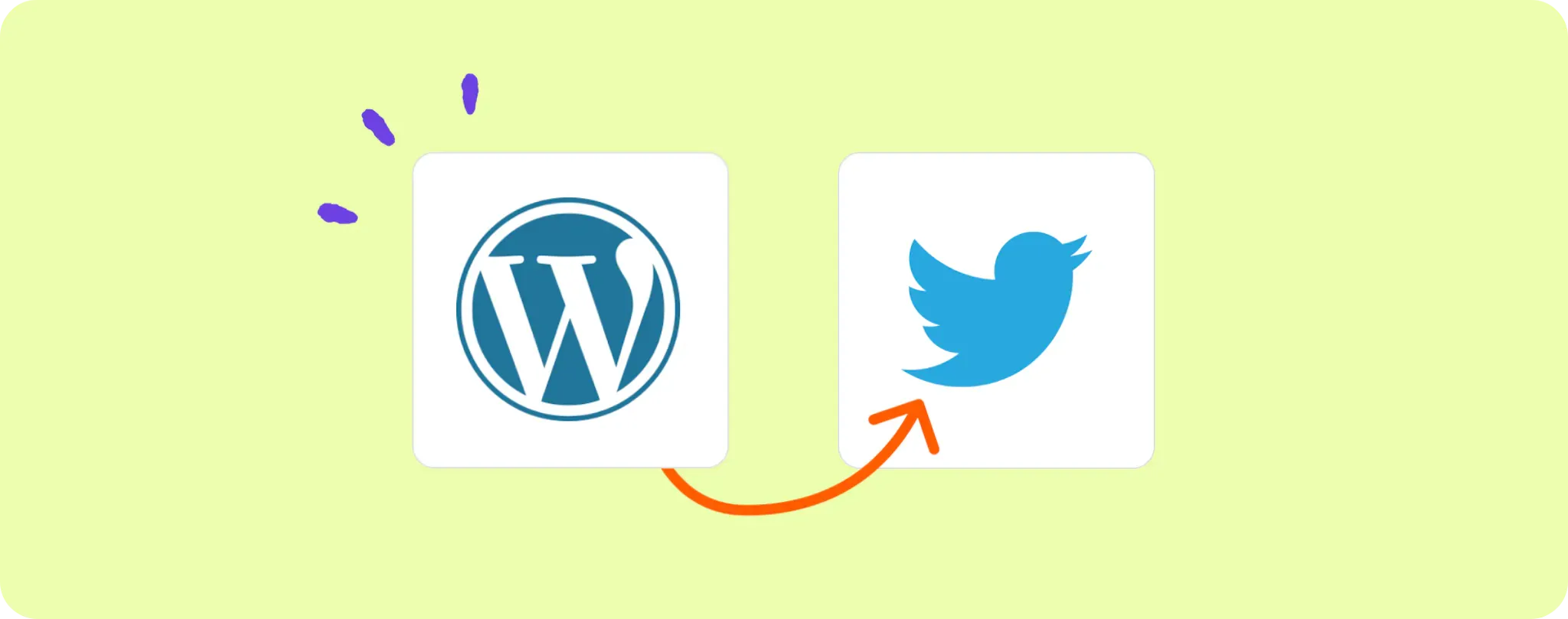
No one wants to spend countless hours manually tweeting every update or post from their Wordpress blog, right? Automation is a lifesaver! 👌
This tutorial shows you how to automatically share your Wordpress posts on Twitter. Less time managing socials means more time creating awesome content.
It's a simple way to keep your Twitter followers in the loop about your latest blogs without lifting a finger. Now, that's what we call smart work!
Whoa, buddy! Before you automate Wordpress to Twitter
So you wanna share your fresh-off-the-press Wordpress blog posts on Twitter, huh? That's a smart move there, pal! But hold your horses, first we gotta gather our tools. Here's what you need:
- A Activepieces account: This is the magical place where we'll whip up this automation.
- A Wordpress account with some rad blog posts ready to roll.
- A Twitter account where we'll drop these posts like hot potatoes.
And that's it, mate! With these in your arsenal, you're all set to start automating. Less time tweeting, more time writing those epic blogs. Time to get this show on the road!
Steps to automate sharing new Wordpress posts on Twitter
Step 1: Copy the Activepieces Wordpress to Twitter Template
The first thing you need to do is copy this Wordpress to Twitter template over on Activepieces. This template will set the stage for your automation.
When you click on the template link, it's going to ask you to either sign up or log in to your Activepieces account. Once you're in, it'll make a neat copy of the workflow right there in your account. This flow is yours to play around with, and it's the perfect starting point for this automation.
Step 2: Get to Know the Wordpress to Twitter Automation Flow

Once you've copied the template into your account, you'll have a full view of the flow right on your screen.
The first step of any automation workflow is called the trigger. The trigger is like the starting gun in a race, it sets everything else in motion. For this flow, the trigger is aptly named 'New Post'. Every time you publish a spanking new post on your Wordpress blog, this trigger will fire up the rest of the steps in the flow.
After the trigger, comes the action; this is where we bring Twitter into the mix. The 'Create Tweet' step takes your new blog post and crafts a tweet out of it. You don't have to worry about logging into Twitter and manually sharing your blog link. This flow does all that for you, automatically! So you can focus on creating more amazing content.
Step 3: Tweak Your Wordpress to Twitter Workflow
Now that you get the gist of how this automation works, we gotta fine-tune it a bit. Let's customize the flow to fit your needs and your specific accounts:
Configure your 'New Post' Trigger Click on the first step, 'New Post'. Replace the default Wordpress site URL to your own Wordpress site's URL. This tells Activepieces which blog to monitor for new posts. Tip: Always test your trigger after configuring to make sure everything is working as expected.
Connect your Twitter account. Next, head over to the 'Create Tweet' step. Click on 'New Connection' to link your Twitter account to Activepieces. Just follow the prompts and you'll have your account connected in no time.
Customize your tweets. While you're still in the 'Create Tweet' step, make sure to check out the tweet content. It's been pre-filled for you, but feel free to edit it to match your brand's tone and style.
And just like that, you've automated sharing your Wordpress posts on Twitter. Now, hit 'Publish' and let Activepieces take care of the rest! Sit back, relax, and watch your latest blog posts get tweeted out to your followers. Happy blogging and tweeting!
Other Automation Ideas for Wordpress

Idea 1: Automating Email Notification for New Wordpress Posts
Performance of a killer blog isn't just about writing top-notch content, it's also about getting people to read it. Imagine having every new post automatically trigger an email to your audience, isn't that sweet?
You can totally set this up on Activepieces. Just build a flow with 'New Post' in Wordpress as the trigger and sending an email as the action using your email provider service. Not only does it keep your audience updated, it also drives traffic back to your site.
Oh and guess what? You can do this for SMTP and SendGrid too! So no matter your email provider service, you can keep your followers in the loop with zero effort.
Idea 2: Create Google Doc for Each New Wordpress Post
A picture paints a thousand words, but a well-documented blog post strategy wins the SEO race. What if every new post you publish on Wordpress gets its own Google Doc for data analysis, keyword tracking, and content optimization?
Achieve this by using Activepieces to set up a flow where a new post in Wordpress triggers the creation of a fresh document in your Google Docs. This helps keep your content strategy organized, makes data assessment a breeze, and seriously boosts your SEO game.
This trick isn't limited to Google Docs alone, you can pull this off with Notion, Evernote, or any other document service you dig! Now, that's what I call a game changer.


