Ultimate Guide: Automate Creating Trello Cards for New Google Calendar Events
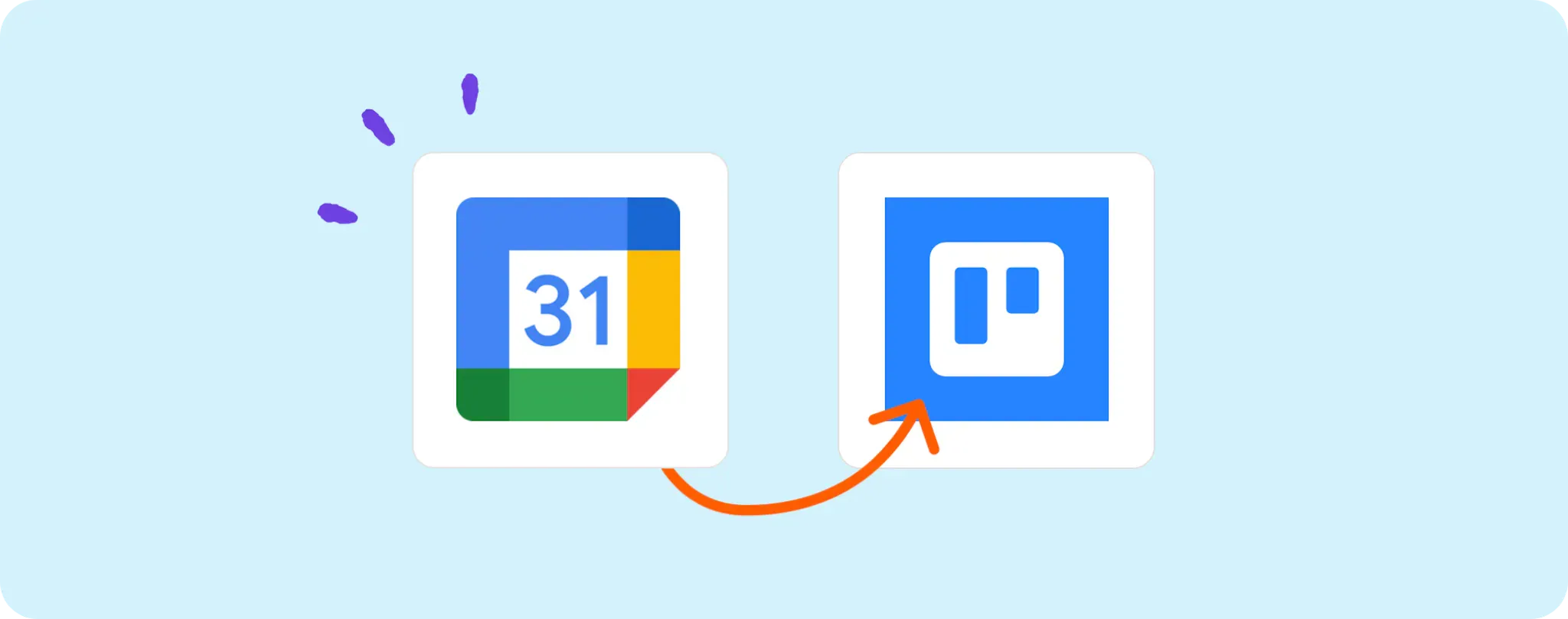
As an automation geek, I know our calendars can get messy with so much going on. Throw Trello cards in there, and it's a wild party! 😅
Well, why not automate it? Having Trello cards created for new or updated Google Calendar events is a total gamechanger.
That's what we're diving into today. So gear up, sit tight, and let's streamline your workflow like never before!
Prepping Up for Automating Trello Cards with Google Calendar Events
Alright, before we dive headfirst into this automation party, let's make sure we've got our essentials in check:
- A Activepieces account: This is your backstage pass to the world of automation. You're gonna build this cool little setup right here.
- A Google Calendar: This is where our story begins, mate! We'd be keeping an eye out for any new or updated events.
- A Trello account: This is where the magic happens! Every new or updated event from your Google Calendar will morph into a card here.
Only when these stars align, can we kick off our awesome automation journey. So grab these tools, and we'll be all set to rock 'n' roll!
Steps to automate Trello cards with Google Calendar events
Step 1: Copy the Google Calendar + Trello template
To get things rolling, make a copy of this template on Activepieces. This sleek template is your ticket to automating Google Calendar events into Trello cards.
When you copy the template, Activepieces will guide you through signing up or logging in. Once that's sorted, you'll have this nifty flow readily copied to your account. Talk about a head start, right?

Step 2: Understand the Google Calendar + Trello automation structure
Alright, now that we have our template copied, let's break down what's going on here.
The star of the show is our trigger, aptly named "New Or updated Event". This guy's job is to keep an eye out for any new or changed events in Google Calendar. When it catches one, it sets our automation flow in motion.
Next up on the relay is our trusty pal "Create Card" from Trello. Given the nod from our trigger, it swings into action and creates a card on Trello using the details from the Google Calendar event. And voila! That's how an event morphs into a Trello card. Cool, huh?
Step 3: Configure your Google Calendar + Trello flow
Now comes the fun part – setting up your personal accounts in this setup. No sweat, just follow these simple steps:
Get your Google Calendar onboard Click on the "New Or updated Event" step. You'll be prompted to add a connection with your Google Calendar account. Follow along and you'll soon have your calendar synced up and ready to roll!
Welcome Trello to the party Next, click on the "Create Card" step. Again, you'll need to add a connection, but this time with your Trello account. Go on ahead and link up your account. Pretty simple, right?
And would you look at that, you're all set up! Now, every new or updated event in your Google Calendar will automatically pop up as a card in Trello.
Your calendar and Trello board are now in sync, working in harmony like PB&J. So kick back, relax, and watch the magic unfold!
Other Automation Ideas for Google Calendar

Idea 1: Automate Google Calendar Events to Google Docs
Imagine, every time you set up a meeting in your Google Calendar, a new document is created in Google Docs for that event. No more manual note-taking or losing track of important points. Everything is automatic, tidy, and ready for reference.
Here's the drill. With Activepieces, you set up a trigger for new events in Google Calendar. When this trigger fires, it prompts Activepieces to create a new document in Google Docs. Within this doc, include the event's details (name, participants, date, time). This way, you've got a dedicated space for each meeting's minutes, action items, or any other notes.
This automation can come to life not only with Google Docs but also with other Document services like OneNote, Evernote, or Word Online. It's all about making your life easier, mate!
Idea 2: Send Email Alerts for New Google Calendar Events
Let's say you run a business, and you want to keep your team in the loop with every new event created on your Google Calendar. How about automating an email alert system? It's like your personal news broadcaster! 📢
With Activepieces, you can set up a trigger that detects new events in your Google Calendar. When this trigger fires, it will prompt Activepieces to send an email via your Gmail account (or any other email provider you use) with the details of the new event. This way, your team stays updated without you having to manually send out emails every time there's a new calendar event.
Remember, you can flex this same automation with other email services too, not just Gmail. It's all about keeping everything smooth and hands-free!
Idea 3: Notify Team Chat Channel of New Google Calendar Events
Ever missed an important meeting just because it slipped off your mind? Well, say goodbye to forgotten meetings or events. With Activepieces, you can automate a notification system that keeps your whole team informed and prepared.
You'd simply need to create a trigger for new events on Google Calendar. As soon as this trigger fires, it shoots off a message to your preferred Slack channel with the event's details. This way, everyone in the team receives a heads up on their chat feed about the upcoming event or meeting.
This cool idea isn't just limited to Slack - you can apply it to any other team chat service like Microsoft Teams or Discord. It's all about staying on top of things, without breaking a sweat!
Idea 4: Sync Google Calendar Events with Contact Management
Imagine a world where every new event on your Google Calendar automatically creates a new contact in your Contact Management service. Sounds like a dream, doesn't it? Well, with Activepieces, you're one step closer to making this dream a reality!
Here's the tea. With Activepieces, set up a trigger for new events in Google Calendar. When this trigger fires, it prompts Activepieces to create a new contact in your Contact Management service. This contact can include details like the event's name, participants, date, and time.
This automation does not just make your life easier by saving time, but it also ensures that no important contacts get lost in the hustle and bustle of daily tasks.
The best part is that you can use this genius automation idea with any Contact Management services, not just Google Contacts! So why wait? Hop on the automation train and let Activepieces do the heavy lifting for you!


