Ultimate Guide: Automating LinkedIn Updates When Publishing on GhostCMS
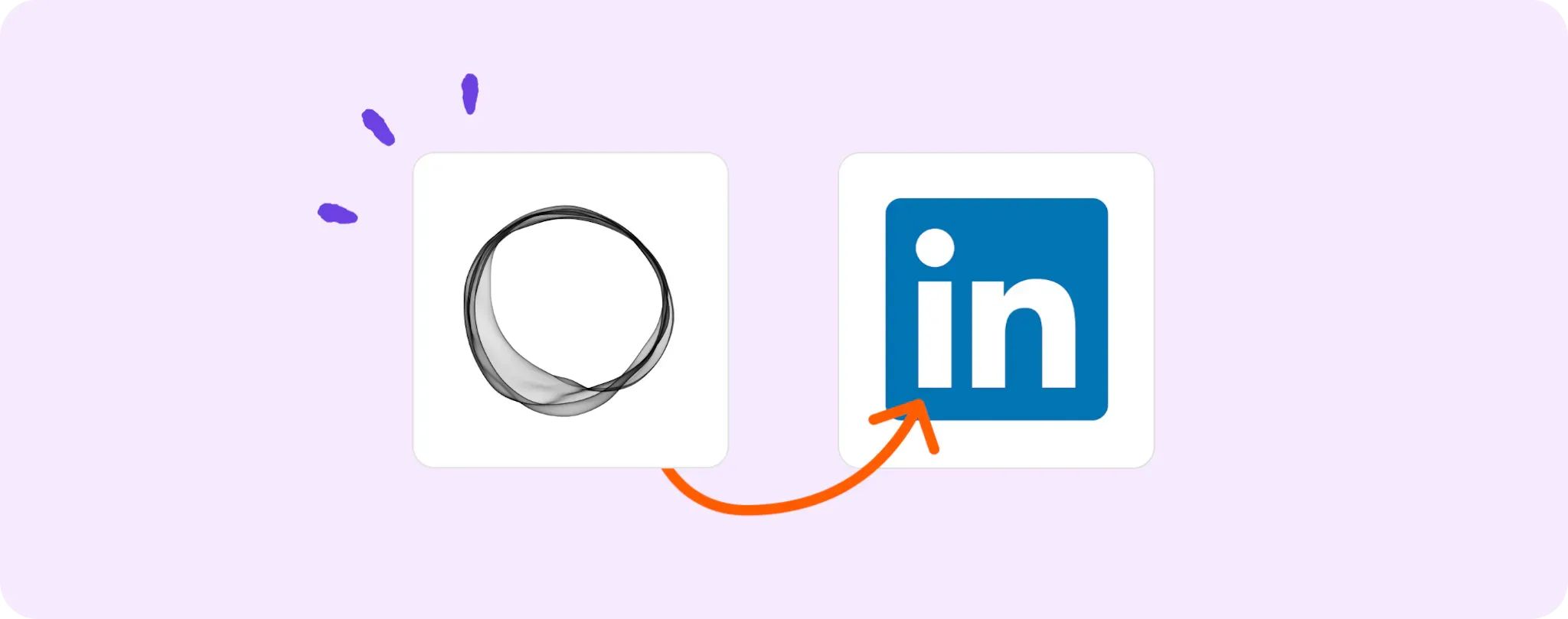
Staying active on LinkedIn is like a full-time job. And when you're a content creator using GhostCMS, there's little time to manually post updates. Thankfully, automation can help. 👌
We all know the value of sharing fresh content on LinkedIn, not just for visibility but also for engagement. But juggling writing and social media activities can be time-consuming.
Here's your ultimate guide to automating LinkedIn updates directly from GhostCMS. No need for copy-pasting or switching tabs. Write once, publish everywhere!
Essential Kit for Automating LinkedIn Updates from GhostCMS
Ready to take a break from constant manual posting and switch on automation mode? Here's what you gotta have to make this happen:
- A free-flowing Activepieces account. Brace yourself, this is your magic wand for the automation trick.
- Unleash your creative juices with a GhostCMS account. This is where you'll be crafting your killer content.
- A LinkedIn account as your stage to perform. This is where your refined GhostCMS posts will be automatically shared.
Once you've got these essentials set up, you're ready to roll! No more juggling between writing and social updates. Welcome to the hands-free way of staying active on LinkedIn.
Steps to automate sharing new GhostCMS posts on LinkedIn
Step 1: Copy the GhostCMS + LinkedIn automation template
First things first, you'll need to set up your automation base. Start by copying this template on Activepieces. This nifty automation template triggers when a new post is published on GhostCMS and then shares that post on LinkedIn. Pretty cool, right?
As you copy the template, Activepieces will give you a quick prompt to sign up (if you're not already a user) or login. Once you're in, the template will be duplicated into your account—you can tweak it from there.
Step 2: Understand the GhostCMS + LinkedIn automation structure

Alright, now that you've copied the template, you'll see it as a flow in your Activepieces account. Let's break it down:
The first gizmo in this automation line-up is the trigger—"Post Published". This bad boy springs into action whenever you publish a new post on GhostCMS.
The trigger then fires up the next step—"Create Share Update" on LinkedIn. This means that your freshly baked post gets automatically shared on LinkedIn. No copy-pasting, no toggling between tabs, nada! Talk about a hands-off approach!
Step 3: Configure your GhostCMS + LinkedIn flow
Now that we're all chummy with how this automation works, let's put some skin in the game. Here's how to tailor the steps so they work perfectly for you:
Click on "Post Published"—that's the first step of your flow. Check out the settings to make sure it's connected to your GhostCMS account. You want this trigger picking up your posts, not someone else's!
Next up, click on "Create Share Update"—the LinkedIn step. Hit "+ New Connection" and follow the simple instructions to link it with your LinkedIn account.
Remember, automation is your buddy here. It's all about making your life easier. So don't sweat, take it slow, and trust the process!
Other Automation Ideas for GhostCMS

1. When New Post in GhostCMS, Send an email via Email Provider service
Ever wanted to keep your subscribers in the loop about your latest posts without lifting a finger? Well, here's a quick fix for ya.
With Activepieces in your corner, you can set up a trigger on GhostCMS that kicks off an auto-email through your Email Provider whenever a new post goes live. This way, your followers get the latest scoop straight to their inbox, and you save precious time. How cool is that?
Just like the Gmail app, this same idea can be done for SMTP and SendGrid services too. So whether you prefer one email service over another, we've got you covered!
2. When New Post in GhostCMS, Create Document in Google Docs
Imagine this: You've just published a fire new post on GhostCMS and you want to preserve it in a neat Google Doc for reference or sharing. But copying and pasting is such a drag, right?
Say no more, fam! With Activepieces, you can automate the process in a jiffy. Whenever you hit 'publish' on GhostCMS, the tool whips up a Google Doc with your post's content. Less grunt work, more time for creativity!
And guess what? The same trick works for Dropbox Paper and Quip services too. So, you can have an organized archive of your posts wherever you like!


