Ultimate Guide to Automating Tweets When Publishing via GhostCMS
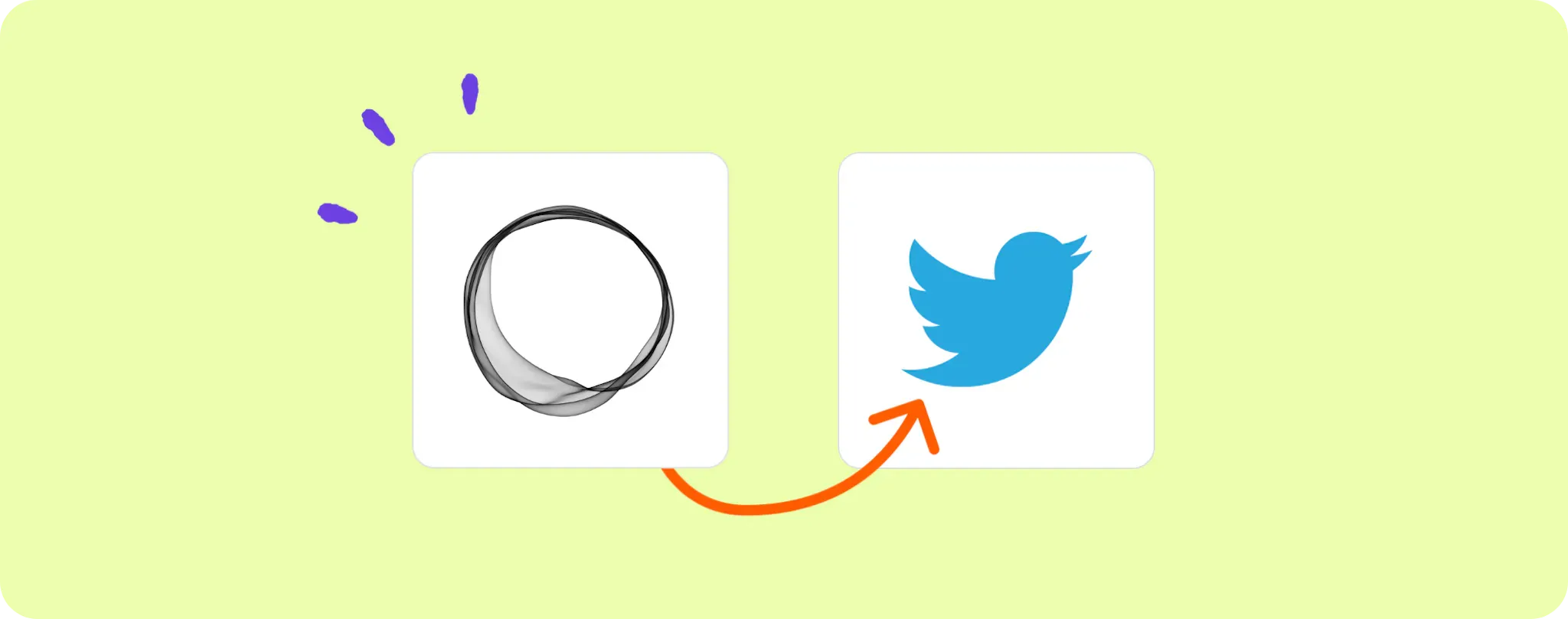
Social media presence is key in today's interconnected world, and Twitter is a major player on that field. Especially when you're constantly pushing out fresh content via GhostCMS, automating the tweeting process saves you time and energy.
But let's face it, manual tweet posting is a real buzzkill. It slows you down, opens room for error, and honestly, who has the time? 😅
Look no further, my friend. This guide will show you the ropes to automatically tweet your newly published blog posts from GhostCMS. Transform that monotonous task into a seamless workflow!
Ingredients to Auto-Tweet Your Fresh Blog Posts
To turn your painstaking manual tweet-posting into a slick automated process, you'll need these babies up and running:
- A Activepieces account. Trust me, it's the heart of our automation.
- A GhostCMS account, where your blog posts are born.
- A Twitter account, because that's where we're sending those fresh posts, amigo!
With these in your arsenal, you're just steps away from automating your tweets like a pro. Let's roll!
Steps to automate sharing your GhostCMS blog posts on Twitter
Step 1: Grab the GhostCMS + Twitter template
Let's get started. First things first, you're gonna need to copy this template on Activepieces. This dude is your golden ticket to auto-tweeting your fresh GhostCMS blog posts.
You'll have to sign up for Activepieces or login if you haven't already. Once you do, it'll hand you a perfect copy of the flow right in your account. You can tweak this thing later to fit your needs, but it’s a sweet starting point.
Step 2: Get a grip on the GhostCMS to Twitter automation setup

Alright, champ! Now you've got the automation template copied as a flow in your account. It's a pretty sight, isn't it? Let’s break it down.
The first step in this shindig is known as the trigger. It’s like the starter pistol at a race, telling the flow when to get moving. In our case, it fires up whenever a new blog post gets published on GhostCMS.
Once the gun goes off, the next step swings into action. This guy is our middleman, taking the blog post data and shaking hands with Twitter to create a new tweet. The beauty of it all? It happens automatically, no manual labor required!
Step 3: Tweak and tune your GhostCMS to Twitter flow
Okay, now that we've got the lay of the land, let's set things up so they work just the way you want. Here's how to fine-tune your flow:
Connect your GhostCMS account. Select the "Post Published" trigger (the first bit of the flow). You'll need to plug in your GhostCMS account details. Just hit "+ New Connection", follow the instructions to connect your account, and you're golden!
Set up your Twitter action. Next, click on the "Create Tweet" step. Again, hit "+ New Connection" and follow the steps to link up your Twitter account. It's a breeze, trust me.
Make sure everything's running smoothly. Now that all your accounts are synced up, give that "Test Flow" button a click. It'll run the flow with some example data, showing you exactly what'll happen when a new blog post goes live.
And voila, you're done! Your fresh GhostCMS blog posts will now automatically be shared on your Twitter account. No more tedious copy-pasting, no more forgetting to share updates. Welcome to the smooth life of automation!
Other Automation Ideas for GhostCMS

Idea 1: New Post in GhostCMS Sends an Email Notification
Ever thought how chill it would be if every new blog post you smash out automatically triggered an email to your subscribers? No more copy-pasting, no more scheduling emails - just pure, smooth automation.
So, how do we pull off this magic trick on Activepieces? Choose the "When New Post in GhostCMS" trigger. Then, add "Send an email in Email Provider service" action. Configure the email details (subject line, body, etc.) using your blog data. That's it! Now, every time you cook up a fresh post, your loyal fans get served an email, hot and ready.
And hey, just between us, this same trick works for other services like SMTP, SendGrid and more. Automation, baby!
Idea 2: When New Post in GhostCMS, Create Document in Google Docs
Imagine being able to clone your GhostCMS content into a Google Doc every time you hit that publish button? This could be a real game-changer for your content strategy or SEO analysis, making sure you always have a backup copy of your posts.
Here's how you can bring this idea to life on Activepieces. First, set the trigger to "When New Post in GhostCMS". Follow it up with the "Create Document in Google Docs" action. Fill in the document details using your blog post data and voila, you've got yourself an automated Google Docs backup system!
And hey, just like magic, you can do the same thing for other document services too. You're welcome, digital world!


