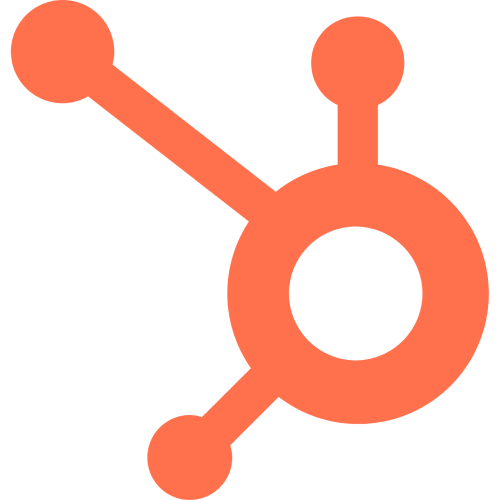10 AI-Powered Workflows You Can Implement Today (+Templates)
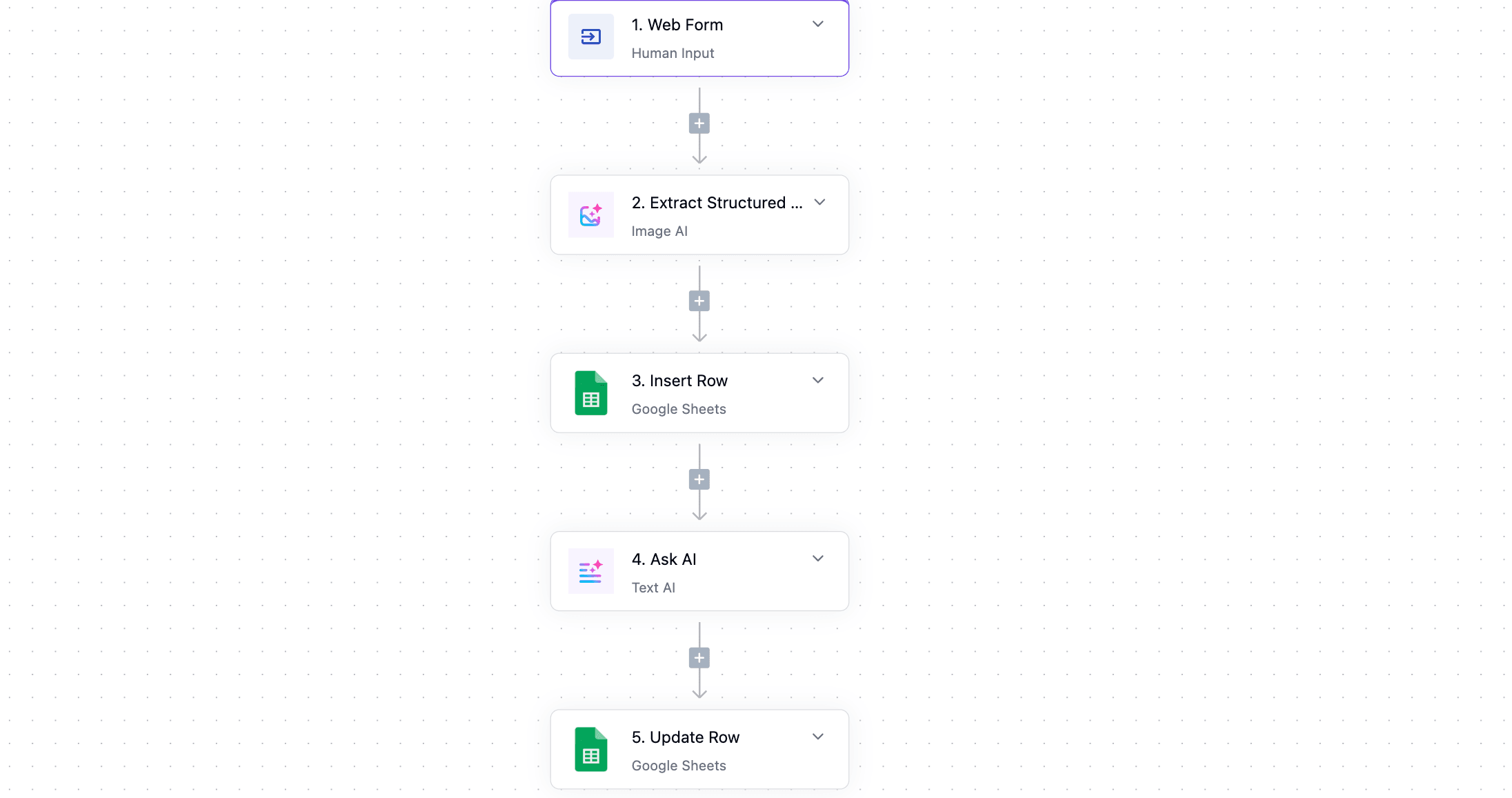
If you want to see real-life AI-powered workflows with templates that you can use immediately (no code) in your Activepieces account, then this is the right spot.
This isn’t just cool AI automation ideas, we’ve got 10 real, practical, actually-doable AI-powered workflows you can plug into your Activepieces account right now, no coding, no crying, just copy, paste, and look impressive 😎
What Are AI Workflows?
AI workflows are automated workflows that include AI to enable intelligent decision-making.
How Do AI Workflows Work?
Every AI workflow has a few key parts, like how a car needs gas, an engine, and wheels to go:
- Inputs: This refers to all the information the AI requires to begin working. It could be anything from customer emails, numbers from a spreadsheet, sales reports, social media comments, or even pictures. The AI needs this to know what it's dealing with.
- Models: This is what helps the AI think. These are special computer programs that are trained with tons of examples to understand patterns, recognize words, predict what might happen next, or even create new stuff like emails or summaries. This is where the real magic of AI-powered workflows happens
- Outputs (The Result): After the AI processes everything, it gives you a result. This could be anything from a perfectly drafted email, a suggested price for a product, a report that summarizes tons of data, or even a personalized recommendation for a customer.
To learn more, you may want to check out this blog on how to build AI workflows with Activepieces
10 AI-Powered Workflows You Can Implement Today
PS: You need an Activepieces account to start using these templates. You can create an account for free here: Create Free Activepieces Account
1. Expense Tracker
Overview
This automation uses AI features to track and categorize company event expenses**.** It automates the process of collecting participant information and receipt images, extracting key data, and organizing it in a Google Sheet.
Use Cases
This expense tracking solution benefits anyone who needs to manage shared expenses efficiently, especially in scenarios like:
- Company Events: Easily track who paid for what during corporate gatherings, team outings, or conferences.
- Team Projects: Manage expenses for collaborative projects where multiple team members are contributing.
- Group Travel: Simplify expense splitting and tracking for group trips.
- Personal Finance: Even for personal use, this can help you keep track of shared household expenses or group purchases.
This automation uses the following Activepieces integrations:
- Human Input (Form/Chat UI Trigger): This enables you to create web forms or chat UIs to act as triggers for your automations. In this case, it collects participant names and receipt images.
- AI Data Extractor: Extracts structured data (store names, items purchased, total amounts) directly from uploaded receipt images.
- AI Categorization: Automatically categorizes purchases based on a provided prompt.
- Google Sheets: Stores all extracted and categorized expense data in a Google Sheet for easy access and organization.
Get the template here: https://cloud.activepieces.com/templates/55hrEuSuHp0sRJTR3kgmn
Watch the YouTube tutorial here: https://youtu.be/kmpIkQWd6js?si=raZC3TrB9AKPq4X2
2. CV Scanning and Scoring
Overview
This automation addresses the HR challenge of scanning and scoring CVs. It streamlines the process of finding suitable candidates by using AI to summarize CVs and score them based on job descriptions.
Use Cases
- HR Departments: Automating the initial screening of candidates, saving time and effort.
- Recruiters: Quickly identifying top candidates from a large pool of applicants.
- Hiring Managers: Gaining a concise overview and score for each CV to aid in decision-making.
This automation utilizes the following components:
- Form Trigger: Collects candidate information (name, email, job title) and their CVs.
- Extract Text Feature: Extracts all text from uploaded CV files.
- AI Model (Claude): Summarizes the CV into three key points.
- AI Model (Llama): Compares the CV to the job description and assigns a score from 1 to 10.
- Google Sheets Integration: Logs all candidate data, CV summaries, and scores in a Google Sheet.
- Branching Logic: Automatically sorts CVs into "qualified" and "unqualified" folders in Google Drive.
Template: https://cloud.activepieces.com/templates/dKfPes5VjwWaY5JFGzQKd
3. Content repurposing
Overview
This automation provides a powerful solution for content creation and repurposing using Activepieces' AI capabilities. It automatically pulls articles from an RSS feed, enhances them with additional research, and transforms them into engaging content suitable for various social media platforms.
Use Cases
This content automation workflow is perfect for:
- Content Marketers: Streamlining the process of turning existing articles into diverse social media content (LinkedIn posts, Instagram carousels, tweets).
- Bloggers & Publishers: Efficiently distributing their long-form content across multiple platforms to maximize reach.
- Social Media Managers: Generating a consistent stream of high-quality content without manual effort.
- Researchers & Analysts: Quickly distilling complex articles into digestible social media snippets, enriched with external data.
This automation leverages the following key tools and AI models:
- RSS Feed Trigger: Initiates the workflow by pulling new articles from a specified RSS feed (e.g., Paul Graham's website).
- Airtable Integration: Stores the original articles and all generated social media content in a structured database.
- Perplexity AI: Analyzes the pulled article, searches the internet, and returns relevant statistics, studies, research, and expert opinions to enrich the content.
- Anthropic's Claude Model: Takes the original article and Perplexity's response to generate:
- A LinkedIn post
- An Instagram carousel
- Five to seven tweets for Twitter
Template:
https://cloud.activepieces.com/templates/J0PHFpZHFPqUEenj2hDVg
4. Email Categorization
Overview
This automation provides a powerful and practical solution for email categorization and routing, specifically designed for managing generic company inboxes. It ensures no potential opportunities or important communications are missed by automatically analyzing incoming emails with AI and forwarding them to the correct department or individual.
Use Cases
This email automation is ideal for any organization looking to streamline its communication flow and improve responsiveness, especially for:
- Customer Service Teams: Automatically directing inquiries to the relevant support agents.
- Sales Departments: Ensuring new leads or sales-related questions are immediately sent to the sales team.
- HR Departments: Efficiently routing applicant queries or HR-related communications.
- Finance Teams: Directly sending finance-related emails to the appropriate personnel.
- Any Department with Generic Inboxes (e.g., info@, ask@): Preventing important emails from going unnoticed and enabling prompt action.
This automation utilizes the following key features and integrations:
- Email Trigger: Initiates the workflow every time a new email lands in a designated generic inbox.
- AI for Categorization: Analyzes the email content to determine its category (e.g., new client, collaboration, finance, HR, sales).
- Excel Integration: Records all incoming emails, their categories, and other relevant details in an Excel sheet for tracking and insights.
- Conditional Routing (Branching Logic): Automatically forwards the categorized email to the appropriate team or person based on its classification.
Template: https://cloud.activepieces.com/templates/n9cZ9FlTxZ3z8Zd8IxOeg
5. Lead Nurturing
Overview
This automation demonstrates how to elevate lead nurturing beyond generic reminders by sending personalized emails with curated articles or resources. It aims to foster meaningful connections with leads, keeping you top-of-mind and increasing engagement.
Use Cases
This lead nurturing automation is ideal for:
- Sales Teams: Building stronger relationships with leads and moving them through the sales funnel more effectively.
- Marketing Professionals: Providing valuable content to leads to keep them engaged and informed.
- Customer Success Managers: Nurturing existing clients by sharing relevant articles and resources.
- Anyone seeking to personalize communication with their audience: Moving beyond generic emails to create more meaningful interactions.
Core Components
This automation combines the following key elements:
- Scheduled Trigger: Initiates the automation at a set time each day (e.g., 11:00 AM).
- Random Number Generation (via AI): Generates a random number to select both a lead and an article/resource.
- Google Sheets: Stores a list of leads to be contacted.
- Text AI Feature: Drafts a personalized email message, referencing the selected article and lead.
- Randomized Delay (Optional): Adds a variable delay to the email sending time to make the communication feel more natural.
- Email Sending Action: Sends the personalized email to the selected lead.
Template: https://cloud.activepieces.com/templates/pJRMODiZiwtCEw41MMTI9
6. Customer Support Ticketing
Overview
This automation streamlines customer support workflows by automatically categorizing and routing HubSpot tickets, ensuring efficient handling and faster response times. It utilizes AI to rewrite ticket descriptions for clarity and categorizes them by department, then sends instant notifications to the relevant team via Slack.
Use Cases
- Customer Support Teams: Reducing response times and improving overall efficiency.
- Support Managers: Optimizing workload distribution and ensuring no tickets are missed.
- Companies with High Ticket Volumes: Managing large numbers of support requests effectively.
- Any organization using HubSpot for ticket management: Streamlining their support process with AI-powered automation.
Core Components
This automation leverages the following components:
- HubSpot Integration (New Ticket Trigger): Initiates the workflow when a new ticket is created in HubSpot.
- AI (Description Rewriting): Analyzes and rewrites ticket descriptions to ensure clarity and conciseness.
- AI (Ticket Categorization): Categorizes tickets based on department, team member, or other defined criteria.
- Router: Directs the ticket information to the appropriate channel based on its category.
- Slack Integration (Notification): Sends instant notifications to the relevant team or team member in Slack, alerting them to the new ticket.
Template:
https://cloud.activepieces.com/templates/XFHCpEYazF52mDzfwTB3L
7. Invoice Reminder
Overview
This automation provides a powerful solution for automated payment reminders, ensuring your clients pay on time without the awkwardness of manual follow-ups. It tracks overdue invoices and sends progressively firmer email reminders based on the number of days a payment is late.
Use Cases
- Business Owners: Ensuring consistent cash flow and reducing time spent on accounts receivable.
- Freelancers & Consultants: Automating follow-ups for outstanding invoices.
- Agencies: Managing client payments efficiently and professionally.
- Any Business with Recurring Invoices: Streamlining the collections process and maintaining healthy financial relationships.
Core Components
This automation utilizes the following key elements:
- Payment Information Source: For the demo, a Google Sheet is used, but in a real-world scenario, it connects to a payment platform like Stripe (available in Activepieces) to pull real-time data on open payments, including customer details, invoice due dates, and notes.
- Date Helper Core Piece: Calculates the exact number of days a payment is overdue by comparing today's date with the invoice due date.
- Router: Acts as a "traffic cop," directing the automation based on different scenarios (e.g., 7, 14, or 21 days overdue).
- Text AI Feature: Crafts personalized email reminders with varying tones based on the payment's overdue status.
- Email Sending Action: Delivers the tailored reminder emails to clients.
Template: https://cloud.activepieces.com/templates/RKK16BL0YlIIRqnqNhzIY
8. Client Inquiry Reply
Overview
This automation is designed to significantly increase sales by enabling instant, AI-powered email replies to new customer inquiries. By ensuring a response in under 10 minutes, it prevents conversations from going cold, giving businesses a crucial edge in closing deals. It incorporates a human-in-the-loop approval process for quality control.
Use Cases
- Sales Teams: Dramatically reducing response times for new leads, increasing conversion rates.
- Customer Service Departments: Providing rapid initial responses to inquiries, improving customer satisfaction.
- Small Businesses: Handling a high volume of incoming emails efficiently without dedicated 24/7 staff.
- Any Business Focused on Lead Nurturing: Keeping new conversations active and engaged.
Core Components
This automation utilizes the following key elements:
- Gmail Connection (Email Watch Trigger): Monitors a specified inbox for new incoming emails.
- AI Pieces:
- First AI Step: Analyzes the incoming email to understand the customer's intent, identify necessary actions, and formulate recommendations.
- Second AI Step: Crafts the actual email body based on the analysis from the first AI, using a pre-defined prompt and examples for professional and effective replies.
- Slack Integration (Human-in-the-Loop Approval): Sends the AI-generated reply to a designated Slack channel for a team member to review and approve with a single click.
- Router: Directs the workflow based on the approval decision:
- If approved, the email is sent automatically.
- If not approved, manual intervention is allowed.
Template: https://cloud.activepieces.com/templates/vTVaFXPPjY9phGV5MFNQ3
9. VIP Lead Alert
Overview
This automation provides a VIP Lead Alert system that immediately notifies your team when a high-value lead reaches out. It uses AI to analyze incoming communications, conduct in-depth research on the sender, score the lead's potential, and then send an instant alert to a designated channel like Slack, ensuring no golden opportunity is missed.
Use Cases
- Sales Teams: Prioritizing and rapidly responding to high-potential leads.
- Business Development: Ensuring immediate engagement with strategic partners or large accounts.
- Account Management: Identifying urgent communications from key clients.
- Any business with high-value prospects: Streamlining the process of identifying and acting on crucial outreach.
Core Components
This automation leverages the following key tools and AI models:
- Email Trigger: Initiates the workflow upon receiving a new email (can be adapted for any client touchpoint).
- Text AI Piece (powered by Llama): Reads the incoming email to extract key details such as the sender's name, company, and any notable information mentioned.
- Perplexity AI: Conducts in-depth research on the sender's company, gathering data like employee count, revenue, major clients, and founders to assess VIP potential.
- Text AI (Lead Scoring): Takes the research summary from Perplexity and assigns a lead score from 1 to 10 based on predefined criteria and examples.
- Conditional Logic (Branching): If the lead score is 7 or higher, it triggers an alert.
- Slack Integration: Sends an instant notification to your team in Slack for VIP leads.
- CRM Integration (Optional): For lower-scoring leads, the automation can be extended to log details into a CRM.
Template: https://cloud.activepieces.com/templates/uasI1HEByDegesJY2Uia9
10. Weekly Business Review Report
Overview
This automation simplifies the creation and distribution of Weekly Business Review (WBR) reports, or any type of recurring report. It automatically pulls data from various sources (consolidated in a Google Sheet for this demo), uses AI to analyze the data and generate a fully formatted report, and then distributes it to the management team via Slack for review and approval, finally clearing the data for the next cycle.
Use Cases
- Management Teams: Receiving consistent, data-driven insights into weekly performance without manual report compilation.
- Team Leaders: Streamlining the process of preparing and submitting team performance updates.
- Operations Teams: Automating routine data aggregation and report generation, saving significant time.
- Any business needing recurring reports: Ensuring timely and accurate reporting for various departments (e.g., sales, marketing, project management).
Core Components
- Google Sheet (WBR Tracking): Serves as the central data source where weekly metrics, tasks, and accomplishments are logged.
- Scheduled Trigger: Initiates the automation weekly (e.g., every Monday) to coincide with the reporting cycle.
- Text AI Piece:
- Analyzes the raw data from the Google Sheet.
- Generates a fully formatted WBR report based on the numbers, tasks, and accomplishments.
- Google Drive Integration: Saves the AI-generated report as a new Google Document.
- Slack Integration: Sends the generated report to a designated team leader or channel for review and approval.
- Human-in-the-Loop Approval: Allows a team member to approve the report in Slack before finalization.
- Loop Action: After approval, it deletes all tracked data from the Google Sheet, preparing it for the next week's entries.
Template: https://cloud.activepieces.com/templates/we2uJakUZjM8bntbx54Ot
How To Make Your AI Workflows Smarter
Okay, so we're all hyped about how AI workflows can supercharge your business. But just like with anything powerful, there are smart ways to use them to get the best results and avoid headaches.
1. Data Quality and Governance
- Cleanliness is Key: Your AI learns from the data you give it. If that data is messy, incomplete, or wrong, the AI will learn the wrong things and make mistakes. So, a huge part of making AI automation work is making sure your data is super clean, accurate, and organized.
- Knowing Where Your Data Comes From: It's also important to know where your data comes from and who's in charge of it. This is "data governance." It means setting up rules about how data is collected, stored, and used. This helps keep everything fair, secure, and makes sure your AI workflows are always working with reliable information. For example, if you're using customer data, you need to be sure it's handled responsibly and legally.
2. Having Human Checkpoints
Even the smartest AI can sometimes make a weird decision. It's rare, but it happens. This is why you need humans in the loop.
"Human-in-the-loop" means that even though the AI is doing most of the work, there are specific critical decision-making points where a human steps in to review, approve, or correct things.