The Complete AI Automation Guide
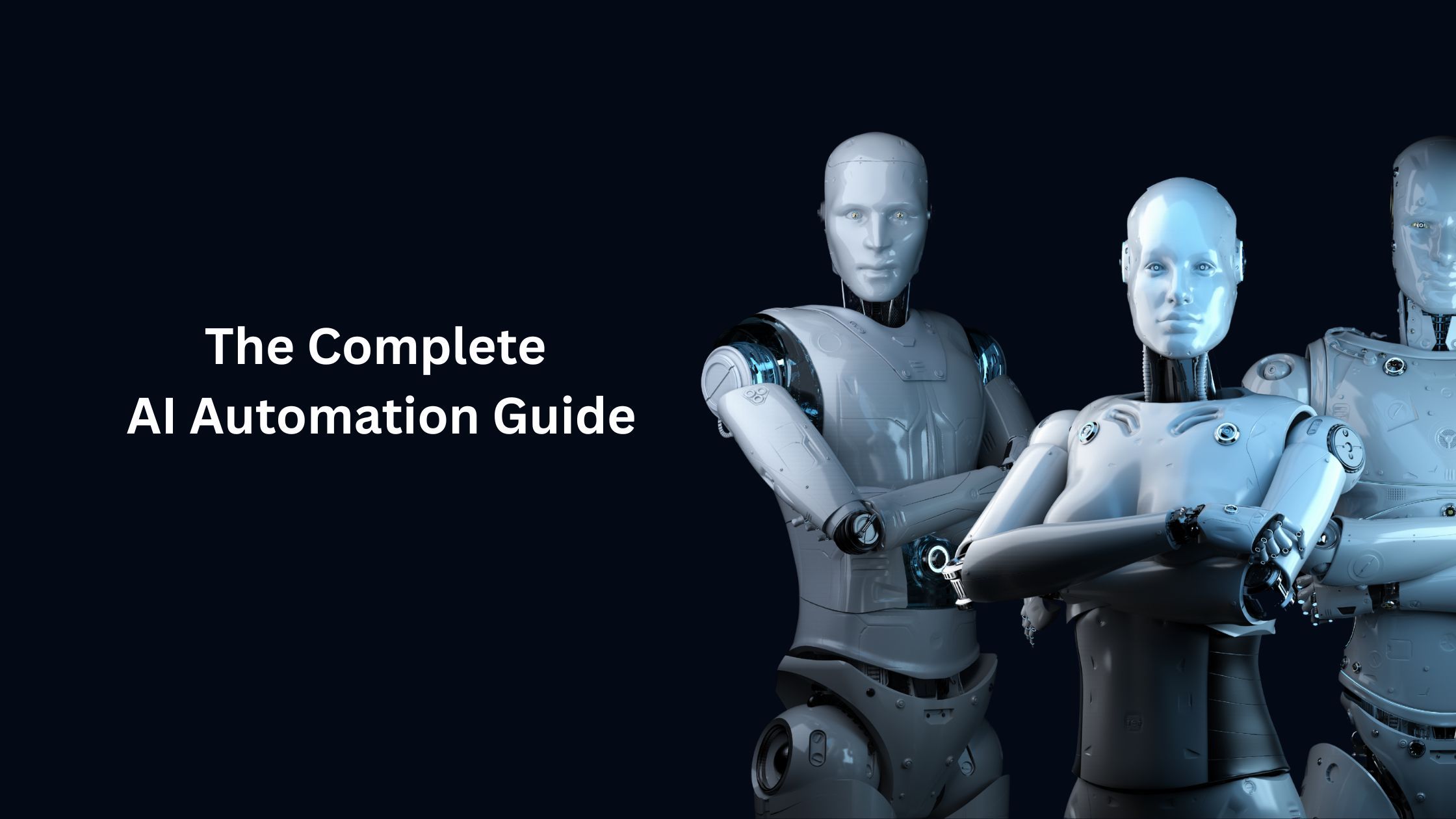
"The best way to predict the future is to automate it."
Okay, that's not exactly what Peter Drucker said, but I think he'd appreciate the sentiment if he saw how AI automation has evolved today.
In this comprehensive AI automation guide, we'll explore everything you need to know about AI automation and how you can use it to transform your business operations without writing a single line of code.
You'll discover insights for identifying automation opportunities that deliver real ROI, and learn the key principles that separate successful implementations from expensive failures.
Whether you're a business leader looking to scale operations without scaling your team, a tech enthusiast who wants to explore automation tools, or simply someone who's tired of watching talented people waste time on mind-numbing repetitive tasks, this guide will give you both the framework and skills to start automating with confidence.
What Is AI Automation?
AI automation refers to the use of artificial intelligence, machine learning, natural language processing, and other AI techniques to automate repetitive, complex, or data-driven processes. Think of AI automation as moving from simple "if this then that" automation to intelligent systems that can actually think, learn, and adapt. AI automation brings intelligence that allows systems to handle uncertainty, analyze unstructured data, and make nuanced decisions, like a skilled human worker would.
What Are the Benefits of AI Automation?
Let’s look at some of the benefits of AI automation
- Increased Efficiency & Speed
AI automation doesn't just make things faster; it eliminates the bottlenecks that have traditionally limited human productivity. AI-powered customer support agents handle 13.8% more inquiries per hour than traditional methods, according to Neilson Norman Group. Also, generative AI tools lead to an average performance improvement of 66% with even greater gains for complex, cognitive tasks. This increased efficiency compounds over time because AI systems learn and optimize their own processes. See how a fintech company was able to save an entire quarter's worth of time with AI automation
- Cost Savings & Reduced Errors
According to Maestra AI, AI-driven automation is projected to contribute $2.9 trillion to business revenue by 2025. These cost savings come from multiple sources: eliminated manual labor for routine tasks, reduced error rates, faster decision-making cycles, and optimized resource allocation.
- Improved Decision-Making via Data Insights
AI analyzes massive datasets in real-time, identifying patterns and trends that would be impossible for humans to detect manually. AI-powered analytics enable businesses to predict outcomes, identify opportunities, and respond to market changes with speed and accuracy.
- Enhanced Customer Experience
AI automation systems can analyze customer history, preferences, and behavior patterns to deliver truly personalized interactions that build loyalty and drive higher satisfaction scores. The result is a customer experience that's both more efficient for the business and more satisfying for the customer.
What Are the Top AI Automation Use Cases?
Here, we will explore some of the common high ROI areas where people usually implement AI automation.
You may also be interested in learning how to find high ROI AI automation use cases for your business.
Now, back to the common AI automation use cases in businesses today.
1.Marketing and Sales Automation (Lead Scoring, Drip Campaigns)
Marketing and Sales automation use cases are one of the most popular and impactful applications of AI in business today. Marketing automation has evolved far beyond simple email sequences. AI-powered lead scoring systems analyze hundreds of data points, website behavior, engagement patterns, demographic information, and interaction history to identify prospects most likely to convert. A great example is this sales automation use case, where AI is combined with automation tools to build an AI sales agent for cold email outreach without writing any code. It also includes templates that can be used immediately or customized to your preference.
2.Customer Support (AI Chatbots, Ticket Routing)
AI automation in customer support has greatly improved. It goes way beyond those boring chatbots you see on websites. Modern customer support AI automation systems understand context, emotion, and customer intent and can act based on this information.
For example, Funding Societies, which is South Asia’s leading SME digital financing platform, built an AI automation system with Activepieces for customer support. It uses AI automation with Retrieval-Augmented Generation (RAG) to automatically triage and route support requests. This enabled instant, 24/7 triage, including after hours and holidays, unlimited query handling without extra staffing. The system also continued to learn and improve from previous instances.
3.Finance & Operations (Invoice Processing, Anomaly Detection)
Some finance AI automation use cases include AI-powered invoice processing systems. These systems can scan invoices and even extract information from them, flag unusual patterns, verify against purchase orders, and route approvals through proper workflows. These systems consistently achieve 99% accuracy rates. Some other use cases of AI automatically in finance include expense tracking and payment approvals
4.HR & IT (Onboarding Workflows, Incident Management)
AI automation is used to build onboarding systems that personalize employee journeys. They can automatically generate customized training schedules based on role requirements, prior experience, and learning preferences. They coordinate equipment delivery, schedule introductory meetings, and even monitor engagement levels to flag potential retention risks early.
You can check out our AI spells which contains some templates we prebuilt for different AI automations usecases
How to Implement AI Automation
Now that you know quite a lot about AI automation, you might be asking the million-dollar question; How can I implement AI automation?
Step 1: Assess & Prioritize Processes (Identify Tasks)
The foundation of any successful AI automation strategy begins with an evaluation of your current workflows. You shouldn’t be thinking about automating everything yet. Identify processes where automation will deliver the highest impact with the lowest risk.
Some sweet spots you can start with include:
- Processes that are highly repetitive, rule-based with clear inputs and outputs.
- Look for workflows where human error rates are problematic
- Workflows where bottlenecks consistently slow down operations, or where 24/7 availability would create significant value.
Step 2: Choose the Right Tools (AI-first, Open-source)
Tool selection can make or break your automation plans. The right choice reduces implementation time by 35% and ensures compatibility with existing systems, while the wrong choice creates technical debt or keeps you locked with the vendor . Your decision should be driven by your specific business needs, data types, integration requirements, and long-term strategic goals.
Consider these factors:
- AI-first automation platforms
- Open-source solutions that offer maximum flexibility and customization
- Option for self-hosting to provide complete control over data and security.
- Scalability: Will this grow with your business?
- Ease of use and integration: Can nontechnical users build their own automation easily? Also, how well does this play with your existing tech stack?
- Support: Is the vendor committed to working with you to ensure success?
Others include total cost of ownership and compliance requirements.
Step 3: Build Your Workflow
This is where your planning pays off. Using no code AI automation platforms like Activepieces transforms into a visual design process.
No-code AI automation platforms accelerate deployment and reduce dependency on IT resources.
Step 4: Train Your Team & Roll Out
Technology is only as good as the people using it. Effective change management reduces resistance by up to 70% and increases adoption rates by 65%, making this step crucial for long-term success. Your rollout strategy should address both the technical skills needed to use the new systems and the emotional journey of adapting to new workflows.
Provide role-based training that shows each team member exactly how automation affects their daily work. Hands-on workshops work better than theoretical presentations. Create clear documentation, but also establish automation champions within each department who can provide peer-to-peer support and gather feedback.
Address concerns head-on. Many employees fear automation will eliminate their jobs. Be honest, but also emphasize how it eliminates tedious tasks and elevates their role to more strategic, creative work.
Step 5: Monitor Performance & Iterate (KPIs, Analytics)
The deployment is just the beginning. Organizations that continuously monitor and iterate on automation see sustained performance improvements and higher ROI over time. Establish clear KPIs that matter to your business: time savings, error reduction, cost per transaction, customer satisfaction scores, or employee productivity metrics.
Which Tool Is Best for AI Automation?
In this section we will compare which AI automation tool is the best among the 4 AI automation tools
Comprehensive Platform Comparison
| Feature/Criteria | Activepieces | Zapier | Make (Integromat) | n8n |
|---|---|---|---|---|
| Ease of Use | Very user-friendly, no-code design focused on business users | User friendly | Looks easy but is actually complex for beginners | Steeper learning curve, developer-oriented |
| Integrations | 300+ apps and counting. Very easy for you to add missing pieces that you need | Largest catalog (6,000+ apps). However it’s difficult to list missing apps that you need | Thousands of apps connected | 400+ apps |
| Open-Source and opportunity to self host | Both options available | Proprietary only | Proprietary only | Not fully open-source but you can self host |
| Cost Efficiency | Competitive, scales reasonably. Free for 1000 tasks per month. If you exceed that then it costs $1 per 1000 extra tasks | Expensive scaling costs. Free plan only supports 100 tasks per month. Learn more about the full Zapier pricing breakdown. | Better than Zapier | Better than Zapier |
| Best For | AI-driven businesses that want to build both simple and complex workflows securely but with an easy to use tool. This reduces IT workload. | Teams with simple automation needs | Mixed teams requiring complex data workflows | Technical teams |
Our Top AI Automation Tool
Unlike tools that added AI features later, Activepieces was designed from the ground up to handle intelligent workflows. This means native support for LLM integration, smart data routing based on content analysis, and workflows that can make intelligent decisions rather than just following predetermined logic. The platform offers both cloud and self-hosted automation platform options, giving you the flexibility to keep sensitive data on-premises while still leveraging cutting-edge AI capabilities. It is loved by nontechnical teams for its ease of use and technical teams for its flexibility and extensibility.
Making the Right Choice for AI Automation Tool
The Activepieces vs Zapier vs Make vs n8n decision ultimately depends on your team's technical capabilities and automation goals.
To help you make a better decision you can check out these in-depth comparisons:
Zapier vs Activepies and Zapier vs Make vs Activepieces
Integrations That Power Your AI Automation Workflows
Communication and Collaboration:
Slack, Microsoft Teams, Gmail, and Outlook integrations enable automated notifications, intelligent message routing, and seamless information sharing. AI can analyze communication patterns to suggest optimal collaboration strategies or automatically escalate urgent issues.
Productivity and Data Management:
Google Sheets, Notion, and Trello connections allow for dynamic data synchronization, automated reporting, and intelligent task management.
AI and Intelligence Services:
Direct integration with OpenAI, Google AI Studio (Gemini), ElevenLabs, and Extracta.ai brings AI capabilities directly into your workflows. This means natural language processing, voice generation, intelligent document analysis, and advanced reasoning can be incorporated into any business process.
CRM and Sales Operations:
Salesforce, HubSpot, and Pipedrive integrations enable sophisticated lead scoring, automated follow-up sequences, and predictive sales analytics. AI can analyze customer interactions across multiple touchpoints to optimize sales strategies in real-time.
E-commerce and Finance:
Shopify, WooCommerce, Stripe, Xero, and QuickBooks connections create end-to-end automated commerce operations, from inventory management to financial reporting, with AI optimizing pricing, demand forecasting, and cash flow management.
API Connectors: The Technical Foundation
Modern API connectors provide the robust infrastructure that makes these integrations possible. They handle authentication, data transformation, error handling, and rate limiting automatically, allowing business users to focus on workflow design rather than technical implementation.
Discover how 300+ pre-built connectors can transform your scattered tools into an intelligent, unified AI automation ecosystem
https://www.activepieces.com/pieces
Best Practices for Responsible AI Automation
Governance: Establishing Oversight and Accountability
Effective governance structures provide the framework for responsible AI automation deployment. This means creating clear roles, responsibilities, and accountability mechanisms for AI-driven decisions. Establish AI ethics that includes diverse perspectives, technical, business,and legal, to guide AI initiatives and ensure alignment with organizational values.
Create regular review cycles that assess both technical performance and ethical implications of automated systems. It is also important that any AI automation tool you select enables role based access controls.
Transparency: Building Trust Through Clarity
Transparency in AI decision-making builds trust with employees, customers, and stakeholders while supporting compliance requirements. Make AI models and their outputs explainable and interpretable. Explain how decisions are made, what factors are considered, and how individuals can seek review or appeal.
Community Support: Engaging Stakeholders
The most successful AI automation implementations involve stakeholders in development and deployment rather than imposing solutions top-down.
Create feedback loops that allow users to report issues or suggest improvements
It is also important to ensure that the AI automation tool you select is SOC 2 TYPE II complaint
The Future of AI Automation
The future of AI automation is being shaped by quite a number of trends. However, I will highlight the ones that are actively redefining how businesses operate, compete, and create value.
1. Augmented Intelligence: Humans + AI Working Better Together
Augmented intelligence moves beyond the narrative of AI replacing humans to focus on amplifying human decision-making with AI-powered insights.
For example, in sales, augmented intelligence systems analyze customer interaction patterns to suggest optimal outreach timing and messaging strategies. Financial analysts use AI-powered tools that automatically identify suspicious transactions and suggest an investigation. It is important that any tool you choose should have ability for humans to collaborate with AI in certain critical decision-making.
For example Activepieces has a Todo feature where tasks like invoice approvals are automatically scheduled for the appropriate person during the invoice automation process.
2. Model Context Protocols (MCPs)
MCPs are transforming how users interact with automated systems. Instead of learning specialized automation syntax, users describe what they want in plain English, and MCPs enable AI translate these instructions into functional workflows.
For example MCPs enable you to ask your AI chatbot like ChatGPT or Claude to schedule an event on your calendar or send a voice note to a customer on WhatsApp. This development is democratizing automation by making it accessible to non-technical users who previously couldn't implement sophisticated workflows.
Activepieces has the largest open source MCP server which enables you to connect over 300 tools to your AI chatbots.
Start Building Powerful No-Code AI Automation Systems
Create a free Activepieces account and start building AI agents for any business process without coding


