5 MCP Flows You Can Build With Airtable MCP on Activepieces (With Templates)

In this post, we’ll show you 5 powerful MCP flows you can build with the Airtable MCP on Activepieces. All these flows can be triggered directly from your AI chatbot, like Claude (Desktop), Cursor, and Windsurf
A couple of weeks ago, we launched over 290 MCPs (Model Context Protocols) , which is currently the largest open-source MCP ecosystem in the world. Shortly after, we launched MCP flows, which means that your AI assistant can now trigger multi-app flows from your AI chatbot
What Are MCP Tools?
If you are new here, you might wonder; "what are MCP tools?" 🤔
MCP tools are integrations that let AI agents do more than just give you information. They allow your AI to access and update your apps like Slack, Gmail, HubSpot, Airtable, Google Docs, and more.
For example, if Claude is connected to your Airtable or contract database, just ask Claude “hey Claude, list all the contracts that are pending renewal” and Claude will do that and return an answer to you
Learn more about what MCPs are and how to connect them
5 Airtable MCP Flows You Can Build With Activepieces
Here are 5 powerful MCP flows you can build with the Airtable MCP on Activepieces. (templates included)
1. Contract Renewal Tracker
![]()
Automatically find contract documents in Google Docs, track their status, and handle renewals with ease.
How it works:
- Your AI assistant receives a renewal request.
- The flow finds the relevant document in Google Docs.
- It creates a to-do item and waits for approval.
- If approved, a record is created in Airtable for tracking; if not, the AI can review the contract and send an update by email.
This automation means you never lose track of renewal dates and always have a central source of truth in Airtable.
Get the template: Contract Renewal Tracker Template
2. CRM Data Cleanup
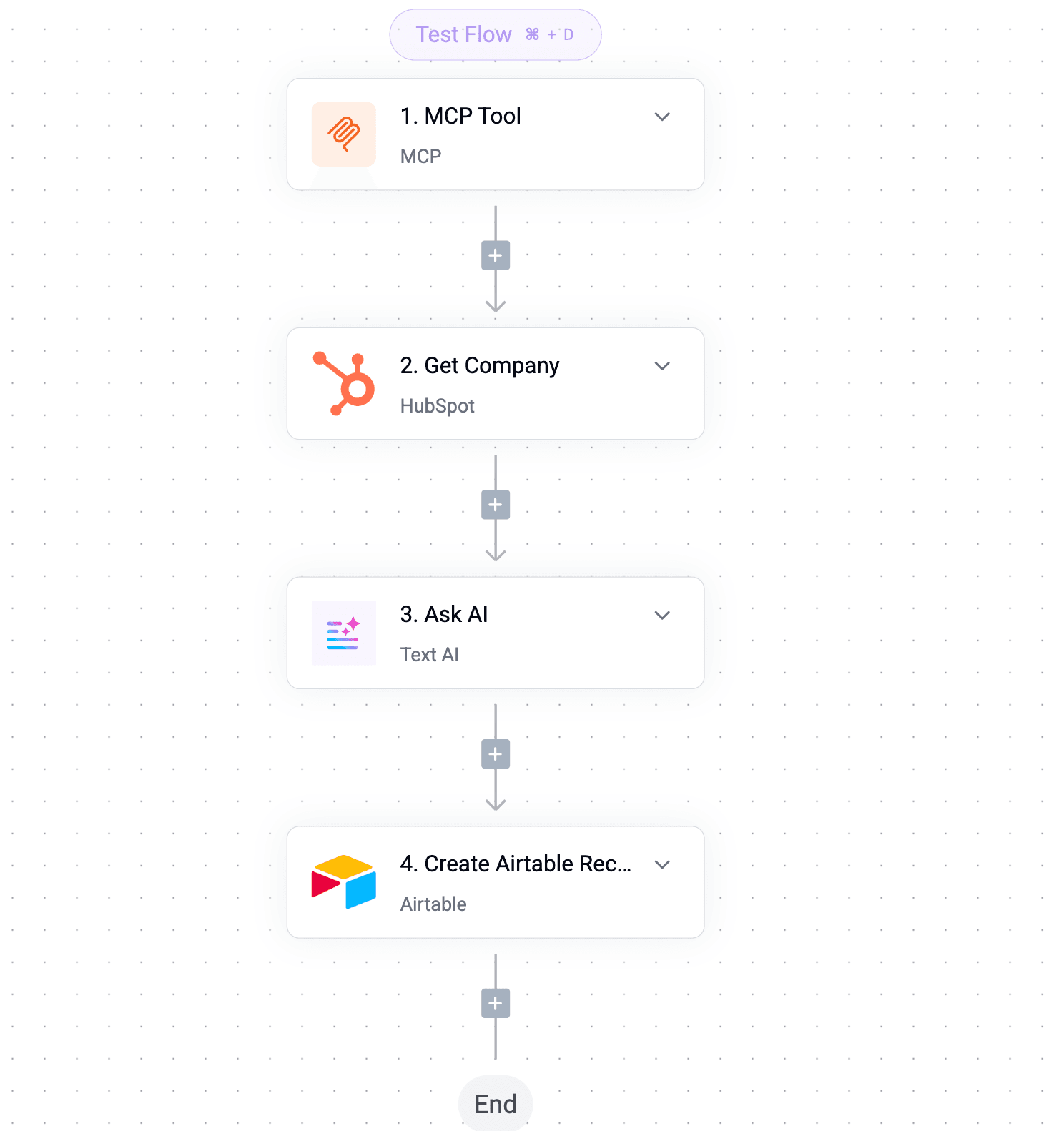
Clean up company data in your CRM by fetching duplicate details from HubSpot and using AI to enhance and fix the information.
How it works:
- Your AI assistant triggers the flow when you request a CRM cleanup.
- The flow pulls company data from HubSpot.
- Uses AI to clean, validate, and enrich the data.
- Updates your Airtable with the cleaned records.
This saves hours of manual cleanup and ensures high-quality, up-to-date CRM records.
Get the template: CRM Data Cleanup Template
3. Vendor Assessment Automation
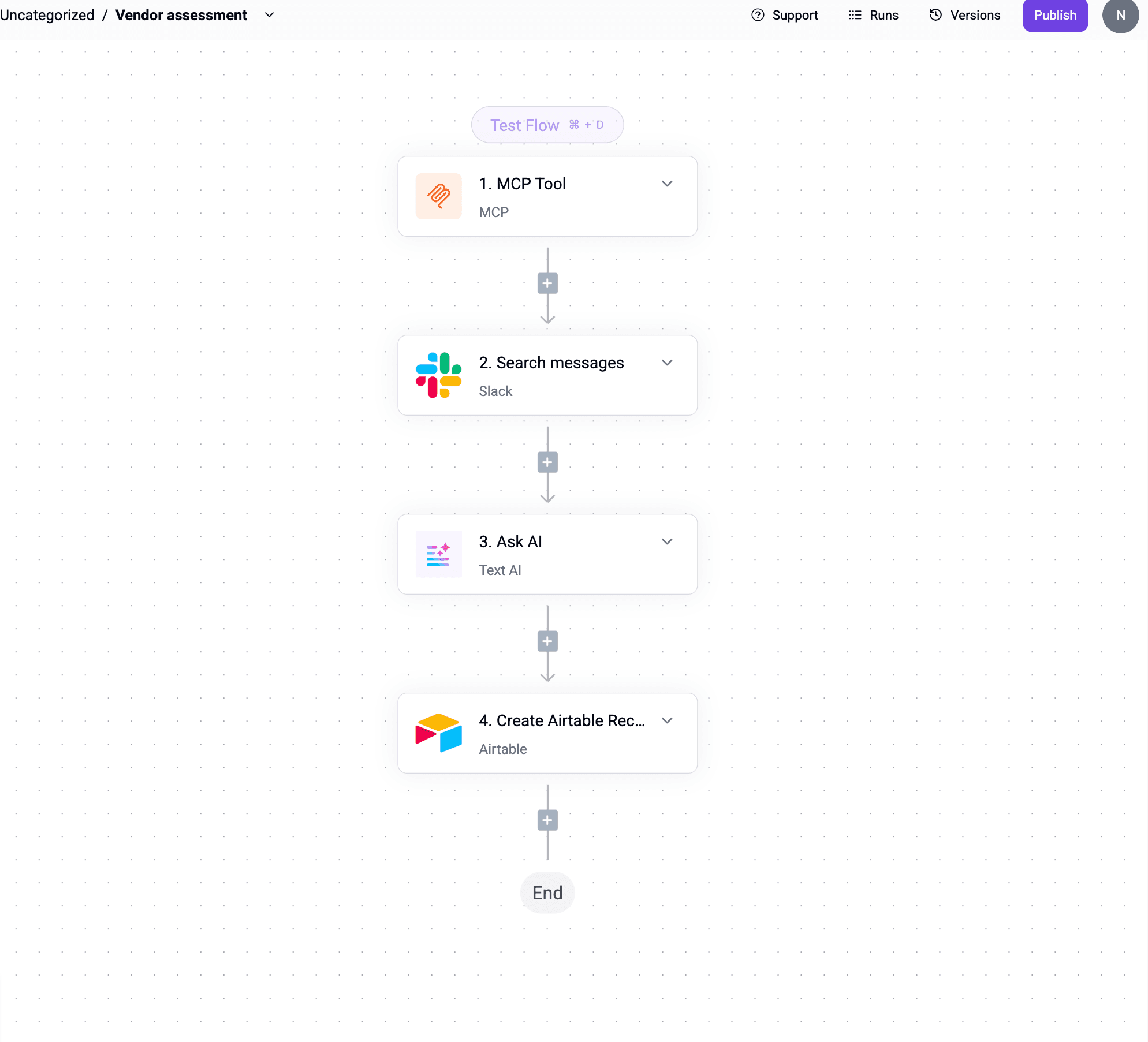
Assess vendors by collecting feedback from Slack, analyzing it with AI, and logging the results in Airtable.
How it works:
- The AI agent is prompted to assess a vendor.
- The flow searches Slack for relevant messages or feedback.
- Passes the text to AI for analysis (sentiment, issues, praise, etc.).
- Automatically logs the assessment and summary in Airtable.
Your vendor assessments become fully automated, and every piece of feedback is archived and actionable.
Get the template: Vendor Assessment Automation Template
4. Customer Support Ticket Creation
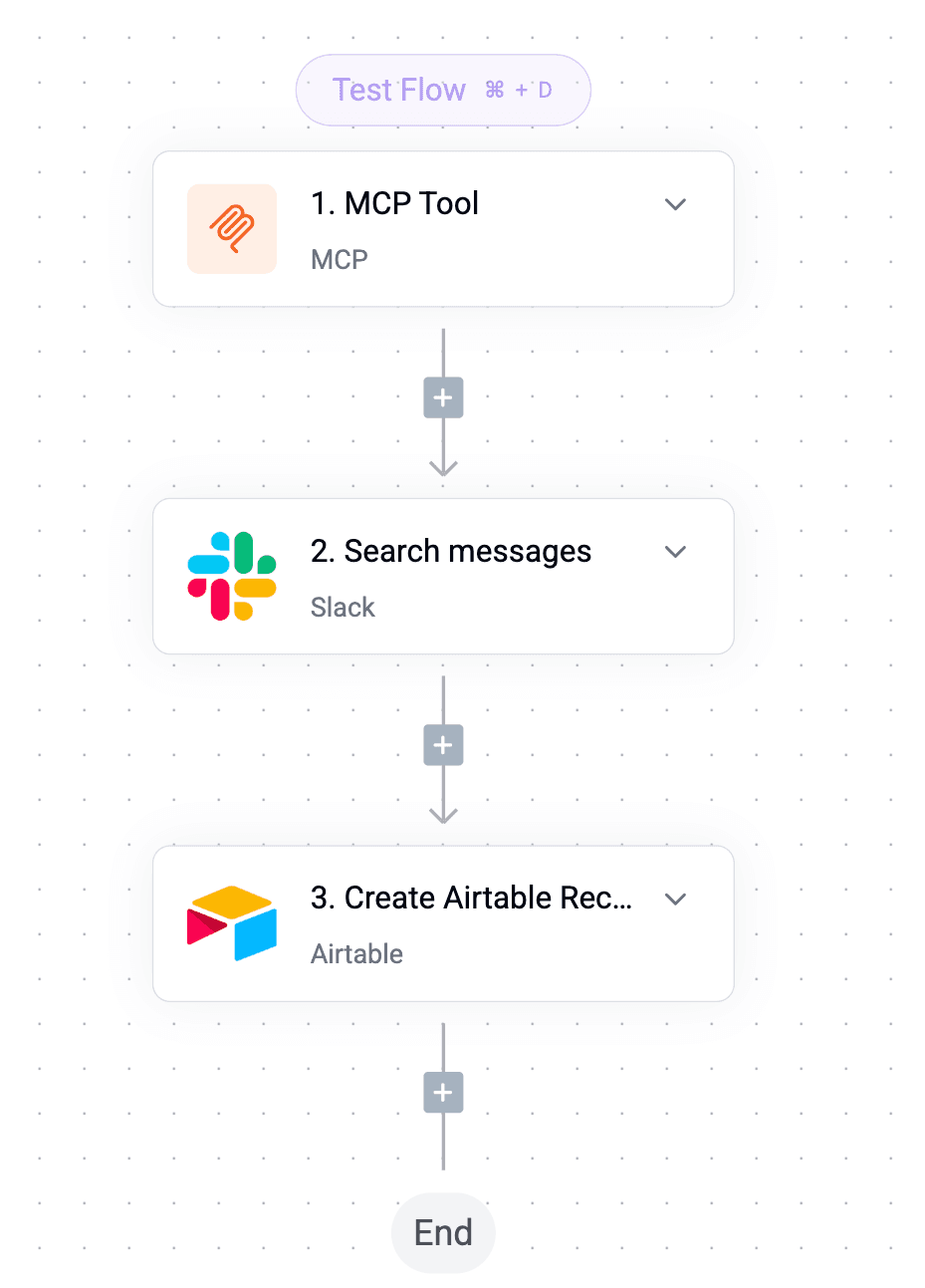
Automate the intake and logging of customer support tickets from chat or email into Airtable for easy tracking.
How it works:
- Search for relevant customer messages (e.g., in Slack).
- Gather the details of the issue.
- Create a new support ticket record in Airtable, including customer details and ticket status.
- Use AI for ticket categorization or priority assignment.
No more missed tickets or lost follow-ups—your support process is logged, tracked, and streamlined.
Get the template: Customer Support Ticket Creation Template|
5. Event Planning & Vendor Follow-Up
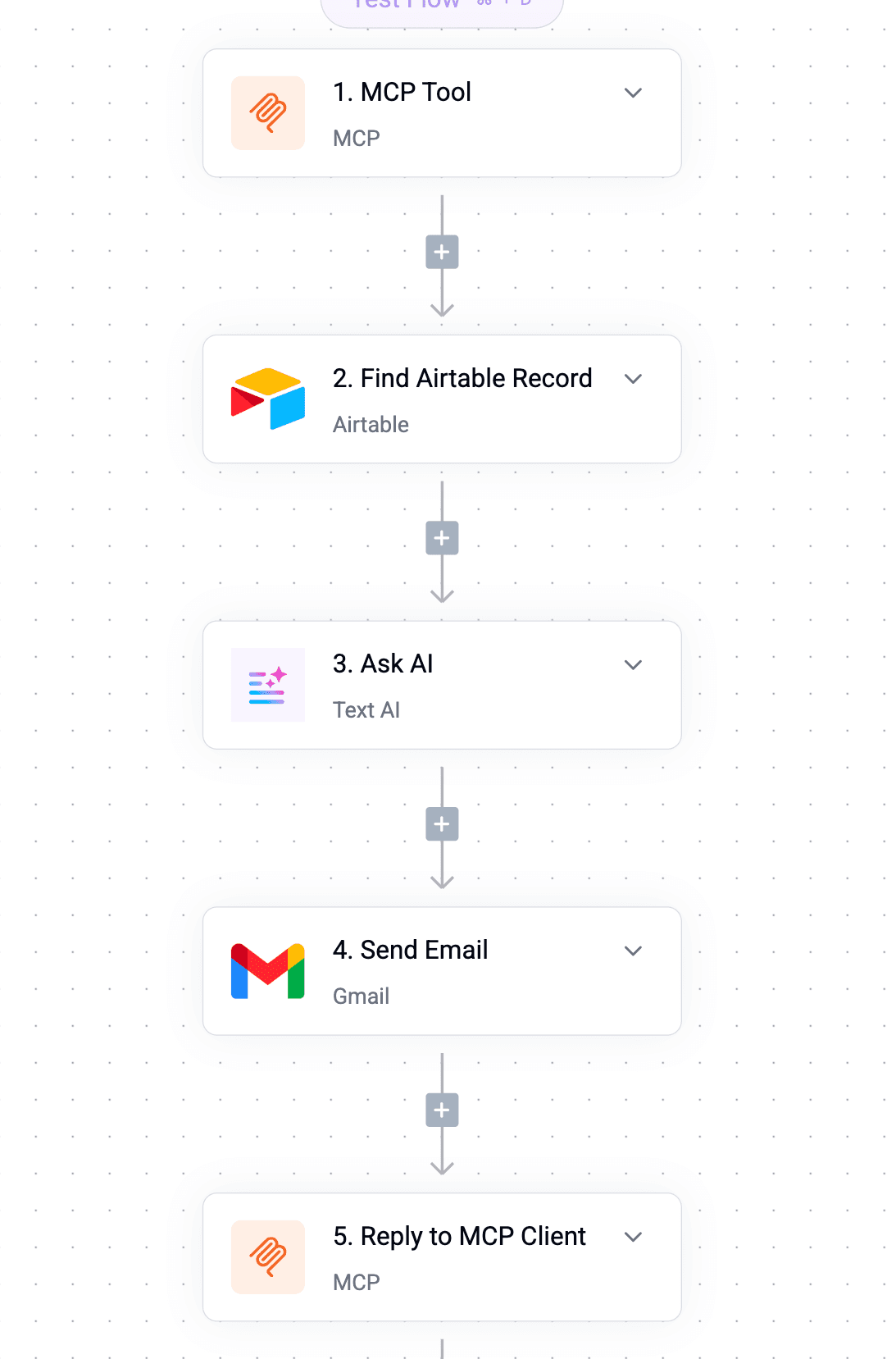
Manage your event vendors by identifying those still pending confirmation and automatically sending reminder emails.
How it works:
- The AI checks Airtable for event vendors whose engagement status is still pending.
- Uses AI to draft a personalized reminder email.
- Sends the email automatically and logs the result back in Airtable.
This is perfect for event coordinators who manage multiple partners and deadlines.
Get the template: Event Planning & Vendor Follow-Up Template
Start experimenting with these MCP flows on Activepieces using the templates in this post
Don’t have an Activepieces account?
Create one here for free here


