5 Types of Business Process Automation You Need to Know

Automation looks simple from the outside: connect a few apps, and the work should take care of itself. Without understanding how business processes differ, though, you end up with slow systems and duplicated work.
Each type of business process automation serves a distinct purpose. Some tools handle basic data transfers, while others manage the full workflow from one department to another.
In this article, you’ll learn how each automation type works, which will help you pick the best business process automation tool for your team.
What Is Business Process Automation?
Business process automation (BPA) involves advanced technologies, such as machine learning (ML) and natural language processing (NLP). It uses software to take care of everyday work that you normally do by hand.
Some use BPA for minor tasks. Others use it for more complex business processes involving many teams, such as sales or customer support.
To make this work, you need to observe how your tasks are handled now. Figure out where things get slow or confusing and plan better steps. After that, connect your tools via application programming interfaces (APIs) so the apps can share data independently.
Automation also streamlines contract management and shortens the customer onboarding process.
The Benefits of Automating Business Processes
Using automation makes your daily work easier. Key benefits include:
- Boosts productivity by handling automated processes that finish tasks faster than people.
- Automates repetitive tasks, such as updates, approvals, and emails.
- Cuts delays and errors in data entry, which improves accuracy and speed in reports and records.
- Delivers cost savings by reducing waste, rework, and the need for extra labor.
- Makes work easier for your human resources (HR) by improving employee onboarding and payroll management.
- Supports sales teams through automation that fills process gaps and links data across customer relationship management (CRM) systems.
- Speeds up customer service tasks by routing requests directly to the right team.
- Reduces data silos associated with legacy systems, so your information is in one place.
- Increases flexibility through automation solutions that adjust to growth without slowing down.
- Improves operational efficiency so you finish more work with the same effort.
Why Understanding the Different Types of Business Process Automation Matters
Knowing the types of automation helps you choose the right business process automation tool for your goals. You should be aware by now that not every system fits every job.
Once you select the wrong setup, it can slow things down or waste your money. Other reasons it matters:
- Helps match tools to tasks from simple jobs to complex processes so automation fits the real need.
- Makes it easier to identify processes that need improvement before adding new software.
- Keeps business functions like finance, HR, and marketing running together.
- Supports automated systems that work across departments without creating confusion or duplicate work.
- Prevents using heavy tools for small jobs or light tools for workflows that need deeper logic.
- Avoids waste by assigning the right tools to the right teams and processes.
- Builds consistency so every department works in the same direction and data stays accurate.
The 5 Main Types of Business Process Automation
These five types cover simple actions to large systems that keep core processes running smoothly in any automation project:
1. Task Automation
Task automation is the easiest type of automation to set up. Companies typically use task automation for routine tasks, such as data entry, reporting, and reminders. It reduces errors and helps you finish more in less time, from simple tasks to complex processes.
Main components:
- Triggers that start the task automatically
- Rules that tell the system what to do
- Actions that complete the task, such as updates or messages
- Logs that record what was done for tracking and quality checks
It works through three main steps:
- A trigger starts the process, like receiving a form or updating a database.
- The system follows a set of rules to decide what to do next.
- The program completes the action on its own, such as entering data into a file or sending a confirmation message.
These steps can be built using automation tools or scripts that run on a schedule or when an event occurs.
2. Workflow Automation
Workflow automation streamlines tasks into one continuous process. It lets you optimize business processes by creating a clear flow of actions that follow defined rules.
Main components:
- Triggers that start the process
- Logic that decides the next step
- Actions that move data, send updates, or complete approvals
- Integrations that connect other software
- Dashboards that track progress and show where delays happen
The process starts with a trigger, like a new order or service request. The software then follows a map of actions, automatically moving information between tools and assigning steps to the right person.
For example, it can handle automating invoice processing by pulling data, sending it for approval, and recording payment.
3. Robotic Process Automation

Robotic process automation (RPA) deploys software robots to complete mundane tasks. It takes over routine work that follows steps and doesn’t need thinking or judgment.
Main components:
- Triggers that start the action, such as receiving a file or email
- Logic that defines what the bot must do
- Actions that perform the task itself
- Logs that track each activity for accuracy checks
It works by setting clear instructions for how a program should behave. First, you record the task by showing the steps on screen. The system then saves those actions and turns them into rule-based tasks.
When triggered, it follows the same steps automatically every time. The setup can run anytime, day or night, without slowing down.
4. Intelligent Automation (AI-Powered)
Intelligent automation builds on earlier methods by adding smart systems that learn and make decisions. It mixes traditional automation technologies with artificial intelligence to handle more complex work.
These systems further automate tasks that require understanding and context, such as document reviews or customer messages.
Main components:
- Data inputs that come from text, voice, or images
- AI engines that study the data and predict outcomes
- Automation flows that connect these insights to action
- Monitoring tools that learn from results and improve accuracy
As a process starts, the platform chooses what to do based on data, then acts automatically. For example, it might read an email, sort it by topic, and send it to the right person or team.
5. End-to-End Business Process Automation
End-to-end automation covers entire workflows from start to finish. It connects all tools and departments, so work moves smoothly between them.
Main components:
- Process mapping that outlines every step from start to finish
- Integrations that connect different systems
- Rules that control when and how each step runs
- Dashboards that track results and performance
It starts by studying the process and involving everyone who depends on it. Companies involve key stakeholders to map each step and find problems that slow things down.
Once the plan is clear, the automation platform links systems and creates one central flow. Each action triggers the next automatically, and managers can see updates in real time.
How Activepieces Brings All Automation Types Together

Activepieces combines every form of automation in one unified platform. It works as complete business process automation software that completes tasks from simple workflows to full end-to-end processes for you.
It integrates smoothly with your existing systems, so you don’t have to rebuild what already works.
Users with minimal coding knowledge can design complex automations through its visual interface. Developers, on the other hand, can extend Activepieces’ open-source structure to fit any system or internal app.
It further removes manual processes, reduces human error, and gives business leaders a view of how work flows across departments for a real competitive advantage.
Pre-Built Integrations
Activepieces makes automation easy through its large collection of pre-built pieces.
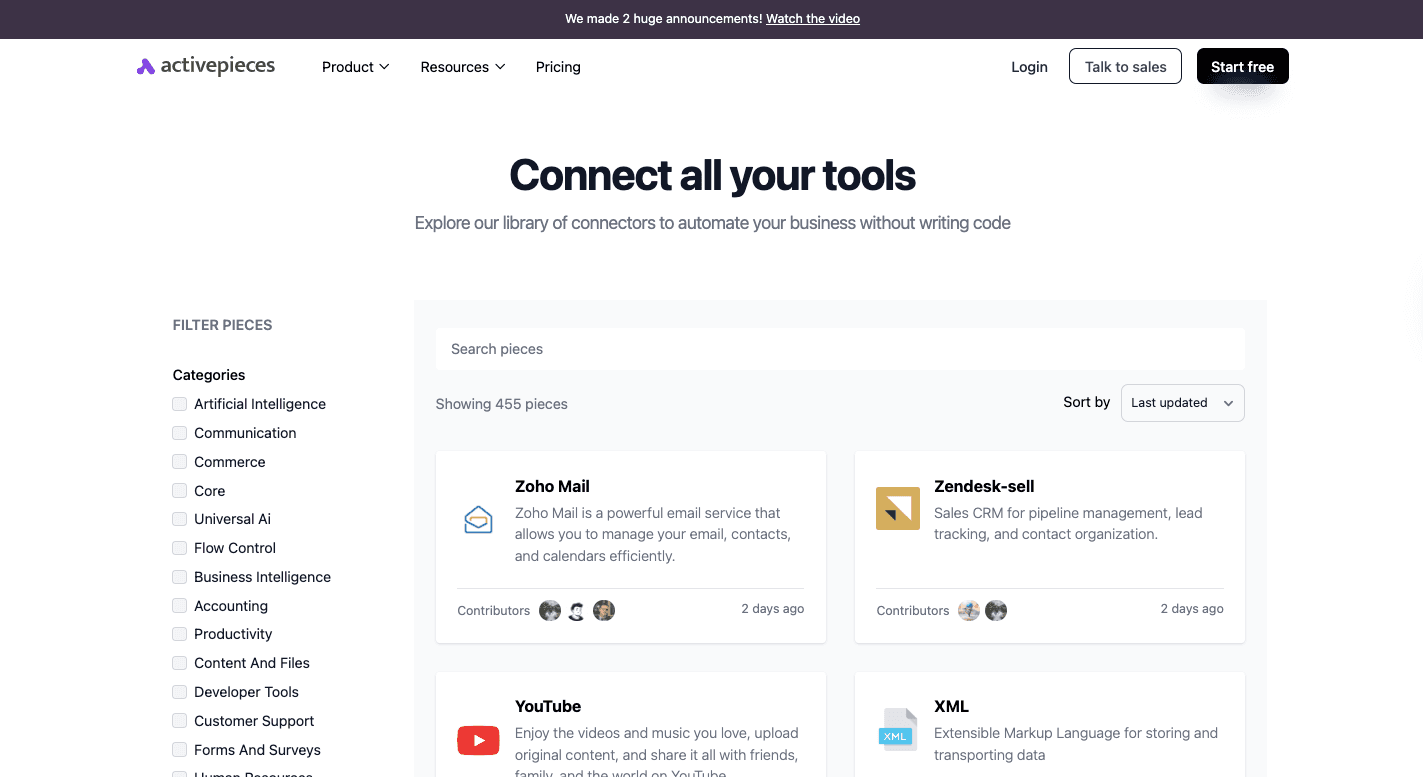
As of now, you can connect with 455 data integrations, such as:
- Google Sheets
- Slack
- HubSpot
- WordPress
You can drag and drop actions, build triggers, and connect workflows without writing a single line of code. Each piece handles specific steps such as moving data, sending updates, or managing reports.
Visual Workflow Designer
The visual flow designer helps you organize and manage entire workflows in one place. It connects steps with clear logic, such as “if this happens, do that.” You can define rules, assign actions, and track outcomes in real time.
Approvals, updates, and notifications happen automatically. Managers can see exactly where work stands, reducing bottlenecks and lost time.
By combining task automation with workflow control, you can create systems that run across departments and save hours every day.
API and Open-Source Flexibility
Activepieces avoids the problems of traditional RPA by relying on direct API connections instead of screen-clicking bots. These integrations make data sharing stable and secure, even when applications change.
Developers can build new connectors or expand functions for specialized tools. It also supports legacy systems that don’t have built-in integrations. You can even build custom pieces in TypeScript and manage them locally or in the cloud.
The platform adapts as new needs appear, which allows both small startups and enterprises to grow.
AI Agents and Intelligent Automation
Activepieces blends automation with intelligence. It includes AI agents that can read data, understand language, and make decisions. These tools use automation technologies and natural language models to automate tasks that used to require human input.
The platform connects directly to providers like OpenAI and Gemini. You can set up flows that summarize messages, sort documents, or respond to requests automatically. AI agents also learn from data, improving accuracy over time.
By bringing AI directly into everyday workflows, Activepieces turns regular automation into a smart system that grows with the business.
Unify Your Entire Business Automation Ecosystem With Activepieces
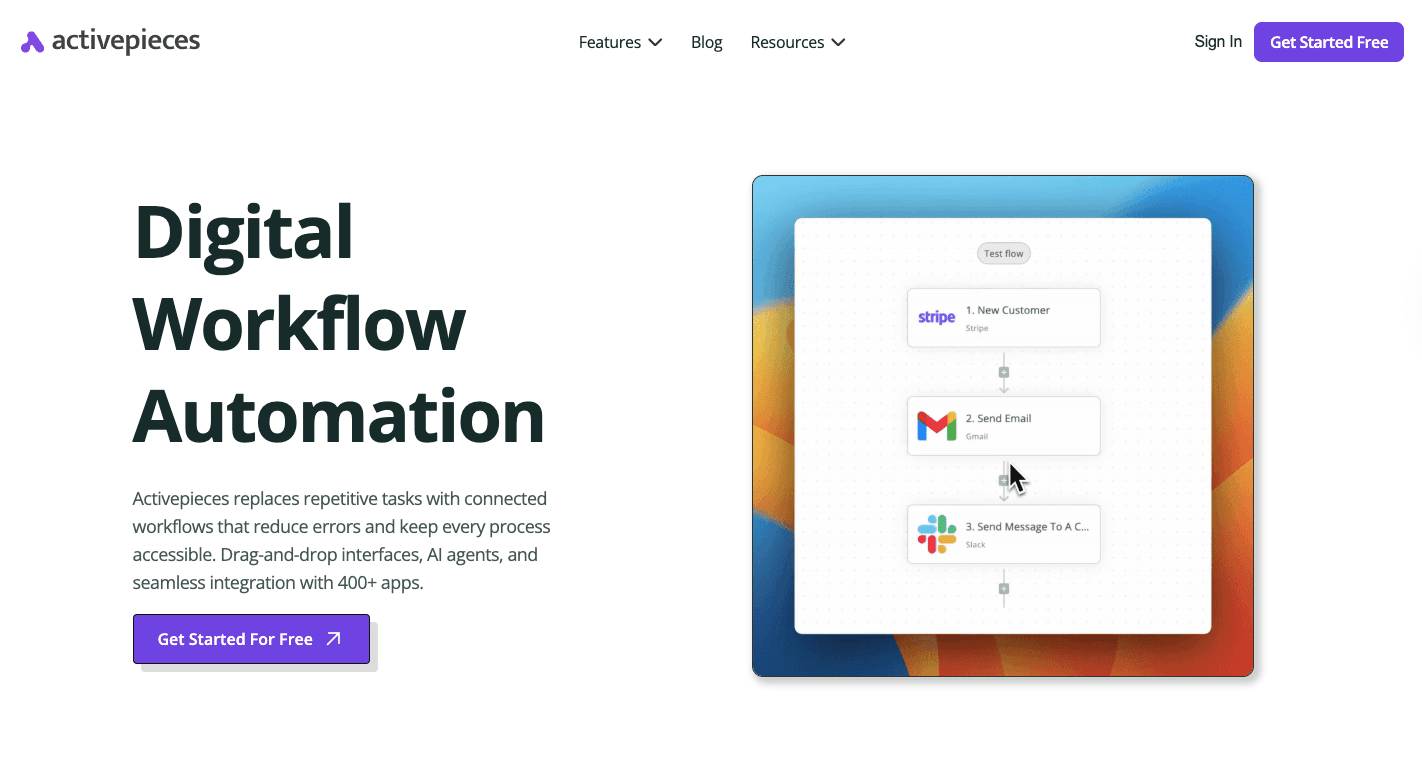
Activepieces brings all business automation tools into one connected system that works for everyone: developers, teams, and large enterprises. It’s a flexible and AI-ready solution that replaces scattered tools and helps you handle complex tasks faster.
Activepieces is open source, and developers can build new pieces using TypeScript and share them with the community. More than half of its integrations come from contributors, which means the platform keeps improving with real user input.
For non-technical users, the drag-and-drop builder removes coding barriers and lets them focus on improving business processes rather than learning new systems. You can further host it yourself for full privacy or use the cloud version.
Activepieces helps you transition smoothly into digital transformation. It reduces repetitive manual tasks and keeps data flowing between apps without missing details.
FAQs About Types of Business Process Automation
What are the four types of business processes?
The four types of business processes:
- Core processes directly create value for customers, such as production or service delivery.
- Support processes, like IT or HR, help core functions run smoothly.
- Management processes cover areas like planning and business process management.
- Strategic processes guide long-term goals and direction.
Some also include marketing automation as part of operational workflows that support sales and growth. Each type supports a specific business process essential to running and improving an organization efficiently.
What are the four types of automation?
The four main types of automation are task automation, workflow automation, robotic process automation, and intelligent automation.
What are the five levels of BPM?
The five levels of business process maturity (BPM) are initial, managed, standardized, predictable, and optimized.
What are the three types of BPM?
The three types of BPM are integration-centric BPM (focused on systems), human-centric BPM (focused on people and collaboration), and document-centric BPM (focused on document management and approval flows).


