6 CRM Workflow Examples You’ll Wish You’d Set Up Sooner

Every growing business hits the same wall: the CRM fills up, leads fall through the cracks, and teams start chasing updates instead of progress. The problem, though, isn't in your data, but in how it moves.
To make a difference, you need a well-built CRM workflow automation. These workflows keep information flowing, tasks on time, and teams in sync without constant checking or reminders.
In this guide, we'll look at real CRM workflow examples, from real-time workflow to background workflow, that keep customer relationships active.
Test Activepieces out today and streamline the way your team works!
How Do Customer Relationship Management Workflows Work?
A customer relationship management (CRM) workflow turns your everyday actions into automated steps. It removes manual labor from repetitive work, such as sending follow-ups or logging notes after a sales call, to give space for strategic activities that actually grow revenue.
Each workflow follows clear "if this, then that" logic. A trigger starts the process, an action completes the task, and a rule controls when it happens.
Once it fires, the system can send an automated email or update customer records in real-time. Rules or filters make these steps more precise and act only when the customer information meets the right conditions.
These workflows improve data management and keep processes predictable as your business grows. Every team member stays informed, and automation keeps the entire system consistent. This makes managing customer relationships less dependent on tedious tasks.
Common Components of a CRM System
Let's look at the common components of a CRM system:
Trigger
A trigger starts a workflow. It's the signal that tells your system when to act. Each one is triggered based on a specific event. In short, it's the "if" part of an "if-then" rule.
Triggers fall into three main types:
- User-initiated: Actions inside the CRM, such as adding a new lead, updating a contact, or assigning a deal to a rep.
- Customer-initiated: Events that come from customer activity, like filling out a form, clicking a link in an email, or making a purchase.
- Time-based: Tasks that happen on a schedule, such as sending reminders or follow-up alerts when a deal has been idle too long.
Triggers reduce the need for manual intervention. Once set, they launch every related step automatically.
Condition
A condition adds control to a workflow. It checks if the record meets certain criteria before continuing. Conditions work through predefined rules that help your system choose the right path.
For example, a workflow might run only when your company has over 100 employees or when a lead score passes a certain level. In a sales process, this allows your system to send high-value leads to senior sales reps while routing smaller accounts to others.
Conditions further use "if-then-else" logic to adapt actions automatically. When a lead qualifies, the system sends a follow-up email and assigns the record. If not, it adds the contact to a nurturing list.
Action
Actions are the results of triggers and conditions. They're the tasks the CRM completes automatically.
Typical actions:
- In sales, they keep the sales funnel moving by creating reminders for the next sales call.
- In marketing, they can start a drip campaign or update lead scores based on engagement.
- In service, they can generate a support ticket or send feedback forms after case resolution.
Automating these actions means fewer human errors and smoother customer interactions. Every step happens on time and follows the same logic every time.
Loop
A loop lets your system repeat certain actions until the job is done.
Two common loop types exist:
- For-each loops: Run through a group of items and perform actions for each one, such as sending thank-you messages to all customers after a campaign.
- Scheduled loops: Repeat an action at regular intervals, like monthly renewal notices.
Still, your loops should have clear exit points to prevent endless repetition. With loops set up correctly, the CRM keeps every record current and every process running smoothly.
Key Benefits of Using CRM Automation Workflows
Well-designed CRM workflows turn your slow, manual processes into automatic sequences that make every department run smoothly. These workflows optimize repetitive tasks, such as data entry and follow-ups, which frees your staff from steps that take up time.
Here are the main benefits:
- Efficient management of customer relationships through consistent actions
- Shorten your sales cycle times by moving leads faster from one stage to the next
- Enhance productivity by reducing delays and manual rework
- Maintain real-time visibility into deals, leads, and customer updates
- Support cost savings by cutting wasted hours on low-value tasks
- Protect data quality by ensuring data accuracy across every record
- Minimize errors that come from manual entries and missed updates
From tracking opportunities to running an email marketing campaign, every step becomes part of a connected system. The outcome is streamlined CRM workflows that drive better teamwork, faster results, and stronger relationships with every customer.
6 CRM Workflow Examples You Can Set Up
These CRM workflow examples show how automation keeps your CRM system organized, speeds up tasks, and strengthens customer relationships:
1. New Lead Follow-Up Workflow
When a new prospect enters the system, a new lead follow-up workflow keeps things moving right away. It alerts your sales team, assigns ownership, and starts communication without delay.
Typical triggers include web form submissions, chatbot interactions, or new contact creation. Once triggered, your system automatically assigns the lead and sets reminders for quick follow-up.
An automated email marketing sequence can then nurture interest through short messages. The workflow might stop once a rep logs a call or the contact replies, which signals progress in the sales funnel.
2. Lead Nurturing Workflow
Not every lead is ready to buy right away. A lead nurturing workflow builds trust through regular, personalized communication that keeps potential customers engaged until they're ready to talk.
The process starts when someone downloads content or fills out a form. Then, your system instantly sends a "thank-you" note and begins a timed sequence of relevant updates, case studies, or event invites. These lead nurturing campaigns, to analyzing customer behavior, help identify what each contact finds most interesting.
As your lead interacts, like opening an email or registering for a webinar, the workflow adjusts automatically. Active leads move toward the sales pipeline, while others stay in a longer-term sequence until their activity changes.
Lead Nurturing Template
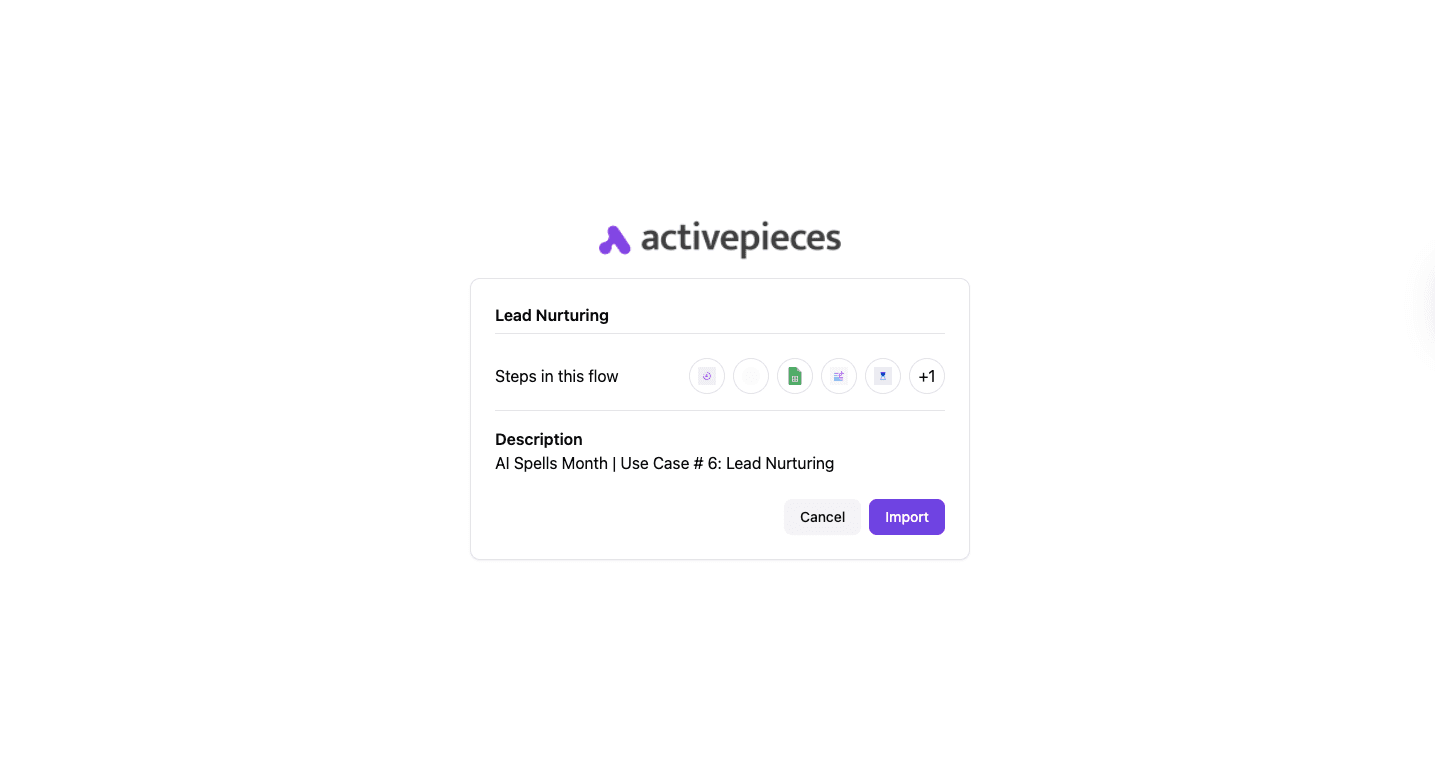
Activepieces reshapes lead nurturing by turning scattered outreach into smooth, automated conversations. It gives your sales and marketing teams an easy way to stay connected with leads using personal, well-timed messages.
Core components:
- A scheduled trigger activates once per day at a chosen time
- AI picks a random lead and article to create variation
- Google Sheets stores the contact list and related data
- Text AI writes a short, personalized message tied to the article
- A small random delay makes the timing feel more organic
- The workflow sends the finished email automatically
Get the template here: Lead Nurturing
3. Re-Engagement Workflow
Over time, some contacts stop responding or fall inactive. A re-engagement workflow helps you win them back. It uses CRM data to spot leads that haven't interacted within a set period, let's say for 90 days, and reactivates them through personalized messaging.
Your system can send a "We miss you" note, followed by a small incentive or update about a new product. If there's still no reply, a final email offers an opt-out to keep contact lists clean.
When a user clicks or replies, their record status changes automatically to active again.
4. Deal Stage Update Workflow
A deal stage update workflow keeps every opportunity progressing through the pipeline. Each time a deal advances, the workflow updates its deal progress, alerts the right people, and assigns the next action automatically.
When your rep moves a deal to "Proposal Sent," the system creates a reminder to follow up, sends a notification to the manager, and updates the deal record automatically. If the deal's worth is huge, the workflow may notify finance for review.
Yet when it stalls for too long, it triggers a reminder to reach out again for a better chance at closing deals before momentum fades.
5. Customer Onboarding Workflow
Once a deal closes, onboarding becomes the next essential step. A customer onboarding workflow introduces new clients to your product and ensures a smooth start to their customer journey.
Your system can send a welcome email, schedule a kickoff meeting, and assign internal tasks for the customer success team. Over the first few weeks, automated check-ins guide the client through product setup and feature use. If a customer doesn't log in, a reminder is sent to the user and the support team.
By automating these actions, businesses create a seamless customer experience from the first interaction to full adoption.
Client Onboarding Template
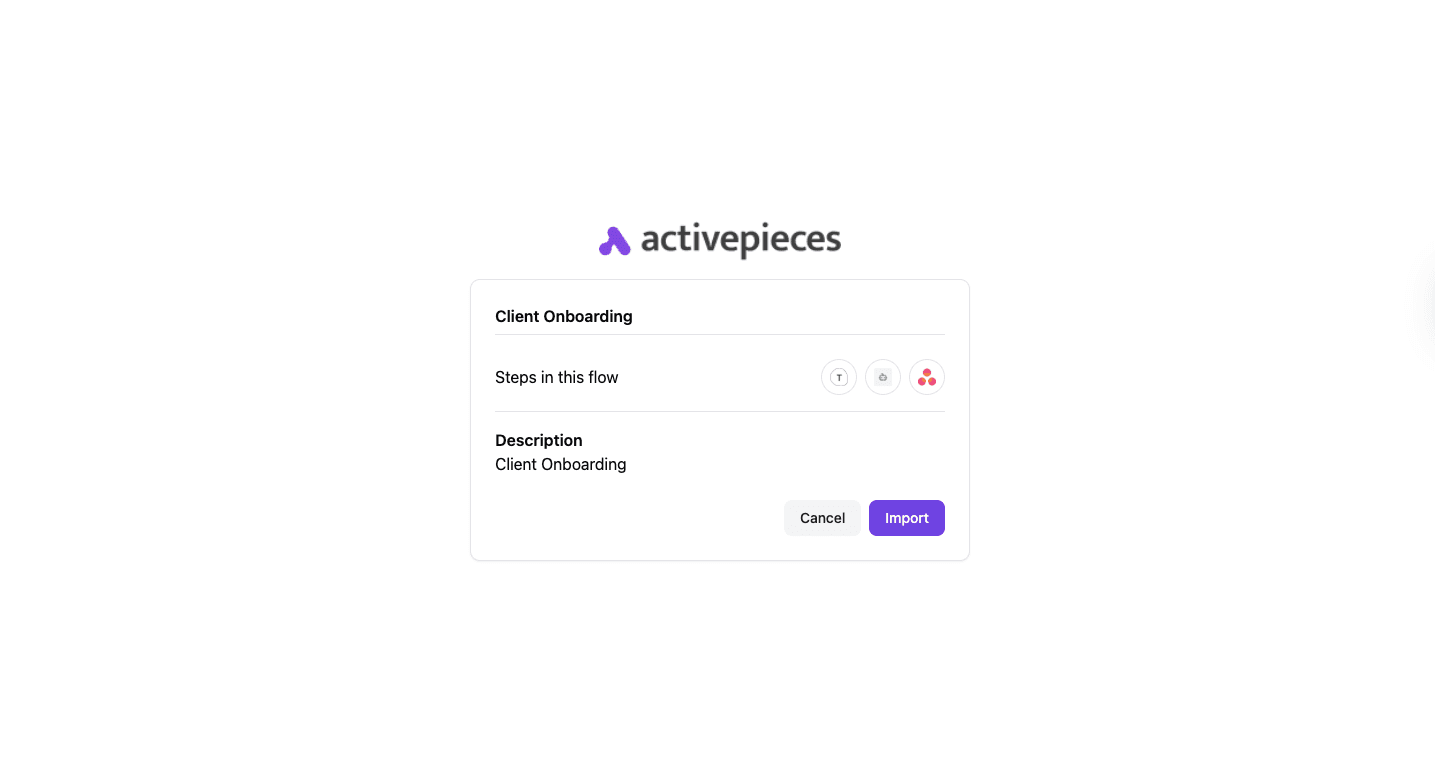
Activepieces handles client onboarding from start to finish so your teams can focus on people, not paperwork. It connects Typeform and Asana to organize client details and assign setup tasks right away.
Whenever a new Typeform submission comes in, Activepieces turns it into a structured onboarding task inside Asana. Your sales manager instantly sees everything needed for a smooth handoff.
Core components:
- Typeform gathers client information and onboarding details.
- The AI Agent (Run Agent) summarizes the submission into four key parts:
- Background story summary of the company
- Product development summary of the company
- A value summary of the company
- Inspirations of the company with one-line explanations
- Activepieces then creates a complete task in Asana using these summaries.
Get the template here: Client Onboarding
6. Customer Support Workflow
Customer support is one of the busiest areas in any company, but automation makes it manageable. A customer support workflow organizes incoming tickets, assigns them to the right people, and keeps customers informed until their issue is resolved.
When a user submits a ticket, it's logged automatically, and customer inquiries or support tickets are automatically assigned to the appropriate team member based on keywords or issue type. The system uses stored customer data to personalize responses, track open cases, and send updates as progress is made.
Once a case closes, the CRM can send a short feedback survey to measure customer satisfaction. These automated steps improve response speed, reduce missed tickets, and keep the process fair and consistent for every client.
Customer Support Ticketing Template
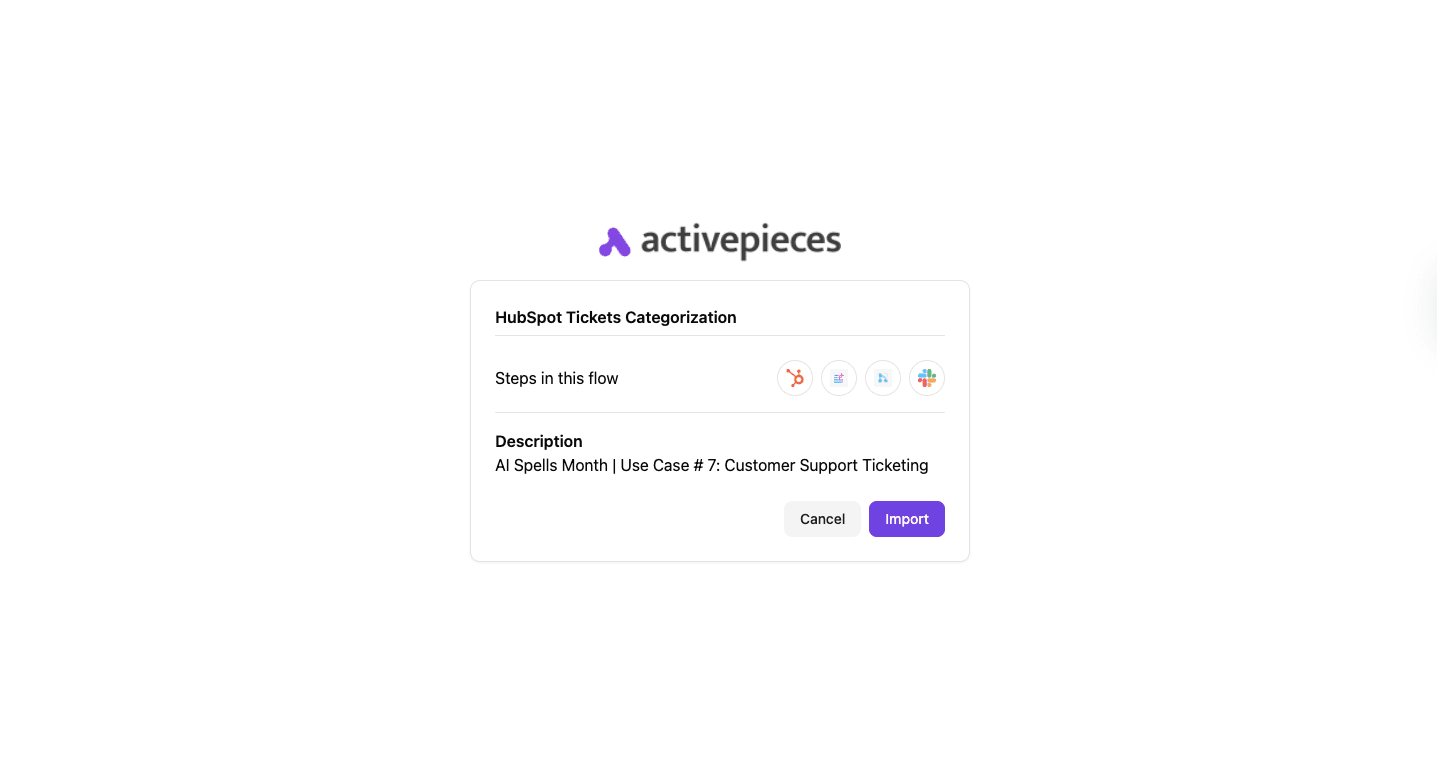
The "HubSpot Tickets Categorization" from Activepieces sharpens your customer support workflow by using AI to clean up ticket descriptions and assign them to the right team instantly. The result is quicker replies and happier customers.
Core components:
- HubSpot detects new tickets and triggers the workflow
- AI rewrites the issue for clarity and context
- A second AI step categorizes tickets by department or priority
- The router sends each one to the right Slack channel or agent
- Real-time alerts keep everyone aware of new cases
Get the template here: Customer Support Ticketing
Activepieces: The AI-Powered Automation Tool for Your CRM Workflows

Activepieces runs open source and supports both small and enterprise-level automation. Some companies use it to connect two apps, others build complex workflows that move data across departments. Everything runs fast and stays under full control.
More than 444 data integrations are available right now. Each one, called a "piece," connects directly to popular tools like CRMs, marketing platforms, or spreadsheets. Developers can write new pieces in TypeScript, while non-technical users drag and drop actions using the no-code builder.
Pricing, on the other hand, stays flat, no matter how many users or workflows you run, which helps you lower operational costs while scaling smoothly.
Security and performance stay consistent across the board, too. Self-hosting keeps data in-house, while the visual editor ensures clean automation without breaking existing setups. You can build workflows that maintain data accuracy, reduce manual work, and boost efficiency without technical overhead.
Features
Activepieces focuses on practical automation that anyone can use. Each feature supports clear results and steady performance.
- AI-ready builder - Adds AI logic to automate smarter decisions and generate dynamic outputs.
- Open ecosystem - Grows through community-contributed integrations built for real workflows.
- Visual editor - Lets you design automations through an intuitive, drag-and-drop layout.
- TypeScript framework - Gives developers fine control when extending or building pieces.
- Enterprise security - Keeps data isolated through self-hosted or network-gapped setups.
Integrations
Activepieces connects with over 444 pre-built pieces as of now. The library continues to expand, with new integrations added weekly by the community. These connections bring together CRMs, AI tools, marketing platforms, and productivity apps under one builder.
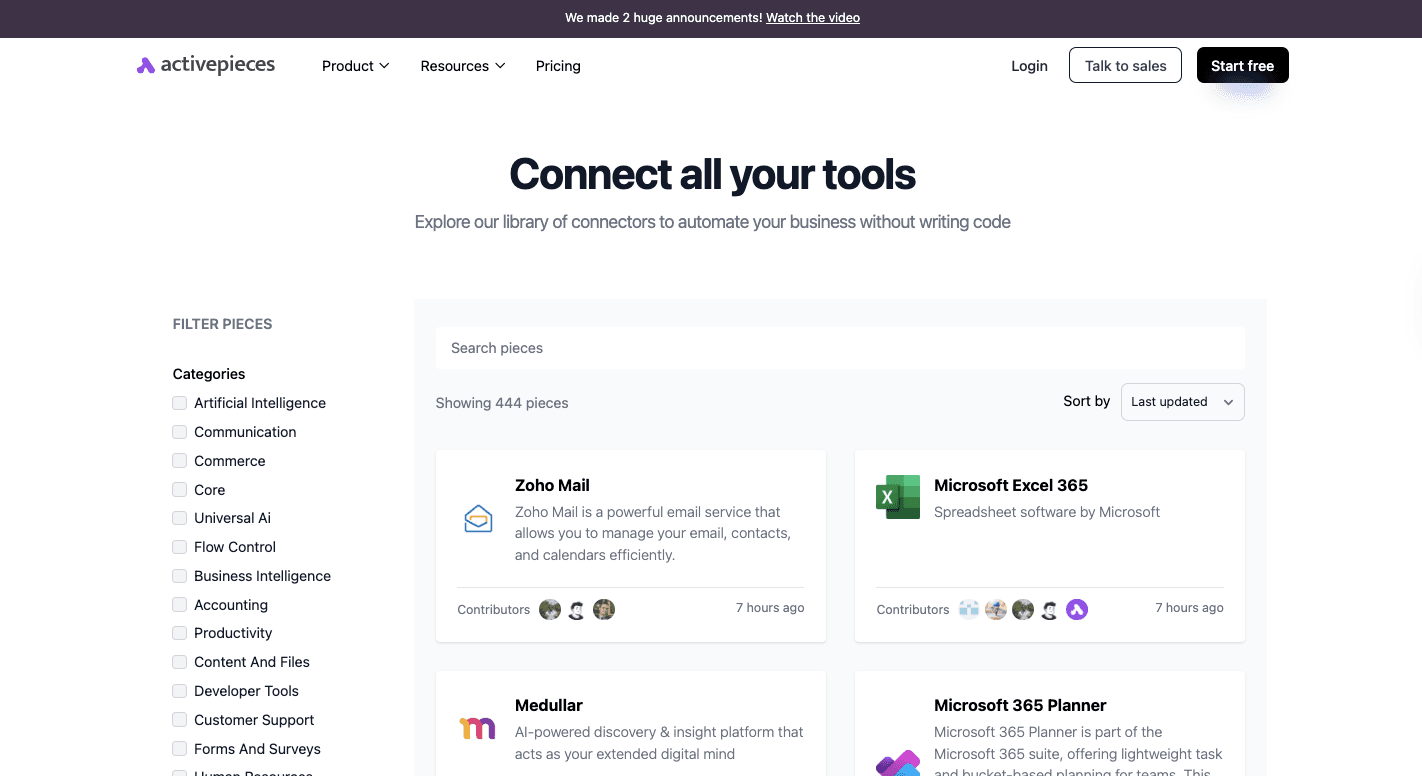
Some of the pieces you can use:
- Slack
- Microsoft Excel 365
- ClickUp
- Google Sheets
- OpenAI
- Google AI Studio (Gemini)
- ElevenLabs
- Zoho CRM
- Microsoft Dynamics CRM
- WordPress
- ActiveCampaign
Use Cases
Teams rely on Activepieces to save time and simplify daily operations. Automation runs across departments without losing control or precision.
With Activepieces, you can:
- Manage CRM workflows that keep deals, leads, and contacts synced automatically.
- Launch email marketing campaigns that react to real-time user activity.
- Replace repetitive approvals and reminders with connected actions.
- Sync software applications for smoother data management and reporting accuracy.
Companies use Activepieces to automate steps that once required manual effort, freeing time for creative and strategic work.
Schedule a session with our sales team to explore workflow solutions for your business!
Bring Every CRM Workflow Automation You Want to Life Instantly With Activepieces
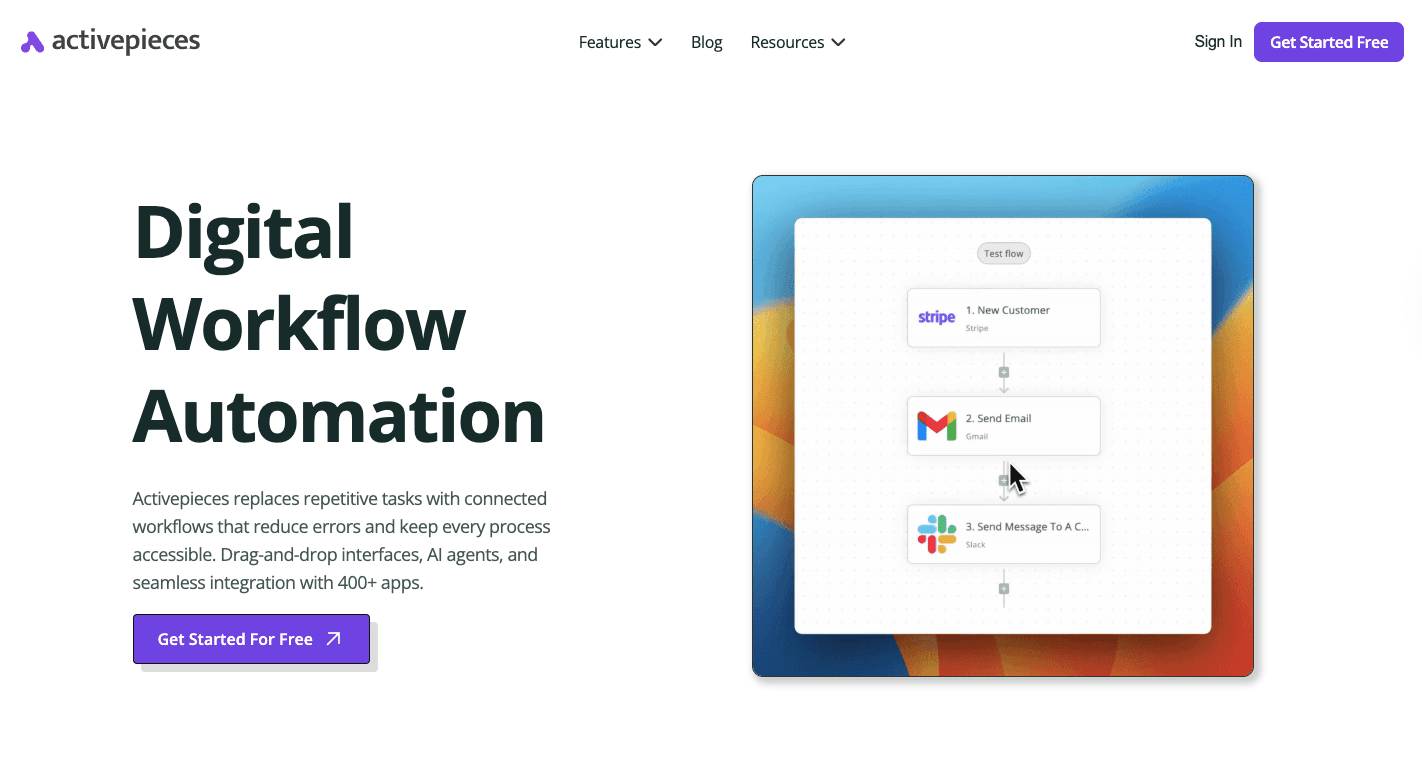
Activepieces makes automation easier for every team. You can build anything from a simple workflow that sends emails to complex processes that manage sales, marketing, and support all in one place.
The interface is straightforward, so technical and non-technical users can build automations without help. Developers get full control using TypeScript, while the no-code builder lets anyone design and edit flows instantly.
Features like AI Copilot and the AI SDK help you create intelligent automations that learn from data. Over 444 integrations, and expanding, connect with CRMs, AI platforms, and marketing tools used daily.
Companies that switch to Activepieces replace multiple niche tools with one system that handles everything. Automation becomes faster, smarter, and easier to manage while keeping data protected and customer relationships consistent.
Launch your first workflow today with Activepieces and feel the difference automation makes!
FAQs About CRM Workflow Examples
What are CRM workflows?
CRM workflows are automated sequences that replace manual tasks inside a CRM system. They help manage lead management, customer updates, and team activities automatically. These workflows enhance efficiency, improve process adherence, and support consistent communication across sales, marketing, and service teams.
What is CRM, and give some examples?
CRM means customer relationship management. It refers to the tools and strategies businesses use to organize customer data and improve relationships. Examples include Zoho CRM, Salesforce, and HubSpot, which automate sales pipelines, feedback collection, and customer support activities.
What are the five steps of workflow?
The five steps are identifying the task, setting conditions or triggers, assigning actions, reviewing results, and refining the process for better performance.
How to create workflows in CRM?
To create workflows in CRM, define your goal, set a trigger (like a new lead), choose actions such as sending an email or updating a record, and apply filters or rules. Test the workflow to confirm it runs correctly, then activate it to automate daily CRM operations.


