Get Pushover Notifications for Google Contacts Updates (Automation Setup)
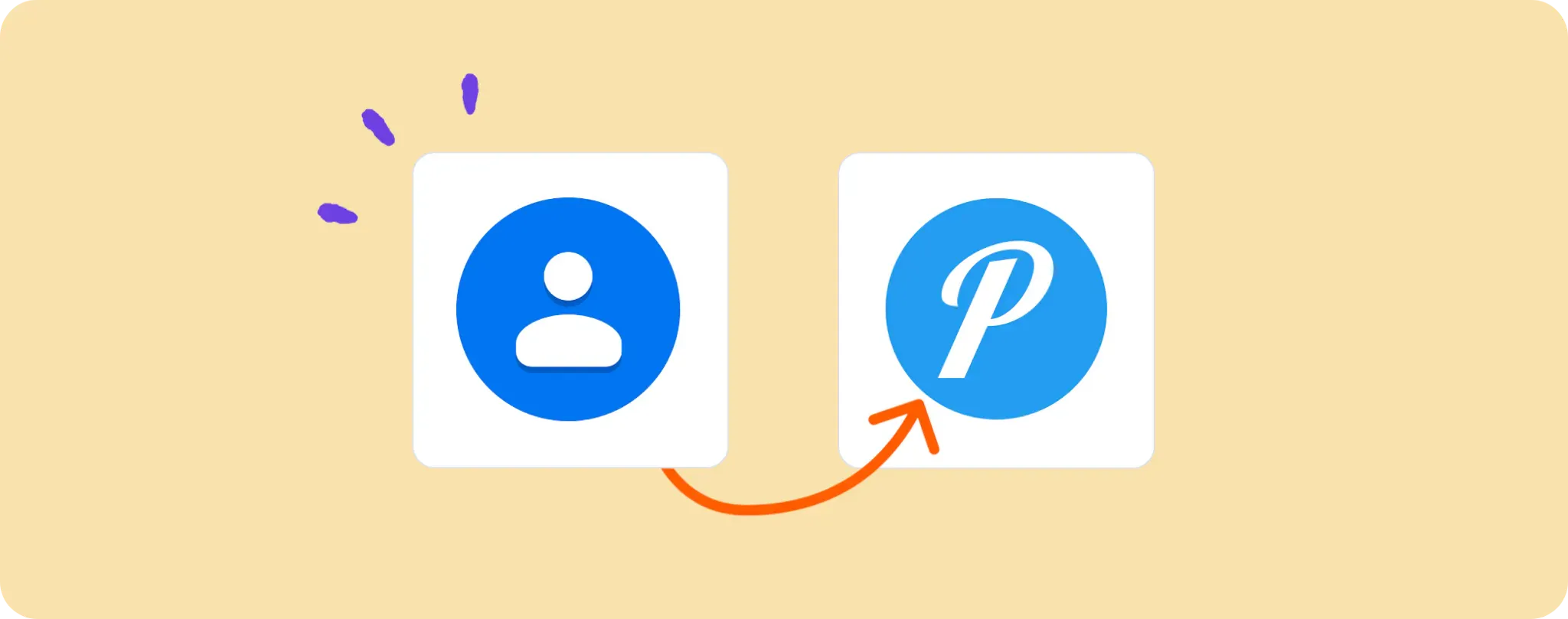
Ever missed a contact update in your Google Contacts because the notification slipped through the cracks? There's nothing more frustrating than being out of the loop, right?
Enter Pushover - a simple notification service that keeps you updated! This guide will show you how to keep tabs on your ever-growing network with automation. 💡
By integrating Google Contacts and Pushover, you'll get instant notifications whenever a new contact or update pops up. Let's rid the FOMO and get jiggy with it!
What You'll Need to Set Up Pushover Notifications for Google Contacts Updates
To spin up this automation and stay on top of your ever-growing networking circle, you will need a few tools handy:
- An Activepieces account: Your one-stop-shop for all things automation.
- A Google Contacts account: Where your networking magic happens.
- A Pushover account: This bad boy is going to be your new best friend for all your notification needs.
And that's it! With these tools at your fingertips, you're all set to automate your way to never missing a contact update again. Let's get the ball rolling, shall we?
Steps to automate Google Contacts updates with Pushover notifications
Step 1: Copy the Google Contacts + Pushover template
Begin by copying this template on Activepieces. This kickass automation template is wired to trigger a Pushover notification whenever there's a new or updated contact in Google Contacts.
While copying the template, you'll be asked to either sign up or log in to your Activepieces account. Once you do that, it will clone the automation flow into your account. You can tweak this flow later on to suit your specific needs. But hey, it's a darn good starting point!
Step 2: Understand the Google Contacts to Pushover automation structure

Once you've got the automation template copied into your account, you'll see a neat flow diagram right there on your screen.
This flow triggers every time there's a new or an updated contact in Google Contacts - hence the name "New Or Updated Contact".
When this trigger fires, it sends a notification to your connected Pushover account. So, no more sifting through your emails or missing out on important updates - you get the info right when it happens!
Step 3: Configure your Google Contacts to Pushover flow
Alright, you've got the theory down. Now, let's get our hands dirty and set this baby up.
Connect your Google Contacts Click on the "New Or Updated Contact" step (it's the first one in your flow), and then click on "+ New Connection" to link your Google Contacts account. Just follow the instructions in the connection popup, and you'll be golden.
Set up Pushover Next up is the "Send Notification" step. Again, click on "+ New Connection" and connect your Pushover account following the instructions provided. Super easy stuff!
And voila! You're all set. Once you're done, hit the "Publish" button, and your flow will go live. From then on, you'll never miss an update from Google Contacts because you'll get instant notifications via Pushover. Talk about staying in the loop!
Other Automation Ideas for Google Contacts

Idea 1: Keep Your Team Informed of New Contacts
Have you ever wished that your team were instantly aware of any new contact additions without having to manually inform them? Here's a nifty way to do just that by using Activepieces to automate the process.
Simply set a trigger in Activepieces for when a new contact is added in Google Contacts. This will activate the "Insert Row in Sheet" service, adding a new row in Google Sheets containing the new contact info. Imagine how much time and communication hassle this could save!
The cool thing about this is that it's not limited to just Google Contacts and Sheets. You could configure it for any service like Mailchimp or Salesforce. Automating your flow of information keeps everyone in the loop without the extra legwork. Ain't technology grand?
Idea 2: Slack Alert for New Google Contact
In today's fast-paced business world, instant communication is the key. So why not keep your team swiftly informed about new Google Contacts via a Slack message? This way, you're boosting team transparency and ensuring everyone’s on the same page.
Setting this up is a breeze with Activepieces. Select "When New Contact in Google Contacts" as your automation trigger and then, choose "Send Message to Channel" in Slack as the action. It's as simple as pie. And guess what? You can replicate the same idea for other services like Microsoft Teams or Discord. Automation for the win!
Idea 3: Automatic Welcome Email to New Contacts
Imagine this - you just met a potential client and added them to your Google Contacts. They receive a professional yet warm welcome email instantly, without requiring manual intervention from you. Sounds fab, doesn't it? This is exactly what you can do with Activepieces!
Here's how it rolls. You set up a trigger for "When New Contact in Google Contacts", and as an action, you choose "Send an email" in Email Sender service. The result? An instant, personalized welcome email to every new contact you add. You can even customize the email template to suit your brand.
And guess what? You can also do the same thing with other services like SMTP, making sure every new contact feels welcomed right off the bat!
Idea 4: Streamline Your Accounting With Google Contacts and Xero
Ever found yourself wasting time manually re-entering your new Google Contacts into your accounting software? Let's say adios to that hassle, shall we?
With Activepieces, you can set up a nifty little automation that adds any new contact from Google Contacts directly into your Xero app as a new customer. Simply set "When New Contact in Google Contacts" as your trigger and choose "Create Customer in Xero" as the action. Talk about a time-saver, right?
The same idea can be applied to other services like QuickBooks or FreshBooks. So kick back, automate away, and watch your contact management game reach new heights!


