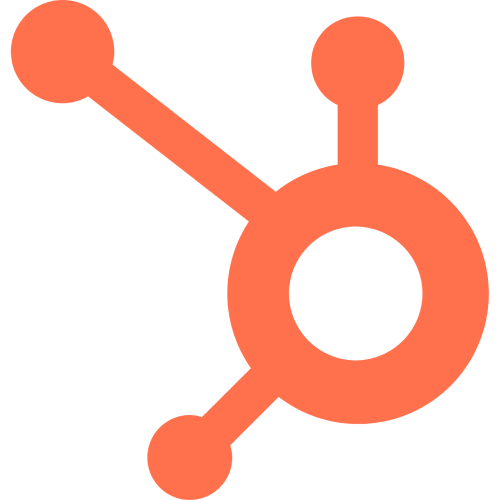How To Automate Head Hunting With Activepieces Agents

Recruiting can feel like a never-ending cycle, copying job descriptions, searching LinkedIn for hours, trying to guess who’s actually a good fit, and sending cold emails that may never get opened. It’s exhausting, especially when you're doing it all manually.
But what if you could set up a system that does most of that work for you, every single day, while you focus on bigger things?
In this guide, I’ll walk you through how to build an automated headhunter using Activepieces Agents.
Let’s build it together.
Build The Automated Head Hunter With Activepieces Agents
You can get the workflow template here: https://cloud.activepieces.com/templates/ec7PmxUzhSEpPMp6eDfYC
Step 1: Sign up on Activepieces or log into your account
Step 2: Select a trigger
For this use case, the trigger will be a schedule set to run every day.
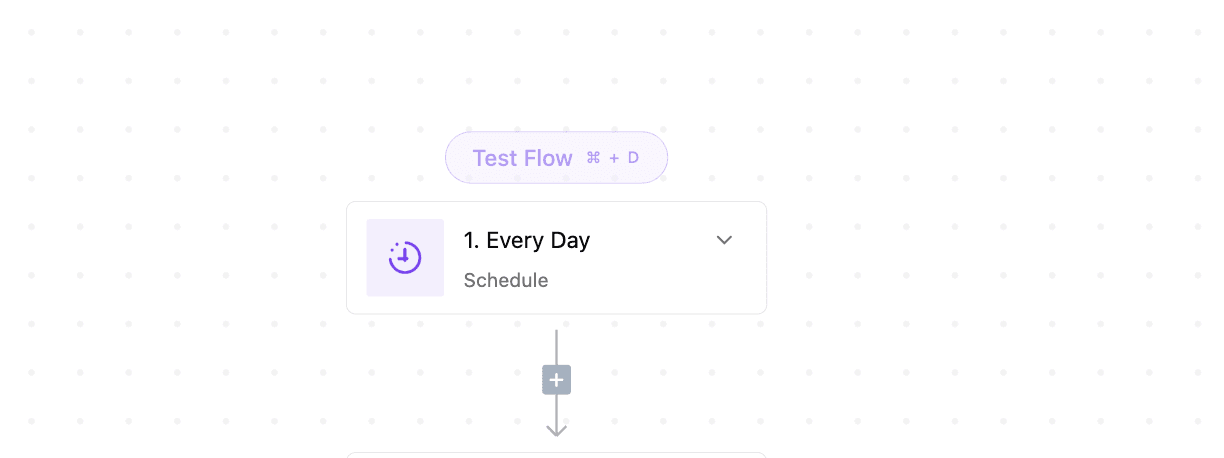
Step 3: Find Available Job Offers With Google Sheets
In this step, I connected a Google sheet that contains all the available job offers along with the job description. I did this by selecting the Find Rows action from the Google Sheet Piece. Connect your Google Sheets account, then select the spreadsheet, the particular sheet and the name of the column to search in
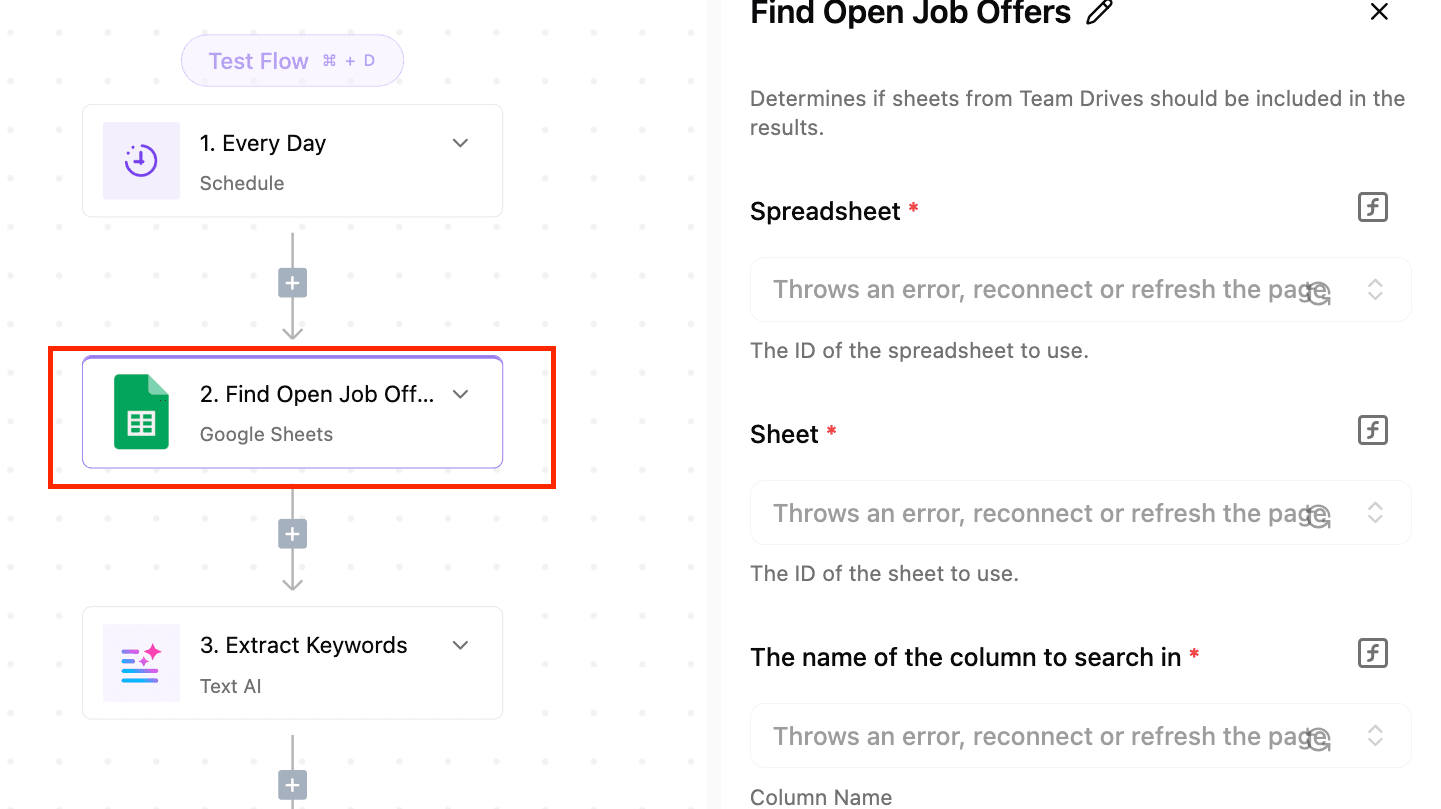
Step 4: Add the Ask AI step (Native AI step)
Use this to extract the main keywords that should be looked out for in a specific position in the sheet.
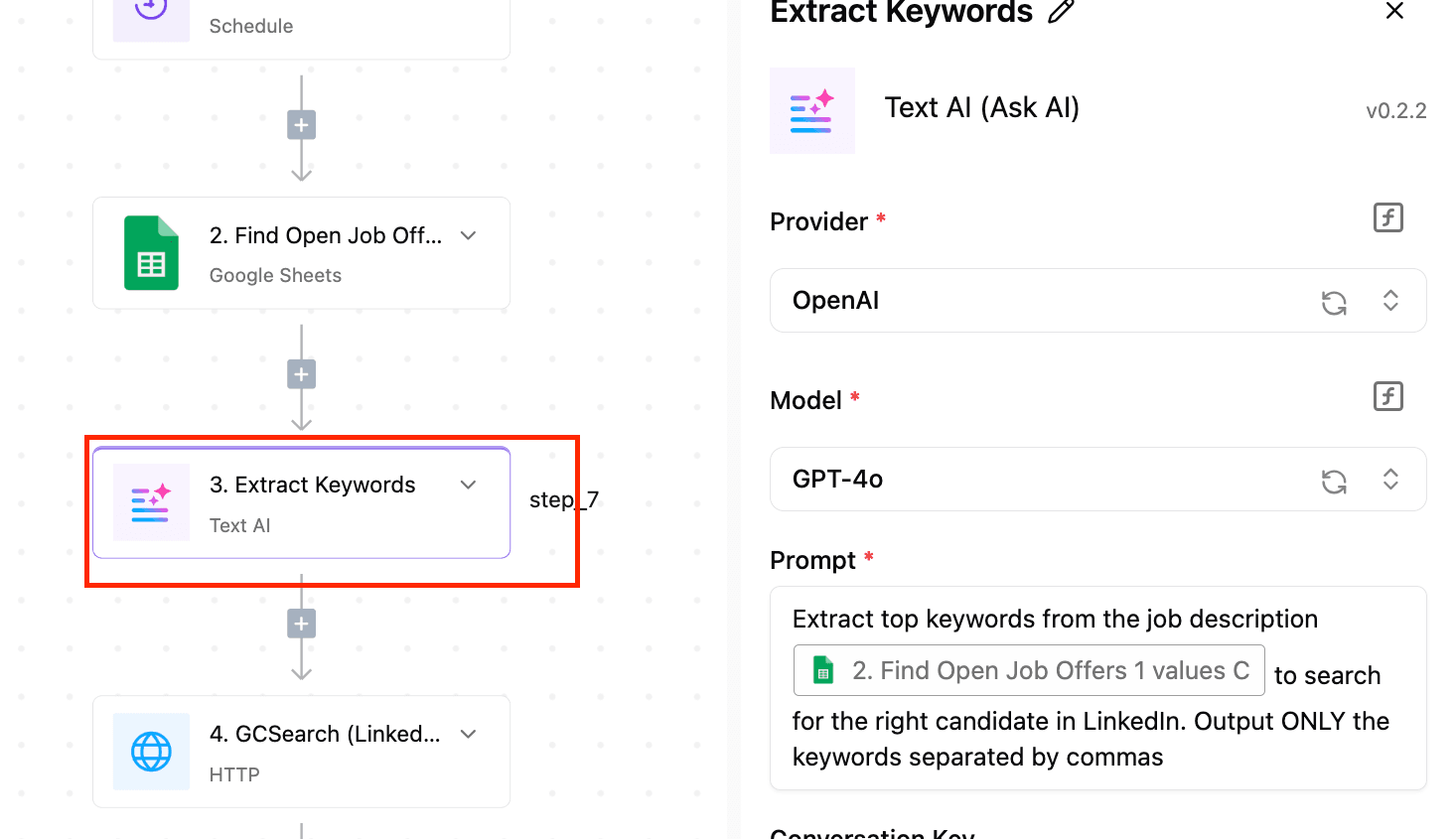
Step 5: Add an HTTP step to Scrape LinkedIn Accounts
This helps you send an API request to a tool that scrapes people/potential candidates from LinkedIn who align with the job description and extracted keywords.
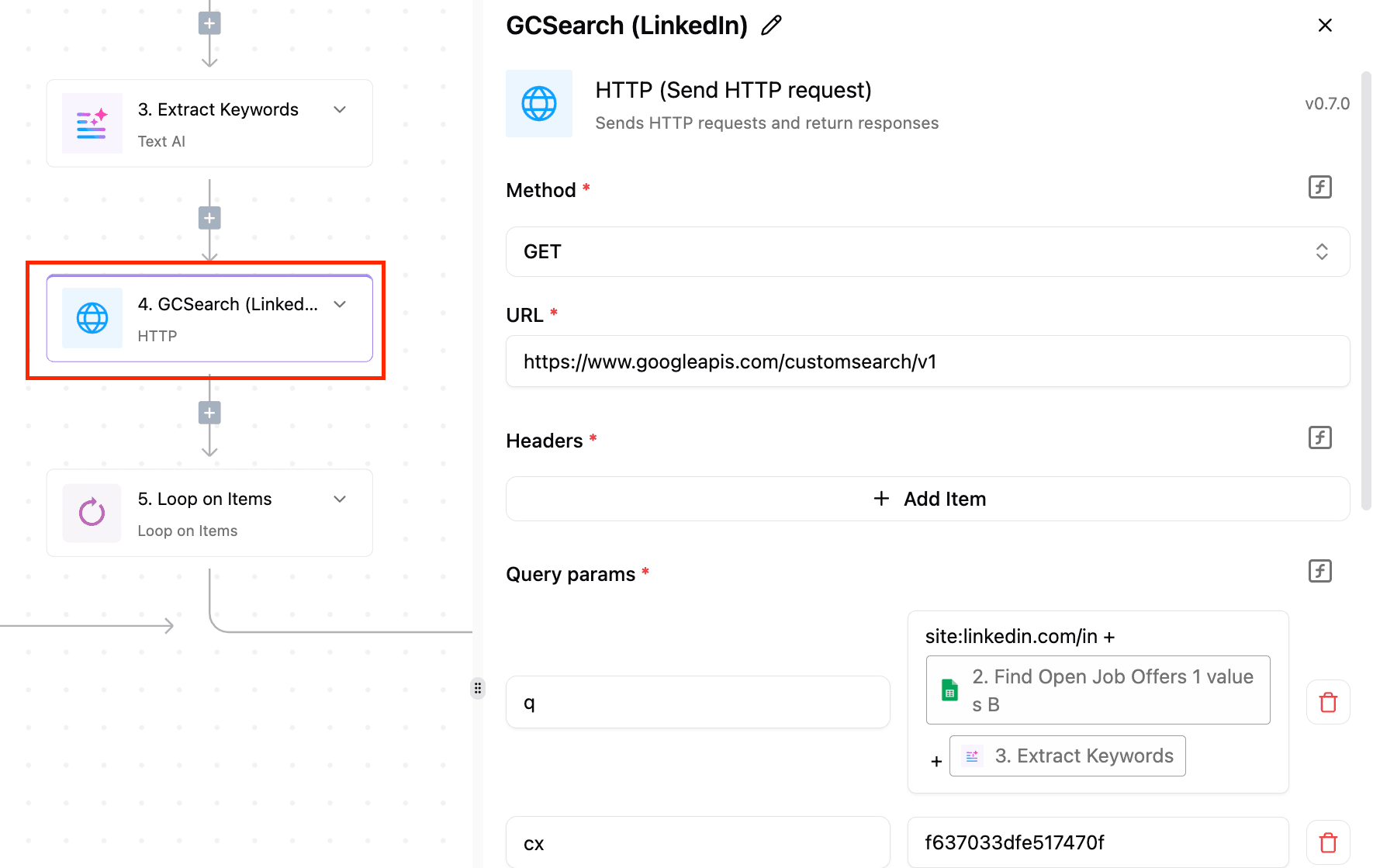
Step 6: Loop Through Data From The API Request
The HTTP request/search will return a list of data, and each one in the list needs action to be taken on it. This is the role of the Loop step. It goes through each of the data points returned and takes action on them individually.
The next set of actions happens inside the loop.
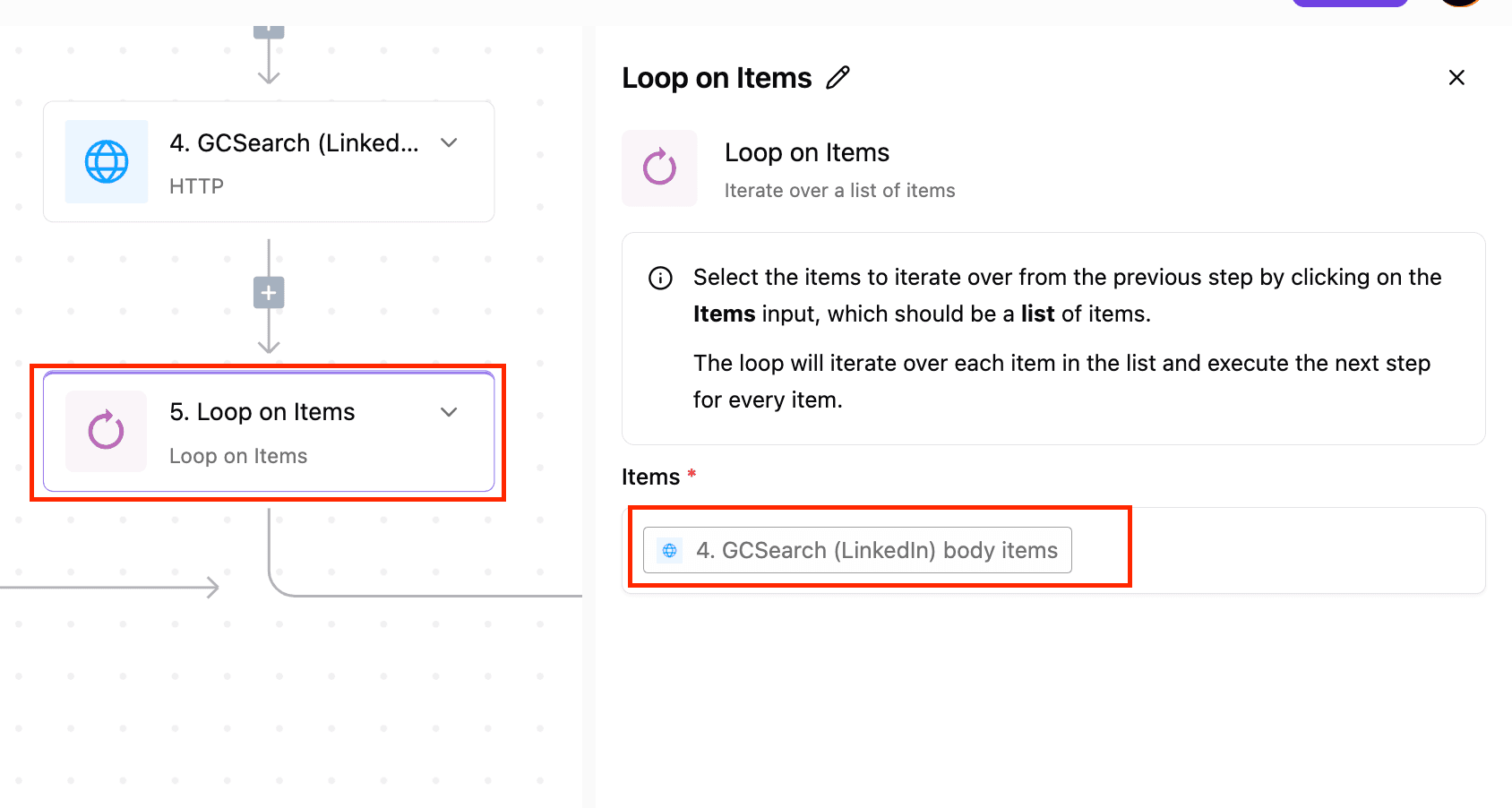
Step 7: Add Your Recruiter Agent and A Prompt
You add your agent the same way you add other steps. Then, give it a prompt. The prompt is to make it score each candidate obtained from the data in the HTTP step above.
Check out How To Build AI Agents on Activepieces
The image below shows the prompt that was used for this agent
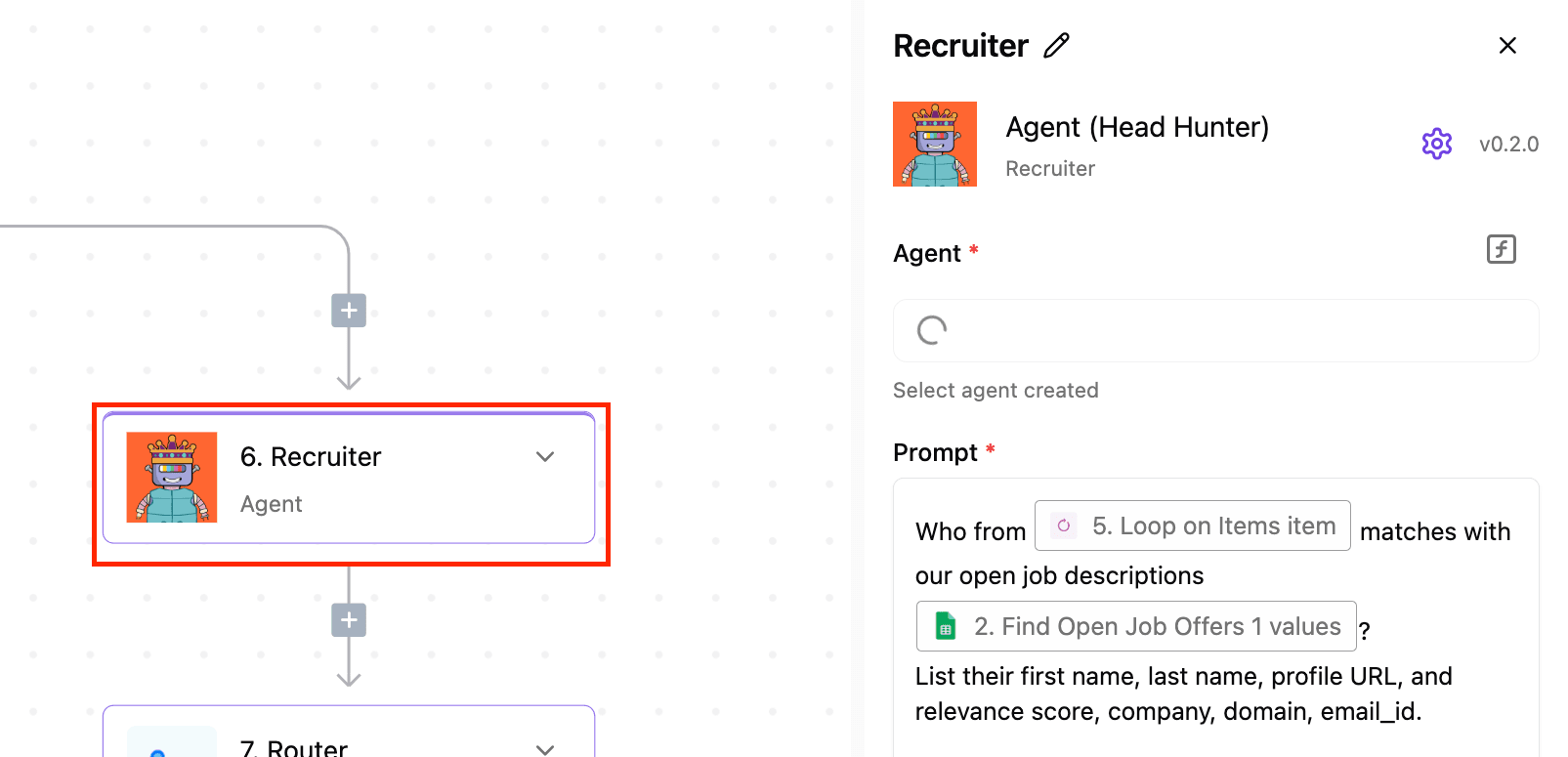
Step 8: Add the Router/Conditions step
This router aims to check if the score given by the recruiter AI agent is ≥ 70.
Step 9: Add A Set of Conditions For Branch 1 (Score >= 70)
We need Branch 1 to execute if a candidate scores 70 more. But we also have other conditions to look out for before we proceed to the next set of actions
So here are the conditions Branch 1 is looking out for
- The agent gives the candidate a score above 70
- The profile we are accessing contains /in/, meaning it is an individual or personal account
- The profile does not contain /company/, meaning it is not a company account
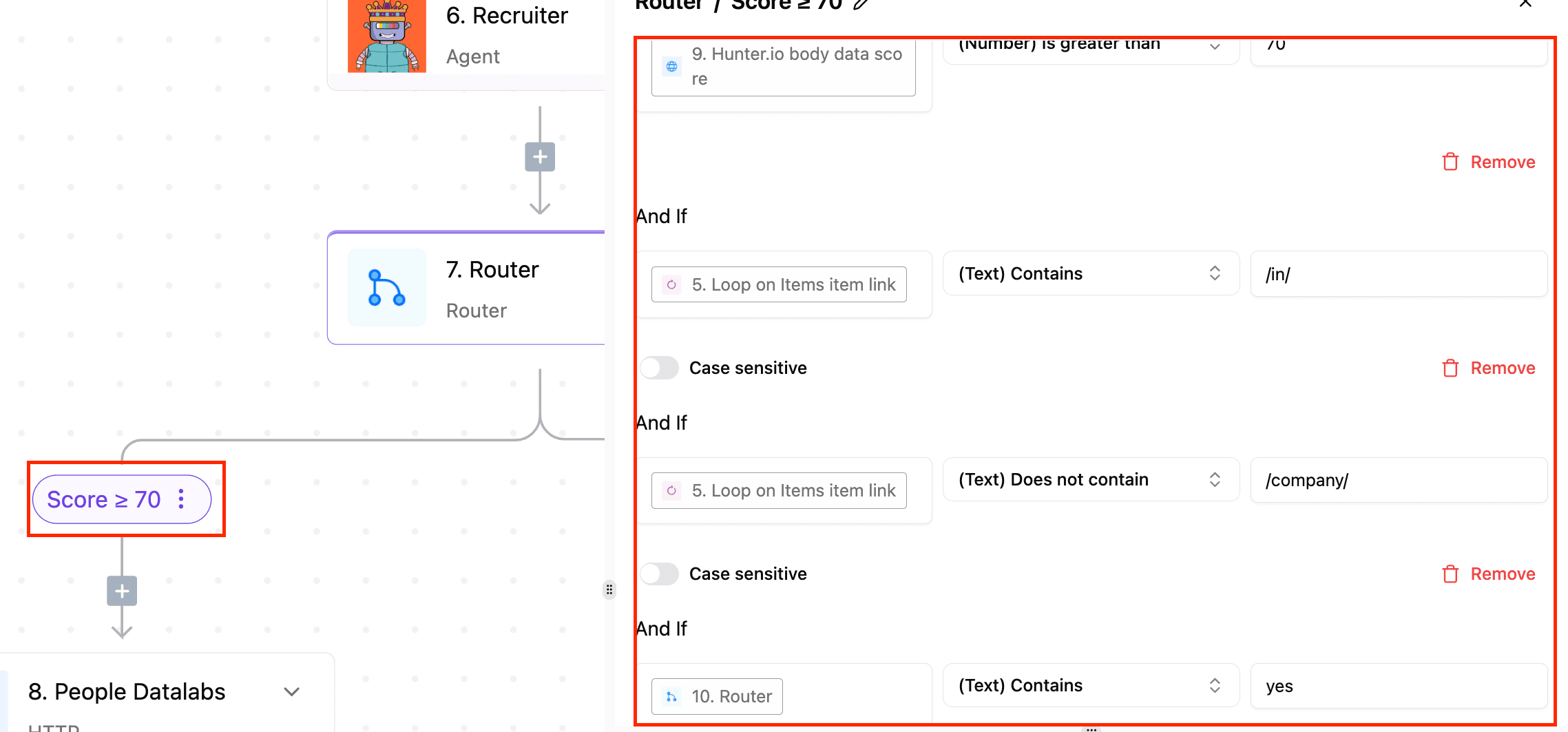
Step 10: Enrich Candidate Data
If all the criteria in step 9 are met, we will then scrape more data about the person from a people profile database using an HTTP request
- Select your method: It should be a post request
- Add your URL
- Add your headers and query parameters
- The query param should be the data you want to send to the tool to help it know whose info to return to you.
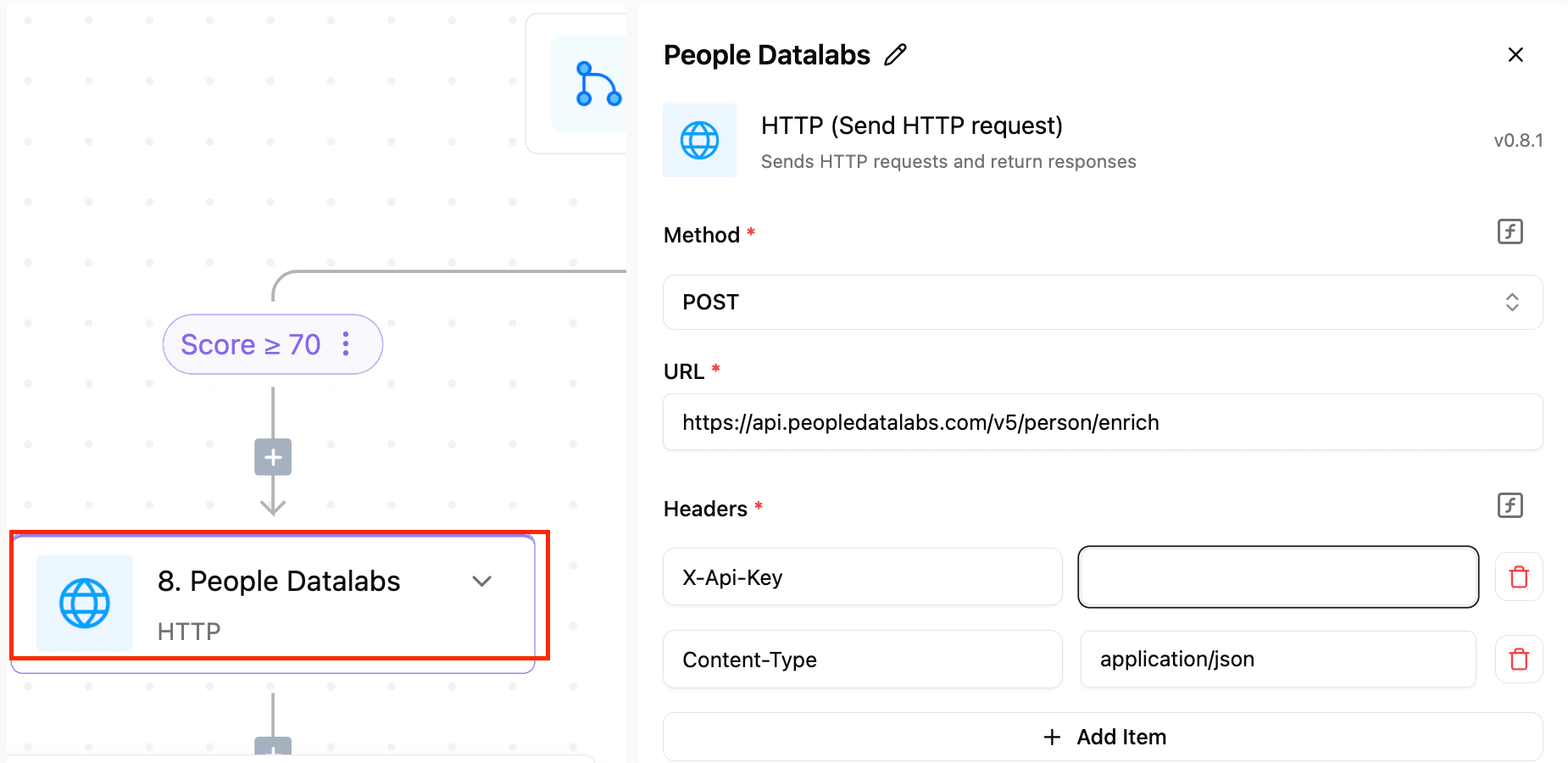
Step 11: Add another HTTP request
In this step, we are sending an API request to Hunter.io to get the candidate’s email address.
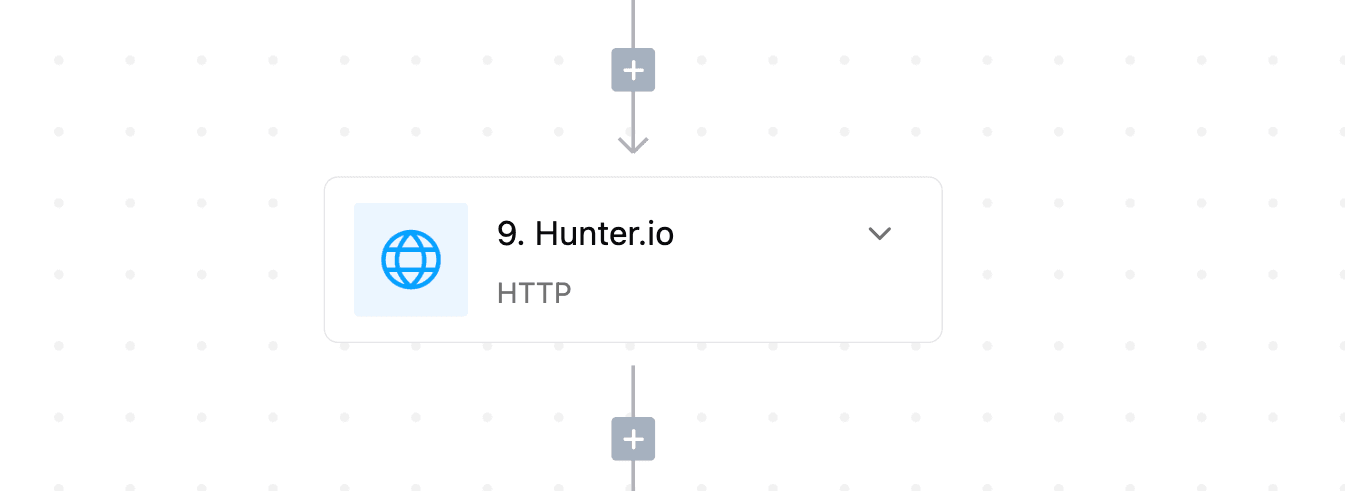
Step 12: Add a Router
Here, I am verifying the email received from Hunter.io to check if it has a high confidence score. This means that there is a high chance that the retrieved email is the correct one.
Branch 1 will be executed if the email has a high confidence score.
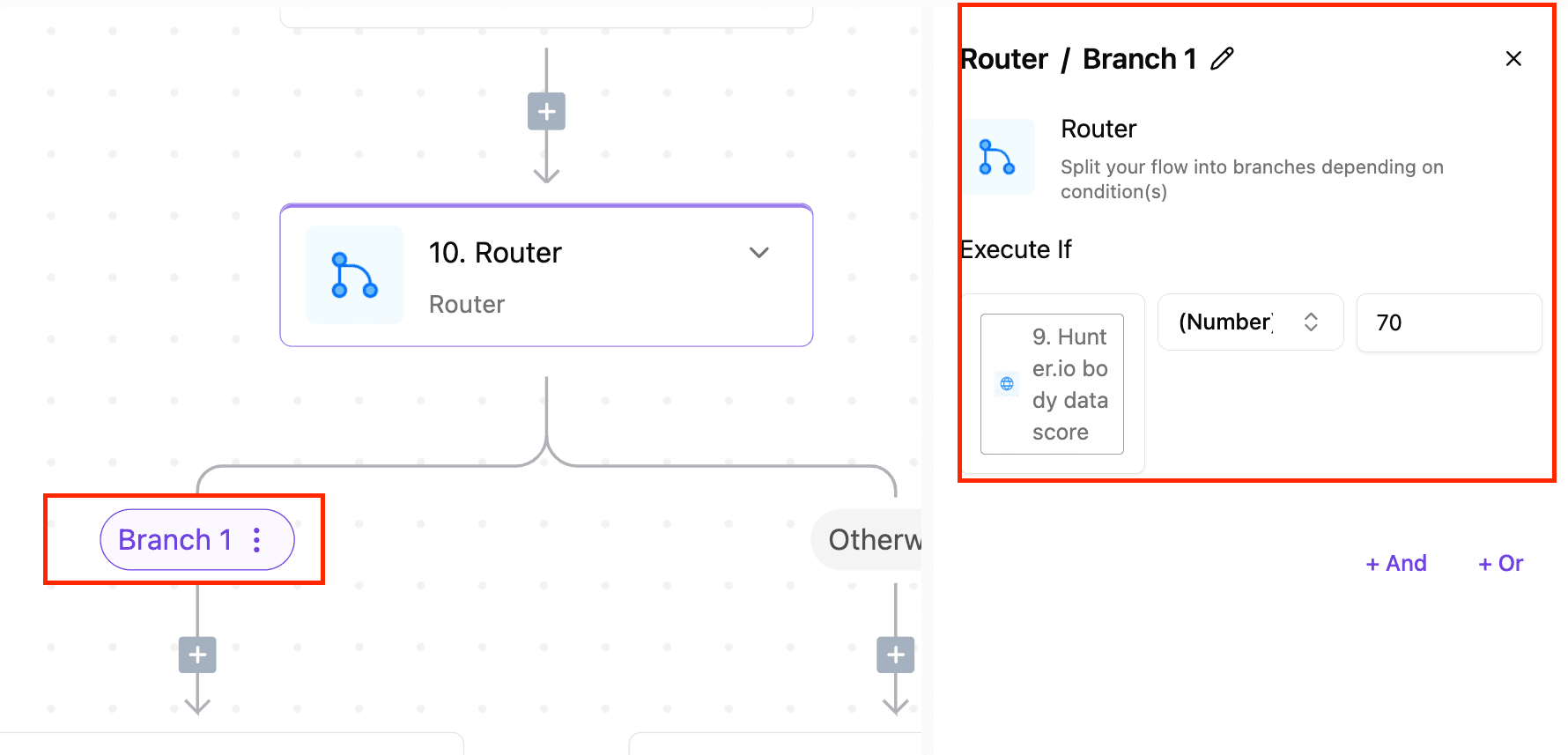
Step 13: Send Email
If the email address is verified, an email is sent to the candidate.
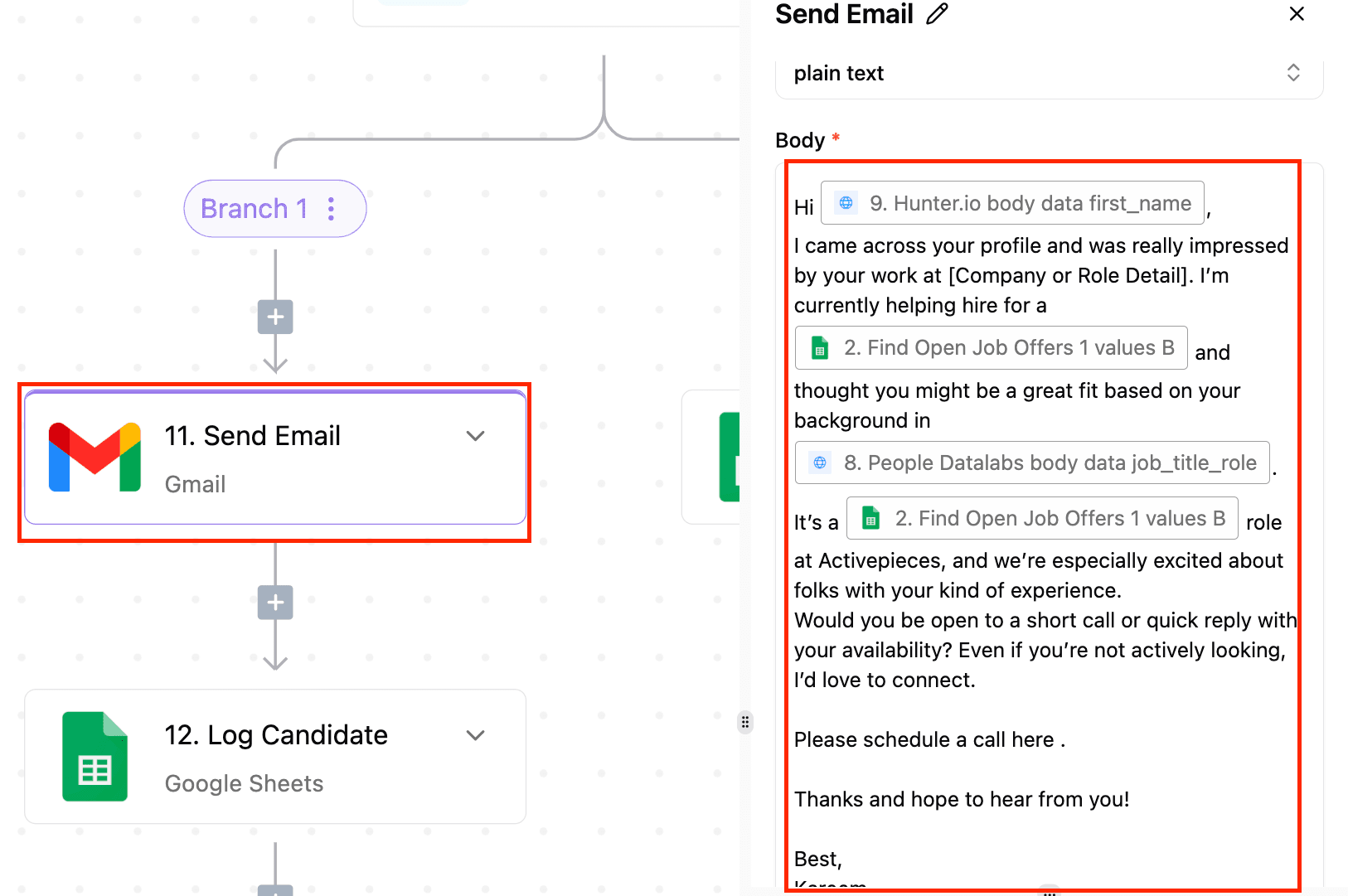
Step 14: Log the Candidate’s Details Into a Google Sheet
Once you have sent the email to the candidate, log their details into a Google Sheet.
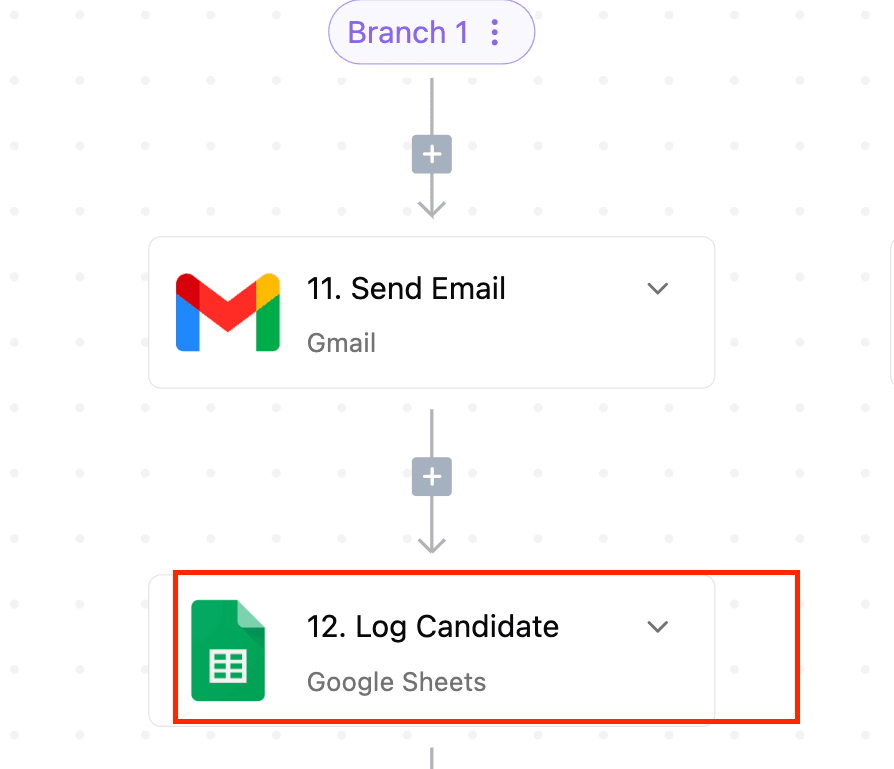
Step 15: Handle Unverified Emails
This step happens in the Otherwise branch
If the email from Hunter.io is not verified, you still want to log the candidate’s details so that you can manually check their information later.
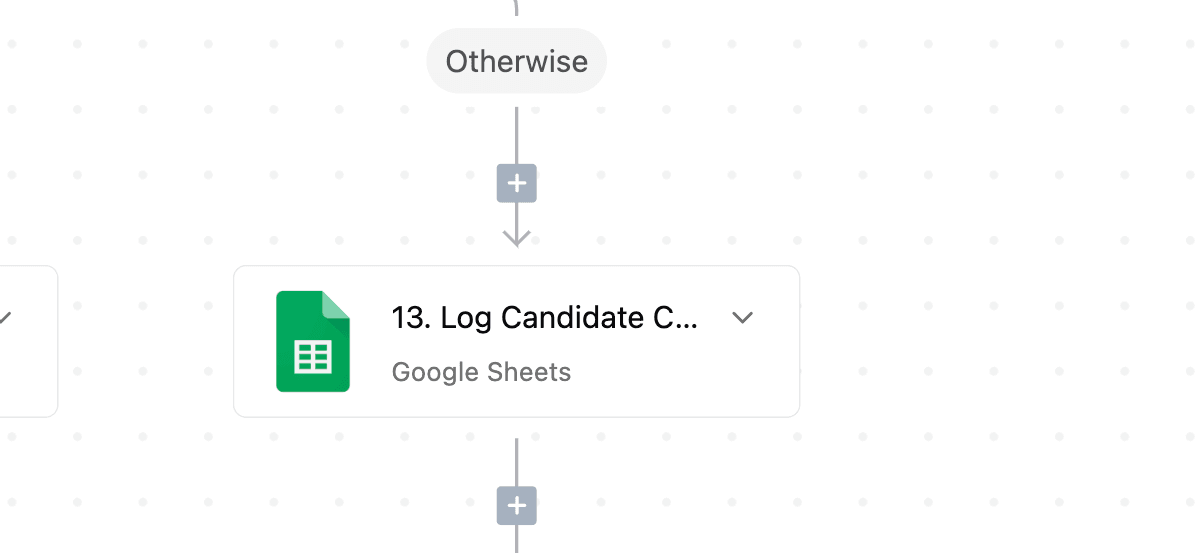
And there you have it, your very own automated headhunter, built with Activepieces Agents! With just a few steps, you've created a system that scouts, screens, and reaches out to top candidates.
This kind of workflow doesn’t just save time, it gives you a recruiting edge, helping you stay ahead in hunting without burning out. You can always tweak the flow to suit different roles or scoring criteria, and even plug in more tools as you go.
Start automating with a free Activepieces account here: https://www.activepieces.com/