Content Creation Workflow: How Successful Teams Do It

Let's be honest, keeping content projects on track isn't easy. Your ideas start strong, but somewhere between planning, editing, and publishing, things fall apart.
A content creation workflow keeps your team members aligned, connects writing and graphic design, and turns your efforts into a system that actually works. Without a content workflow management system, though, deadlines slip, and it hurts brand loyalty.
In this guide, you'll learn the building blocks of a solid workflow that helps you create better landing pages, blog posts, and campaigns.
Automate your content process in minutes with a free Activepieces account!
What Is a Content Creation Workflow?
A content creation workflow is a step-by-step system that keeps your ideas progressing from concept to publication. It keeps your marketing team organized by laying out exactly who handles each task and when each piece should be ready.
Common steps:
- Writers handle research and first drafts
- Editors refine tone and structure
- Designers prepare visuals
- Reviewers check accuracy before publishing
A setup like this helps you handle dynamic projects and avoid the mess that slows production.
Typically, you can pick between status-based workflows and a task-based workflow. The first tracks overall progress using stages such as "Assigned," "In Review," and "Published." The second lists every individual task with names and due dates.
When the process runs smoothly, projects move faster, your team members stay aligned, and every piece supports your content marketing strategy with consistent quality across all formats.
The 7 Stages of a Successful Content Creation Process
The content production process works best when each stage connects clearly from idea to publication. These seven stages keep projects organized, deadlines realistic, and output consistent:
1. Ideation and Research
The first thing that usually happens is a quick look at performance data. Someone opens the analytics dashboard, filters the last month, and looks for patterns. Numbers help set direction before you start brainstorming ideas.
After that, attention shifts to the target audience. You want to know what people are asking for right now. Support tickets, sales calls, and community threads reveal pain points better than any keyword tool. Once the patterns show up, it becomes easier to spot real gaps.
Your writers and strategists start shaping marketing content ideas around those insights. Some gather trending keywords while others look at what competitors missed. Usually, two or three make it through.
A short brief form for each approved topic. It includes:
- The headline
- Key talking points
- Resources
The entire content process depends on this foundation. When the research is tight, every later stage moves faster.
2. Planning and Briefing
Now you turn research into a schedule. A content calendar opens on the screen, and everyone starts dropping in topics with deadlines. Each entry shows the writer, editor, designer, and publication date. Nothing fancy, just a shared tracker that everyone updates.
Typically, your editor aligns each topic with the broader content strategy. An idea might develop into a detailed guide while another becomes a product-focused blog. Some spin off into short social media posts to support upcoming launches.
Once priorities are set, your editor writes the brief. It outlines the tone, structure, SEO keywords, and visual needs. Your marketing team then reviews all of it during a short sync to catch gaps before work begins.
3. Writing and Drafting
Once everything's planned, your team sits down to write copy. The point now is to create content that's not polished yet, but enough to see where it's going. Some start with the middle sections first. Others prefer to write the ending and work backward.
During the first draft, no one worries about perfect sentences. You just have to get thoughts down while they're fresh. The edits come later, and that's when you pay attention to the tone.
The piece has to match the brand voice and sound like something the reader would actually enjoy. Many people go for something warm and conversational.
Writers also start spotting where visuals, stats, or examples should go. Some leave notes like "[image of chart here]" or "[add quote here]."
Every part of the draft has to connect with the reader, so you tailor content based on what will hold attention.
4. Editing and Review
The first round of edits usually happens the same day or within 24 hours. Your managing editor makes sure everyone stays on the same page about structure, tone, and purpose. They also focus on content quality, where brand and grammar rules are applied consistently.
An editorial calendar tracks your progress so no draft stalls in review. Afterward, you run through several feedback loops until everything fits the brand standards.
Before publication, the editor sends the piece to the person responsible for final approval. In some teams, that's a senior marketer, and in others, it's a director or compliance reviewer.
Everyone signs off using the same approval process to make sure all checks are complete before the content moves forward. By this point, the piece is ready to represent the brand publicly without surprises or errors.
5. Optimization
At the optimization stage, you go through every piece of content with one question in mind: how can it perform better? That's when you:
- Fine-tune titles
- Rewrite meta descriptions
- Clean up headings
Doing so allows search engines to understand the page and helps people find it faster. Internal links point readers to related web pages.
Your writer further runs a quick keyword research review to see if there's an angle worth expanding.
Then, you need to select content formats that'll resonate differently with various audience segments, such as long-form articles, short videos, or carousels.
Consistent updates protect your rankings and attract more organic traffic over time.
To make things easier for you, Activepieces offers an "Audit SEO on Site" flow that scrapes your website and blog page and analyzes SEO.
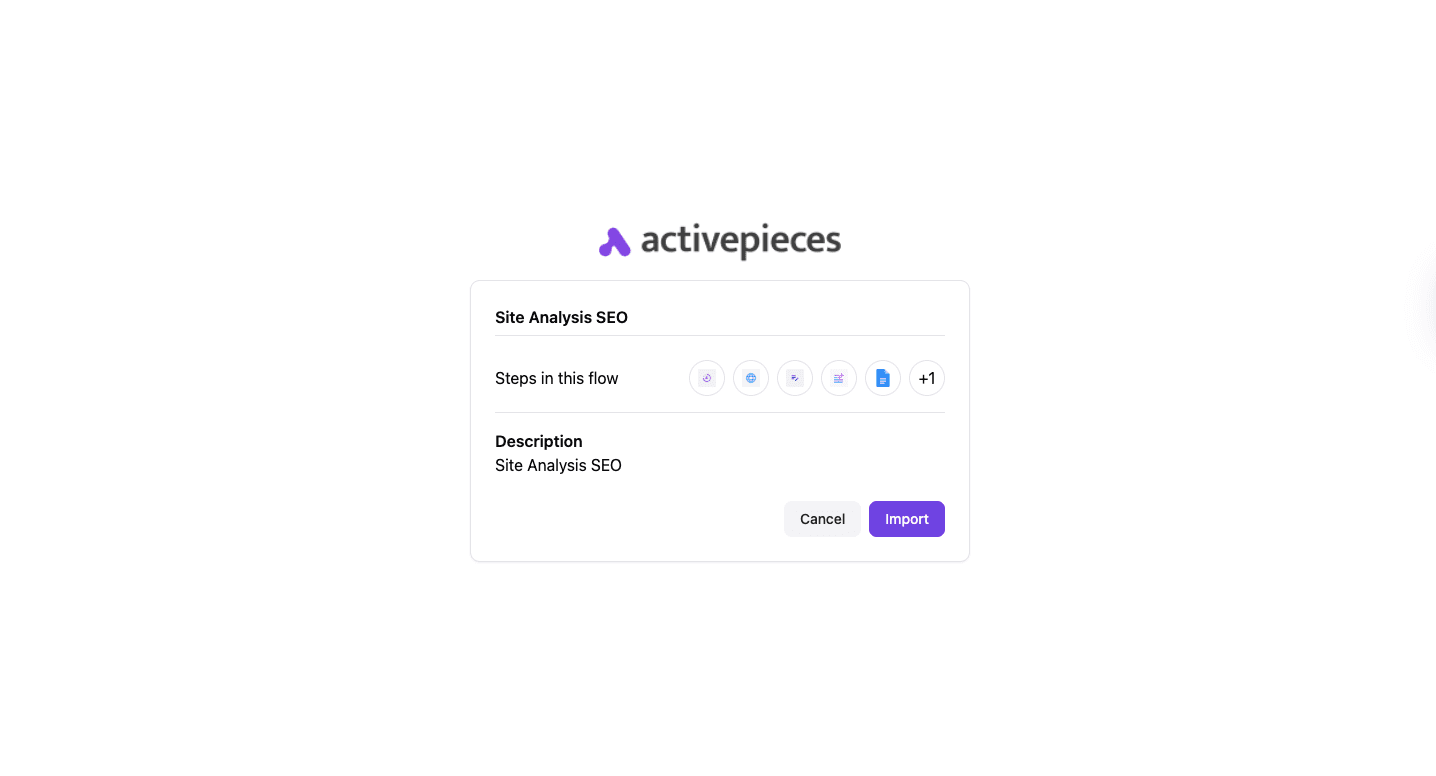
Get the template here: Audit SEO on Site
6. Publishing Content and Promotion
Once the piece passes, it is scheduled according to the publishing schedule to keep releases consistent. That's also when promotion begins.
Some content goes out through newsletters or email marketing campaigns that feature new insights or resources. Some get repurposed into snippets for social media or cross-linked on landing pages to support broader campaigns.
You can even do email campaigns to specific audience lists, sending follow-ups or reminders to drive more engagement.
7. Performance Tracking and Updates
Tracking begins with setting measurable goals and choosing tools that reveal what content delivers results. Each report highlights:
- Where the audience spent time
- How far they scrolled
- What actions do they take
That data shapes data-driven decisions for future planning.
When the trends appear, your team can meet to talk about the next steps. Sometimes, an article with strong engagement gets new sections or visuals. Other times, outdated posts are merged or rewritten into stronger versions.
Regular audits help identify opportunities to update or repurpose work that still holds potential. Over time, the cycle keeps producing high-quality content that fits current demand.
How to Build a Content Development Workflow From Scratch
To build your content marketing workflow, you should:
Define Roles and Responsibilities
Every content operation works better when everyone knows who does what. The first step is to list all recurring tasks, from keyword research to final publication. Once that's done, assign tasks to each step.
A content management system helps everyone stay aligned. It organizes files, comments, and progress in one place so content teams can see updates without sending dozens of messages. Project managers, on the other hand, keep an eye on priorities and shift workloads when needed.
When your entire team understands how the workflow moves, communication becomes easier. Each person knows when to start, when to review, and when to pass their work forward. That kind of structure makes seamless teamwork possible and prevents last-minute mistakes or missed steps.
Map Out the Content Development Workflow Stages
After everyone knows their role, outline how the content moves from concept to delivery. You can divide your workflow into five stages:
- Planning
- Creation
- Review
- Publishing
- Tracking
Some teams draw it on whiteboards or set it up digitally so everyone can follow along. Writers see where their work connects with visuals or social media content, and editors know when their turn starts.
The more detailed the stages, the easier it becomes to spot delays and adjust early before small issues grow into bigger ones.
Choose the Right Tools
The software you pick shapes how well your team works together. A mix of communication apps, file storage, and project management tools keeps information in a single place so no one has to dig through messages or old drafts.
You also need platforms that connect easily with other channels, such as SEO tools, social platforms, and analytics dashboards. When systems talk to each other, progress updates happen automatically, and reporting takes less time.
Create Standard Operating Procedures (SOPs)
Your content marketing team needs documented rules for how work moves from idea to delivery. Standard operating procedures turn scattered practices into systems that protect consistent quality across projects.
SOPs cover every part of content marketing efforts, from assigning drafts to publishing final pieces. Each procedure name:
- Who's responsible
- When reviews happen
- What software is used
Once the draft is tested, your team updates it based on feedback.
Keeping SOPs updated helps new members learn faster and keeps older ones aligned. When everyone follows the same instructions, projects move faster, mistakes drop, and, most importantly, content stays consistent.
Automate Repetitive Tasks
Automation saves time by taking over repetitive tasks. First, recognize which specific tasks your team spends the most hours on.
Once you know which jobs slow your people down, you can use workflow automation tools to create a repeatable process that handles them consistently.
The majority of automation tools follow the same pattern. A "trigger" starts the action, like marking a draft as complete. That action then prompts the next step, such as assigning it to an editor or uploading it to the content dashboard.
Over time, the workflow becomes more effective.
How Activepieces Makes Content Management Workflow Automation Easy

Activepieces cuts out repetitive work by connecting hundreds of tools into one organized system. Each automation, called a "piece," links apps so information moves automatically from one task to the next.
As of the moment, there are 442 pre-built integrations available, covering content management, marketing, CRM, and analytics. More integrations are added constantly.
The platform further runs smoothly on both cloud and self-hosted options. Cloud users get instant access and updates, while self-hosted teams keep full control over their data and privacy.
Features
These are the most notable Activepieces features:
- No-code builder - Lets you build complex automations by dragging and dropping steps into a visual workspace.
- AI-ready framework - Integrates native AI tools that can generate, rewrite, or analyze content.
- Open source system - Gives access to all "pieces" on npmjs so your teams can edit or expand them.
- Developer mode - Supports TypeScript with hot reloading for fast testing and customization.
- Human input triggers - Allow approvals or form submissions within automated workflows.
- Enterprise security - Keeps data protected through private hosting or network-gapped systems.
Use Cases
Teams use Activepieces to:
- Publish and schedule blog posts automatically
- Connect CRM updates with email sequences or Slack alerts
- Create AI-generated summaries for long-form articles
- Sync campaign data between spreadsheets, dashboards, and project tools
Integrations
Activepieces currently connects with over 442 data integrations that cover every part of daily operations. The community keeps adding new pieces, which makes the library grow faster each week.
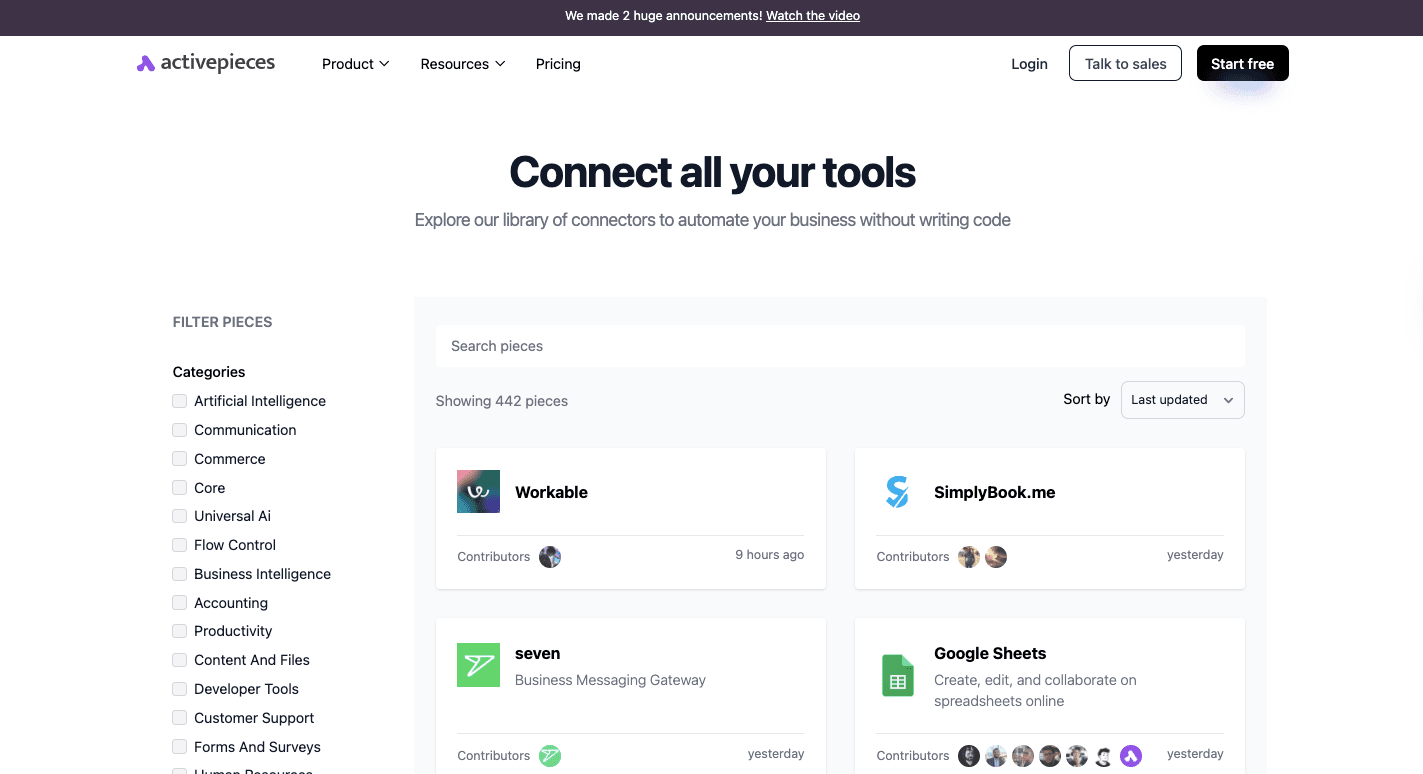
Some examples include:
- OpenAI
- Gemini
- ElevenLabs
- Slack
- Google Sheets
- Microsoft Excel 365
- WordPress
- ActiveCampaign
- Zoho CRM
- Microsoft Power BI
Each connection takes minutes to set up and doesn't require coding. Once connected, data flows smoothly across all platforms.
Pricing
The open-source version of Activepieces is free and self-hosted, which gives you total control over teams that prefer managing their own systems.
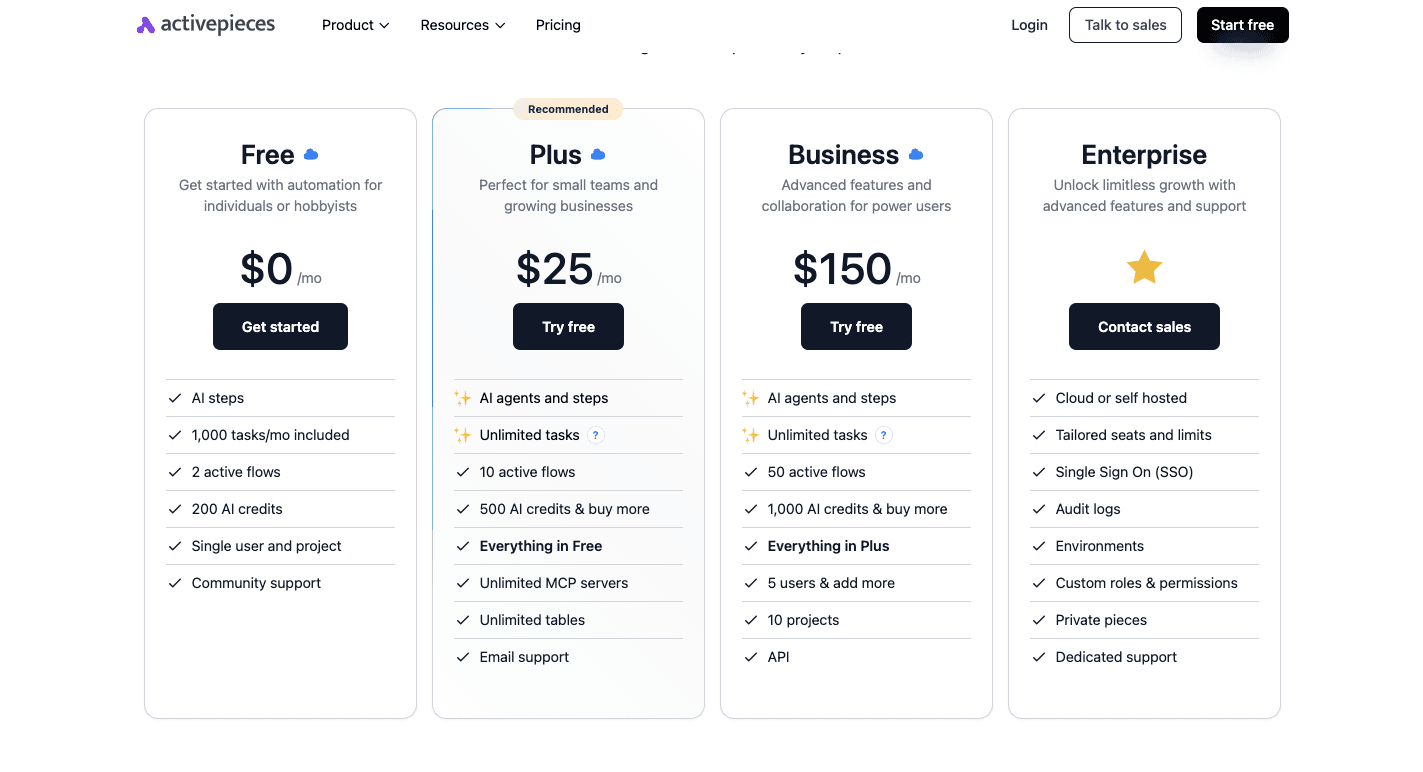
Meanwhile, the cloud version offers several plans. The Free plan includes 1,000 tasks each month. Then the Plus plan costs $25 per month with unlimited tasks, while the Business plan costs $150 per month and supports 50 active flows, multiple users, and API access.
Larger companies can choose the Enterprise plan, which includes dedicated support and custom hosting.
Reach out to our sales now and get expert help setting up your first automation!
Measure and Optimize
After your system runs consistently, you need data to see what's performing and where adjustments are needed. To see if your workflow is working as expected, you can track metrics, such as:
- Engagement
- Conversion
- Ranking
Besides that, the feedback loop is what makes improvement possible. When your team reviews results together, each person sees how their work affects the final output. That collaboration produces great content that performs better with every update.
Example of Content Creation Workflows Using Activepieces
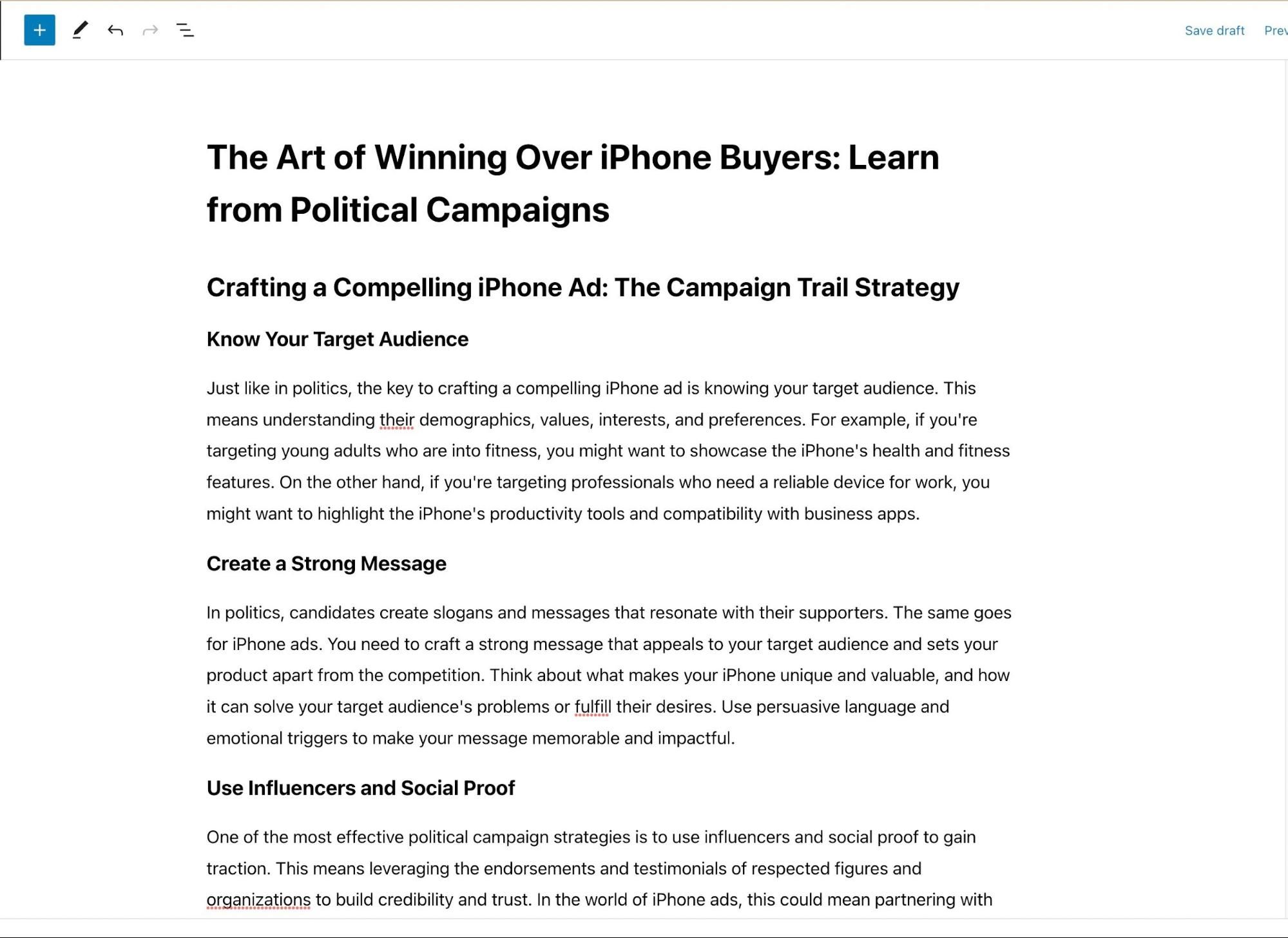
Activepieces ties tools like ChatGPT, Google Sheets, and WordPress together to make writing and publishing blog posts easy.
Once you have finished building your long blog post workflow, adding a single title to your spreadsheet can trigger the entire process automatically.
Here's how it works:
- You'll need an Activepieces account, a Google Sheet to store blog titles and brief notes, a WordPress site with the Basic Auth plugin, and an OpenAI API key.
- Every time a new row appears in your Google Sheet, Activepieces starts the automation flow. That row's title and details become the base for the post.
- ChatGPT creates a structured outline with five or six main headings, which builds the foundation for a long-form post.
- The system loops through each heading and asks ChatGPT to write short, detailed sections. Activepieces combines them into one complete article.
- The finished post is automatically published or saved as a draft in WordPress, depending on your settings.
- Once the post is ready, Activepieces sends an email with the draft link so your team can review or approve it.
With minimal setup, your team can produce in-depth content regularly without spending extra time on manual steps.
Keep Your Content Production Moving Forward With Activepieces
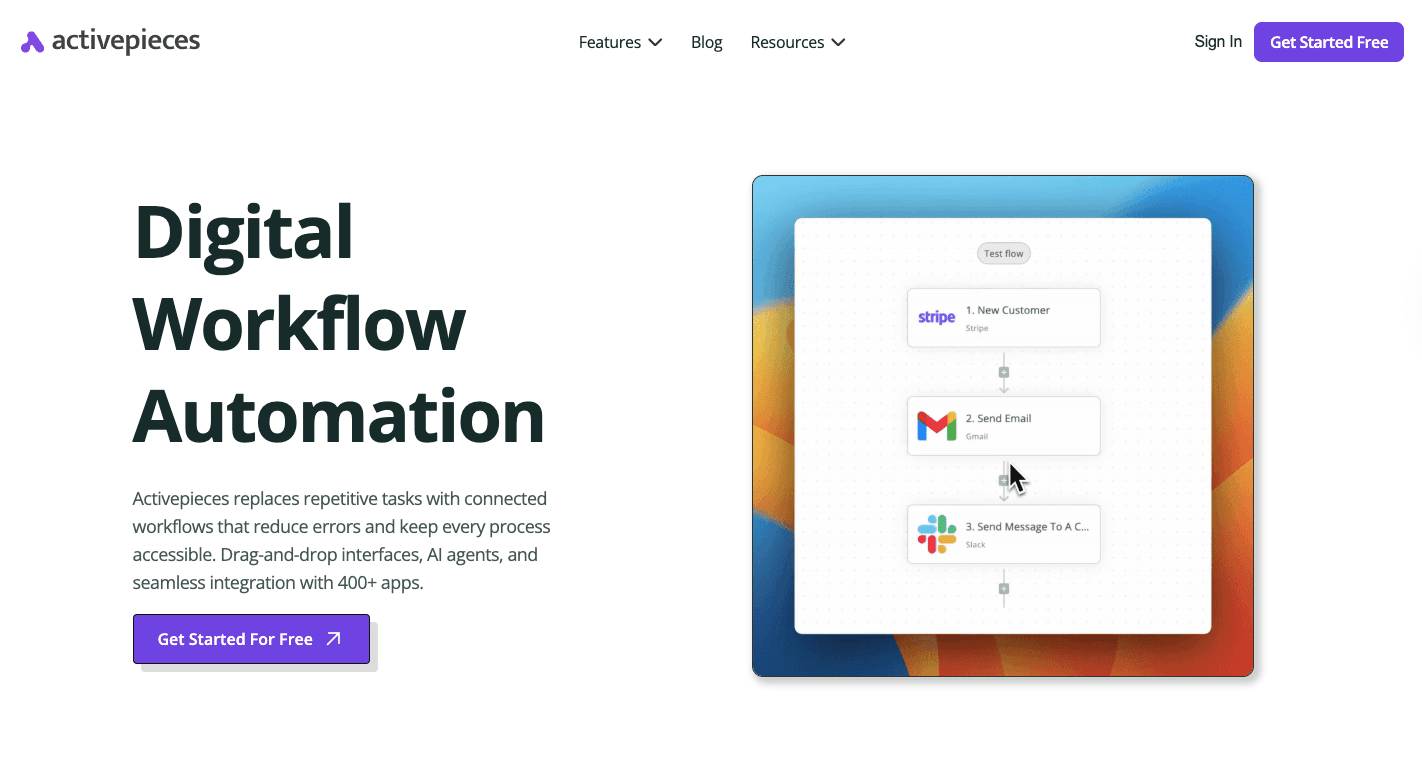
Activepieces keeps your teams moving by taking over the routine parts of content production so you can focus on the creative work. Every part of a content workflow, from planning to publishing, can run automatically.
Blog drafts can move to editors the moment they're ready. Finished content can be published on schedule without anyone checking in. AI steps can summarize, rewrite, or tag new articles automatically. Each flow saves time while keeping accuracy and structure intact.
Developers can customize workflows in TypeScript for specific projects, while non-technical users manage everything through the visual builder. You can self-host for full data control or use the cloud version, too.
Everything stays connected and visible. Activepieces removes bottlenecks, reduces manual work, and ensures that every project keeps moving forward without missing a single deadline.
Take the first step toward effortless workflows by signing up with Activepieces now!
FAQs About Content Creation Workflow
What are the seven steps of content creation?
The seven steps of content creation are ideation, planning, writing, editing, optimization, publishing, and tracking. Each step connects smoothly to move an idea from concept to publication across blogs, emails, or landing pages.
What are content workflows?
Content workflows are structured systems that outline how content moves from one stage to the next. They define roles, deadlines, and approval paths so you can produce consistent work without confusion.
What are the four pillars of content creation?
The four pillars of content creation are strategy, production, distribution, and analysis. These pillars guide teams in planning topics, creating materials, sharing them across channels, and measuring performance.
What are the five steps of workflow?
The five steps of workflow are defining roles, mapping stages, selecting tools, automating tasks, and reviewing performance. These steps help teams organize their process, maintain quality, and keep projects on schedule.


