HR Workflow Automation: What to Know Before You Start

HR work shouldn't feel like running in circles. Yet for many teams, that's exactly what happens.
When your current HR processes rely on too many tools and manual follow-ups, even simple tasks turn into delays that frustrate everyone involved. With automation, your workflows start to feel lighter, faster, and more organized.
In this article, you'll learn what HR workflow automation is, how it works, and what to look for before investing in it.
Experience the future of HR automation. Sign up with Activepieces for free and see the difference!
What Is Human Resources (HR) Workflow Automation?
Paper forms, spreadsheets, and long email threads make even simple HR operations drag on for hours. HR workflow automation removes those delays by turning every step into a connected sequence of actions handled by software.
Automation software handles the day-to-day administrative tasks that slow you down. Typically, it relies on platforms like a Human Resources Information System (HRIS) or similar HR software that handles actions based on preset conditions. These tools can connect to payroll and recruitment platforms, which creates a connected system.
Every HR department can use automation differently. Some use it for hiring, and others use it to track approvals. No matter the use case, the result is the same: less manual work and a smoother employee experience.
With the right system, you can automate repetitive tasks and experience the other benefits of HR automation.
Components of an Automated HR Workflow
Every automated system runs on a few components that keep information moving in the right order, such as:
Data Input and Routing
Every automated HR process depends on how information gets captured and where it goes next. These two parts make or break automation: data input and data routing.
Data input replaces paper forms and spreadsheets with digital fields that record and organize details instantly. It gets information from many sources:
- Self-service portals
- Applicant tracking systems (ATS)
- Payroll feeds
- Time trackers
Since you don't need to do the manual task of forwarding files, you avoid the risks of manual error that often happen when the same information is typed several times.
Routing rules, on the other hand, decide where each piece of information goes. Triggers like "form completed" or "approval given" tell the system what happens next.
In conditional routing, you can ask the system, for example, to leave requests go to the right manager, while salary changes get sent to finance.
Approvals and Notifications
Approvals make sure important steps, such as promotions, budget increases, or leave requests, go through the right people in the right order. Sequential approval chains route each task to the next person automatically.
A manager reviews the request first, then the department head, and finally HR. When a request doesn't fit the normal path, conditional logic steps in. For example, the system sends higher-value salary offers to finance for review, but skips that step for routine changes.
Who approved what and when will be recorded. That record helps track accountability and supports audits or policy reviews later on.
Meanwhile, automated reminders stop requests from getting stuck. These notifications replace long email threads and give everyone clarity about where things stand.
Integrations with HR Systems
No HR workflow stands alone. Automation relies on integrations across different platforms to keep everything connected. Without those links, your HR teams waste hours re-entering data and fixing inconsistencies.
Most integrations use application programming interfaces (APIs), digital bridges that allow platforms to talk to each other securely. When a candidate gets hired, for instance, the system can automatically create a new profile in the HRIS, set up payroll, and add credentials for email and internal apps.
An HR automation solution also improves compliance by maintaining a single, updated source of truth. There's no need for separate copies or manual syncing between tools. Every update happens instantly, creating an ecosystem where your employee information flows freely and accurately.
Reporting and Analytics
Automation gathers data from every step. Reports show:
- How long it takes to process approvals
- How many new hires were added in a month
- How often employees' data change
These insights guide how HR improves operations over time. Predictive tools even estimate future staffing needs based on historical data.
Common HR Processes You Can Automate Today
Every company handles dozens of workflows daily, but not all of them need human attention. The effective way to start with HR process automation is to identify repetitive tasks that happen every day, such as:
Recruitment and Applicant Tracking

Recruiting the right people takes time, especially when every step of the hiring process depends on spreadsheets and emails. Automating recruitment with an ATS saves hours for HR professionals who usually do the same tedious HR tasks for every job opening.
When a hiring manager creates a requisition, the system sends it through the approval chain and posts the position to all active boards instantly. Each job posting appears on:
- Company site
- Other job platforms
Once qualified candidates are shortlisted, the software handles interview scheduling by syncing calendars between recruiters and candidates. Emails and reminders go out automatically, which lessens missed meetings.
Employee Onboarding
After hiring, the next challenge is helping new hires adjust quickly. Automated onboarding workflows handle the logistics and leave room for personal connection. For every accepted offer, the system sets up access credentials and assigns orientation sessions automatically.
Automation can further add training modules to your new hire's dashboard, and progress updates go to managers and HR leaders in real time. This kind of automated onboarding gives new employees a consistent experience and helps them feel prepared from the start.
The process doesn't stop after the first week. You can even set automated surveys and check-ins at 30, 60, and 90 days so that HR can collect honest feedback.
With each cycle, onboarding becomes easier to scale across departments.
Leave and Time-Off Requests
Managing employee requests for vacation or sick leave often takes more time than it should. Automated workflows take what used to be an email chain and turn it into a quick process.
For example, an employee can log in to a self-service portal, enter the start and end dates, and submit the request. Once sent, the system routes the request to the right manager and adds it to the shared calendar after approval.
That way, there won't be confusion about who's away or when. Your HR no longer worries about missing entries or duplicate requests. Every leave type, from vacation to medical, is processed through the same consistent workflow, which reduces delays and ensures accurate documentation.
For companies implementing HR automation, this small change keeps everyone informed and creates a smoother employee experience from request to approval.
Payroll Processing and Data Sync
A single typo or missed update can delay paychecks and shake trust across your team. An automated payroll system prevents that by handling calculations, tax deductions, and payments. That means no more manual data entry or re-checking numbers for the tenth time.
Besides that, automation improves review and approval cycles. Before payroll runs, automated workflows route calculations to HR managers for final checks.
Once approved, payments go out through direct deposit or other selected methods. Behind the scenes, every transaction leaves a full digital trail, which gives you easy access to reports for compliance and data accuracy.
Performance Management Reviews and Surveys
Performance conversations lose meaning when they only happen once a year. Many teams skip reviews or rush through them, leaving gaps in feedback and employee development.
Automated systems manage performance reviews based on hire dates or department timelines. HR employees and managers get notifications to complete their parts, and the results feed directly into the system.
Goals update in real time, and feedback from peers or supervisors appears as part of a continuous review cycle. These insights help track progress and build stronger performance habits.
Automation also improves feedback quality. Built-in surveys collect ongoing feedback after projects, training, or role changes for better visibility into team dynamics. The same workflows handle benefits administration, which makes sure that promotions or compensation adjustments tie back to performance data.
Over time, this creates a loop of consistent feedback, accurate documentation, and fair recognition.
Employee Offboarding
When an employee leaves, the last impression matters just as much as the first. Automation helps HR make that exit smooth, organized, and secure without turning it into a pile of checklists.
The employee offboarding process starts automatically when a departure date is entered. HR, IT, and payroll all get notified at once, so there's no confusion about what needs to happen next. For example:
- Access permissions close on schedule
- Equipment returns are tracked
- Final pay automatically includes unused vacation or bonuses
Departing employees can further receive surveys that gather feedback about their experience, so you have insight into what's working and what needs to change.
With automation, you can easily end the relationship on a professional note and keep the door open for future collaboration.
Key Features That Activepieces Brings as Your HR Workflow Automation Tool

Activepieces isn't just another HR workflow software, but a complete automation platform. HR departments can use it to connect apps, handle routine tasks, and create automated workflows.
Compared with other platforms that only cater to either beginners or developers, Activepieces brings both together. It's open-source and secure enough for enterprise use, yet intuitive enough for anyone to start building automations in minutes.
It can even help you automate processes that touch recruitment, onboarding, and compliance without switching between platforms. The system adapts to your organization's structure and existing tools, which keeps automation simple.
Below are a few features that make Activepieces a true game-changer for HR automation.
Drag-and-Drop Workflow Builder
Every HR team needs automation that's easy to use, not technical. With that in mind, Activepieces lets you design workflows with a visual builder. Each flow starts with a trigger and follows actions that guide the process from start to finish.
Here's what makes the builder stand out:
- Visual flow design - Build complete automations without writing code.
- Pre-built pieces - These are plug-and-play integrations for popular tools like Slack, Google Sheets, and BambooHR.
- AI assistance - The built-in Copilot suggests actions and helps create smarter automations in fewer steps.
- Human-in-the-loop - Add manual checkpoints or approvals for sensitive data, so workflows always stay under human supervision.
- Custom development - Developers can extend the platform by building custom pieces in TypeScript for deeper control.
Integration With Popular HR Software
Activepieces can easily connect with your existing systems through data integrations called "pieces." Whether you're using an hr management tool like BambooHR or a simple Google Sheet for tracking data, Activepieces keeps everything talking to each other.
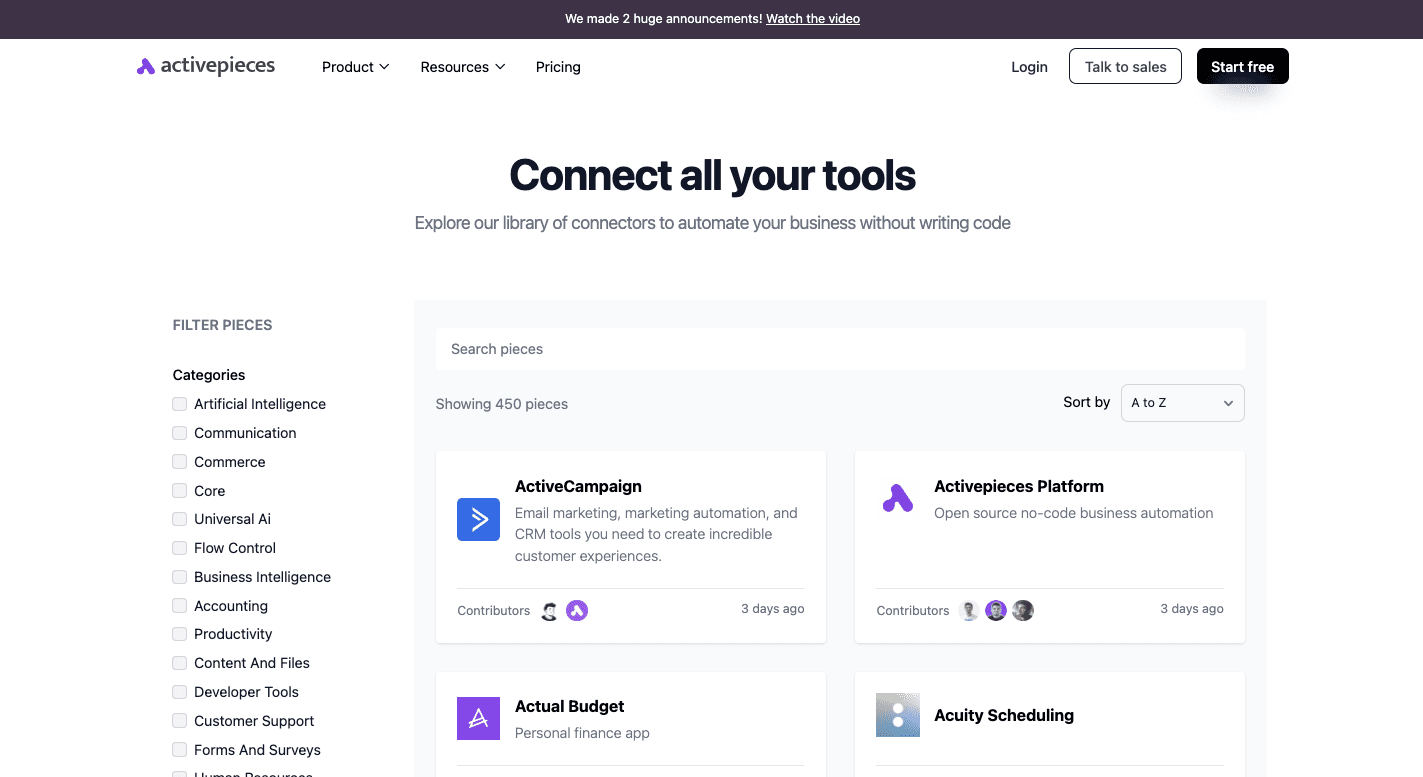
It currently supports over 450 integrations, including:
- BambooHR
- Google Sheets
- Slack
- Microsoft Teams
- Workable
- Magical API
- Lever
- Assembled
- Asana
- Trello
- Jotform
- Google Calendar
Each connection runs through pre-built "pieces" that handle data mapping and triggers. You can automate simple actions like updating a contact list or build advanced flows that move data across multiple apps with zero downtime.
Data Security and Compliance Management
Automation only works when it's secure. Activepieces protects your data across every step and gives you full control over where and how information is stored.
Here's how it safeguards operations and minimizes compliance risks:
- Credentials and sensitive data are encrypted both in transit and at rest
- Role-based permissions limit who can view or edit specific workflows
- Every action is recorded for accountability and transparency
- You can self-host or deploy in isolated environments for extra security
- The platform meets strict security standards, ensuring compliance across industries
Activepieces' privacy-first setup keeps information protected even when using AI features, so HR leaders can confidently automate while maintaining trust and control.
Ready to scale HR automation across your company? Talk to our sales team today!
Activepieces HR Automation Example Workflows and Templates
Below are two workflow templates inside Activepieces that you can use immediately to automate your human resources tasks.
CV Scanning and Scoring
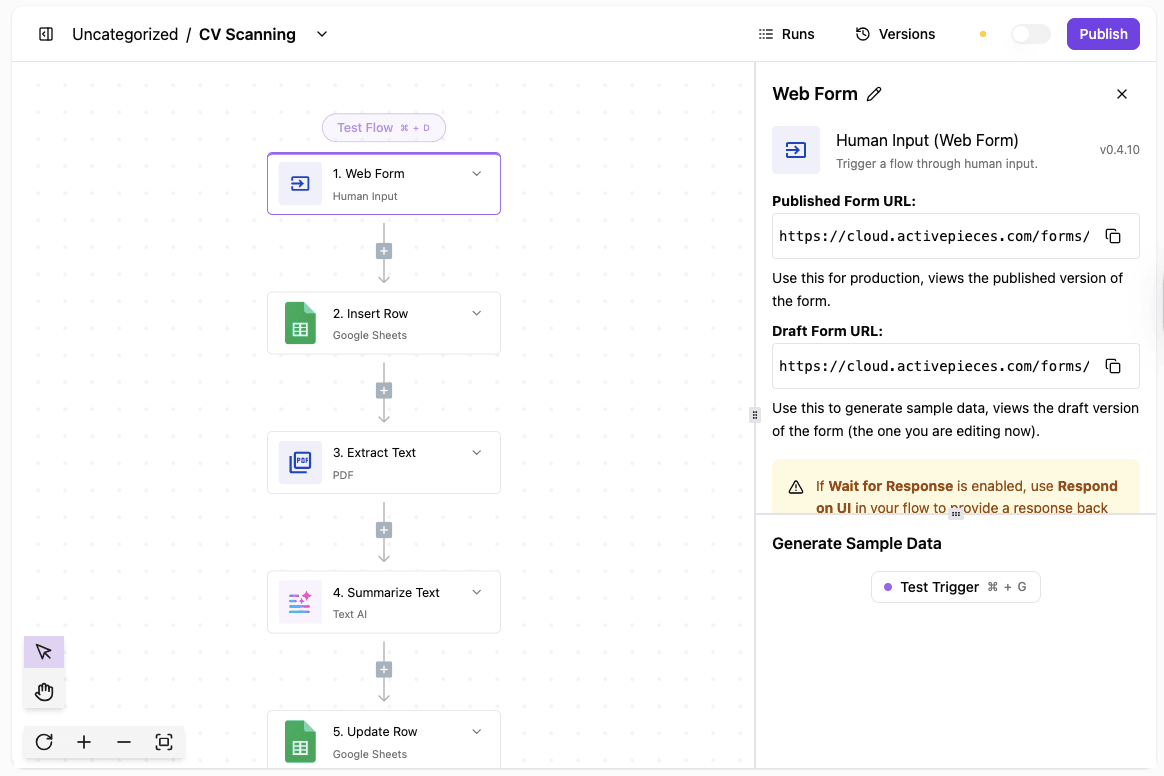
Recruiters often deal with hundreds of applications for a single job. Reading every CV is unrealistic, and rushing through them risks missing great candidates.
"CV Scanning" automation solves that problem by combining AI and structured data to make resume screening faster and more accurate.
How it works:
- Form trigger: Applicants upload their CVs and details through a web form.
- Extract text: The system reads and extracts all text from the uploaded files.
- AI summaries: An AI model condenses each CV into three key points: skills, experience, and education.
- AI scoring: Another model compares the summary against the job description and gives a score from 1 to 10.
- Google Sheets integration: All data, including names, summaries, and scores, appears automatically in one place.
- Branching logic: The automation sorts files into "qualified" and "unqualified" folders for easy review.
Get the template here: CV Scanning
Expense Tracker
![]()
Expense tracking doesn't have to mean collecting crumpled receipts and guessing totals later. Activepieces' expense management workflow automatically extracts and categorizes spending data from uploaded images.
Here's what it does:
- Form or chat trigger: Employees upload receipts and add notes about the purchase.
- AI data extractor: The system identifies merchant names, amounts, and dates directly from the image.
- AI categorization: Purchases are sorted into categories like travel, food, lodging, or supplies.
- Google Sheets: All expenses are logged and organized automatically for review or reimbursement.
Get the template here: Reimbursement/Expense Tracker
Create HR Automations That Learn And Evolve With Activepieces
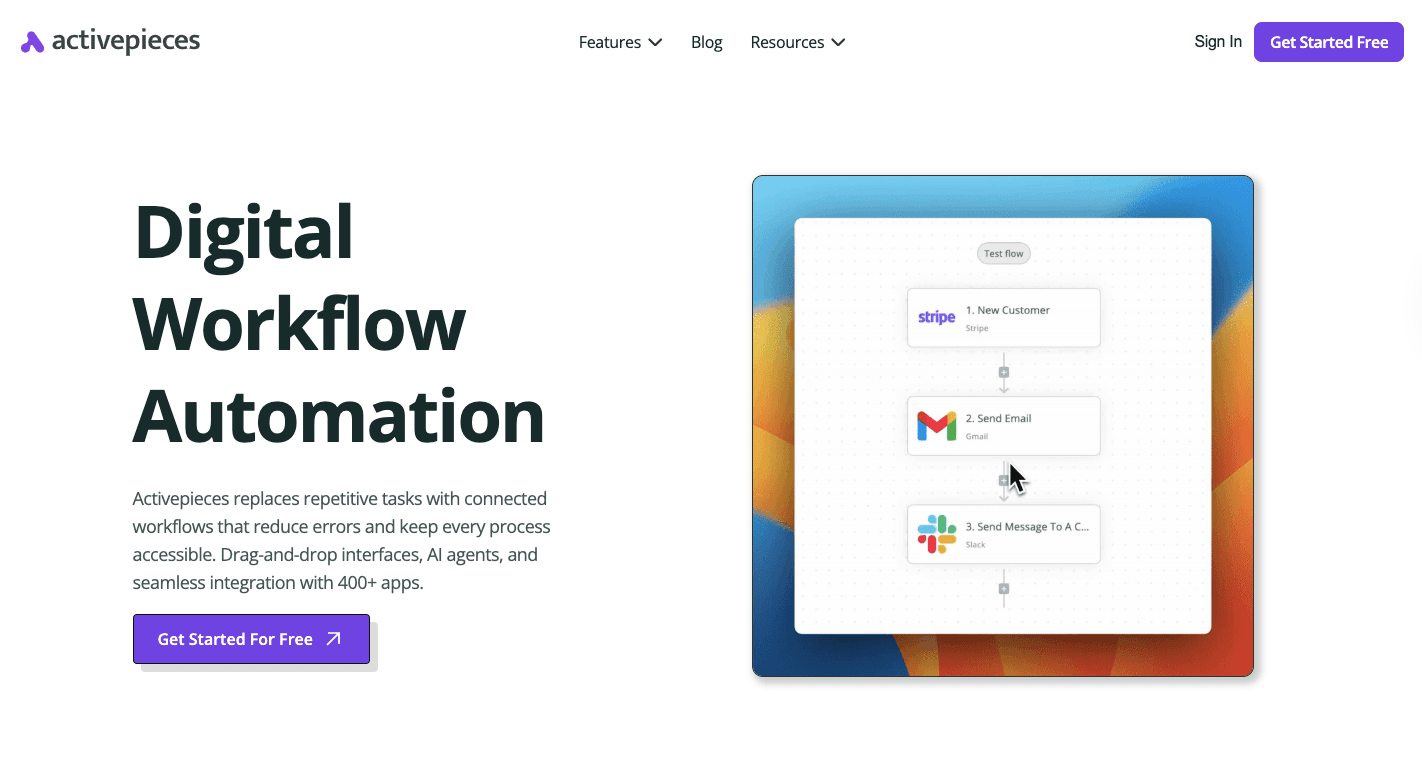
HR teams handle processes that constantly change: new policies, shifting roles, and evolving systems. Activepieces, a no-code automation platform, helps you keep up.
Each workflow you build can adapt to new requirements, connect to more tools, and become smarter over time through AI and community-driven updates.
Because Activepieces is open source, your team has complete control over how automation fits into HR. Developers can build custom workflows for complex tasks like multi-level approvals or compliance tracking, while non-technical staff can tweak and expand existing ones using a drag-and-drop builder.
AI support also helps your automations improve with use. Your HR teams can analyze employee data, summarize survey responses, or generate reports directly within their flows.
Activepieces keeps every update secure and transparent, so data always stays protected while processes evolve.
Whether your HR team manages onboarding, payroll, or feedback cycles, Activepieces adjusts to fit your rhythm. It learns from the way you work and gives you the freedom to automate without limits.
FAQs About HR Workflow Automation
Is HR workflow automation expensive to implement?
No. Most modern tools, like Activepieces, are cost-effective because they replace manual, time-consuming tasks with automated processes that scale as your team grows.
What is the difference between HRIS and HR workflow automation?
HRIS focuses on storing and managing employee information, such as payroll and records, while HR workflow automation connects those systems to make actions happen automatically.
For example, the HRIS scans its employee database to track updates, and automation uses that data to trigger processes like approvals or notifications.
How do I measure the success of my HR automation workflows?
You can measure success by tracking time saved, fewer manual tasks, improved accuracy, and faster approvals. Reviewing performance metrics, employee feedback, and error rates helps you see how automation impacts productivity and compliance.
How does HR automation improve employee satisfaction?
Automation improves the employee experience by reducing delays, errors, and repetitive work. It creates smoother communication, faster onboarding, and stronger employee engagement while ensuring HR teams adhere to labor laws and maintain fair, transparent processes.


