Automate Everything: Notion Automations You Should Know
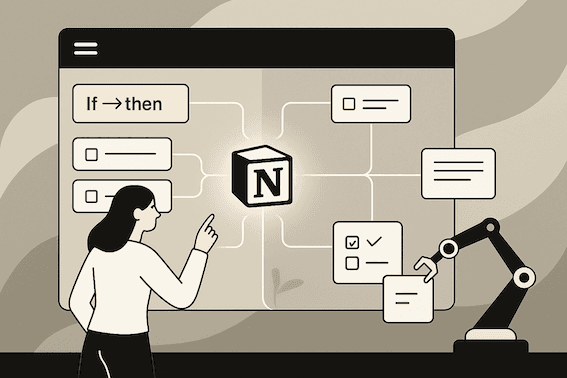
People open Notion every morning to plan, write, or track progress. Along the way, they repeat small steps that software can now do automatically.
Automations can add new pages, update properties, or send quick Slack notes without any manual clicks. Many users don't know these options exist, so they keep spending time on the same updates.
This article shows how those actions can run themselves and how to connect Notion to hundreds of apps so your workspace stays current on its own.
What Is Notion?
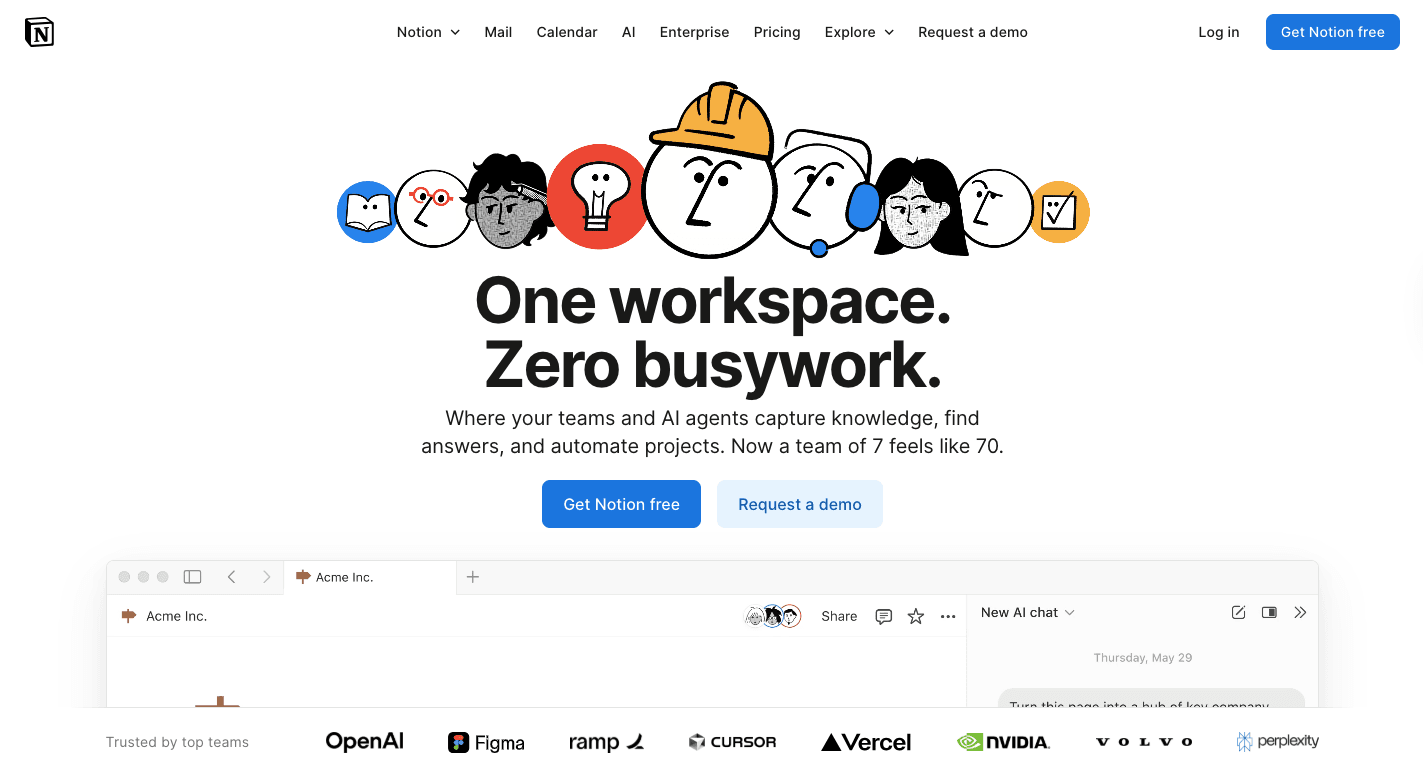
Notion is a productivity tool that keeps your stuff organized in one place. You can:
- Write notes
- Make to-do lists
- Store documents
- Plan projects
Every page in Notion is made of small pieces called "blocks." A block can be a bit of text, a picture, a link, or even a table. You can move these around and build pages that look and work the way you want.
People use Notion workspace for almost anything. Some use it to track homework or habits. Others use it for work to manage projects, share files, or plan content.
There's even a Notion calendar that can remind you about deadlines and recurring tasks. You can also start with pre-built Notion templates, so you don't have to build everything from zero.
Aside from that, you can connect Notion to Google Drive or Slack. It, for instance, can automatically send a message to a specific Slack channel when someone updates a page. Both paid and free plan users can try these features.
How Notion Automations Work
Notion automations are rules that tell your workspace what to do when something changes. Automation consists of two parts:
- The trigger starts the process
- The action is what follows
A trigger can be many things. It can fire when a new page is added, when a database property changes, or at certain times, like every day or week.
You can even set certain triggers to run only when specific conditions are met, such as when a task status changes to "Done." These rules live inside Notion databases, which makes updates consistent across your workspace.
Actions are what the automation performs after it starts. "Edit property" lets you edit properties, such as due date, owner, or tag, automatically. You can also set multiple actions to occur at once, including editing fields, posting updates, or creating follow-up tasks.
For more advanced automations, the Notion API allows you to connect with other apps like Google Sheets or Slack. You can even edit an existing page or sync data through a linked database. All you need to do is type "/linkeddatabase" in the Notion page.
Types of Notion Automations
Common types of Notion automations:
Task-Based Automations
Task-based automations take care of the boring parts of managing tasks so you don't have to keep updating everything yourself. Each one follows a simple rule: when something happens, do something else.
You can further one trigger or multiple triggers in a single setup. For every new task added to your task database, Notion can automatically set a due date, mark who's responsible, or send a reminder to your team.
The actions triggered depend on what you want. "Edit property" lets Notion change a detail, like setting the task's status to "Done" once it's finished. You can also make it send a Slack update so everyone knows about the change.
Some extra features, such as scheduling automations, are only available with paid Notion plans, but even the free ones save a ton of time.
Database Automations
Database automations sit inside your databases and follow the same simple logic. You pick an automation trigger, like when a new page is added or when a database property changes. After that, Notion takes care of the rest automatically.
These automations can do all kinds of things. Edit property can change details, such as updating the "Last Edited" date or marking a project as complete. You can also use them to send updates, create new pages, or adjust related data somewhere else.
It further helps you to stay consistent when you have lots of database entries.
AI Content Automations
AI content automations work inside your pages and use Notion's built-in AI to do writing jobs automatically. The AI can:
- Fill in a summary
- Fix the grammar
- Make the text shorter
Let's say a new article is added to your content planner. The AI can instantly write a short summary or create a list of keywords. It can also help rewrite parts of the text so everything looks cleaner.
These automations save a lot of time, especially if you handle lots of pages or posts.
CRM and Data Automations
CRM and data automations work as built-in assistants that keep your contact lists and project details accurate.
When a deal moves from "In Progress" to "Closed," for instance, Notion can automatically send a Slack notification to your sales team. It can even fill in missing details like phone numbers or dates, so you don't have to.
Everything runs using the same "if this happens, then do that" rule. These automations help keep data clean and up to date, which means no one has to double-check spreadsheets or fix missed updates.
Why Every Team Needs Notion Automations
Notion automations keep everything in sync and make sure no update or reminder slips through. Here's why teams often rely on Notion automations:
- Notion automations do small updates automatically, like changing a task's status or sending a quick alert, so you save time.
- When someone forgets to fill in details, the system adds them or corrects errors before they spread through your database, so everything is accurate and easy to trust.
- As projects move through stages, automations reassign tasks, send reminders, and handle handoffs, which makes your workflows faster.
- Notifications go to the right people right away, cutting out constant messages and keeping everyone updated in real time.
- You can link Notion with other tools, such as importing your calendar events into a Notion database, to keep schedules and updates in one place.
3 Notion Automation Examples for Your Projects
Each example below shows how you can set up rules that update tasks, send alerts, or organize new pages automatically, all inside your own automation setup.
1. Start a New Task
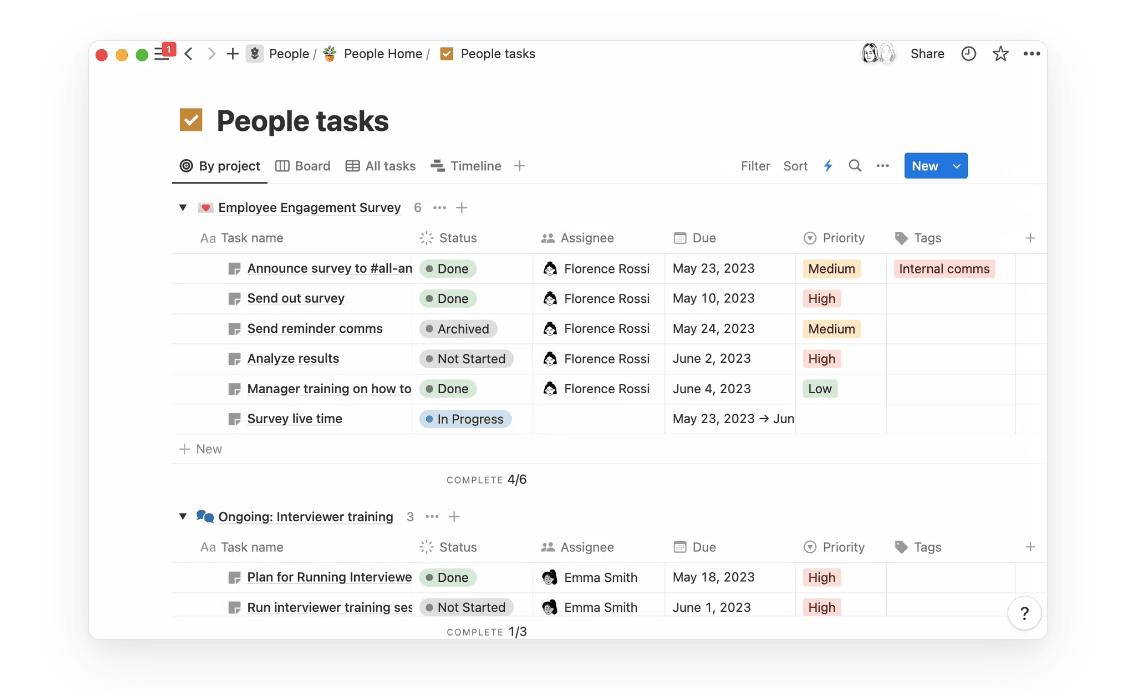
Setting up an automation for new tasks keeps your Notion workspace organized. Whenever you add a new task, Notion can fill in details like who's assigned, what the status is, and when it's due. It can even send a quick alert so everyone knows what's happening.
Here's how to do it:
- Open your task database
- Add a new rule and set the trigger to "Page Added"
- Under actions, pick "Edit Property" and set the task's Status to "Not Started"
- Assign it to the right teammate automatically
- Add another action to send a Slack notification so they get notified right away
You can also make the rule automatically create a checklist or subtask group for every new project. After that, each new page comes ready to go with the right settings and alerts sent out instantly.
2. Send Automatic Email When a Form Is Filled Out
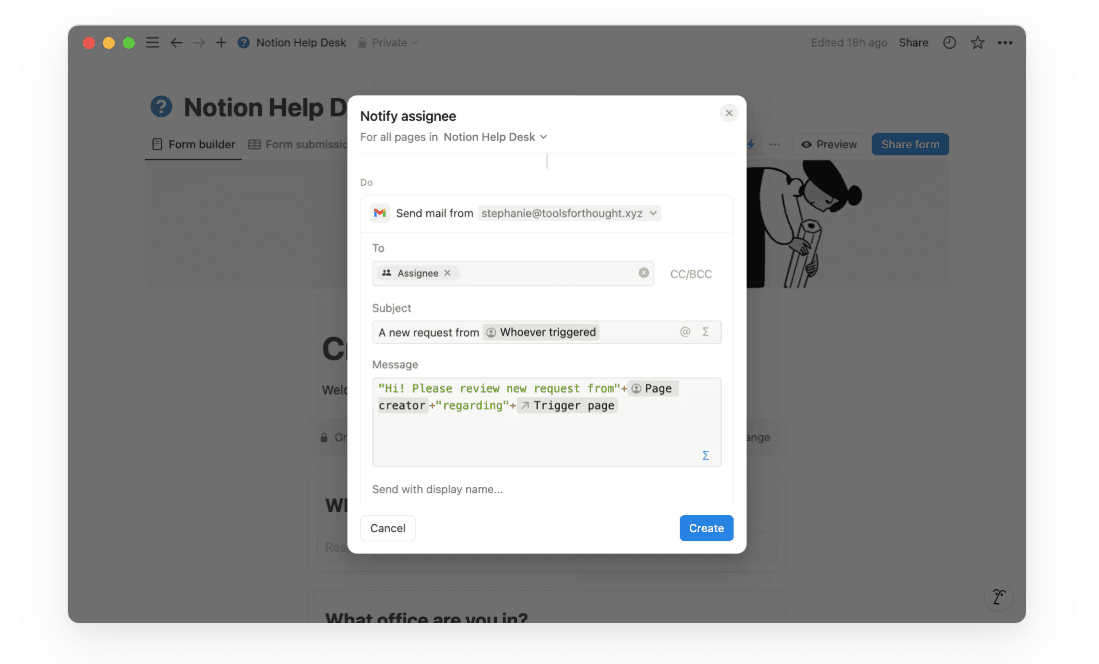
If you get lots of help requests or feedback forms, you can let Notion reply for you. You can set up an automation that sends an email automatically when someone submits a form, so your team doesn't have to check for updates all the time.
Here's how you do it:
- Open your "Help Desk" or requests database
- Create a new automation and set the trigger to "Page Added"
- Add an action to assign the request to the right person
- Pick another action to "Send mail to..." the requester. Write a short reply like, "Thanks, we got your request!"
Once you save the setup, every new form entry gets a reply instantly. The requester knows their message was received, and your team gets the update right away.
3. Kick Off Projects

Project kickoffs are easier when Notion does the setup for you.
Here's how you do it:
- Open your "Projects Database"
- Add a rule and set the trigger to "Status" changes to "Planning"
- Add an action to "Add page to..." your meetings database. You can add a task name, such as "Project Kickoff"
- Use "Edit Another Property" to tag all team members and set the meeting date to "Today"
- Add one more step to send notifications on Slack to the project manager so they know it's scheduled
After you save it, this rule runs automatically for every new project.
Notion Automation Use Cases for Teams
Once you set up an automation, it takes care of routine work automatically. Below are examples of how different teams use automations to stay organized and save time.
For Creators and Writers
Content moves faster when small steps run on their own. Many creators use Notion to plan ideas, draft posts, and track edits.
Automations can switch the assignee when a piece moves to review, drop a note to the editor, and set a due date without extra clicks.
An AI step can further add a short summary, suggest tags, or clean up grammar right after a new draft appears. You can also schedule a daily check that pings the writer if a due date passes.
For Marketing Teams
Campaigns touch many hands, so timing matters. Marketing teams use automations to move a task from design to copy, change the owner, and post a quick update in chat.
For marketing teams that work across channels, these rules keep updates tight and reduce rework. They also automatically update shared views so everyone sees the same source of truth.
For Project Managers
Projects stay healthy when status, dates, and owners stay clear. Automations can create kickoff tasks when a new project is added, assign the lead, and set a start date.
When a task hits "Done," the system can mark the milestone and notify stakeholders. For project managers who need one reliable project management tool, these rules remove repetitive tasks and keep dashboards current.
How Activepieces Supercharges Notion Automations

Activepieces, a full automation tool, turns Notion automations into a complete automation system that connects your work across apps. When something happens outside Notion, it can trigger an action inside your workspace, and vice versa.
Ways Activepieces Enhances Notion Automations
Here's how Activepieces enhances Notion automations:
Connecting Notion to External Apps
Notion stops short when you need to work with other apps. Activepieces fixes that by letting you integrate Notion with 456 pre-built pieces. You can sync data with:
- Google Calendar
- HubSpot
- Slack
- Google Sheets
- ClickUp
Every connection happens through simple "pieces" that anyone can set up. It removes the need to switch tabs or copy data between platforms.
Deep AI Integration and Logic
Activepieces includes AI steps that think through tasks for you. You can mix AI actions with conditions, so the system reacts differently based on what's in your data. If a project is overdue, for instance, it sends a reminder.
Complex Multi-Step Workflows
Native Notion automations are linear. Activepieces allows routers and loops that add smart layers to your workflows.
You can set up different actions for different results, repeat a step for a list of items, or skip parts when they don't apply.
For example, if a payment is late, it can send one type of message after seven days and another after thirty. These tools let you control every detail of how tasks flow between apps.
Customization and an Open-Source Ecosystem
With Activepieces, you're not stuck with default options or limited features. Developers can write their own integrations in TypeScript, while non-technical users can keep building with simple visual blocks.
That means you have total freedom to connect internal systems, private tools, or niche services. You can connect Notion to anything your business relies on without waiting for someone else to build the integration.
Popular Activepieces + Notion Tools
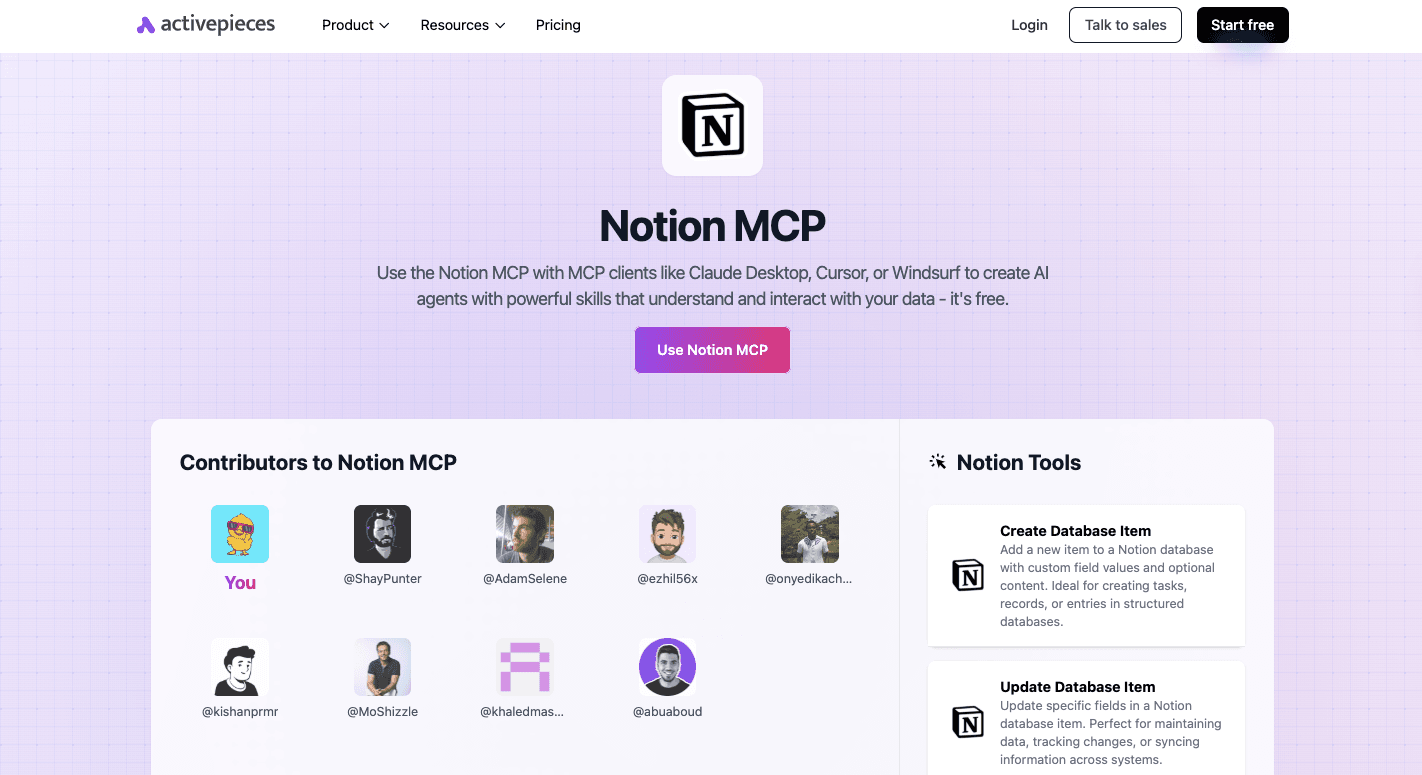
These Notion tools connect directly with your Notion workspace, letting you manage pages, databases, and content without opening the app every time:
- Create database item: Add new items to your Notion database with all the needed details already filled in.
- Update database item: Change specific fields in your Notion database automatically. You can update progress, due dates, or assigned team members without opening the page yourself.
- Find database item: Search a database for an entry using a field like task name, client, or project.
- Create page: Add a new page as a subpage under an existing one to keep everything neatly organized.
- Append to page: Add new content to the end of an existing Notion page automatically, such as meeting notes or feedback updates.
- Get block content: Retrieve what's written inside a page to use it in another workflow or app.
- Archive and restore database items: Soft-delete database items when projects are done and bring them back when needed.
- Add comment and get page comments: Leave feedback or read all discussions from a Notion page so collaboration stays simple.
Experience Limitless Built-In Notion Automation With Activepieces
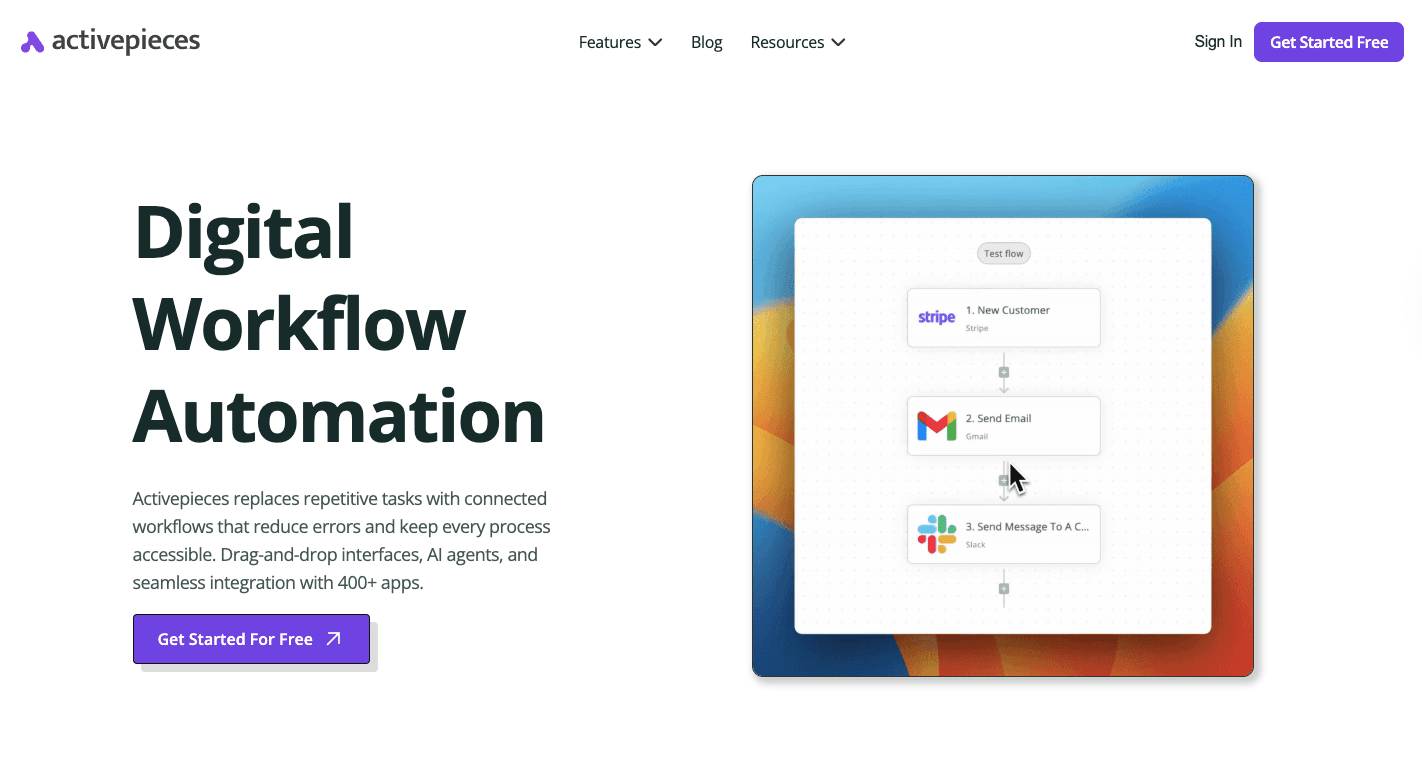
Activepieces is a no-code automation platform that gives Notion users more control over how their workflows run. By connecting directly to your workspace, Activepieces expands automation opportunities within Notion.
You can connect Notion with hundreds of data integrations, create AI-powered steps, or add human approvals when needed. Since it's open source, you can host it yourself or use its cloud version with flat-rate pricing.
The community also contributes new "pieces," which means new integrations often appear. Activepieces focuses on helping you make your life easier by removing repetitive work and keeping every workflow reliable.
When paired with Notion, Activepieces turns everyday organization into true automation. It helps you save time, reduce manual work, and make your workspace smarter with every click.
FAQs About Notion Automations
Can you automate things in Notion?
Yes, you can automate things in Notion. Automations help manage updates, send Slack notification alerts, and move information across databases without manual effort. You can use built-in rules or connect external tools like Activepieces to make the current database react to changes automatically.
There are a few ways to do it, such as triggering actions when a task status changes or when a new page is added. Even one automation can save hours each week by handling repetitive steps.
Is Notion still relevant in 2025?
Notion is still relevant in 2025 since it continues to evolve with new AI tools, automations, and integrations that keep it useful for both personal and business work.
Is Notion overkill for personal use?
It's not overkill for personal use. It can stay as simple as note-taking or grow into full systems for planning, journaling, or habit tracking, depending on how much you build into it.
Is Notion automation worth it?
Notion automation is worth it because it saves time, improves accuracy, and keeps data organized. Automating small steps like reminders, notifications, and updates creates a smoother workflow overall.
How do Notion database automations work?
Notion database automations work through triggers and actions. When something happens, such as editing a property or adding a new page, Notion performs preset tasks automatically within your database or connected apps.


