Zapier vs Power Automate: Compare Before You Choose
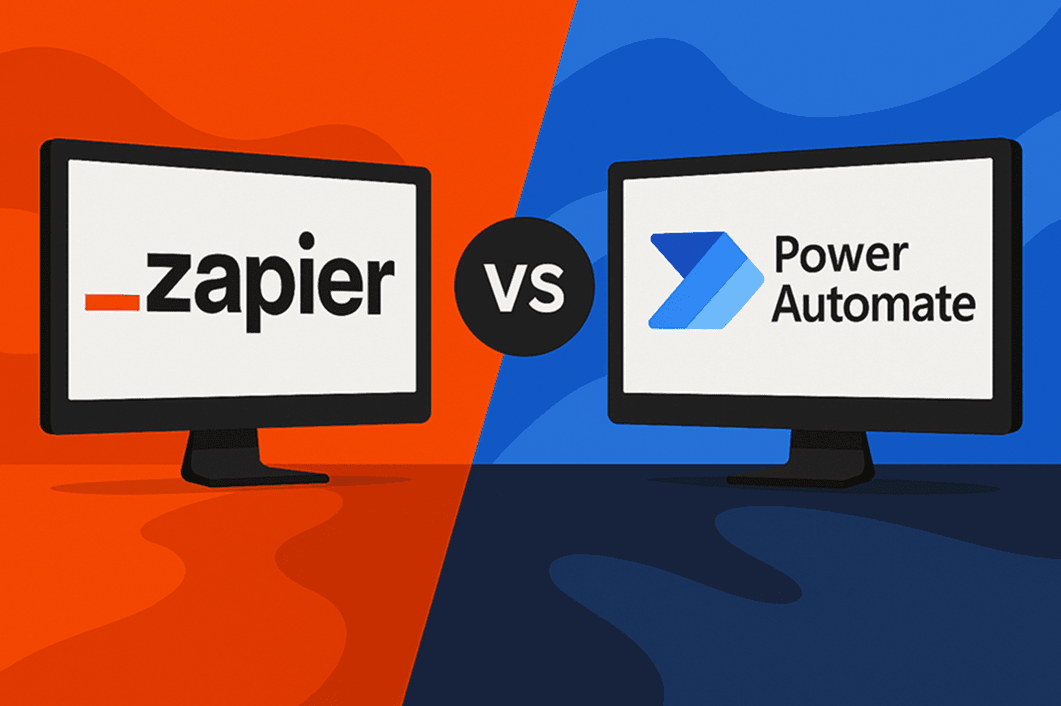
Ask anyone who’s built automations before, and two names usually come up: Zapier and Power Automate.
Both platforms can move information and trigger actions automatically, but each does so in a completely different way. One focuses on quick setups across cloud apps, then the other goes deeper into enterprise systems.
Understanding those differences first saves you from rebuilding things later.
This comparison guide will show you what Zapier and Power Automate do, how they differ in features, pricing, and user experience.
What Is Zapier?
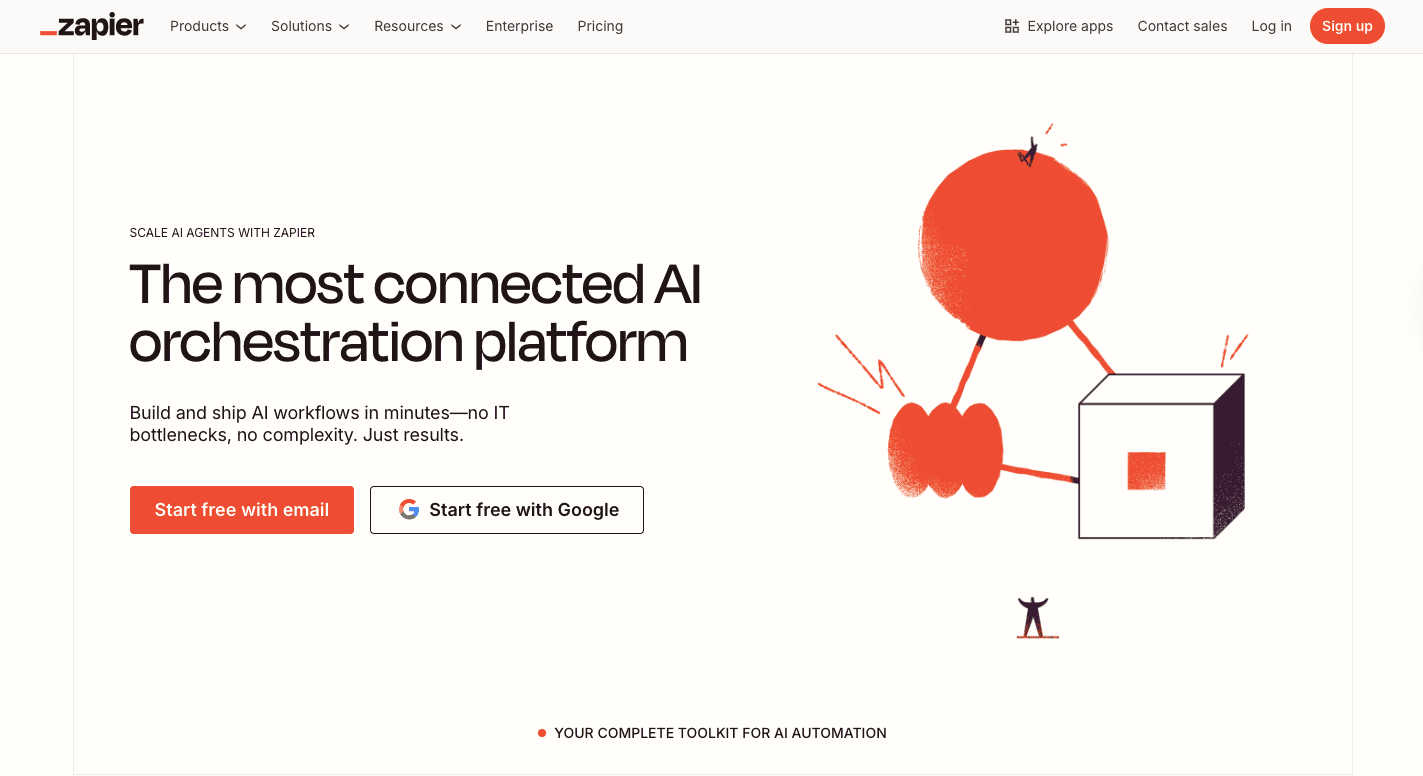
Zapier is a no-code and automation platform that connects third-party tools that don’t normally work together and lets you automate tasks without coding. Every automation, called a Zap, follows a simple rule: when one app triggers an event, another app performs an action.
You can build multi-step workflows that move through several apps, use filters to control when automations run, and apply conditional logic to handle different outcomes.
It further includes templates and an AI Copilot that allows non-technical users to describe what they want in English.
What Is Microsoft Power Automate?
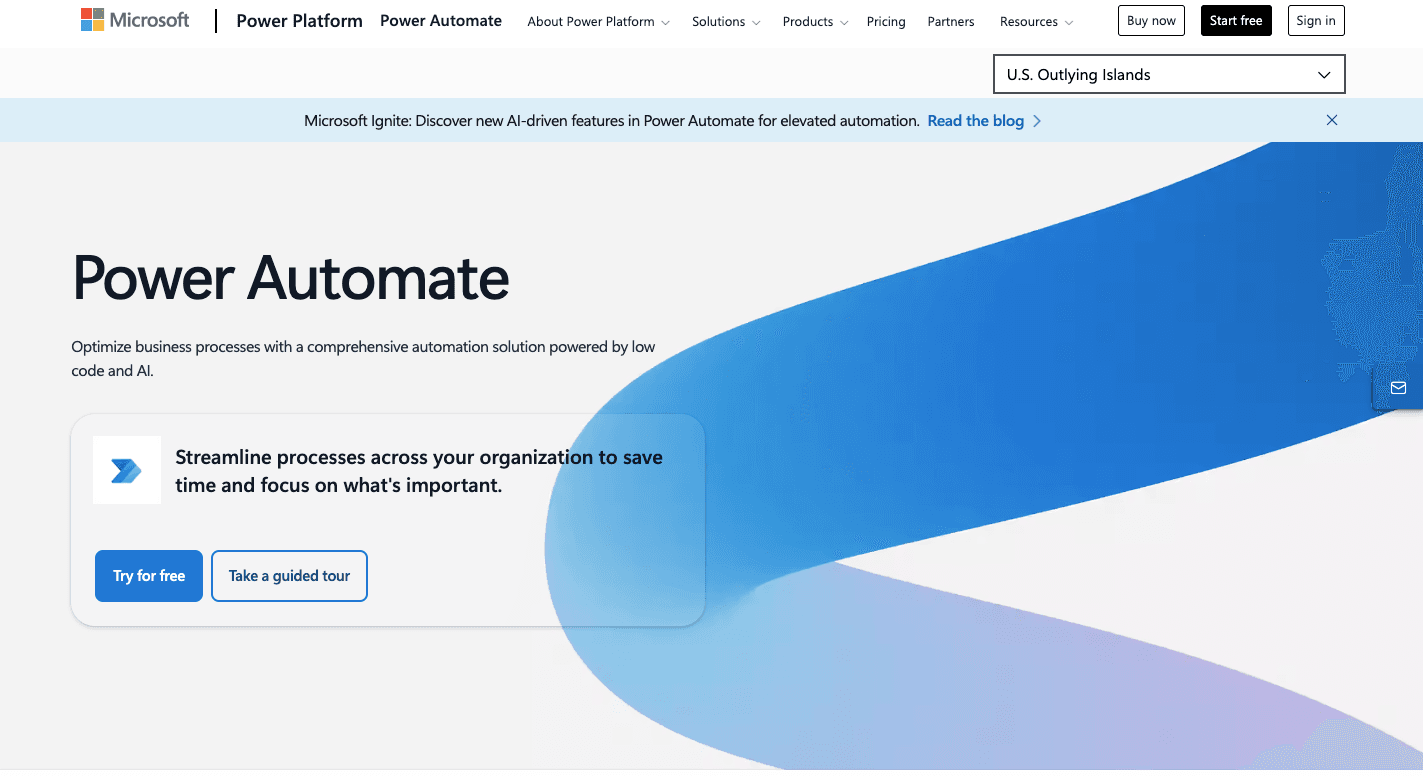
Microsoft Power Automate, previously known as Microsoft Flow, helps you automate repetitive work and connect systems more easily. It’s part of the Power Platform, along with:
- Power BI
- Power Apps
- Copilot Studio
The workflow automation tool runs on flows, which are sequences that start with a trigger and finish with one or more actions. Once the trigger happens, the flow handles the next steps automatically.
Power Automate offers two main types of flows. Cloud flows run across online apps and can trigger automatically, instantly, or on a schedule. The platform also supports desktop flows with RPA, which means you can record clicks and keystrokes to automate older or local software.
It even offers advanced capabilities in robotic process automation (RPA) that can replace manual input across different environments. For Microsoft users, it works smoothly with Excel, SharePoint, and Teams.
Zapier vs Power Automate: Detailed Key Feature and Pricing Comparison
Here’s how each platform performs in key areas: learning curve, integrations, workflow logic, security, and pricing.
1. Learning Curve and User Interface
Here’s how the two platforms’ UIs work:
Zapier
Zapier is simple to use. It connects your favorite apps so they work together automatically.
To start, you pick an app to start an action, like “when I get a new email,” and another app to finish it, such as “add the sender to my contact list.” That’s how you create workflows in Zapier. It’s just connecting two steps that already make sense.
The intuitive interface shows you each step in a straight line, so you can see exactly what your automation does. Anyone can make simple Zaps in minutes, but it takes a bit more time to build complicated ones with extra conditions or steps.
Even if you’ve never automated anything before, Zapier makes it feel easy since there’s no confusing code or setup screens. You drag, drop, and test your ideas right there.
Power Automate
Power Automate is made by Microsoft, and it turns your repetitive tasks into automatic actions. It offers a modern interface with plenty of buttons, options, and visuals.
For someone new, all the menus and settings can feel like a lot. But once you get the hang of triggers and actions, you can build what Microsoft calls an “automated flow”, which is basically a chain of actions that happen by themselves.
Advanced users who want to go further can build really advanced automations. Some even use desktop flows to control apps on their computer.
2. App Integrations and Ecosystem
Both tools integrate with a variety of apps. Let’s check out how it works:
Zapier
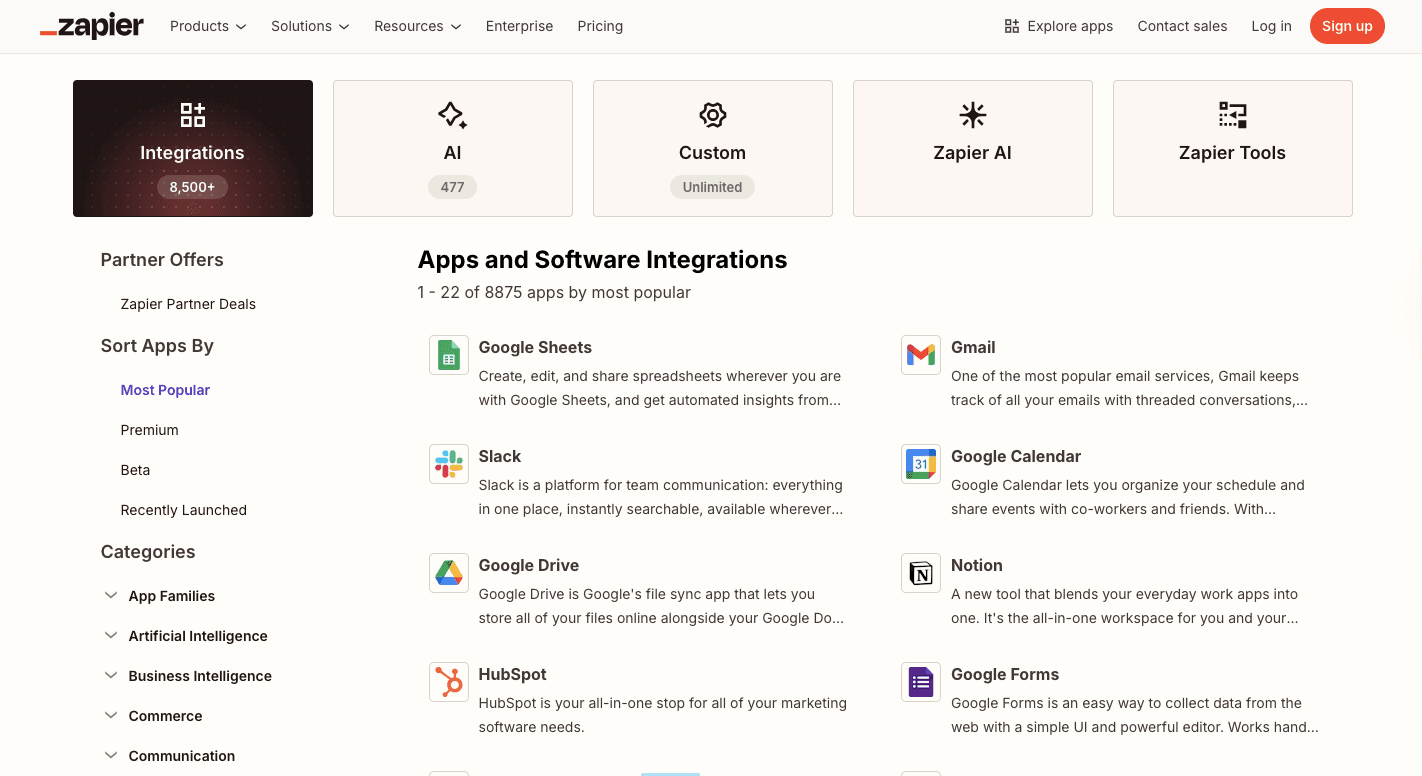
Zapier works like a bridge between all your apps. For instance, you pick an app to start an action and another app to finish it. That’s how Zapier helps you connect tools that normally wouldn’t work together.
It supports at least 8,000 SaaS tools, from Slack to Shopify. You can mix and match these apps to build automated workflows that do any task. Everything runs quietly in the background, so once you set it up, it keeps working while you do other things.
Since developers and users keep adding new connections, Zapier’s library continues to expand. It also gives you pre-built templates if you don’t know where to start.
Power Automate
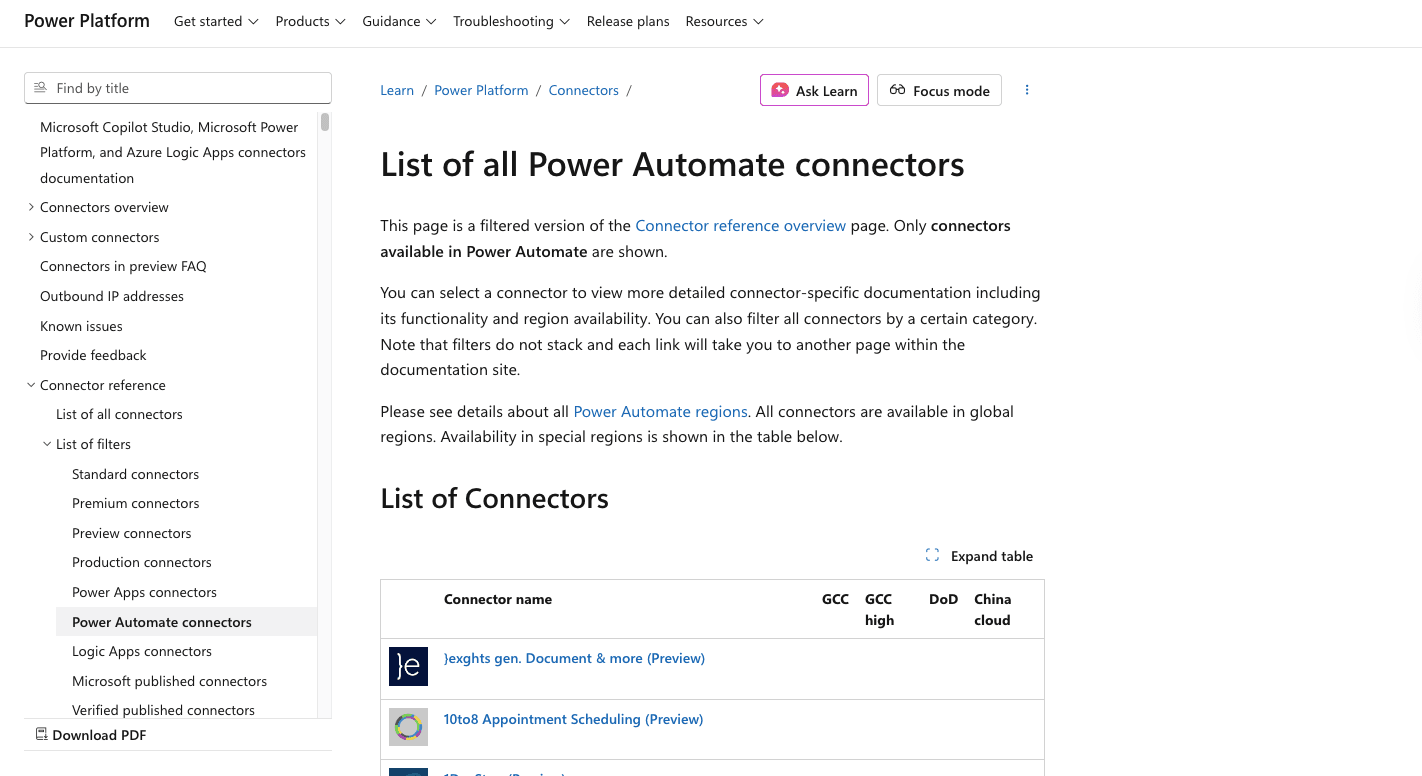
Power Automate also helps you make apps work together and take care of tasks automatically.
The big difference is that it lives inside the Microsoft ecosystem, so it connects easily with internal apps, such as Excel, Outlook, and Teams. For anyone already using Microsoft apps, it feels natural to use.
It can also automate legacy software, which means it can handle older programs that don’t connect online. You do that through something called desktop flows, where the computer copies your clicks and typing to complete a task.
Besides that, it integrates with outside apps like Salesforce and Slack.
3. Workflow Logic
Here’s how workflow works in these platforms:
Zapier
The Zapier workflow operates like a set of instructions that tell your apps what to do next. You can set conditional logic to decide what happens if something matches your rules.
For example, you can tell it to send an alert only when an email contains the word “urgent.” That makes your automations more personal. As things get bigger, Zapier can manage complex automations across multiple apps at once.
If something doesn’t go as planned, Zapier’s error handling helps you find the problem fast. You can see what failed and fix it right away.
Once you understand how the pieces connect, you can automate almost anything you do online.
Power Automate
Power Automate is for those who want more control over more complex workflows that involve big systems or company-wide processes. You can build complex multi-step flows across Microsoft tools, from Excel and Teams to Outlook and SharePoint.
The cloud flows start automatically when something happens online and react based on events in cloud services or requests from users. For bigger projects, Power Automate lets you add loops, approvals, and complex business logic to handle detailed rules and conditions.
Each step is easy to follow, but when you stack many actions together, the setup can look heavy. Still, Power Automate keeps everything in order and lets you test as you go.
4. Security and Compliance
Check out how Zapier and Power Automate handle security and compliance:
Zapier
Zapier protects user data with encryption and strict access rules. Everything that moves between apps is encrypted, and the system keeps a close watch for anything unusual. The platform doesn’t sell or use your data for advertising, so you stay in control of what you connect.
It further keeps detailed audit logs so you can track every action a Zap takes. These logs help you understand what ran, when it ran, and what data passed through each step. If something goes wrong, you can use this history to find the issue fast.
The platform also meets strict global standards, such as:
- General Data Protection Regulation (GDPR)
- Service Organization Control 2 (SOC 2)
- California Consumer Privacy Act (CCPA)
That means businesses in different countries can safely use Zapier and stay compliant with privacy laws. Zapier, however, isn’t meant for handling sensitive healthcare data.
Power Automate
Power Automate runs on Microsoft Azure, which means it uses the same protection that large enterprises rely on. Data is encrypted while it moves and while it’s stored. Access is locked behind multiple layers of identity checks, so only approved users can reach sensitive information.
Microsoft’s compliance coverage is huge:
- Health Insurance Portability and Accountability Act (HIPAA)
- International Organization for Standardization (ISO) 27001
- GDPR
- SOC 2
The platform also uses a “zero-trust” model, which means no action happens without verification. Multi-factor authentication and conditional access add another layer of defense.
Microsoft’s Power Platform tools, including Power Automate, work together to help companies manage security from one place.
5. Zapier vs Power Automate: Pricing Comparison
Pricing shapes how each automation platform fits into your workflow. Let’s look at how Zapier and Power Automate compare in cost.
Zapier
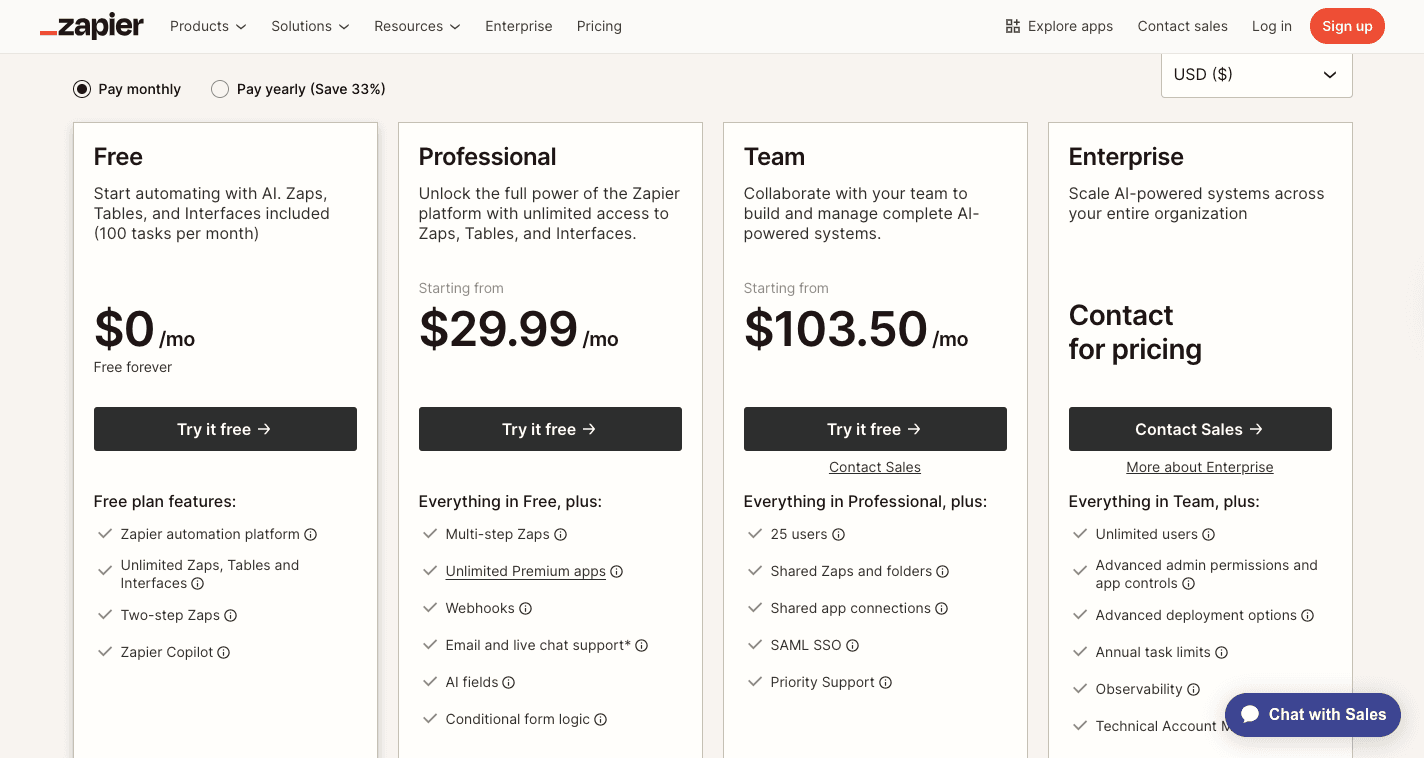
Zapier’s pricing depends on how many tasks you run each month and what kind of automations you need. The free plan gives you 100 tasks a month and lets you create simple two-step Zaps.
Once you need more, paid plans start at $29.99 per month for the Professional plan, which includes multi-step Zaps, faster updates, and advanced paths for logic-based automation.
The Team plan costs $103.50 per month and adds shared workspaces, unlimited users, and quicker one-minute task runs. For larger businesses, the Enterprise plan is custom-priced and includes single sign-on, admin tools, and dedicated support.
Power Automate
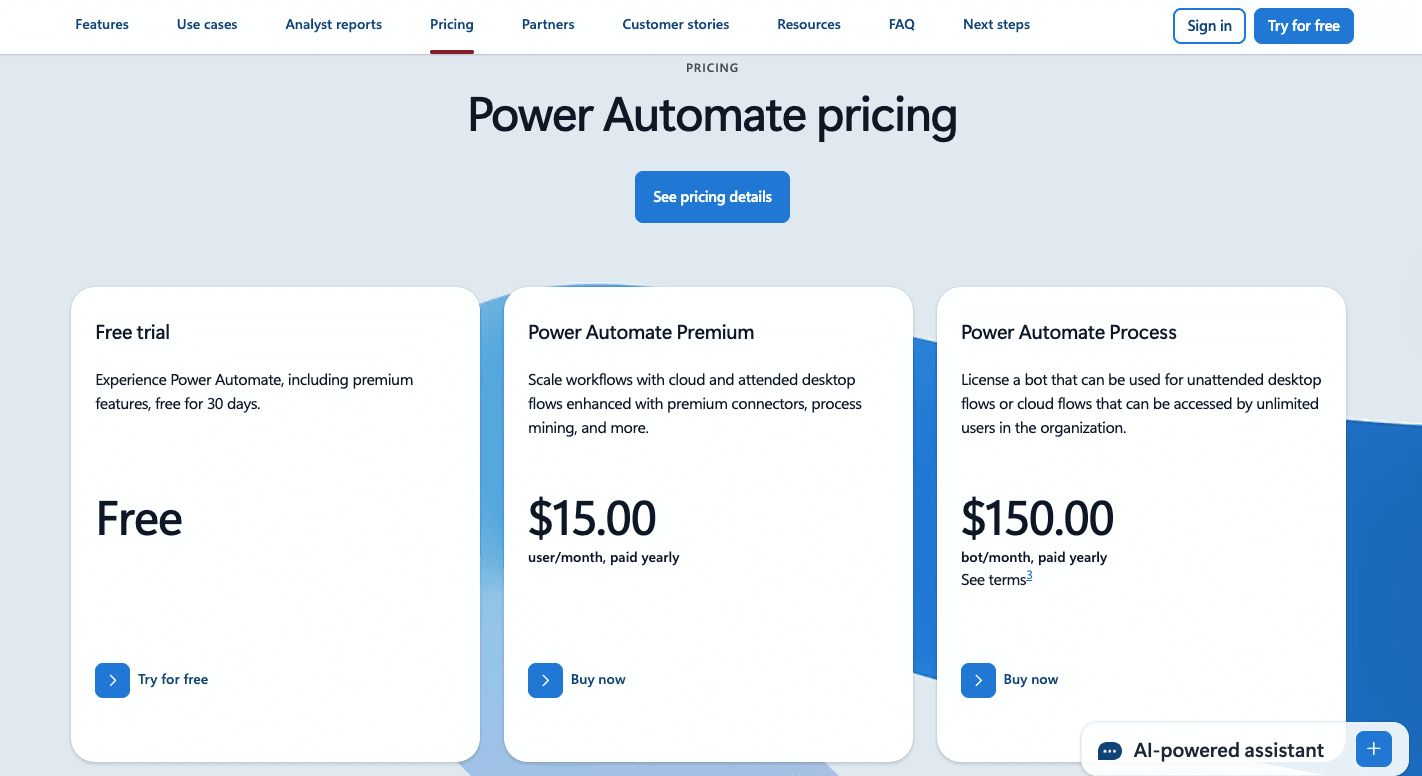
Power Automate offers several pricing options depending on how advanced your automations are. Basic functionality comes with Microsoft 365 subscriptions, which include simple flows using standard connectors.
For individuals or smaller organizations, the Power Automate Premium plan costs $15 per user per month. It adds unlimited cloud flows, premium connectors, attended robotic process automation, and AI Builder credits.
Businesses that need automations to run independently can use Power Automate Process, which costs $150 per bot per month. It gives you access to unattended RPA.
Both tiers are available through annual billing only.
Each tier unlocks more advanced features, so you can start small and grow into a system that runs on its own across departments.
Activepieces: The Better Automation Tool Alternative to Zapier and Power Automate

Activepieces is an advanced automation tool that combines the simplicity of Zapier with the depth of Power Automate. What makes it special is that it works for everyone: developers who want customization and non-technical users who just want automations that make sense.
The platform gives you:
Intuitive User Interface and Accessible Learning Curve
Activepieces looks and feels simple from the start. You build automations visually by dragging and dropping steps like “when this happens” and “do that.”
The AI Copilot helps by letting you describe what you want in normal words, then it builds it for you automatically.
Even though it’s beginner-friendly, it’s not limited. You can build complex processes that include branching logic, human approvals, and data handling.
Community-Driven App Integrations and Open-Source Ecosystem
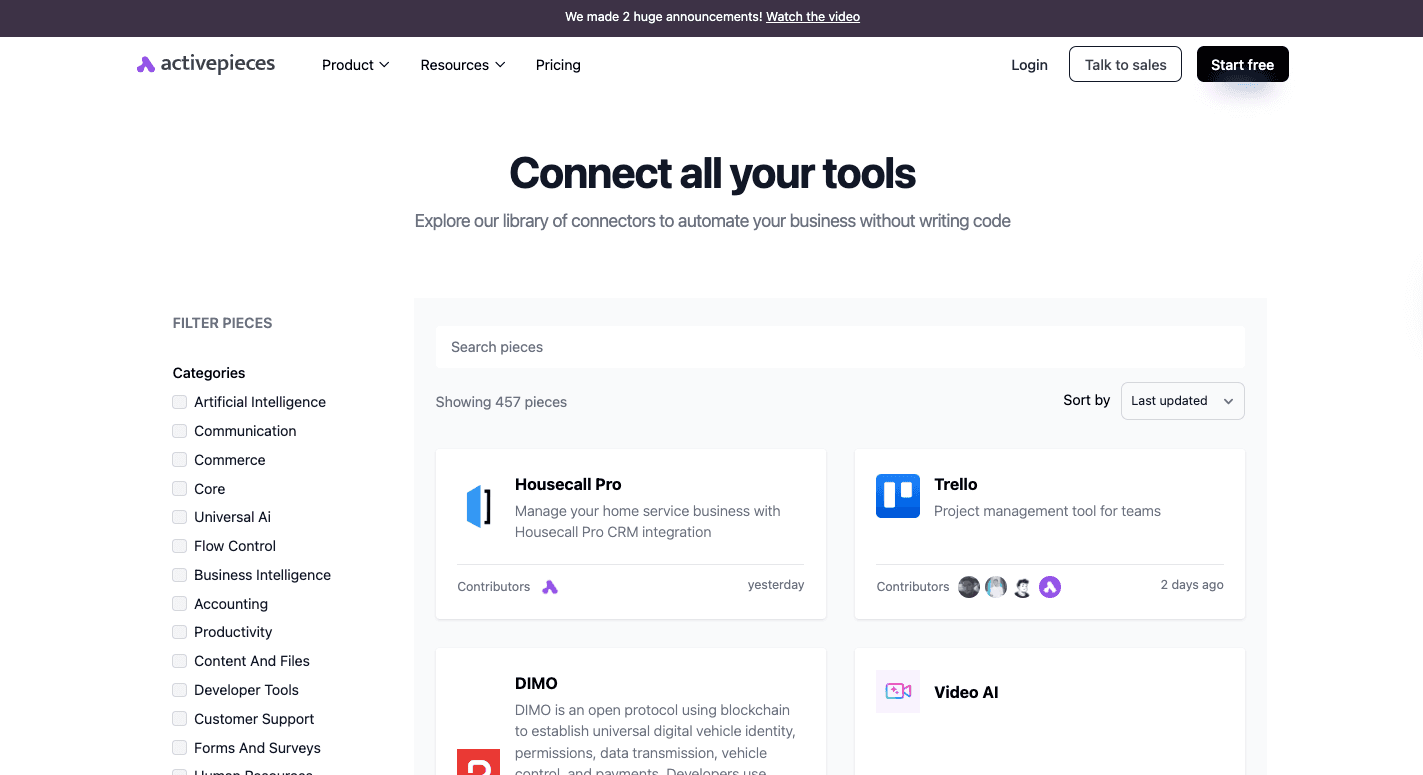
Currently, Activepieces connects with over 457 pre-built integrations, including marketing tools like ClickUp, WordPress, and ActiveCampaign. It’s open source, and developers and the community can add new pieces at any time.
You don’t have to wait for updates or rely on limited data integrations. Everything connects through seamless integration, so data moves smoothly between apps like CRMs, chat platforms, and AI tools.
Businesses love it because it adapts to what they already use instead of forcing them into one system. Every connection feels natural and fast, so your tools act like a coordinated team.
Advanced and Flexible Workflow Logic
Activepieces isn’t just about simple automations. It can handle deeper logic without turning into something complicated.
You can set up:
- Conditions
- Loops
- Approval steps all in one place
Each step runs in order, and everything stays clear and easy to follow.
You don’t have to be technical to get it working. But if you want to go further, you can fine-tune data handling, build more dynamic flows, and add your own custom logic.
Superior Security and Compliance Through Self-Hosting
Compared with other workflow automation platforms that only run in the cloud, it lets you host everything on your own servers. That gives you full control over your data, keeping it private and secure.
It’s built for companies that care about enterprise security and compliance with standards like SOC 2, HIPAA, and GDPR.
For teams that prefer cloud hosting, Activepieces still uses encryption and strong privacy rules. You can choose what fits best for your setup, either complete independence or secure managed hosting.
Straightforward Pricing
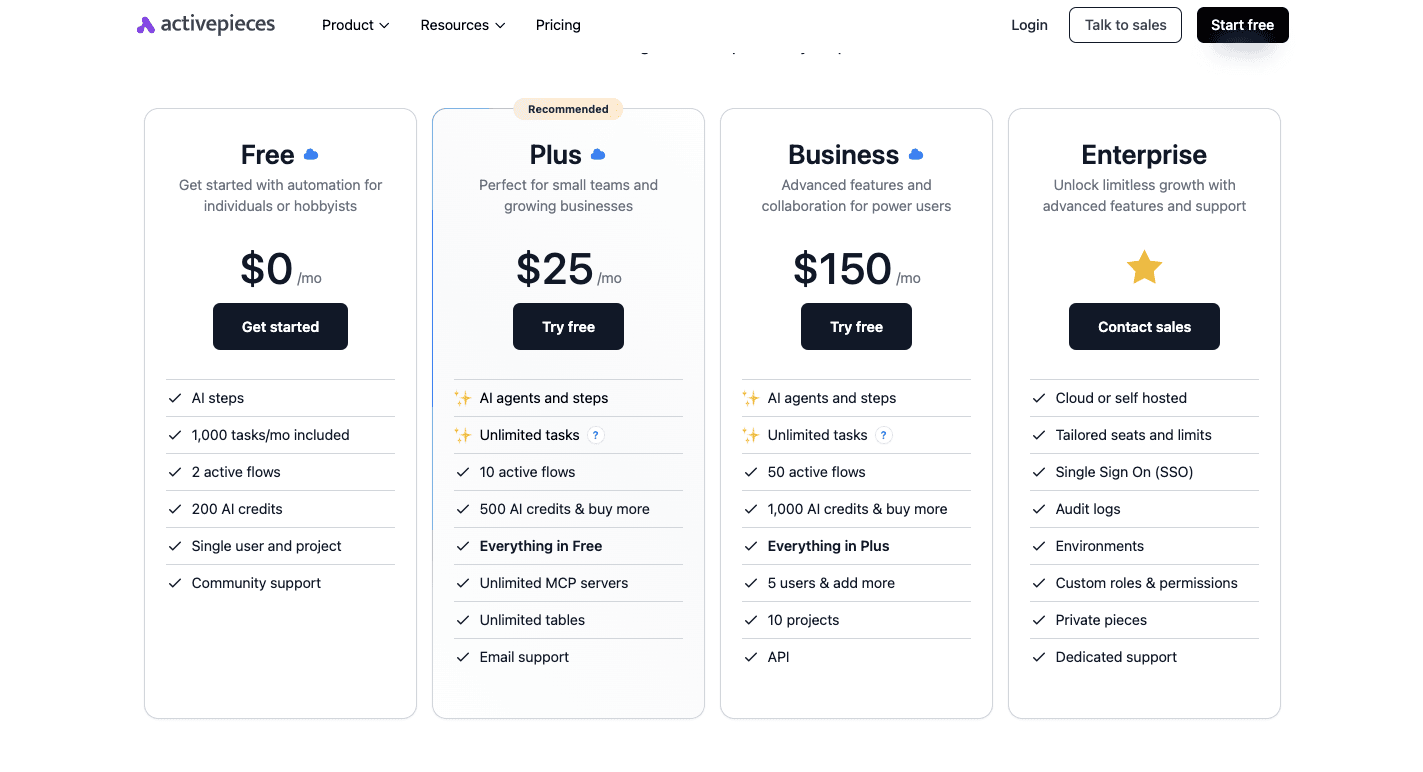
Activepieces’ free plan gives you 1,000 tasks a month, two active flows, 200 AI credits, and access to AI steps and agents. The Plus plan, which costs $25 per month, includes unlimited tasks under fair use, over ten active flows, 500 AI credits, and email support.
For heavier use, the Business plan costs $150 per month. It gives you unlimited tasks, up to 50 active flows, 1,000 AI credits, and API access for custom automations.
Bigger organizations can go for the Enterprise plan, which has custom pricing and comes with dedicated support, private hosting, and custom resources.
If you’d rather manage everything yourself, there’s a free self-hosted version that removes task limits completely. You just set it up on your own server.
Activate Limitless Desktop Automation Possibilities With Activepieces
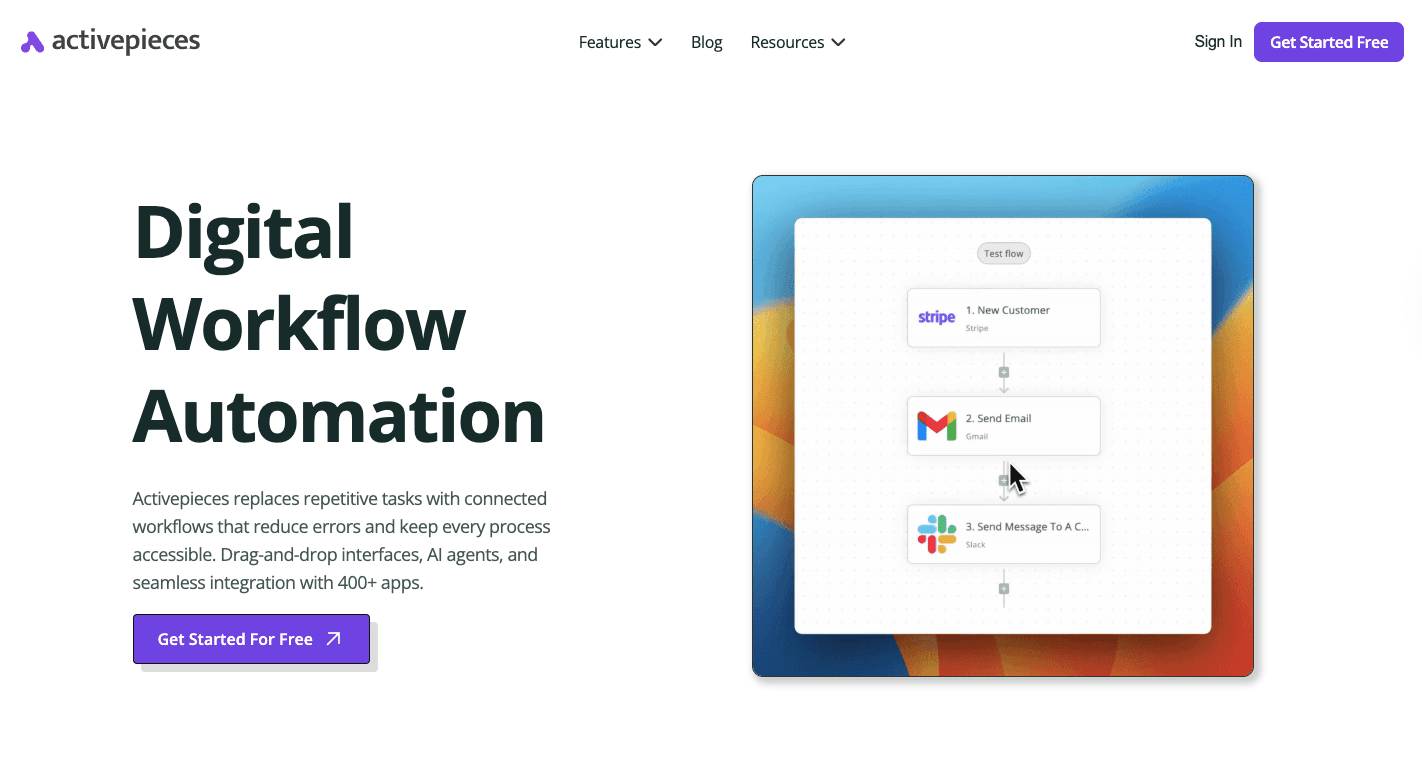
Zapier and Power Automate both make your work easier, but Activepieces takes things a step further. It helps you automate complex workflows that handle all the busy stuff you’d rather not do yourself.
Anyone can add new integrations, called pieces, which means the list of connected apps keeps growing. You don’t have to wait for updates or special access.
If there’s a tool you use often, chances are someone’s already made a piece for it. If not, you can build one yourself or grab one made by the community.
It also works great with third-party connectors, so you can connect to almost any app out there. That makes it super flexible for people who use lots of different tools.
Whether you’re managing projects, automating school tasks, or helping your team get things done faster, Activepieces gives you the power to control everything from one place without ever feeling complicated.
FAQs About Zapier vs Power Automate
Can Power Automate replace Zapier?
Power Automate can replace Zapier for teams that rely heavily on Microsoft services like Teams, Excel, or SharePoint. It offers deeper integrations across the Microsoft ecosystem and stronger security features.
However, Zapier connects to more third-party apps and is easier for business users who want quick, no-code automation. The choice between Power Automate vs Zapier depends on your tools and how advanced your workflows need to be.
Is Power Automate being discontinued?
No, Microsoft Power Automate is not being discontinued. It continues to grow as part of the Power Platform, receiving regular updates that add AI features, new connectors, and stronger automation capabilities.
What is the difference between Zapier and Microsoft Power Automate?
Zapier focuses on simple automations that work across thousands of web apps. Microsoft Power Automate, on the other hand, integrates tightly with Microsoft services and supports advanced automation like robotic process automation and desktop flows.
Is there anything better than Zapier?
Yes. Activepieces offers open-source access and self-hosting options. It gives you more control and freedom without the task limits that come with Zapier.
Does Zapier offer advanced workflows like Power Automate?
Zapier supports advanced logic through multi-step Zaps and conditional paths, but Power Automate provides deeper customization and enterprise-level features for managing complex processes.


