6 Game-Changing Tools for Content Creation Automation
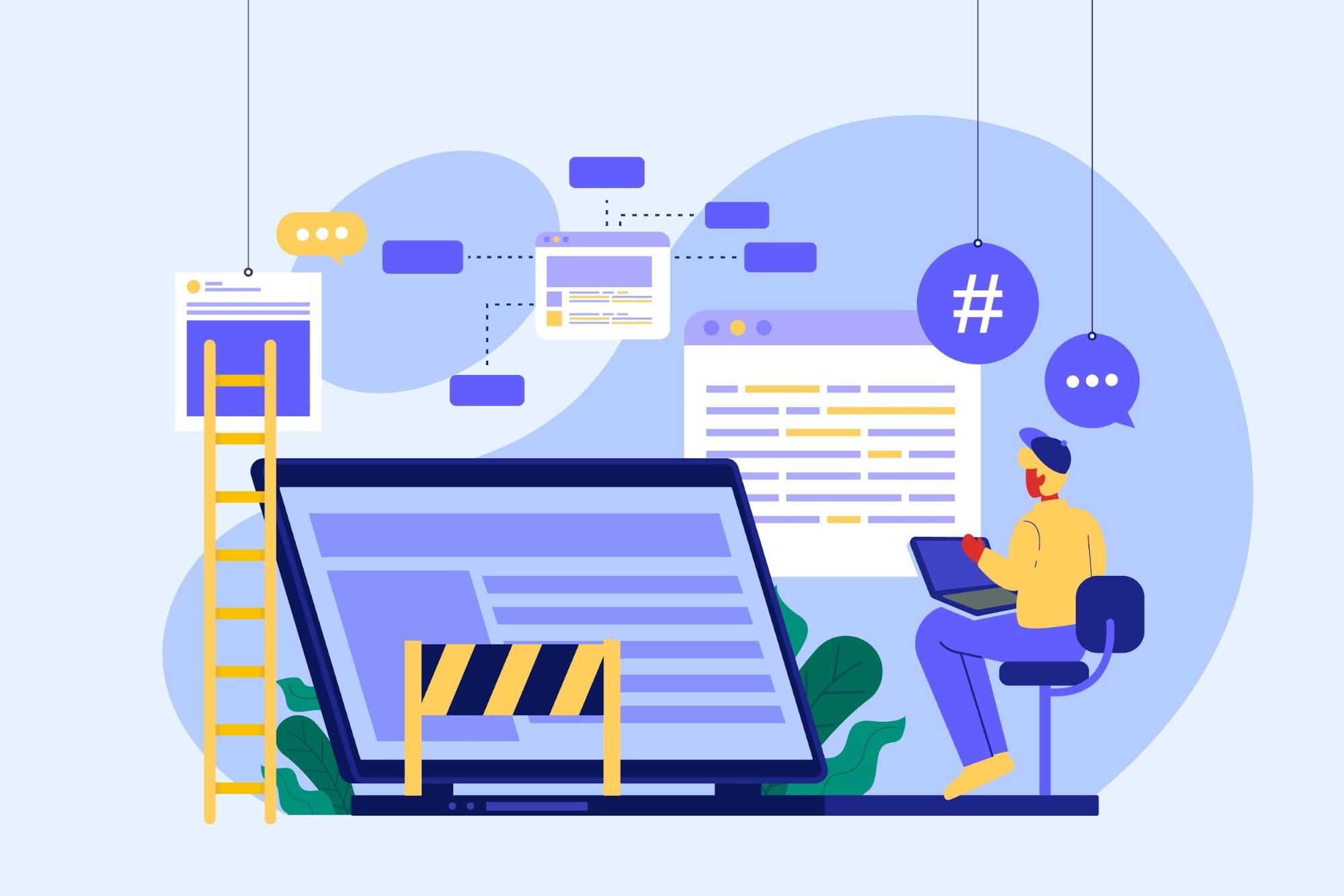
Publishing fresh, engaging content every week takes more time than you can spare. Between writing drafts, editing, and managing schedules, the content creation process can easily slow down even skilled content marketers.
Modern automation and artificial intelligence (AI) tools can now handle much of the repetitive work behind the scenes, which keeps your brand voice consistent while improving productivity. With better content workflow management, you can focus on ideas, strategy, and storytelling.
In this post, you'll see how an automated content workflow simplifies your creation process from start to finish.
Join Activepieces for free and connect all your content creation tools effortlessly!
The Basic Workflow of Automated Content Systems
An automated content system typically uses natural language processing (NLP) and machine learning algorithms to predict which topics and phrases will attract engagement based on audience preferences and intent.
Some generate early drafts, others select images, and some even create video clips for campaigns. Your human editors can refine the material to match your brand voice.
The same content can be adapted for multiple formats:
- Articles
- Short posts
- Videos for social media content creation
Other automated systems, on the other hand, offer data analysis, so you can track performance and see engagement patterns, SEO rankings, and conversion trends. Hence, these systems support each step of your content lifecycle, so you can complete repetitive tasks.
Benefits of Content Creation Automation
Automation gives marketers, writers, and designers a way to manage more projects with fewer delays. Here are the main benefits of automation:
- Reduces manual steps so you can streamline content creation across projects and campaigns
- Makes the creative process easier by freeing up time for strategy and storytelling
- Keeps tone and design consistent across multiple channels and platforms
- Maintains your brand voice while adapting content for different formats
- Shares valuable insights about user behavior that help refine future campaigns
- Supports better planning through real-time data and performance tracking
- Strengthens customer engagement by sending content at the right time and place
- Simplifies approvals, edits, and scheduling through connected tools for creating content
- Improves visibility with automated content publishing that handles timing and distribution
6 Automation Tools Redefining Content Creation This Year
Below are six game-changer platforms that simplify your content strategy and workflows.
1. Activepieces

Activepieces automates repetitive content creation tasks with an intuitive no-code interface designed for ease of use. It doesn't require a steep learning curve, since it has an intuitive interface.
Anyone in your organization can design custom workflows that combine AI for content generation with integrations for publishing and distribution.
Each integration, called a "piece," connects services like WordPress, OpenAI, and Perplexity AI to create intelligent systems that generate, repurpose, and distribute content automatically. As of the moment, there are 450 pre-built integrations and a growing library from the community.
Key ways Activepieces automates content creation:
- Connect AI services to automatically generate new content from triggers, such as adding topics to Google Sheets. It can draft SEO-ready blogs, create visuals, and save them to WordPress for review.
- Automatically detect new articles and repurpose them into posts for multiple social channels, convert blog posts into audio clips using ElevenLabs, or repost YouTube videos across platforms.
Activepieces turns disconnected systems into a seamless content creation automation network that scales your production with accuracy and speed.
Features
Activepieces combines no-code flexibility with developer-level control through these features:
- No-code visual workflow builder with drag-and-drop interface for creating custom automation flows.
- AI-powered content generation using integrations with OpenAI and other AI services to draft SEO blogs, generate social media posts, and create visuals.
- Automated triggers to detect new content (like new rows in Google Sheets or new articles) and take automated actions like content drafting, posting updates, and repurposing across social channels.
- Workflow steps that support complex logic such as conditional branching, loops, filters, error handling, and retries for professional-grade automation.
- Ability to convert blog posts into various formats, such as audio clips, using AI voice generators like ElevenLabs.
- Integration with publishing platforms like WordPress for automated content saving and review workflows.
- AI agents that operate autonomously to sense, plan, and act on tasks across multiple apps.
- Open ecosystem and extensibility, allowing developers to create and share custom pieces and code for specialized automations.
- Enterprise-grade security and compliance, including SOC 2 Type II certification and data encryption.
- Human-in-the-loop features where workflows can pause for approvals or input before continuing.
Integrations for Content Creation
Based on the most recent update, Activepieces currently offers 450 pre-built integrations, referred to as "pieces."
The library continues to grow as more developers and community members contribute new pieces every week. These data integrations connect tools across industries, from marketing to finance and productivity.
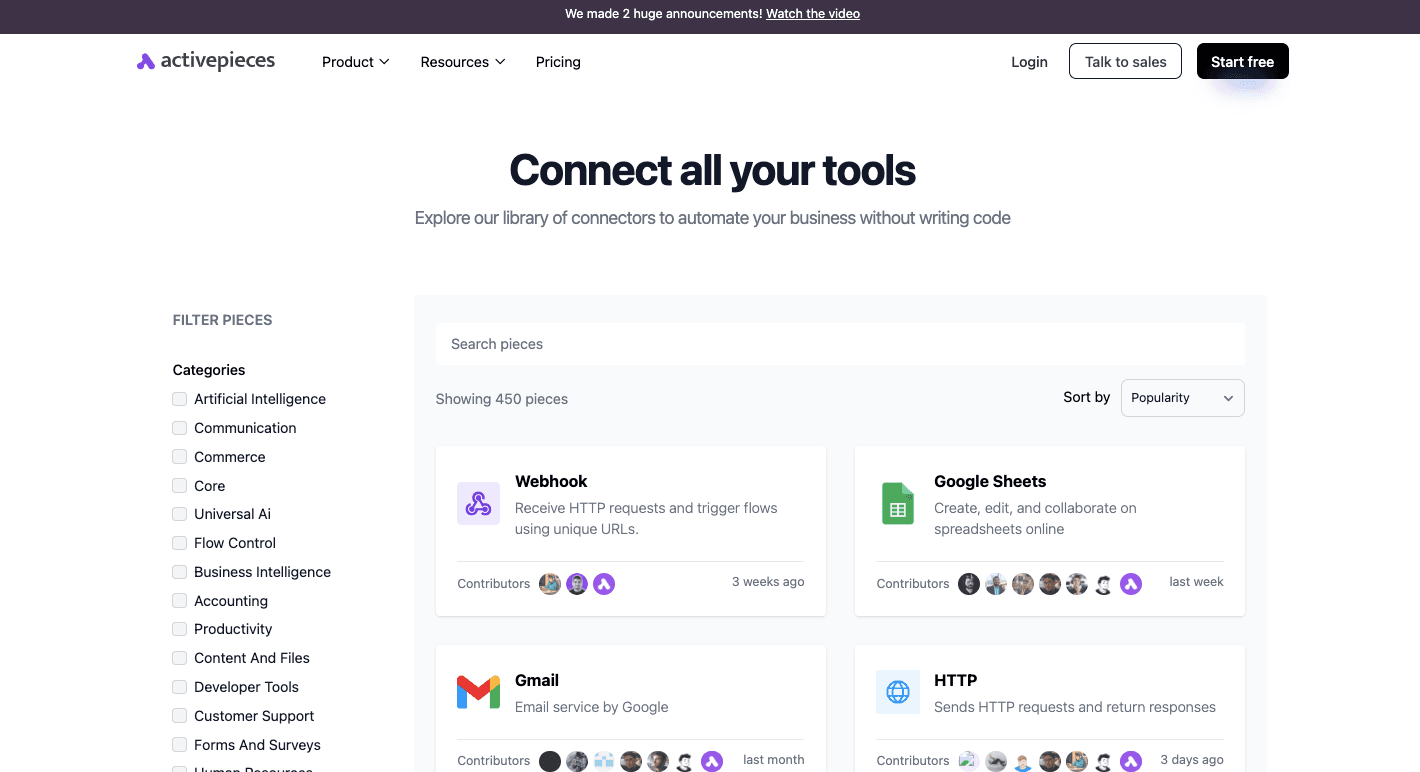
Some popular pieces for content creation include:
- OpenAI
- ElevenLabs
- Perplexity AI
- WordPress
- Text AI
- Claude (Anthropic)
- Airtable
Because Activepieces is open source, new integrations appear frequently, which gives you more content automation possibilities over time.
Sample Use Case: Content Repurposing
Activepieces can automatically take your existing content and turn it into fresh material for every platform. It pulls new articles from an RSS feed, enriches them with updated research, and reformatting them into shareable posts.
You set it up once, and it keeps running in the background, giving your team a steady stream of content without the repetitive work.
The "Content Repurposing" automation works well if you're a:
- Content marketer who wants to quickly transform blog posts into LinkedIn threads, carousels, or tweet series.
- Blogger and publisher looking to expand your reach without spending hours reposting and rewriting.
- Social media manager trying to keep pages active with relevant updates while reducing manual input.
- Researcher and analyst who needs to turn dense, data-heavy pieces into short, digestible insights for social platforms.
Get template here: Content Repurposing
Pricing
Activepieces offers the Free plan that includes 1,000 tasks per month, AI agents, 200 AI credits, and two active flows. The Plus plan costs $25 per month, which offers unlimited tasks under a fair-use policy, ten active flows, and 500 AI credits.
For larger teams, the Business plan is $150 per month and includes unlimited tasks, 50 active flows, 1,000 AI credits, API access, and five user accounts. The Enterprise plan provides custom pricing with dedicated resources, premium support, and full control over infrastructure.
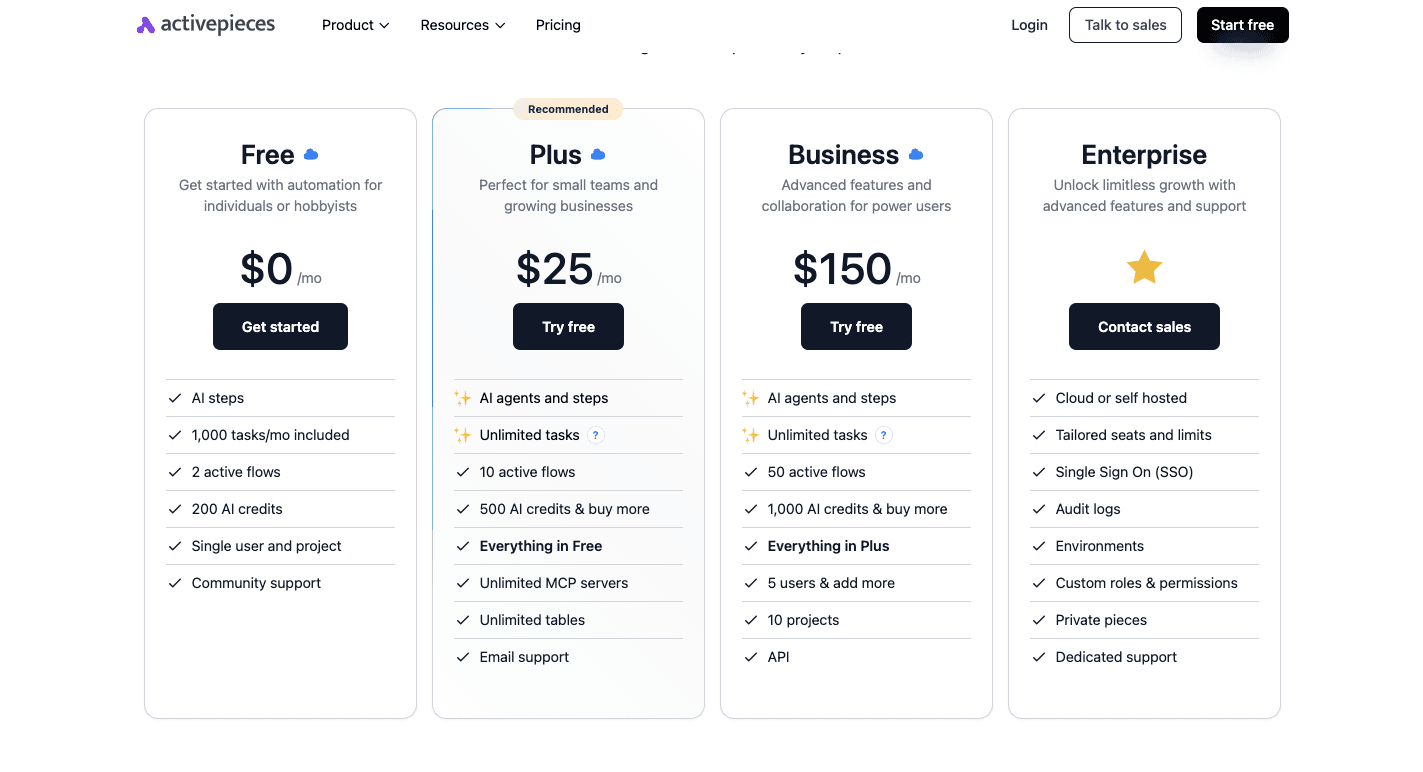
For developers and privacy-focused users, the open-source Community Edition remains free and self-hosted, giving complete access without task limits.
Schedule a quick chat with sales and explore automation tailored to your business!
2. Rytr
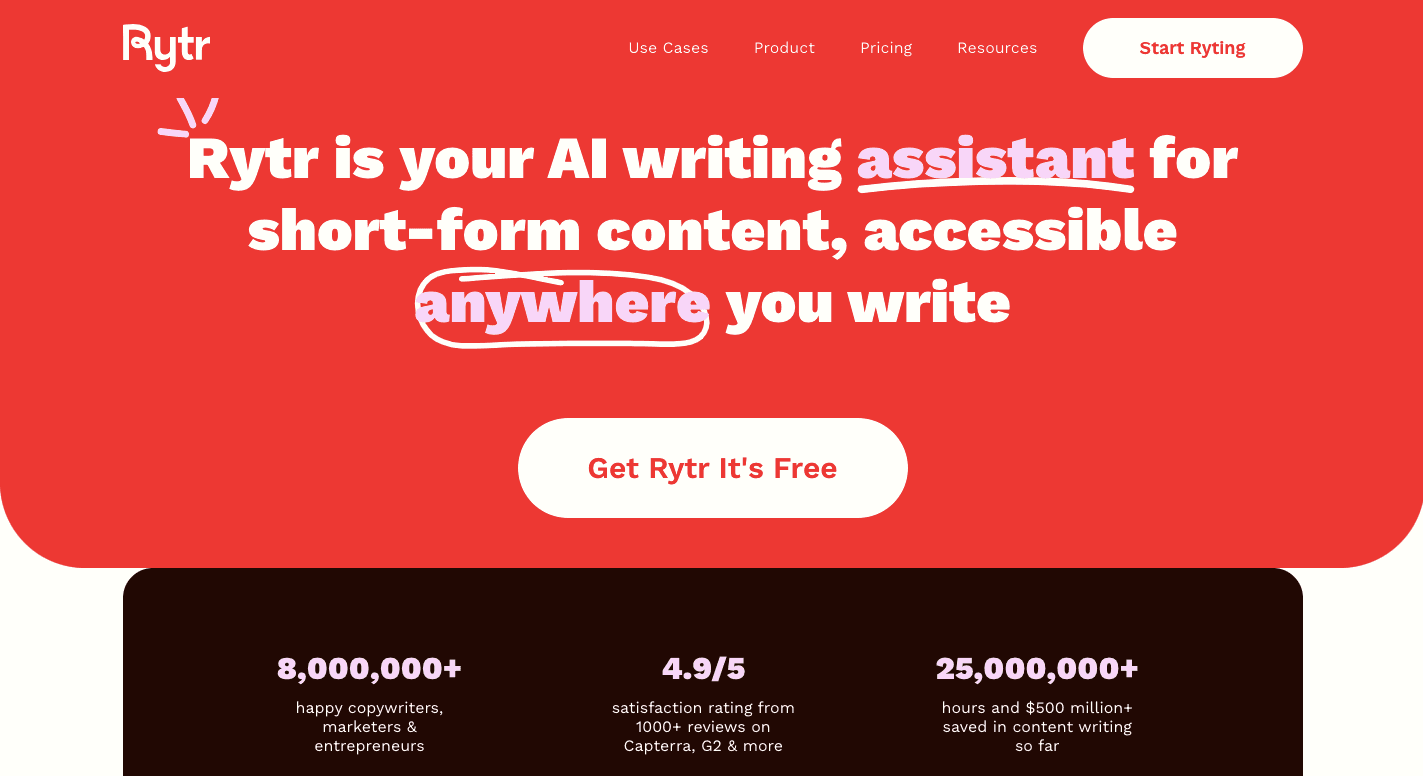
Rytr is a handy tool for anyone who needs a writing assistant. It uses AI to generate short-form and long-form text for ads, blogs, and various social media platforms.
Many marketing teams use it to speed up copywriting while keeping their tone consistent. If you're managing multiple social platforms, you can use Rytr to write posts, captions, and emails in one place.
Inside the editor, Rytr lets you choose your use case, like a blog idea, ad copy, or social caption, then pick a tone and level of creativity. You can type a few lines, and the AI delivers complete drafts within seconds.
For those working in the digital space, it's a quick way to create engaging text without starting from scratch. The built-in editor helps clean up grammar, rephrase sentences, and refine style.
Since it automates repetitive writing tasks, it saves time and gives you more space to focus on storytelling and strategy.
Features
Rytr helps you create and refine content quickly with these features:
- 40+ use cases - Templates for ad copy, blogs, emails, and social captions.
- Custom use cases - Build templates for your specific writing needs.
- 30+ languages and 20+ tones - Write in multiple languages and match your brand tone.
- AI image generator - Create visuals alongside your text for posts or ads.
- My voice - Train the AI to match your personal or brand style.
- Magic command - Give direct instructions for more specific results.
- Built-in SEO tools - Get keyword ideas and SERP data for better visibility.
- Plagiarism checker - Ensures all content is unique before publishing.
Pros
- Budget-friendly compared to other AI writers
- Generates strong drafts for short-form content
- Supports numerous languages for global campaigns
- Includes SEO and plagiarism tools for extra polish
Cons
- Needs precise prompts for quality results
- Basic SEO tools lack advanced analytics
- May produce repetitive or factual errors
- Still requires human editing for accuracy
Pricing
Rytr's Free plan gives up to 10,000 characters per month. The Unlimited plan costs $9 per month, and the Premium plan is priced at $29 per month, offering the same unlimited characters.
3. Jasper AI
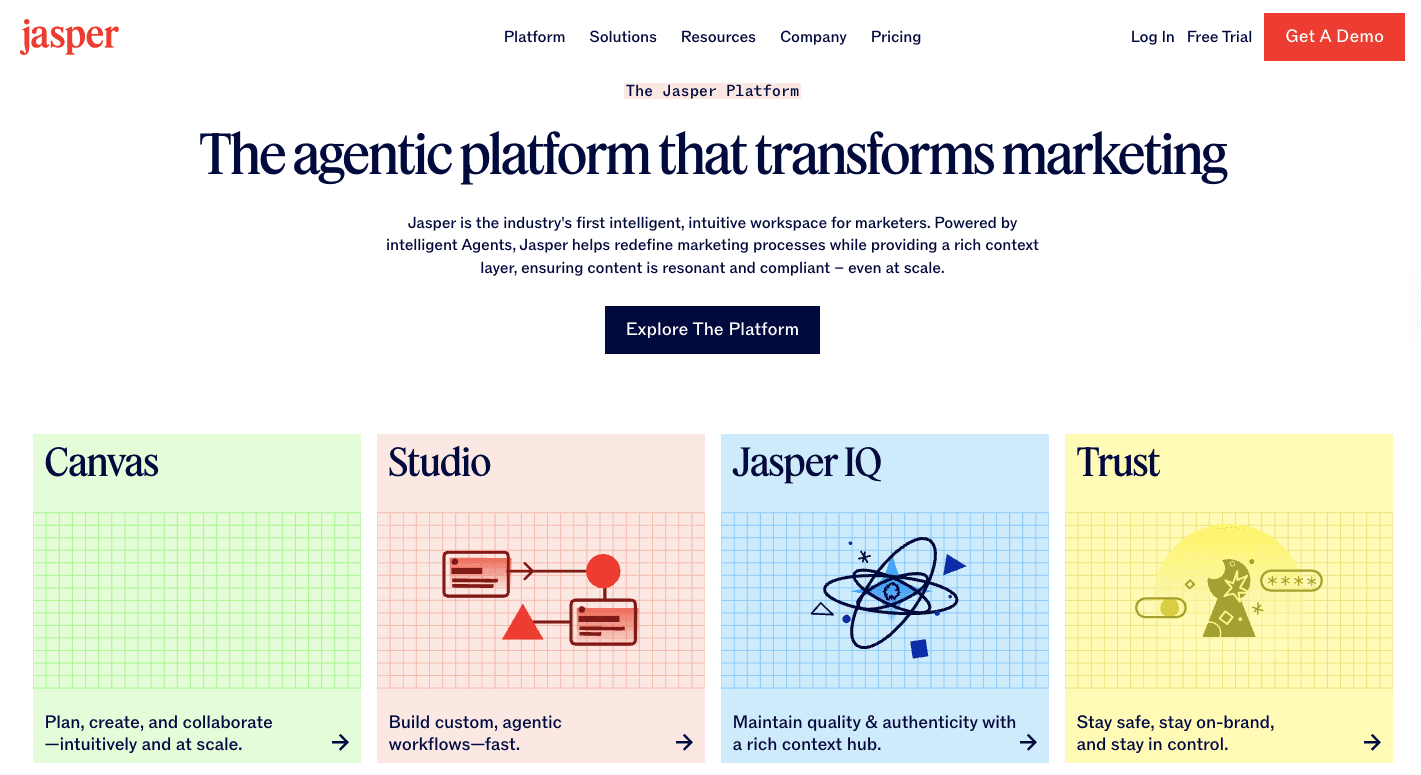
Jasper AI helps you handle content production faster without losing quality. The platform blends automation with tools that infuse human creativity into every project. Many teams rely on it for idea generation, rewriting, and scaling content that fits each target audience.
The system learns from the material you upload, such as style guides, campaign notes, or past projects, so it writes in a consistent tone that fits your brand. Once trained, Jasper AI generates everything from blog intros to long-form articles, ad copy, and email drafts.
In addition, it can adapt to multiple tones or languages, so you can publish in multiple languages. Within a minute, Jasper can write a catchy line for short-form content and a detailed article for the next.
Even though AI can handle complex writing tasks, it may not fully grasp the subtleties of human emotion and cultural context, which is why you still need to step in to refine and personalize the final version. That's where the personal touch completes what the automation starts.
Features
Jasper combines automation, brand control, and creativity with these features:
- Brand voice - Trains the system to match your company's tone, which makes sure your writing stays consistent everywhere.
- Jasper chat - Acts as a conversational AI where you can brainstorm ideas or get quick rewrites.
- Custom templates - Offers over 50 pre-made templates for blog posts, social media, ads, and product descriptions.
- Multilingual support - Writes in more than 30 languages for your teams working across global markets.
- Integrations - Connects with Surfer SEO, Grammarly, and Zapier to help improve accuracy and automation.
- Browser extension - Works inside tools like Google Docs or WordPress for smoother editing and publishing.
- Plagiarism checker - Scans for originality so your work stays unique.
Pros
- Writes across many formats quickly
- Keeps tone and branding consistent
- Copyleaks-powered plagiarism checker
Cons
- Requires manual fact-checking
- Struggles with technical or detailed topics
- Sometimes repeats phrases
- Depends heavily on prompt quality
Pricing
Jasper's Pro plan costs $69 per seat monthly. It includes one seat, access to the Canvas platform for faster writing, and support for two Brand Voices, five Knowledge assets, and three audiences. The Business plan offers custom pricing and includes everything in Pro.
There's no free plan, but new users can test Jasper through a 7-day trial of the Pro plan before committing to a subscription.
4. Surfer SEO
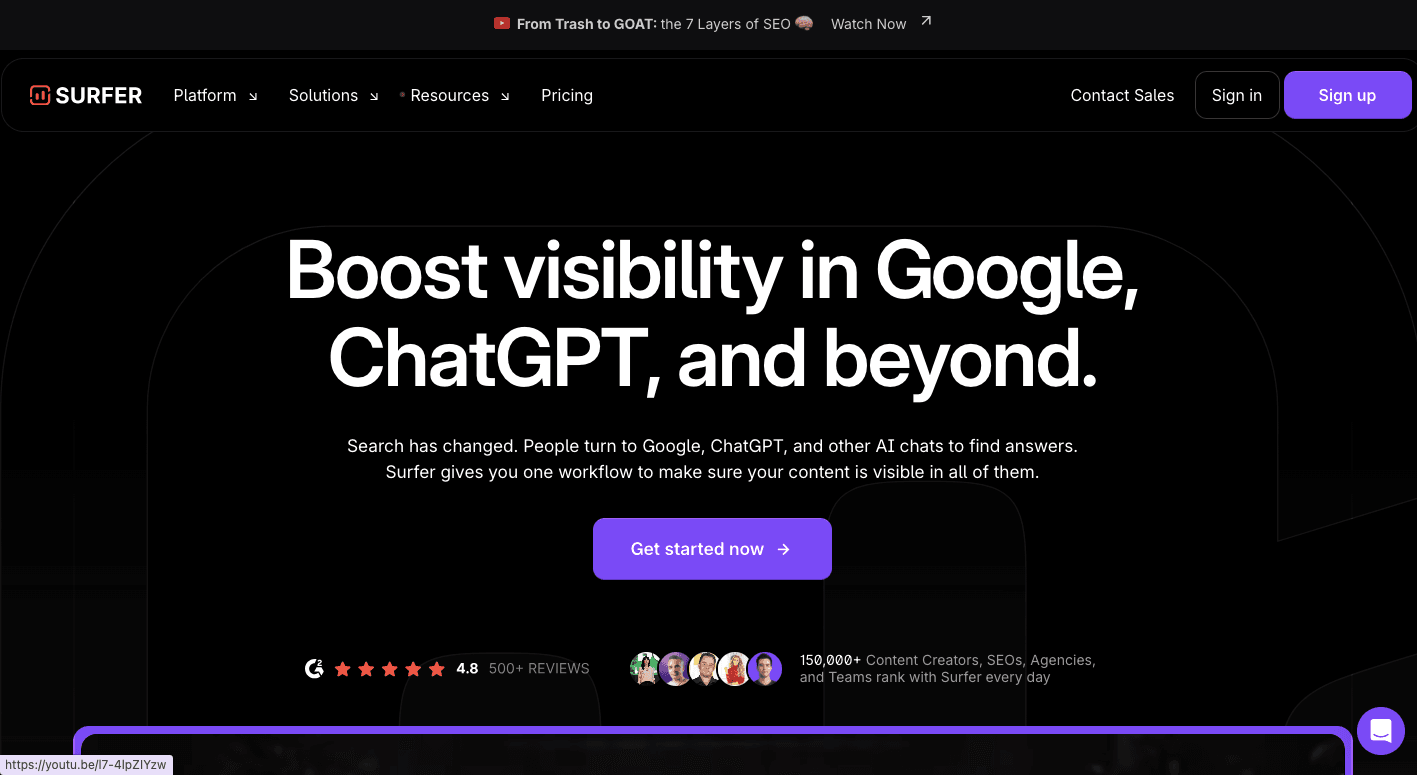
Surfer SEO breaks down what top-ranking pages do right in their blog content, then gives step-by-step insights to match or beat them. The system studies hundreds of ranking signals, including headings, keywords, and structure, then shows exactly what to fix.
It even does the keyword research for you, finds topic clusters, and recommends how long your content should be for better reach. Surfer also monitors your content output and provides a "Content Score," a numeric indicator of how well your writing aligns with search intent.
Besides that, it integrates with platforms like Google Docs and WordPress, allowing users to write and optimize content directly in familiar spaces. You can further use it to improve product descriptions, landing pages, and long-form resources.
Features
Surfer SEO provides structured optimization support through these key features:
- Content editor - Gives real-time SEO feedback while you write, adjusting keyword use and structure for ranking improvements.
- Content audit - Evaluates existing pages and recommends ways to increase visibility and engagement.
- Keyword research tool - Finds relevant topics and related terms automatically to strengthen each article.
- SERP analyzer - Breaks down competitor data and shows content length, structure, and keyword density.
- AI writing assistant (Surfy) - Helps you build complete articles or improve tone, structure, and readability.
- Content planner - Suggests new ideas for expansion based on your site's existing topics.
- Grow flow - Connects to Google Search Console to track progress and suggest updates.
Pros
- Real-time optimization guidance
- Built-in AI for quick content generation
- Seamless Google Docs and WordPress integration
- Easy to follow for both beginners and experts
Cons
- Limited off-page SEO capabilities
- Can encourage formulaic writing styles
- Occasional inaccurate keyword suggestions
- The keyword tool is less advanced than Semrush or Ahrefs
Pricing
Surfer's Essential plan costs $99 per month and covers content optimization, real-time writing feedback, and AI-driven article generation. It also includes collaboration tools and integrations with WordPress and Google Docs.
The Scale plan, priced at $219 monthly, raises limits up to five times higher and adds features like Topical Maps, rank tracking alerts, and CSV data exports. Larger organizations can opt for the Enterprise plan, which starts at $999.
5. Canva AI
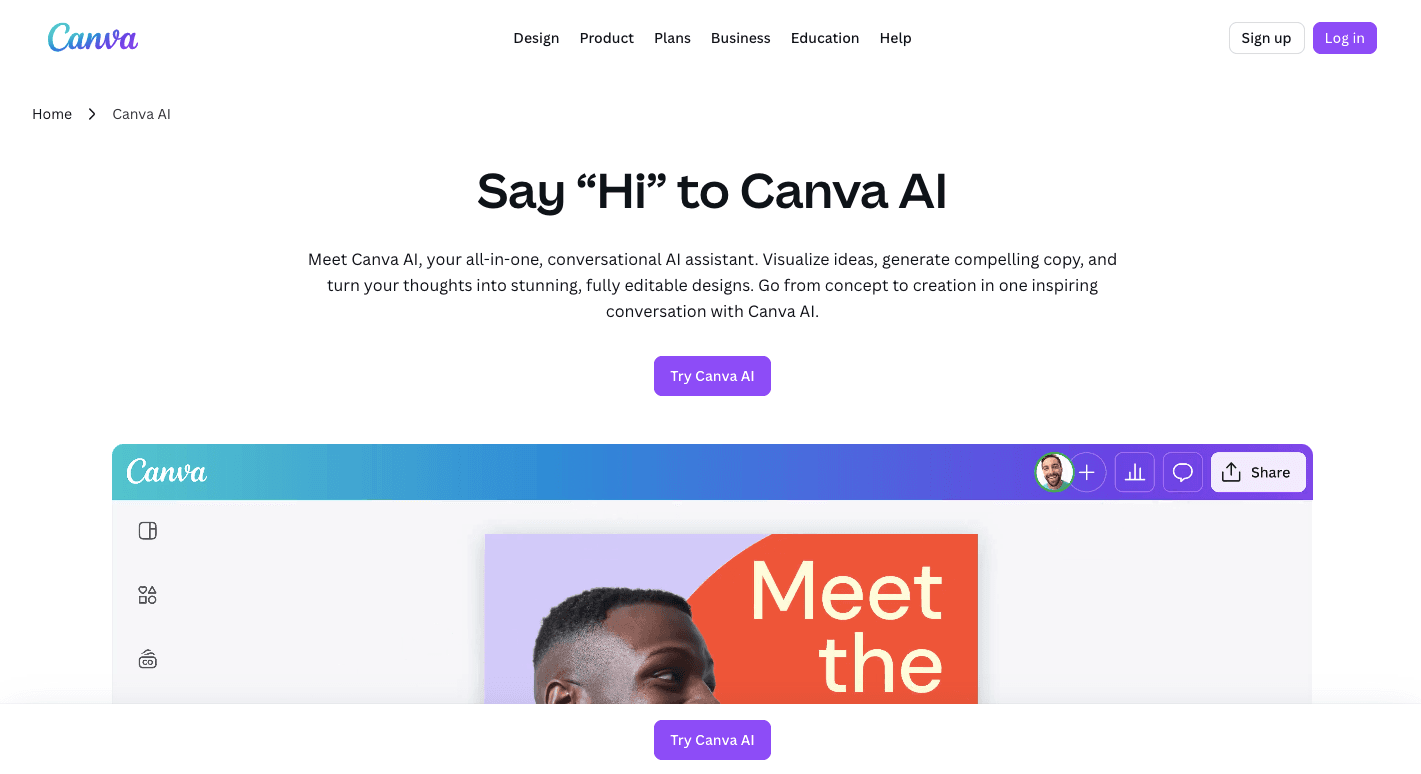
Canva AI makes design feel easy, even if you've never touched a design tool before. It takes your ideas, short phrases, or even half-finished projects and turns them into full visuals in seconds.
You can type a quick description of what you need, like a product post or presentation, and it'll build layouts and suggestions that fit your brand style. In doing social media management, you save hours by resizing graphics automatically for every platform.
Inside Canva, there are content templates that you can tweak, add your brand colors to, and publish right away. You don't have to jump between different tools for writing captions, editing images, or making videos.
And since Canva handles content distribution across different platforms, you can move from idea to finished post without breaking your workflow.
Features
Canva AI organizes creative work around smart automation like these:
- Magic design - Suggests designs and layouts instantly based on what you describe.
- Magic write - Helps you write post captions, headlines, or short ad copy.
- Magic media - Generates unique images or short videos from text prompts.
- Magic edit - Lets you change parts of an image just by describing what you want.
- Magic switch - Resizes and reformats designs for different platforms automatically.
- AI video tools - Creates clips with transitions, voiceovers, and motion effects.
- Magic eraser and grab - Removes unwanted details or moves objects in photos.
- Brand kit integration - Keeps fonts, colors, and logos consistent across every design.
Pros
- Friendly for beginners with no design experience
- Speeds up design tasks with automation
- Keeps every design on-brand automatically
- Affordable for small businesses and creators
Cons
- Limited customization for expert designers
- Some AI visuals can look repetitive or generic
- Occasionally struggles with complex image edits
- Common templates can make your designs look similar
Pricing
Canva AI lives inside Canva's main platform. The Free plan gives you basic access to Magic Studio with limited AI credits. Then the Pro plan costs $15 per month and unlocks the full suite, including unlimited Magic Write and Magic Design features, 1TB of storage, and millions of premium visuals.
The Teams plan starts at $10 per user monthly, adding collaboration tools and shared brand kits. For large organizations, the Enterprise plan is available upon request, with more control over branding, permissions, and security.
Canva also offers free Pro access for educators and nonprofits.
6. Pictory
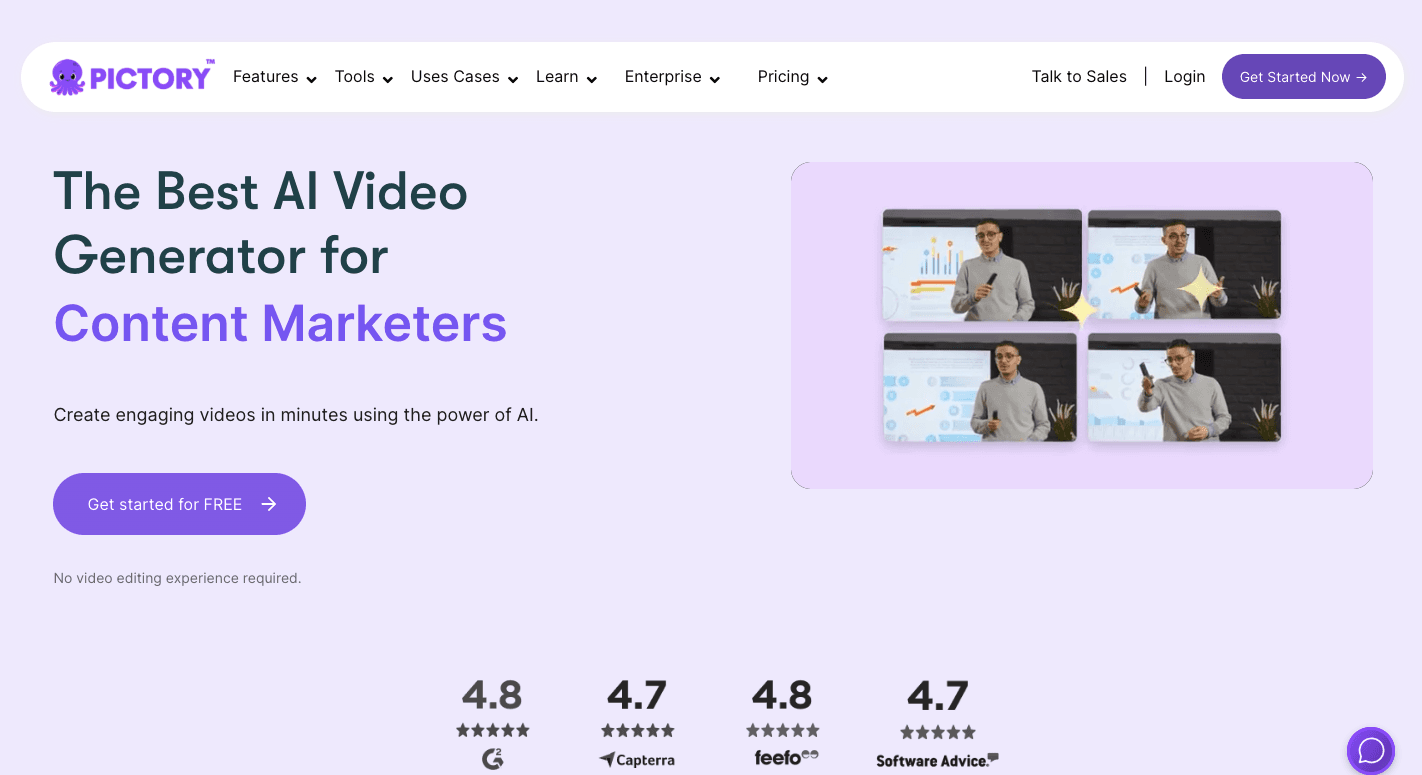
Pictory uses AI to turn text into professional video content that looks polished and ready to share. It takes written content like blog posts, scripts, and articles and transforms them into short-form videos with minimal effort.
For social media managers and marketers, Pictory cuts the time needed to plan, edit, and publish by automating most of the process. Moreover, it includes the most relevant visuals from its large stock library, adds background music, and syncs captions automatically.
Beyond basic video creation, the system's AI summarizes long recordings, replaces filler words, and adds natural voiceovers. It can also resize projects for different platforms like TikTok, YouTube, or Instagram without manual adjustments.
From product explainers to quick highlight reels that keep followers engaged, Pictory lets you create impactful content faster.
Features
Pictory simplifies video creation through automation and smart editing features:
- Script to video - Turns text into finished videos by matching it with visuals, music, and narration.
- Blog or article to video - Converts URLs into ready-to-share videos summarizing key ideas.
- Visuals to video - Lets you upload your own clips or images for a slideshow-style project.
- Automatic summarization - Extracts highlights from long-form videos like webinars or podcasts.
- AI voiceovers - Generates lifelike narration in multiple languages using text-to-speech.
- Auto captions - Adds subtitles automatically for accessibility and silent viewing.
- Stock library access - Includes millions of royalty-free clips and images from Getty and Storyblocks.
- Customization tools - Let you adjust branding, text overlays, and aspect ratios for different platforms.
Pros
- Speeds up editing and publishing for video teams
- Turns blogs and scripts into videos automatically
- Easy enough for beginners
- Realistic AI voiceovers and captions
Cons
- Sometimes picks visuals that don't match the topic
- Lacks advanced creative controls
- Some performance lag during rendering
- No mobile app for on-the-go use
Pricing
Pictory offers several plans. The Standard plan costs $25 per month, while the Premium plan costs $49 per month.
Aside from that, the Teams plan costs $119 per month and supports three or more users. Finally, the Enterprise plan offers custom pricing with tailored onboarding, training, and support for large organizations.
Automate Your Content Creation Process With Activepieces
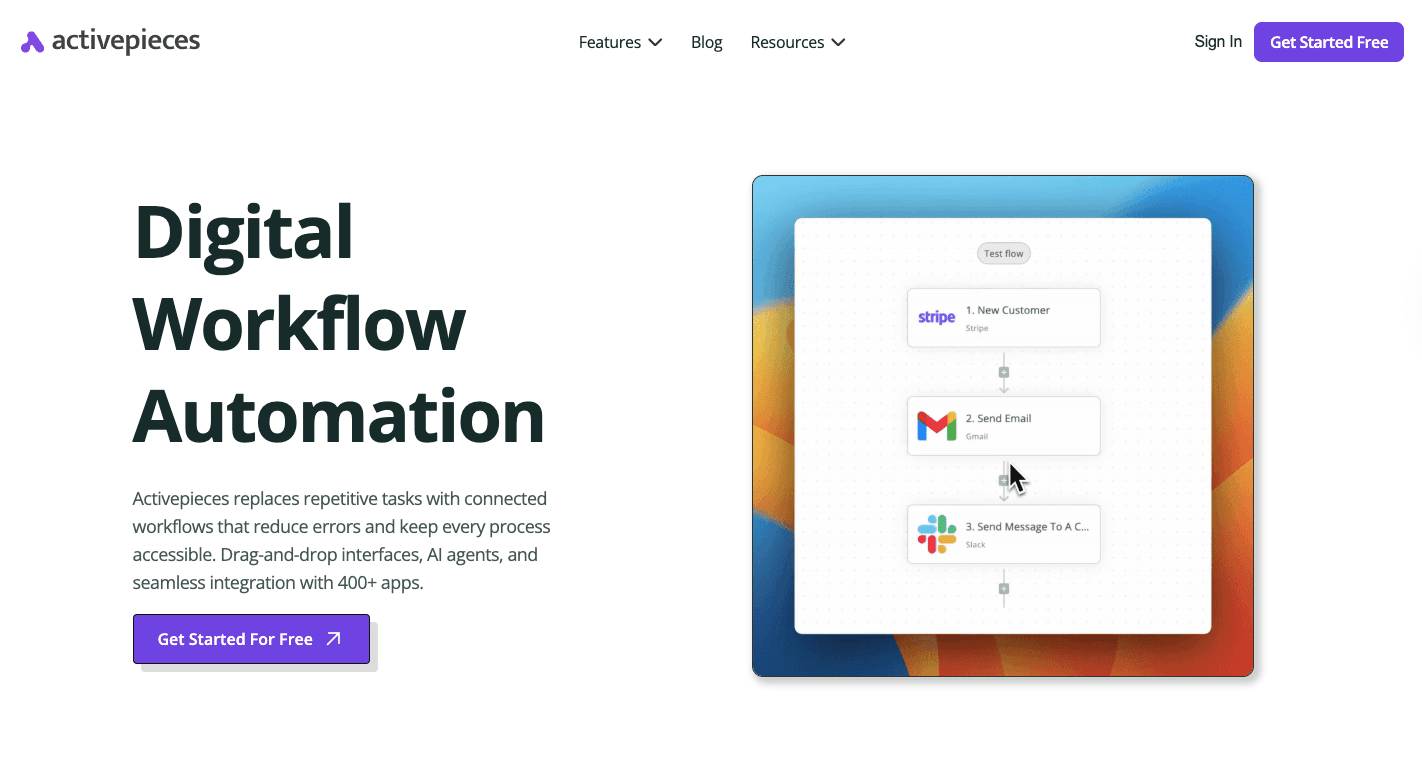
Activepieces takes the stress out of content creation by connecting all your favorite tools in one place. Rather than switching between apps or copying text from one platform to another, you can build automations that do the work for you.
Say you add a new topic to Google Sheets. Activepieces can send that information straight to OpenAI or Claude, generate a blog draft, upload it to WordPress, and even pull short snippets for social media. Everything moves through one connected flow, so you spend more time reviewing ideas and less time managing tools.
What makes it different is how naturally it fits into your existing workflows. You just connect what you already use and start automating tasks that usually take hours.
The result you'll get: less time wasted on repetitive actions, more energy focused on creative work that actually matters.
Try Activepieces today and see how fast automation transforms your creation process!
FAQs About Content Creation Automation
What is automation in content creation?
Automation in content creation uses AI and workflow tools to generate content faster by handling planning, writing, and publishing across multiple formats like blogs, videos, and social posts. It analyzes audience insights to guide topics and tone, ensuring brand consistency while reducing manual effort.
The content generated by the AI often includes personalized messages or visuals based on collected data and trends.
What are the 3 C's of content creation?
The 3 C's: clarity, consistency, and creativity. Clarity ensures the message is easy to understand, consistency maintains tone and content publishing rhythm, and creativity helps develop unique content ideas that connect with the audience.
What are the four pillars of content creation?
The four pillars: strategy, production, distribution, and analysis. Strategy defines goals and target audience, production focuses on crafting quality content, distribution handles where and how it's shared, and analysis measures engagement and performance for improvement.
What is an example of AI content automation?
An example of AI content automation is using a platform like Activepieces to schedule posts, repurpose articles into videos, and publish across social channels automatically. The system can track results and adjust campaigns without human input.


