What Is Sales Automation and How Does It Work? A 2026 Guide

Selling involves many repetitive tasks that take your time away from real selling. For that reason, many businesses use sales automation software to handle data entry and lead tracking so sales teams can focus on closing deals and growing customer relationships.
With sales workflow automation, everything runs better. These automation tools help your sales teams focus on what matters most as well: meaningful conversations and revenue.
In this article, you’ll learn what sales automation is, how it works, and why it’s the smarter way to manage your sales process.
Join thousands of users who automate daily tasks for free with Activepieces!
What Is Sales Automation?
Sales automation uses technology to do repetitive administrative tasks. It replaces slow, manual tasks with systems, so your sales operations team can focus on real conversations and closing deals. This approach keeps the entire workflow consistent and accurate.
Through sales process automation software, every interaction becomes easier to track. With automated data entry, details from forms, phone calls, and emails go straight into your customer relationship management (CRM) system. Sales leaders can further view updated data instantly.
You also need to know the difference between sales automation and marketing: marketing automation attracts and nurtures leads, while sales automation converts them into customers.
Common sales tasks that automation handles include:
- Lead generation
- Lead management
- Email follow-ups
- Scheduling meetings
- Creating quotes
- Reporting on sales performance
Simply put, sales automation saves time, reduces errors, and helps your teams work smarter.
How Sales Automation Works
Sales automation makes your sales cycle smoother by linking every part of the process through smart tools. It uses sales automation technology to connect CRMs, email systems, and analytics, so data moves automatically between them.
To understand it better, here’s how sales operations automation works:
Capture Leads Automatically
With sales automation software, lead generation becomes hands-free. The automation collects data from your website, emails, ads, and social media platforms. Each time someone fills out a form, downloads a file, or engages with your chatbot, their details go straight into your CRM.
The system then checks and organizes the data automatically. It removes duplicates, fixes errors, and enriches records with extra information, such as company size or location.
These steps help your sales representatives see who’s most interested based on customer behavior. Once that’s done, automation assigns the right rep, sends alerts, and adds new leads into nurture workflows.
Score and Route Leads Based on Rules
After collecting leads, automation sorts them using smart rules. It scores each one by analyzing what they do:
- Opening emails
- Visiting pricing pages
- Attending webinars
The higher their score, the more ready they are to talk with sales.
Once a lead hits the “qualified” mark, automation routes them instantly to the right rep. It can match based on territory, skills, or product interest. This keeps sales strategies sharp and helps move prospects quickly through the sales funnel.
Trigger Emails or Notifications
Automation also handles outreach. Whenever a trigger happens, such as a form submission, demo request, or price page visit, the system sends a personalized email or message. These automatic responses keep your prospects engaged at the perfect time.
Internally, automation can alert sales teams when a lead needs immediate attention. If someone downloads multiple case studies, for example, the system notifies the assigned rep.
Sync Sales Data Between Systems
Every business uses different tools, from CRMs to email platforms. Sales automation technology connects them all to keep information aligned across systems.
When data updates in one place, it syncs everywhere else automatically. From your sales professionals to marketing teams and support staff, the record is the same. With accurate data, you can:
- Collaborate better
- Avoid mistakes
- Keep every customer record up to date
Automation also lets your sales team members see the full customer timeline before a call. That means more personal conversations and stronger follow-ups.
Track Sales Performance With Real-Time Analytics
Automation gives you instant visibility into how your team performs. Each call, email, and meeting you have is tracked automatically. Dashboards update in real time, which shows what deals are moving and where the team might need help.
With this insight, you can measure sales efforts and spot trends early. Predictive analytics can even forecast what’s coming next, and that helps you make smarter decisions that lead to more sales.
Key Benefits of Implementing Sales Automation
The benefits of sales automation touch every part of a modern sales operation. It helps you save time, improve accuracy, and focus on actions that move deals forward.
Here’s how automation transforms work into results:
- Saves time by automating repetitive sales tasks so you can focus on real selling.
- Keeps the sales pipeline organized and helps track prospects.
- Reduces human error by keeping information clean and consistent across all systems.
- Improves sales productivity by automating reports, reminders, and deal updates in real time.
- Raises sales team productivity by cutting out unnecessary admin work and giving reps more time to close deals.
- Helps you make better decisions using accurate, updated data from automation dashboards.
- Builds trust and customer satisfaction through faster replies, personalized messages, and error-free interactions.
- Lets you track interactions across multiple touchpoints, such as emails, sales calls, and social media, for a full view of each lead.
- Helps sales teams work smarter, not harder, by aligning goals, data, and actions.
Common Sales Tasks You Can Automate
Automation makes daily sales work faster. When you automate repetitive sales tasks, your team can move through each stage of the customer journey with less effort and more focus. From lead handling to reporting, automation keeps everything running on time and in sync.
Lead Management
Automation reshapes lead management by turning what used to be slow work into a structured system. Leads from forms, ads, and chatbots flow directly into the CRM without extra steps.
Once inside, automation reviews each record, checks accuracy, and assigns a score based on engagement or company details. Your sales managers can gain a real-time view of every opportunity and can easily track progress.
Potential customers can also receive timely responses instead of waiting days for follow-ups. Meanwhile, nurturing workflows keep interest alive through personalized emails or messages triggered by behavior.
Lead Nurturing Template
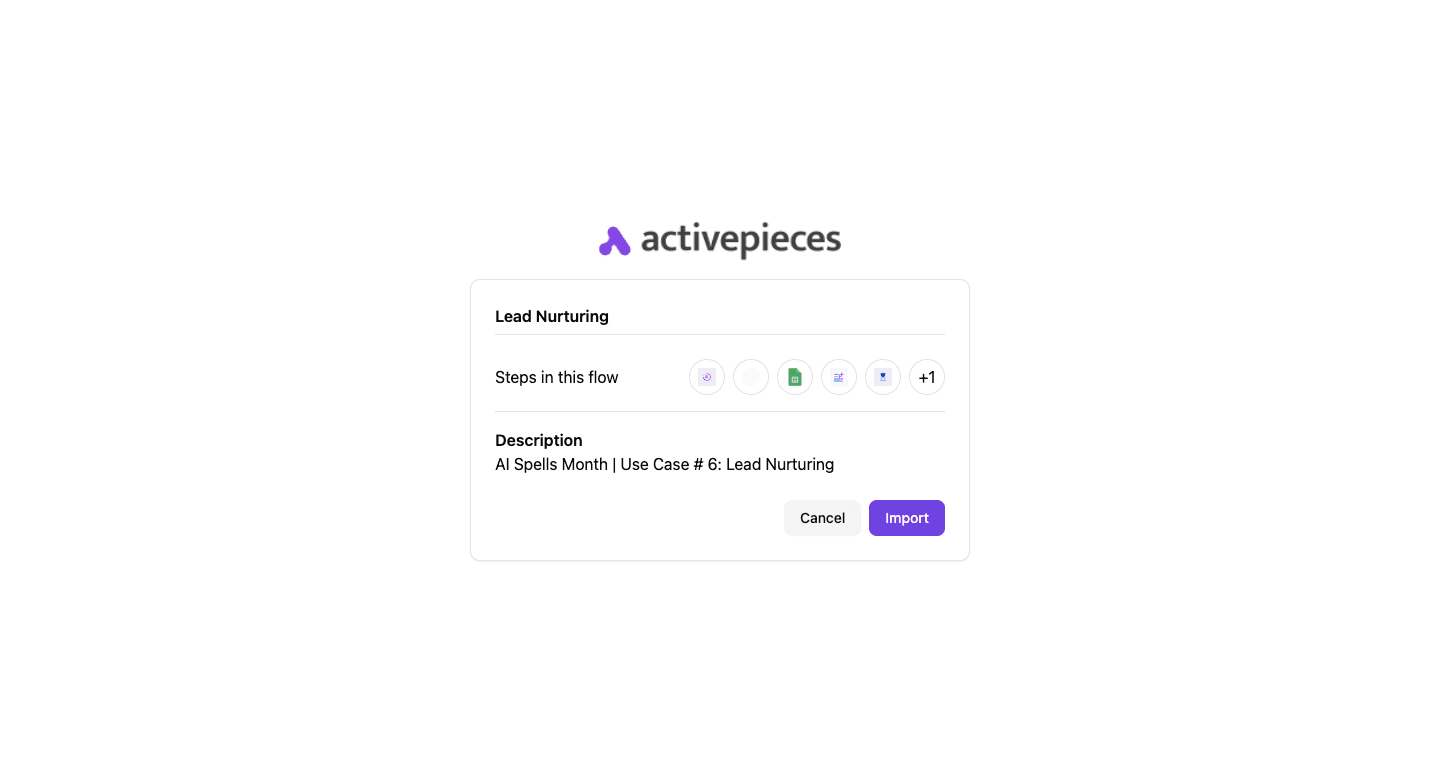
Lead nurturing becomes more meaningful with Activepieces automation. It helps your team build stronger relationships, stay top of mind, and increase engagement across different stages of the sales cycle.
Use cases:
- Sales teams can strengthen connections with leads and move them through the funnel faster.
- Marketing professionals can share helpful content that keeps prospects informed and interested.
- Customer success managers can continue nurturing clients after a deal closes.
- Anyone who wants to make outreach more personal can replace generic emails with thoughtful communication.
Get the template here: Lead Nurturing
Email Follow-Ups
Follow-ups are often where deals slow down, but automation changes that completely.
You don’t need to remember who to email next since the system sends messages automatically based on a lead’s actions or inactivity. These workflows replace repetitive tasks with personalized touchpoints that feel natural to the reader.
Each sequence keeps customer interactions ongoing, be it a thank-you note after a demo or a reminder after a week of silence. Your teams can maintain consistent communication without relying on sticky notes or inbox reminders.
Automated emails further keep momentum going between calls, encourage replies, and prevent leads from slipping away. The process feels personal to the customer and effortless for the rep.
Customer Relationship Management Updates and Lead Scoring
A CRM keeps sales running smoothly, and automation makes that easy. Every time your rep sends an email, schedules a meeting, or logs a note, it’s captured automatically.
The system adds more customer data behind the scenes, updating contact details, company info, and engagement history.
Modern CRM software also handles lead scoring without human input. It reviews each prospect’s behavior and assigns value based on interest and fit. Once a score reaches the threshold, the lead moves to sales for outreach.
Accurate information means smoother customer communications and stronger customer relationships. Besides that, you always have the right context before reaching out, which makes every message more relevant and effective.
Reporting and Deal Tracking
Sales reports update automatically using real-time inputs from calls, meetings, and deals. Without automation, your sales reps would spend hours pulling this information together, but now it’s done instantly.
Visual dashboards help you understand where deals stand and where attention is needed. Patterns become clear: some opportunities move quickly while others slow down.
AI tools identify strong prospects early to guide you to the deals worth pursuing. That’s how modern sales teams stay informed and confident at every stage of the pipeline.
Weekly Business Review Report Template
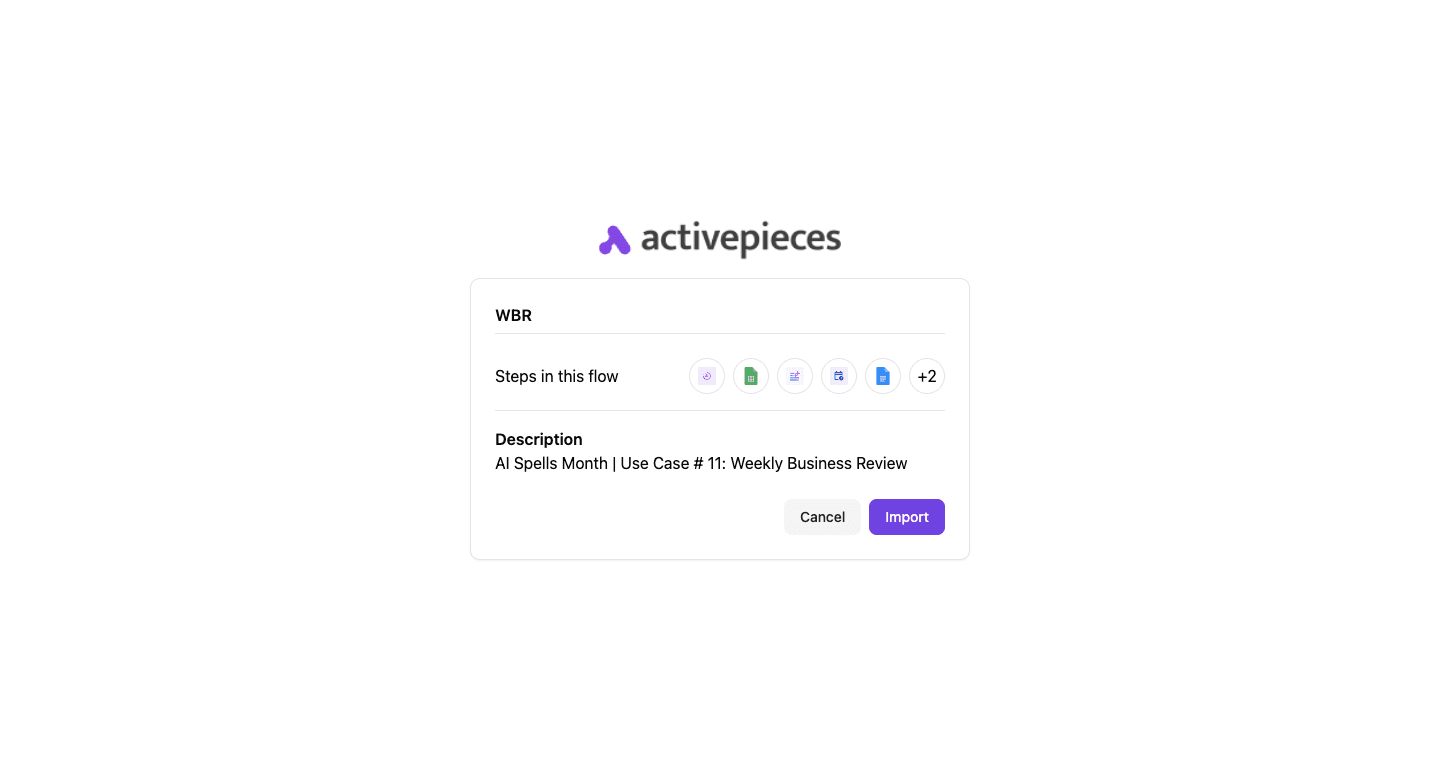
Weekly reporting no longer needs to be repetitive or time-consuming. This Activepieces automation collects data, analyzes it with AI, generates a complete weekly business review (WBR) report, and sends it to you for feedback.
Use cases:
- Management teams can receive weekly insights automatically, so no spreadsheets are needed.
- Team leaders can simplify progress reporting and reduce preparation time.
- Operations teams can automate routine data checks and updates.
- Any department needing recurring summaries can get timely, reliable reports each week.
Get the template here: Weekly Business Review Report
Why Activepieces Is the Right Sales Automation Tool

Activepieces is an open-source sales automation platform that automates sales tasks across communication, CRM, and marketing tools without writing code.
Compared to other automation sales tools, it lets developers customize it deeply, while business users can automate workflows in minutes.
Beyond that, the drag-and-drop builder lets you create workflows easily. Then the AI-ready pieces support next-level automation.
You can connect CRMs, sales apps, or chat tools and watch your systems work together automatically. Since it’s open source, you keep complete ownership of your data, whether they host it themselves or use the cloud version.
With flat-rate pricing, unlimited tasks, and enterprise-grade scalability, Activepieces makes automation predictable and affordable.
Key Features
- Open source framework – Every component is transparent and customizable, which gives you control over how your workflows run.
- AI-ready automation – Connects directly with tools like OpenAI and Gemini to add intelligence to every workflow.
- No-code builder – Simple drag-and-drop design lets anyone create automation without technical knowledge.
- Developer flexibility – Written in TypeScript, with support for local testing and full API access.
- Self-hosting option – You can keep everything on your own servers for data security and compliance.
- Community-driven growth – Over half the pieces are community-built, which makes the platform expand faster every month.
- Enterprise controls – Offers custom branding, user permissions, and private hosting for larger organizations.
Integrations
Activepieces currently offers 446 pre-built pieces, and the number keeps growing steadily. Each piece connects to an app or service, which allows seamless automation across departments.
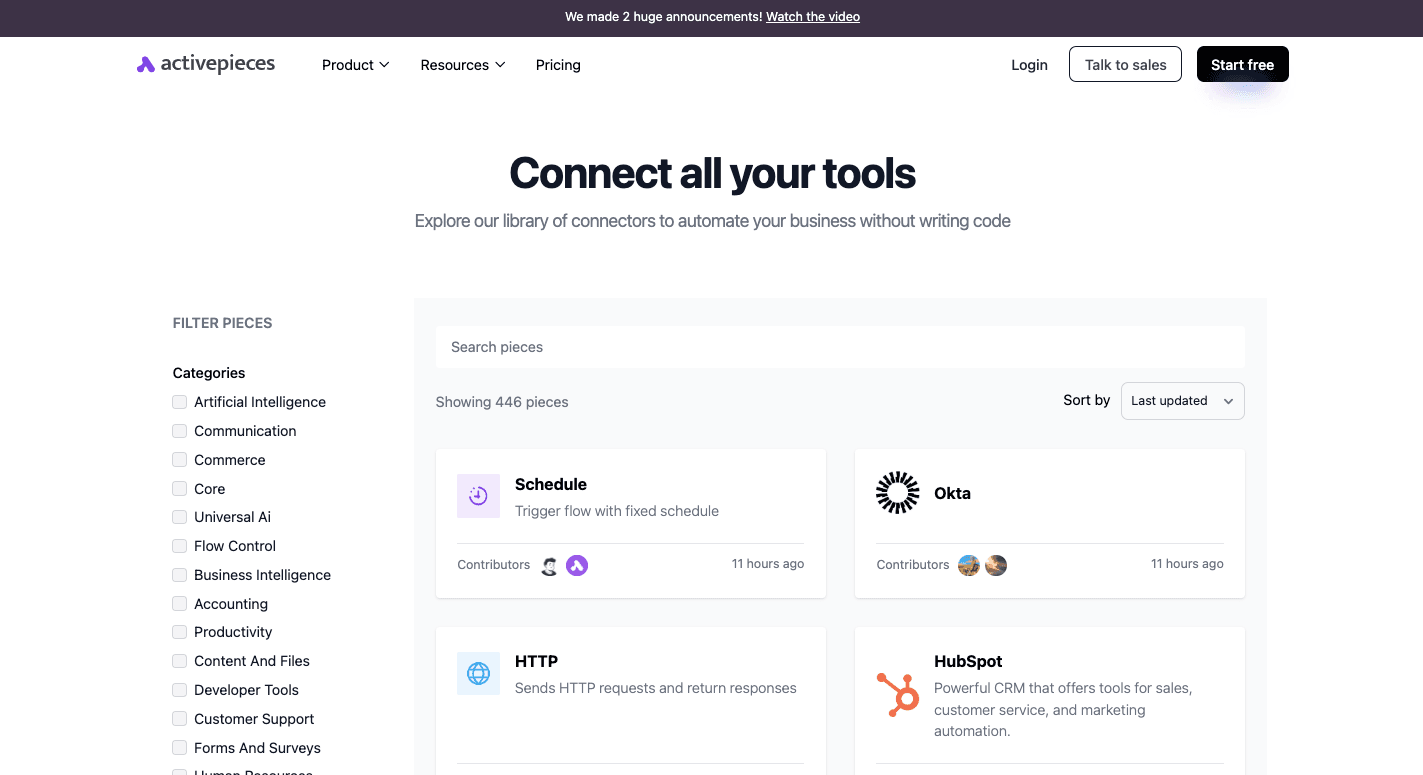
Data integrations include:
- Microsoft Dynamics CRM
- ActiveCampaign
- WordPress
- OpenAI
- ElevenLabs
- Slack
- Google Sheets
- ClickUp
The platform’s open ecosystem invites users and developers to contribute new pieces continuously. Because of this, Activepieces evolves faster than most automation platforms, keeping up with the tools businesses use every day.
Use Cases
Activepieces supports a range of business workflows that eliminate busywork and connect everyday tools. For instance, it:
- Automates lead handoffs from web forms straight into CRMs
- Creates instant email follow-ups after demos or quote requests
- Syncs deal data with analytics dashboards for real-time tracking
- Links customer messages from chat apps to help desk software
- Manages post-sale updates, renewals, and reports in one flow
From startups optimizing outreach to large teams handling global operations, Activepieces fits any setup that depends on repeatable processes.
Schedule a quick chat with our sales team and start building better workflows!
Boost Revenue Generation and Crush Quotas With Activepieces
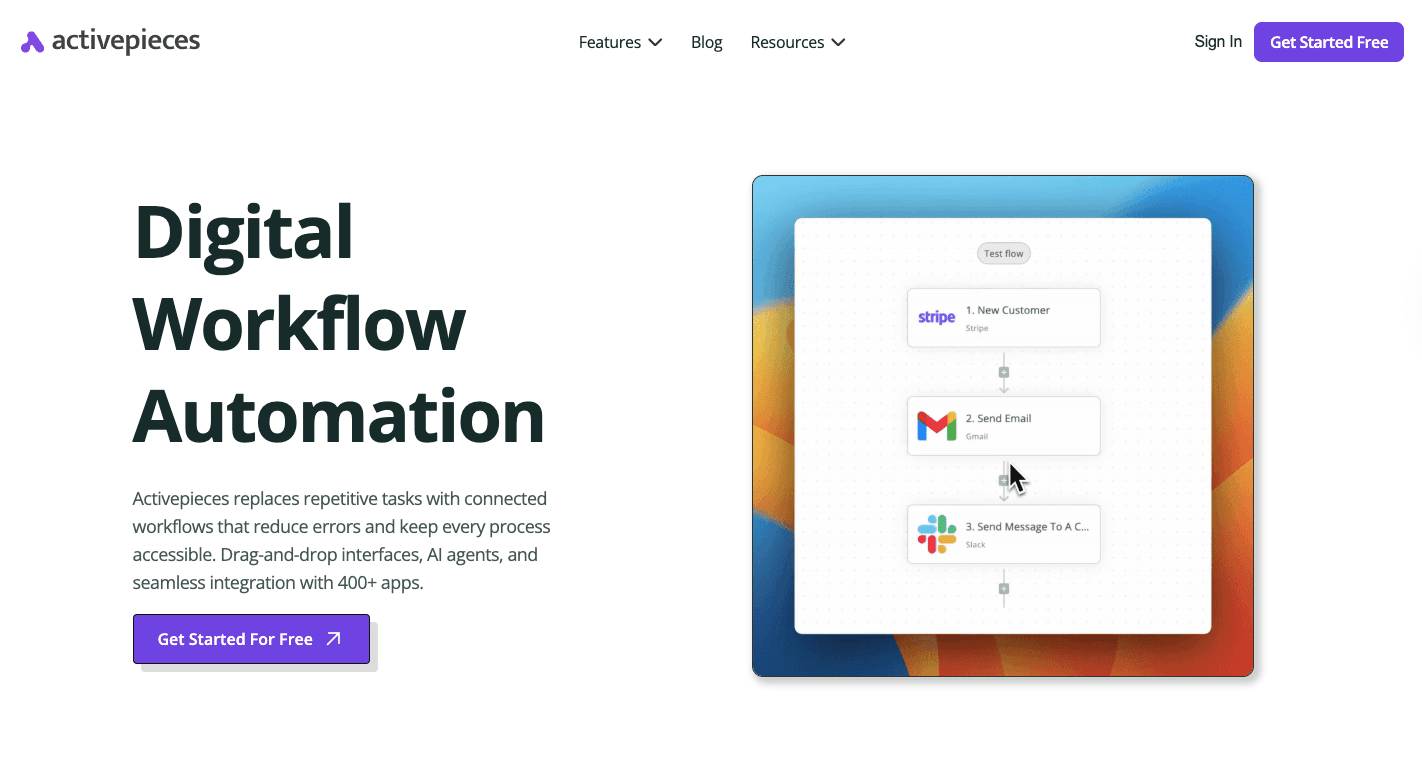
Activepieces offers a sales automation solution that helps your sales teams sell faster, work smarter, and hit goals without burnout. As a sales automation platform, it replaces manual workflows with a system that works behind the scenes.
The platform saves hours lost to time-consuming tasks such as data entry, follow-ups, or CRM updates. It connects with sales, marketing, and support tools, so information moves instantly between systems. That means your sales reps can spend less time clicking through software and more time talking to customers.
Activepieces performs at the level of enterprise-grade automation sales tools while being more flexible and easier to use than other automation tools. Its AI-ready features and open-source ecosystem let you customize everything.
Regardless of whether you’re a startup or an enterprise refining your business processes, Activepieces helps you build automation that supports growth.
Experience automation without the learning curve. Start your free trial now!
FAQs About What Is Sales Automation
What do you mean by sales automation?
Sales automation uses sales software and technology to handle repetitive sales activities such as follow-ups, data entry, and reporting.
It replaces manual data entry with smart workflows that automate sales processes, improve sales efficiency, and help teams focus on building customer relationships and closing deals.
What is the difference between CRM and sales automation?
A CRM manages customer data and tracks communication history, while sales automation focuses on executing tasks automatically. CRM organizes information, but automation acts on it: sending emails, updating records, and triggering next steps in the pipeline.
What is an example of automation?
An example of automation is when a lead fills out a contact form, and the system instantly adds the lead to the CRM, assigns a rep, and sends a personalized email.
How to automate an entire sales process?
To automate a full sales cycle, connect your CRM, communication apps, and analytics tools using automation software. Set triggers for lead capture, scoring, nurturing, and reporting so every stage, from outreach to sales forecasting, runs automatically.
What is the best sales automation software to use?
Activepieces is the best platform for automation because it combines powerful sales tools with AI-ready workflows, an open-source ecosystem, and enterprise-level reliability.


